Servers computers
How to choose your first home server! – Cheap and powerful home server!

You already know the value and benefits of having a home server for #homelabbing or #selfhosting. But knowing what to choose for your first home server can be a daunting task! In this video we walk through the options, planning, and decision-making to help you make the best decision for your first home server. In follow-on videos we’ll install and evaluate different OSes and systems on the server we built to help give you better ideas on which way to go for your system as well!
**PRODUCT LINKS**
Dell Precision 5820 Chassis: https://ebay.us/vd4Rze
Dell M.2 Flexbay SSD Sled: https://ebay.us/aK0bkJ
AMD RX580 8GB GPU: https://ebay.us/f64iWr
Western Digital 500GB WD Blue SN570 NVMe: https://amzn.to/3MvfLfE
Western Digital 4TB WD Red Plus NAS HDD: https://amzn.to/3OBcLB7
**GET SOCIAL AND MORE WITH US HERE!**
Get help with your Homelab, ask questions, and chat with us!
🎮 https://discord.gg/5TcfBWBB7S
Subscribe and follow us on all the socials, would ya?
📸 https://instagram.com/2guystek
💻 https://facebook.com/2guystek
Find all things 2GT on our website!
🌍 https://2guystek.tv/
More of a podcast kinda person? Check out our Podcast here:
🎙️ https://www.buzzsprout.com/1852562
Support us through the YouTube Membership program! Becoming a member gets you priority comments, special emojis, and helps us make videos!
😁 https://www.youtube.com/@2GuysTek/membership
**TIMESTAMPS!**
0:00 Introduction
0:45 Choosing a computer architecture for your home server
4:53 Choosing a form factor for your home server
9:33 Choosing a CPU for your home server
11:00 Finding a system that fits our needs
13:53 A word about Ebay, making offers, and favoriting sellers
14:18 Building out our new home server
15:44 Total cost breakdown for our home server
16:14 Replacing the thermal paste on our Dell Precision 5820 chassis from eBay
17:03 First boot of our freshly built home server
17:20 Final thoughts on the home server
17:46 Closing! Thank you for watching!
We are a participant in the Amazon Services LLC Associates Program, an affiliate advertising program designed to provide a means for us to earn fees by linking to Amazon.com and affiliated sites. .
source
Servers computers
✅Top 6 best Tower Server in 2023

► Checkout These Links For Updated Price Of Tower Server;
✅ Top 1. HP ProLiant ML30 Gen10 Tower Server Bundle
https://amzn.to/3Y0EfnU
✅ Top 2. HP MicroServer Gen10 Plus Mini Tower Server, Intel Xeon E-2224 3.4GHz, 32GB RAM, 16TB Storage, RAID
https://amzn.to/3TO7s3c
✅ Top 3. HP MicroServer Gen10 Plus Tower Server for Business, Intel Xeon E-2224 3.4GHz, 32GB RAM, 8TB Storage,
https://amzn.to/3TNzk7x
✅ Top 4. Dell PowerEdge T340 Tower Server, Windows 2019 STD OS, Intel Xeon E-2124 Quad-Core 3.3GHz 8MB, 32GB DDR4 RAM,
https://amzn.to/3TQv2Mx
✅ Top 5. HP ProLiant ML30 Gen10 Tower Server Bundle with Intel Xeon E-2124 Quad-Core 3.3GHz, 32GB DDR4,
https://amzn.to/3Y2JC5Z
✅ Top 6. Hpe ProLiant ML350 Gen10 High Performance ,Tower , Xeon Gold 5218 2.3 GHz , 32 GB
https://amzn.to/3Y2ikg4
#TowerServer
► Check Out Our Other Top 7 Best Videos:
👉Top 1. Autel Scanner MaxiSYS MS906BT
👉Top 2. iRest 2023 4D Massage Chair Recliner,
👉Top 3. Echo Dot (3rd Gen, 2018 release),Smart speaker
👉Top 4. Panasonic X1500 4K Professional Camcorder
👉Top 5. iRest 2023 Massage Chair, Full Body Zero Gravity
👉Top 6. Thinkcar Thinktool Pros Bi-Directional Scanner
👉Top 7. LiTime 12V 300Ah Lithium LiFePO4 Battery,
https://youtu.be/QtbLABIsKQQ .
source
Servers computers
A Real DIY Server Case! – Sliger CX4170a Review

2GT Branden is about to build himself two custom servers for his #homelab. After a ton of research, he landed on the #Sliger CX4170a for the upcoming build we’ll be doing on the channel. In the meantime, we review the #CX4170a and see what it’s like to build into it! If you’re looking to build your own truly custom rack mounted server, this might be your case!
More info here: https://www.sliger.com/products/rackmount/4u/cx4170a/
**PRODUCT LINKS**
Antec Katana RGB RAM: https://amzn.to/3GXW635
Antec NeoECO Platinum 850W PSU: https://bit.ly/3o3atgo
MSI MPG X570 GAMING PRO CARBON WIFI Motherboard: https://amzn.to/3uXckHj
AMD Ryzen 7 5800X: https://amzn.to/3HZLTog
DeepCool AK620 High-Performance CPU Cooler: https://amzn.to/3oSKBE8
XFX RX 5700 Xt Thicc II: https://amzn.to/36nCmJJ
**GET SOCIAL AND MORE WITH US HERE!**
Join our Discord server! It’s a great way to chat with us!
🎮 https://discord.gg/5TcfBWBB7S
Follow us:
📸 https://instagram.com/2guystek
🐦 https://twitter.com/2guystek
💻 https://facebook.com/2guystek
Visit our store!
🏬 https://www.amazon.com/shop/influencer201709289
If you would like to support us in other ways, please become a Patreon
😁 https://www.patreon.com/2GuysTek
**TIMESTAMPS!**
0:00 Introduction
0:41 External dimensions, details, and features of the CX4170a
1:38 What is SSI-EEB and server motherboard form factors?
2:34 Internail dimensions, details, and features of the CX4170a
3:51 Price of the Sliger CX4170a and rail options
3:59 Building into the Sliger CX4170a case
5:10 Finals thoughts and caveates of the Sliger CX4170a
5:49 Closing! Thanks for watching!
We are a participant in the Amazon Services LLC Associates Program, an affiliate advertising program designed to provide a means for us to earn fees by linking to Amazon.com and affiliated sites. .
source
Servers computers
Dell PowerEdge T630 Tower Server G13 , Powerful, efficient, versatile. GPU Capable , CTOSERVERS

One of our Configured to Order Solutions. Configured to our customers specifications ! For all your bespoke IT Hardware solutions at great prices , please contact : sales@ctoservers.co.uk
HPC Solutions for :
Computational science , mathematical and computational modelling and simulation , numerical analysis , quantum physics , Weather forecasting , weather simulation , Climatology , oil and gas exploration , Computational chemistry , Machine Learning , Deep Learning , medical imaging , structural mechanics , bioinformatics , Hyper-converged infrastructures , BIG DATA , Internet of Things (IoT), artificial intelligence ( AI ) , Engineering Simulation , Cloud Computing , Cluster HPC. ISCI , SAN , DATA Storage Solutions , Servers , Enterprise Hardware ,
Autodesk 3ds Max , Blender , Form-Z , Adobe Premiere Pro , Carrara , Autodesk Maya , Maxon Cinema 4D , Autodesk Softimage , Luxology Modo , Newtek Lightwave 3D , Rhino 5 , Revit 2017 , V-Ray , Mental Ray , Maxwell , Scanline , Software Renderer , Standard Renderer , Physical Renderer , Advanced Renderer , Kray , Cycles , Indigo , TopSolid , PowerMILL , WorkNC , HeeksCAD , Tebis , SprutCAM , I-DEAS , SolidCAM , T-FLEX CAD , Vericut , Fusion 360 , Autodesk Inventor , Autodesk Autocad , Autodesk HSM , Solidworks , CATIA V5 ,
Hewlett Packard Enterprise , HPE , HP , DELL EMC , DELL , IBM , Fujitsu , Supermicro #DELL #T630 #SERVER .
source
Servers computers
Best Prices for your selected space: Single Server, Quarter Rack, Half Rack & Full Rack

Toronto Colocation Pricing & Options
1U, 10U, 20U and 42U
42U Colocation Space – Full Rack Server Hosting
42U Colocation Unit – Toronto
Secure Private Cabinet, accessible by Nuday personnel only
Remote Reboot feature to power cycle your server
Free access to your server during business hours
Free access to Customer Lounge, Ample parking space
UPS/Generator Backed Power
1000 Mbps Port Speed
Unlimited 100 Mbps Bandwidth
/28 Public network – 5 Useable Public IP address
Features of newest Nuday Colocation Datacenter in Toronto:
– Same Day Provisioning
– Hub Smart Your Office
– Modern Equipment
– Redundancy
– Customer Lounge
– Room to Grow
Managed Datacenter Services
Security and Firewall, Load Balancer, VPN, SAN & NAS Storage, Database, Monitoring and Management
#Datacenter #Colocation #Toronto #Modern #Nuday
http://nuday.com .
source
Servers computers
Wand monteerbaar server rack – 8U – WALLSHELF8U | StarTech.com

Dit wandmonteerbare rack biedt 8U ruimte voor de montage van uw servers of A/V-apparatuur aan een wand. Het rack heeft ook een ingebouwd schap waardoor u beschikt over een stevig oppervlak voor het opbergen van apparatuur die niet rackmonteerbaar is.
Personaliseer uw installatie
De aan de wand monteerbare steun heeft een verstelbare monteerdiepte van 12 inch tot 18 inch en ook een 30 cm (12 inch) schap met dubbele posities, dat zowel aan de bovenkant als aan de onderkant kan worden geplaatst afhankelijk van waar het rack zich bevindt. Deze twee kenmerken maken het u mogelijk om zowel de diepte als de layout aan te passen zodat uw apparaten en kabels zo goed mogelijk in te passen waardoor het rack zo goed mogelijk in uw ruimte past.
Maak optimaal gebruik van uw beschikbare ruimte
Het feit dat het 8U rack op de wand kan worden gemonteerd, maakt het u mogelijk om bureau- of vloerruimte vrij te maken — perfect voor uw SoHo (small office, home office) omgeving, serverruimte of elke andere plaats met beperkte ruimte.
Zorg voor een veilige en probleemloze installatie
Het wandrack is gemaakt van robuust staal voor een stevige en veilige montageoplossing voor uw cruciale apparatuur en omdat de onderlinge afstand van de wandmontagegaten 40 cm (16 inch) is, is het bij uitstek geschikt voor standaardgipsplaatwanden voor een eenvoudige en veilige bevestiging aan de wandbalken.
Voor een probleemloze installatie heeft het rack 10-32 ‘getapte’ rails, zodat u uw apparatuur direct aan de rail kunt monteren en geen lastige kooimoeren hoeft te gebruiken.
Bespaar geld met een voordelige, compacte verzenddoos
Het wandmonteerbare rack wordt geleverd in een platte doos om het transportvolume, en daardoor de transportkosten, aanzienlijk te verminderen, terwijl het ook meer bescherming biedt dan vooraf gemonteerde racks. Omdat het rack efficiënt is verpakt, kunt u het eenvoudig opbergen en transporteren, voor gebruik op een later tijdstip of op andere locatie dan waar het werd ontvangen.
De WALLSHELF8U wordt gedekt door een levenslange garantie en gratis levenslange technische ondersteuning van StarTech.com.
source
Servers computers
New Product Announcement: 16u Shockmount Server Rack Case (March 2021)

Bringing new products to the market to ensure we are meeting customer demand is just one part of what we do.
With mobile data centres and other transportable IT systems becoming more popular, we saw a need for an increased level of flightcase protection. The shock mounted server rack is the ultimate protection for sensitive and high value equipment. This server/Data storage 19″ rack flightcase, features a welded steel 19″ rack frame, mounted on flanged dome anti-vibration, shock absorbing, isolation mounts. Each 19″ shock mounted racks’ absorption characteristics are tailored to suit the equipment.
The main features are:
• Type: Removable Front and Rear Doors: Doors 90mm deep internally
• Material: 10mm Black HPL Laminate
• Internal: Powder coated steel frame mounted on x8 M10 shock mounts
• Depth between rails 1100mm with middle support rails
• Snap Back Spring Shackle’s fitted above handles
• Lockable lids with Padlock lugs
• Hardware: Heavy Duty Penn Elcom Fittings
• Castors: 100mm Castors fitted (x2 brakes) with full 18mm base board
The main benefits are:
• We’re offering a significant increase in strength over other systems.
• The case minimises vibration transmitted to your equipment.
• Each system Vibration Isolation is tailored to suit your equipment.
For more information email us on sales@flightcasewarehouse.co.uk or call us on 0800 612 7097
Visit our website: https://www.flightcasewarehouse.co.uk/
Follow us on Instagram: https://www.instagram.com/flightcasewarehouse/
Like us on Facebook: https://www.facebook.com/flightcasewarehouse .
source
-

 Womens Workouts1 week ago
Womens Workouts1 week ago3 Day Full Body Women’s Dumbbell Only Workout
-

 Science & Environment2 weeks ago
Science & Environment2 weeks agoHow to unsnarl a tangle of threads, according to physics
-

 Technology2 weeks ago
Technology2 weeks agoWould-be reality TV contestants ‘not looking real’
-

 Science & Environment2 weeks ago
Science & Environment2 weeks ago‘Running of the bulls’ festival crowds move like charged particles
-

 Science & Environment2 weeks ago
Science & Environment2 weeks agoHyperelastic gel is one of the stretchiest materials known to science
-

 Science & Environment2 weeks ago
Science & Environment2 weeks agoMaxwell’s demon charges quantum batteries inside of a quantum computer
-

 News2 weeks ago
News2 weeks agoOur millionaire neighbour blocks us from using public footpath & screams at us in street.. it’s like living in a WARZONE – WordupNews
-

 Science & Environment2 weeks ago
Science & Environment2 weeks agoHow to wrap your mind around the real multiverse
-

 Science & Environment2 weeks ago
Science & Environment2 weeks agoSunlight-trapping device can generate temperatures over 1000°C
-

 Science & Environment2 weeks ago
Science & Environment2 weeks agoLiquid crystals could improve quantum communication devices
-

 Science & Environment2 weeks ago
Science & Environment2 weeks agoITER: Is the world’s biggest fusion experiment dead after new delay to 2035?
-

 Science & Environment2 weeks ago
Science & Environment2 weeks agoPhysicists are grappling with their own reproducibility crisis
-

 Science & Environment2 weeks ago
Science & Environment2 weeks agoQuantum ‘supersolid’ matter stirred using magnets
-

 News2 weeks ago
News2 weeks agoYou’re a Hypocrite, And So Am I
-

 Science & Environment2 weeks ago
Science & Environment2 weeks agoWhy this is a golden age for life to thrive across the universe
-

 Sport2 weeks ago
Sport2 weeks agoJoshua vs Dubois: Chris Eubank Jr says ‘AJ’ could beat Tyson Fury and any other heavyweight in the world
-

 Science & Environment2 weeks ago
Science & Environment2 weeks agoQuantum forces used to automatically assemble tiny device
-
News3 weeks ago
the pick of new debut fiction
-

 Science & Environment2 weeks ago
Science & Environment2 weeks agoCaroline Ellison aims to duck prison sentence for role in FTX collapse
-

 Science & Environment2 weeks ago
Science & Environment2 weeks agoNuclear fusion experiment overcomes two key operating hurdles
-

 Science & Environment2 weeks ago
Science & Environment2 weeks agoTime travel sci-fi novel is a rip-roaringly good thought experiment
-

 Science & Environment2 weeks ago
Science & Environment2 weeks agoLaser helps turn an electron into a coil of mass and charge
-

 Science & Environment2 weeks ago
Science & Environment2 weeks agoNerve fibres in the brain could generate quantum entanglement
-

 Technology6 days ago
Technology6 days ago‘From a toaster to a server’: UK startup promises 5x ‘speed up without changing a line of code’ as it plans to take on Nvidia, AMD in the generative AI battlefield
-

 MMA6 days ago
MMA6 days agoConor McGregor challenges ‘woeful’ Belal Muhammad, tells Ilia Topuria it’s ‘on sight’
-

 News2 weeks ago
News2 weeks agoIsrael strikes Lebanese targets as Hizbollah chief warns of ‘red lines’ crossed
-

 CryptoCurrency2 weeks ago
CryptoCurrency2 weeks agoCardano founder to meet Argentina president Javier Milei
-

 Science & Environment2 weeks ago
Science & Environment2 weeks agoMeet the world's first female male model | 7.30
-

 News2 weeks ago
News2 weeks ago▶️ Media Bias: How They Spin Attack on Hezbollah and Ignore the Reality
-

 Science & Environment2 weeks ago
Science & Environment2 weeks agoUK spurns European invitation to join ITER nuclear fusion project
-

 Science & Environment2 weeks ago
Science & Environment2 weeks agoFuture of fusion: How the UK’s JET reactor paved the way for ITER
-

 Womens Workouts2 weeks ago
Womens Workouts2 weeks agoBest Exercises if You Want to Build a Great Physique
-

 News2 weeks ago
News2 weeks agoWhy Is Everyone Excited About These Smart Insoles?
-

 Football6 days ago
Football6 days agoFootball Focus: Martin Keown on Liverpool’s Alisson Becker
-

 CryptoCurrency2 weeks ago
CryptoCurrency2 weeks agoEthereum is a 'contrarian bet' into 2025, says Bitwise exec
-

 Science & Environment2 weeks ago
Science & Environment2 weeks agoA new kind of experiment at the Large Hadron Collider could unravel quantum reality
-

 Health & fitness2 weeks ago
Health & fitness2 weeks agoThe secret to a six pack – and how to keep your washboard abs in 2022
-

 Science & Environment2 weeks ago
Science & Environment2 weeks agoA slight curve helps rocks make the biggest splash
-
Business2 weeks ago
JPMorgan in talks to take over Apple credit card from Goldman Sachs
-

 Science & Environment2 weeks ago
Science & Environment2 weeks agoQuantum time travel: The experiment to ‘send a particle into the past’
-

 Science & Environment2 weeks ago
Science & Environment2 weeks agoWhy we need to invoke philosophy to judge bizarre concepts in science
-

 CryptoCurrency2 weeks ago
CryptoCurrency2 weeks agoBitcoin miners steamrolled after electricity thefts, exchange ‘closure’ scam: Asia Express
-

 CryptoCurrency2 weeks ago
CryptoCurrency2 weeks agoDorsey’s ‘marketplace of algorithms’ could fix social media… so why hasn’t it?
-

 CryptoCurrency2 weeks ago
CryptoCurrency2 weeks agoDZ Bank partners with Boerse Stuttgart for crypto trading
-

 CryptoCurrency2 weeks ago
CryptoCurrency2 weeks agoLow users, sex predators kill Korean metaverses, 3AC sues Terra: Asia Express
-

 CryptoCurrency2 weeks ago
CryptoCurrency2 weeks agoBitcoin bulls target $64K BTC price hurdle as US stocks eye new record
-

 Womens Workouts2 weeks ago
Womens Workouts2 weeks agoEverything a Beginner Needs to Know About Squatting
-

 News2 weeks ago
News2 weeks agoFour dead & 18 injured in horror mass shooting with victims ‘caught in crossfire’ as cops hunt multiple gunmen
-

 Womens Workouts1 week ago
Womens Workouts1 week ago3 Day Full Body Toning Workout for Women
-

 Technology1 week ago
Technology1 week agoRobo-tuna reveals how foldable fins help the speedy fish manoeuvre
-

 Travel1 week ago
Travel1 week agoDelta signs codeshare agreement with SAS
-

 Politics1 week ago
Politics1 week agoHope, finally? Keir Starmer’s first conference in power – podcast | News
-
Business6 days ago
Eurosceptic Andrej Babiš eyes return to power in Czech Republic
-

 Sport2 weeks ago
Sport2 weeks agoUFC Edmonton fight card revealed, including Brandon Moreno vs. Amir Albazi headliner
-

 Technology2 weeks ago
Technology2 weeks agoiPhone 15 Pro Max Camera Review: Depth and Reach
-

 News2 weeks ago
News2 weeks agoBrian Tyree Henry on voicing young Megatron, his love for villain roles
-

 Health & fitness2 weeks ago
Health & fitness2 weeks agoThe maps that could hold the secret to curing cancer
-

 Science & Environment2 weeks ago
Science & Environment2 weeks agoBeing in two places at once could make a quantum battery charge faster
-

 News3 weeks ago
News3 weeks ago▶️ Hamas in the West Bank: Rising Support and Deadly Attacks You Might Not Know About
-

 CryptoCurrency2 weeks ago
CryptoCurrency2 weeks agoRedStone integrates first oracle price feeds on TON blockchain
-

 CryptoCurrency2 weeks ago
CryptoCurrency2 weeks agoBlockdaemon mulls 2026 IPO: Report
-

 CryptoCurrency2 weeks ago
CryptoCurrency2 weeks agoCoinbase’s cbBTC surges to third-largest wrapped BTC token in just one week
-

 Servers computers1 week ago
Servers computers1 week agoWhat are the benefits of Blade servers compared to rack servers?
-

 Science & Environment2 weeks ago
Science & Environment2 weeks agoHow one theory ties together everything we know about the universe
-

 CryptoCurrency2 weeks ago
CryptoCurrency2 weeks agoCrypto scammers orchestrate massive hack on X but barely made $8K
-

 Science & Environment2 weeks ago
Science & Environment2 weeks agoTiny magnet could help measure gravity on the quantum scale
-

 Science & Environment2 weeks ago
Science & Environment2 weeks agoHow do you recycle a nuclear fusion reactor? We’re about to find out
-

 CryptoCurrency2 weeks ago
CryptoCurrency2 weeks agoTelegram bot Banana Gun’s users drained of over $1.9M
-

 CryptoCurrency2 weeks ago
CryptoCurrency2 weeks agoVonMises bought 60 CryptoPunks in a month before the price spiked: NFT Collector
-

 CryptoCurrency2 weeks ago
CryptoCurrency2 weeks agoSEC asks court for four months to produce documents for Coinbase
-

 CryptoCurrency2 weeks ago
CryptoCurrency2 weeks ago‘Silly’ to shade Ethereum, the ‘Microsoft of blockchains’ — Bitwise exec
-

 CryptoCurrency2 weeks ago
CryptoCurrency2 weeks ago‘No matter how bad it gets, there’s a lot going on with NFTs’: 24 Hours of Art, NFT Creator
-
Business2 weeks ago
How Labour donor’s largesse tarnished government’s squeaky clean image
-
Politics2 weeks ago
‘Appalling’ rows over Sue Gray must stop, senior ministers say | Sue Gray
-

 News2 weeks ago
News2 weeks agoBrian Tyree Henry on voicing young Megatron, his love for villain roles
-
Politics2 weeks ago
UK consumer confidence falls sharply amid fears of ‘painful’ budget | Economics
-

 Womens Workouts2 weeks ago
Womens Workouts2 weeks agoHow Heat Affects Your Body During Exercise
-

 Womens Workouts2 weeks ago
Womens Workouts2 weeks agoKeep Your Goals on Track This Season
-

 Science & Environment2 weeks ago
Science & Environment2 weeks agoCNN TÜRK – 🔴 Canlı Yayın ᴴᴰ – Canlı TV izle
-

 Science & Environment1 week ago
Science & Environment1 week agoX-rays reveal half-billion-year-old insect ancestor
-

 News1 week ago
News1 week agoUS Newspapers Diluting Democratic Discourse with Political Bias
-

 Technology6 days ago
Technology6 days agoThe best robot vacuum cleaners of 2024
-

 News2 weeks ago
News2 weeks agoChurch same-sex split affecting bishop appointments
-

 Politics2 weeks ago
Politics2 weeks agoTrump says he will meet with Indian Prime Minister Narendra Modi next week
-

 Technology2 weeks ago
Technology2 weeks agoFivetran targets data security by adding Hybrid Deployment
-

 Science & Environment2 weeks ago
Science & Environment2 weeks agoSingle atoms captured morphing into quantum waves in startling image
-

 Politics2 weeks ago
Politics2 weeks agoLabour MP urges UK government to nationalise Grangemouth refinery
-

 CryptoCurrency2 weeks ago
CryptoCurrency2 weeks agoLouisiana takes first crypto payment over Bitcoin Lightning
-

 CryptoCurrency2 weeks ago
CryptoCurrency2 weeks ago$12.1M fraud suspect with ‘new face’ arrested, crypto scam boiler rooms busted: Asia Express
-

 Science & Environment2 weeks ago
Science & Environment2 weeks agoA tale of two mysteries: ghostly neutrinos and the proton decay puzzle
-

 CryptoCurrency2 weeks ago
CryptoCurrency2 weeks agoDecentraland X account hacked, phishing scam targets MANA airdrop
-

 CryptoCurrency2 weeks ago
CryptoCurrency2 weeks agoBitcoin price hits $62.6K as Fed 'crisis' move sparks US stocks warning
-

 CryptoCurrency2 weeks ago
CryptoCurrency2 weeks agoCertiK Ventures discloses $45M investment plan to boost Web3
-

 CryptoCurrency2 weeks ago
CryptoCurrency2 weeks agoBeat crypto airdrop bots, Illuvium’s new features coming, PGA Tour Rise: Web3 Gamer
-

 CryptoCurrency2 weeks ago
CryptoCurrency2 weeks agoVitalik tells Ethereum L2s ‘Stage 1 or GTFO’ — Who makes the cut?
-

 CryptoCurrency2 weeks ago
CryptoCurrency2 weeks agoEthereum falls to new 42-month low vs. Bitcoin — Bottom or more pain ahead?
-
Business2 weeks ago
Thames Water seeks extension on debt terms to avoid renationalisation
-

 News2 weeks ago
News2 weeks agoBrian Tyree Henry on his love for playing villains ahead of “Transformers One” release
-

 Womens Workouts2 weeks ago
Womens Workouts2 weeks agoWhich Squat Load Position is Right For You?
-

 TV2 weeks ago
TV2 weeks agoCNN TÜRK – 🔴 Canlı Yayın ᴴᴰ – Canlı TV izle







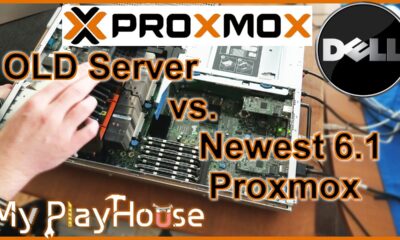

































@kamertonaudiophileplayer847
October 4, 2024 at 4:16 am
You can be not very accurate here. x86 Celeron based SBC can be more power efficient than Arm based. Surprise? For me too. Anyway, Arm based systems are cheaper and I selected Arm for a home server. Did you consider also Apple Arm? Mac Mini can be perfect for a home server, but it can be a bit expensive.
@Polarzbek
October 4, 2024 at 4:16 am
Been thinking about a home server for ESXI for a while now and this is the best breakdown on hardware I've seen recently. Thanks for the video, a like and a sub from me!
@edsonormmota
October 4, 2024 at 4:16 am
Wow..I got the same Dell to my home servers
@hotcher2
October 4, 2024 at 4:16 am
Incredible job. Great overview of hardware options explained without requiring the audience to be computer scientists.
@gregbenwell6173
October 4, 2024 at 4:16 am
I see a lot of these guys claiming you can run a home server on a Raspberry Pi, BUT I have to question the honest value in this claim, because the problems of hooking up storage devices to a Pi isn't exactly the type of computer you can actually store a number of larger files on!! And a Raspberry Pi, isn't overloaded with a large number of SATA ports so adding drives to one is nearly impossible, if you have a bunch of larger files as well!!
For example my music collection alone has over 30,000 songs in it, and the hard drive I currently have my collection on, is a 3 terabyte for added capacity as I add music to it! But generally speaking the total collection in whole consumes nearly 2 terabytes by itself, and one I begin adding other files I want to share like photos, video and documents, I could easily fill a bunch of 3 or 4 terabyte drives easy enough!! AND keep in mind I am an old guy who has been working on and with computers since the 1980s, SO my collected data is pretty large by this point!! And while there are things I now long use like old software and some stored data, my collection isn't totally "sorted" either!!
@darkphotographer
October 4, 2024 at 4:16 am
realy nice option this one ,is a rig i will consider getting in few years , o a epic , my current workstation is base on 2011-3 xeon i buy in 2016 , and my server is base on 1150 i5
@isamaru01
October 4, 2024 at 4:16 am
Hi I wanted to know if you used this Dell with Truenas scale and if you did. Did you used GPU passthrough i purchased a Dell T7920 i can't get it to passthrough Gpu thank you for your time
@michaelac720
October 4, 2024 at 4:16 am
I’m about to build my first home server and funny enough I’ll be using a 5820 aswell. I was able to get this one for FREE. The specs are insane! I9 9980XE, P4000 GPU, 128GB ram.
@TippanisSAPTraining
October 4, 2024 at 4:16 am
HI , DELL T7910 can support ESXI 8 version as hypervisor. ?
@MrPedantik
October 4, 2024 at 4:16 am
I went with T5600 but could not get HDD ports to work. HDD ports 0-4 would work in bios but not in OS unless connected to Sata ports 0 or 1
@aaronjones356
October 4, 2024 at 4:16 am
This was a good guide, unfortunately with a 75+w idle this would cost me $25/month to run
@michaelwest6727
October 4, 2024 at 4:16 am
THANK-YOU I will take your advise. I will use my spear system to convert into a server. If I may it would be great to tell you want are the components and your advice would be truly appreciated!
@Geno5
October 4, 2024 at 4:16 am
I am retired and have always wanted to set up a home server. This is by far the best breakdown I have seen. Great video, keep up the great work.
@havoc_64
October 4, 2024 at 4:16 am
How loud was the server under power?/
@kellyvb9881
October 4, 2024 at 4:16 am
I wasn't aware that you can Install a SATA HD into a SAS connector, OR is this model only use SATA connectors? My DELL 7810 only uses SATA, as It has no SAS onboard. GREAT video BTW
@freddyhardware840
October 4, 2024 at 4:16 am
I was given one (Dell PowerEdge R210 II) by a guy from marketplace last month (Dec 2023). Now I have two more. R620 and T410 in an 18RU Server Rack. Now I'm hooked and I'm blaming that guy 😅
@geontral7244
October 4, 2024 at 4:16 am
Which cpu is better for esxi virtualisation i7 9700, xeon w-2133 or xeon gen 2 E-2274G. I want to create an AD lab
@ZeginMakesMusic
October 4, 2024 at 4:16 am
When it comes to enterprise equipment, atom is NOT cheaper than x86. I'm currently looking for hardware to use as a firewall. Every single name brand firewall uses atom, and it costs 4x what i can build a Ryzen 7 system with. I understand that comparing a consumer computer with an enterprise switch is a bit unfair, because of software considerations, But honestly they are charging three thousand dollars for hardware from fifteen years ago. Any consumer grade I t x motherboard With anything more than two cores that you can buy for under two hundred dollars, can be cheaper and a faster router than any three thousand dollar enterprise router.
@alieninstallation50
October 4, 2024 at 4:16 am
Thanks for the video.
@ezwider4652
October 4, 2024 at 4:16 am
Do any of the later models come with these flex bays? I'm looking for something that would take the Xeon E5 2600 v3/v4
@jtra3440
October 4, 2024 at 4:16 am
Did you use window server 2022 for ur OS?
@enriquealonso9477
October 4, 2024 at 4:16 am
how can i run the server on my laptop? im new in this and i am using blender and cad programs and i have in the lap top but i dont want to lose and i need more ram with the server. 🙂
@Devildog2049
October 4, 2024 at 4:16 am
Just bought the same exact system. I want to use it as a storage,VM and home assistant.
My question do I need a powerful GPU or can I just buy a cheap one?
I’m installing trueNas scale on it.
@omar_kob
October 4, 2024 at 4:16 am
I’m planning to buy a renewed server with this specs for VMware esxi and cybersecurity labs, what you think?
Torre Dell Precision 7910 / T7910
2 Intel Xeon E5-2670 V3 de 12 núcleos de 2.3 GHz
64GB DDR4 REG
Nvidia Quadro K2000 2GB
12,24 TB (SSD de 240 gb | 3 x 4 TB 12 Gb/s SAS NUEVO)
@ronaldlebeck9577
October 4, 2024 at 4:16 am
You're making the same mistake as several other channels here on YT by claiming that a PC of any kind can be a server. They simply are in no way, shape, manner, or form a server. These little mini PCs cannot run a NOS (Network Operating System) like Microsoft's Windows Server 2022 — the install disk will not allow you to because they need a completely different CPU (like AMD's EPYC server CPUs or Intel's Xeon server CPUs) and different chipset. You want a "home" server? Go buy a used HP ProLiant server and start with that. Be sure to get a rack to mount it in, along with your UPS, NAS, network switch, slide-out keyboard tray, monitor shelf, and maybe a tape backup drive (or you could use a KVM switch to your desk).
@techguy4112
October 4, 2024 at 4:16 am
sooo many scammers on ebay lots charge $1500 for shipping lol
@Mavo1989
October 4, 2024 at 4:16 am
Huge over kill…. People for a home server just get a dell optiplex micro or a micro pc with a decent cpu i7 or i5 like 8-10gen with 32gb of ram and use proxmox and then learn about containerization and do docker containers and kubernetes half the cost and buy a couple and have a cluster with redundancy and add on a raspberry pi for pihole… dont need much even an old laptop laying around with virualization is perfectly fine proxmox or just a linux distro and do containerization.. the overhead on vmware or hyperv for a hypervisor eats alot of the performance along with bloated OS as windows GUI just do a shell install it still can be a domain controller just use sconfig and powershell…
@frankie-_-amazon
October 4, 2024 at 4:16 am
I'm putting together a server can you tell me if the specs are okay it's a ryzen 9 6900 HX 8core 16 thread 3.3 GHz base clock 4.9 GHz boost clock 32 GB of ddr5 dual channel 5600mhz sodimm a 1 TB m.2 nvme SSD and a 500 GB M.2 nvme SSD it has high speed ethernet Wi-Fi 6 and Bluetooth 5.2 Windows 11 and an RX 6700 XT 12 gigabyte graphics card I want to run a thousand slot do you think that's possible
@suekuan1540
October 4, 2024 at 4:16 am
The de t5820 is tricky. I bought one that had 4 sata flexbays. I thought just buying the dell m2 nvme flexbay would work. You also have to buy a backplane for the nvme flexbays after taking out one of the 2 sata backplanes. The cables for the nvme flexbays fit to some connectors in the motherboard, plus the heat sensor cable. So, know your stuff for this model. Also the is a sas backplane i believe. I may resort to a pci card solution if the above is too much work as well as potential added costs
@Spractral
October 4, 2024 at 4:16 am
10:26 did he say I can build my own CPU if I'm feeling whimsical ? Lol… Good video, no fluff or Bullshit… Trying to decide how to set things up for myself and deciding what hardware to use is such a difficult tradeoff equation… I already have a bunch of random devices I've collected over the years but deciding what to use wear, and not spending (much) more money is difficult. I need to just set it up so my haswell i5 desktop only turns on if/when needed for media serving (but don't think I can even do WOL with my mobo… So do I buy a new mobo? Seems silly to do for such an old setup .. questions like this are hard to answer). I think there simply IS no best answer; this is a problem people are still working on and the home server environment is still in its infancy
Anyways, I appreciate the advice.
@roberts.3619
October 4, 2024 at 4:16 am
Can you say something about power consumption?
@cliffordallen613
October 4, 2024 at 4:16 am
I need a server that can host more than one race at a time in a game called Assetto corsa instead of just my pc how does that work?
@danielhulan3058
October 4, 2024 at 4:16 am
Please for the love of god stop saying XA6 instead of X86. Just stop altogether lol. We should make it a drinking game. Take a shot everytime he says xA6 (X86).
@2GuysTek
October 4, 2024 at 4:16 am
*PRODUCT LINKS*
Dell Precision 5820 Chassis: https://ebay.us/vd4Rze
Dell M.2 Flexbay SSD Sled: https://ebay.us/aK0bkJ
AMD RX580 8GB GPU: https://ebay.us/f64iWr
Western Digital 500GB WD Blue SN570 NVMe: https://amzn.to/3MvfLfE
Western Digital 4TB WD Red Plus NAS HDD: https://amzn.to/3OBcLB7