Servers computers
Linux Crash Course – Connecting to Linux Servers via SSH

With the Linux Crash Course series, we’ll go over one important Linux-related topic – one video at a time. This time around, here’s a video for those of you that are brand-new to Linux that will cover how to connect to a Linux server via the OpenSSH client.
*📘 Check out Jay’s Sci-Fi Novel*
New in the merch shop! Jay wrote this amateur Sci-Fi novel over ten years ago, and is making it available again. Check it out here ➜ https://learnlinux.link/etp55
*LEARN LINUX TV – YOUR HOME FOR LINUX-RELATED FUN AND LEARNING!*
*LEARN LINUX TV – YOUR HOME FOR LINUX-RELATED FUN AND LEARNING!*
*🎓 BRAND NEW UDEMY COURSES AVAILABLE!*
Check out my new courses on Udemy and learn something new!
• Getting Started with Ansible ➜ https://learnlinux.link/ansible
• LPI Linux Essentials Complete Workshop ➜ https://learnlinux.link/linux-essentials
*🐧 SUPPORT LINUX LEARNING!*
• Grab some Linux swag ➜ https://merch.learnlinux.tv
• Become a Channel Member ➜ https://learnlinux.link/member
• Become a Patron ➜ https://learnlinux.link/patron
• 5% discount on LPI exam vouchers ➜ https://learnlinux.link/lpi-voucher
• Check out my latest book ➜ https://ubuntuserverbook.com
• Grab an awesome Pi-powered KVM ➜ https://learnlinux.link/tinypilot
• Jay’s Gear – Server, Computer and Video Production Stuff ➜ https://learnlinux.link/amazon
_Note: Royalties and/or commission is earned from each of the above links_
*⏰ TIME CODES*
00:00 – Intro
01:34 – Linode’s Cloud Computing platform is a great way to spin up a Linux server! (Sponsor) ➜ https://learnlinux.link/akamai
03:17 – Some basic information regarding SSH
06:05 – Connecting to a server via SSH
09:25 – Connecting to a server via SSH with an alternate port
13:12 – A few extra tips
*Recommended stand-alone videos from Learn Linux TV*
• How to create a bootable flash drive for installing Linux ➜ https://linux.video/flash-usb
• Installing an operating system for Raspberry Pi ➜ https://linux.video/pi-imager
• How to connect to a Linux server via ssh ➜ Coming soon!
• Understanding Linux permissions ➜ https://linux.video/perms
• Essential tweaks for ALL Linux Servers ➜ https://linux.video/all-servers
*Full Courses from Learn Linux TV*
• Linux Crash Course series ➜ https://linux.video/cc
• Learn how to exit use tmux ➜ https://linux.video/tmux
• Learn how to use vim ➜ https://linux.video/vim
• Bash Scripting Series ➜ https://linux.video/bash
• Proxmox VE Cluster Full Course ➜ https://linux.video/pve
• Learn Ansible ➜ https://linux.video/ansible
*🌐 LEARN LINUX TV ON THE WEB*
• Main site ➜ https://www.learnlinux.tv
• Community ➜ https://community.learnlinux.tv
• Official Github Account ➜ https://github.com/LearnLinuxTV
• Enterprise Linux Security Podcast ➜ https://enterpriselinuxsecurity.show
• The Homelab Show Podcast ➜ https://thehomelab.show
• Jay on Udemy ➜ https://www.udemy.com/user/jay-lacroix-3
• Jay on Twitter ➜ https://x.com/JayTheLinuxGuy
• Content Ethics ➜ https://www.learnlinux.tv/content-ethics
• Request Assistance ➜ https://www.learnlinux.tv/request-assistance
*⚠️ DISCLAIMER*
LearnLinuxTV produces technical content that will hopefully be helpful to you and teach you something new. However, this content is provided without any warranty (expressed or implied). LearnLinuxTV is not responsible for any damages that may arise from any use of the content and information that’s being provided. The viewer is expected to follow best judgement and to make his/her/their best decisions while working with production or non-production software, systems and hardware.
#Linux #LinuxTutorial #linuxserver .
source
Servers computers
Dell MX750c vs MX740c | Server Comparison

This video compares the Dell PowerEdge MX750c and the Dell PowerEdge MX740c. Both the Dell MX750c Compute Sled and the Dell MX740c Compute Sled are part of the PowerEdge MX kinetic infrastructure and function inside the Dell MX7000 Modular Chassis. With the release of Dell EMC 15th servers comes some upgrades, including up to two 40 core 3rd Generation Intel Xeon Processors, up to 32 DIMM memory slots, Express Flash NVMe PCIe, and more. Both the MX750c and the Dell MX740c Modular Compute Sleds are powerful, dense, and flexible making them a great option for a modern data center.
Dell PowerEdge MX750c Tech Specs: https://www.xbyte.com/hw/dell/servers/modular/dell-poweredge-mx750c.html
Dell PowerEdge MX740c Tech Specs: https://www.xbyte.com/hw/dell/servers/modular/dell-poweredge-mx740c.html
Dell PowerEdge MX740c Customization & Pricing: https://www.xbyte.com/products/mx740c/
Shop Entire Dell Portfolio at xByte: https://www.xbyte.com/hw/dell.html
Speak with one of our Dell Certified Engineers or a Sales Rep: sales@xbyte.com / 888-929-8348
If you have any questions or want to suggest content for future videos, comment below!
source
Servers computers
Server Rack Cabinet Price in Bangladesh
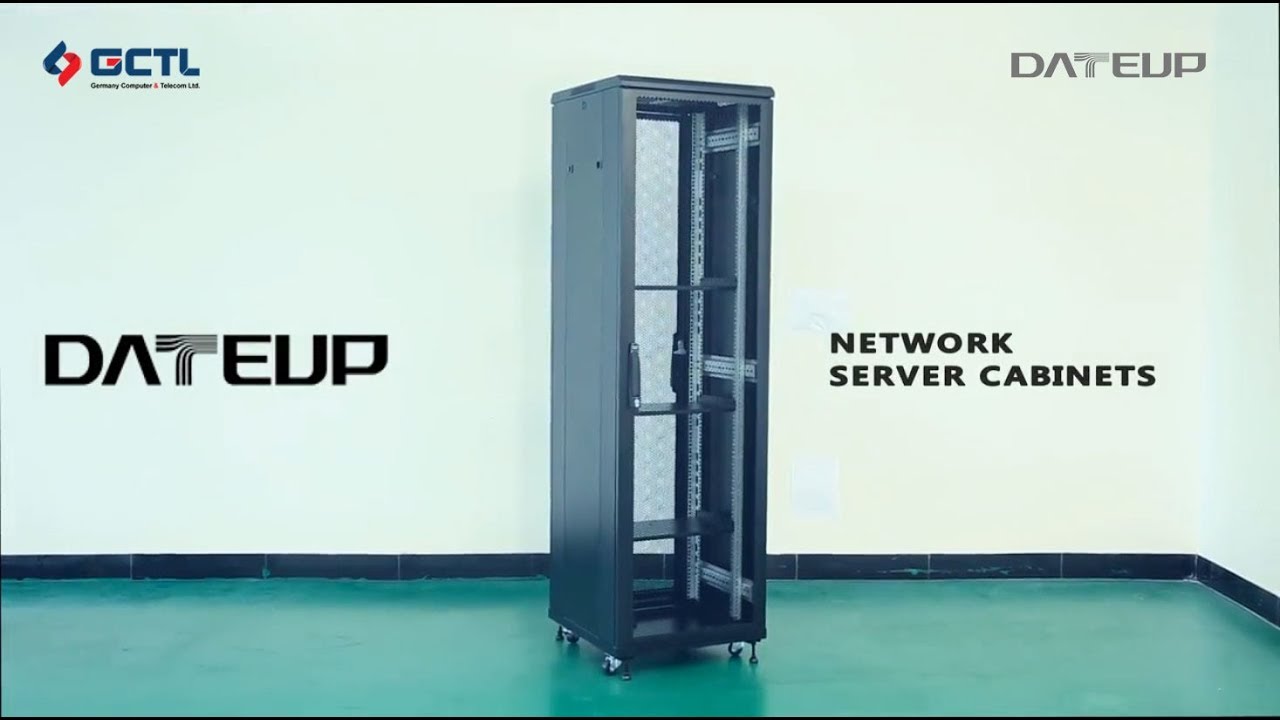
DATEUP Server Rack has become the Leading Supplier & System integrator of networking Life for Server rack, Server Cabinet, Server rack Accessories, Wall mount Cabinet, wall mount rack, open rack, with multi size and shape 6U,9U,12U,15U,22U,32U,42U Racks with offices in all over Dhaka, Chattogram, Khulna, Mymensingh, Rajshahi, Rangpur, Sylhet, Gazipur,Naraynganj, Bangladesh. We are a well-established Company having successfully supplied our products to various organizations. Our technical staff comprising experienced graduate/Diploma engineers is fully trained for handling the installation and after sales support of complex communication and interception equipment. Whenever we undertake to supply any new system or to collaborate with a supplier for new systems we lay emphasis on imparting training to our technical staff on equipping them with the tools and test systems required for this purpose. gctlnetworking import customized original server rack, it’s country of origin Germany. We are distributor, seller, and importer of any type of Server Rack in Bangladesh. We offer most attractive price for any kind of project small to large. We also offer Toten original Server rack. gctlnetworking is authorized distributor of Toten Server rack in Bangladesh. We have achieved many certifications in Server Rack Sector from many years. Please contact with us for DATEUP Server Rack any time anywhere.
Server rack cabinets are important to your business success because they provide a space for vital equipment that is crucial to the survival of your organization. If you select the right server rack, you will keep your equipment cool, your power running, and your downtime minimized. Our DATEUP Server Rack cabinets are the best choice for Data centers, public transportation, smart cities, and enterprise computer rooms to achieve data efficiency, energy conservation, and safety. it can provide a good and stable working environment for the equipment inside the cabinet. The details and installation process of DATEUP MS series can be learned through the video. You must pick a server rack with enough space to house all of your equipment, as well as any additional future purchases. If you are building a new data center, try to build away from roads, reduce the number of windows in the data center, and make sure there is physical security on all exits and entrances.
Considerations When Buying Data Center Server Rack:
– Enough Space for Equipment
– Flexibility & Manageability
– Enough Weight Capacity of Rack
– Best Cooling Efficiency
– Server Rack Security
We are Germany Computer and Telecom Limited. We Import and Provide following Products, Support, Service and Solutions.
– Server Rack Cabinet Price in Bangladesh
– Server Rack Cabinet in Bangladesh
– Network Cabinet Rack
Call for Buy: 01847213868-71
Product Link: https://gctlnetworking.com/
Website: https://gctlnetworking.com/
Facebook: https://www.facebook.com/gctlnetworkingbd
YouTube: https://www.youtube.com/channel/UCm5gVepC_OX2kfJPf97AMxA?view_as=subscriber
Email: sales@gctlbd.com
Original Video Credit: DATEUP
* 1 Year Warranty.
* Expert Technical Team.
* 24×7 Support.
* Quality Assured.
* Service all over Bangladesh.
Corporate Office:
House-42, (5th floor), Road-10, Sector-4(Besides of Sector-4 Graveyard),
Uttara, Dhaka -1230, Bangladesh.
Tel: +88-09610966656-7, Cell: 01847213868-70
E-mail: sales@gctlbd.com, tawfiq_islam@yahoo.com, gct.jakaria@gmail.com
————————————————————————————————-
Elephant Road Branch:
218, Sahara Tropical Center (Bata Signal)
Level 07, Suite-08, New Elephant Road, Dhaka-1205, Bangladesh
Tel: +88-09610966658-9 Cell: 01920718615, 01847213863
E-mail: info@gctlbd.com, sharif@gctlbd.com, Sales@gctlbd.com,
————————————————————————————————
Bashundhara City Branch:
37-38, Block-B, Level-6, Bashundhara City
Panthapath, Dhaka-1205, Bangladesh.
Tel: +8802-8623461, +8802-8123392 Cell: +88-01819228870, 01819238467
E-mail: sales@gctlbd.com
———————————————————————————————–
Jamuna Future Park Branch:
Shop-D.2, Level-4, Jamuna Future Park
Ka244, Pragati Avenue, Baridhara, Dhaka 1229, Bangladesh.
Tel: +8802-9823128 Cell: +88-01819228870, 01819238467
E-mail: sales@gctlbd.com
———————————————————————————————-
Research and Development Center:
125/A (Dewan Cottage) West Mollartek
Ashkona, Dakshinkhan, Dhaka-1230, Bangladesh.
Tel: +88-02-9862638 Cell: 01847213869, 01711038940
E-mail: sales@gctlbd.com jahid.gctlbd@yahoo.com, sabbir.gctlbd@yahoo.com, .
source
Servers computers
42U Server Cabinet for the Home Lab

Please note, this is not a Sysracks Equipment paid promotion. They did not pay me nor they gave this rack cabinet away for my use. I paid for this products and after few weeks of using it (April 2024), I loved it.
The product page: https://sysracks.com/product/42u-39-depth-it-telecom-cabinet-srf-42-6-10-m/
#homelab #servers #networking #ccna #microsft #unifi .
source
Servers computers
RACK SERVER TYPE WALL MOUNT 4U & 6U
Servers computers
REKOMENDASI RAK SERVER 2023, INDORACK PASTINYA #indorack #rakserver #rackserver
Servers computers
Fujitsu PRIMERGY BX900 Blade Server Enclosure Forefront Technologies
-

 Womens Workouts1 week ago
Womens Workouts1 week ago3 Day Full Body Women’s Dumbbell Only Workout
-

 Technology2 weeks ago
Technology2 weeks agoWould-be reality TV contestants ‘not looking real’
-

 Science & Environment2 weeks ago
Science & Environment2 weeks ago‘Running of the bulls’ festival crowds move like charged particles
-

 Science & Environment2 weeks ago
Science & Environment2 weeks agoHyperelastic gel is one of the stretchiest materials known to science
-

 Science & Environment2 weeks ago
Science & Environment2 weeks agoMaxwell’s demon charges quantum batteries inside of a quantum computer
-

 Science & Environment2 weeks ago
Science & Environment2 weeks agoHow to unsnarl a tangle of threads, according to physics
-

 Science & Environment2 weeks ago
Science & Environment2 weeks agoHow to wrap your mind around the real multiverse
-

 News1 week ago
News1 week agoOur millionaire neighbour blocks us from using public footpath & screams at us in street.. it’s like living in a WARZONE – WordupNews
-

 Science & Environment2 weeks ago
Science & Environment2 weeks agoSunlight-trapping device can generate temperatures over 1000°C
-

 Science & Environment2 weeks ago
Science & Environment2 weeks agoLiquid crystals could improve quantum communication devices
-

 Science & Environment2 weeks ago
Science & Environment2 weeks agoITER: Is the world’s biggest fusion experiment dead after new delay to 2035?
-

 Science & Environment2 weeks ago
Science & Environment2 weeks agoPhysicists are grappling with their own reproducibility crisis
-

 Science & Environment2 weeks ago
Science & Environment2 weeks agoQuantum ‘supersolid’ matter stirred using magnets
-

 Science & Environment2 weeks ago
Science & Environment2 weeks agoWhy this is a golden age for life to thrive across the universe
-

 News2 weeks ago
News2 weeks agoYou’re a Hypocrite, And So Am I
-

 Sport2 weeks ago
Sport2 weeks agoJoshua vs Dubois: Chris Eubank Jr says ‘AJ’ could beat Tyson Fury and any other heavyweight in the world
-

 Science & Environment2 weeks ago
Science & Environment2 weeks agoQuantum forces used to automatically assemble tiny device
-

 Science & Environment2 weeks ago
Science & Environment2 weeks agoNuclear fusion experiment overcomes two key operating hurdles
-

 Science & Environment2 weeks ago
Science & Environment2 weeks agoCaroline Ellison aims to duck prison sentence for role in FTX collapse
-

 Science & Environment2 weeks ago
Science & Environment2 weeks agoTime travel sci-fi novel is a rip-roaringly good thought experiment
-

 Science & Environment2 weeks ago
Science & Environment2 weeks agoLaser helps turn an electron into a coil of mass and charge
-

 Science & Environment2 weeks ago
Science & Environment2 weeks agoNerve fibres in the brain could generate quantum entanglement
-

 News2 weeks ago
News2 weeks agoIsrael strikes Lebanese targets as Hizbollah chief warns of ‘red lines’ crossed
-

 CryptoCurrency2 weeks ago
CryptoCurrency2 weeks agoCardano founder to meet Argentina president Javier Milei
-

 Science & Environment1 week ago
Science & Environment1 week agoMeet the world's first female male model | 7.30
-

 Womens Workouts2 weeks ago
Womens Workouts2 weeks agoBest Exercises if You Want to Build a Great Physique
-

 CryptoCurrency2 weeks ago
CryptoCurrency2 weeks agoEthereum is a 'contrarian bet' into 2025, says Bitwise exec
-

 News2 weeks ago
News2 weeks ago▶️ Media Bias: How They Spin Attack on Hezbollah and Ignore the Reality
-

 Science & Environment2 weeks ago
Science & Environment2 weeks agoA slight curve helps rocks make the biggest splash
-

 Science & Environment2 weeks ago
Science & Environment2 weeks agoWhy we need to invoke philosophy to judge bizarre concepts in science
-

 CryptoCurrency2 weeks ago
CryptoCurrency2 weeks agoBitcoin miners steamrolled after electricity thefts, exchange ‘closure’ scam: Asia Express
-

 CryptoCurrency2 weeks ago
CryptoCurrency2 weeks agoDZ Bank partners with Boerse Stuttgart for crypto trading
-

 CryptoCurrency2 weeks ago
CryptoCurrency2 weeks agoBitcoin bulls target $64K BTC price hurdle as US stocks eye new record
-

 Womens Workouts2 weeks ago
Womens Workouts2 weeks agoEverything a Beginner Needs to Know About Squatting
-

 News1 week ago
News1 week agoFour dead & 18 injured in horror mass shooting with victims ‘caught in crossfire’ as cops hunt multiple gunmen
-

 Womens Workouts1 week ago
Womens Workouts1 week ago3 Day Full Body Toning Workout for Women
-

 Travel1 week ago
Travel1 week agoDelta signs codeshare agreement with SAS
-

 Politics7 days ago
Politics7 days agoHope, finally? Keir Starmer’s first conference in power – podcast | News
-

 Sport2 weeks ago
Sport2 weeks agoUFC Edmonton fight card revealed, including Brandon Moreno vs. Amir Albazi headliner
-

 Technology2 weeks ago
Technology2 weeks agoiPhone 15 Pro Max Camera Review: Depth and Reach
-

 News2 weeks ago
News2 weeks agoBrian Tyree Henry on voicing young Megatron, his love for villain roles
-

 Science & Environment2 weeks ago
Science & Environment2 weeks agoQuantum time travel: The experiment to ‘send a particle into the past’
-

 CryptoCurrency2 weeks ago
CryptoCurrency2 weeks agoDorsey’s ‘marketplace of algorithms’ could fix social media… so why hasn’t it?
-

 CryptoCurrency2 weeks ago
CryptoCurrency2 weeks agoRedStone integrates first oracle price feeds on TON blockchain
-

 CryptoCurrency2 weeks ago
CryptoCurrency2 weeks agoLow users, sex predators kill Korean metaverses, 3AC sues Terra: Asia Express
-

 CryptoCurrency2 weeks ago
CryptoCurrency2 weeks agoBlockdaemon mulls 2026 IPO: Report
-

 CryptoCurrency2 weeks ago
CryptoCurrency2 weeks agoCoinbase’s cbBTC surges to third-largest wrapped BTC token in just one week
-

 News1 week ago
News1 week agoWhy Is Everyone Excited About These Smart Insoles?
-

 Science & Environment2 weeks ago
Science & Environment2 weeks agoA new kind of experiment at the Large Hadron Collider could unravel quantum reality
-

 Science & Environment2 weeks ago
Science & Environment2 weeks agoHow one theory ties together everything we know about the universe
-
News2 weeks ago
the pick of new debut fiction
-

 Science & Environment2 weeks ago
Science & Environment2 weeks agoBeing in two places at once could make a quantum battery charge faster
-

 CryptoCurrency2 weeks ago
CryptoCurrency2 weeks agoCrypto scammers orchestrate massive hack on X but barely made $8K
-

 Science & Environment2 weeks ago
Science & Environment2 weeks agoTiny magnet could help measure gravity on the quantum scale
-

 Science & Environment2 weeks ago
Science & Environment2 weeks agoFuture of fusion: How the UK’s JET reactor paved the way for ITER
-

 Science & Environment2 weeks ago
Science & Environment2 weeks agoHow do you recycle a nuclear fusion reactor? We’re about to find out
-

 CryptoCurrency2 weeks ago
CryptoCurrency2 weeks agoTelegram bot Banana Gun’s users drained of over $1.9M
-

 CryptoCurrency2 weeks ago
CryptoCurrency2 weeks agoVonMises bought 60 CryptoPunks in a month before the price spiked: NFT Collector
-

 CryptoCurrency2 weeks ago
CryptoCurrency2 weeks agoSEC asks court for four months to produce documents for Coinbase
-

 CryptoCurrency2 weeks ago
CryptoCurrency2 weeks ago‘No matter how bad it gets, there’s a lot going on with NFTs’: 24 Hours of Art, NFT Creator
-
Business2 weeks ago
How Labour donor’s largesse tarnished government’s squeaky clean image
-

 News2 weeks ago
News2 weeks agoBrian Tyree Henry on voicing young Megatron, his love for villain roles
-

 Womens Workouts2 weeks ago
Womens Workouts2 weeks agoHow Heat Affects Your Body During Exercise
-

 Womens Workouts2 weeks ago
Womens Workouts2 weeks agoKeep Your Goals on Track This Season
-

 Science & Environment7 days ago
Science & Environment7 days agoX-rays reveal half-billion-year-old insect ancestor
-

 News2 weeks ago
News2 weeks agoChurch same-sex split affecting bishop appointments
-

 Technology2 weeks ago
Technology2 weeks agoFivetran targets data security by adding Hybrid Deployment
-

 Politics2 weeks ago
Politics2 weeks agoLabour MP urges UK government to nationalise Grangemouth refinery
-

 Health & fitness2 weeks ago
Health & fitness2 weeks agoThe maps that could hold the secret to curing cancer
-

 CryptoCurrency2 weeks ago
CryptoCurrency2 weeks ago$12.1M fraud suspect with ‘new face’ arrested, crypto scam boiler rooms busted: Asia Express
-

 Science & Environment2 weeks ago
Science & Environment2 weeks agoUK spurns European invitation to join ITER nuclear fusion project
-

 CryptoCurrency2 weeks ago
CryptoCurrency2 weeks agoDecentraland X account hacked, phishing scam targets MANA airdrop
-

 CryptoCurrency2 weeks ago
CryptoCurrency2 weeks agoCertiK Ventures discloses $45M investment plan to boost Web3
-

 CryptoCurrency2 weeks ago
CryptoCurrency2 weeks agoBeat crypto airdrop bots, Illuvium’s new features coming, PGA Tour Rise: Web3 Gamer
-

 CryptoCurrency2 weeks ago
CryptoCurrency2 weeks ago‘Silly’ to shade Ethereum, the ‘Microsoft of blockchains’ — Bitwise exec
-

 CryptoCurrency2 weeks ago
CryptoCurrency2 weeks agoVitalik tells Ethereum L2s ‘Stage 1 or GTFO’ — Who makes the cut?
-

 CryptoCurrency2 weeks ago
CryptoCurrency2 weeks agoEthereum falls to new 42-month low vs. Bitcoin — Bottom or more pain ahead?
-
Business2 weeks ago
Thames Water seeks extension on debt terms to avoid renationalisation
-
Politics2 weeks ago
‘Appalling’ rows over Sue Gray must stop, senior ministers say | Sue Gray
-

 News2 weeks ago
News2 weeks agoBrian Tyree Henry on his love for playing villains ahead of “Transformers One” release
-
Politics2 weeks ago
UK consumer confidence falls sharply amid fears of ‘painful’ budget | Economics
-

 Womens Workouts2 weeks ago
Womens Workouts2 weeks agoWhich Squat Load Position is Right For You?
-

 Science & Environment1 week ago
Science & Environment1 week agoCNN TÜRK – 🔴 Canlı Yayın ᴴᴰ – Canlı TV izle
-

 Technology1 week ago
Technology1 week agoRobo-tuna reveals how foldable fins help the speedy fish manoeuvre
-

 News6 days ago
News6 days agoUS Newspapers Diluting Democratic Discourse with Political Bias
-

 Technology2 weeks ago
Technology2 weeks agoIs carbon capture an efficient way to tackle CO2?
-

 Politics2 weeks ago
Politics2 weeks agoTrump says he will meet with Indian Prime Minister Narendra Modi next week
-

 Science & Environment2 weeks ago
Science & Environment2 weeks agoSingle atoms captured morphing into quantum waves in startling image
-

 Technology2 weeks ago
Technology2 weeks agoCan technology fix the ‘broken’ concert ticketing system?
-

 Fashion Models2 weeks ago
Fashion Models2 weeks agoMixte
-

 Science & Environment2 weeks ago
Science & Environment2 weeks agoHow Peter Higgs revealed the forces that hold the universe together
-

 Health & fitness2 weeks ago
Health & fitness2 weeks agoThe secret to a six pack – and how to keep your washboard abs in 2022
-

 CryptoCurrency2 weeks ago
CryptoCurrency2 weeks ago2 auditors miss $27M Penpie flaw, Pythia’s ‘claim rewards’ bug: Crypto-Sec
-

 CryptoCurrency2 weeks ago
CryptoCurrency2 weeks agoJourneys: Robby Yung on Animoca’s Web3 investments, TON and the Mocaverse
-

 CryptoCurrency2 weeks ago
CryptoCurrency2 weeks agoLouisiana takes first crypto payment over Bitcoin Lightning
-

 CryptoCurrency2 weeks ago
CryptoCurrency2 weeks ago‘Everything feels like it’s going to shit’: Peter McCormack reveals new podcast
-

 Science & Environment2 weeks ago
Science & Environment2 weeks agoA tale of two mysteries: ghostly neutrinos and the proton decay puzzle
-

 CryptoCurrency2 weeks ago
CryptoCurrency2 weeks agoSEC sues ‘fake’ crypto exchanges in first action on pig butchering scams
-

 CryptoCurrency2 weeks ago
CryptoCurrency2 weeks agoBitcoin price hits $62.6K as Fed 'crisis' move sparks US stocks warning
-

 CryptoCurrency2 weeks ago
CryptoCurrency2 weeks agoCZ and Binance face new lawsuit, RFK Jr suspends campaign, and more: Hodler’s Digest Aug. 18 – 24























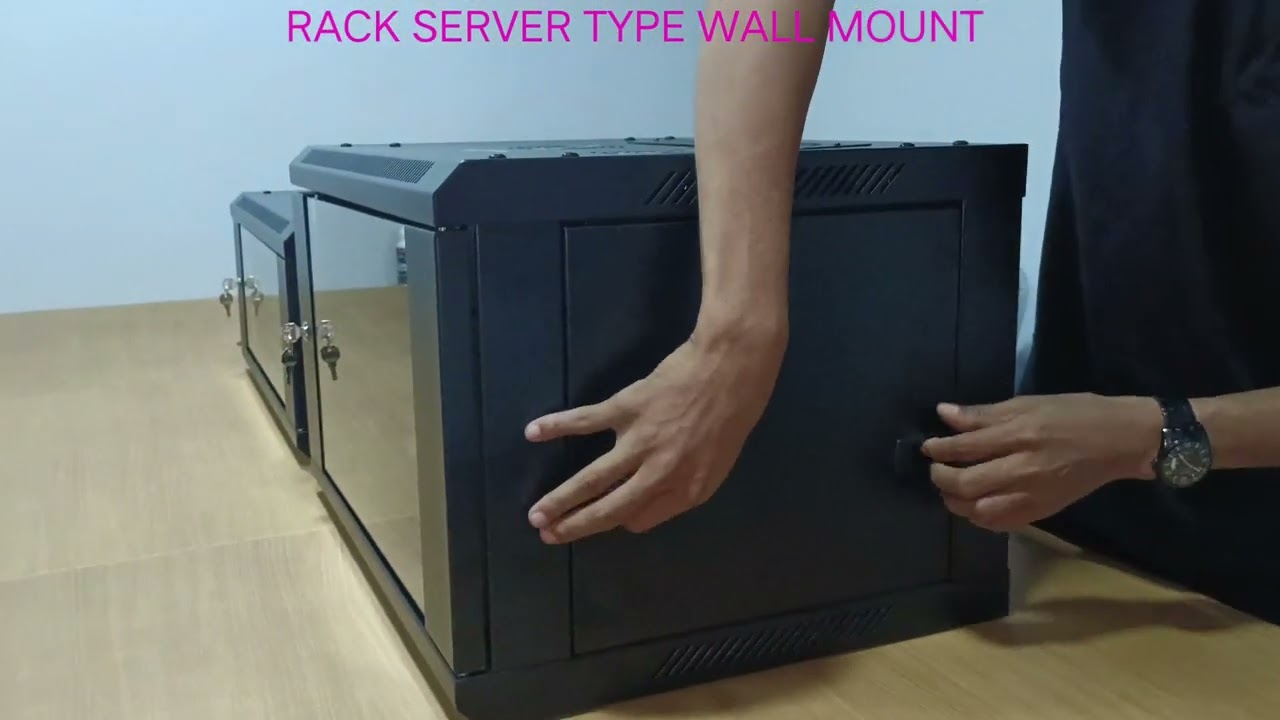

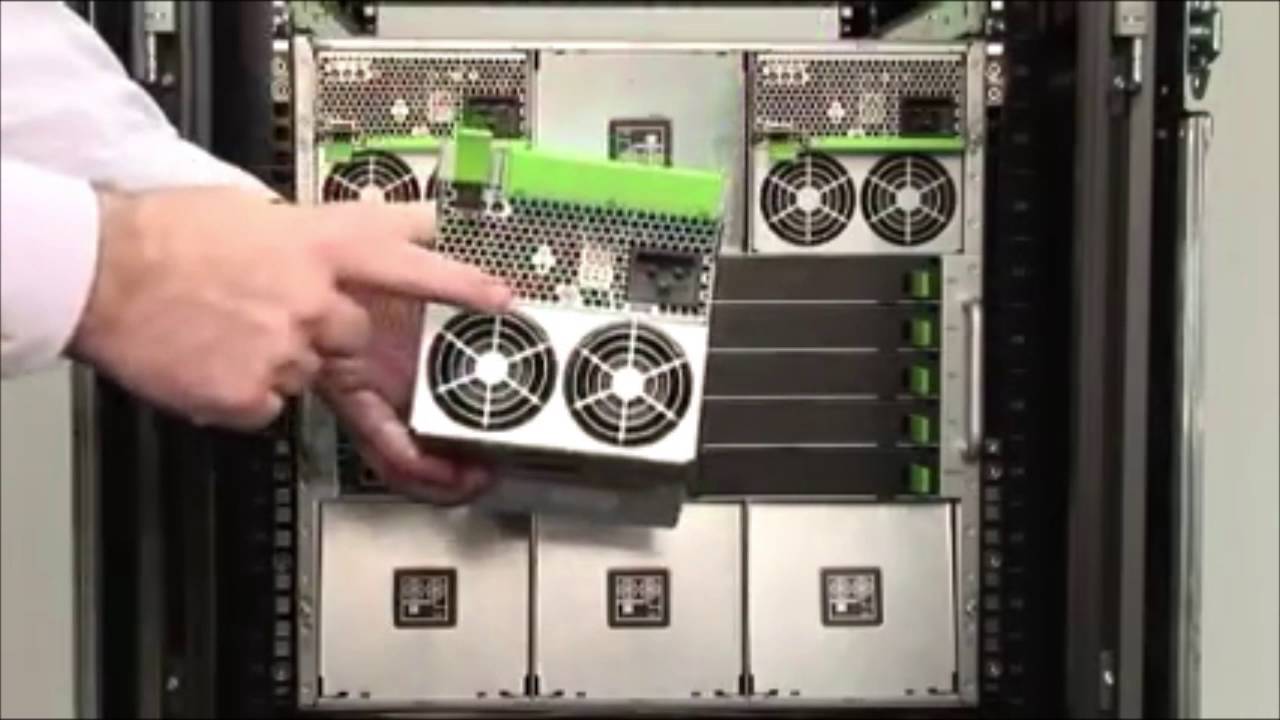
@muhammadchaerulhafiz4709
October 2, 2024 at 9:43 am
love it..
@slopsec2358
October 2, 2024 at 9:43 am
👍👍👍
@peterjansen4826
October 2, 2024 at 9:43 am
scp should be in every ssh tutorial, often you just want to do that, copy files. Though scp is easy but cumbersome (lot of typing which could definitely be solved by the developer) to use it can be a bad experience to look up how to use it, I only found bad explanations both with written articles and a YT-video. The short version: it is like cp but now you enter the system-information (user@IP) before the : and the path after the :
@Handelsbilanzdefizit
October 2, 2024 at 9:43 am
An episode about LVM (Logical Volume Manager) would be cool.
And how can it be used to snapshot disks or even backup them.
@poorlybuffalo555
October 2, 2024 at 9:43 am
You mentioned your Linode server is in Canada whilst you are in the US – any issues there for businesses with data sovereignty requirements to remain compliant with data protection like GDPR et al?
@flyinghorse2739
October 2, 2024 at 9:43 am
This has become my go-to channel for all things Linux
@themenon
October 2, 2024 at 9:43 am
Love the new intro! Great to see the progression of the channel over the years 🙂
@MatthewKressel
October 2, 2024 at 9:43 am
You may also want to teach about the authorized_keys file as well as the ssh-copy-id command, because many server systems do not allow password logins. Some are key only, and a lot of first time users get tripped up with ssh keys. Also, disabling root logins in sshd config, and changing the listen port might be helpful too.
@jacksonsystemslimited
October 2, 2024 at 9:43 am
Once you create your key on the local machine, if you want to move that key what is the best way? Keep it in sync with Syncthing across multiple machines?
@zer0r00t
October 2, 2024 at 9:43 am
Please do a video on SSH certificates
@Darkk6969
October 2, 2024 at 9:43 am
In addition of changing the port you can also make use of port knocking to keep it hidden from port scans.
@paherbst524
October 2, 2024 at 9:43 am
Where in MI are you?
@narayanaswamygowda2486
October 2, 2024 at 9:43 am
love the video. i had one doubt. i had created one azure linux vm using terraform on top of that i am installing packages using ansible by remote exec inside terraform script now i am not able connect to remote server through hostname and my terraform and ansible is running in docker container . is there any way to connect to remote server with hostname for establishing a ssh connection.. Thanks in advane any video tutorial or blog is appreciated.
@aaronb483
October 2, 2024 at 9:43 am
When I set up my MythTV box, I could not use SSH at all. I assumed that the SSH server was automatically built in to any and all distros.
I still never got GUI SSH Working.
@lsdowdle
October 2, 2024 at 9:43 am
Microsoft Windows 10 and newer have been shipping with the OpenSSH client pre-installed for some time now… 3-5 years. They also off the OpenSSH server but that is not installed by default and if desired, you can manually install that by Adding Windows Components from the Control Panel.
@MichaelFlenderson
October 2, 2024 at 9:43 am
🙌🏻
@ABDULKARIMHOMAIDI
October 2, 2024 at 9:43 am
THANKS MAN
@theparten
October 2, 2024 at 9:43 am
Hi can you tell me how i can get that moving text background on one of your machines please. I really love to put it on my machine too…
@daveborchard2019
October 2, 2024 at 9:43 am
I installed Ubuntu 22.04.3 LTS Desktop on one of my computers. When I tried to connect with ssh, I get the connection refused. So, the base installation of the ssh server software must not have been installed with Ubuntu 22.04.3 LTS Desktop, unless something on my local area network is blocking the port 22 needed for ssh to work.
Could a hacker keep trying different usernames and passwords in rapid succession forever to try to break into the ssh connection? Or, is there a limit of failed attempts that would cause them to have to wait a period of time to retry accessing the ssh connection? I think if you simply changed the ssh port, the hacker could try to ssh into every possible port, until they get a response. Then they would know which port you switched ssh to use.
@NemoOhd20
October 2, 2024 at 9:43 am
thanks. very good intro
@stevensines7026
October 2, 2024 at 9:43 am
Is there ANYONE who is Not using a paid service setting up a Linux Mint server who is just showing how to do it in English from the beginning with n00b details explained?
@UltraZelda64
October 2, 2024 at 9:43 am
I think port 22 is just fine for a computer behind a NAT router with no direct access (open/forwarded ports) to the Internet. If you want to open that system up to the Internet and access it from outside of its own internal network, setting a different port is probably a good idea, but even better yet set up logins through public and private key authentication.
@TheWaqaspuri
October 2, 2024 at 9:43 am
what is sshd and ssh difference?
@eddycabrera6748
October 2, 2024 at 9:43 am
Love your videos! One little thing that made me chuckle but my wife said you sound like Pleakley from Lilo and Stitch!
@LindaRobinson-e3n
October 2, 2024 at 9:43 am
Samara Shoal
@BartonBaird-l2m
October 2, 2024 at 9:43 am
Johnson Jessica Davis Thomas Brown Donna