Servers computers
Mini Rack, HomeLab Stack – Mini Server Rack

Let’s try this again, but WITHOUT the sponsorship. There’s building a MINI SERVER RACK and then there’s beating Raid Owl in the mini server rack build challenge. Let’s see if I can do both.
📦 Mini Server Rack Parts List 📦
– DeskPi RackMate T1: https://amzn.to/3zVZk9w
– DeskPi Rackmate Shelves: https://amzn.to/4di9gIZ
– Protectli VP1210: https://amzn.to/4bWEyUF
– Beelink EQ13: https://amzn.to/3Wfu9gR
– RealHD 2.5G Switch: https://amzn.to/46gA3TG
– Tenda 2.5G Switch (won’t fit in rack but dual SFP+): https://amzn.to/3SlShx4
– PiKVM: https://pikvm.org/
– Axe Effect by Craft Computing: https://www.craftcomputing.com/product/axe-effect-temperature-sensor-beta-/1?cs=true&cst=custom
– EZCOO KVM: https://amzn.to/3WgjO4u
– 120mm USB Ran: https://amzn.to/3YhsIRL
– Noctua 5V 120mm fan: https://amzn.to/46kFS2c
– Rii X8 Mini Keyboard: https://amzn.to/3WkQmtY
– USB to SATA adapter: https://amzn.to/46gWWGu
– 12″ HDMI Cables: https://amzn.to/3LBT3T3
– SmallRig Monitor Clamp (Magic Arm): https://amzn.to/3Skj9hh
– Cable Organizer Box: https://amzn.to/3ylG4BP
– Cable clips: https://amzn.to/3WkFYSW
– 280W USB GaN III Charger: https://amzn.to/3LzF6Fl
– Anker Surge Protector: https://amzn.to/3LzFvaP
(Affiliate links may be included in this description. I may receive a small commission at no cost to you.)
Check out Raid Owl’s build here: https://www.youtube.com/watch?v=wJUDhQ7s9HM
Support me on Patreon: https://www.patreon.com/technotim
Sponsor me on GitHub: https://github.com/sponsors/timothystewart6
Subscribe on Twitch: https://www.twitch.tv/technotim
Become a YouTube member: https://www.youtube.com/channel/UCOk-gHyjcWZNj3Br4oxwh0A/join
Merch Shop 🛍️: https://l.technotim.live/shop
Gear Recommendations: https://l.technotim.live/gear
Get Help in Our Discord Community: https://l.technotim.live/discord
2nd channel: https://www.youtube.com/@TechnoTimTinkers
00:00 – Intro
01:34 – Mini Server Rack
02:48 – Network Firewall
04:24 – Cooling
04:56 – Networking
05:40 – Compute & Clients
07:35 – Servers
08:44 – Mini ITX Cluster ARM Board
10:01 – Retro Gaming & More
11:17 – DietPi & PiOS
11:31 – 4 Port KVM
11:49 – KVM over IP
13:53 – Dual Monitors (and Dashboards)
15:23 – Monitor Arm
15:45 – Temperature Monitoring
16:42 – My Thoughts & Regrets
Thank you for watching! .
source
Servers computers
VEVOR 20U Open Frame Server Rack 15''-40'' Adjustable Depth Free Standing or Review

VEVOR 20U Open Frame Server Rack 15”-40” Adjustable Depth Free Standing or Review
✅Buy on VEVOR – https://www.vevor.com/server-rack-c_10750/vevor-20u-open-frame-server-rack-15-40-adjustable-depth-free-standing-or-wall-mount-network-server-rack-4-post-av-rack-with-casters-holds-all-your-networking-it-equipment-av-gear-router-modem-p_010261421660?lang=en¤cy=usd&utm_source=inhouse&utm_medium=affiliate&utm_campaign=73474817&shortkey=20240725h1sD
Rating: 4.8/5 Stars – VEVOR Wizard Review
The VEVOR 20U Open Frame Server Rack is a remarkable solution for those seeking a versatile and robust storage option for networking and computing equipment. With an adjustable depth ranging from 15 to 40 inches, this rack can accommodate a variety of hardware setups, making it suitable for both small and larger configurations.
One of the standout features of this server rack is its open-frame design, which promotes excellent airflow and keeps equipment cool, essential for maintaining optimal performance. The sturdy steel construction ensures durability, providing a solid foundation that can support up to 1,000 lbs of equipment. This makes it ideal for data centers, server rooms, or even home labs.
Installation is straightforward, thanks to the clear instructions and included hardware. The rack comes with adjustable mounting rails, allowing for easy customization to fit different equipment sizes. Additionally, the free-standing design means you can position it anywhere in your workspace without the need for wall mounting.
The rack also features cable management solutions, which help keep your setup organized and reduce clutter. This is particularly beneficial in environments where multiple cables can lead to confusion and potential hazards.
While the VEVOR 20U rack excels in functionality, it does lack some of the aesthetic appeal found in enclosed cabinets. However, its practical design ensures that it meets the needs of tech enthusiasts and professionals alike.
In conclusion, the VEVOR 20U Open Frame Server Rack is a solid investment for anyone in need of a flexible, durable, and efficient storage solution. Its adjustable depth, robust construction, and excellent airflow make it a standout choice for managing your valuable equipment effectively. For those who prioritize function over form, this rack is undoubtedly worth considering.
#Vevor20uOpenFrameServerRack1540AdjustableDepthFreeStandingOr #VEVOR20U .
source
Servers computers
Whats the difference between Blade Server and Rack Mount Server?
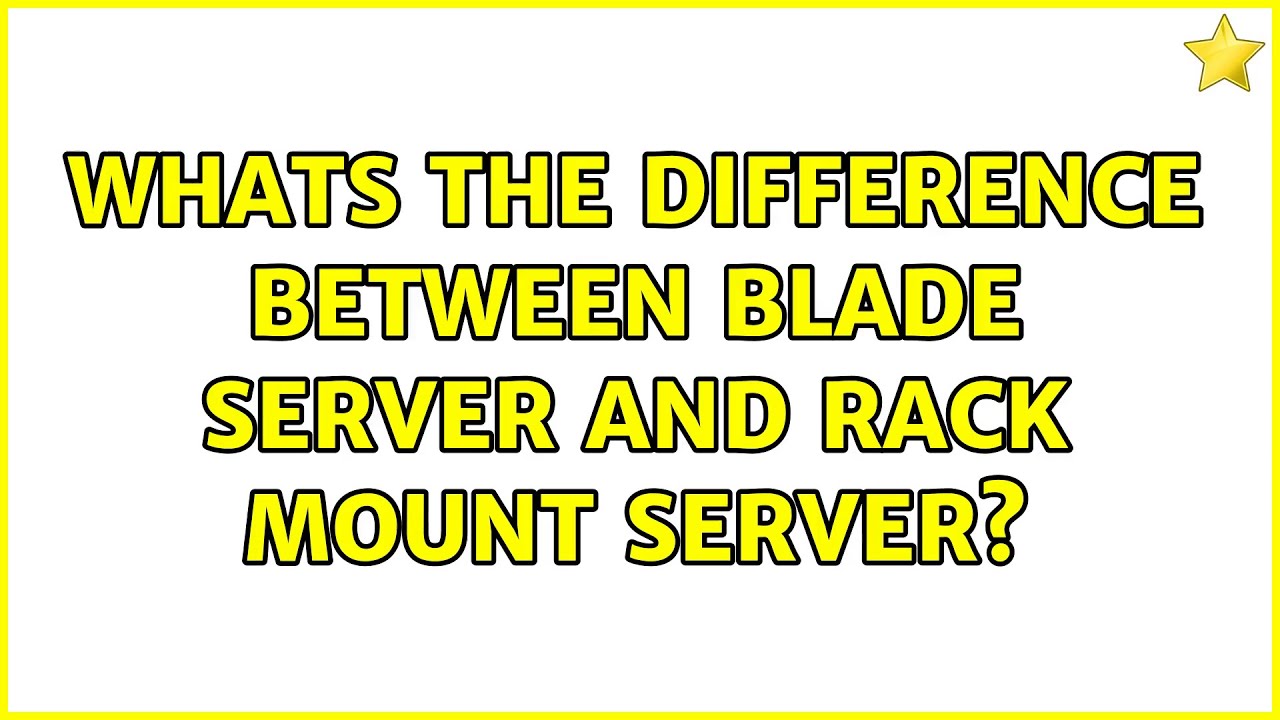
Whats the difference between Blade Server and Rack Mount Server?
Helpful? Please support me on Patreon: https://www.patreon.com/roelvandepaar
With thanks & praise to God, and with thanks to the many people who have made this project possible! | Content (except music & images) licensed under CC BY-SA https://meta.stackexchange.com/help/licensing | Music: https://www.bensound.com/licensing | Images: https://stocksnap.io/license & others | With thanks to user kipbits (superuser.com/users/590021), user Anbu (superuser.com/users/331994), and the Stack Exchange Network (superuser.com/questions/861695). Trademarks are property of their respective owners. Disclaimer: All information is provided “AS IS” without warranty of any kind. You are responsible for your own actions. Please contact me if anything is amiss at Roel D.OT VandePaar A.T gmail.com .
source
Servers computers
Dell PowerEdge R450 Rack Server Unboxing and VMware ESXi 8.0.2 Installation

Dell PowerEdge R450 with 3rd Generation Intel® Xeon® Scalable processors delivers the perfect combination of performance, density and affordability for general-purpose scale and web-tech deployments.
– Supports up to 24 cores per CPU, and up to 16xDDR4 RDIMMs at up to 2933 MT/s
– Built with a minimum footprint and enterprise compute to fit into a variety of environments
– Manage with iDRAC9 Enterprise, OpenManage Enterprise and Plugins, iDRAC Direct, and Quick Sync 2.0
– Full-stack management integration with Microsoft, VMware, ServiceNow, Ansible and many other tools for on-premises, edge and cloud environments
In this video, we would like to show you how to install VMware ESXi 8.0.2 on Dell PowerEdge R450 Rack Server.
source
Servers computers
Dell EMC Storage Expansion Enclosure ME424 Rack Server rack server 42u dell case cabinet
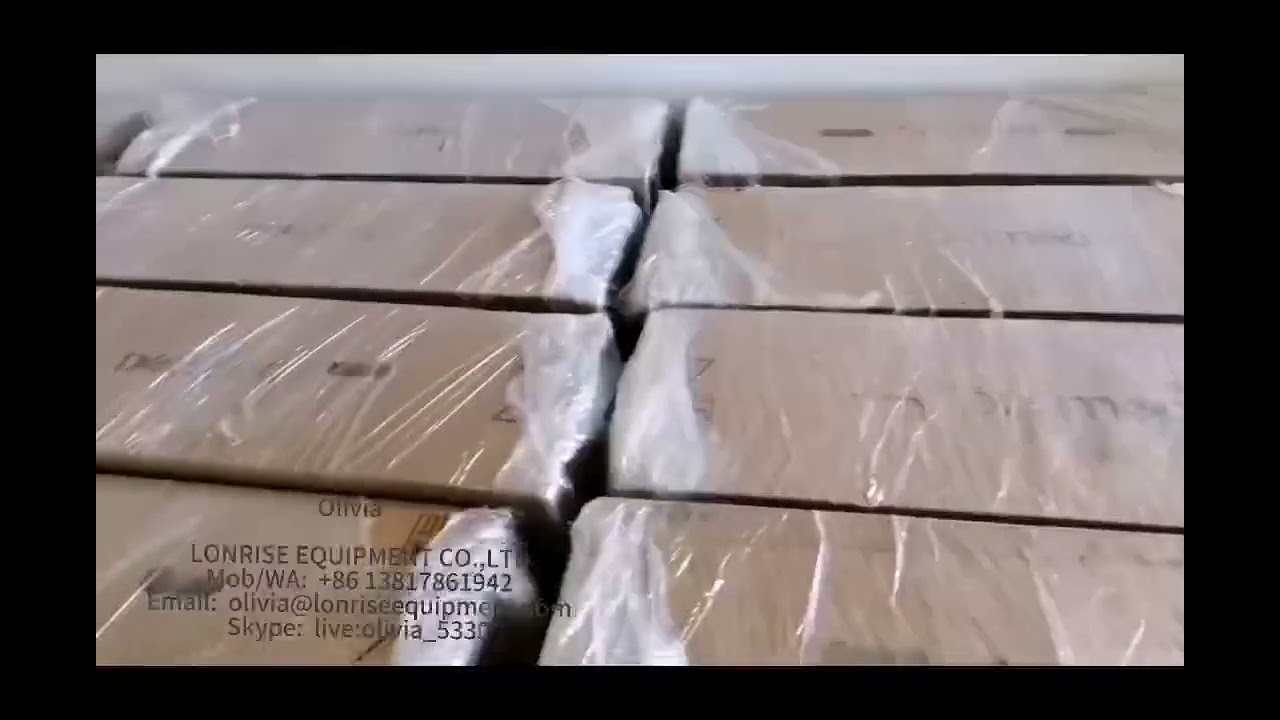
Quality Rack Server from China.
https://www.opticaltransceiver-module.com/china-dell_emc_storage_expansion_enclosure_me424_rack_server_rack_server_42u_dell_case_cabinet-37741961.html
LonRise Equipment Co. Ltd. quality manufacturer from China.
We can supply:
Optical Transceiver Module : https://www.opticaltransceiver-module.com/supplier-optical_transceiver_module-117281.html
SFP Optical Transceiver : https://www.opticaltransceiver-module.com/supplier-sfp_optical_transceiver-117295.html
Cisco SFP Modules : https://www.opticaltransceiver-module.com/supplier-cisco_sfp_modules-117282.html
Welcome to visit our official website : http://www.opticaltransceiver-module.com .
source
Servers computers
I built a big Server Rack for my Home Lab!

Learn more about Home Lab and Servers, and how you can start your own tech projects! This is the first time I’ve put a lot of time and effort into building a Server Rack for my Homelab! I talk about the different components and devices I’ve put into it. Doesn’t need to be a big server rack though, just start with a single server, like I did. #ServerRack #HomeServer #HomeLab
Kit Page (My Equipment): https://kit.co/thedigitallife
Teleport-*: http://goteleport.com/thedigitallife
Follow me:
TWITTER: https://twitter.com/christianlempa
INSTAGRAM: https://instagram.com/christianlempa
DISCORD: https://discord.gg/christian-lempa-s-tech-community-702179729767268433
GITHUB: https://github.com/christianlempa
PATREON: https://www.patreon.com/christianlempa
MY EQUIPMENT: https://kit.co/christianlempa
Timestamps:
00:00 – Introduction
01:02 – Planning
02:24 – Server Rack types
05:12 – Additional Components
08:23 – Advertisement-*
09:16 – Devices in my Rack
________________
All links with “*” are affiliate links.
source
Servers computers
Tower vs Rack
-

 Womens Workouts1 day ago
Womens Workouts1 day ago3 Day Full Body Women’s Dumbbell Only Workout
-

 News6 days ago
News6 days agoYou’re a Hypocrite, And So Am I
-

 Sport5 days ago
Sport5 days agoJoshua vs Dubois: Chris Eubank Jr says ‘AJ’ could beat Tyson Fury and any other heavyweight in the world
-

 Technology7 days ago
Technology7 days agoWould-be reality TV contestants ‘not looking real’
-

 News3 days ago
News3 days agoOur millionaire neighbour blocks us from using public footpath & screams at us in street.. it’s like living in a WARZONE – WordupNews
-

 Science & Environment6 days ago
Science & Environment6 days ago‘Running of the bulls’ festival crowds move like charged particles
-

 Science & Environment6 days ago
Science & Environment6 days agoHow to unsnarl a tangle of threads, according to physics
-

 CryptoCurrency5 days ago
CryptoCurrency5 days agoEthereum is a 'contrarian bet' into 2025, says Bitwise exec
-

 Science & Environment6 days ago
Science & Environment6 days agoLiquid crystals could improve quantum communication devices
-

 CryptoCurrency5 days ago
CryptoCurrency5 days agoDZ Bank partners with Boerse Stuttgart for crypto trading
-

 CryptoCurrency5 days ago
CryptoCurrency5 days agoBitcoin bulls target $64K BTC price hurdle as US stocks eye new record
-

 Science & Environment6 days ago
Science & Environment6 days agoQuantum ‘supersolid’ matter stirred using magnets
-

 Science & Environment6 days ago
Science & Environment6 days agoMaxwell’s demon charges quantum batteries inside of a quantum computer
-

 Science & Environment6 days ago
Science & Environment6 days agoSunlight-trapping device can generate temperatures over 1000°C
-

 Science & Environment6 days ago
Science & Environment6 days agoITER: Is the world’s biggest fusion experiment dead after new delay to 2035?
-

 Science & Environment6 days ago
Science & Environment6 days agoHow to wrap your mind around the real multiverse
-

 CryptoCurrency5 days ago
CryptoCurrency5 days agoDorsey’s ‘marketplace of algorithms’ could fix social media… so why hasn’t it?
-

 Science & Environment6 days ago
Science & Environment6 days agoWhy this is a golden age for life to thrive across the universe
-

 News5 days ago
News5 days agoIsrael strikes Lebanese targets as Hizbollah chief warns of ‘red lines’ crossed
-

 Health & fitness7 days ago
Health & fitness7 days agoThe secret to a six pack – and how to keep your washboard abs in 2022
-

 Science & Environment6 days ago
Science & Environment6 days agoLaser helps turn an electron into a coil of mass and charge
-

 Science & Environment7 days ago
Science & Environment7 days agoNerve fibres in the brain could generate quantum entanglement
-

 Science & Environment1 week ago
Science & Environment1 week agoCaroline Ellison aims to duck prison sentence for role in FTX collapse
-

 CryptoCurrency5 days ago
CryptoCurrency5 days agoBitcoin miners steamrolled after electricity thefts, exchange ‘closure’ scam: Asia Express
-

 CryptoCurrency5 days ago
CryptoCurrency5 days agoCardano founder to meet Argentina president Javier Milei
-

 CryptoCurrency5 days ago
CryptoCurrency5 days agoLow users, sex predators kill Korean metaverses, 3AC sues Terra: Asia Express
-

 CryptoCurrency5 days ago
CryptoCurrency5 days agoSEC asks court for four months to produce documents for Coinbase
-

 CryptoCurrency5 days ago
CryptoCurrency5 days agoBlockdaemon mulls 2026 IPO: Report
-

 CryptoCurrency5 days ago
CryptoCurrency5 days agoCoinbase’s cbBTC surges to third-largest wrapped BTC token in just one week
-

 Science & Environment2 days ago
Science & Environment2 days agoMeet the world's first female male model | 7.30
-

 Sport5 days ago
Sport5 days agoUFC Edmonton fight card revealed, including Brandon Moreno vs. Amir Albazi headliner
-

 Science & Environment6 days ago
Science & Environment6 days agoHyperelastic gel is one of the stretchiest materials known to science
-

 Technology5 days ago
Technology5 days agoiPhone 15 Pro Max Camera Review: Depth and Reach
-

 Science & Environment6 days ago
Science & Environment6 days agoQuantum forces used to automatically assemble tiny device
-

 News5 days ago
News5 days agoBrian Tyree Henry on voicing young Megatron, his love for villain roles
-

 Science & Environment7 days ago
Science & Environment7 days agoTime travel sci-fi novel is a rip-roaringly good thought experiment
-

 Science & Environment6 days ago
Science & Environment6 days agoQuantum time travel: The experiment to ‘send a particle into the past’
-

 Science & Environment6 days ago
Science & Environment6 days agoPhysicists are grappling with their own reproducibility crisis
-

 Science & Environment6 days ago
Science & Environment6 days agoNuclear fusion experiment overcomes two key operating hurdles
-

 CryptoCurrency5 days ago
CryptoCurrency5 days ago2 auditors miss $27M Penpie flaw, Pythia’s ‘claim rewards’ bug: Crypto-Sec
-

 CryptoCurrency5 days ago
CryptoCurrency5 days agoJourneys: Robby Yung on Animoca’s Web3 investments, TON and the Mocaverse
-

 CryptoCurrency5 days ago
CryptoCurrency5 days ago$12.1M fraud suspect with ‘new face’ arrested, crypto scam boiler rooms busted: Asia Express
-

 CryptoCurrency5 days ago
CryptoCurrency5 days agoRedStone integrates first oracle price feeds on TON blockchain
-

 CryptoCurrency5 days ago
CryptoCurrency5 days agoVitalik tells Ethereum L2s ‘Stage 1 or GTFO’ — Who makes the cut?
-

 CryptoCurrency5 days ago
CryptoCurrency5 days ago‘No matter how bad it gets, there’s a lot going on with NFTs’: 24 Hours of Art, NFT Creator
-

 Womens Workouts4 days ago
Womens Workouts4 days agoBest Exercises if You Want to Build a Great Physique
-

 Womens Workouts4 days ago
Womens Workouts4 days agoEverything a Beginner Needs to Know About Squatting
-

 News6 days ago
News6 days agoChurch same-sex split affecting bishop appointments
-

 Politics5 days ago
Politics5 days agoLabour MP urges UK government to nationalise Grangemouth refinery
-

 Science & Environment6 days ago
Science & Environment6 days agoHow one theory ties together everything we know about the universe
-

 News6 days ago
News6 days agoRoad rage suspects in custody after gunshots, drivers ramming vehicles near Boise
-

 CryptoCurrency5 days ago
CryptoCurrency5 days agoHelp! My parents are addicted to Pi Network crypto tapper
-

 Science & Environment6 days ago
Science & Environment6 days agoWhy we need to invoke philosophy to judge bizarre concepts in science
-

 Science & Environment6 days ago
Science & Environment6 days agoFuture of fusion: How the UK’s JET reactor paved the way for ITER
-

 CryptoCurrency5 days ago
CryptoCurrency5 days agoSEC sues ‘fake’ crypto exchanges in first action on pig butchering scams
-

 CryptoCurrency5 days ago
CryptoCurrency5 days agoCertiK Ventures discloses $45M investment plan to boost Web3
-

 CryptoCurrency5 days ago
CryptoCurrency5 days agoVonMises bought 60 CryptoPunks in a month before the price spiked: NFT Collector
-

 CryptoCurrency5 days ago
CryptoCurrency5 days ago‘Silly’ to shade Ethereum, the ‘Microsoft of blockchains’ — Bitwise exec
-
Business5 days ago
Thames Water seeks extension on debt terms to avoid renationalisation
-
Business5 days ago
How Labour donor’s largesse tarnished government’s squeaky clean image
-

 News5 days ago
News5 days agoBrian Tyree Henry on voicing young Megatron, his love for villain roles
-

 News4 days ago
News4 days agoBangladesh Holds the World Accountable to Secure Climate Justice
-

 News2 days ago
News2 days agoFour dead & 18 injured in horror mass shooting with victims ‘caught in crossfire’ as cops hunt multiple gunmen
-

 Politics1 week ago
Politics1 week agoTrump says he will meet with Indian Prime Minister Narendra Modi next week
-

 Technology5 days ago
Technology5 days agoFivetran targets data security by adding Hybrid Deployment
-

 Money6 days ago
Money6 days agoWhat estate agents get up to in your home – and how they’re being caught
-

 Science & Environment6 days ago
Science & Environment6 days agoA new kind of experiment at the Large Hadron Collider could unravel quantum reality
-

 Fashion Models5 days ago
Fashion Models5 days agoMixte
-

 Science & Environment6 days ago
Science & Environment6 days agoHow Peter Higgs revealed the forces that hold the universe together
-

 News6 days ago
News6 days ago▶️ Media Bias: How They Spin Attack on Hezbollah and Ignore the Reality
-

 Health & fitness7 days ago
Health & fitness7 days agoThe maps that could hold the secret to curing cancer
-

 CryptoCurrency5 days ago
CryptoCurrency5 days agoCrypto scammers orchestrate massive hack on X but barely made $8K
-

 Science & Environment6 days ago
Science & Environment6 days agoUK spurns European invitation to join ITER nuclear fusion project
-

 Science & Environment6 days ago
Science & Environment6 days agoHow do you recycle a nuclear fusion reactor? We’re about to find out
-

 CryptoCurrency5 days ago
CryptoCurrency5 days agoElon Musk is worth 100K followers: Yat Siu, X Hall of Flame
-

 CryptoCurrency5 days ago
CryptoCurrency5 days agoBitcoin price hits $62.6K as Fed 'crisis' move sparks US stocks warning
-

 CryptoCurrency5 days ago
CryptoCurrency5 days agoCZ and Binance face new lawsuit, RFK Jr suspends campaign, and more: Hodler’s Digest Aug. 18 – 24
-

 CryptoCurrency5 days ago
CryptoCurrency5 days agoBeat crypto airdrop bots, Illuvium’s new features coming, PGA Tour Rise: Web3 Gamer
-
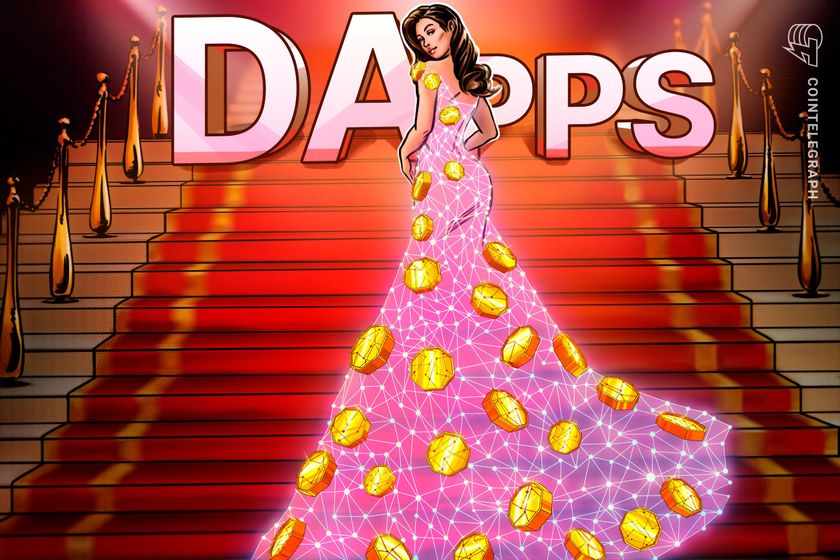
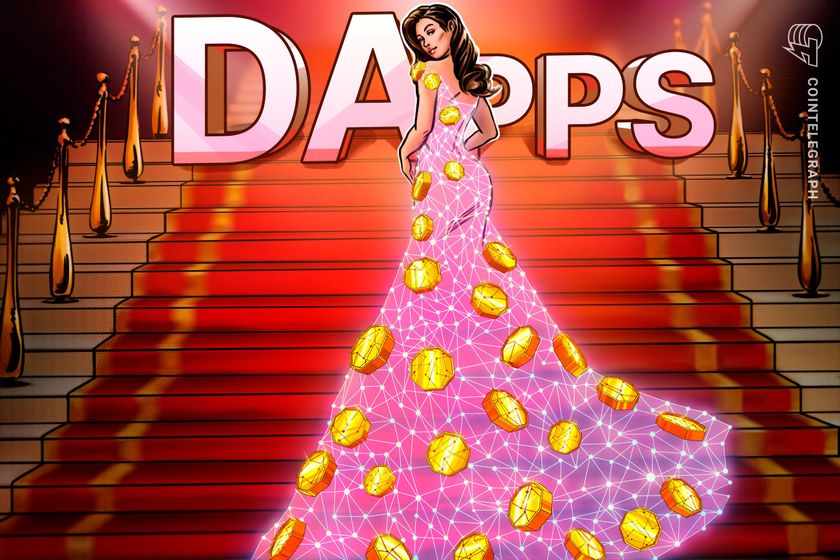 CryptoCurrency5 days ago
CryptoCurrency5 days agoMemecoins not the ‘right move’ for celebs, but DApps might be — Skale Labs CMO
-

 CryptoCurrency5 days ago
CryptoCurrency5 days agoTelegram bot Banana Gun’s users drained of over $1.9M
-

 CryptoCurrency5 days ago
CryptoCurrency5 days agoEthereum falls to new 42-month low vs. Bitcoin — Bottom or more pain ahead?
-
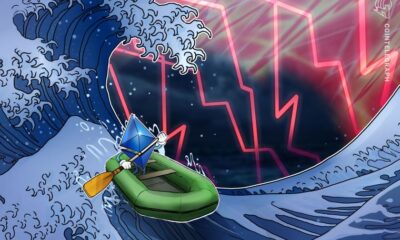
 CryptoCurrency5 days ago
CryptoCurrency5 days agoETH falls 6% amid Trump assassination attempt, looming rate cuts, ‘FUD’ wave
-
Politics5 days ago
The Guardian view on 10 Downing Street: Labour risks losing the plot | Editorial
-

 Politics5 days ago
Politics5 days agoI’m in control, says Keir Starmer after Sue Gray pay leaks
-
Politics5 days ago
‘Appalling’ rows over Sue Gray must stop, senior ministers say | Sue Gray
-
Business5 days ago
UK hospitals with potentially dangerous concrete to be redeveloped
-
Business5 days ago
Axel Springer top team close to making eight times their money in KKR deal
-

 News5 days ago
News5 days ago“Beast Games” contestants sue MrBeast’s production company over “chronic mistreatment”
-
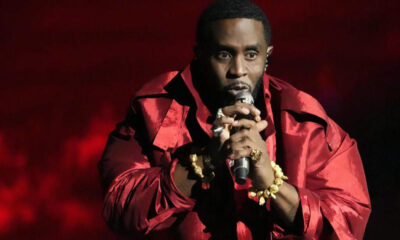
 News5 days ago
News5 days agoSean “Diddy” Combs denied bail again in federal sex trafficking case
-

 CryptoCurrency5 days ago
CryptoCurrency5 days agoBitcoin options markets reduce risk hedges — Are new range highs in sight?
-

 Money5 days ago
Money5 days agoBritain’s ultra-wealthy exit ahead of proposed non-dom tax changes
-

 Womens Workouts4 days ago
Womens Workouts4 days agoHow Heat Affects Your Body During Exercise
-

 Womens Workouts4 days ago
Womens Workouts4 days agoKeep Your Goals on Track This Season
-

 Womens Workouts4 days ago
Womens Workouts4 days agoWhich Squat Load Position is Right For You?
-

 News3 days ago
News3 days agoWhy Is Everyone Excited About These Smart Insoles?
-

 Womens Workouts1 day ago
Womens Workouts1 day ago3 Day Full Body Toning Workout for Women
-

 News6 days ago
News6 days agoPolice chief says Daniel Greenwood 'used rank to pursue junior officer'
-

 Science & Environment6 days ago
Science & Environment6 days agoElon Musk’s SpaceX contracted to destroy retired space station
-
Politics1 week ago
Starmer ally Hollie Ridley appointed as Labour general secretary | Labour
-
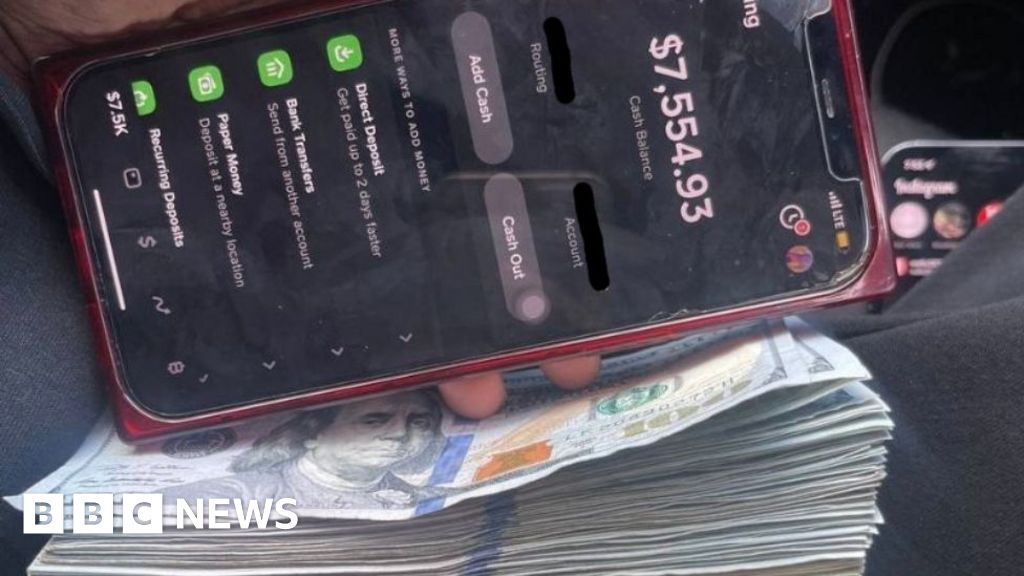
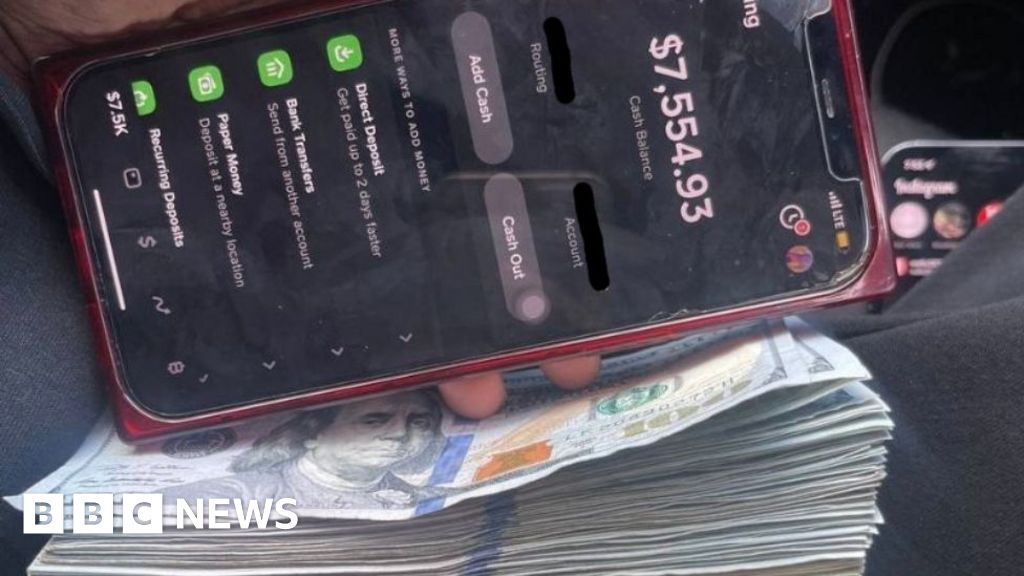 Technology1 week ago
Technology1 week ago‘The dark web in your pocket’





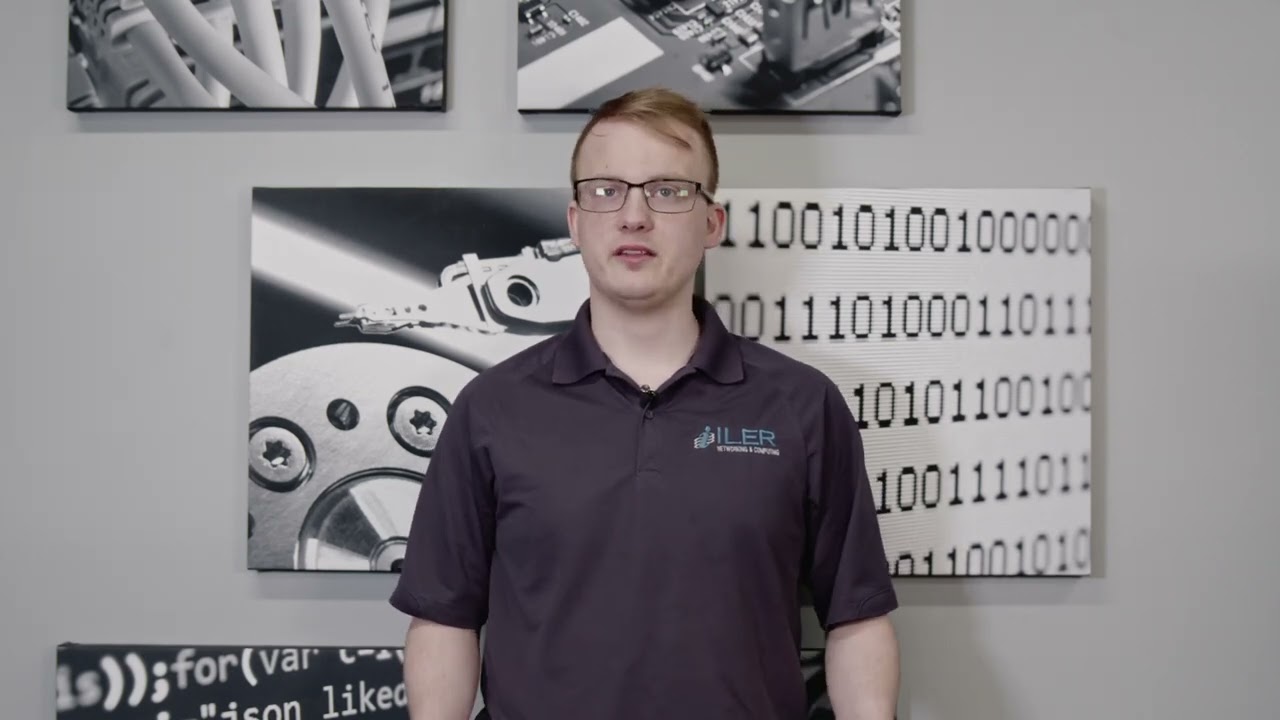
@zeal514
September 25, 2024 at 2:53 am
Tats pretty awesome. Id probably drop the K8s cluster, and have something like hot swappable Harddrives, for like Truenas or something, or some other way of managing storage. This way you can run 2 or 3 for HA proxmox machines, and have the storage be in the NAS. Run a few VM's in the proxmox cluster and a Docker VM as well. I am really digging that router and switch layout on top, its really hard to get that 2.5gb network speed to a mini pc but they are out there. You might need a 2nd switch though, and do something like link aggregation to the proxmox machines, to get like 5gbs internal speeds if thats something that is needed. Itd be nice to atleast have the option for a upgrade in that direction.
@chrisumali9841
September 25, 2024 at 2:53 am
You've been served great owl lol
@Jackavatar
September 25, 2024 at 2:53 am
RGB to make it faster!! hahahaha
@-Good4Y0u
September 25, 2024 at 2:53 am
Didn't you colo recently too?
@burkec33
September 25, 2024 at 2:53 am
"For you metric people out there …" Ah, the Empire strikes back at metric folks making fun of us with Imperial units (although I still find those jokes hilarious even being familiar with metric).
@terrorpup
September 25, 2024 at 2:53 am
Nice to see another one in the Wild. I have one as well.I use 7" DWin Monitor that my son Engineered a 3D Plate so I can mount on the front. I have a couple of the small board trays behind it. I used a Beelink, with extra USB Ethernet so that I could pfSense for my firewall. I bought a Banana-Pi Mini-R3 for my wireless access into the my a rack, it sit on the top. I had an X1 from Youyeetoo ( 8G Model ), it's my Proxmox, which is running Minecraft Server, CasaOS, and Red Hat DNS. I bought DeskPi Super6 because I had several CM from different makers, so I am running a Fruit Salad of CM4 ( 3 x RPi, 2 x BPI, and OrangePi. ) I am running Debian 11 w/XFCE and libvirtd on the OrangePi CM-4 with XRDP installed. I remote into the Super6 there, and I am running my back up DNS as Arm Virtual host. The rest of the CM4 are going to be Mini-Kube setup. I have Raspberry Pi 5 and Libre Computer Renegade on the Small Board tray, the Renegade is hookup to a kvm that sits behind the monitor, use that work when I was at Southeast Linux Fest making sure everything was working. The RPi 5 is a GitLab server for my little lab. I found a cheap 8 Port PoE managed switch, but I won't recommend it.
I have a Uctronics' Desk Rack, it nice 4 server high, that I have 4 x LibreComputer Renegades in that is a Docker Swarm Cluster that I am running 3 off PoE TPLink switch, the 4th I can't because of the 5V fan, but it nice to have a small lab in one area.
Oh, because this has it own firewall now and WiFi, I create a new VLAN so that seperate from the other 3 networks in my house. Another part of my job is I have to be a Jack of all trades, most Network Engineers don't like you mess with their stuff, so another reason Home Lab are great.
Since I live in George and my big rack is in my office. I powered down all the bare metal servers so that my electric bill isn't over 500. The small rack is nice because I can cont' to work on Ansible and Docker for my work. Plus, not die from the heat from the big rack. It nice to be able to travel with the rack too. it was a hit at the Southeast Linux Fest. A nice way to show that you don't need a lot of equipment to do home labbing.
@TechnoTim yes only thing I truly hate is cable management. The rat nest next to the rack is UGLY. I have tired my best to control. I might buy another one as I like to see if I remove the handles can I stack it.
@mariuszpl88
September 25, 2024 at 2:53 am
What would you recommend for cctv for home? I have bunch of axis and uniview cameras . Im looking for something that would work with both. Thanks
@infidel__sniper
September 25, 2024 at 2:53 am
How much would this build cost?
@nex1ss
September 25, 2024 at 2:53 am
Great video, Thanks!
Does the rack come with a few accessories such as blank plate, tray as default? or just an empty rack?
@grodius
September 25, 2024 at 2:53 am
yes but i think my pile of components in the corner of the room looks much cooler
@theglowcloud2215
September 25, 2024 at 2:53 am
And it only cost $17,000.
@tenekevi
September 25, 2024 at 2:53 am
Bubbly waters? I'm unsubscribing fight fucking now. I bid you adieu, sir.
@igorshubovych
September 25, 2024 at 2:53 am
My mini review of this video.
The Upsides:
– You can eat the whole lunch white watching it
– It encourages you to go and buy mini rack
– It has no advertisement of certain VPN products
The Downsides:
– It has too many mini reviews, each with 3 Upsides and 3 Downsides
– It makes you think about how much money and time people waste on their hobbies and how pointless the life is
– In the end you'd still turn on Netflix to bing watch some show rerun
@SB-qm5wg
September 25, 2024 at 2:53 am
BSD-based firewall and network drivers issue strikes again.
@52Pi_Maker_Education
September 25, 2024 at 2:53 am
I just watched your video and I must say, it's absolutely incredible. The creativity, the storytelling, and the production quality are all top-notch. I'm genuinely impressed by the effort and thought you've put into it. Your work is inspiring and it's clear you have a real talent for this. Keep up the fantastic work!
@YSam-rb9bz
September 25, 2024 at 2:53 am
for the price,why dont just using unifi and a mac mini/mac studio…
@TheAstros5
September 25, 2024 at 2:53 am
4:33 what did he call that, a "120 mm Hawk Tuah fan?"
@ewenchan1239
September 25, 2024 at 2:53 am
I think that the Homelab REALLY depends on what you're using/running/doing.
My main Proxmox server nominally has a load average of 20 now. (With dual Xeon E5-2697A v4s)
And my three node OASLOA Mini PC Proxmox cluster, I found out last night/this morning that one of the nodes had a load average of 40(!) (on a system with a 4-core CPU), whilst another node had a load average of 3.2 (80% CPU utilisation).
So…depending on what you're doing, it is not difficult to push a homelab to its outer limits, especially in terms of compute capabilities.
@TayschrennSedai
September 25, 2024 at 2:53 am
"And it only cost me more than most of you make a year!"
@JeffGeerling
September 25, 2024 at 2:53 am
9:26 you're welcome!
@jackyli6716
September 25, 2024 at 2:53 am
cool project! nice job! thanks tim!
@YannMetalhead
September 25, 2024 at 2:53 am
Good video.
@ch716
September 25, 2024 at 2:53 am
Great project. I don't see the point of 10” racks, though. There aren't many real rackmount devices in that form factor, such as UPSs. It would be nice to see more 10” items, though, such as a nice Mac mini mount, decent switches, etc.
@johnbeer4963
September 25, 2024 at 2:53 am
"Open source means updates for life" only if you can code them yourself.
@NightmareNode2
September 25, 2024 at 2:53 am
But can you build a mini ubiquiti rack?
@espressomatic
September 25, 2024 at 2:53 am
I guess it's more portable and a bit lighter than my 47U
@ianwagj
September 25, 2024 at 2:53 am
12 Inches is 30cm or 300mm.
@ralphjules9594
September 25, 2024 at 2:53 am
“8 inches deep “ ha
@dano1242
September 25, 2024 at 2:53 am
Gimme gimmie 😮
@SilverFoxGPC
September 25, 2024 at 2:53 am
The bubbly water reference doesn't help a lot. We don't drink that much sugar water in cans over here. 😉
@WilReid
September 25, 2024 at 2:53 am
A monitor that doesn't do or change anything without you telling it to isn't always a con. Sometimes it's extremely beneficial, especially when troubleshooting. It's a huge PITA when a monitor spends 30 seconds cycling through its inputs trying to auto detect signals while you're trying to read POST info or just get into a BIOS/UEFI. Just as annoying to think a machine isn't powering on because your monitor decided to save milliwatt-hours by turning itself off and not turning back on again. I actually have a pretty strong hatred for modern monitors and their designs like OSDs instead of real buttons. It's all preference there.
@victorsencion3621
September 25, 2024 at 2:53 am
Dude where do I get that neon tube?!!
@MR.REEFFER
September 25, 2024 at 2:53 am
How much would this build be
@charlesdean03
September 25, 2024 at 2:53 am
Hi tim you are wrong on the 16gb ram I am running mine with 32gb ram. even thought its N100
@ElementX32
September 25, 2024 at 2:53 am
I think I'm going to borrow ideas from both of you guys.
@00sielu00
September 25, 2024 at 2:53 am
Looking Awesom, my server is so boring 🙁
@stone22121978
September 25, 2024 at 2:53 am
GEIL !!!!
@bernas4898
September 25, 2024 at 2:53 am
What do you think about Cosmos Server?
@BorisRTDev
September 25, 2024 at 2:53 am
patch cords what size
@lord_haven1114
September 25, 2024 at 2:53 am
All that RGB tells me everything in the video will be about wasting money, and trying to talk others into wasting theirs. People can do this for much MUCH cheaper, if they even need it at all.
@billkillernic
September 25, 2024 at 2:53 am
Hi, do you have a video showcasing the parts of your main home lab rack?
@ItsDavidMorris
September 25, 2024 at 2:53 am
The switches that are slightly too wide, mount the shelf upside down and place the switch in from the rear, job done.
@RaidOwl
September 25, 2024 at 2:53 am
No bias here at all but I think that Raid Owl guy won. Right guys??? Right…?