Servers computers
MiniPC vs Servers in the Home Lab in 2024
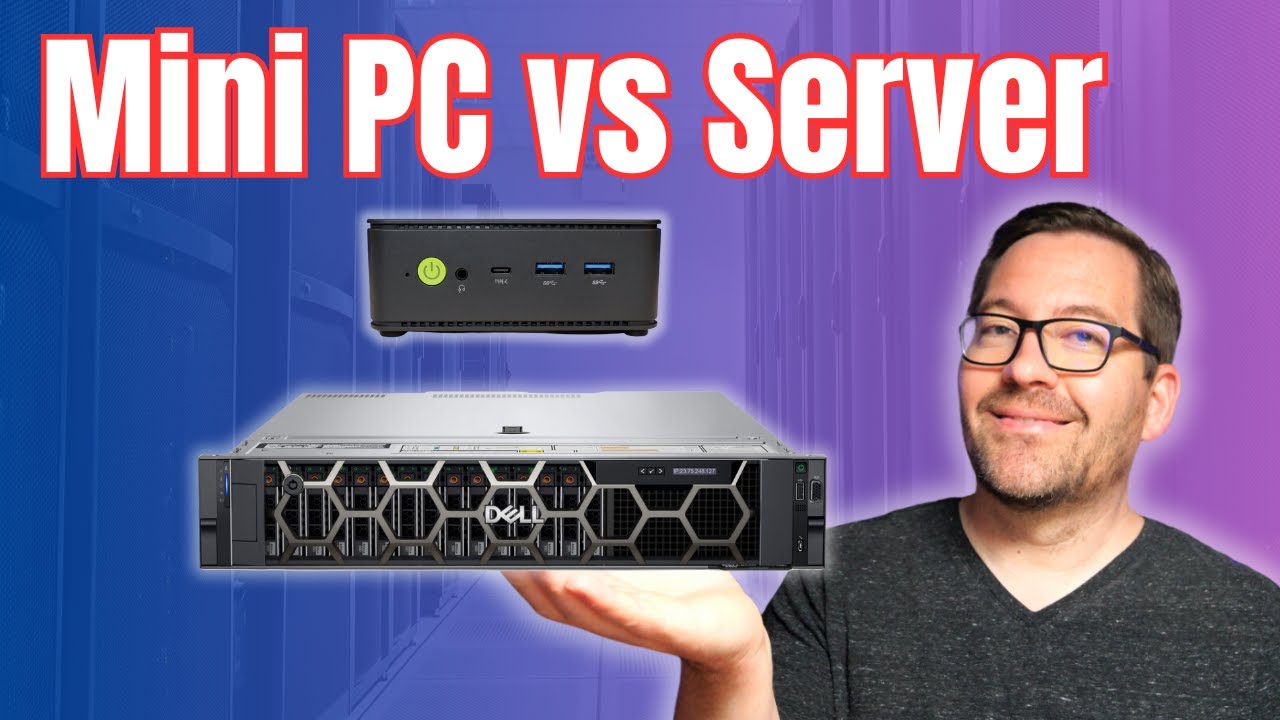
Mini PCs have exploded in popularity over the past few years used as home lab servers. Explore the differences between mini PCs and enterprise servers. We look at processing power, hybrid CPUs, power consumption, server racks, noise, and generally what to expect with both.
Check out the written blog post covering the topic here: https://www.virtualizationhowto.com/2023/08/mini-pc-vs-server-best-home-lab-server-in-2024/
Check out the VHT forums to get your questions answered: https://www.virtualizationhowto.com/community/
★ Subscribe to the channel: https://www.youtube.com/channel/UCrxcWtpd1IGHG9RbD_9380A?sub_confirmation=1
★ My blog: https://www.virtualizationhowto.com
★ Twitter: https://twitter.com/vspinmaster
★ LinkedIn: https://www.linkedin.com/in/brandon-lee-vht/
★ Github: https://github.com/brandonleegit
★ Facebook: https://www.facebook.com/people/VirtualizationHowto/100092747277326/
★ Discord: https://discord.gg/Zb46NV6mB3
★ Pinterest: https://www.pinterest.com/brandonleevht/
Introduction – 0:00
Mini PCs are very popular for home labs – 0:33
Power consumption driving mini PC adoption – 1:00
Talking about power consumption of MS-01 – 2:13
Limitations of mini PCs in expandibility – 2:44
System memory is a major limitation with mini PCs – 3:22
Memory is generally the limitation in virtualized environments – 4:24
Mini PCs use hybrid (P and E Core) CPUs – 4:49
Hypervisor issues with hybrid processors – 5:19
Dell PowerEdge and HPE servers – 6:11
Enterprise servers can run large memory configurations and multiple CPUs – 6:50
Out of band management on enterprise servers is superior – 7:04
Second-hand enterprise servers are super cheap – 7:25
Double-edged sword with enterprise servers – 8:02
Server racks may be needed for enterprise servers – 8:41
Comparison of mini PCs vs servers – 9:09
Pros and cons of both minis PCs vs Servers – 9:31
Wrapping up the comparison and choosing the right tech for home labs – 9:50 .
source
Servers computers
Bud Industries' Low-Cost Server Rack

Introducing Bud Industries new server rack line. These server racks are made from 18 gauge steel and have a 1700 lbs weight capacity. Despite being highly durable and sturdy, our server racks are easy to mount. One the back of the server rack there is a split rear door with a triple point latching system, making for easy access. Learn about our low-cost and high-quality server racks today: http://www.budind.com/server-racks.php
Please contact Bud 440-946-3200 or saleseast@budind.com for more details. .
source
Servers computers
Merakit INDORACK 42U standing closed rack

IR INDORACK
STANDING CLOSED RACK 42U
Dimensi : 600x900x2050 mm
Tipe : Glass door
Adjustable foot
PDU 12G Power Distribusi
Cagenut & srew
Brush panel bottom
2 Fan modular
source
Servers computers
Supermicro TECHTalk: AI Training Powered by Supermicro 8U 8GPU Server & New NVIDIA H100 GPUs

Requirements for AI training and machine learning is growing exponentially. Supermicro provides the accelerated compute infrastructure for increasing the performance of AI training by 9 times over current products available.
Learn more: https://www.supermicro.com/en/accelerators/nvidia
Subscribe to Supermicro
Newsletter: https://www.supermicro.com/en/news/newsletter-sign-up
YouTube: http://bit.ly/2eIqOCu
Follow Supermicro
LinkedIn: https://www.linkedin.com/company/supermicro
Twitter: https://twitter.com/Supermicro_SMCI
Facebook: https://www.facebook.com/Supermicro
Instagram: https://www.instagram.com/supermicro_SMCI
source
Servers computers
22U Rack For Servers System Solution

Video from Pr Technology
source
Servers computers
Top 5 best Server Processor in 2022

👇 I have shared with you 10 Best Server Processor from Amazon 👇
► https://bit.ly/3tj00D7
Top 1. EPYC Tetrahexaconta-core 7742 2.25GHz Server Processor
Top 2. HPE ProLiant DL380 Gen10 Rack Server with one Intel Xeon Gold 5222 Processor, 32 GB Dual Rank Memory,
Top 3. HPE ProLiant DL360 Gen10 Rack Server with one Intel Xeon 5218 Processor, 32 GB Memory,
Top 4. HPE ProLiant ML350 Gen10 Tower Server with one Intel Xeon 5218 Gold Processor, 32 GB Memory,
Top 5. Cisco UCS-EZ7-B200-V, Cisco B200 M3 Blade Server, 2 x Intel Xeon E5-2640 v2 2 GHz,
#ServerProcessor .
source
Servers computers
Toten server cabinet 4u from 42u stock available.
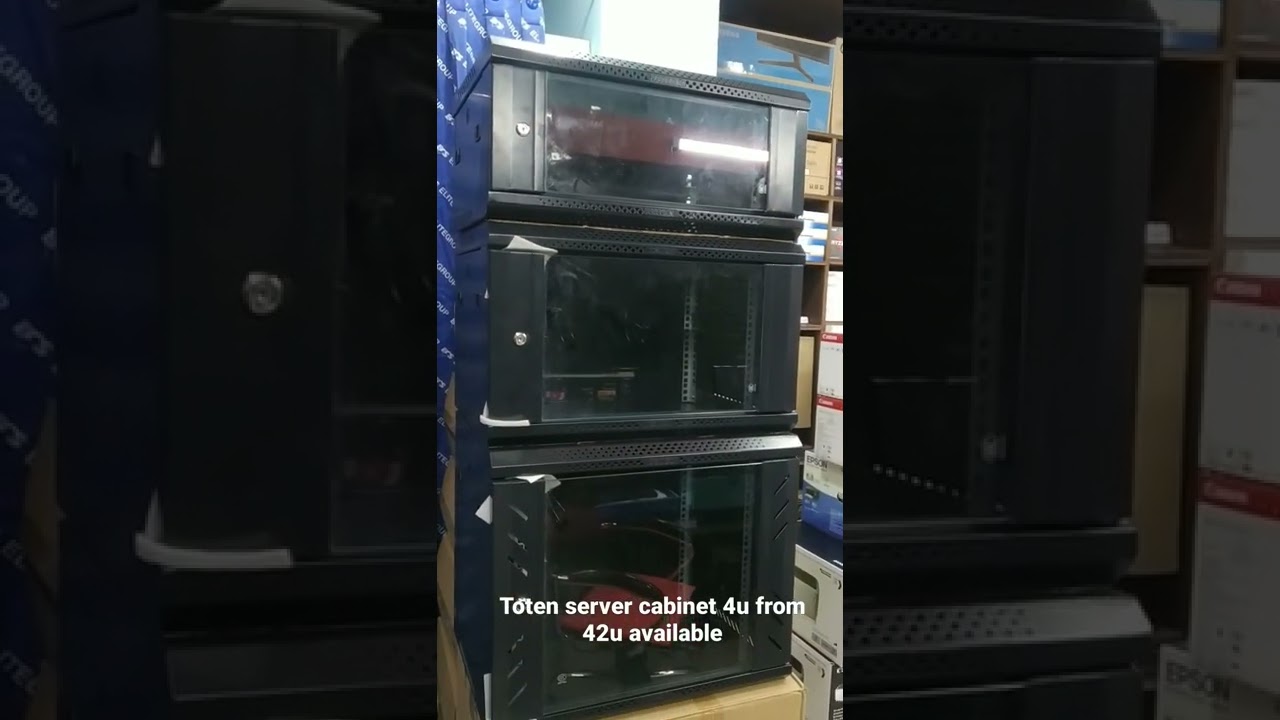
superior electronics pvt ltd, multiplan center/computer city center, level-7, shop no.743,744, elephant road , dhaka
mob-01688513410, 01911735520, 01670698989
source
-

 Womens Workouts2 weeks ago
Womens Workouts2 weeks ago3 Day Full Body Women’s Dumbbell Only Workout
-

 Science & Environment3 weeks ago
Science & Environment3 weeks agoHow to unsnarl a tangle of threads, according to physics
-

 Science & Environment2 weeks ago
Science & Environment2 weeks agoHyperelastic gel is one of the stretchiest materials known to science
-

 Technology3 weeks ago
Technology3 weeks agoWould-be reality TV contestants ‘not looking real’
-

 Science & Environment2 weeks ago
Science & Environment2 weeks ago‘Running of the bulls’ festival crowds move like charged particles
-

 Science & Environment3 weeks ago
Science & Environment3 weeks agoMaxwell’s demon charges quantum batteries inside of a quantum computer
-

 News2 weeks ago
News2 weeks agoOur millionaire neighbour blocks us from using public footpath & screams at us in street.. it’s like living in a WARZONE – WordupNews
-

 Science & Environment3 weeks ago
Science & Environment3 weeks agoHow to wrap your mind around the real multiverse
-

 Science & Environment3 weeks ago
Science & Environment3 weeks agoSunlight-trapping device can generate temperatures over 1000°C
-

 Science & Environment3 weeks ago
Science & Environment3 weeks agoLiquid crystals could improve quantum communication devices
-

 Science & Environment3 weeks ago
Science & Environment3 weeks agoQuantum ‘supersolid’ matter stirred using magnets
-

 Science & Environment3 weeks ago
Science & Environment3 weeks agoITER: Is the world’s biggest fusion experiment dead after new delay to 2035?
-
News3 weeks ago
the pick of new debut fiction
-

 Science & Environment3 weeks ago
Science & Environment3 weeks agoPhysicists are grappling with their own reproducibility crisis
-

 Science & Environment3 weeks ago
Science & Environment3 weeks agoQuantum forces used to automatically assemble tiny device
-

 Science & Environment3 weeks ago
Science & Environment3 weeks agoWhy this is a golden age for life to thrive across the universe
-

 News3 weeks ago
News3 weeks agoYou’re a Hypocrite, And So Am I
-

 Sport2 weeks ago
Sport2 weeks agoJoshua vs Dubois: Chris Eubank Jr says ‘AJ’ could beat Tyson Fury and any other heavyweight in the world
-

 Science & Environment3 weeks ago
Science & Environment3 weeks agoCaroline Ellison aims to duck prison sentence for role in FTX collapse
-

 Science & Environment3 weeks ago
Science & Environment3 weeks agoTime travel sci-fi novel is a rip-roaringly good thought experiment
-

 Science & Environment3 weeks ago
Science & Environment3 weeks agoLaser helps turn an electron into a coil of mass and charge
-

 Science & Environment3 weeks ago
Science & Environment3 weeks agoNuclear fusion experiment overcomes two key operating hurdles
-

 Technology1 week ago
Technology1 week ago‘From a toaster to a server’: UK startup promises 5x ‘speed up without changing a line of code’ as it plans to take on Nvidia, AMD in the generative AI battlefield
-

 Football1 week ago
Football1 week agoFootball Focus: Martin Keown on Liverpool’s Alisson Becker
-
Business1 week ago
Eurosceptic Andrej Babiš eyes return to power in Czech Republic
-

 Science & Environment2 weeks ago
Science & Environment2 weeks agoRethinking space and time could let us do away with dark matter
-

 Science & Environment3 weeks ago
Science & Environment3 weeks agoNerve fibres in the brain could generate quantum entanglement
-

 MMA1 week ago
MMA1 week agoConor McGregor challenges ‘woeful’ Belal Muhammad, tells Ilia Topuria it’s ‘on sight’
-

 News3 weeks ago
News3 weeks ago▶️ Hamas in the West Bank: Rising Support and Deadly Attacks You Might Not Know About
-

 Science & Environment2 weeks ago
Science & Environment2 weeks agoFuture of fusion: How the UK’s JET reactor paved the way for ITER
-
Business1 week ago
Should London’s tax exiles head for Spain, Italy . . . or Wales?
-

 News2 weeks ago
News2 weeks agoIsrael strikes Lebanese targets as Hizbollah chief warns of ‘red lines’ crossed
-

 Science & Environment3 weeks ago
Science & Environment3 weeks agoA new kind of experiment at the Large Hadron Collider could unravel quantum reality
-

 News3 weeks ago
News3 weeks ago▶️ Media Bias: How They Spin Attack on Hezbollah and Ignore the Reality
-

 News3 weeks ago
News3 weeks agoNew investigation ordered into ‘doorstep murder’ of Alistair Wilson
-

 Science & Environment2 weeks ago
Science & Environment2 weeks agoUK spurns European invitation to join ITER nuclear fusion project
-

 CryptoCurrency2 weeks ago
CryptoCurrency2 weeks agoCardano founder to meet Argentina president Javier Milei
-

 Science & Environment2 weeks ago
Science & Environment2 weeks agoMeet the world's first female male model | 7.30
-

 Science & Environment2 weeks ago
Science & Environment2 weeks agoX-rays reveal half-billion-year-old insect ancestor
-

 Science & Environment3 weeks ago
Science & Environment3 weeks agoA slight curve helps rocks make the biggest splash
-
Business3 weeks ago
JPMorgan in talks to take over Apple credit card from Goldman Sachs
-

 CryptoCurrency2 weeks ago
CryptoCurrency2 weeks agoBitcoin bulls target $64K BTC price hurdle as US stocks eye new record
-

 Womens Workouts2 weeks ago
Womens Workouts2 weeks agoBest Exercises if You Want to Build a Great Physique
-

 News2 weeks ago
News2 weeks agoWhy Is Everyone Excited About These Smart Insoles?
-

 News2 weeks ago
News2 weeks agoFour dead & 18 injured in horror mass shooting with victims ‘caught in crossfire’ as cops hunt multiple gunmen
-

 Technology2 weeks ago
Technology2 weeks agoRobo-tuna reveals how foldable fins help the speedy fish manoeuvre
-

 Technology2 weeks ago
Technology2 weeks agoGet ready for Meta Connect
-

 CryptoCurrency2 weeks ago
CryptoCurrency2 weeks agoEthereum is a 'contrarian bet' into 2025, says Bitwise exec
-

 Health & fitness3 weeks ago
Health & fitness3 weeks agoThe secret to a six pack – and how to keep your washboard abs in 2022
-

 Science & Environment3 weeks ago
Science & Environment3 weeks agoQuantum time travel: The experiment to ‘send a particle into the past’
-

 Science & Environment2 weeks ago
Science & Environment2 weeks agoWhy we need to invoke philosophy to judge bizarre concepts in science
-

 CryptoCurrency2 weeks ago
CryptoCurrency2 weeks agoBitcoin miners steamrolled after electricity thefts, exchange ‘closure’ scam: Asia Express
-

 CryptoCurrency2 weeks ago
CryptoCurrency2 weeks agoDorsey’s ‘marketplace of algorithms’ could fix social media… so why hasn’t it?
-

 CryptoCurrency2 weeks ago
CryptoCurrency2 weeks agoDZ Bank partners with Boerse Stuttgart for crypto trading
-

 CryptoCurrency2 weeks ago
CryptoCurrency2 weeks agoLow users, sex predators kill Korean metaverses, 3AC sues Terra: Asia Express
-
Politics2 weeks ago
UK consumer confidence falls sharply amid fears of ‘painful’ budget | Economics
-

 Womens Workouts2 weeks ago
Womens Workouts2 weeks agoEverything a Beginner Needs to Know About Squatting
-

 Womens Workouts2 weeks ago
Womens Workouts2 weeks ago3 Day Full Body Toning Workout for Women
-

 Travel2 weeks ago
Travel2 weeks agoDelta signs codeshare agreement with SAS
-

 Servers computers2 weeks ago
Servers computers2 weeks agoWhat are the benefits of Blade servers compared to rack servers?
-

 Politics2 weeks ago
Politics2 weeks agoHope, finally? Keir Starmer’s first conference in power – podcast | News
-

 Technology1 week ago
Technology1 week agoThe best robot vacuum cleaners of 2024
-

 Health & fitness1 week ago
Health & fitness1 week agoThe 7 lifestyle habits you can stop now for a slimmer face by next week
-

 Sport2 weeks ago
Sport2 weeks agoUFC Edmonton fight card revealed, including Brandon Moreno vs. Amir Albazi headliner
-

 Technology2 weeks ago
Technology2 weeks agoiPhone 15 Pro Max Camera Review: Depth and Reach
-

 News2 weeks ago
News2 weeks agoBrian Tyree Henry on voicing young Megatron, his love for villain roles
-

 Health & fitness3 weeks ago
Health & fitness3 weeks agoThe maps that could hold the secret to curing cancer
-

 Science & Environment3 weeks ago
Science & Environment3 weeks agoBeing in two places at once could make a quantum battery charge faster
-

 CryptoCurrency2 weeks ago
CryptoCurrency2 weeks agoRedStone integrates first oracle price feeds on TON blockchain
-

 CryptoCurrency2 weeks ago
CryptoCurrency2 weeks agoBlockdaemon mulls 2026 IPO: Report
-

 CryptoCurrency2 weeks ago
CryptoCurrency2 weeks agoCoinbase’s cbBTC surges to third-largest wrapped BTC token in just one week
-

 MMA2 weeks ago
MMA2 weeks agoRankings Show: Is Umar Nurmagomedov a lock to become UFC champion?
-

 Science & Environment2 weeks ago
Science & Environment2 weeks agoCNN TÜRK – 🔴 Canlı Yayın ᴴᴰ – Canlı TV izle
-

 News1 week ago
News1 week agoUS Newspapers Diluting Democratic Discourse with Political Bias
-

 Technology1 week ago
Technology1 week agoQuantum computers may work better when they ignore causality
-

 Science & Environment2 weeks ago
Science & Environment2 weeks agoHow one theory ties together everything we know about the universe
-

 CryptoCurrency2 weeks ago
CryptoCurrency2 weeks agoCrypto scammers orchestrate massive hack on X but barely made $8K
-

 Science & Environment2 weeks ago
Science & Environment2 weeks agoTiny magnet could help measure gravity on the quantum scale
-

 Science & Environment2 weeks ago
Science & Environment2 weeks agoA tale of two mysteries: ghostly neutrinos and the proton decay puzzle
-

 Science & Environment2 weeks ago
Science & Environment2 weeks agoHow do you recycle a nuclear fusion reactor? We’re about to find out
-

 CryptoCurrency2 weeks ago
CryptoCurrency2 weeks agoDecentraland X account hacked, phishing scam targets MANA airdrop
-

 CryptoCurrency2 weeks ago
CryptoCurrency2 weeks agoTelegram bot Banana Gun’s users drained of over $1.9M
-

 CryptoCurrency2 weeks ago
CryptoCurrency2 weeks agoVonMises bought 60 CryptoPunks in a month before the price spiked: NFT Collector
-

 CryptoCurrency2 weeks ago
CryptoCurrency2 weeks agoSEC asks court for four months to produce documents for Coinbase
-

 CryptoCurrency2 weeks ago
CryptoCurrency2 weeks ago‘Silly’ to shade Ethereum, the ‘Microsoft of blockchains’ — Bitwise exec
-

 CryptoCurrency2 weeks ago
CryptoCurrency2 weeks agoVitalik tells Ethereum L2s ‘Stage 1 or GTFO’ — Who makes the cut?
-

 CryptoCurrency2 weeks ago
CryptoCurrency2 weeks ago‘No matter how bad it gets, there’s a lot going on with NFTs’: 24 Hours of Art, NFT Creator
-
Business2 weeks ago
Thames Water seeks extension on debt terms to avoid renationalisation
-
Business2 weeks ago
How Labour donor’s largesse tarnished government’s squeaky clean image
-
Politics2 weeks ago
‘Appalling’ rows over Sue Gray must stop, senior ministers say | Sue Gray
-

 News2 weeks ago
News2 weeks agoBrian Tyree Henry on voicing young Megatron, his love for villain roles
-
News2 weeks ago
The Project Censored Newsletter – May 2024
-

 Womens Workouts2 weeks ago
Womens Workouts2 weeks agoHow Heat Affects Your Body During Exercise
-

 Womens Workouts2 weeks ago
Womens Workouts2 weeks agoKeep Your Goals on Track This Season
-

 Womens Workouts2 weeks ago
Womens Workouts2 weeks agoWhich Squat Load Position is Right For You?
-

 TV2 weeks ago
TV2 weeks agoCNN TÜRK – 🔴 Canlı Yayın ᴴᴰ – Canlı TV izle
-

 Sport1 week ago
Sport1 week agoWatch UFC star deliver ‘one of the most brutal knockouts ever’ that left opponent laid spark out on the canvas
-

 MMA1 week ago
MMA1 week agoRoberto Satoshi compares losses to Francis Ngannou’s boxing run as he finally defends RIZIN title
-
Business6 days ago
Ukraine faces its darkest hour
-

 News2 weeks ago
News2 weeks agoChurch same-sex split affecting bishop appointments





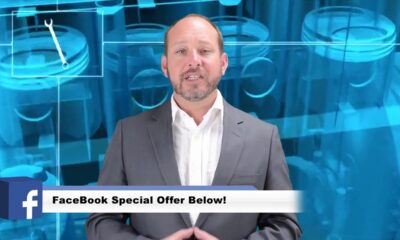



















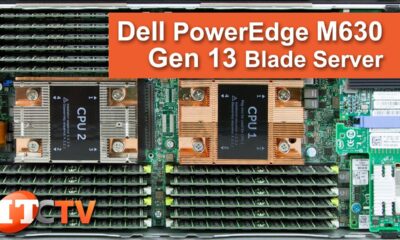

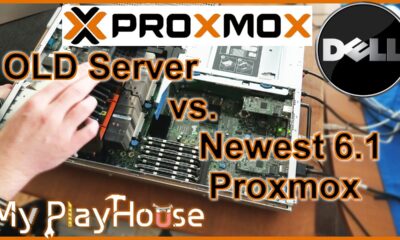









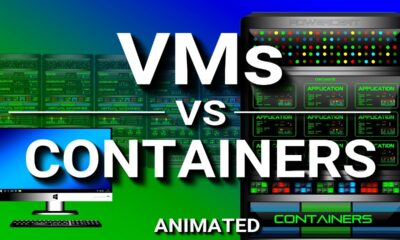



@bitpickersplace494
October 6, 2024 at 9:37 pm
I moved from a Dell R730 server to the MiniForums MS-01 last week. While I love my Dell, power usage was just too much. I watch both videos on the MS-01 and the Trigkey S7 mini PC's . I went with the MS-01 because of the networking capabilities. I got the I-9 processor and 32GB of memory. In my testing, I ran Windows 11 and a Debian machine with a desktop along with about five other linux server vm's. Remote Desktop accessed both the Windows vm and Debian Desktop nlike a dream. Much better than the Dell server did.
Now, it MiniForums would produce an AMD version of MS-01 mini with a high end Ryzen processor, they would have a perfect machine. As it is, I've very happy with the change.
All I have to do is to find a buyer for my Dell.
@ryanmalone2681
October 6, 2024 at 9:37 pm
Mini PC's are great unless you're really running services and then RAM is the biggest issue. I got a Linux Mint VM, Win11 VM, and +10 containers and ran out of memory but had plenty of CPU left. I need to be able to run 50 containers and about 20 VMs, so it's not practical. I wanted to run a Proxmox cluster which mean it would need to handle a failover so I'd need a ton of them. I also really like having redundant everything in servers too. Tried it and it was a big mistake. Mini Pc won't go to waste though because it sucks as a server platform but it's great otherwise.
@KeilorT
October 6, 2024 at 9:37 pm
Great video.
Another common limitation is the lack of RAID. That’s a must!
@demorez5
October 6, 2024 at 9:37 pm
for me the real issue with mini pcs is that there is no way to cramp in 40+ TB of storage. yeah, i could get a separate Synology NAS, but then costs are up incredibly
@GustavoMsTrashCan
October 6, 2024 at 9:37 pm
Orange pi zero 3:
*laughs in 1W
@tendosingh5682
October 6, 2024 at 9:37 pm
Just run ryzen to avoid efficiency cores issues.
@kristopherleslie8343
October 6, 2024 at 9:37 pm
If I recall correctly I think a Chinese shop got past that limitation on memory. I think they hacked 128 Gb
@jonathan.sullivan
October 6, 2024 at 9:37 pm
VPro is a thing and PiKVM as well. I've run 128 Core Monster servers in my homelab and now I'm downsizing to more power efficient alternatives where possible. Whether it's a NUC cluster or MS-01 that's all the rage these days.
@howardleen4182
October 6, 2024 at 9:37 pm
Solid video idea – I'll be watching this later.
@JasonsLabVideos
October 6, 2024 at 9:37 pm
I still love my Lenovo St550 with dual scalale xeon cpu's. Can't get 256gigs ram and tons of storage in a small box. Good video Brandon ..
@SB-qm5wg
October 6, 2024 at 9:37 pm
One problem I've seen with consumer PC parts, even if ECC is supported, it doesn't actually use the parity function. Just means it's works. And no IPMI.
@gregorydelapierre582
October 6, 2024 at 9:37 pm
It really boils down to the technology you want to learn and where you host your lab, and of course the budget you want to allocate.
@alecwoon6325
October 6, 2024 at 9:37 pm
Horizontal scaling (i.e. clustering) in most cases, would overcome MiniPC’s memory limitation. Since HA is preferable for server environment anyway, MiniPCs makes sense to save power. Best part is that you can scale gradually as your capacity requirement grows, rather than investing all infrastructure and paying for power upfront.
@hubstrangers3450
October 6, 2024 at 9:37 pm
Thank you….
@tommybronze3451
October 6, 2024 at 9:37 pm
a quick note on ms-01 a great machine! I’ve downsized my cluster a lot with just a 3 of those and power went waaay down while performance increased a lot.
Now, to save on power I would advise replacing vm’s with containers – proxmox CT’s are a breeze and do work ok with HA storage types. Only reason to run a VM in my mind is a non linux os that ee try to run / extra secure containment – which most ordinary people don’t really need (exception being running a hass, pfsense/opensense and maybe public web server).
And yes an ms01 style mini pc with amd ryzen would be a killer choice !
@scotttrongkaew
October 6, 2024 at 9:37 pm
For Out-Of-Band Management, Mini PC like Dell and HP Lenovo are built in with vPro Technology (with i5 or higher) which allow IT admin to manage and control machine under the bios such as a power on system and I guess Mini Forums do so, It could be replace the choice for choose mini pc instead of server.
@praetorxyn
October 6, 2024 at 9:37 pm
My long term plan is to get a MS-01 to use as a Proxmox host, and eventually to put in a rack and build a rack server, or maybe just get a 45Drives HL15, to use as a storage server with TrueNAS Scale, with proper 10G switches and such to make the most of both. Hopefully I can limp along with my Synology NAS until then.
@Trains-With-Shane
October 6, 2024 at 9:37 pm
It is worth mentioning that Proxmox is working diligently on support for intel's "Big Little" architecture. It already mostly works from what I understand so this makes them an even more compelling argument as opposed to used enterprise gear. The power savings of a mini PC is excellent as you really don't lost much versatility if you don't need banks of 3.5" hard drives for massive storage. Now that being said another plus to enterprise gear is that the initial buy in is inexpensive but replacement and upgrade parts are as well. If something stops working on any of these mini PC's it's likely going to necessitate replacement of the entire unit.
@robotredkitten817
October 6, 2024 at 9:37 pm
Thanks for that video. I am looking for a mini PC I think. I'm a bit a nerd for arm and risk-V cpu. What do you think would be the best home server with a risk-V or maybe a arm possessor?
@EbrahimHasan
October 6, 2024 at 9:37 pm
SFF (not USFF) workstations fill a sweet spot for me.
@annebokma4637
October 6, 2024 at 9:37 pm
Wish mini PC's came with 2x 10g rj45
@vikasv9687
October 6, 2024 at 9:37 pm
I don't understand where is this video coming from but there's no comparison. Both are for different purpose and environment.
@vikasv9687
October 6, 2024 at 9:37 pm
Informative but i don't see a need of comparison here. Maybe threadripper and dual Xeon could be compaired. Mini pc are for fun nothing serious.
@cedwardsmedia
October 6, 2024 at 9:37 pm
I currently have three Poweredge servers in a rack in my lab. I'm actually considering changing their roles around. Planning to add a few mini-pcs to the lab to handle most containers and VM tasks and leave the servers to true "server" tasks. My TrueNAS machine will be getting a huge storage and RAM upgrade soon so it'll stay on true server hardware. Another server is handling VMware while another handles containers. These tasks will likely be moved to mini machines.
I think a hybrid setup is best for almost anyone. That way you can have a true server while not breaking the bank.
@powertoker5000
October 6, 2024 at 9:37 pm
The electricity I use for my server directly goes to keeping my basement dry in addition to the computational capacity
@scsirob
October 6, 2024 at 9:37 pm
When I set out to reduce the power consumption of my home lab two years ago, I came across AliExpress mini-servers that are built around AMD laptop CPUs.
I selected the Topton mini-PC with AMD Ryzen 7 5825U and 4x 2.5Gb Intel I226V network adapter. They support 64GB DDR4 memory and sip ~30 Watts of power. I got three of them.
This now runs a very nice vSphere 7 cluster with plenty of VMs. Stable as can be. The only drawbacks thusfar:
– They came with bad quality power bricks which gave me a few initial stability headaches. I replaced them with Dell USB-3 laptop chargers.
– These CPUs work well, but have limited PCIe lanes. This means that the internal M.2 slots only have x1 or x2 connectivity. Not very good for vSAN
While at it, take a good look at your network switches. You'd be surprised how much power an older switch uses.
@moonlightsoldier8443
October 6, 2024 at 9:37 pm
Yeah depends on use case to me personally my homelap when complete will be a gaming pc a server I'm going to deckout for ai crypto and rendering then a Nas for software development and my laptop
@Spractral
October 6, 2024 at 9:37 pm
No fluff. I appreciate these sort of videos; this is what the internet used to be. Thank you!
@AleksejsKovalovs
October 6, 2024 at 9:37 pm
Why do someone need more than 64GB RAM in homelab??
@mkhanapathan
October 6, 2024 at 9:37 pm
I have gone the other way from having a semi-mini server to a Dell R730 that I have worked to power optimise. With 1 x Xeon E5-2697 v4 cpu and 128gb ram with 8xDC800 ssd's and a Quadro P2000 card, everything runs at 112W with proxmox, pfsense, unifi controller, truenas,plex and with Windows 11 it humms along at 124W. With 2 x Xeon E5-2660 v4 installed the same setup runs at 140W. The stock fans are quiet using a ipmi control script from truenas forum and the network switch fans are what is the loudest in the room and even they are barely a humm.
@html1143
October 6, 2024 at 9:37 pm
It honestly depends on your use case. If you plan on running extremely intensive services in your network/homelab than getting a traditional server may suit your needs. However if you are just starting out a raspberry pi or dell optiplex is great way to start running some services. I currently have a raspberry pi that I run a couple of docker containers for a homepage dashboard, pihole, minecraft bedrock server, and a couple of local apache servers and it is very low power running 24/7. You don't need an enterprise server for running just a couple of services. I do however want to get a dell poweredge r620 in the future to run esxi on.
@geekinasuit8333
October 6, 2024 at 9:37 pm
I bought a Mini PC with an AMD Ryzen 8c/16t CPU. It has 64Gb RAM, 2Tb NVMe storage (I can add a second NVMe card), and 4 Ethernet ports. I've connected 2 Eth ports for external access, and 2 for my internal LAN. It's running 2 dozen or so LXC containers, and can easily run 2 dozen more. It's quiet and takes up a lot less space than my AsrockRack server, but the Asrock server has 16c/32t CPU, 40Tb storage (32Tb RAID 5), and 128Gb RAM, so not quite the same thing. I use the miniPC as an Internet gateway server. The Asrock is for my home lab and storage system. The miniPC keeps Internet access working when doing experiments and maintenance on the Asrock server, and it can take over the role of the miniPC gateway server when I'm doing maintenance and experiments on the minPC, it’s really nice to have the easily swappable redundancy.
@TrTai
October 6, 2024 at 9:37 pm
I ended up just picking up an MS-01 with some intent to probably downsize my whole rack. I have a full enterprise grade setup of Cisco Servers that I managed to get fairly cheaply (not counting my time hunting down some additional parts to get exactly what I wanted) and that's awesome for when I'm working with things work related. But with the recent heat wave, I had to turn them all off except my even older Dell managing my storage, makes the mini-pcs more attractive. I really hope now that I've picked up this one, we get more MS-01 like devices, because even outside of the homelab, they're super versatile for their footprint and power, one more x8 slot and some more memory and it would be essentially perfect for me.
@ZenRebel33
October 6, 2024 at 9:37 pm
The one question I have is storage. What are you doing storage? External?
@foundinjapan
October 6, 2024 at 9:37 pm
Thank you for the video. Hello. I run a YouTube channel and want to get a server set up that can use OBS as an SRT ingest and then put out as RTmP to the YouTube server. I do IRL streaming and disconnects is a min issue so need to set something up. I also want something to put a Minecraft server on. I was looking at maybe a Zimaboard and then saw this video. I don’t have space for a big server but was wondering for a mini pc like that what do the ambient temps need to look like. The summer is Japan can be very hot and the utility room it would be in is 28-30C or more without cooling in the summer. Would a mini pc be able to function in those temps? I have all my networking stuff mounted in a closet under my stairs and would like to put the deceive in there if possible.
@ChrisCebelenski
October 6, 2024 at 9:37 pm
Late to the party here, but I do have some guidance – Background: I run both "big" servers and mini-PC's in a proxmox cluster with ceph storage and a few NAS machines. If you're thinking Mini-PC as an alternative, make sure it can do what you need it to do – often there are some limitations, like IOMMU for device pass-through or limited expansion options – if you're running 10GbE like I do, then a lot of the mini's only have 2.5GbE and you'll probably not be happy. And since the storage on these boxes is limited, you're going to want to use external storage, so a fast network is even more important. For most AI/ML workloads the mini's are a poor choice too – lack of PCIe expansion means you can't add GPU's. The mini's tend to work well for Plex since they have a on-board option for hardware transcoding. Memory will be another limitation as noted – 32 or 64Gbe will get you in the game, but you'll soon need more. I consider an entry level server 128GB memory for my needs – less for a storage-only node. And don't forget backups! For proxmox you really need to be running a proxmox backup server. I run mine in a VM, which can work just fine.