Servers computers
My new SMART HOME Network RACK! (Build and Tour)

TerraMaster D8 Hybrid: Available on Kickstarter on May 7! https://kck.st/3Uwv9xG
I’ve left affiliate links below for any of the products used – if you decide to buy one, using the link will help me financially at no additional cost to you! Thanks!
— Products to build the rack —
Nave Point 12U Server Rack: https://amzn.to/49CFagO
Rack Mount Power Supply: https://amzn.to/4aTaIQE
USB Charging Station: https://amzn.to/4cMFxIy
2U Shelves (14” deep): https://amzn.to/3TWgDh1
1U Shelves (10” deep): https://amzn.to/49A7wZj
TP-Link 24 Port Ethernet Switch: https://amzn.to/49FuUV3
BV-Tech 18 Port PoE Switch: https://amzn.to/43TOJa5
Patch Panel https://amzn.to/43UQ3ta
Keystone Couplers (white): https://amzn.to/3JiVqcq
Keystone Couplers (blue): https://amzn.to/3TOmSDq
2ft Patch Cables: https://amzn.to/3Ugh5bt
1ft Patch Cables: https://amzn.to/3JeRwRN
6in Patch Cables: https://amzn.to/3Wf1j23
Cable Clips: https://amzn.to/3WgLOpY
Bulk Cat5e cable: https://amzn.to/4aVMO7j
RJ45 Crimp Tool Kit: https://amzn.to/4cXmo6I
RJ45 Pass Through Connectors: https://amzn.to/3JfnpJN
— Products on the Rack —
SmartThings Hub: https://amzn.to/3QgLofL
Ecowitt Hub: https://amzn.to/3xYwQe8
Ecowitt Hub + Weather Station: https://amzn.to/3W6fOVJ
Aqara M2 Hub: https://amzn.to/3WaED2Q
Zimaboard 832: https://amzn.to/3w6MO5v
USB C to A Cable (to connect D8 Hybrid to ZimaBoard): https://amzn.to/4azkA2k
Samsung nVMe 1TB Drive: https://amzn.to/43TIvXP
WD 4 TB HDDs: https://amzn.to/3TUMtL9
Hubitat Elevation C8: https://amzn.to/3W5M1wl
Pironman Case: https://amzn.to/3UvmxYb
Raspberry Pi 4B: https://amzn.to/49Rk3HT
Eufy HomeBase 3: https://amzn.to/4d8n5KI
Eufy Cameras + HomeBase: https://amzn.to/3xInT8K
— The Stuff behind me —
Desk Glow Lamp: https://amzn.to/3GlfAAB
Desk Architect’s Lamp: https://amzn.to/3ihPdUf
Monitors: https://amzn.to/3ZgN63r
Monitor Mounts: https://amzn.to/3vN1z9M
Mouse: https://amzn.to/3It7595
Keyboard: https://amzn.to/3ik7jon
StreamDeck: https://amzn.to/3wqEfyY
Desk Microphone: https://amzn.to/3IwCYxz
Acoustic Panels: https://amzn.to/3wnALNV
Chair: https://amzn.to/3XAgfoX
Studio Headphones: https://amzn.to/3WVnffR
Under-Cabinet Speakers: https://amzn.to/3IxkHQP
Camera: https://amzn.to/3imNq04
Desk Backlighting Strip: https://amzn.to/3vJvLCX
Desk Backlighting Controller: https://www.athom.tech/blank-1/wled-high-power-led-strip-controller
Desk Backlighting Power Supply: https://amzn.to/3IwduAD
Desk Board: https://amzn.to/3CwFbFy
Desk Brackets: https://amzn.to/3GJHDeh
–Filming setup–
Camera: https://amzn.to/3jOsb7C
Charger/Batteries: https://amzn.to/3k0fVRr
Camera Stand: https://amzn.to/3XifZux
Microphone: https://amzn.to/3WRpYXV
Monitor: https://amzn.to/3vMcnoB
Key Light: https://amzn.to/3WTJkvo
—-
DISCLAIMER: This video and description contains affiliate links, which means that if you click on one of the product links, I’ll receive a small commission at no extra cost to you!
Join this channel to get access to perks:
https://www.youtube.com/channel/UCGoreZKPBtCXCf54F3DF4ug/join
Buy Me a Coffee if you want:
https://www.buymeacoffee.com/makeitwork.tech
Website:
https://www.makeitwork-tech.com/
The socials:
▶FOLLOW on Twitter: https://twitter.com/MakeItWorkTech
▶FOLLOW on Instagram: https://www.instagram.com/makeitworktech/
▶FOLLOW on Facebook: https://www.facebook.com/MakeItWorkTech
▶FOLLOW on Reddit: https://reddit.com/user/Make_Itt_Work
▶JOIN my Discord: http://discord.gg/cb7jNh37p2
▶CHECK OUT my GitHub: https://github.com/makeitworktech/home-assistant-config/
▶CHECK OUT my Amazon Shop: https://www.amazon.com/shop/makeitwork
Deliberate Thought by Kevin MacLeod is licensed under a Creative Commons Attribution 4.0 license. https://creativecommons.org/licenses/by/4.0/ .
source
Servers computers
Dell Rack Server Series | Dell Tower Server Series | Price/Cost
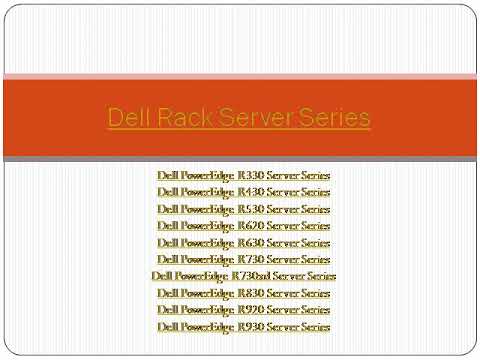
TieDot Technologies Dealer, Distributor and Re-Seller Provides New Dell PowerEdge Rack Server and Tower Servers in Bangalore – India for price and availability Call: +91-9035020041 | +91-9036000187
source
Servers computers
OD 42U Server Rack : Step by Step Installation
Servers computers
rack server 8U unboxing
Servers computers
Casbay Blade server and Rack server

Difference of blade server and rack server, Blade servers integrate within a chassis, rack servers operate independently. Tune in to our channel to catch up on our upcoming videos.
Visit us at www.casbay.com to know more
source
Servers computers
Dell PowerEdge R620 1u Rack Server , 8SFF , Dual CPU , 24 DIMM Slots , 3 x PCI Slots , Overview ESXI

One of our Configured to Order Solutions. Configured to our customers specifications ! For all your bespoke IT Hardware solutions at great prices , please contact : sales@ctoservers.co.uk
HPC Solutions for :
Computational science , mathematical and computational modelling and simulation , numerical analysis , quantum physics , Weather forecasting , weather simulation , Climatology , oil and gas exploration , Computational chemistry , Machine Learning , Deep Learning , medical imaging , structural mechanics , bioinformatics , Hyper-converged infrastructures , BIG DATA , Internet of Things (IoT), artificial intelligence ( AI ) , Engineering Simulation , Cloud Computing , Cluster HPC. ISCI , SAN , DATA Storage Solutions , Servers , Enterprise Hardware ,
Autodesk 3ds Max , Blender , Form-Z , Adobe Premiere Pro , Carrara , Autodesk Maya , Maxon Cinema 4D , Autodesk Softimage , Luxology Modo , Newtek Lightwave 3D , Rhino 5 , Revit 2017 , V-Ray , Mental Ray , Maxwell , Scanline , Software Renderer , Standard Renderer , Physical Renderer , Advanced Renderer , Kray , Cycles , Indigo , TopSolid , PowerMILL , WorkNC , HeeksCAD , Tebis , SprutCAM , I-DEAS , SolidCAM , T-FLEX CAD , Vericut , Fusion 360 , Autodesk Inventor , Autodesk Autocad , Autodesk HSM , Solidworks , CATIA V5 ,
Hewlett Packard Enterprise , HPE , HP , DELL EMC , DELL , IBM , Fujitsu , Supermicro #DELL #R620 #SERVER .
source
Servers computers
SNS 42u 800×1000 Server Rack setup in HQ VFX Office

We are thrilled to unbox the SNS 42u 800×1000 server rack for the very first time at HQ VFX Company. Join us as we unveil this powerful and feature-packed server rack and share our initial impressions.
In this video, we will provide an in-depth look at the SNS 42u 800×1000 server rack, discussing its impressive specifications and design elements. We’ll explore its generous 42u height, which offers ample space to accommodate our growing collection of server equipment.
As we unbox the server rack, we’ll highlight its sturdy construction and attention to detail. From the robust frame to the carefully designed ventilation system, every aspect of this rack is engineered to provide maximum performance and reliability.
We’ll walk you through the process of setting up the server rack, offering valuable tips and insights to ensure a smooth installation. From aligning the rack’s vertical rails to securing the equipment in place, we’ll cover all the essential steps required to get your servers up and running in no time.
Throughout the video, we’ll showcase the rack’s cable management features, helping us maintain a clean and organized server environment. Say goodbye to tangled cables and hello to a streamlined and efficient setup!
Join us as we share our excitement about the SNS 42u 800×1000 server rack and discuss how it will enhance our VFX workflow at HQ VFX Company. This unboxing video is perfect for technology enthusiasts, VFX professionals, or anyone interested in server rack setups.
Be sure to subscribe to our channel for more exciting content, including product reviews, behind-the-scenes footage, and informative videos related to the world of VFX. Hit the like button if you find this video helpful, and don’t forget to leave your comments and questions below. Thank you for watching, and we can’t wait to share more with you soon
source
-

 Womens Workouts2 days ago
Womens Workouts2 days ago3 Day Full Body Women’s Dumbbell Only Workout
-

 News1 week ago
News1 week agoYou’re a Hypocrite, And So Am I
-

 Technology1 week ago
Technology1 week agoWould-be reality TV contestants ‘not looking real’
-

 Sport6 days ago
Sport6 days agoJoshua vs Dubois: Chris Eubank Jr says ‘AJ’ could beat Tyson Fury and any other heavyweight in the world
-

 News3 days ago
News3 days agoOur millionaire neighbour blocks us from using public footpath & screams at us in street.. it’s like living in a WARZONE – WordupNews
-

 Science & Environment6 days ago
Science & Environment6 days ago‘Running of the bulls’ festival crowds move like charged particles
-

 Science & Environment7 days ago
Science & Environment7 days agoSunlight-trapping device can generate temperatures over 1000°C
-

 Science & Environment1 week ago
Science & Environment1 week agoHow to unsnarl a tangle of threads, according to physics
-

 Science & Environment7 days ago
Science & Environment7 days agoITER: Is the world’s biggest fusion experiment dead after new delay to 2035?
-

 Science & Environment6 days ago
Science & Environment6 days agoQuantum ‘supersolid’ matter stirred using magnets
-

 Science & Environment7 days ago
Science & Environment7 days agoHow to wrap your mind around the real multiverse
-

 CryptoCurrency6 days ago
CryptoCurrency6 days agoEthereum is a 'contrarian bet' into 2025, says Bitwise exec
-

 Science & Environment7 days ago
Science & Environment7 days agoMaxwell’s demon charges quantum batteries inside of a quantum computer
-

 Science & Environment1 week ago
Science & Environment1 week agoTime travel sci-fi novel is a rip-roaringly good thought experiment
-

 Science & Environment7 days ago
Science & Environment7 days agoLiquid crystals could improve quantum communication devices
-

 CryptoCurrency6 days ago
CryptoCurrency6 days agoDZ Bank partners with Boerse Stuttgart for crypto trading
-

 CryptoCurrency6 days ago
CryptoCurrency6 days agoBitcoin bulls target $64K BTC price hurdle as US stocks eye new record
-

 Science & Environment7 days ago
Science & Environment7 days agoWhy this is a golden age for life to thrive across the universe
-

 Science & Environment6 days ago
Science & Environment6 days agoHyperelastic gel is one of the stretchiest materials known to science
-

 Science & Environment6 days ago
Science & Environment6 days agoQuantum forces used to automatically assemble tiny device
-

 Science & Environment7 days ago
Science & Environment7 days agoLaser helps turn an electron into a coil of mass and charge
-

 Science & Environment1 week ago
Science & Environment1 week agoNerve fibres in the brain could generate quantum entanglement
-

 Science & Environment1 week ago
Science & Environment1 week agoCaroline Ellison aims to duck prison sentence for role in FTX collapse
-

 Science & Environment6 days ago
Science & Environment6 days agoNuclear fusion experiment overcomes two key operating hurdles
-

 CryptoCurrency6 days ago
CryptoCurrency6 days agoBitcoin miners steamrolled after electricity thefts, exchange ‘closure’ scam: Asia Express
-

 CryptoCurrency6 days ago
CryptoCurrency6 days agoCardano founder to meet Argentina president Javier Milei
-

 CryptoCurrency6 days ago
CryptoCurrency6 days agoDorsey’s ‘marketplace of algorithms’ could fix social media… so why hasn’t it?
-

 CryptoCurrency6 days ago
CryptoCurrency6 days agoLow users, sex predators kill Korean metaverses, 3AC sues Terra: Asia Express
-

 Science & Environment3 days ago
Science & Environment3 days agoMeet the world's first female male model | 7.30
-

 News6 days ago
News6 days agoIsrael strikes Lebanese targets as Hizbollah chief warns of ‘red lines’ crossed
-

 Technology6 days ago
Technology6 days agoiPhone 15 Pro Max Camera Review: Depth and Reach
-

 News6 days ago
News6 days agoBrian Tyree Henry on voicing young Megatron, his love for villain roles
-

 Health & fitness1 week ago
Health & fitness1 week agoThe secret to a six pack – and how to keep your washboard abs in 2022
-

 CryptoCurrency6 days ago
CryptoCurrency6 days agoRedStone integrates first oracle price feeds on TON blockchain
-

 CryptoCurrency6 days ago
CryptoCurrency6 days agoSEC asks court for four months to produce documents for Coinbase
-

 CryptoCurrency6 days ago
CryptoCurrency6 days ago‘No matter how bad it gets, there’s a lot going on with NFTs’: 24 Hours of Art, NFT Creator
-

 CryptoCurrency6 days ago
CryptoCurrency6 days agoBlockdaemon mulls 2026 IPO: Report
-

 CryptoCurrency6 days ago
CryptoCurrency6 days agoCoinbase’s cbBTC surges to third-largest wrapped BTC token in just one week
-

 Sport6 days ago
Sport6 days agoUFC Edmonton fight card revealed, including Brandon Moreno vs. Amir Albazi headliner
-

 Science & Environment6 days ago
Science & Environment6 days agoHow one theory ties together everything we know about the universe
-

 Science & Environment7 days ago
Science & Environment7 days agoQuantum time travel: The experiment to ‘send a particle into the past’
-

 Science & Environment7 days ago
Science & Environment7 days agoPhysicists are grappling with their own reproducibility crisis
-

 CryptoCurrency6 days ago
CryptoCurrency6 days ago2 auditors miss $27M Penpie flaw, Pythia’s ‘claim rewards’ bug: Crypto-Sec
-

 CryptoCurrency6 days ago
CryptoCurrency6 days agoJourneys: Robby Yung on Animoca’s Web3 investments, TON and the Mocaverse
-

 CryptoCurrency6 days ago
CryptoCurrency6 days ago$12.1M fraud suspect with ‘new face’ arrested, crypto scam boiler rooms busted: Asia Express
-

 CryptoCurrency6 days ago
CryptoCurrency6 days agoCertiK Ventures discloses $45M investment plan to boost Web3
-

 CryptoCurrency6 days ago
CryptoCurrency6 days agoVitalik tells Ethereum L2s ‘Stage 1 or GTFO’ — Who makes the cut?
-

 CryptoCurrency6 days ago
CryptoCurrency6 days agoEthereum falls to new 42-month low vs. Bitcoin — Bottom or more pain ahead?
-
Business6 days ago
How Labour donor’s largesse tarnished government’s squeaky clean image
-

 News6 days ago
News6 days agoBrian Tyree Henry on voicing young Megatron, his love for villain roles
-

 Womens Workouts5 days ago
Womens Workouts5 days agoBest Exercises if You Want to Build a Great Physique
-

 Womens Workouts5 days ago
Womens Workouts5 days agoEverything a Beginner Needs to Know About Squatting
-

 News6 days ago
News6 days agoChurch same-sex split affecting bishop appointments
-

 Politics1 week ago
Politics1 week agoTrump says he will meet with Indian Prime Minister Narendra Modi next week
-

 Politics6 days ago
Politics6 days agoLabour MP urges UK government to nationalise Grangemouth refinery
-

 News1 week ago
News1 week agoRoad rage suspects in custody after gunshots, drivers ramming vehicles near Boise
-

 Health & fitness1 week ago
Health & fitness1 week agoThe maps that could hold the secret to curing cancer
-

 CryptoCurrency6 days ago
CryptoCurrency6 days agoHelp! My parents are addicted to Pi Network crypto tapper
-

 CryptoCurrency6 days ago
CryptoCurrency6 days agoCrypto scammers orchestrate massive hack on X but barely made $8K
-

 Science & Environment6 days ago
Science & Environment6 days agoTiny magnet could help measure gravity on the quantum scale
-

 Science & Environment6 days ago
Science & Environment6 days agoUK spurns European invitation to join ITER nuclear fusion project
-

 Science & Environment6 days ago
Science & Environment6 days agoWhy we need to invoke philosophy to judge bizarre concepts in science
-

 Science & Environment6 days ago
Science & Environment6 days agoFuture of fusion: How the UK’s JET reactor paved the way for ITER
-

 Science & Environment6 days ago
Science & Environment6 days agoHow do you recycle a nuclear fusion reactor? We’re about to find out
-

 CryptoCurrency6 days ago
CryptoCurrency6 days agoSEC sues ‘fake’ crypto exchanges in first action on pig butchering scams
-

 CryptoCurrency6 days ago
CryptoCurrency6 days agoCZ and Binance face new lawsuit, RFK Jr suspends campaign, and more: Hodler’s Digest Aug. 18 – 24
-

 CryptoCurrency6 days ago
CryptoCurrency6 days agoBeat crypto airdrop bots, Illuvium’s new features coming, PGA Tour Rise: Web3 Gamer
-

 CryptoCurrency6 days ago
CryptoCurrency6 days agoTelegram bot Banana Gun’s users drained of over $1.9M
-

 CryptoCurrency6 days ago
CryptoCurrency6 days agoVonMises bought 60 CryptoPunks in a month before the price spiked: NFT Collector
-

 CryptoCurrency6 days ago
CryptoCurrency6 days ago‘Silly’ to shade Ethereum, the ‘Microsoft of blockchains’ — Bitwise exec
-
Business6 days ago
Thames Water seeks extension on debt terms to avoid renationalisation
-
Politics6 days ago
‘Appalling’ rows over Sue Gray must stop, senior ministers say | Sue Gray
-

 News6 days ago
News6 days agoBrian Tyree Henry on his love for playing villains ahead of “Transformers One” release
-

 News4 days ago
News4 days agoBangladesh Holds the World Accountable to Secure Climate Justice
-

 News3 days ago
News3 days agoWhy Is Everyone Excited About These Smart Insoles?
-

 News3 days ago
News3 days agoFour dead & 18 injured in horror mass shooting with victims ‘caught in crossfire’ as cops hunt multiple gunmen
-

 Travel1 day ago
Travel1 day agoDelta signs codeshare agreement with SAS
-

 Technology6 days ago
Technology6 days agoFivetran targets data security by adding Hybrid Deployment
-

 Science & Environment6 days ago
Science & Environment6 days agoSingle atoms captured morphing into quantum waves in startling image
-

 Money7 days ago
Money7 days agoWhat estate agents get up to in your home – and how they’re being caught
-

 Technology1 week ago
Technology1 week agoCan technology fix the ‘broken’ concert ticketing system?
-

 Science & Environment6 days ago
Science & Environment6 days agoA new kind of experiment at the Large Hadron Collider could unravel quantum reality
-

 Fashion Models6 days ago
Fashion Models6 days agoMixte
-

 Science & Environment6 days ago
Science & Environment6 days agoHow Peter Higgs revealed the forces that hold the universe together
-

 News1 week ago
News1 week ago▶️ Media Bias: How They Spin Attack on Hezbollah and Ignore the Reality
-

 Science & Environment7 days ago
Science & Environment7 days agoBeing in two places at once could make a quantum battery charge faster
-

 CryptoCurrency6 days ago
CryptoCurrency6 days agoLouisiana takes first crypto payment over Bitcoin Lightning
-

 Science & Environment6 days ago
Science & Environment6 days agoA tale of two mysteries: ghostly neutrinos and the proton decay puzzle
-

 CryptoCurrency6 days ago
CryptoCurrency6 days agoDecentraland X account hacked, phishing scam targets MANA airdrop
-

 CryptoCurrency6 days ago
CryptoCurrency6 days agoElon Musk is worth 100K followers: Yat Siu, X Hall of Flame
-

 CryptoCurrency6 days ago
CryptoCurrency6 days agoBitcoin price hits $62.6K as Fed 'crisis' move sparks US stocks warning
-
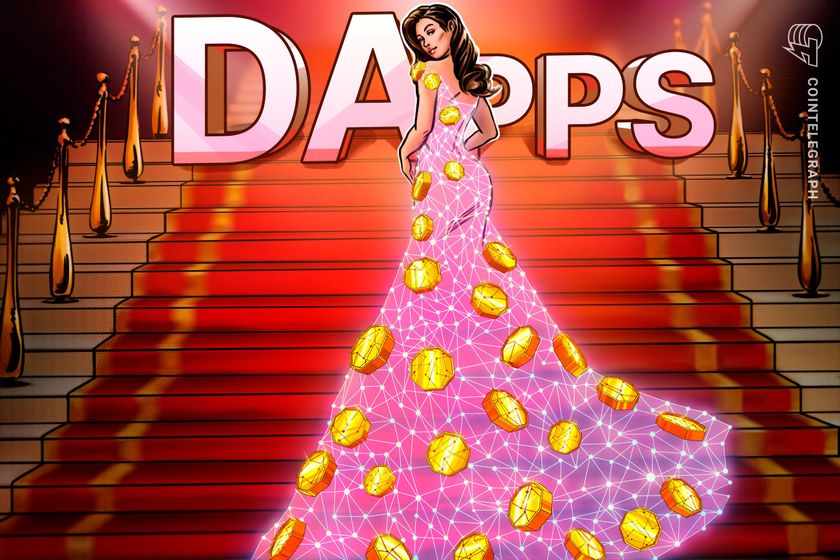
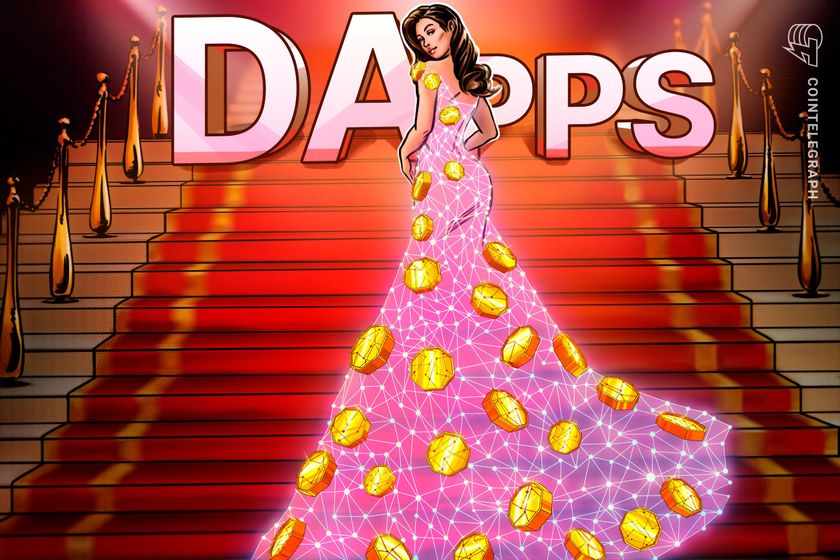 CryptoCurrency6 days ago
CryptoCurrency6 days agoMemecoins not the ‘right move’ for celebs, but DApps might be — Skale Labs CMO
-
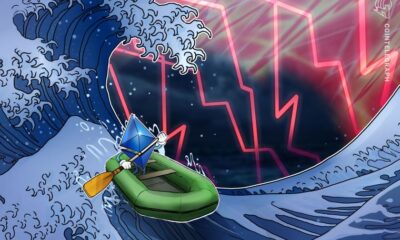
 CryptoCurrency6 days ago
CryptoCurrency6 days agoETH falls 6% amid Trump assassination attempt, looming rate cuts, ‘FUD’ wave
-
Politics6 days ago
The Guardian view on 10 Downing Street: Labour risks losing the plot | Editorial
-

 Politics6 days ago
Politics6 days agoI’m in control, says Keir Starmer after Sue Gray pay leaks
-
Business6 days ago
UK hospitals with potentially dangerous concrete to be redeveloped
-
Politics6 days ago
‘Hundreds’ of prisoners freed early in England and Wales not fitted with tags | Prisons and probation
-
Business6 days ago
Axel Springer top team close to making eight times their money in KKR deal
-

 Politics6 days ago
Politics6 days agoParties, brothels and drugs plague holiday let neighbours, say MPs
-

 News6 days ago
News6 days ago“Beast Games” contestants sue MrBeast’s production company over “chronic mistreatment”









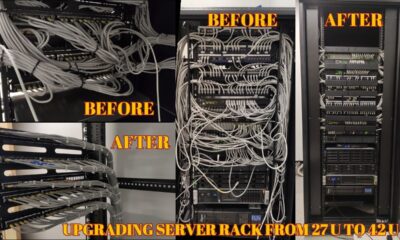







@SloppyMechanics
September 25, 2024 at 6:24 pm
it is super clean but if you wanted it to look nicer sneaking 1-2U of horizontal wire management that is not very proud would hide a ton of the wire if thats the look you were interested in. sometimes the small loops like that look and work nice aesthetically also, beautiful design well done, and awesome showing people how
@SloppyMechanics
September 25, 2024 at 6:24 pm
i like to use TPlink omada access points for wireless POE
@Madoshat
September 25, 2024 at 6:24 pm
Hello my friend, good job, you are big "هطف" in this world
thank you
@corgibuttowski
September 25, 2024 at 6:24 pm
Nice rack!
@chris-kf3hj
September 25, 2024 at 6:24 pm
every IT technicians nightmare is those damn rack nuts. Fuck those things lmao
@chris-kf3hj
September 25, 2024 at 6:24 pm
Ubiquiti UniFi AP
@JohnSeabourn
September 25, 2024 at 6:24 pm
You should take the time to change out all of your 5e for 6a. That suppers speeds up to 10Gb to give you a more future proof setup.
You should also look into utilizing the coax in your house to hardwire your rooms via MoCA adapters. There are some great ones that can push speeds up to 2.5Gbps. I’ve used these and they work great.
@rvarnier
September 25, 2024 at 6:24 pm
Try TP-Link DECO just for small places/small home – up to 2 bedrooms apartment. Omada for a bigger house with garage and yard, but you'll need a POE switch to power your wi-fi devices and probably if you want to exchange your cameras in the future, you can use POE to power them.
Considering the CAT5E cables, try to replace them at least on your rack, connecting your devices such as NAS and e-security stuff on your switch with a good CAT6E or even 7… Between your off-rack devices is just ok, especially if you not using multi gigabyte devices…
@cyberworld6469
September 25, 2024 at 6:24 pm
Unifi all the way for you networking needs!
@pooh25800
September 25, 2024 at 6:24 pm
If looking for a wifi replacement, I would consider using access points (APs). You can pick up unifi APs for ~$100 and they will make use of your POE switch. Nice job on the rack and +1 for the rack studs.
@larskbragdon
September 25, 2024 at 6:24 pm
Unifi for Wi-fi. All of their units mesh. Just use a POE adapter without the lan side plugged in after it's adopted and you are all set. You can also run the controller under linux in a VM. Check out the install script by Glenn R. Makes it super easy to update. Either that or get a cloud key.
@minideluxe3942
September 25, 2024 at 6:24 pm
Tp-link mesh wifi is the best. I use it for some years and no issues at all.
@georgehorsey
September 25, 2024 at 6:24 pm
Great build! I'd recommend NOT using pass through (pass-thru) RJ45 connectors especially with PoE they can void your warrenty.
I like the 2 piece style RJ45 connectors the loading bar keeps the strands organized but doesn't leave copper ends exposed.
@samstechnologyarticles
September 25, 2024 at 6:24 pm
USE UNIFY
@ArthurIVA
September 25, 2024 at 6:24 pm
Rather than going with another mesh only system, I would personally recommend TP-Link Omada. They have firewalls, switches, and access points that are all prosumer/SMB grade that can either be configured and managed independently, or setup with a software/hardware SDN controller. As a bonus the equipment is all very nice looking and I cannot overstate how fantastic built in Wireguard is since having set that up with all of my devices.
@bhupenderrohilla1994
September 25, 2024 at 6:24 pm
Hey Man, pls suggest any second hand server. Want to build my openstack cloud lab there.
@Pugsley1
September 25, 2024 at 6:24 pm
Unifi I love it
@nickm6443
September 25, 2024 at 6:24 pm
2 issues i see (av guy that does smart homes from pre-wiring to programming) patch panels are horrible, you're adding 4 more additional points of failure that are honestly very annoying to trouble shoot, never use pass through RJ45s i have seen dead switches and dead ports because of this
@sebastianusami
September 25, 2024 at 6:24 pm
traditional cagenuts are the only way to go.
@phildelafunk
September 25, 2024 at 6:24 pm
Ubiquiti! 😉
@JohnnyLeuthard
September 25, 2024 at 6:24 pm
ve been wanting to do this for a while now. I have very limited space and don;t have a spot to wall mount anything so I'd probably get one that's on wheels. I just want to organize. I haven't done much for IOT devices just because I don't want a pile of hubs and switches sitting behind the TV or something. I just haven't committed to the project yet. But it's a great idea. Having everything in one spots a lot cleaner and convenient.
@Beu8791
September 25, 2024 at 6:24 pm
Awesome tutorial for newbies like me! Keep it up 🇦🇺👍
@mikaelingelin5709
September 25, 2024 at 6:24 pm
Good replacement for your wifi…go with Unifi for everything from cameras to router and switches. Its the perfect ecosystem, I have been using it for years and will never go back to anything else.
@IPC0101
September 25, 2024 at 6:24 pm
Thanks for a very comprehensive list of components although the rack looks expensive
@tatedehaanmusic3076
September 25, 2024 at 6:24 pm
If you want to have ethernet ports throughout the house but don't want to run new wire, I'd strongly recommend looking into MoCA. It's an awesome tool that uses the existing house coax lines and converts them to ethernet. Then of course you can have switches in each room for more ports and you can have wired backhaul on your mesh system.
@charlesdean03
September 25, 2024 at 6:24 pm
This is not a smart rack and dude you already know that your video is trash so you put a disclaimer "don't be mean". Why not make a proper race and I am not going to talk about your selection of Ethernet cable cause someone already called you out on it.
@carllorenzen4533
September 25, 2024 at 6:24 pm
I have a ? what are you gonna do when you get more cabels for your poe switch, are you gonna buy a rack panel more or just use the poe
@haddiejonesy
September 25, 2024 at 6:24 pm
Nice work! Cable management is about getting the right lengths. As for cage nuts, there is a tool. Once you get used to it, its quite easy. Also, try to keep your power on one side and data on another. After you wire a few networks it get easy. Also, I always run plenum grade cable; while not required in the home, I still use it. Structured cabling habits die hard.
@pennakira
September 25, 2024 at 6:24 pm
Thank you for the video, check out MikroTik router and AP
@CraigNiesenPhotography
September 25, 2024 at 6:24 pm
Take a look at Patchbox for clean and straightforward patch cable management.
@boardsblades
September 25, 2024 at 6:24 pm
You should have a backer board, not 2x4s. It's a cleaner look and also functions as a firebreak in many cases.
@brinkum948
September 25, 2024 at 6:24 pm
Wow! You ppl in the private sector are really fighting a battle. I work in server room sector since 16 yrs where costs are just costs. I wouldn't for a second try to set up my own private even home server idea. There's no point.
@TotalHomeControl
September 25, 2024 at 6:24 pm
I love Netgear Nighthawk mesh systems.
@davidshonk9556
September 25, 2024 at 6:24 pm
Good job with the video. Thanks for sharing. if you haven't gotten a new mesh wifi system, I'd recommend considering an Orbi Mesh system. They're great and are rock solid.
@AAPSG
September 25, 2024 at 6:24 pm
Get rid of that cat 5e CCA, junk cake, copper and aluminum don't expand and contract at same rate, get 6a or 7, better cable, better shielding
@PoeLemic
September 25, 2024 at 6:24 pm
Thanks for showing us what is possible. I've been in process of building a closet rack for good while, but Life's been getting in the way. Yet, you remind me to get back to that Task. Thanks.
@nonyadamnbizniz8754
September 25, 2024 at 6:24 pm
What scandal was eufy in???
@hazardhanson
September 25, 2024 at 6:24 pm
What do people at home actually plug into 24 port switch 😅.
@RichardM333
September 25, 2024 at 6:24 pm
If you need to support a rack while attaching it to the wall, use one or two cabinet jacks. They come in a variety of configurations.
@RichardM333
September 25, 2024 at 6:24 pm
You have a professional speaking voice that's easy on the ears. I'm a subscriber!
@mrgriggs1987
September 25, 2024 at 6:24 pm
I think a good mesh wifi replacement would be with ubiquity and unify products. Also offer great surveillance cameras with POE if you’re looking to expand.
@alst4817
September 25, 2024 at 6:24 pm
Phwoar, what a rack!
@eg7990
September 25, 2024 at 6:24 pm
i need something like that i just dont know where to start lol
@eg7990
September 25, 2024 at 6:24 pm
clean
@JasonLavarias
September 25, 2024 at 6:24 pm
BRAVO! Very well done video and information! Thank you for sharing! Looking forward to more of your work.
@ikkuranus
September 25, 2024 at 6:24 pm
(TP)-link for the bunghole and not your network
@AlexValliMusic
September 25, 2024 at 6:24 pm
Since you have TP Link switches, the TP Link routers are nice as well for a mesh system, Can get Wi-Fi 7 for future proofing.
@stampeder1686
September 25, 2024 at 6:24 pm
Nice rack. First, LABEL YOUR PATCH PANEL. You will thank me down the road. Next, while it is a nice rack, if you are a serious home labber get a 44 inch deep cabinet. I have one and it is a dream for those deep servers and switches. Next, get a 44 open rack. You have no idea how hand this is. I have both these in my lab. I have a whole wall of stuff in our media room closet where the house stuff is. It's all structure wiring with a 36 inch Leviton panel in the wall between studs and another 48 inch by 48 inch painted plywood board on the other wall for all the stuff that won't fit in the Leviton box.
Stop whining about installing RJ48 connectors. With the newer push through connectors they are a dream to install. It only takes a few minutes and you are quaranteed to have a good connection or you will have only yourself to blame.
Another great thing that I recently bought is:
https://www.amazon.com/dp/B08HDGBWGV?ref=ppx_yo2ov_dt_b_fed_asin_title
This is a dynamite POE tester. i wish I had bought one of these a long time ago. When you get into POE a little further this little gem will really save you ass……..Trust me.
Great video. I subscribed a while ago and enjoy them. Cheers.
@makeitworktech
September 25, 2024 at 6:24 pm
I upgraded to UniFi! https://youtu.be/6p3LCtvp5fw
TerraMaster D8 Hybrid: Available on Kickstarter on May 7 – https://kck.st/3Uwv9xG
— Products to build the rack —
Nave Point 12U Server Rack: https://amzn.to/49CFagO
Rack Mount Power Supply: https://amzn.to/4aTaIQE
USB Charging Station: https://amzn.to/4cMFxIy
2U Shelves (14” deep): https://amzn.to/3TWgDh1
1U Shelves (10” deep): https://amzn.to/49A7wZj
TP-Link 24 Port Ethernet Switch: https://amzn.to/49FuUV3
BV-Tech 18 Port PoE Switch: https://amzn.to/43TOJa5
Patch Panel https://amzn.to/43UQ3ta
Keystone Couplers (white): https://amzn.to/3JiVqcq
Keystone Couplers (blue): https://amzn.to/3TOmSDq
2ft Patch Cables: https://amzn.to/3Ugh5bt
1ft Patch Cables: https://amzn.to/3JeRwRN
6in Patch Cables: https://amzn.to/3Wf1j23
Cable Clips: https://amzn.to/3WgLOpY
Bulk Cat5e cable: https://amzn.to/4aVMO7j
RJ45 Crimp Tool Kit: https://amzn.to/4cXmo6I
RJ45 Pass Through Connectors: https://amzn.to/3JfnpJN
— Products on the Rack —
SmartThings Hub: https://amzn.to/3QgLofL
Ecowitt Hub: https://amzn.to/3xYwQe8
Ecowitt Hub + Weather Station: https://amzn.to/3W6fOVJ
Aqara M2 Hub: https://amzn.to/3WaED2Q
Zimaboard 832: https://amzn.to/3w6MO5v
USB C to A Cable (to connect D8 Hybrid to ZimaBoard): https://amzn.to/4azkA2k
Samsung nVMe 1TB Drive: https://amzn.to/43TIvXP
WD 4 TB HDDs: https://amzn.to/3TUMtL9
Hubitat Elevation C8: https://amzn.to/3W5M1wl
Pironman Case: https://amzn.to/3UvmxYb
Raspberry Pi 4B: https://amzn.to/49Rk3HT
Eufy HomeBase 3: https://amzn.to/4d8n5KI
Eufy Cameras + HomeBase: https://amzn.to/3xInT8K