Servers computers
Perfect 1L Homelab in 3 Upgrade Tiers Project TinyMiniMicro

We take a 35W 1L PC from HP and do three levels of customization. We have a base low-cost option for upgrades. We have a Tier 1 upgrade package with 2.5GbE, fast PCIe Gen4 NVMe storage, and 64GB of memory. We then go all the way to a Tier 2 upgrade package with 10Gbase-T, 8TB of NVMe with ZFS, and even 96GB of memory. We then swap from Windows 11 Pro to Proxmox VE 8 to make this Project TinyMiniMicro node the ultimate Intel Core #Homelab virtualization node.
STH Main Site Article: https://www.servethehome.com/perfect-project-tinyminimicro-pushing-a-1l-pc-as-a-server-concept-intel-hp-sabrent-crucial/
STH Top 5 Weekly Newsletter: https://eepurl.com/dryM09
———————————————————————-
Where to Find The Unit We Purchased
Note we may earn a small commission if you use these links to purchase a product through them.
———————————————————————-
– Mushkin Redline 96GB DDR5 Memory: https://fave.co/441xl2t
– Crucial 64GB DDR5 Memory: https://amzn.to/441xYJn
– Sabrent Rocket 4 Plus 4TB NVMe SSD: https://amzn.to/3r6A5wU
– Low-cost/ Power/ Performance Crucial NVMe SSD: https://amzn.to/3PzPiRb
– Hasivo 8x 10Gbase-T Switches: https://s.click.aliexpress.com/e/_DEr1Vd3
– HP 2.5GbE Flex IO NIC: https://fave.co/3PBRl7y
– HP 10GbE Flex IO NIC: https://fave.co/3pjagt3
– Innodisk M.2 10Gbase-T NIC: https://amzn.to/42ZxGBj
– HP Elite Mini 600 G9 on eBay: https://fave.co/3PHE7G2
– Beelink GTR7: https://amzn.to/3pqx6id
– Sonnet 10Gbase-T Thunderbolt 3: https://amzn.to/3PwaOpV
———————————————————————-
Become a STH YT Member and Support Us
———————————————————————-
Join STH YouTube membership to support the channel: https://www.youtube.com/channel/UCv6J_jJa8GJqFwQNgNrMuww/join
STH Merch on Spring: https://the-sth-merch-shop.myteespring.co/
———————————————————————-
Where to Find STH
———————————————————————-
STH Forums: https://forums.servethehome.com
Follow on Twitter: https://twitter.com/ServeTheHome
Follow on LinkedIn: https://www.linkedin.com/company/servethehome-com/
Follow on Facebook: https://www.facebook.com/ServeTheHome/
Follow on Instagram: https://www.instagram.com/servethehome/
———————————————————————-
Timestamps
———————————————————————-
00:00 Introduction
01:13 Tier 0 – Base Configuration
02:30 Tier 1 – 64GB, 4TB, 2.5GbE
05:52 Tier 3 – 96GB, 8TB, 10Gbase-T 10GbE
09:39 Proxmox VE 8 Setup as a Virtualization Host
13:11 Power Consumption and Noise
14:07 Other Ideas for Cheap 10Gbase-T Switches and Using Mini PCs
17:17 Wrap-up
———————————————————————-
Other STH Content Mentioned in this Video
———————————————————————-
– Mushkin Redline 96GB DDR5 Memory: https://www.servethehome.com/mushkin-redline-96gb-2x-48gb-ddr5-5600-sodimm-non-binary-upgrade-kit/
– Sabrent Rocket 4 Plus Review: https://www.servethehome.com/sabrent-rocket-4-plus-1tb-m-2-nvme-ssd-review-this-is-fast/
– HP Flex IO 2.5GbE NIC: https://www.servethehome.com/hp-elitedesk-mini-2-5gbe-flex-io-v2-nic-intel-i225-m74416-001/
– Beelink GTR7 Review: https://youtu.be/J5NWsRjmSXg
HP Units
– HP Elite Mini 600 G9: https://youtu.be/YP99uBwBXeQ
– HP Elite Mini 800 G9: https://youtu.be/bPs5XGBoXr0
– HP EliteDesk 800 G6 Mini: https://youtu.be/o416e0iyE30
– HP EliteDesk 805 G6 Mini: https://youtu.be/10ccfPU2A0I
– HP EliteDesk 800 G4 Mini: https://youtu.be/QdEf-dXl-_Y
Dell Units
– Dell OptiPlex 7000 Micro: https://youtu.be/AQuYhUvQIPQ
– Dell OptiPlex 7090 Micro: https://youtu.be/-ieQPGrbDfE
– Dell OptiPlex 7080 Micro: https://youtu.be/5mTUTX4QNkg
– Dell OptiPlex 7070 Micro: https://youtu.be/Ozzq_99Z3kw
– Dell OptiPlex 7060 Micro: https://youtu.be/RZMf_DnRvq8
– Dell OptiPlex 3070 Micro: https://youtu.be/rJ0zXRWeSPs
– Dell OptiPlex 3050 Micro: https://youtu.be/Ureon327LrE
Lenovo Units
– Lenovo PSB Locking Ryzen CPUs: https://youtu.be/KAVlHy05XzM
– Lenovo M90q Tiny: https://youtu.be/GTl8fiKEr8g
– Lenovo M90q Tiny Gen2: https://youtu.be/7zwZ1zVW9Xk
– Lenovo M80q Tiny: https://youtu.be/4_4Ulnfk0Sc
– Lenovo IdeaCentre 5i Tiny: https://youtu.be/ztn7VjNzY7k
– Lenovo ThinkCentre M75q-2 Tiny (Gen 2): https://youtu.be/Kr1tD6TEnek .
source
Servers computers
Cara Memasang Wallmount Rack Single Door ke Dinding, ABBA RACK – AGO Series

ABBA-RACK Rack Server Indonesia adalah solusi terbaik dan terlengkap untuk kebutuhan rack server, rack network, rack telco, rack outdoor dan kebutuhan data center anda.
Dengan senang hati kami mempersembahkan produk-produk ABBA-RACK untuk anda.
Wallmount Rack ABBA RACK – AGO Series merupakan produk wallmount ABBA RACK dengan desain dan fitur terbaru. AGO Series memiliki desain lebih fleksibel yaitu bisa di kirim dalam kondisi terakit dan bisa juga dalam kondisi belum terakit (knock down).
Fitur Wallmount Rack ABBA RACK – AGO Series :
1. Dapat dikirim dalam kondisi terakit atau belum terakit (knock down).
2. Memiliki handle pintu yang menarik untuk menunjang sistem keamanan rack.
3. Lubang hexagon pada pintu menjadikan sistem ventilasi lebih baik.
4. Dinding samping bisa di buka tutup dan memiliki sistem pengunci.
5. Memiliki jalur kabel yang cukup dibagian atas dan bawah.
6. Perakitan dan pemasangan yang mudah.
ABBA-RACK Rack Server berkualitas
Solusi Rack Server yang lengkap
Harga Rack Server yang menarik
Layanan terbaik dan Pengiriman Tepat Waktu
PT. Uni Network Communications adalah Distributor Tunggal ABBA-RACK – Rack Server Indonesia.
Produk ABBA-RACK :
Closed Rack | Wallmount Rack | Open Rack | Colocation Rack | Cages System for Data center | Cold Aisle Containment System | AC Rack | Outdoor Cabinet | Open Entry Rack | Rack Outdoor | Rack AC | Rack Telco | Rack Baterei | ODF
Silahkan menghubungi kami untuk informasi lebih lanjut.
PT. Uni Network Communications
Jl. Batu Jajar No. 11A, Sawah Besar
Jakarta Pusat – 10120 Indonesia
Phone : +62 21 351 2977
Fax : +62 21 351 2526
Email : sales@abba-rack.com / marketing@unc.co.id
www.abba-rack.com || www.unc.co.id || www.kvm.co.id
distributor rack server
jual rack server
rack server premium
harga rack server
rack server 20u
rack server 42u
rack server jakarta
rack server indonesia
distributor abba rack
rack server abba
rack server murah
micro data center .
source
Servers computers
Hướng dẫn lắp đặt thiết bị Tủ Mạng, Tủ Rack, Tủ Server TMC

Hướng dẫn lắp đặt các thiết bị vào Tủ Mạng, Tủ Rack, Tủ Server TMC
1. Lắp tai cố định vào khay tủ mạng tmc
2. Đưa khay tủ mạng vào vị trí
3. Gắn phe cài lên thanh tiêu chuẩn tủ mạng tmc
4. Bắt ốc cố định khay
5. Gắn phe và ốc cố định ổ điện
6.Gắn phe và ốc cố định thanh quản lý cáp
Tủ mạng TMC cung cấp các loại tù rack, tủ mạng treo tường 6u, 12u, 15u, 27u, 32u, 36u, 42u, open rack và các thiết bị tủ mạng đảm bảo chất lượng cùng giá tốt với nhiều năm trong nghề tại Hồ Chí Minh.
*Liên hệ Tủ Mạng TMC-RACK để biết thêm chi tiết
*Hotline: 0944 422 422
*Website:www.tmcrack.vn .
source
Servers computers
My computer is in another room…
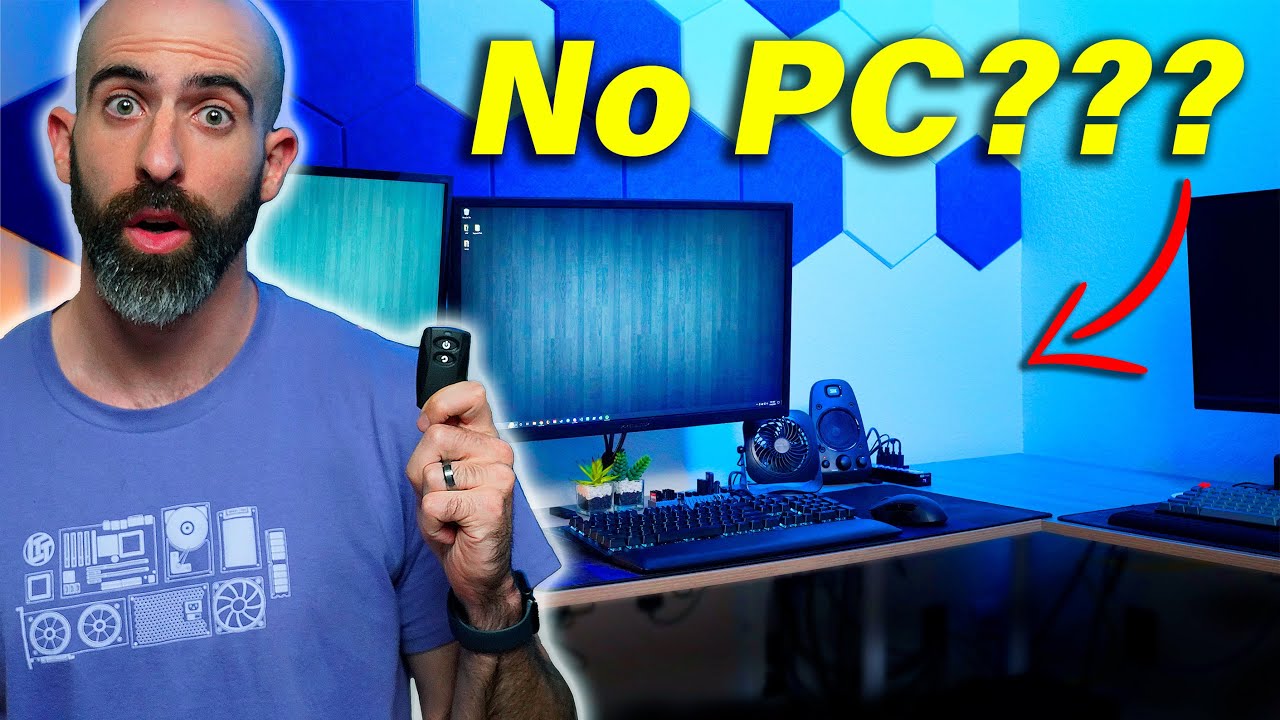
I may actually use this permanently now…
Remote Start: https://amzn.to/3TkvkIF
USB Type A: https://amzn.to/3UotPKb
USB Type C: https://amzn.to/3sV2iEC
DisplayPort: https://amzn.to/3haao9Q
HDMI: https://amzn.to/3sUg3Dz
Aux: https://amzn.to/3sXRMwd
Case: https://amzn.to/3E1ofIm
——————————————————————————————-
🛒 Amazon Shop – https://www.amazon.com/shop/raidowl
👕 Merch – https://www.youtube.com/c/RaidOwl/store
——————————————————————————————-
🔥 Check out this week’s BEST DEALS in PC Gaming from Best Buy: https://shop-links.co/cgDzeydlH34
💰 Premium storage solutions from Samsung: https://shop-links.co/cgDzWiEKhB8
⚡ Keep your devices powered up with charging solutions from Anker: https://shop-links.co/cgDzZ755mwl
——————————————————————————————-
Join the Discord: https://discord.gg/CUzhMSS7qd
Become a Channel Member!
https://www.youtube.com/channel/UC9evhW4JB_UdXSLeZGy8lGw/join
Support the channel on:
Patreon – https://www.patreon.com/RaidOwl
Discord – https://bit.ly/3J53xYs
Paypal – https://bit.ly/3Fcrs5V
Affiliate Links:
Ryzen 9 5950x – https://amzn.to/3z29yko
Samsung 980 2TB – https://amzn.to/3myEa85
Logitech G513 – https://amzn.to/3sPS6yv
Logitech G703 – https://shop-links.co/cgVV8GQizYq
WD Ultrastar 12TB – https://amzn.to/3EvOPXc
My Studio Equipment:
Sony FX3 – https://shop-links.co/cgVV8HHF3mX / https://amzn.to/3qq4Jxl
Sony 24mm 1.4 GM – https://shop-links.co/cgVV8HuQfCc
Tascam DR-40x Audio Recorder – https://shop-links.co/cgVV8G3Xt0e
Rode NTG4+ Mic – https://amzn.to/3JuElLs
Atmos NinjaV – https://amzn.to/3Hi0ue1
Godox SL150 Light – https://amzn.to/3Es0Qg3
https://links.hostowl.net/
0:00 Intro
1:07 My house layout and options
2:26 The plan
5:33 Results
6:27 How do you turn it on???
8:06 The flaws…
9:09 Would I recommend it?
9:46 Do I regret it?
10:35 Conclusion .
source
Servers computers
Dell Blade server maintenance at Cyxtera Data Center

Quick shot of some blade servers. This video will make more sense in up coming videos If you found this video helpful or would like help fund future experiments. please donate below.
Patreon
http://www.patreon.com/fintechrepairshop
Paypal
http://www.paypal.me/fintechrepairshop
Sponsors:
http://www.oc3dtech.com
http://cinderclaus.com
http://www.fintechcommunications.com
http://www.ocdatacabling.com
Servers computers
I Made The World's Smallest Server Rack – With UPS and SSD Storage

Having your own home server rack or homelab is really useful, but you have to have a relatively large space to set it up, it generates a lot of heat and can be pretty noisy. So that’s why I built this, the world’s smallest server rack that fits right in on my desk alongside a drink or cup of coffee. In this video, I’ll show you how I made it.
ADDITIONAL INFORMATION
—————————————————
Visit my blog for the written build guide – https://www.the-diy-life.com/i-made-the-worlds-smallest-server-rack-with-ups-and-ssd-storage/
Download the 3D print files – https://etsy.me/3hYsdc1
PURCHASE LINKS
—————————————————
Raspberry Pi 4B – https://amzn.to/3e0BL52
PiSugar 3 Plus UPS – https://amzn.to/3O0df1n
Geekworm M.2 NGFF Shield – https://amzn.to/3SA1ZdF
M.2 SATA SSD – https://amzn.to/3tt1iI2
Noctua NF-A4x10 5V Fan – https://amzn.to/3Ad8E6g
I2C OLED Display – https://amzn.to/3TAJdSO
Breadboard Jumpers – https://amzn.to/3XaI47M
M2x10mm Button Head Screws & Nuts – https://amzn.to/3hCpC7B
M3x8mm Button Head Screws – https://amzn.to/3NOTQPT
M2.5x8mm Button Head Screws – https://amzn.to/3hu1OTg
M2.5 Brass Inserts – https://amzn.to/3WXSkQq
M2.0 Brass Inserts – https://amzn.to/3WXSkQq
Tool & Equipment Used:
Creality Ender-3 S1 Pro – https://amzn.to/39lxlTX
Gweike Cloud Laser – https://bit.ly/3qbXvNx
Use my discount code MK200 on checkout to get $200 off
Electric Screwdriver – https://amzn.to/3aOeDVa
Acrylic Bender – https://amzn.to/3b0A4ma
TS100 Soldering Iron – https://amzn.to/3vw6MDo
Some of the above parts are affiliate links. By purchasing products through the above links, you’ll be supporting this channel, at no additional cost to you.
CHAPTERS
—————————————————
0:00 Intro
1:10 Designing The Mini Server
1:48 Making the Case Components
4:59 Assembling the Racks
8:28 Adding The Fan
10:33 Booting It Up
11:57 Final Thoughts
If you’ve got any ideas for Raspberry Pi, Arduino, or other Electronics projects or tutorials you’d like to see, let me know in the comments section. .
source
Servers computers
Install OpenSSH on Windows and Connect to Remote Servers using SSH Protocol

How to setup OpenSSH on Windows. How to establish SSH connection to a remote server. How to authenticate using passwords and public keys. How to upload and download files and folders. How to send the public key to the server.
*****************
Links to download OpenSSH:
https://github.com/PowerShell/Win32-OpenSSH
https://github.com/PowerShell/Win32-OpenSSH/releases
Used commands:
# connect to the server
ssh test@172.16.6.99
# send file to server
scp C:UsersBoostMyToolDocumentsVSCodeProjectsimage.png test@172.16.6.99:/home/test/Projects
# send folder to server
scp -r C:UsersBoostMyToolDocumentsVSCodeProjectsmyshop test@172.16.6.99:/home/test/Projects
# download file from server
scp test@172.16.6.99:/home/test/works/test.c C:UsersBoostMyToolDocumentsVSCodeProjectsCppProject1
# download folder from server
scp -r test@172.16.6.99:/home/test/Projects/LoginSignupForm C:UsersBoostMyToolDocumentsVSCodeProjects
# create public and private keys
ssh-keygen
# Make sure that the .ssh directory exists in your server
ssh test@172.16.6.99 mkdir /home/test/.ssh/
# Send public key to the server
scp C:UsersBoostMyTool.sshid_rsa.pub test@172.16.6.99:/home/test/.ssh/authorized_keys
# connect again
ssh test@172.16.6.99 .
***********************************
🔥 *Complete Udemy Courses* :
*ASP.NET MVC Course* : https://www.udemy.com/course/aspnet-core-mvc-guide/?referralCode=746FF5A10C03CD19FF7B
*ASP.NET Course* : https://www.udemy.com/course/aspnet-core-web-application-using-razor-pages/?referralCode=4D062636505BAC4BCB7E
*ASP.NET Core Web API* : https://www.udemy.com/course/build-aspnet-web-api/?referralCode=A15F66DA56B122822E9F
*React JS* : https://www.udemy.com/course/build-complete-react-application/?referralCode=095C4A5B99A8BB1B5DF7
⬇️ *Free Document Proofreading* ⬇️
► *Grammarly* : https://grammarly.go2cloud.org/SH3YB
source
-

 Science & Environment1 month ago
Science & Environment1 month agoHyperelastic gel is one of the stretchiest materials known to science
-

 Technology4 weeks ago
Technology4 weeks agoIs sharing your smartphone PIN part of a healthy relationship?
-

 Science & Environment1 month ago
Science & Environment1 month ago‘Running of the bulls’ festival crowds move like charged particles
-

 Science & Environment1 month ago
Science & Environment1 month agoHow to unsnarl a tangle of threads, according to physics
-

 Science & Environment1 month ago
Science & Environment1 month agoMaxwell’s demon charges quantum batteries inside of a quantum computer
-

 Technology1 month ago
Technology1 month agoWould-be reality TV contestants ‘not looking real’
-

 Science & Environment4 weeks ago
Science & Environment4 weeks agoX-rays reveal half-billion-year-old insect ancestor
-

 Science & Environment1 month ago
Science & Environment1 month agoSunlight-trapping device can generate temperatures over 1000°C
-

 Science & Environment1 month ago
Science & Environment1 month agoLiquid crystals could improve quantum communication devices
-

 Science & Environment1 month ago
Science & Environment1 month agoQuantum ‘supersolid’ matter stirred using magnets
-

 Womens Workouts4 weeks ago
Womens Workouts4 weeks ago3 Day Full Body Women’s Dumbbell Only Workout
-

 Technology3 weeks ago
Technology3 weeks agoUkraine is using AI to manage the removal of Russian landmines
-

 TV3 weeks ago
TV3 weeks agoসারাদেশে দিনব্যাপী বৃষ্টির পূর্বাভাস; সমুদ্রবন্দরে ৩ নম্বর সংকেত | Weather Today | Jamuna TV
-

 Science & Environment1 month ago
Science & Environment1 month agoWhy this is a golden age for life to thrive across the universe
-

 Science & Environment1 month ago
Science & Environment1 month agoLaser helps turn an electron into a coil of mass and charge
-

 Science & Environment1 month ago
Science & Environment1 month agoA new kind of experiment at the Large Hadron Collider could unravel quantum reality
-

 Science & Environment1 month ago
Science & Environment1 month agoQuantum forces used to automatically assemble tiny device
-

 Science & Environment1 month ago
Science & Environment1 month agoNerve fibres in the brain could generate quantum entanglement
-

 Science & Environment1 month ago
Science & Environment1 month agoHow to wrap your mind around the real multiverse
-

 Science & Environment1 month ago
Science & Environment1 month agoA slight curve helps rocks make the biggest splash
-
Business3 weeks ago
DoJ accuses Donald Trump of ‘private criminal effort’ to overturn 2020 election
-

 News3 weeks ago
News3 weeks agoMassive blasts in Beirut after renewed Israeli air strikes
-

 Business2 weeks ago
Business2 weeks agoWhen to tip and when not to tip
-

 News2 weeks ago
News2 weeks agoNavigating the News Void: Opportunities for Revitalization
-

 Science & Environment1 month ago
Science & Environment1 month agoITER: Is the world’s biggest fusion experiment dead after new delay to 2035?
-

 News1 month ago
News1 month ago▶️ Hamas in the West Bank: Rising Support and Deadly Attacks You Might Not Know About
-
News1 month ago
the pick of new debut fiction
-

 News4 weeks ago
News4 weeks agoOur millionaire neighbour blocks us from using public footpath & screams at us in street.. it’s like living in a WARZONE – WordupNews
-

 MMA3 weeks ago
MMA3 weeks agoJulianna Peña trashes Raquel Pennington’s behavior as champ
-

 Technology3 weeks ago
Technology3 weeks agoMicrophone made of atom-thick graphene could be used in smartphones
-

 Technology3 weeks ago
Technology3 weeks agoSamsung Passkeys will work with Samsung’s smart home devices
-

 Football3 weeks ago
Football3 weeks agoRangers & Celtic ready for first SWPL derby showdown
-

 Science & Environment1 month ago
Science & Environment1 month agoTime travel sci-fi novel is a rip-roaringly good thought experiment
-

 Science & Environment1 month ago
Science & Environment1 month agoNuclear fusion experiment overcomes two key operating hurdles
-

 News1 month ago
News1 month ago▶️ Media Bias: How They Spin Attack on Hezbollah and Ignore the Reality
-

 Technology4 weeks ago
Technology4 weeks agoWhy Machines Learn: A clever primer makes sense of what makes AI possible
-

 News2 weeks ago
News2 weeks ago▶ Hamas Spent $1B on Tunnels Instead of Investing in a Future for Gaza’s People
-

 MMA3 weeks ago
MMA3 weeks agoPereira vs. Rountree prediction: Champ chases legend status
-

 Sport3 weeks ago
Sport3 weeks agoBoxing: World champion Nick Ball set for Liverpool homecoming against Ronny Rios
-

 Science & Environment1 month ago
Science & Environment1 month agoPhysicists have worked out how to melt any material
-

 Sport3 weeks ago
Sport3 weeks agoWorld’s sexiest referee Claudia Romani shows off incredible figure in animal print bikini on South Beach
-

 Technology3 weeks ago
Technology3 weeks agoThis AI video generator can melt, crush, blow up, or turn anything into cake
-

 TV2 weeks ago
TV2 weeks agoLove Island star sparks feud rumours as one Islander is missing from glam girls’ night
-

 MMA2 weeks ago
MMA2 weeks ago‘Uncrowned queen’ Kayla Harrison tastes blood, wants UFC title run
-

 Sport2 weeks ago
Sport2 weeks agoWales fall to second loss of WXV against Italy
-

 Sport3 weeks ago
Sport3 weeks agoSturm Graz: How Austrians ended Red Bull’s title dominance
-

 Sport2 weeks ago
Sport2 weeks agoCoco Gauff stages superb comeback to reach China Open final
-

 News3 weeks ago
News3 weeks agoHeartbreaking end to search as body of influencer, 27, found after yacht party shipwreck on ‘Devil’s Throat’ coastline
-

 Technology3 weeks ago
Technology3 weeks agoTexas is suing TikTok for allegedly violating its new child privacy law
-

 News2 weeks ago
News2 weeks agoFamily plans to honor hurricane victim using logs from fallen tree that killed him
-

 News2 weeks ago
News2 weeks agoHeavy strikes shake Beirut as Israel expands Lebanon campaign
-

 Science & Environment1 month ago
Science & Environment1 month agoPhysicists are grappling with their own reproducibility crisis
-

 Technology1 month ago
Technology1 month agoMeta has a major opportunity to win the AI hardware race
-

 MMA3 weeks ago
MMA3 weeks agoDana White’s Contender Series 74 recap, analysis, winner grades
-

 TV3 weeks ago
TV3 weeks agoPhillip Schofield accidentally sets his camp on FIRE after using emergency radio to Channel 5 crew
-

 Technology3 weeks ago
Technology3 weeks agoMusk faces SEC questions over X takeover
-

 News3 weeks ago
News3 weeks agoGerman Car Company Declares Bankruptcy – 200 Employees Lose Their Jobs
-

 News3 weeks ago
News3 weeks ago‘Blacks for Trump’ and Pennsylvania progressives play for undecided voters
-

 Money2 weeks ago
Money2 weeks agoWetherspoons issues update on closures – see the full list of five still at risk and 26 gone for good
-

 MMA2 weeks ago
MMA2 weeks agoPereira vs. Rountree preview show live stream
-

 Sport2 weeks ago
Sport2 weeks agoMan City ask for Premier League season to be DELAYED as Pep Guardiola escalates fixture pile-up row
-
Business3 weeks ago
Bank of England warns of ‘future stress’ from hedge fund bets against US Treasuries
-

 Business3 weeks ago
Business3 weeks agoChancellor Rachel Reeves says she needs to raise £20bn. How might she do it?
-
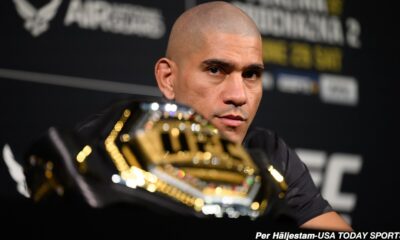
 MMA3 weeks ago
MMA3 weeks agoAlex Pereira faces ‘trap game’ vs. Khalil Rountree
-
Business3 weeks ago
Sterling slides after Bailey says BoE could be ‘a bit more aggressive’ on rates
-

 TV3 weeks ago
TV3 weeks agoMaayavi (මායාවී) | Episode 23 | 02nd October 2024 | Sirasa TV
-
Business3 weeks ago
Eurosceptic Andrej Babiš eyes return to power in Czech Republic
-

 News1 month ago
News1 month agoYou’re a Hypocrite, And So Am I
-

 Sport1 month ago
Sport1 month agoJoshua vs Dubois: Chris Eubank Jr says ‘AJ’ could beat Tyson Fury and any other heavyweight in the world
-

 Science & Environment1 month ago
Science & Environment1 month agoRethinking space and time could let us do away with dark matter
-

 Science & Environment1 month ago
Science & Environment1 month agoA tale of two mysteries: ghostly neutrinos and the proton decay puzzle
-

 Technology3 weeks ago
Technology3 weeks agoArtificial flavours released by cooking aim to improve lab-grown meat
-

 Technology3 weeks ago
Technology3 weeks agoAmazon’s Ring just doubled the price of its alarm monitoring service for grandfathered customers
-

 Technology2 weeks ago
Technology2 weeks agoPopular financial newsletter claims Roblox enables child sexual abuse
-

 News2 weeks ago
News2 weeks agoHull KR 10-8 Warrington Wolves – Robins reach first Super League Grand Final
-
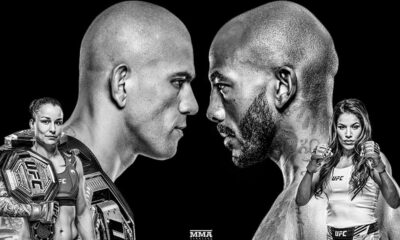
 MMA2 weeks ago
MMA2 weeks agoUFC 307 preview show: Will Alex Pereira’s wild ride continue, or does Khalil Rountree shock the world?
-

 Money2 weeks ago
Money2 weeks agoWhy thousands of pensioners WON’T see State Pension rise by full £460 next year
-

 Technology2 weeks ago
Technology2 weeks agoHow to disable Google Assistant on your Pixel Watch 3
-

 Technology2 weeks ago
Technology2 weeks agoThe best budget robot vacuums for 2024
-

 Technology2 weeks ago
Technology2 weeks agoA very underrated horror movie sequel is streaming on Max
-

 Technology2 weeks ago
Technology2 weeks agoIf you’ve ever considered smart glasses, this Amazon deal is for you
-

 Football3 weeks ago
Football3 weeks agoSimo Valakari: New St Johnstone boss says Scotland special in his heart
-

 Technology3 weeks ago
Technology3 weeks agoJ.B. Hunt and UP.Labs launch venture lab to build logistics startups
-

 News3 weeks ago
News3 weeks agoWoman who died of cancer ‘was misdiagnosed on phone call with GP’
-
Business3 weeks ago
CEOs turn to podcasts to control their message
-

 News3 weeks ago
News3 weeks agoHungry customer left gobsmacked as two blokes riding giant HORSES stroll into local chip shop
-

 Technology3 weeks ago
Technology3 weeks agoApple iPhone 16 Plus vs Samsung Galaxy S24+
-

 Technology3 weeks ago
Technology3 weeks agoUlefone Armor Pad 4 Ultra is now available, at a discount
-

 News3 weeks ago
News3 weeks agoReach CEO Jim Mullen: If government advertises with us, we’ll employ more reporters
-
Politics3 weeks ago
Rosie Duffield’s savage departure raises difficult questions for Keir Starmer. He’d be foolish to ignore them | Gaby Hinsliff
-

 News2 weeks ago
News2 weeks agoBalancing India and China Is the Challenge for Sri Lanka’s Dissanayake
-

 Health & fitness1 month ago
Health & fitness1 month agoThe secret to a six pack – and how to keep your washboard abs in 2022
-

 Science & Environment1 month ago
Science & Environment1 month agoCaroline Ellison aims to duck prison sentence for role in FTX collapse
-
News1 month ago
The Project Censored Newsletter – May 2024
-

 Technology3 weeks ago
Technology3 weeks agoQuantum computers may work better when they ignore causality
-

 Technology3 weeks ago
Technology3 weeks agoUniversity examiners fail to spot ChatGPT answers in real-world test
-

 News1 month ago
News1 month agoNew investigation ordered into ‘doorstep murder’ of Alistair Wilson
-

 Football1 month ago
Football1 month agoMike Williamson: Carlisle United appoint MK Dons boss as head coach
-
Politics1 month ago
UK consumer confidence falls sharply amid fears of ‘painful’ budget | Economics
-

 MMA3 weeks ago
MMA3 weeks agoConor McGregor challenges ‘woeful’ Belal Muhammad, tells Ilia Topuria it’s ‘on sight’















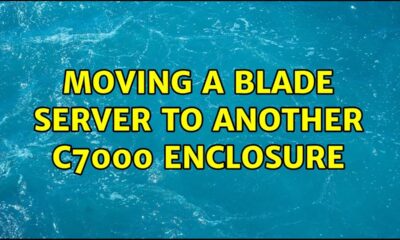









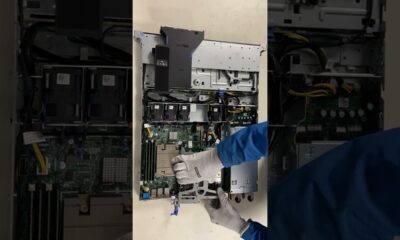

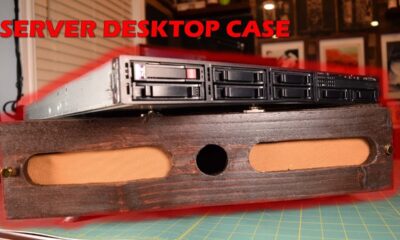













@domantlen6231
October 16, 2024 at 11:56 pm
This might be the most viable solution for portable openshift lab i've seen so far. I mean 96GB of RAM is indeed game changer here.
@headlibrarian1996
October 16, 2024 at 11:56 pm
Is routing between NICS done in hardware or software?
@teddybearisms2505
October 16, 2024 at 11:56 pm
Can they make these 16 lane pci?
@RudeXII
October 16, 2024 at 11:56 pm
this is what happens when you decide to build a pc on cocaine
@_kardus
October 16, 2024 at 11:56 pm
Will the 1x 10gbe nics work with opnsense?
@MaxFenix8k
October 16, 2024 at 11:56 pm
That is too much, you can get a Lenovo Tiny for like 80 bucks and does almost the same
@InspiredScience
October 16, 2024 at 11:56 pm
Let me get this straight .. You say "It's one screw, you pop the cover off, and now you're inside"?
@tiwopli
October 16, 2024 at 11:56 pm
Wow, this is Perfect for a Gamecach Server 😲
@Bustmychoad
October 16, 2024 at 11:56 pm
soooo expensiveeeeee
@SeMo-i1r
October 16, 2024 at 11:56 pm
Rolling your tongue like lllbbbbrr over $500. 😸 That's not cheap with those specs and from ebay. Naaaa. 😁
@Maximilian-sd9xy
October 16, 2024 at 11:56 pm
Hello. What is the mainboard in there please?
Thank you very much.
@JP-zd8hm
October 16, 2024 at 11:56 pm
Used enterprise SSDs are a good option for home labs, especially for proxmox ZFS as their write life (even used) typically far exceeds consumer stuff.
@Reuben84h
October 16, 2024 at 11:56 pm
I have a few of Lenovos m70q with 10th gen i3
@igyysdaddy191
October 16, 2024 at 11:56 pm
y you need that much ram for a homeserver
@jesusgutierrez1025
October 16, 2024 at 11:56 pm
Hi, I’m from Spain and I love your content. I would like to buy a mini PC with the best performance I can get for €300. What would you recommend with a maximum power consumption of 40W? Thanks.
@thescientisthorse
October 16, 2024 at 11:56 pm
I have an old Lenovo of the small ones, and they kick ass! I love this idea and will try it soon!
@nick10291
October 16, 2024 at 11:56 pm
If you choose a faster SSD could you use a smaller heat sink to help with cooling or maybe cut into the shell next to the SSD. I have poor airflow in office and worry about heat control.
@ehlers320
October 16, 2024 at 11:56 pm
I just built one of these but it idles at 20w draw. I removed 1 SSD and the 2.5g nic. Am I missing a bios setting or something? I did go with a mini 800 g9 instead of the 600 g9 though
@MarcusMoji
October 16, 2024 at 11:56 pm
In theory could you attach a qnap das and setup file sharing on it?
@ivanpopov1016
October 16, 2024 at 11:56 pm
You don't buy two of the same model drives to put in a RAID 1, because they will die at the same time.
@tedoyle61
October 16, 2024 at 11:56 pm
And you should also cover that you HAVE to keep them cool, and the whole case is the heat dissipater. You may have to have an external fan to keep it cool or it locks up.
@shanearkins8202
October 16, 2024 at 11:56 pm
Have you had any issues with 96BG Ram? I've seen threads with people having unexpected shut downs
@TheRealPafnucy
October 16, 2024 at 11:56 pm
Even the dimms are non binary nowadays? I needed to pause and go grab a coffee. ;P
@petervoss6578
October 16, 2024 at 11:56 pm
Hi, can someone tell me the best way to connect the HP 10gbe with a RJ45 Port to my Firewall with SFP+? Thank you!
@JohnBraman413
October 16, 2024 at 11:56 pm
new to this, but what do you store on them? movies and stuff?
@Moxzot
October 16, 2024 at 11:56 pm
One thing right off the bat, it doesn't matter how many cores you have if you dont have the power for them, 35w is terribly low and I doubt it can utilize more than 6 cores worth of full performance. I have a 2400ge and under 35w it caps at 2.89ghz vs its full speed of 3.2ghz at 35w. When pushed for 65w it turbos up to 3.5ghz and gives full performance. While it is old I fully expect more modern hardware to have the same limits. I only run a minecraft server but even on with just that terrain gen is still heavy and it does push the power in bursts.
@gx4548
October 16, 2024 at 11:56 pm
just pick this most reviewed post of this channel, with the hope to draw a bit more attention, for this information: hey guys, if you plan to buy a Dell Optiplex micro, please avoid models using Foxconn blowers. i think Foxconn has fxxked up with the RPM curve vs temperature. in short, the blowers on my 5080 is set to min. about 1800 RPM, no matter the CPU is only about at 33 Celsius (room temperature at about 22), instead of at around 1100 RPM, in their previous models (7070 and 7060). yes i have all 3 of each of these models, and all have i5 CPU. 7070 or 7060 is not using Foxconn blower. although from 1100 to 1800, there does not seem much difference. this does make a humming noise and you will definitely notice when in a quiet room with it. just avoid it.
@davidfarrell1062
October 16, 2024 at 11:56 pm
One question. You mentioned the mirror of the 4TB drives. Is that a true mirror ? will I have my VMs and OS on failover or is it just mirroring the OS.
@tttomtxhc
October 16, 2024 at 11:56 pm
Cutscene if the 2.5gbe upgrade shows mini DP just above I assume it’s a GPU? But you never mention it… if this is some other sort of PCIE interface that would be amazing to be able to add more Ethernet ports, or even just using the GPU for more compute in a tiny package
@Jbzy3000
October 16, 2024 at 11:56 pm
I had a Lenovo 6geb i5 tiny pc. It was my main node and plex server. Daughter needed a pc so I had to reformat it and give it to her. Oh well life goes on but these are sweet
@billymcnomates7764
October 16, 2024 at 11:56 pm
Way too expensive.
@TommyVolckaerts
October 16, 2024 at 11:56 pm
Why u talk so "super slow", so annoying , it gives me a headache ……………… gosh, my english is quite good but urs gives me a headache, is there a slow down slider anywhere?
@akanar_1924
October 16, 2024 at 11:56 pm
If only it supported ECC
@hianyen
October 16, 2024 at 11:56 pm
ESXi issues with hp g9 800 mini elite
Native nic which is i219-LM has issues with esxi 7 and 8. Link keeps breaking when activity increases
2.5gbe nic is fine on esxi8 and esxi7 with community net driver
@keatonvalentine4035
October 16, 2024 at 11:56 pm
Is this in English?
@danieldougan269
October 16, 2024 at 11:56 pm
You need 32 GB of RAM, 8 TB NVME, and 10 GB ethernet to run a home server?
What services are you running at home that would necessitate this much speed?
I could see it as good for editing 4K video over a network, I suppose. The two 4 TB NVME disks would be handy for that, but I have heard those would even be faster than 10 GB ethernet will allow. A much smaller NVME drive (like the stock 512 GB "slow" drive) as a cache for spinning hard drives sounds much more cost-effective if that's what you're doing.
@ServeTheHomeVideo
October 16, 2024 at 11:56 pm
Since folks are asking a lot about costs. The idea was just to give folks an idea of what is possible and there is a lot of variability here.
– ~$500-$515 for the base we used, but there are options for less than that.
– Maybe $25-30 for an extra 16GB DIMM. 64GB is like $150-200, 96GB $279
– $29 for the 2.5GbE NIC. $129 for the 10Gbase-T NIC,
– SSDs from $50 to $400 each depending on speed/ capacity.
I think all-in on the top-end config we would have spent around $1.5K