Servers computers
Save Money Buying Used Servers (Part 1) – Getting started with used servers out of the box

Bob Pellerin (CTOBOB) covers what to do when you just bought your first used server. A lot of people have asked the proverbial “now what?” after opening the box. Bob discusses what to do first before you install the Operating System, such as VMWare ESXi on the server.
Want an AI to declutter your emails? Try Sanebox free: https://try.sanebox.com/dmhu2new7a5s
Reasons for buying used are easy. You save money if you don’t need the very latest technology or the very best processing throughput. In many cases, you will get more (Processing power, memory, drives) for your money.
General recommendations:
* Get something that is not too old. Operating Systems like VMWare ESXi prevent using older processors and systems. This will affect you if this is for a production environment and it will limit the usability down the road.
* Buy new SSDs. The processors and the RAM can be used, but we generally only use SSDs (SATA, SAS, NVMe drives) that are new or that we know have not been worn out. Remember it’s your data that counts in the end.
* Buy a brand that continues to provide firmware updates for their products without having to pay for extended support or having to open a service ticket and waste a whole lot of time.
* If this is going to end up in production, consider getting the remote management module. It’s most likely very inexpensive with the used server.
* If this is going to end up in production, get a higher-end RAID controller. This will save a lot of time and provide a much better experience. The base model can be really slow in a degraded RAID situation.
* Get TPM 2.0 if that’s an option. You’ll thank me in the future. 🙂
Be sure to check out the VMware ESXi installation videos Bob did previously on a variety of server brands and models.
—————————————————
►Get it Here:
Sample Enterprise or NAS grade SSDs:
Micron
Micron 5210 Ion SSD – 7.68TB https://amzn.to/3ETMfMr
Kingston 3840G DC500M – 3.8TB https://amzn.to/2ZQLfrN
Seagate IronWolf 125 – 3.84TB https://amzn.to/38trafN
Seagate IronWolf 125 – 1.92TB https://amzn.to/3My3LZk
Seagate IronWolf 125 – 960GB https://amzn.to/3OFEBK5
Seagate IronWolf Pro 125 SSD – 480GB https://amzn.to/3kfF7QW
►Get Some Cloths: https://bobpellerin.creator-spring.com
►Visit Us: http://Ctobob.com
►Subscribe: https://bit.ly/2y71jrK
►Twitter: https://twitter.com/ctobob?lang=en
—————————————————
*Purchases made from store links may give me some money. *
(At No Additional Cost) .
source
Servers computers
HP Blade 460c Gen 7 Conversion, cheap Server

A quick ‘how to’ convert a HP Blade Server for use outside of it’s original Blade housing. Cheap and cheerful project which can easily out match a desktop PC in terms of huge amounts of RAM.
The full conversion can be seen on my blog post – http://ubl0g.blogspot.com/2020/10/project-blade-network-server.html
Background royalty free music courtesy of Enrique27Naveda from Pixabay
source
Servers computers
blade server chassis

Key features and benefits:
1. Hot-swappable technology: The hot-swappable feature of this blade chassis allows components to be replaced seamlessly without interrupting ongoing operations. This means businesses can easily upgrade or replace server blades and modules while the system is still running, eliminating costly downtime.
2. Modular design: The blade chassis is designed to accommodate multiple blade servers and subsystems, making it highly scalable as per the requirements of the organization. This modular design ensures businesses can easily expand their infrastructure without major disruption or additional investment.
3. Managed infrastructure: The fully managed infrastructure of the server blade chassis brings a new level of control and optimization to the data center. With centralized management and monitoring, administrators can easily configure and control every aspect of the system, ensuring optimal performance and resource allocation.
4. Energy efficiency: server blade chassis are designed to maximize energy efficiency. By consolidating multiple servers into a single chassis, enterprises can significantly reduce power consumption and CO2 emissions, contributing to a greener, more sustainable future.
in conclusion:
In summary, the IDC Hot-Swappable 10-subsystem managed blade server chassis represents a significant advancement in data center technology. With its hot-swappable capabilities, modular design and fully managed infrastructure, this innovative solution provides enterprises with unparalleled flexibility, scalability and efficiency. As demands on data centers continue to grow, it is critical for organizations to adopt cutting-edge solutions like IDC blade server chassis to stay ahead of the curve. Evolution is inevitable, and the IDC Hot-Swappable 10-Subsystem Managed Blade Server Chassis is paving the way for the data center of the future.
source
Servers computers
Epyc Server Setup and Testing Continues
Servers computers
ARM yourselves! The Compute Blade is here.

It won’t turn you into a ninja, but it will help you build a Pi cluster.
Check out the Compute Blade on Kickstarter:
https://www.kickstarter.com/projects/uptimelab/compute-blade?ref=bfyfme
Mentioned in this video:
– Compute Blade: https://computeblade.com
– My open source Pi Cluster project: https://github.com/geerlingguy/pi-cluster
– Radxa CM3 and Pine64 SOQuartz review: https://www.youtube.com/watch?v=aXlcNVKK-7Q
– BigTreeTech CB1 Review in Livestream: https://www.youtube.com/watch?v=Krpac-MaD5s
– Compute Blade alpha review: https://www.youtube.com/watch?v=zH9GwYZu_aE
Support me on Patreon: https://www.patreon.com/geerlingguy
Sponsor me on GitHub: https://github.com/sponsors/geerlingguy
Merch: https://redshirtjeff.com
2nd Channel: https://www.youtube.com/c/GeerlingEngineering
Contents:
00:00 – This is the Compute Blade
00:34 – A Slice of Pi
03:35 – Why blade?
06:15 – Pine64’s Blade
06:58 – Clone Wars
10:17 – Kickstarter and price .
source
Servers computers
The Chenbro SR115 is a 4U rackable or tower server chassis with eight PCIe slots for adding more I/O
Servers computers
Home Lab Build – P.2 – Rack has evolved!
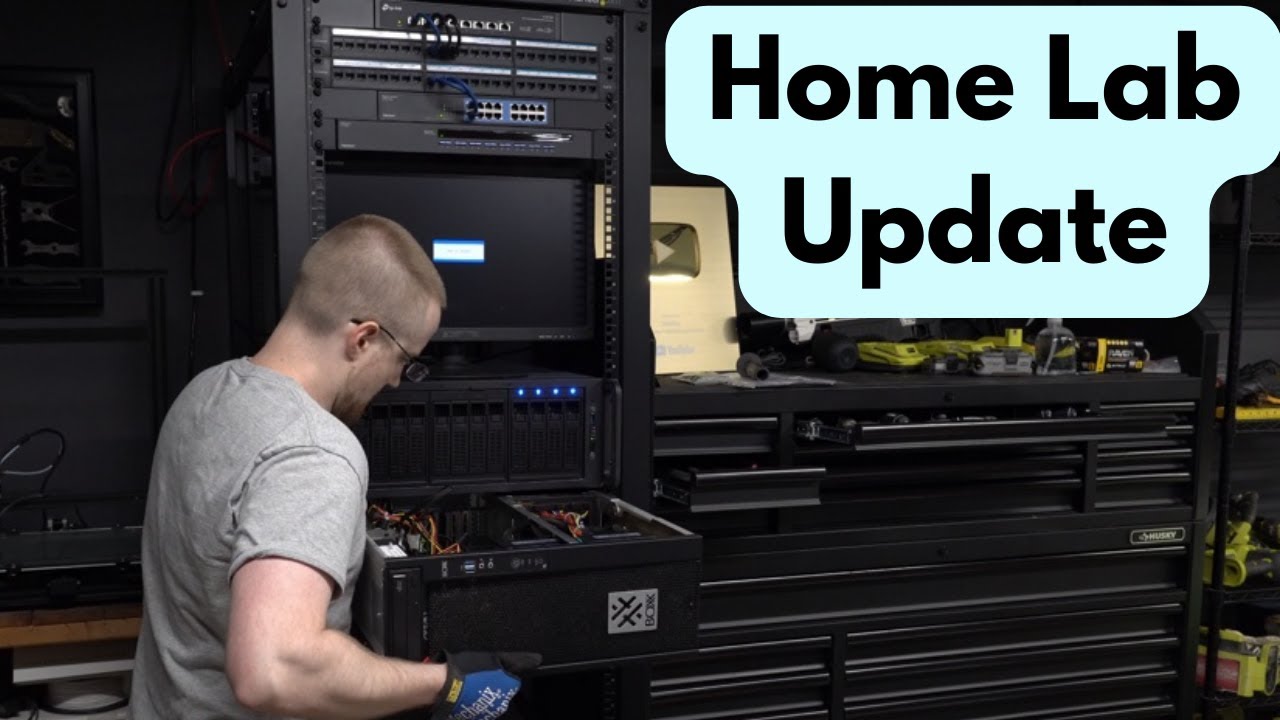
Quite a few changes to the server rack, starting with a patch panel and another ethernet switch. From here, I’ve mounted a KVM switch, mouse, keyboard, and monitor.
Part 1: https://youtu.be/CIQ20FWs478
Hardware purchase links:
Patch Panel: https://amzn.to/3nrAODB
KVM switch: https://amzn.to/3bFuTbE
KVM switch VGA & USB cables: https://amzn.to/3yxXXuo
Boxx rack mount machines: https://www.boxx.com/
1U drawer: https://amzn.to/3ycRP9U
2U drawer: https://amzn.to/3y6BXWf
Rack monitor mount: https://amzn.to/3y9uu8M
Neural Networks from Scratch book: https://nnfs.io
Channel membership: https://www.youtube.com/channel/UCfzlCWGWYyIQ0aLC5w48gBQ/join
Discord: https://discord.gg/sentdex
Reddit: https://www.reddit.com/r/sentdex/
Support the content: https://pythonprogramming.net/support-donate/
Twitter: https://twitter.com/sentdex
Instagram: https://instagram.com/sentdex
Facebook: https://www.facebook.com/pythonprogramming.net/
Twitch: https://www.twitch.tv/sentdex
Contents:
0:00 – Networking
1:23 – KVM Switch (TRENDnet 2-in-1 USB VGA KVM)
3:11 – rack mounting the Boxx machine
5:49 – Rack mounting a monitor
8:24 – Server rack flooring 🙂
8:55 – Blanking panel, 2U drawer, outro
#server #homelab .
source
-

 Womens Workouts1 week ago
Womens Workouts1 week ago3 Day Full Body Women’s Dumbbell Only Workout
-

 Technology2 weeks ago
Technology2 weeks agoWould-be reality TV contestants ‘not looking real’
-

 Science & Environment2 weeks ago
Science & Environment2 weeks agoHyperelastic gel is one of the stretchiest materials known to science
-

 Science & Environment2 weeks ago
Science & Environment2 weeks agoHow to wrap your mind around the real multiverse
-

 Science & Environment2 weeks ago
Science & Environment2 weeks ago‘Running of the bulls’ festival crowds move like charged particles
-

 News1 week ago
News1 week agoOur millionaire neighbour blocks us from using public footpath & screams at us in street.. it’s like living in a WARZONE – WordupNews
-

 Science & Environment2 weeks ago
Science & Environment2 weeks agoHow to unsnarl a tangle of threads, according to physics
-

 Science & Environment2 weeks ago
Science & Environment2 weeks agoMaxwell’s demon charges quantum batteries inside of a quantum computer
-

 Science & Environment2 weeks ago
Science & Environment2 weeks agoSunlight-trapping device can generate temperatures over 1000°C
-

 Science & Environment2 weeks ago
Science & Environment2 weeks agoITER: Is the world’s biggest fusion experiment dead after new delay to 2035?
-

 Science & Environment2 weeks ago
Science & Environment2 weeks agoLiquid crystals could improve quantum communication devices
-

 Science & Environment2 weeks ago
Science & Environment2 weeks agoPhysicists are grappling with their own reproducibility crisis
-

 Science & Environment2 weeks ago
Science & Environment2 weeks agoQuantum ‘supersolid’ matter stirred using magnets
-

 News2 weeks ago
News2 weeks agoYou’re a Hypocrite, And So Am I
-

 Science & Environment2 weeks ago
Science & Environment2 weeks agoQuantum forces used to automatically assemble tiny device
-

 Sport2 weeks ago
Sport2 weeks agoJoshua vs Dubois: Chris Eubank Jr says ‘AJ’ could beat Tyson Fury and any other heavyweight in the world
-

 Science & Environment2 weeks ago
Science & Environment2 weeks agoWhy this is a golden age for life to thrive across the universe
-

 Science & Environment2 weeks ago
Science & Environment2 weeks agoNuclear fusion experiment overcomes two key operating hurdles
-

 Science & Environment2 weeks ago
Science & Environment2 weeks agoCaroline Ellison aims to duck prison sentence for role in FTX collapse
-

 Science & Environment2 weeks ago
Science & Environment2 weeks agoTime travel sci-fi novel is a rip-roaringly good thought experiment
-

 Science & Environment2 weeks ago
Science & Environment2 weeks agoLaser helps turn an electron into a coil of mass and charge
-

 Science & Environment2 weeks ago
Science & Environment2 weeks agoNerve fibres in the brain could generate quantum entanglement
-

 News2 weeks ago
News2 weeks agoIsrael strikes Lebanese targets as Hizbollah chief warns of ‘red lines’ crossed
-

 CryptoCurrency2 weeks ago
CryptoCurrency2 weeks agoCardano founder to meet Argentina president Javier Milei
-

 Science & Environment1 week ago
Science & Environment1 week agoMeet the world's first female male model | 7.30
-

 Womens Workouts2 weeks ago
Womens Workouts2 weeks agoBest Exercises if You Want to Build a Great Physique
-

 Science & Environment2 weeks ago
Science & Environment2 weeks agoWhy we need to invoke philosophy to judge bizarre concepts in science
-

 CryptoCurrency2 weeks ago
CryptoCurrency2 weeks agoBitcoin miners steamrolled after electricity thefts, exchange ‘closure’ scam: Asia Express
-

 CryptoCurrency2 weeks ago
CryptoCurrency2 weeks agoDZ Bank partners with Boerse Stuttgart for crypto trading
-

 CryptoCurrency2 weeks ago
CryptoCurrency2 weeks agoEthereum is a 'contrarian bet' into 2025, says Bitwise exec
-

 Womens Workouts2 weeks ago
Womens Workouts2 weeks agoEverything a Beginner Needs to Know About Squatting
-

 News1 week ago
News1 week agoFour dead & 18 injured in horror mass shooting with victims ‘caught in crossfire’ as cops hunt multiple gunmen
-

 Womens Workouts1 week ago
Womens Workouts1 week ago3 Day Full Body Toning Workout for Women
-

 Travel1 week ago
Travel1 week agoDelta signs codeshare agreement with SAS
-

 Politics6 days ago
Politics6 days agoHope, finally? Keir Starmer’s first conference in power – podcast | News
-

 Science & Environment2 weeks ago
Science & Environment2 weeks agoA slight curve helps rocks make the biggest splash
-

 News2 weeks ago
News2 weeks ago▶️ Media Bias: How They Spin Attack on Hezbollah and Ignore the Reality
-

 Science & Environment2 weeks ago
Science & Environment2 weeks agoQuantum time travel: The experiment to ‘send a particle into the past’
-

 CryptoCurrency2 weeks ago
CryptoCurrency2 weeks agoDorsey’s ‘marketplace of algorithms’ could fix social media… so why hasn’t it?
-

 CryptoCurrency2 weeks ago
CryptoCurrency2 weeks agoRedStone integrates first oracle price feeds on TON blockchain
-

 CryptoCurrency2 weeks ago
CryptoCurrency2 weeks agoBitcoin bulls target $64K BTC price hurdle as US stocks eye new record
-

 CryptoCurrency2 weeks ago
CryptoCurrency2 weeks agoLow users, sex predators kill Korean metaverses, 3AC sues Terra: Asia Express
-

 Sport2 weeks ago
Sport2 weeks agoUFC Edmonton fight card revealed, including Brandon Moreno vs. Amir Albazi headliner
-

 CryptoCurrency2 weeks ago
CryptoCurrency2 weeks agoBlockdaemon mulls 2026 IPO: Report
-

 News2 weeks ago
News2 weeks agoBrian Tyree Henry on voicing young Megatron, his love for villain roles
-

 CryptoCurrency2 weeks ago
CryptoCurrency2 weeks agoCoinbase’s cbBTC surges to third-largest wrapped BTC token in just one week
-

 Science & Environment2 weeks ago
Science & Environment2 weeks agoBeing in two places at once could make a quantum battery charge faster
-

 Science & Environment2 weeks ago
Science & Environment2 weeks agoA new kind of experiment at the Large Hadron Collider could unravel quantum reality
-

 Science & Environment2 weeks ago
Science & Environment2 weeks agoHow one theory ties together everything we know about the universe
-

 Science & Environment2 weeks ago
Science & Environment2 weeks agoFuture of fusion: How the UK’s JET reactor paved the way for ITER
-

 Science & Environment2 weeks ago
Science & Environment2 weeks agoHow do you recycle a nuclear fusion reactor? We’re about to find out
-

 Science & Environment2 weeks ago
Science & Environment2 weeks agoTiny magnet could help measure gravity on the quantum scale
-

 CryptoCurrency2 weeks ago
CryptoCurrency2 weeks agoCrypto scammers orchestrate massive hack on X but barely made $8K
-

 CryptoCurrency2 weeks ago
CryptoCurrency2 weeks agoTelegram bot Banana Gun’s users drained of over $1.9M
-

 CryptoCurrency2 weeks ago
CryptoCurrency2 weeks ago‘No matter how bad it gets, there’s a lot going on with NFTs’: 24 Hours of Art, NFT Creator
-

 CryptoCurrency2 weeks ago
CryptoCurrency2 weeks agoSEC asks court for four months to produce documents for Coinbase
-
Business2 weeks ago
How Labour donor’s largesse tarnished government’s squeaky clean image
-

 Technology2 weeks ago
Technology2 weeks agoiPhone 15 Pro Max Camera Review: Depth and Reach
-

 News2 weeks ago
News2 weeks agoBrian Tyree Henry on voicing young Megatron, his love for villain roles
-

 Womens Workouts2 weeks ago
Womens Workouts2 weeks agoHow Heat Affects Your Body During Exercise
-

 Womens Workouts2 weeks ago
Womens Workouts2 weeks agoKeep Your Goals on Track This Season
-

 News1 week ago
News1 week agoWhy Is Everyone Excited About These Smart Insoles?
-

 Science & Environment2 weeks ago
Science & Environment2 weeks agoUK spurns European invitation to join ITER nuclear fusion project
-

 News2 weeks ago
News2 weeks agoChurch same-sex split affecting bishop appointments
-

 Technology2 weeks ago
Technology2 weeks agoFivetran targets data security by adding Hybrid Deployment
-

 CryptoCurrency2 weeks ago
CryptoCurrency2 weeks ago$12.1M fraud suspect with ‘new face’ arrested, crypto scam boiler rooms busted: Asia Express
-

 CryptoCurrency2 weeks ago
CryptoCurrency2 weeks agoDecentraland X account hacked, phishing scam targets MANA airdrop
-

 CryptoCurrency2 weeks ago
CryptoCurrency2 weeks agoCertiK Ventures discloses $45M investment plan to boost Web3
-

 CryptoCurrency2 weeks ago
CryptoCurrency2 weeks agoBeat crypto airdrop bots, Illuvium’s new features coming, PGA Tour Rise: Web3 Gamer
-

 CryptoCurrency2 weeks ago
CryptoCurrency2 weeks agoVonMises bought 60 CryptoPunks in a month before the price spiked: NFT Collector
-

 CryptoCurrency2 weeks ago
CryptoCurrency2 weeks ago‘Silly’ to shade Ethereum, the ‘Microsoft of blockchains’ — Bitwise exec
-

 CryptoCurrency2 weeks ago
CryptoCurrency2 weeks agoEthereum falls to new 42-month low vs. Bitcoin — Bottom or more pain ahead?
-
Business2 weeks ago
Thames Water seeks extension on debt terms to avoid renationalisation
-
Politics2 weeks ago
‘Appalling’ rows over Sue Gray must stop, senior ministers say | Sue Gray
-

 Science & Environment1 week ago
Science & Environment1 week agoCNN TÜRK – 🔴 Canlı Yayın ᴴᴰ – Canlı TV izle
-

 Technology1 week ago
Technology1 week agoRobo-tuna reveals how foldable fins help the speedy fish manoeuvre
-

 News5 days ago
News5 days agoUS Newspapers Diluting Democratic Discourse with Political Bias
-
News2 weeks ago
the pick of new debut fiction
-

 Politics2 weeks ago
Politics2 weeks agoTrump says he will meet with Indian Prime Minister Narendra Modi next week
-

 Technology2 weeks ago
Technology2 weeks agoIs carbon capture an efficient way to tackle CO2?
-

 Technology2 weeks ago
Technology2 weeks agoCan technology fix the ‘broken’ concert ticketing system?
-

 Health & fitness2 weeks ago
Health & fitness2 weeks agoThe maps that could hold the secret to curing cancer
-

 Health & fitness2 weeks ago
Health & fitness2 weeks agoThe secret to a six pack – and how to keep your washboard abs in 2022
-

 Science & Environment2 weeks ago
Science & Environment2 weeks agoSingle atoms captured morphing into quantum waves in startling image
-

 Science & Environment2 weeks ago
Science & Environment2 weeks agoHow Peter Higgs revealed the forces that hold the universe together
-

 Science & Environment2 weeks ago
Science & Environment2 weeks agoA tale of two mysteries: ghostly neutrinos and the proton decay puzzle
-

 CryptoCurrency2 weeks ago
CryptoCurrency2 weeks ago2 auditors miss $27M Penpie flaw, Pythia’s ‘claim rewards’ bug: Crypto-Sec
-

 CryptoCurrency2 weeks ago
CryptoCurrency2 weeks agoLouisiana takes first crypto payment over Bitcoin Lightning
-

 CryptoCurrency2 weeks ago
CryptoCurrency2 weeks agoJourneys: Robby Yung on Animoca’s Web3 investments, TON and the Mocaverse
-

 CryptoCurrency2 weeks ago
CryptoCurrency2 weeks ago‘Everything feels like it’s going to shit’: Peter McCormack reveals new podcast
-

 CryptoCurrency2 weeks ago
CryptoCurrency2 weeks agoSEC sues ‘fake’ crypto exchanges in first action on pig butchering scams
-

 CryptoCurrency2 weeks ago
CryptoCurrency2 weeks agoBitcoin price hits $62.6K as Fed 'crisis' move sparks US stocks warning
-

 CryptoCurrency2 weeks ago
CryptoCurrency2 weeks agoVitalik tells Ethereum L2s ‘Stage 1 or GTFO’ — Who makes the cut?
-

 News2 weeks ago
News2 weeks agoBrian Tyree Henry on his love for playing villains ahead of “Transformers One” release
-

 Womens Workouts2 weeks ago
Womens Workouts2 weeks agoWhich Squat Load Position is Right For You?
-

 News2 weeks ago
News2 weeks agoBangladesh Holds the World Accountable to Secure Climate Justice
-

 TV1 week ago
TV1 week agoCNN TÜRK – 🔴 Canlı Yayın ᴴᴰ – Canlı TV izle
-

 Science & Environment6 days ago
Science & Environment6 days agoX-rays reveal half-billion-year-old insect ancestor
-
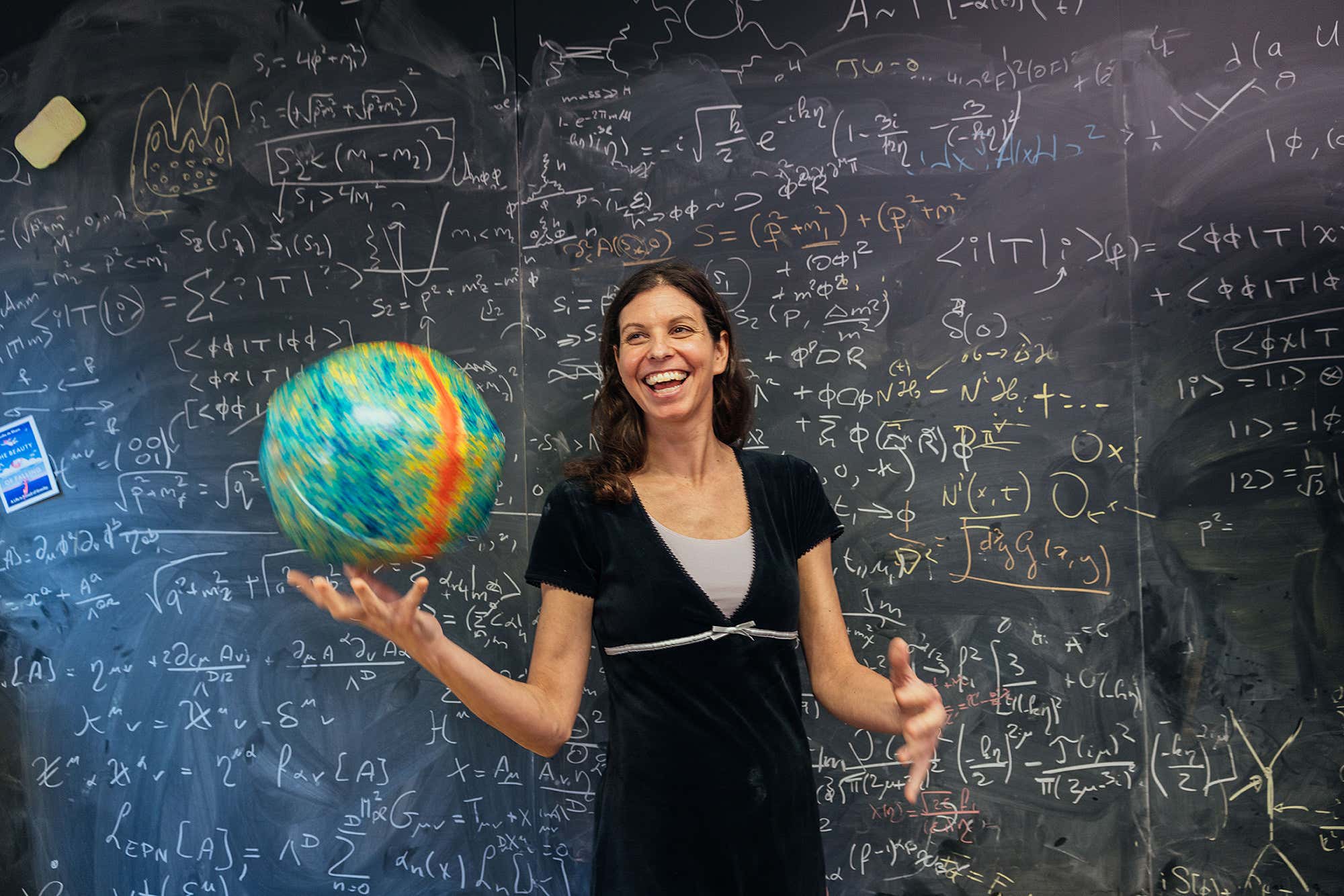
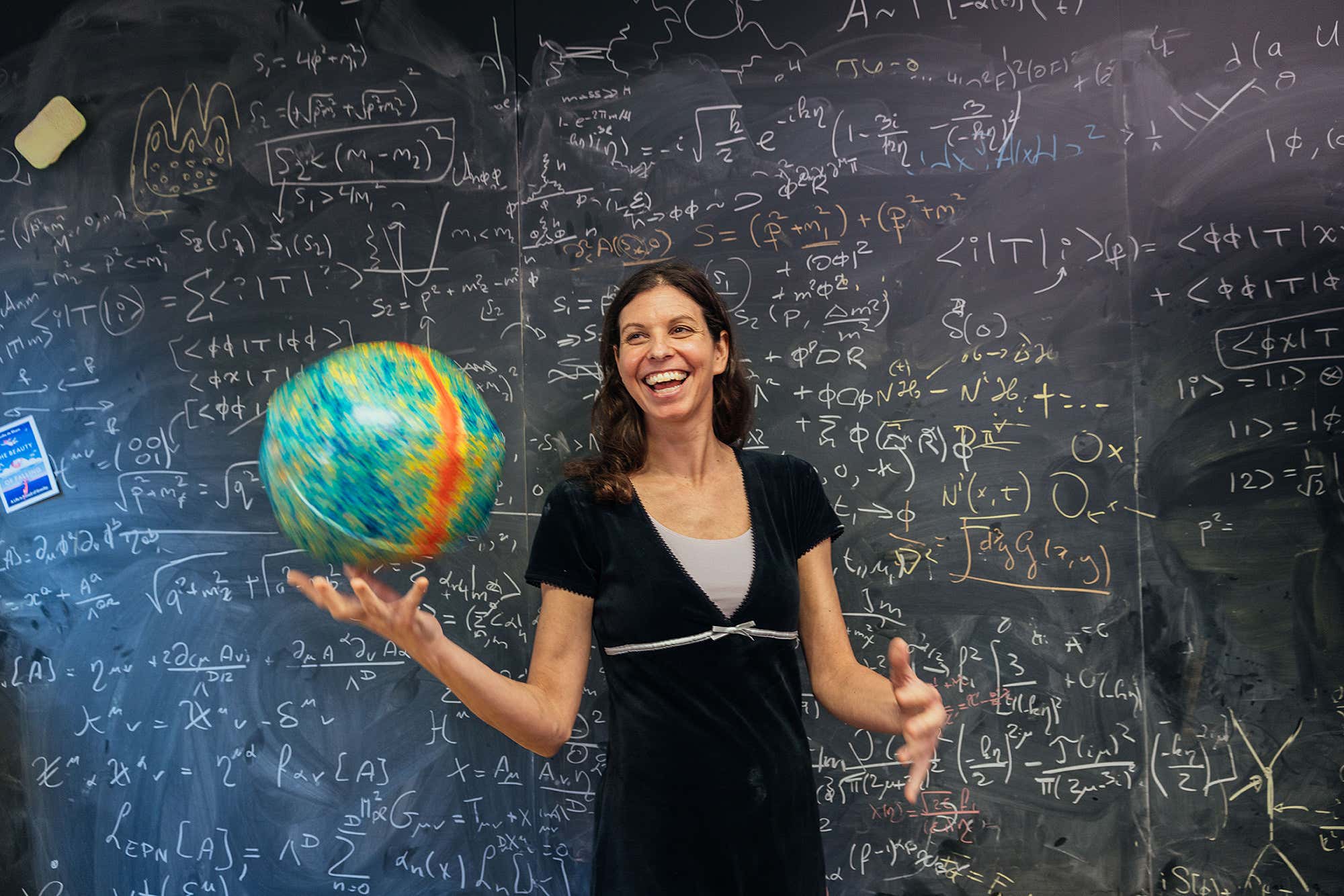 Science & Environment2 weeks ago
Science & Environment2 weeks agoThe physicist searching for quantum gravity in gravitational rainbows
-

 CryptoCurrency2 weeks ago
CryptoCurrency2 weeks agoHelp! My parents are addicted to Pi Network crypto tapper

















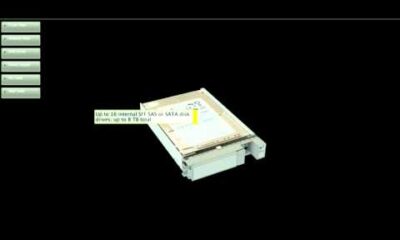









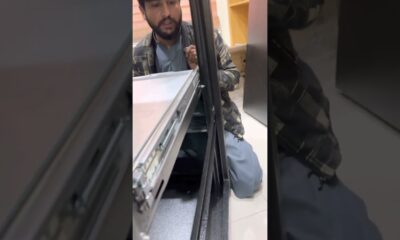

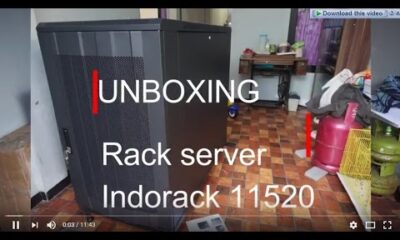

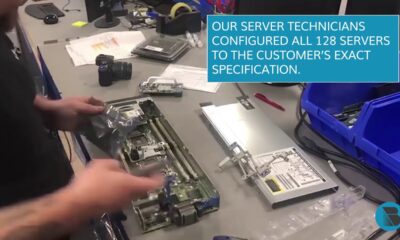










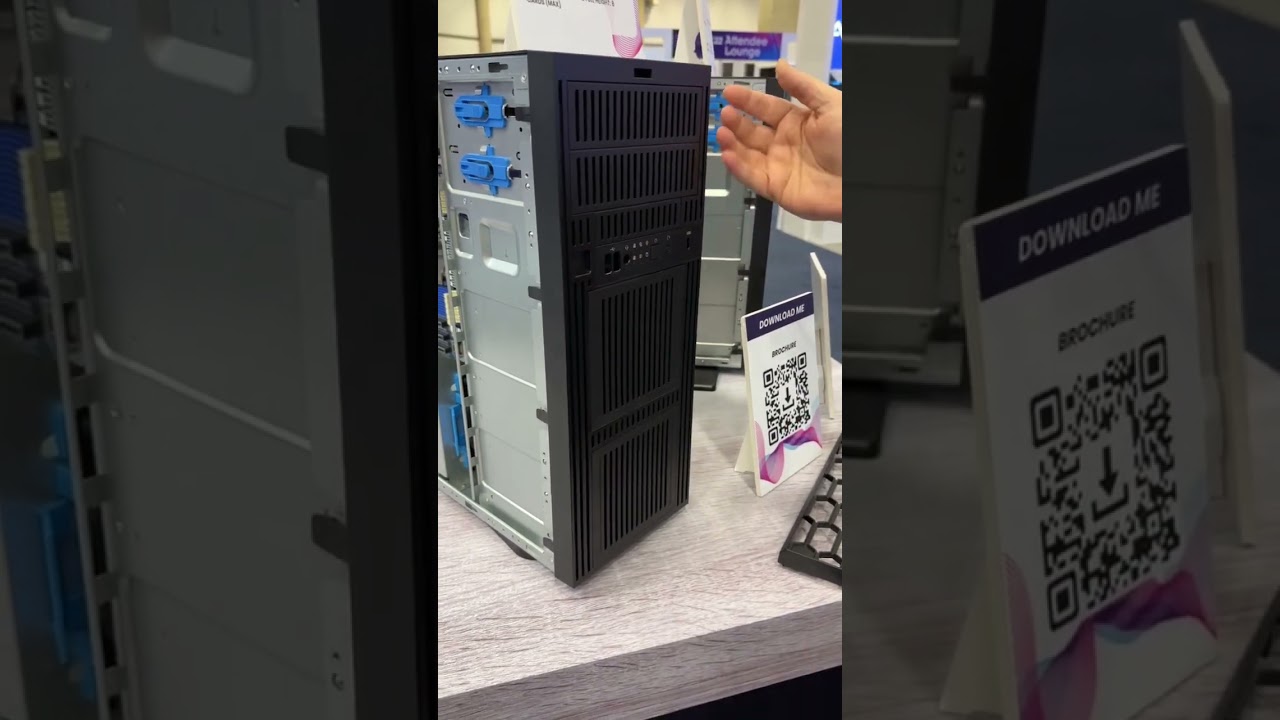
@mazinga5159
October 1, 2024 at 9:50 pm
Thank you for your time, very good explanation.
@Je-kj6yv
October 1, 2024 at 9:50 pm
thank you great video
@NareshKumar-hf3nj
October 1, 2024 at 9:50 pm
How to sell old server give any idea sir ? I am reseller
@jordan5163
October 1, 2024 at 9:50 pm
Thanks for this!! I am trying to get back to work before school starts so I can buy a 150$ server. I want to start getting into VM and game servers. Got any tips for a beginner like me. Should I buy a used one or spend the extra money on a new one?
@carcrasher89
October 1, 2024 at 9:50 pm
I am looking for a good place to buy a used server. Just manly used for storage. Kinda worried about buying off Facebook marketplace so looking at other options. Do you have any recommendations of any reputable sites I could use?
@harshbarj
October 1, 2024 at 9:50 pm
Idrac is nice, but it's infuriating that dell charges so much for you to use hardware that is already in the box. I have a PowerEdge T320 and really wanted to use Idrac, but found to activate it I needed to pay like $800 USD and I think that was just for a year (could have been longer, I saw the price and closed the window). It was a server I got for free from work as we no longer needed it was was going to simply throw it away (even though it saw no use in the ~8 years we had it).
@darylmorse
October 1, 2024 at 9:50 pm
Great video. I have three old servers at home. Anyone considering doing this should be prepared to spend potentially a lot of time tracking down firmware, bios, drivers, etc. For older servers that are "end of life" can be challenging to find all of the drivers. Also, you should have an air compressor for removing years of dust.
@Jacob-og9pz
October 1, 2024 at 9:50 pm
That monitor is a monster, which model is it?
@wilsmith7173
October 1, 2024 at 9:50 pm
Don't forget those storage cards and whether they can be 'flashed' to IT mode so you can run Proxmox, TrueNAS and UnRaid, in software raid mode. I learnt from my first buy that servers don't always have a decent card that you can convert to a HBA. great video though 👍 😀
@aiki6378
October 1, 2024 at 9:50 pm
I wanna try making a server installed on a raid5 with tiered caching ssd, how do I do that?
My purpose is to make a server that serves as a NAS, vpn, and photo syncing. I also want to use 3 Hdd + 1 nvme ssd and able to add more drives one at a time
Using the lowest budget and low power at idle
@aure_eti
October 1, 2024 at 9:50 pm
What i've done with my verry first server and almost with every piece of tech i buy, I inspect visually after buying it, so that i'm more confident that this stuff will run no problem. I search for blown capacitors or visually burned components. I also like to tear them appart if there is dust on them. I bought a Dell R640 for a friend, it was so dirty, i almost fully disasembles it like it was mine, make sure i got most dirt out of there so it can now continue to live a peacefull life
@rongray8934
October 1, 2024 at 9:50 pm
I just purchased a Dell R710 and I am going to give it a try. Thanks for all the information.
@NickDoddTV
October 1, 2024 at 9:50 pm
Lol I don't know who's buying a server and doesn't know what they're buying. It's a pretty expensive thing to accidentally buy.
@mikes.9091
October 1, 2024 at 9:50 pm
Enjoyed the overview.
@evelbsstudio
October 1, 2024 at 9:50 pm
In the UK electricity bills are very expensive, i have just upgraded my server and installed promox to virtualize my mini pcs about the same power consumption but better resources
@sairlordmusic
October 1, 2024 at 9:50 pm
when u show details early on u should use cut aways (close ups) and when you use terms like "idrack" what's that?? put up a text title on the screen. Use DaVinci 18 free its easy
@MichaelSmith-mb1gm
October 1, 2024 at 9:50 pm
Just got a ThinkServer RD450. Excited to try some stuff with it. Thanks for the vid. Not many of these out there🤓
@TheRoyal911
October 1, 2024 at 9:50 pm
I have a 9U 600mm Depth Networking Cabinet. Is hard to find on any servers online what are the specs for depth ? Is somehow encoded or how do I know if the server is gone fit? Thanks
@Shylockza
October 1, 2024 at 9:50 pm
Bob, serious techs don't use HP printers.