Servers computers
Silverstone CS380 Tower DiY NAS Case Review – Any Good?

Silverstone Technology CS380B Silverstone DIY ATX NAS Storage Case – Silverstone Technology CS380B Silverstone DIY ATX NAS Storage Case
The CS380 – https://www.silverstonetek.com/en/product/info/server-nas/CS380/
Recommended Jonsbo N3 NAS Builds For $300 – $500 – $1000+ https://nascompares.com/guide/recommended-jonsbo-n3-nas-builds-for-300-500-1000/
I Built the Jonsbo N2 NAS – https://youtu.be/C6hf3ddtNCs
Jonsbo N2 NAS Build Complete Guide UnRAID/TrueNAS – https://nascompares.com/2023/09/01/jonsbo-n2-nas-build-with-topton-motherboard-build-complete-guide/
Amazon:
Jonsbo N2 Build for Under/Around £250
Jonsbo N2 + TopTon Intel n5105 Celeron / Pentium n6005 Build (+$35)
Jonsbo N2 Case £74.04 (Ali) – https://amzn.to/3Z3f3Mu
Topton N5105 + 128GB NVMe + 4GB RAM £193.48 – https://amzn.to/47ZibNw
SATA 6 Connector £4.19 – https://amzn.to/3ZbYGNJ
400W SFX PSU £24.36 – https://amzn.to/3qQRzxG
£264.64 (128GB M.2 NVMe + 4GB RAM + 400W PSU)
Aliexpress links
Jonsbo N2 – https://s.click.aliexpress.com/e/_DD9hrnp
Topton N5105/N6005+4GB – https://s.click.aliexpress.com/e/_DClHNaP
SATA x6 Cable – https://s.click.aliexpress.com/e/_DeD5Msn
400W SFX PSU – https://s.click.aliexpress.com/e/_Dk3U3l5
300W PSU – https://s.click.aliexpress.com/e/_DmueSAx
—
Jonsbo N2 Build for Under £500
Jonsbo N2 + Intel Core i5 12th Gen + 16GB RAM + 10GbE Build
Jonsbo N2 Case £74.04 (Ali) – https://amzn.to/3Z3f3Mu
SATA 6 Connector £4.19 – https://amzn.to/3ZbYGNJ
400W SFX PSU £24.36 – https://amzn.to/3qQRzxG
B660M ITX Motherboard £235.79 + Intel Core i5 12490F CPU + 16GB RAM – https://amzn.to/3LatkS2
ARGB CPU Radiator Fan (LGA1700) £13.38 – https://amzn.to/3sLPy6c
(better option for CPU Fan) Noctua NH-L9x65 CPU Cooler £49 – https://amzn.to/3EqsLjd
X540-T2 Intel Chipset PCIe x8 Dual Copper RJ45 10Gbps £39.34 – https://amzn.to/3Z3GSUU
Tbkoly Controller Card Motherboard Expansion Card 1 To 5 Port SATA £20.45 – https://amzn.to/3P8F3RV
(Optional) 2x M.2 NVMe PCIe 4 X 8 Card GLOTRENDS Dual M.2 PCIe 4.0 – https://amzn.to/3ZaeEbk
Total 390.44 (i5 CPU + 16GB RAM + 2x10GbE + 400W PSU + Case + Cables)
Aliexpress Links
Jonsbo N2 – https://s.click.aliexpress.com/e/_DD9hrnp
SATA x6 Cable – https://s.click.aliexpress.com/e/_DeD5Msn
400W SFX PSU – https://s.click.aliexpress.com/e/_Dk3U3l5
Mobo+Intel i5-12490F+16GB – https://s.click.aliexpress.com/e/_DCMIxrZ
Cheaper CPU Fan – https://s.click.aliexpress.com/e/_Dd9DXQf
Better CPU Fan – https://s.click.aliexpress.com/e/_Dk1F6Oj
2x M.2 NVMe Card – https://s.click.aliexpress.com/e/_DmFUcuX
—
Best Jonsbo N2 Build for £750-1000
Jonsbo N2 + Gen4/5 MoBo + Intel Core i5 12th Gen with Int Gfx + 32GB RAM + 10GbE Build
Jonsbo N2 Case £74.04 (Ali) – https://amzn.to/3Z3f3Mu
SATA 6 Connector £4.19 – https://amzn.to/3ZbYGNJ
600W SFX PSU £43.78 – https://amzn.to/3sMaf1P
Asrock Z690M-ITX/AX gEN 4/5 Motherboard £171.20 – https://amzn.to/3EMpjQ9
Intel Core i5-12600K 12th Gen £239 – https://amzn.to/45UtNiQ
Corsair VENGEANCE LPX DDR4 RAM 32GB (2x16GB) £59.99 – https://amzn.to/45CB2fV
ARGB CPU Radiator Fan (LGA1700) £13.38 – https://amzn.to/3sLPy6c
(better option for CPU Fan) Noctua NH-L9x65 CPU Cooler £49 – https://amzn.to/3EqsLjd
X540-T2 Intel Chipset PCIe x8 Dual Copper RJ45 10Gbps £39.34 – https://amzn.to/3Z3GSUU
Tbkoly Controller Card Motherboard Expansion Card 1 To 5 Port SATA £20.45 – https://amzn.to/3P8F3RV
(Optional) 2x M.2 NVMe PCIe 4 X 8 Card GLOTRENDS Dual M.2 PCIe 4.0 – https://amzn.to/3ZaeEbk
Total £586.63 (Amazon) + £123.51 (Aliexpress)
AliExpress Links
Jonsbo N2 – https://s.click.aliexpress.com/e/_DD9hrnp
SATA x6 Cable – https://s.click.aliexpress.com/e/_DeD5Msn
Cheaper CPU Fan – https://s.click.aliexpress.com/e/_Dd9DXQf
Better CPU Fan – https://s.click.aliexpress.com/e/_Dk1F6Oj
2x M.2 NVMe Card – https://s.click.aliexpress.com/e/_DmFUcuX
600W SFX PSU – https://s.click.aliexpress.com/e/_DFmMs8n
H610 mini itx Motherboard – https://s.click.aliexpress.com/e/_DlXtTqn
i5-12600K CPU – https://s.click.aliexpress.com/e/_DkQK3Kf
Corsair 16GB Memory – https://s.click.aliexpress.com/e/_DlYd0iT
—
Video Chapters
00:00 – WTF
00:28 – The Start
01:00 – Why Silverstone?
01: 31 – The furture build
02:02 – Hardware Specifications
03:00 – Pricing and Availability?
03:25 – Unboxing
05:10 – Opening Up the Case
07:35 – The Trays
08:41 – Veltilation on the front?
09:41 – The Back
10:50 – Base Ventilation
11:29 – The Internal Fans
12:21 – The internal SAS/SATA Backplane
13:20 – The internal cabling
14:30 – Conclusion
Thinking of buying a product mentioned in today’s video? If this video has helped you make that decision, you can use the links and we will get a small % profit of whatever you buy. .
source
Servers computers
Locking Rack Drawers | RDL Series
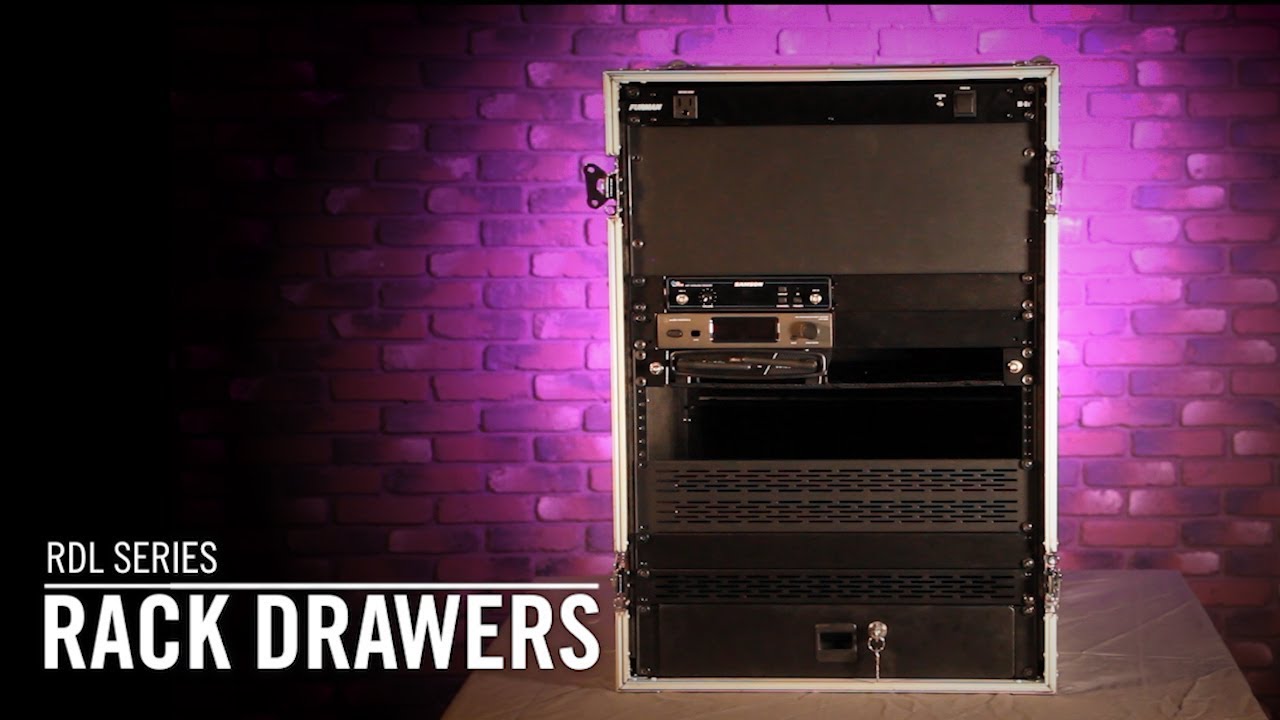
🎵 For new product features, tips & tricks, breaking news and more, join the conversation:
• http://www.instagram.com/onstagestands/
• http://www.facebook.com/OnStage.Stands/
• http://twitter.com/onstagestands
• http://www.on-stage.com
🎵 A proud brand of The Music People, Inc. for over 40 years:
• http://www.themusicpeopleinc.com .
source
Servers computers
Server Rack with secure locking door. 19-inch Quality Server Racks by Lehmann IT. Made in Germany.

We are known as an innovative, competent manufacturer of server and network cabinet systems for secure and efficient IT infrastructures and as a reliable supplier to the IT and electronics industry.
IT-Infrastructre Solutions:
Economical and secure solutions for small and medium server rooms, room-in-room solutions such as IT security cells, and up to larger data centers are no problem for us. The innovative product range covers classic racks, enclosures based on the cold aisle-hot aisle principle, intelligent PDUs and UPS systems, in-line cooling units, side cooling units, direct rack cooling for high packing densities, and refrigeration, free cooling, edge computing, and much more.
Silent Solutions:
As a specialty, we offer unique solutions for noise reduction of IT hardware in sensitive environments, wherever noisy IT hardware is to be operated in offices, conferences, and training rooms. With the Silent Solutions brand, Lehmann has soundproofed 19″ cabinets and enclosures in various designs in its program.
https://www.lehmann-it.de/en/
#shorts #serverrack #servercabinet .
source
Servers computers
The END of the Desktop Computer?

Can a Mini PC really replace your desktop computer for day-to-day AND gaming?
I tested the Geekom AS 6 mini PC and the results were NOT what I was expecting!
GEEKOM AS 6 Official: https://bit.ly/GEEKOMAS6-USA
Use Coupon code: LS30 to get $30 off.
SUBSCRIBED YET?
http://www.youtube.com/user/LironSegev?sub_confirmation=1
#TheTechieGuy
Need to get faster wifi and faster internet? Is your gaming lagging and your zoom buffering? What is a Mesh WiFi and WiFi 6?
I show you all you need to know about faster and better connectivity with the best router settings, wifi optimization, wifi tips and internet bandwidth performance tricks and even boosting speed apps.
My name is Liron Segev, aka TheTechieGuy, and I make tech simple for everyone to understand – I answer your technology questions making so you are more productive more efficient, and getting more out of your phones, gadgets, and apps
Liron Segev aka TheTechieGuy
https://TheTechieGuy.com
FYI: As an Amazon Associate I earn from qualifying purchases .
source
Servers computers
98. Creating server SSH Keys
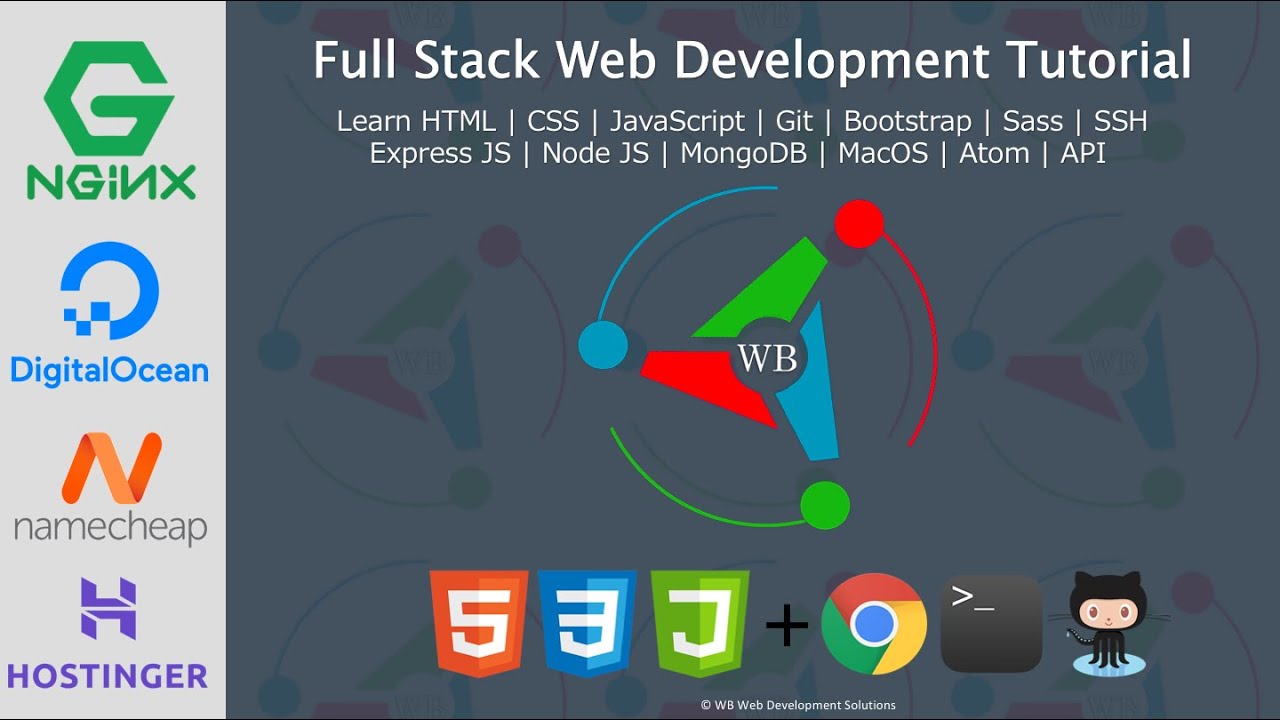
Week 3 : Day 1
Section 11 : Hosting & Domain
Tutorial 98: Creating server SSH Keys
Full Stack Web Development in Just 3 weeks
Published by WB Web, Under paid promotions,
Watch All the videos for free for limited time.
You can buy the course from Udemy for a lifetime access.
Udemy Course Link:
https://www.udemy.com/ultimate-web/
Content Credit: Mark Price
https://www.devslopes.com/
Hosted By
WB Web Development Solutions .
source
Servers computers
Lec-80: Cryptography in computer network in Hindi | Cryptography in Information Security
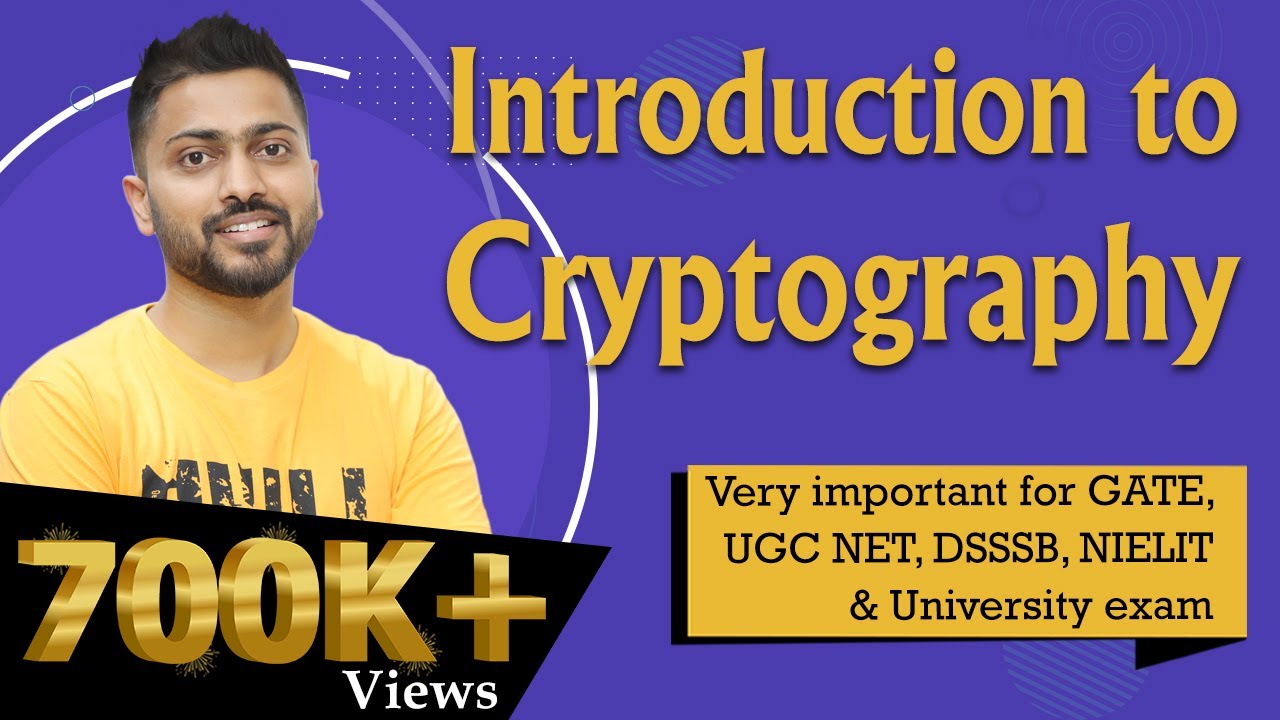
👉Subscribe to our new channel:https://www.youtube.com/@varunainashots
Here, Cryptography in computer network is described in this video.
Cryptography is derived from the Greek word, which means “Hidden Secrets.” In other words, it is an art in which we can protect our data and information. Through cryptography, we convert our data into Unreadable Secret Codes, called Cipher Text and can read this data only, which will have the secret key to decrypt it.
►Computer Networks (Complete Playlist):
Other subject-wise playlist Links:
————————————————————————————————————————————–
►Design and Analysis of algorithms (DAA):
►Database Management System:
► Theory of Computation
►Artificial Intelligence:
►Computer Architecture:
►Operating System:
►Structured Query Language (SQL):
►Discrete Mathematics:
►Compiler Design:
►Number System:
►Cloud Computing & BIG Data:
►Software Engineering:
►Data Structure:
►Graph Theory:
►Programming in C:
►Digital Logic:
https://www.youtube.com/playlist?list=PLxCzCOWd7aiGmXg4NoX6R31AsC5LeCPHe
—————————————————————————————————————————————
Our social media Links:
► Subscribe to us on YouTube: https://www.youtube.com/gatesmashers
► Like our page on Facebook: https://www.facebook.com/gatesmashers
► Follow us on Instagram: https://www.instagram.com/gate.smashers
► Follow us on Instagram: https://www.instagram.com/varunainashots
► Follow us on Telegram: https://t.me/gatesmashersofficial
► Follow us on Threads: https://www.threads.net/@gate.smashers
————————————————————————————————————————————–
►For Any Query, Suggestion or notes contribution:
Email us at: gatesmashers2018@gmail.com
#cryptographylectures #Encryption #Decryption #GATE #UGCNET #PSU .
source
Servers computers
Top 10: Best Computer Desks of 2023 / Office Desk, Writting Desk, Gaming Desk, Workstation

Top 10: Best Computer Desks of 2023 / Office Desk, Writting Desk, Gaming Desk, Workstation
00:00 WOHOMO Folding Computer Desk
Link: https://amzn.to/3Mby6yg
00:36 Pamray Computer Desk
Link: https://amzn.to/41HKg7M
01:09 GreenForest Computer Home Office Desk
Link: https://amzn.to/3Bu9I5V
01:43 MINOSYS Computer Desk
Link: https://amzn.to/42KrNsr
02:25 JOISCOPE Home Office Computer Desk
Link: https://bit.ly/48JgvYX
02:56 HSH Large Computer Desk
Link: https://amzn.to/3M9GZZ3
03:27 TOPSKY Computer Desk
Link: https://bit.ly/3PQTXN3
03:52 FLEXISPOT Standing Home Office Desk
Link: https://bit.ly/3PQWOWf
04:24 ODK Computer Desk
Link: https://amzn.to/44WhlQ2
04:56 Bestier Computer Table Workstation
Link: https://amzn.to/3pLmJWl
Leave a LIKE, Comment, Share & Subscribe https://goo.gl/kpz2kc
Hello there. This video was made after reviewing hundreds of products. Selected products are determined by user reviews and votes. We make comparisons for you on many different review and test sites. And as a result, we determine the top 10 products you want to buy. We work for a detailed buying guide site. To help you further and give you product recommendations.
—–
All videos we publish are either for educational purposes or a news related to the new and latest technology. En On was created to educate and spread awareness about inventions, latest technology and top homemade inventions. The videos used are under fair use which is for educational or news purpose.
#computerdesk #officedesk #gamingdesk .
source
-

 Science & Environment1 month ago
Science & Environment1 month agoHyperelastic gel is one of the stretchiest materials known to science
-

 Technology4 weeks ago
Technology4 weeks agoIs sharing your smartphone PIN part of a healthy relationship?
-

 Science & Environment1 month ago
Science & Environment1 month ago‘Running of the bulls’ festival crowds move like charged particles
-

 Science & Environment1 month ago
Science & Environment1 month agoHow to unsnarl a tangle of threads, according to physics
-

 Science & Environment1 month ago
Science & Environment1 month agoMaxwell’s demon charges quantum batteries inside of a quantum computer
-

 Technology1 month ago
Technology1 month agoWould-be reality TV contestants ‘not looking real’
-

 Science & Environment4 weeks ago
Science & Environment4 weeks agoX-rays reveal half-billion-year-old insect ancestor
-

 Science & Environment1 month ago
Science & Environment1 month agoSunlight-trapping device can generate temperatures over 1000°C
-

 Science & Environment1 month ago
Science & Environment1 month agoLiquid crystals could improve quantum communication devices
-

 Science & Environment1 month ago
Science & Environment1 month agoQuantum ‘supersolid’ matter stirred using magnets
-

 Womens Workouts4 weeks ago
Womens Workouts4 weeks ago3 Day Full Body Women’s Dumbbell Only Workout
-

 Technology3 weeks ago
Technology3 weeks agoUkraine is using AI to manage the removal of Russian landmines
-

 TV3 weeks ago
TV3 weeks agoসারাদেশে দিনব্যাপী বৃষ্টির পূর্বাভাস; সমুদ্রবন্দরে ৩ নম্বর সংকেত | Weather Today | Jamuna TV
-

 Science & Environment1 month ago
Science & Environment1 month agoLaser helps turn an electron into a coil of mass and charge
-

 Science & Environment1 month ago
Science & Environment1 month agoWhy this is a golden age for life to thrive across the universe
-

 Science & Environment1 month ago
Science & Environment1 month agoA new kind of experiment at the Large Hadron Collider could unravel quantum reality
-

 Science & Environment1 month ago
Science & Environment1 month agoQuantum forces used to automatically assemble tiny device
-

 News2 weeks ago
News2 weeks agoNavigating the News Void: Opportunities for Revitalization
-

 Football3 weeks ago
Football3 weeks agoRangers & Celtic ready for first SWPL derby showdown
-

 News3 weeks ago
News3 weeks agoMassive blasts in Beirut after renewed Israeli air strikes
-

 Science & Environment1 month ago
Science & Environment1 month agoA slight curve helps rocks make the biggest splash
-

 Science & Environment1 month ago
Science & Environment1 month agoNerve fibres in the brain could generate quantum entanglement
-

 Science & Environment1 month ago
Science & Environment1 month agoHow to wrap your mind around the real multiverse
-

 News1 month ago
News1 month ago▶️ Hamas in the West Bank: Rising Support and Deadly Attacks You Might Not Know About
-
Business3 weeks ago
DoJ accuses Donald Trump of ‘private criminal effort’ to overturn 2020 election
-

 Business3 weeks ago
Business3 weeks agoWhen to tip and when not to tip
-

 MMA3 weeks ago
MMA3 weeks agoJulianna Peña trashes Raquel Pennington’s behavior as champ
-

 Science & Environment1 month ago
Science & Environment1 month agoITER: Is the world’s biggest fusion experiment dead after new delay to 2035?
-

 Science & Environment1 month ago
Science & Environment1 month agoTime travel sci-fi novel is a rip-roaringly good thought experiment
-

 News1 month ago
News1 month ago▶️ Media Bias: How They Spin Attack on Hezbollah and Ignore the Reality
-

 Science & Environment1 month ago
Science & Environment1 month agoNuclear fusion experiment overcomes two key operating hurdles
-

 News2 weeks ago
News2 weeks ago▶ Hamas Spent $1B on Tunnels Instead of Investing in a Future for Gaza’s People
-

 Technology3 weeks ago
Technology3 weeks agoMicrophone made of atom-thick graphene could be used in smartphones
-

 Technology3 weeks ago
Technology3 weeks agoSamsung Passkeys will work with Samsung’s smart home devices
-

 MMA2 weeks ago
MMA2 weeks ago‘Uncrowned queen’ Kayla Harrison tastes blood, wants UFC title run
-

 Sport3 weeks ago
Sport3 weeks agoWales fall to second loss of WXV against Italy
-

 Science & Environment1 month ago
Science & Environment1 month agoPhysicists have worked out how to melt any material
-
News1 month ago
the pick of new debut fiction
-

 News1 month ago
News1 month agoOur millionaire neighbour blocks us from using public footpath & screams at us in street.. it’s like living in a WARZONE – WordupNews
-

 Technology4 weeks ago
Technology4 weeks agoWhy Machines Learn: A clever primer makes sense of what makes AI possible
-

 Technology1 month ago
Technology1 month agoMeta has a major opportunity to win the AI hardware race
-

 MMA3 weeks ago
MMA3 weeks agoPereira vs. Rountree prediction: Champ chases legend status
-

 Sport3 weeks ago
Sport3 weeks agoBoxing: World champion Nick Ball set for Liverpool homecoming against Ronny Rios
-

 Sport3 weeks ago
Sport3 weeks agoWorld’s sexiest referee Claudia Romani shows off incredible figure in animal print bikini on South Beach
-

 MMA3 weeks ago
MMA3 weeks agoDana White’s Contender Series 74 recap, analysis, winner grades
-

 Technology3 weeks ago
Technology3 weeks agoMusk faces SEC questions over X takeover
-

 News3 weeks ago
News3 weeks agoFamily plans to honor hurricane victim using logs from fallen tree that killed him
-

 Sport3 weeks ago
Sport3 weeks agoCoco Gauff stages superb comeback to reach China Open final
-

 Sport3 weeks ago
Sport3 weeks agoMan City ask for Premier League season to be DELAYED as Pep Guardiola escalates fixture pile-up row
-

 Technology3 weeks ago
Technology3 weeks agoThis AI video generator can melt, crush, blow up, or turn anything into cake
-

 News3 weeks ago
News3 weeks agoGerman Car Company Declares Bankruptcy – 200 Employees Lose Their Jobs
-

 Sport3 weeks ago
Sport3 weeks agoSturm Graz: How Austrians ended Red Bull’s title dominance
-

 MMA3 weeks ago
MMA3 weeks agoPereira vs. Rountree preview show live stream
-

 News2 weeks ago
News2 weeks agoHeavy strikes shake Beirut as Israel expands Lebanon campaign
-

 TV2 weeks ago
TV2 weeks agoLove Island star sparks feud rumours as one Islander is missing from glam girls’ night
-

 News3 weeks ago
News3 weeks agoHeartbreaking end to search as body of influencer, 27, found after yacht party shipwreck on ‘Devil’s Throat’ coastline
-
Business3 weeks ago
Sterling slides after Bailey says BoE could be ‘a bit more aggressive’ on rates
-

 News3 weeks ago
News3 weeks ago‘Blacks for Trump’ and Pennsylvania progressives play for undecided voters
-

 Technology3 weeks ago
Technology3 weeks agoTexas is suing TikTok for allegedly violating its new child privacy law
-

 Money3 weeks ago
Money3 weeks agoWetherspoons issues update on closures – see the full list of five still at risk and 26 gone for good
-

 Technology3 weeks ago
Technology3 weeks agoThe best budget robot vacuums for 2024
-
Business3 weeks ago
Bank of England warns of ‘future stress’ from hedge fund bets against US Treasuries
-

 Business3 weeks ago
Business3 weeks agoChancellor Rachel Reeves says she needs to raise £20bn. How might she do it?
-
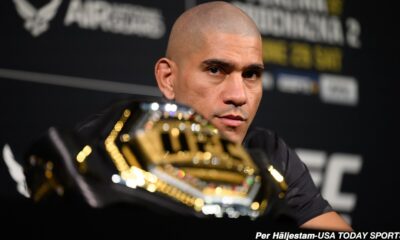
 MMA3 weeks ago
MMA3 weeks agoAlex Pereira faces ‘trap game’ vs. Khalil Rountree
-

 TV3 weeks ago
TV3 weeks agoPhillip Schofield accidentally sets his camp on FIRE after using emergency radio to Channel 5 crew
-

 Science & Environment1 month ago
Science & Environment1 month agoPhysicists are grappling with their own reproducibility crisis
-

 Science & Environment1 month ago
Science & Environment1 month agoA tale of two mysteries: ghostly neutrinos and the proton decay puzzle
-

 Football3 weeks ago
Football3 weeks agoSimo Valakari: New St Johnstone boss says Scotland special in his heart
-

 Technology3 weeks ago
Technology3 weeks agoJ.B. Hunt and UP.Labs launch venture lab to build logistics startups
-

 News3 weeks ago
News3 weeks agoWoman who died of cancer ‘was misdiagnosed on phone call with GP’
-

 Sport3 weeks ago
Sport3 weeks agoChina Open: Carlos Alcaraz recovers to beat Jannik Sinner in dramatic final
-

 TV3 weeks ago
TV3 weeks agoMaayavi (මායාවී) | Episode 23 | 02nd October 2024 | Sirasa TV
-

 Technology3 weeks ago
Technology3 weeks agoPopular financial newsletter claims Roblox enables child sexual abuse
-

 News3 weeks ago
News3 weeks agoHull KR 10-8 Warrington Wolves – Robins reach first Super League Grand Final
-
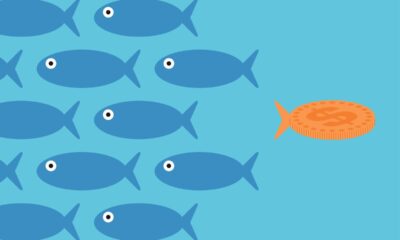
 Technology3 weeks ago
Technology3 weeks agoOpenAI secured more billions, but there’s still capital left for other startups
-
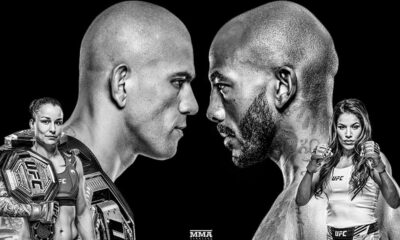
 MMA3 weeks ago
MMA3 weeks agoUFC 307 preview show: Will Alex Pereira’s wild ride continue, or does Khalil Rountree shock the world?
-

 Sport3 weeks ago
Sport3 weeks agoAaron Ramsdale: Southampton goalkeeper left Arsenal for more game time
-

 News2 weeks ago
News2 weeks agoBalancing India and China Is the Challenge for Sri Lanka’s Dissanayake
-

 Technology2 weeks ago
Technology2 weeks agoThe best shows on Max (formerly HBO Max) right now
-

 Entertainment3 weeks ago
Entertainment3 weeks ago“Golden owl” treasure hunt launched decades ago may finally have been solved
-

 Technology3 weeks ago
Technology3 weeks agoEpic Games CEO Tim Sweeney renews blast at ‘gatekeeper’ platform owners
-

 Science & Environment3 weeks ago
Science & Environment3 weeks agoMarkets watch for dangers of further escalation
-

 Technology3 weeks ago
Technology3 weeks agoApple iPhone 16 Plus vs Samsung Galaxy S24+
-

 Health & fitness3 weeks ago
Health & fitness3 weeks agoNHS surgeon who couldn’t find his scalpel cut patient’s chest open with the penknife he used to slice up his lunch
-
Business3 weeks ago
Head of UK Competition Appeal Tribunal to step down after rebuke for serious misconduct
-
Business3 weeks ago
The search for Japan’s ‘lost’ art
-

 Technology3 weeks ago
Technology3 weeks agoHow to disable Google Assistant on your Pixel Watch 3
-

 Money3 weeks ago
Money3 weeks agoPub selling Britain’s ‘CHEAPEST’ pints for just £2.60 – but you’ll have to follow super-strict rules to get in
-

 Technology3 weeks ago
Technology3 weeks agoA very underrated horror movie sequel is streaming on Max
-

 Sport1 month ago
Sport1 month agoJoshua vs Dubois: Chris Eubank Jr says ‘AJ’ could beat Tyson Fury and any other heavyweight in the world
-
News1 month ago
The Project Censored Newsletter – May 2024
-

 Technology4 weeks ago
Technology4 weeks agoArtificial flavours released by cooking aim to improve lab-grown meat
-
Business4 weeks ago
Eurosceptic Andrej Babiš eyes return to power in Czech Republic
-

 News1 month ago
News1 month agoYou’re a Hypocrite, And So Am I
-

 Science & Environment1 month ago
Science & Environment1 month agoRethinking space and time could let us do away with dark matter
-

 Science & Environment1 month ago
Science & Environment1 month agoCaroline Ellison aims to duck prison sentence for role in FTX collapse
-

 Technology4 weeks ago
Technology4 weeks agoQuantum computers may work better when they ignore causality
-

 Technology3 weeks ago
Technology3 weeks agoUniversity examiners fail to spot ChatGPT answers in real-world test
-
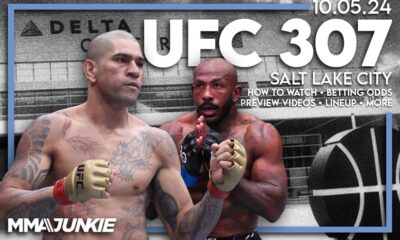
 MMA3 weeks ago
MMA3 weeks agoHow to watch Salt Lake City title fights, lineup, odds, more
-

 News3 weeks ago
News3 weeks agoLiverpool secure win over Bologna on a night that shows this format might work







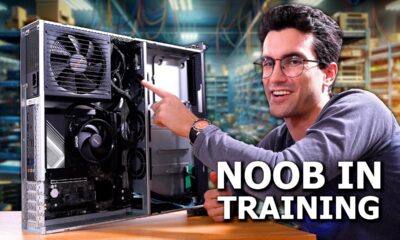

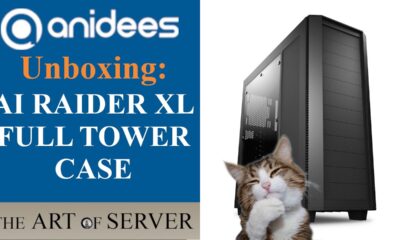









@Tofflus
October 19, 2024 at 2:12 am
14:46 what additional slot at the top?
@Reprint001
October 19, 2024 at 2:12 am
Even with the mesh panel and the fans, I think if you had 8 drives installed it'll get a tad toasty inside
@frankwong9486
October 19, 2024 at 2:12 am
Possible still cheaper than that 999 rack mount nas
This one have better value if dont need to rack mounted
@lescusack786
October 19, 2024 at 2:12 am
The slot at the top is for the M/B io
@InspectorGadget2014
October 19, 2024 at 2:12 am
Sorry but that "bay" at the back is ment for the MB's multi-IO backplane, where you connect your keyboard, mouse, audio etc. (and need to insert that aluminium shield with the cut-out of the various ports of your chosen MB, which is included with your MB).
I do wonder about the drive-LED's you mention as the documentation does not seem to mention as such other than the few (2x) LED's (Power & 1x HD) on the side, as clearly visible…
Unless you were referring to the LED's on the HD themselves, which I believe, but could be wrong, are more & more omitted from HD's nowadays?
Anyways, it is a nice chassis for a DYI, but they aren't the only ones, so I like to mention Corsair Obsidian too.
There is one major issue I've noticed with these types of chassis, the plastic tends to turn brittle after many years.
So I turned to SuperMicro, way more expensive but on the good-as-new/second hand market, quite affordable and durable.
Next to repurposing older (Dell/HP/IBM etc) server-platforms…
@jagdtigger
October 19, 2024 at 2:12 am
I wish manufacturers would still make big cases with lots of 5.25 bays. I currently use a aerocool rs9 and its tight as nuns nasty with 2 icydocks….
@praetorxyn
October 19, 2024 at 2:12 am
That "extra bay" is where the motherboard's IO shield goes.
This case seems like the ideal one for a DIY NAS as it has ATX support and hot swap bays, but I've heard the ventilation for the drives sucks so they run hot, and I've heard the backplane feels very cheap and fragile.
@tommybronze3451
October 19, 2024 at 2:12 am
So compact is a bit tongue in cheek ?
@blakeparry1983
October 19, 2024 at 2:12 am
Keen to see the build
I may have considered this vs the Antec P101S that i built in instead
This has a backplane for drives which is nice, and an additional 5.25" slot but the Antec had 2×2.5" mounts behind the mobo which is more useful to me.
P101S is obviously very quiet but cooling is good for the drives in my usage case, and 1/2 the price of the Silverstone
Might be another case worth you reviewing!
@Bytional
October 19, 2024 at 2:12 am
CS280 was a solid choice back in the old days, but CS380 comes too late with too little, now it's just for people who want to go high-power NAS but don't want a 4U rack mount with 3000rpm fans.
@jacksquat55
October 19, 2024 at 2:12 am
Pretty, but…
No fans in the front to cool down all those drives!
I'll stick with the new 45Drives HomeLab 15 with proper ventilation!
@isrnick
October 19, 2024 at 2:12 am
Great! The CS 380 review is finally here! But its design is quite old now, as can be seen by its lacking ventilation, and absence of dedicated mounting places for SATA SSDs.
Its successor, the new CS 382 seems to have improved ventilation significantly, it also has 2 dedicated SATA SSD mounting places, the external drive bays even have LED indicators, but it only has one 5.25" optical drive bay, which would decrease the amount of expansion caddies you could install, if that's the route you want to go. But I can't find it for sale anywhere, and I imagine it is quite expensive too.
@astacc
October 19, 2024 at 2:12 am
Personally I have Fractal Design R6 that can have up to 11 internal 3.5" HDDs, 4 2.5" SSDs and one 5.25" slot, dont have backplane for easy hotswap, but that should't be that much of an issue if you cable manage it correctly.. and as a big advantage it has 3 120mm fans right next to drives
If you want other BIG case to look at, this or newer version R7 which should support even more HDDs would be perfect candidate.
@Mr76Pontiac
October 19, 2024 at 2:12 am
Google/YouTube/NASCompares needs to get out of my head, or turn off the microphone on my phone
Just this past weekend, my Drobo 5N flat lined and now doesn't know what a hard drive is. Fortunately, with the assistance of my brother, I found software to pull data off the 5 drives that were put in the unit, and I'm currently taking the data off those 5 drives and putting them on an 8-bay DroboPro (It's going to act as a backup to my NEW NAS once I get there, so once the new system is in place I won't care of the Pro dies or not).
This case MIGHT fit the bill, but, I have so many other cases I can use around here… $200US is a hard pill to swallow for a shell.
@Lorondos
October 19, 2024 at 2:12 am
"Compact" 😂 though not bad for 8 bays.
@bluesquadron593
October 19, 2024 at 2:12 am
As some pointed out, fractal design cases have plenty of 3.5” bays. They are super high quality, plenty of ventilation, modern layout and silent. Priced pretty much the same as this ugly specimen. Only have to give up on the front loading trays.
@montymole7114
October 19, 2024 at 2:12 am
Surreal, i bought this case and the drive bay addon a few months ago for my unraid set up. Very big but really like it.
@nadtz
October 19, 2024 at 2:12 am
For the same price Silverstone's 382 or the fractal define 7/7 xl are better chassis depending on what motherboard is being used. The define 5 loses the 5.25's but is also $100 cheaper.
@SpoonHurler
October 19, 2024 at 2:12 am
looks at X299 mobo and i9-7900X We may have found you a home, old buddy. 😅
@jacobp7289
October 19, 2024 at 2:12 am
Very practical design, but it looks really cheap and something one would hide away. I got the Antec P101 which looks much better and also have 8 HDD bays + 5,25. And in addition its noise dampened by some isolation pads on the inside.
@hakdaman
October 19, 2024 at 2:12 am
nice
@whya2ndaccount
October 19, 2024 at 2:12 am
I still don't understand the design decision to put ports behind a non removable door.
If you need to use those ports, the door has to remain open and just juts out.
@joelfrojmowicz
October 19, 2024 at 2:12 am
This case is so dated and is not relevant for a NAS DIY build any more. The CS382 is the updated version but even this case is not relevant comparing the competition. Just check the King of all NAS DIY Cases – Fractal Design Meshify 2 (Standard or XL versions) – It's the perfect case for a NAS build with a lot airflow and HDD slots.
@blahorgaslisk7763
October 19, 2024 at 2:12 am
Look at the Supermicro CSE-743, CSE-745 and CSE-747 chassis if you are looking at building something more than a basic 8 drive bay NAS. Not cheap, but really well built and designed.
Chenbro SR107 and SR113 are also interesting. The SR113 is a tower chassis that can be mounted as a 4U server.
The SR301 Plus is also an alternative for a compact NAS.
The Silverstone IW-PLG is another chassis that deserves a good look. Up to 12 hot-swap 3½" drive bays and support for redundant PSU, ATX, CEB and EEB motherboards, Tower or rack mountable with rack rails available.
I think we need to have a look at what trade offs a DIY compact NAS makes compared to a full size server. Something I really like is when you have both activity and status LED for every drive. When you are swapping out a faulty drive in an array or storage pool it makes it a lot easier if there is a status LED you can use to identify which drive is having a problem. It's that little bit of extra reassurance that you are switching the right drive and don't pull the wrong drive degrading a already degraded array or storage pool.
@phillee2814
October 19, 2024 at 2:12 am
Somebody has apparently never built a PC, so has no idea how all the connections from the back of the motherboard exit the case the an I/O shield that fits into a standard rectangular hole that he keeps raving about as an additional storage bay on the rear of the case.
It is common to every PC motherboard and case I've ever had, built, or had to provide support for, which covers everything from 80286s up to modern (and not so modern) multiprocessor Xeon and i9 systems, so there is no room for excuses.
This guy is clueless. Unsubbing, because I hoped to learn here, but it now seems this guy knows far less than I do.
@mario-sz
October 19, 2024 at 2:12 am
Honestly? It looks terrible. The plastic looks like it was recycled from Coca-Cola bottles
@keithweiland
October 19, 2024 at 2:12 am
This is the case I have, the backplane failed after a relatively short time and I had to remove it and plug straight into the drives which was a pain due to the metal frame getting in the way which had to be cut away. The case is big but is not big enough to a full length graphics card for transcoding or passing through to a desktop VM.
@bits2646
October 19, 2024 at 2:12 am
Probably most of 2000-2010 cases could be "DIY NAS" cases, anyone still remembers when we used 3.5 HDDs? 🙂 However, I'd get some of those fully 5.25 front and use different docks that suit my need, in general docks use much better trays purely because of margins they have, also those plastic trays in this case are just horrific
@phils5221
October 19, 2024 at 2:12 am
Appreciate you doing the reviews, especially the Jonsbo N2 and N3 comparison. Looking forward to seeing you take a look at the just released Silverstone CS382, it's also 8 bays but looks to be better designed a bit than the older CS380.
@cloud86753
October 19, 2024 at 2:12 am
I've recently brought this case and set up Unraid but one thing I didn't account for was the lack of bifurcation capabilities on LGA 1700 when looking at the Icy Dock options – NVME, U2 etc.. all require bifurcation. If you use a Highport card for NVME's directly on a PCIe slot, you can raid and present a JBOD or Raid 0. There will be raid cards with the correct SFF pinout to connect to I'm sure but being unable to bifurcate, this isn't fantastic with software defined storage options like Unraid/TrueNAS etc.. Interested how you plan to solve this. I'm looking at EPYC options for this exact reason due to the card PCIe Lanes and bifurcation capabilities. E.g. EPYC 7282, 7272, 7232P, not the newest but with 128 PCie 4.0 Lanes but the most appropriate motherboard is not cheap > ASRock ROMED8-2T/BCM
@matjam421
October 19, 2024 at 2:12 am
Man the timing. Silverstone just released the newer version CS382. I just bought one. It's such a better design. Improved in every way. Hope you do a review/build in one. Love the channel! Keep up the great work!
@theordinarydude2104
October 19, 2024 at 2:12 am
I have my Unraid NAS built in this case…love it! Cooling is fine if you're not using a heater for a cpu, and will fit most consumer boards one would use for Unraid.
@turkeyphant
October 19, 2024 at 2:12 am
How many extra HDD can you fit apart from the 8 hot swaps?
@turkeyphant
October 19, 2024 at 2:12 am
Would there be able way at all to fit 3x 5.25 in the top? I don't see why they only put two there.
@AlwaysBolttheBird
October 19, 2024 at 2:12 am
Did we ever do a build in this yet? Looking forward to it. Also I know you responded in another comment but oh man did I laugh when you called the motherboard io panel an extra bay haha
@anto29400
October 19, 2024 at 2:12 am
I own the Silverstone CS381, it is wonderful!
It fits in a network rack cabinet easily.
By adjusting the fans via script the HDDs rarely exceed 40° under scrub.
ASRock B550M PG Riptide
Ryzen 5600x
64 GB Kingston Server Premier @3200MHz ECC
LSI 9211-8i with noctua 40mmx20mm fan
Nvidia Quadro P400 connected to PCI 1x via riser cable
Intel x520 SFP 10GBit
Sharkoon Gold 550w
4 x 4TB Wd Red Plus, 4 x Seagate Exos x16 16TB
OS TrueNas Scale
@mrhoratiu
October 19, 2024 at 2:12 am
The "What the f.." at the beginning made me like the video instantly🤣 and the fact that on the box it says "compact" 😄
@gasmoney9319
October 19, 2024 at 2:12 am
Silverstone cases are the best I have ever owned. My rack server case is amazing.
@soaopolo
October 19, 2024 at 2:12 am
hello
i built my own NAS with this case. I must say it didn't disapoint : I used my old PC part I7 4770K with 16 Go Asus Z87 Deluxe with 10 SATA port (the positioning of the Port are a little problematic but i am going to add a PCIE SATA card to manage my cable better.) i added also a 2.5G pcie card. It works like a charm and the temperature are below 50°C so everyting is fine. ho yeah i put 5×18 To HDD in Raid 5
@gilbertlynds3930
October 19, 2024 at 2:12 am
I had one of first of these few years back. Loved the case but drives overheated badly. Did some mods but was limited and it helped alittle but still ran too hot so scrapped it and bought a Synology nas instead
@knghtbrd
October 19, 2024 at 2:12 am
Why the 2-1-5 arrangement? Think about a classic Windows XP era case. One with two 5.25 bays, two 3.5 bays (one for your floppy, one for your zip drive), and a HD or two hanging below that. Then add a 5 bay thing below that which might be used in other products. The big bulge on the right side reflects the manufacturer using old tooling but realizing that people expect lots of room behind the motherboard for cable management. They just made a blown out side panel to have the feature, but keep as much tooling as possible unmodified.
The big advantage of this case is if you're recycling an older enthusiast motherboard to NAS duties, it's probably ATX. There just aren't many affordable ATX NAS cases on the market because … why the hell would you use an ATX case for an 8 bay NAS? Because you're trying to save money. Or because you want a video card that can do modern video encoding and you also want a good controller card.
If there's an even more DIY case-modding solution that's any good, I'm kind of looking for it. I've got a Phanteks Enthoo Pro that might be well-suited to the task with two big intake fans. Might be a good idea to remove those and install some hotswap bays with fans behind that. It'll probably become louder than what I have now, but what I have now is only capable of storing 5 drives, none of which can be really hotswapped.
@ronnyreed5318
October 19, 2024 at 2:12 am
In this video he used pcie adapter
@roblewis6498
October 19, 2024 at 2:12 am
Did you ever do the build with this case?
@pretol1
October 19, 2024 at 2:12 am
ALL silverstone cases SUCK!!! They have MONKEYS designing them, that have ZERO understanding of how ventilation works. Fans that blow nowhere. air that is not forced through HD's, but just blows on the side of case, with big paths around HD's, etc. They are WAY overpriced, and their crappily build… All of them require modifications, drill for making pathways and cardboard to block off shorted air paths, etc… Don't buy this fucking trash designed by 3 year olds that have zero understanding cooling, air path, air resistance, etc. and just put fans in their cases to blow air around with no direction/purpose…. Then you end up with 20 fans to do what a single fan could do, IF ONLY the flow was directed to WHERE IT'S ACTUALLY NEEDED…
@oscarcharliezulu
October 19, 2024 at 2:12 am
So… it has a lockable front door… but you can just unscrew the panels and get in anyway.
@mackalaan
October 19, 2024 at 2:12 am
I prefer the CS351 version…what do you think?
@turkeyphant
October 19, 2024 at 2:12 am
Can you use both SAS and SATA drives with the backplane?
@nascompares
October 19, 2024 at 2:12 am
Dear 'the Internet '! Yep, I fluffed up about the mobo port block on the rear of the case! I was on auto pilot a bit and after reviewing a sea of compact m-itx cases that have lower/horizontal panels, mu brain just of "switched off"! So, yeah, gonna leave this here and not edit the vid… Pop my shame here to see! But I'll add this pin post here!