Servers computers
Simple Raspberry Pi Cluster Server Solution using Bitscope Blade Rack
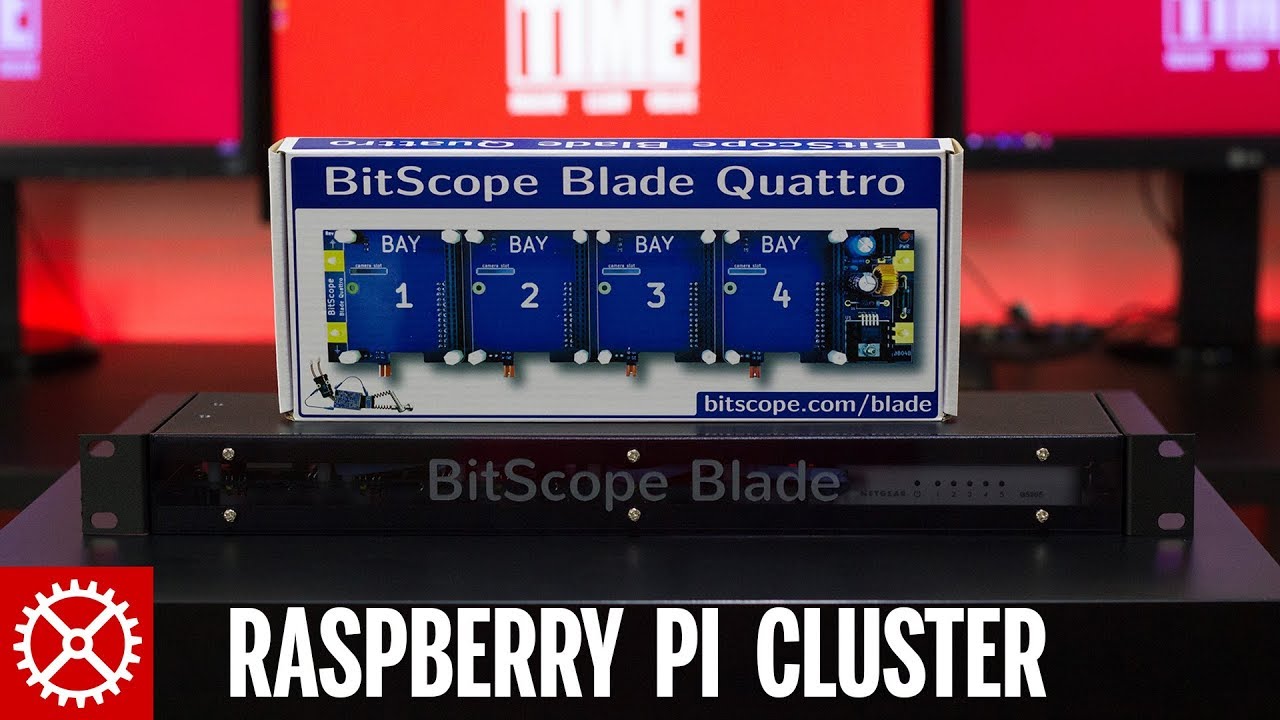
In this video, I’m going to teach you the easiest way to setup a Raspberry Pi Cluster using BitScope Blade Rack. And to make it even faster, this is a Raspberry Pi 3 Cluster with more ram and higher CPU clock speeds! The Bitscope Blade Rack is the simplest solution for connecting all your Pi’s together http://bitscope.com/store/?p=list&a=list&i=cat+3
The heart of the Bitscope Blade Rack is the Quatro Pi. This board is powered from a 9V 4amp to 48V 500ma external power supply with a 2.5mm jack. It gives each Raspberry Pi enough reliable power for USB powered Hard Drives and other USB Devices.
You can also power down or reset each Raspberry Pi individually which means you don’t need to power down the whole Quatro Pi board. Instead, you can replace any Raspberry Pi without interrupting the other units.
Each slot on the Raspberry Pi Cluster board also has an auxiliary power header which means you can power a raspberry pi display or other devices.
If you need to use HDMI or the Audio port, these are accessible from the first raspberry pi slot. USB ports are accessible from the rear as well for all Raspberry Pi’s.
You can find the Raspberry Pi Cluster Board or the Bitscope Blade Rack which includes the Quatro Pi directly from the Bitscope website here http://bitscope.com/store/?p=list&a=list&i=cat+3 or from one of their reseller websites like Element14 here http://www.element14.com
So What Is A Cluster?
Clusters are a set of connected computers that work together as a single system. So Raspberry Pi 3 Cluster comprising of 4 devices would essentially act as a 16 core computer. Distributing the workload over 16 cores gives the cluster more processing power. The same way a super computer works.
So without getting more technical, a cluster is just a large scale computer with many CPU cores. The software is what makes clusters really tick. And it is by far the one thing that’s lacking out there on the YouTubes.
Unfortunately, most software needs to be manually programmed in a language like Python and software like MPI4Pi. MPI4Pi helps to distribute tasks across several Raspberry Pi’s or nodes. The nodes all work together to make the programmed task run faster.
Here’s some other things you might like 🙂
★ ★ Raspberry Pi Controllers & Gamepads ★ ★
Amazon (US) ► http://amzn.to/2myQB6e
★ ★ Raspberry Pi Essentials Accessories ★ ★
Amazon (US) ► http://amzn.to/2m0J3aQ
★ ★ Raspberry Pi 3 Power Supply ★ ★
Amazon (US) ► http://amzn.to/2m0KXrW
eBay (WorldWide) ► https://u2b.re/e/ESTkGM
★ ★ Raspberry Pi 3 Kit ★ ★
Amazon (US) ► http://amzn.to/2lknC60
eBay (WorldWide) ► https://u2b.re/e/uRElHP
★ ★ Kingston USB 3 Reader ★ ★
Amazon (US) ► http://amzn.to/2mMeB2B
eBay (WorldWide) ► https://u2b.re/e/KHsYIQ
★ ★ Samsung Micro SD Memory Cards ★ ★
Amazon (US) ► http://amzn.to/2m0MeQ8
eBay (WorldWide) ► https://u2b.re/e/kYpeqa
🕛 NEW YouTube videos every Monday and Friday🕛
💛 Get your FREE 30 day trial to Amazon PRIME ► https://geni.us/BocqBQ5
👁️🗨️ What to WATCH NEXT in 2019? 👁️🗨️
1️⃣ PC Builds ► http://bit.ly/2YrXQ3a
2️⃣ Raspberry Pi ► http://bit.ly/2ZDpg2L
3️⃣ Synology NAS ► http://bit.ly/2sLeRF4
💯 Consider SUPPORTING TechWizTime 💯
💗 Patreon ► http://bit.ly/2YvrEMy
💗 Buy me a Coffee ► http://bit.ly/2MIj85D
💗 Translate our Videos ► http://bit.ly/2Mu65W1
💬 FOLLOW TechWizTime 💬
🔔 YouTube ► http://bit.ly/31raah5
🔔 Twitter ► https://twitter.com/TechWizTime
🔔 Website ► https://techwiztime.com
💟 Affiliate & Sponsor Links 💟
🈹 Amazon ► https://geni.us/Kb0E
🈹 BangGood ► http://bit.ly/31qOp1g
🈹 PIA VPN ► http://bit.ly/2YQL2ia
🈹 TubeBuddy ► http://bit.ly/2M4ON1A
⛔Please send business, marketing and sponsorship emails to ⛔
business@techwiztime.com
DISCLAIMER
This video is for educational purposes only. TechWizTime assumes no liability for damage, misuse or misunderstanding of the information contained in this video. Information is provided at your own risk.TechWizTime cannot guarantee any particular result from the information contained in this video, and all information was presented as correct as of filming. TechWizTime accepts no liability for information being proven incorrect after the creation of the video, and all information should be taken as opinion and guidance, not fact.
Some of these links have an affiliate code. If you purchase anything with these links, I will receive a small commission at no additional cost to you. Thank you!
Video © TechWizTime 2014 – 2019. All Rights Reserved.
#raspberrypi #techwiztime .
source
Servers computers
HP ProLiant DL160 G6 Server – Overview, Benefits, Uses, Specifications

Buy HP ProLiant DL160 G6 Rack Server – https://www.serverbasket.com/shop/hp-dl160-gen6-server-rental/
For Complete Information on HP ProLiant DL160 G6 Contact Us-
Website: https://www.serverbasket.com
Email: sales@serverbasket.com
Toll-Free No: 1800 123 1346
WhatsApp: +91 8886001858
————————————————————————————————————————————————————
Subscribe To Our Channel @ https://www.youtube.com/channel/UCO8bZFM0NzVsjG7Ss83LvOQ
————————————————————————————————————————————————————
Check out the Powerful HP ProLiant DL160 G6 Rack Server.
Buy the low cost, ultra-dense HP ProLiant DL160 G6 Dual socket 1U rackmount server for a huge discounted price only at Server Basket. It is ideal for memory intensive applications, Virtualization, web 2.0 and high-performance computing environments. The DL 160 G6 is exclusively optimized for budget constrained and scale-out environments. Get better server performance at prices that meet the budget needs of the small and medium business.
Key Benefits:
– Simplified Management
– Improved Performance
– Energy Efficiency Leadership
– Hyper-Threading Technology
– High Degree Of Reliability
– Easy To Use
– Compact And Powerful Design
– Low Price Guarantee
– Instant Delivery
– Quick Support
————————————————————————————————————————————————————
HP ProLiant DL160 G6 Rack Server Specifications:
CPU Capacity:
– Supports 2 Processors
– Intel® Xeon® Hexa/Quad-Core 5600,5500 Product Family
– Single CPU: 6 Cores Max
– Quad CPU: 12 Cores Max
– Max VCPUs: 20 VCPUs
RAM Capacity:
– Inbuilt 18 DIMM Slots
– 16 GB Max Memory Per DIMM Slot
– 288 GB Maximum Memory Capacity
– Supported Technology: DDR3 Memory
– RAM Speed: 1333MHz
Storage Capacity:
-Up to 4 Non-hot plug SATA 3.5″ drives
-Up to 4 Hot plug SAS/SATA 3.5″ drives
-Up to 8 Hot plug SAS/SATA 2.5″ drives
Max potential Storage: 12 TB
Power Supply:
500 Watts, auto-switching, high efficiency, PFC (Power Factor Correcting)
Operating System:
-Microsoft Windows Server
-Oracle Solaris
-Red Hat Enterprise Linux (RHEL)
-SUSE Linux Enterprise Server (SLES)
-VMware
-Citrix Essentials for XenServer (Retail)
PCI Slots:
Two PCI Express 2.0 Slots
-1×16 Full Lenght, Full Height
-1×4 Low Profile, Internal Only
Storage Controller:
Non-Hot Plug And Cold Plug SATA Models:
HP Smart Array B110i SATA Raid
Hot Plug SATA/SAS Models
HP Smart Array P410 Controller (Raid 0/1/1+0)
————————————————————————————————————————————————————
Check out the Powerful HP ProLiant DL160 G6 Rack Server from Server Basket#HPProLiantDL160G6 #HpDL160G6 #ServerBasket .
source
Servers computers
42U Server Rack cable management
Servers computers
Tripp Lite 8U/12U/22U Expandable Wall-Mount 2-Post Open Frame Rack, Adjustable Network Equ

Tripp Lite 8U/12U/22U Expandable Wall-Mount 2-Post Open Frame Rack, Adjustable Network Equ
Configures to 8U, 12U or 22U of rack space. Stores 19 in. rack equipment up to 18 in. deep. Maximum load capacity of 150 lb. Allows easy access to equipment and cabling. Simple to assemble and mount. 5-Year Limited Warranty
Get it here: https://amzn.to/2MFGKFU .
source
Servers computers
SERVER RACK SETUP
Servers computers
Premium Dell PowerEdge R630 8 Bay SFF 1U Rackmount Server, 2X Xeon E5-2680 V3 2.5GHz 12 Core, 192GB

Click here for the best price:
https://amzn.to/3qhMRbE
This is an Affiliate link
Premium Dell PowerEdge R630 8 Bay SFF 1U Rackmount Server, 2X Xeon E5-2680 V3 2.5GHz 12 Core, 192GB DDR4 RAM, 8X 900GB 10K SAS 2.5 Drives, 2X 750W PSUs, 1 Year Warranty (Renewed)
This presentation contains images that were used under a Creative Commons License.
source
Servers computers
Upgrade Your Server Rack From 27U to 42U #subscribe #youtube #tech
-

 Womens Workouts2 weeks ago
Womens Workouts2 weeks ago3 Day Full Body Women’s Dumbbell Only Workout
-

 Science & Environment3 weeks ago
Science & Environment3 weeks agoHow to unsnarl a tangle of threads, according to physics
-

 Science & Environment3 weeks ago
Science & Environment3 weeks agoHyperelastic gel is one of the stretchiest materials known to science
-

 Technology3 weeks ago
Technology3 weeks agoWould-be reality TV contestants ‘not looking real’
-

 Science & Environment3 weeks ago
Science & Environment3 weeks ago‘Running of the bulls’ festival crowds move like charged particles
-

 Science & Environment3 weeks ago
Science & Environment3 weeks agoMaxwell’s demon charges quantum batteries inside of a quantum computer
-

 News2 weeks ago
News2 weeks agoOur millionaire neighbour blocks us from using public footpath & screams at us in street.. it’s like living in a WARZONE – WordupNews
-
News3 weeks ago
the pick of new debut fiction
-

 Science & Environment3 weeks ago
Science & Environment3 weeks agoHow to wrap your mind around the real multiverse
-

 Science & Environment3 weeks ago
Science & Environment3 weeks agoQuantum ‘supersolid’ matter stirred using magnets
-

 Science & Environment3 weeks ago
Science & Environment3 weeks agoSunlight-trapping device can generate temperatures over 1000°C
-

 Science & Environment3 weeks ago
Science & Environment3 weeks agoLiquid crystals could improve quantum communication devices
-

 Science & Environment3 weeks ago
Science & Environment3 weeks agoITER: Is the world’s biggest fusion experiment dead after new delay to 2035?
-

 Science & Environment3 weeks ago
Science & Environment3 weeks agoQuantum forces used to automatically assemble tiny device
-

 Science & Environment3 weeks ago
Science & Environment3 weeks agoPhysicists are grappling with their own reproducibility crisis
-

 Science & Environment3 weeks ago
Science & Environment3 weeks agoWhy this is a golden age for life to thrive across the universe
-

 News3 weeks ago
News3 weeks agoYou’re a Hypocrite, And So Am I
-

 Sport3 weeks ago
Sport3 weeks agoJoshua vs Dubois: Chris Eubank Jr says ‘AJ’ could beat Tyson Fury and any other heavyweight in the world
-

 Science & Environment3 weeks ago
Science & Environment3 weeks agoCaroline Ellison aims to duck prison sentence for role in FTX collapse
-

 Science & Environment3 weeks ago
Science & Environment3 weeks agoTime travel sci-fi novel is a rip-roaringly good thought experiment
-

 Science & Environment3 weeks ago
Science & Environment3 weeks agoLaser helps turn an electron into a coil of mass and charge
-

 Science & Environment3 weeks ago
Science & Environment3 weeks agoNuclear fusion experiment overcomes two key operating hurdles
-
Business1 week ago
Eurosceptic Andrej Babiš eyes return to power in Czech Republic
-

 Science & Environment3 weeks ago
Science & Environment3 weeks agoNerve fibres in the brain could generate quantum entanglement
-

 Technology1 week ago
Technology1 week ago‘From a toaster to a server’: UK startup promises 5x ‘speed up without changing a line of code’ as it plans to take on Nvidia, AMD in the generative AI battlefield
-

 Football1 week ago
Football1 week agoFootball Focus: Martin Keown on Liverpool’s Alisson Becker
-

 Science & Environment3 weeks ago
Science & Environment3 weeks agoRethinking space and time could let us do away with dark matter
-

 News3 weeks ago
News3 weeks ago▶️ Hamas in the West Bank: Rising Support and Deadly Attacks You Might Not Know About
-

 Science & Environment2 weeks ago
Science & Environment2 weeks agoX-rays reveal half-billion-year-old insect ancestor
-

 MMA1 week ago
MMA1 week agoConor McGregor challenges ‘woeful’ Belal Muhammad, tells Ilia Topuria it’s ‘on sight’
-

 News3 weeks ago
News3 weeks ago▶️ Media Bias: How They Spin Attack on Hezbollah and Ignore the Reality
-
Business1 week ago
Should London’s tax exiles head for Spain, Italy . . . or Wales?
-

 Science & Environment3 weeks ago
Science & Environment3 weeks agoA slight curve helps rocks make the biggest splash
-

 News3 weeks ago
News3 weeks agoNew investigation ordered into ‘doorstep murder’ of Alistair Wilson
-

 News3 weeks ago
News3 weeks agoIsrael strikes Lebanese targets as Hizbollah chief warns of ‘red lines’ crossed
-

 Science & Environment3 weeks ago
Science & Environment3 weeks agoFuture of fusion: How the UK’s JET reactor paved the way for ITER
-

 Science & Environment3 weeks ago
Science & Environment3 weeks agoA new kind of experiment at the Large Hadron Collider could unravel quantum reality
-

 Science & Environment3 weeks ago
Science & Environment3 weeks agoUK spurns European invitation to join ITER nuclear fusion project
-

 CryptoCurrency3 weeks ago
CryptoCurrency3 weeks agoCardano founder to meet Argentina president Javier Milei
-

 News2 weeks ago
News2 weeks agoWhy Is Everyone Excited About These Smart Insoles?
-

 Science & Environment2 weeks ago
Science & Environment2 weeks agoMeet the world's first female male model | 7.30
-

 Technology2 weeks ago
Technology2 weeks agoGet ready for Meta Connect
-

 Health & fitness1 week ago
Health & fitness1 week agoThe 7 lifestyle habits you can stop now for a slimmer face by next week
-

 Health & fitness3 weeks ago
Health & fitness3 weeks agoThe maps that could hold the secret to curing cancer
-

 Science & Environment3 weeks ago
Science & Environment3 weeks agoWhy we need to invoke philosophy to judge bizarre concepts in science
-

 CryptoCurrency3 weeks ago
CryptoCurrency3 weeks agoLow users, sex predators kill Korean metaverses, 3AC sues Terra: Asia Express
-
Politics3 weeks ago
UK consumer confidence falls sharply amid fears of ‘painful’ budget | Economics
-

 Womens Workouts3 weeks ago
Womens Workouts3 weeks agoBest Exercises if You Want to Build a Great Physique
-

 Womens Workouts3 weeks ago
Womens Workouts3 weeks agoEverything a Beginner Needs to Know About Squatting
-

 News2 weeks ago
News2 weeks agoFour dead & 18 injured in horror mass shooting with victims ‘caught in crossfire’ as cops hunt multiple gunmen
-

 Technology2 weeks ago
Technology2 weeks agoRobo-tuna reveals how foldable fins help the speedy fish manoeuvre
-

 Technology2 weeks ago
Technology2 weeks agoQuantum computers may work better when they ignore causality
-

 Sport1 week ago
Sport1 week agoWatch UFC star deliver ‘one of the most brutal knockouts ever’ that left opponent laid spark out on the canvas
-

 CryptoCurrency3 weeks ago
CryptoCurrency3 weeks agoEthereum is a 'contrarian bet' into 2025, says Bitwise exec
-

 Health & fitness3 weeks ago
Health & fitness3 weeks agoThe secret to a six pack – and how to keep your washboard abs in 2022
-
Business3 weeks ago
JPMorgan in talks to take over Apple credit card from Goldman Sachs
-

 Science & Environment3 weeks ago
Science & Environment3 weeks agoQuantum time travel: The experiment to ‘send a particle into the past’
-

 Science & Environment3 weeks ago
Science & Environment3 weeks agoBeing in two places at once could make a quantum battery charge faster
-

 Science & Environment3 weeks ago
Science & Environment3 weeks agoA tale of two mysteries: ghostly neutrinos and the proton decay puzzle
-

 CryptoCurrency3 weeks ago
CryptoCurrency3 weeks agoBitcoin miners steamrolled after electricity thefts, exchange ‘closure’ scam: Asia Express
-

 CryptoCurrency3 weeks ago
CryptoCurrency3 weeks agoDorsey’s ‘marketplace of algorithms’ could fix social media… so why hasn’t it?
-

 CryptoCurrency3 weeks ago
CryptoCurrency3 weeks agoDZ Bank partners with Boerse Stuttgart for crypto trading
-

 CryptoCurrency3 weeks ago
CryptoCurrency3 weeks agoBitcoin bulls target $64K BTC price hurdle as US stocks eye new record
-

 CryptoCurrency3 weeks ago
CryptoCurrency3 weeks agoBlockdaemon mulls 2026 IPO: Report
-
News3 weeks ago
The Project Censored Newsletter – May 2024
-

 TV2 weeks ago
TV2 weeks agoCNN TÜRK – 🔴 Canlı Yayın ᴴᴰ – Canlı TV izle
-

 Science & Environment2 weeks ago
Science & Environment2 weeks agoCNN TÜRK – 🔴 Canlı Yayın ᴴᴰ – Canlı TV izle
-

 Womens Workouts2 weeks ago
Womens Workouts2 weeks ago3 Day Full Body Toning Workout for Women
-

 Servers computers2 weeks ago
Servers computers2 weeks agoWhat are the benefits of Blade servers compared to rack servers?
-

 News2 weeks ago
News2 weeks agoUS Newspapers Diluting Democratic Discourse with Political Bias
-

 Technology1 week ago
Technology1 week agoThe best robot vacuum cleaners of 2024
-

 Politics3 weeks ago
Politics3 weeks agoTrump says he will meet with Indian Prime Minister Narendra Modi next week
-

 Sport3 weeks ago
Sport3 weeks agoUFC Edmonton fight card revealed, including Brandon Moreno vs. Amir Albazi headliner
-

 Science & Environment3 weeks ago
Science & Environment3 weeks agoHow one theory ties together everything we know about the universe
-

 News3 weeks ago
News3 weeks agoBrian Tyree Henry on voicing young Megatron, his love for villain roles
-

 Technology3 weeks ago
Technology3 weeks agoThe ‘superfood’ taking over fields in northern India
-

 Science & Environment3 weeks ago
Science & Environment3 weeks agoTiny magnet could help measure gravity on the quantum scale
-

 Science & Environment3 weeks ago
Science & Environment3 weeks agoHow do you recycle a nuclear fusion reactor? We’re about to find out
-

 CryptoCurrency3 weeks ago
CryptoCurrency3 weeks agoDecentraland X account hacked, phishing scam targets MANA airdrop
-

 CryptoCurrency3 weeks ago
CryptoCurrency3 weeks agoRedStone integrates first oracle price feeds on TON blockchain
-

 CryptoCurrency3 weeks ago
CryptoCurrency3 weeks ago‘No matter how bad it gets, there’s a lot going on with NFTs’: 24 Hours of Art, NFT Creator
-
Business3 weeks ago
Thames Water seeks extension on debt terms to avoid renationalisation
-
Business3 weeks ago
How Labour donor’s largesse tarnished government’s squeaky clean image
-
Politics3 weeks ago
‘Appalling’ rows over Sue Gray must stop, senior ministers say | Sue Gray
-

 News3 weeks ago
News3 weeks agoBrian Tyree Henry on voicing young Megatron, his love for villain roles
-

 CryptoCurrency3 weeks ago
CryptoCurrency3 weeks agoCoinbase’s cbBTC surges to third-largest wrapped BTC token in just one week
-

 MMA2 weeks ago
MMA2 weeks agoRankings Show: Is Umar Nurmagomedov a lock to become UFC champion?
-

 Travel2 weeks ago
Travel2 weeks agoDelta signs codeshare agreement with SAS
-

 Politics2 weeks ago
Politics2 weeks agoHope, finally? Keir Starmer’s first conference in power – podcast | News
-
Business1 week ago
Ukraine faces its darkest hour
-

 News3 weeks ago
News3 weeks agoChurch same-sex split affecting bishop appointments
-

 Technology3 weeks ago
Technology3 weeks agoiPhone 15 Pro Max Camera Review: Depth and Reach
-

 CryptoCurrency3 weeks ago
CryptoCurrency3 weeks agoCrypto scammers orchestrate massive hack on X but barely made $8K
-

 CryptoCurrency3 weeks ago
CryptoCurrency3 weeks agoSEC asks court for four months to produce documents for Coinbase
-

 CryptoCurrency3 weeks ago
CryptoCurrency3 weeks ago‘Silly’ to shade Ethereum, the ‘Microsoft of blockchains’ — Bitwise exec
-

 Womens Workouts3 weeks ago
Womens Workouts3 weeks agoHow Heat Affects Your Body During Exercise
-

 Womens Workouts3 weeks ago
Womens Workouts3 weeks agoKeep Your Goals on Track This Season
-

 Science & Environment3 weeks ago
Science & Environment3 weeks agoSingle atoms captured morphing into quantum waves in startling image
-

 News3 weeks ago
News3 weeks agoHow FedEx CEO Raj Subramaniam Is Adapting to a Post-Pandemic Economy
-

 CryptoCurrency3 weeks ago
CryptoCurrency3 weeks agoTelegram bot Banana Gun’s users drained of over $1.9M














@Alex-yq2uy
October 8, 2024 at 9:55 pm
ей
@Gdolwell
October 8, 2024 at 9:55 pm
i have a picocluster sitting in a box that I have yet to get to. Want to do a hadoop cluster. time is a luxury at the moment.
Anonymous
October 8, 2024 at 9:55 pm
software?
@meleecraft
October 8, 2024 at 9:55 pm
So the cluster give me more cpu power, but what about the integrated graphics power? is it better or still limited?
@methanoid
October 8, 2024 at 9:55 pm
Yaaay. Beardicus is back. Where have you been Jon?
@hamedtaha1
October 8, 2024 at 9:55 pm
Totoro was there (^^^)
@edwarddolezal559
October 8, 2024 at 9:55 pm
Does this work with the pi 3
@DasDarksideToast
October 8, 2024 at 9:55 pm
Hey, very interesting Video. But maybe next time a little bit less hand waving 🙂
@Reason0684
October 8, 2024 at 9:55 pm
Is it possible to run each Pi individually instead of in a cluster with this unit?
@RJMaker
October 8, 2024 at 9:55 pm
Any heat issues?
@soullessleftover8427
October 8, 2024 at 9:55 pm
Hey John, can you tell me how to backup and import already configured OS from my raspberry pi to a new and fresh NOOBS?
I already have a few OS's manually backuped (copyed all files from sd to my pc), and i'm interested in compiling them together with NOOBS for easier use.
@PrincezPhilip
October 8, 2024 at 9:55 pm
Please change your camera angle!!!!
@stryderblaze80
October 8, 2024 at 9:55 pm
This is awesome!
@FinlayDaG33k
October 8, 2024 at 9:55 pm
so basically, the BB04A is just a power distribution board?
I'm curious how the cluster will come out, and if it's an actual cluster, or just a grid
@kb8wfh
October 8, 2024 at 9:55 pm
Looking forward to anything you can elaborate on with regard to the work load distribution system. I have the Seti at home running on a Mac OS X server but would love to try it on a Raspberry Pi Cluster. That's always been the bug question mark for me with building a cluster like this. Thanks. Great video and I look forward to more.
@Finns-Projects
October 8, 2024 at 9:55 pm
ETA PRIME sent me. And dude i'm so sticking around. love your content so far. 😀
@WardFx
October 8, 2024 at 9:55 pm
is it possible to run a Windows OS ? Like Windows 10 pro, wich possibly support cluster computers 😉 ?
@johnmccafferty2120
October 8, 2024 at 9:55 pm
Stop waving the damn hands… ahhhhhhhhhh! Lol
@arnoldassk
October 8, 2024 at 9:55 pm
OMG 195 $ for a simple case with no cooling 😀
@robertl6711
October 8, 2024 at 9:55 pm
Did you/ he ever make the web server video?
@chaosteam2000
October 8, 2024 at 9:55 pm
Hi everyone, i am looking for a 19'' rack case for the quatttro blade. i checked element14.com but they havent any cases for this. Does some1 have any idea which specs the boards have or do i can buy/use any 19'' rack case? ty for helping
@JavierSantanaVarela
October 8, 2024 at 9:55 pm
its just one micro sd for every cluster rpi? or i need to have 4 micro sd cards with same Linux versión?
@SalMightyOne
October 8, 2024 at 9:55 pm
Those hands need some Diazepam!
@psihoneebitno8112
October 8, 2024 at 9:55 pm
Waz wiz z handz
@GegoXaren
October 8, 2024 at 9:55 pm
A RED FLAG:
> "[…]manually programmed[…]"
This man is talking out of his arse.
@magepn9530
October 8, 2024 at 9:55 pm
Waiting on that video fam
@richtyd5751
October 8, 2024 at 9:55 pm
I feel like I could just watch the hands for the entire video they're so animated its actually entertaining! 😀
Node = wide hands.
words = Bounce the hands from word to word like a karaoke machine.
cluster = narrow hands, outstretched fingers.
lol!
@zregister
October 8, 2024 at 9:55 pm
What power supply did you use? Link?
@rolandjosef7961
October 8, 2024 at 9:55 pm
moving the rPi in and out of the enclosure looks complicated. It looks like you have to power off the entire enclosure if you need to fix one of the faulty rPi.
@jasoncrawford1489
October 8, 2024 at 9:55 pm
Thanks. A few examples of a power supply that works with this would be helpful. Even an affiliate link. — BTW… the hands were fine. Thanks for your video.
@Reason0684
October 8, 2024 at 9:55 pm
@TechWizTime what power supply did you use to power the bitscope board?
@DiyintheGhetto
October 8, 2024 at 9:55 pm
Your personality man is awesome. I love videos like these. You make it fun for people to learn and have a good time trying. Thank you
@TechWizTime
October 8, 2024 at 9:55 pm
If you don't have a VPN already, then I highly recommend https://www.privateinternetaccess.com/pages/buy-vpn/techwiz-00100 or PIA They are very affordable and don't store logs. I've personally been using them for over 5 years 🙂
Click ⏬Read more⏬ below for more PI ESSENTIALS
★ ★ Raspberry Pi 3 B + (Plus) Kit ★ ★
Amazon ► https://geni.us/9Nnr6ic
eBay ► https://geni.us/8t7CE
★ ★ Raspberry Pi 3 Power Supply ★ ★
Amazon ► https://geni.us/SC5wNc
eBay ► https://geni.us/g4jMj
★ ★ Wireless Keyboard & Mouse ★ ★
Amazon ► https://geni.us/xa0O
eBay ► https://geni.us/vnl9i
★ ★ 8BitDo Controllers & Gamepads ★ ★
Amazon ► https://geni.us/2E9IZF
eBay ► https://geni.us/GaTr
★ ★ Raspberry Pi 3 B + Cases ★ ★
Amazon ► https://geni.us/qslsedS
eBay ► https://geni.us/TcgdU
★ ★ Kingston USB 3 Reader ★ ★
Amazon ► https://geni.us/UltUPy
eBay ► https://geni.us/7OGxZ
★ ★ Samsung Micro SD Memory Cards ★ ★
Amazon ► https://geni.us/hTOi
eBay ► https://geni.us/PcGu
★ ★ NEW Raspberry Pi 4 Model B ★ ★
AMAZON 2GB KIT ► https://amzn.to/2Xyp5IZ
AMAZON 1GB KIT ► https://amzn.to/2YEQm9i
AMAZON ALL PI 4 ► https://geni.us/diopK5
EBAY ► https://geni.us/UE59
★ ★ Micro HDMI to HDMI Cable ★ ★
AMAZON ► https://geni.us/uAytFX
EBAY ► https://geni.us/8VF2
★ ★ 5V 3A Type-C Power ★ ★
AMAZON ► https://geni.us/iXBQP
EBAY ► https://geni.us/KHZEsa7