I’m hoping DJI’s affordable new FPV goggles will be the missing puzzle piece — a way to cheaply buy the “It feels like I’m flying!” experience I had with the DJI Avata for maybe $400 or $500 tops, rather than the current $800 to $1,000 you might have to pay.
Technology
Steam’s built-in game recording is now available to all

This version of the Steam client is also the first to drop support for Windows 7 and 8 machines, as well as Macs running macOS 10.13 and 10.14 after Valve announced the move at the beginning of this year.
After an automatic update, players can start recordings manually using a hotkey (Ctrl + F11 is the default) or set it to trigger automatically, with options to restrict the length, quality, and storage space that Steam can use. Valve says it works with any game, including non-Steam games that allow Steam Overlay to run. Recording is off by default — you’ll find its settings in a new Game Recording tab in Steam’s settings.
Valve has updated Steam Game Recording with a handful of new features that weren’t there when the beta period began in June, including adding “advanced” export options and the ability to configure game-specific settings. The company also added Session View, which includes a “Recordings & Screenshots manager with game-specific tags and data.”
Technology
I flew DJI’s $199 drone with its new $229 Goggles N3

See, the company announced its budget $199 Neo drone in September that works with goggles, and today it’s announcing the $229 DJI Goggles N3. Add a $99 RC Motion 3 controller and you get airplane-like flight, with first-person video that puts you in the virtual cockpit.
But I can’t quite confirm that it’s worth your money yet — because DJI says my unit likely shipped with a defect, and I’ll need a little more testing time. More on that below.
At $229, the Goggles N3 are definitely less expensive than previous pairs, saving you $120 over the company’s $349 Goggles Integra, its previous budget set, and they’re less than half the price of the premium $499 DJI Goggles 3. Yet they’ve got the same one-tap defogging (using an internal fan) and DJI O4 video transmission as the Goggles 3. I flew the Neo just as far with the DJI’s cheapest and most expensive goggles before the signal cut out and the drone found its way home. You still get headtracking so you can look up and down while you’re flying forward, too.
On paper, the N3 even seem better than the more premium models in a couple ways: a wider 54-degree field of view (compare to 44 degrees), an eyebox so big you can put your prescription glasses inside, with no need to twist knobs to make the lenses match your vision, the company claims.
But instead of the crisp, colorful, perfect micro-OLED screens included in all of DJI’s other modern FPV goggles, the N3 has a single, comparatively washed-out LCD screen inside. To aim that panel at your face, there’s a big diagonal optic inside (not unlike a periscope) to bounce the light at a right angle.
In the case of my review unit, the center of my screen seems to be aimed at the center of my nosepiece. With no way to adjust the lenses, I’m stuck with an out-of-focus image all the time. Not being able to properly see anything has got to be a fluke, right? DJI spokesperson Daisy Kong tells me over the phone that I might have a defective unit.
If it is just a fluke, I’d be fine with most of the other corners DJI has cut. I could live with a slightly washed out image. I don’t miss the loss of the Goggles 3’s barely useful passthrough vision or silicone padding — fabric’s good enough for me. I don’t terribly mind that the Goggles N3 has a visible cable sticking out the side instead of weaving it into the headband like previous models.
While it’s heavier, it’s only 2.3 ounces (65g) heavier than the Goggles 3 according to my kitchen scale, and it’s still reasonably balanced out by the integrated battery at the back of the headset. Frankly, even the Goggles N3 has more wireless range and more fancy features than I typically need. But the core of the experience needs to be a crisp, clear look through the eye of the drone. I’ll let you know if that materializes in the next couple of weeks.
I should also note that the DJI Neo isn’t anywhere near as good as the Avata or Avata 2 at being an FPV drone, simply because of its weight and power ratios — it’s not as nimble as those more dedicated models, and the wind can more easily push it around.
Like them or not, DJI doesn’t have a lot of other affordable FPV options on the table. The company recently discontinued its $829 Avata Explorer Combo (though you can find some refurbished deals), and Kong says there are “no current plans” to let you use the $350 Goggles Integra with the DJI Neo, even though DJI now lets you use the Avata 2 and DJI Mini 4 Pro with the Integra. So if you don’t like the Goggles N3, the $500 Goggles 3 is the only other set that currently works with the Neo.
In the US, where DJI is facing some import difficulties, it’ll only sell the the Goggles N3 on its own, just as it only sells the DJI Neo on its own. In the UK and Europe, it’s a bundle to start: the new “DJI Neo Motion Fly More Combo” with drone, goggles, controller, three batteries, and a charging hub is available today for £449 or €529, with the standalone $229/£229/€269 Goggles N3 estimated to arrive in late November.
Technology
DJI unveils its cheapest-ever FPV goggles – and that makes the Neo way more affordable for immersive flying sessions

DJI has unveiled the new Goggles N3, its cheapest-ever FPV (First Person View) goggles for immersive drone flight. Coming in at under half the price of the Goggles 3, the cut-price N3 version looks like an excellent pairing with the Neo, DJI’s cheapest-ever 4K drone with multiple flight control options, including FPV.
DJI has set the price of the Goggles N3 at $229 / £229 / AU$359, plus the goggles can be purchased in a DJI Neo Motion Fly More Combo for $449 / £449 / AU$839. For context, that Fly More Combo, which includes the Neo selfie drone, RC Motion Controller 3 (rather than the FPV Remote Controller 3), two extra batteries and charging hub plus the Goggles N3, costs less than the Goggles 3 alone.
In this one move, DJI has provided an affordable route for FPV flight newbies, and a sensible alternative the BetaFPV Cetus X drone kit, further cementing the Neo’s position as one of the best drones for beginners.
FPV for novices
Serious FPV pilots are more likely to get that adrenaline hit from high-speed FPV flight using the DJI Avata 2 with Goggles 3, which currently costs from $999 at Amazon (US) or £798.95 at Amazon (UK) as a single battery Fly More Combo (with pricier bundles also available). For the rest of us, the new DJI Neo Motion Fly More Combo presents a watered-down and cost-effective entry to FPV flight.
That said, the Goggles N3 still look like a serious bit of gear (which are also compatible with the DJI Avata 2). With the Goggles N3 in position, a tilt of your head or flick of the wrist with the RC Motion 3 controller can perform aerial acrobatics such as 360-degree flips and rolls.
A full HD 1080p screen features with 54-degree field of view, immersing you in the drone’s perspective, while single-tap defogging activates fans to remove any condensation build-up to maintain crisp viewing. A headband with integrated battery for an even balance complete a comfortable fit, with enough space for glasses-wearers.
The Goggles N3 also feature the same antenna as the pricier Goggles 2, with DJI’s O4 video transmission providing a range up to 13km (how much you use of this range depends on the legal restrictions in your region), and a negligible latency of 31ms.
A neat augmented reality (AR) features allows you to adjust camera settings with the motion controller before your drone takes flight, or while it is hovering. And like DJI’s other goggles, the live feed can be shared to a connected smartphone, which can act as a secondary display for a spotter. You’ll get sessions of nearly three hours with the goggle’s battery fully charged.
All in all, the DJI Goggles N3 are a smart move by DJI, opening up FPV flight to a new market of novices that are curious about FPV flight, but unwilling to fork out for the pricier alternatives. The Neo is starting to make more sense.
You might also like
Science & Environment
Trump’s election victory sparks dismay among climate community

Republican presidential nominee, former U.S. President Donald Trump, listens to a question as he visits Chez What Furniture Store which was damaged during Hurricane Helene on September 30, 2024 in Valdosta, Georgia.
Michael M. Santiago | Getty Images News | Getty Images
Donald Trump’s election victory on Wednesday sparked a palpable sense of dismay among the climate community, with two key architects of the landmark Paris Agreement warning that the result will make it harder to slash planet-heating greenhouse gas emissions.
Trump will defeat his Democratic rival Kamala Harris and return to the White House for a second four-year term, according to an NBC News projection.
It marks a historic and somewhat improbable comeback for one of the most polarizing figures in modern American politics.
The 78-year-old, who has called the climate crisis “one of the great scams,” has pledged to ramp-up fossil fuel production, pare back outgoing President Joe Biden’s emissions-limiting regulations and pull the country out of the Paris climate accord — again.
The 2015 Paris Agreement is a critically important framework designed to reduce global greenhouse gas emissions. It aims to “limit global warming to well below 2, preferably to 1.5 degrees Celsius, compared to pre-industrial levels” over the long term.
Laurence Tubiana, a key architect of the Paris Agreement, said Trump’s election victory “is a setback for global climate action, but the Paris Agreement has proven resilient and is stronger than any single country’s policies.”
Tubiana, a French economist and diplomat who now serves as CEO of the European Climate Foundation, said the context today is “very different” to Trump’s first election victory in 2016.
French Economist Dr. Laurence Tubiana speaks during an event ‘G-20 Event: New Challenges in International Taxation’ at the annual meetings of the International Monetary Fund (IMF) and World Bank in Washington DC, United States on April 17, 2024.
Anadolu | Anadolu | Getty Images
“There is powerful economic momentum behind the global transition, which the US has led and gained from, but now risks forfeiting. The devastating toll of recent hurricanes was a grim reminder that all Americans are affected by worsening climate change,” Tubiana said.
“Responding to the demands of their citizens, cities and states across the US are taking bold action,” she added.
“Europe now has the responsibility and opportunity to step up and lead. By pushing forward with a fair and balanced transition, in close partnership with others, it can show that ambitious climate action protects people, strengthens economies, and builds resilience.”
‘An antidote to doom and despair’
Separately, Christiana Figueres, the former United Nations climate chief who oversaw the 2015 Paris summit, said the U.S. election result will be regarded as a “major blow to global climate action.”
However, Figueres said “it cannot and will not halt the changes underway to decarbonise the economy and meet the goals of the Paris Agreement.”
“Standing with oil and gas is the same as falling behind in a fast moving world,” she continued, predicting that clean energy technologies would continue to outcompete fossil fuels over the coming years.
Dame Christiana Figueres, Chair, The Earthshot Prize speaks at the Earthshot Prize Innovation Summit in partnership with Bloomberg Philanthropies on September 24, 2024 in New York City.
Bryan Bedder | Getty Images Entertainment | Getty Images
“Meanwhile, the vital work happening in communities everywhere to regenerate our planet and societies will continue, imbued with a new, even more determined spirit today,” Figueres said.
“Being here in South Africa for the Earthshot Prize makes clear that there is an antidote to doom and despair. It’s action on the ground, and it’s happening in all corners of the Earth.”
Technology
iPhone 16 Pro Max vs. Galaxy S24 Ultra camera test: it shocked me

The iPhone 16 Pro Max and the Samsung Galaxy S24 Ultra are both big phones with big screens, big power, and big price tags. The cameras are also impressive, but which one of these two archrivals takes better photos?
I’ve been using the Galaxy S24 Ultra again over the past few weeks and have put it against Apple’s latest top iPhone to find out. And the results are pretty shocking.
The cameras

Before we look at the phones, let’s look at the numbers behind the cameras, starting with the iPhone 16 Pro Max. There are three cameras on the back, starting with the main 48-megapixel camera with optical image stabilization, which can also take 2x zoom photos. It’s joined by a 12MP telephoto camera for 5x optical zoom photos and a 48MP ultrawide camera with a 120-degree field of view.
The Galaxy S24 Ultra has four cameras. It’s led by a main 200MP camera, along with a pair of telephoto cameras — a 10MP camera for a 3x optical zoom and a 50MP periscope zoom for 5x optical shots — plus a 12MP ultrawide camera. Unlike previous Galaxy Ultra phones, the S24 Ultra has “optical quality” 10x zoom shots, which have proven to be just as good as optical zoom shots.

For reference, I used the Standard Photographic Style on the iPhone 16 Pro Max for all the photos below, and each phone’s camera was used in auto mode. All the photos were downloaded onto an Apple Mac mini and examined on a color-calibrated monitor. They have all been resized for friendlier online viewing.
Main camera
- 1.
Apple iPhone 16 Pro Max main camera - 2.
Samsung Galaxy S24 Ultra main camera
When using the main camera, the iPhone 16 Pro Max consistently took more visually pleasing photos than the S24 Ultra, apart from its long-time issue with exposure occasionally rearing its head. In the first photo of the leafy lane, you can see where it causes the camera problems and where the S24 Ultra’s colors are punchier and more vibrant.
Apple iPhone 16 Pro Max main camera
Samsung Galaxy S24 Ultra main camera
However, as you can see in the second photo of the Aston Martin Valkyrie car, the S24 Ultra’s eagerness results in noise, which is entirely absent from the iPhone’s pin-sharp, more accurately colored image. Although its exposure can cause issues sometimes, here, it gets it exactly right — to the point where I can easily read the Vehicle Identification Number (VIN) on the windscreen, which is blurred and jumbled in Samsung’s photo.
Apple iPhone 16 Pro Max main camera
Samsung Galaxy S24 Ultra main camera
The Galaxy S24 Ultra often gets a certain type of photo right, such as the example at the top, but everywhere else, the iPhone improves. The photo inside the church shows the wonderful tone and warmth of the iPhone’s camera, rather than the starkness of the S24 Ultra, right down to the color of the padding on the seats and the wooden beams on the ceiling.
Apple iPhone 16 Pro Max main camera
Samsung Galaxy S24 Ultra main camera
Take a look at our final photo to see how the iPhone’s super-sharp focus and depth of field help it take detailed, emotional shots, even of the simplest subjects. The foam and bubbles on top of the coffee are so sharp, and the depth of field is exactly right, making for a more realistic, attractive photo than the S24 Ultra’s photo, which seems less aware of its subject.
Winner: Apple iPhone 16 Pro Max
Ultrawide camera
- 1.
Apple iPhone 16 Pro Max wide-angle - 2.
Samsung Galaxy S24 Ultra wide-angle
On paper, the iPhone 16 Pro Max’s ultrawide camera should easily improve on the Galaxy S24 Ultra’s camera, but in reality, it’s the opposite. The S24 Ultra’s ultrawide camera shows up the iPhone’s camera really badly. The first photo of the Ferrari FF was taken indoors in good lighting (the same environment as the Aston Martin Valkyrie photo above), and the iPhone’s photo is full of noise and blur, while the Galaxy S24 Ultra avoids most of the same issues to produce a sharper, less blurred image. It’s not perfect, but it’s far better than the iPhone’s photo.
Apple iPhone 16 Pro Max wide-angle
Samsung Galaxy S24 Ultra wide-angle
Outside, things don’t improve much for the iPhone 16 Pro Max, but it can still impress with its warm tones. The photo of the fields and sky shows the S24 Ultra’s vibrant colors but overall coldness. However, it has a less noisy foreground and more detail, such as around the fence post. In the distance, the two cameras introduce some blur and noise.
Apple iPhone 16 Pro Max wide-angle
Samsung Galaxy S24 Ultra wide-angle
In the final photo of the church, you can see how much sharper the S24 Ultra’s ultrawide photos are, with the stonework on the spire far clearer and less muddy than in the iPhone’s image. Yes, the S24 Ultra does use quite a lot of software enhancement, but it’s easier to forgive it when the balance and sharpness is right.
Winner: Samsung Galaxy S24 Ultra
2x zoom and 3x zoom
- 1.
Apple iPhone 16 Pro Max 2x zoom - 2.
Samsung Galaxy S24 Ultra 2x zoom
The two phones have different “short” zooms, with the iPhone 16 Pro Max offering a 2x optical zoom and the S24 Ultra a 3x optical zoom. You can see examples of them both here, and we’ll be judging this category as one rather than two separate categories. The 2x zoom is fairly consistent across both cameras for balance and focus, but the iPhone can introduce some noise, while the S24 Ultra’s photos have a softer look.
Apple iPhone 16 Pro Max 3x zoom
Samsung Galaxy S24 Ultra 3x zoom
Move on to the 3x zoom across the two cameras, and the iPhone 16 Pro Max can’t match the S24 Ultra’s performance. Shots are far noisier and less sharp, while the Samsung phone’s 3x zoom produces excellent photos with plenty of life and detail. This is to be expected, given Samsung’s dedicated optical 3x mode.
But because the S24 Ultra’s 2x mode isn’t awful compared to the iPhone 16 Pro Max’s 2x shots, it’s going to win this category for being more versatile, as you could realistically use both zooms on it, but would want to stick with the 2x on the iPhone 16 Pro Max.
Winner: Samsung Galaxy S24 Ultra
5x zoom
- 1.
Apple iPhone 16 Pro Max 5x zoom - 2.
Samsung Galaxy S24 Ultra 5x zoom
Both cameras have 5x optical zooms, and Samsung continues its run of zoom superiority here too. The iPhone 16 Pro Max has a problem with sharpness and focus, resulting in grainy, blurry, or noisy images that look worse the more you crop them down. These issues are missing from the S24 Ultra’s camera, and its photos look great at 5x zoom.
Take the wooden angel as an example. Not only are the colors and textures far more realistic in the S24 Ultra’s photo, but when you crop it down, there’s detail in the wood that the iPhone struggles to capture. The overall sharpness makes the depth of field pop more, while the iPhone 16 Pro Max’s photo appears flatter.
- 1.
Apple iPhone 16 Pro Max 5x zoom - 2.
Samsung Galaxy S24 Ultra 5x zoom
Photos taken outside have similar issues, but the iPhone does win a few points with generally more realistic colors. Many will like the S24 Ultra’s fairly saturated colors, which stay consistent across all lenses. The donkey’s fur is sharper and more defined in the S24 Ultra’s photo, and there’s clearly less noise on the wooden fence post and the red strap. Samsung wins the 5x zoom category, so will it make it three-for-three as we move to the 10x category?
Winner: Samsung Galaxy S24 Ultra
10x zoom
- 1.
Apple iPhone 16 Pro Max 10x zoom - 2.
Samsung Galaxy S24 Ultra 10x zoom
Neither phone has a 10x optical zoom, but Samsung does make a point of highlighting its optical quality photos at 10x and does include a shortcut in its camera app. The iPhone does not, and things do start out quite well.
The horse photo reveals a similar level of detail, but when you get very close, there’s far more evidence of software enhancements in the S24 Ultra’s photo, with some haloing visible along the horse’s back and ears. This glow is not in the iPhone’s photo at all, giving it a more natural appearance.
Apple iPhone 16 Pro Max 10x zoom
Samsung Galaxy S24 Ultra 10x zoom
But the iPhone does not always win here, as seen in the next photo of the wooden pub sign. The S24 Ultra’s photo has less noise than the iPhone’s photo, particularly on the green board, and its more dynamic coloring means the fall leaves glow more attractively.
Apple iPhone 16 Pro Max 10x zoom
Samsung Galaxy S24 Ultra 10x zoom
The Galaxy S24 Ultra is far more consistent when shooting 10x photos, as the final photo of the car proves. The differences are clear — accurate colors, spot-on white balance, and no obvious noise. The iPhone can’t keep up at 10x zoom.
Winner: Samsung Galaxy S24 Ultra
Night mode
- 1.
Apple iPhone 16 Pro Max night mode - 2.
Samsung Galaxy S24 Ultra night mode
When it came to shooting photos in low light, the Galaxy S24 Ultra’s preview on the phone made me expect the worst, as it did not show a truly representative image straight after taking it. The iPhone didn’t have any such problem, so when I was collecting photos, I feared for the S24 Ultra’s performance. However, the images looked totally different in the gallery, and at first, the two appeared quite evenly matched.
The outside of the brightly lit pub is a great example. The iPhone overexposes in many places while showing more detail than the S24 Ultra’s photos in others. However, in most other areas — the seating and foliage, for example — both cope with the low light well. The iPhone’s photo does have a little more blur, though, and the overexposure hides details, such as in the pub’s signage.
- 1.
Apple iPhone 16 Pro Max night mode - 2.
Samsung Galaxy S24 Ultra night mode
In the photo of the village shop, the iPhone’s more accurate colors shine through, and it’s also less blurry than the S24 Ultra, where the software smooths out a lot of detail, showing both are very sensitive to lighting conditions when taking photos in the dark. The two trade blows like this in all the lowlight images I took, and while the iPhone’s overexposure often caused problems, the S24 Ultra’s smoothing often did the same.
Apple iPhone 16 Pro Max
Samsung Galaxy S24 Ultra
However, the S24 Ultra was great in difficult, harsh lighting conditions. Shooting into the sunset, the S24 Ultra captured the golden glow in the sky, the blue sky, the green of the grass, and the scene as a whole. The iPhone 16 Pro Max’s photo contains so much shadow that it robs it of emotion and detail. The real-world environment was somewhere in between the two, but the S24 Ultra’s photo is the one I’d keep or share.
Winner: Samsung Galaxy S24 Ultra
Samsung’s flagship comes out on top

It may come as a shock to some, but the Samsung Galaxy S24 Ultra — a phone released at the beginning of the year — has taken a victory in all but one category against the new Apple iPhone 16 Pro Max. It has by far the superior camera when you want to take any zoom or ultrawide photo.
It couldn’t quite match the iPhone 16 Pro Max in the main camera category, though, and I consistently preferred it to the S24 Ultra. Still, it should be noted the iPhone’s exposure and contrast can still upset the balance of some images, especially in challenging light. This has affected iPhone cameras for several generations, so it is not unique to the 16 Pro Max.

What’s very interesting is that the iPhone 16 Pro comprehensively beat the Google Pixel 9 Pro in a recent test, proving its top camera credentials. It also showed several improvements over the iPhone 15 Pro. The Galaxy S24 Ultra has been a winner from the start by improving on its predecessor, beating the Google Pixel 8 Pro, and equaling the performance of our favorite Android camera phone, the Xiaomi 14 Ultra.
It may not be the latest on the market, but the Galaxy S24 Ultra continues to take on the very best camera phones and easily holds its own.
Technology
144Hz, thinnest bezels & more

The RedMagic 10 series is coming, and the display of one phone has just been detailed. The RedMagic 10 Pro+ will feature a large display which will be ideal for gaming in a number of ways, as this is a gaming smartphone after all. Before we begin, do note that this comes from RedMagic China’s General Manager.
The RedMagic 10 Pro+ display gets detailed ahead of launch
The RedMagic 10 Pro+ will have a 6.85-inch 1.5K display by BOE. That will be an OLED panel with a 144Hz refresh rate and a 95.3% screen-to-body ratio. That screen-to-body ratio is immensely high, how did RedMagic get there?

Well, as you’ll see in the provided image above, the bezels are very thin. That’s not all, though. The company also does not include a display hole or notch on this panel, as it uses an under-display selfie camera.
I’ve mentioned that the bezels are thin, but how thin? Its bezels are only 1.25mm thick, and they’re uniform. The frame thickness is 0.7mm, in case you’re wondering, that’s on top of the black border itself.
It will have thinner bezels than any other phone on the market
That means that this phone will have thinner bezels than the leading flagships now. The OPPO Find X8 trumped the iPhone 16 Pro (Max) with its 1.45mm bezel thickness. The Xiaomi 15 trumped OPPO with its 1.38mm bezels. Well, RedMagic will top both.

It was also mentioned that the display brightness will go up to 2,000 nits, in case you were wondering. All in all, this smartphone will be a sight to behold based on everything listed here.
Its predecessor were some of the nicest-looking phones out there, due to their design. It’s nice to see that RedMagic is sticking with the no display hole rule here too, as that’s the ideal setup for gaming.
This handset will also likely have a high touch sampling rate for gaming. Shoulder triggers will be included, and a fan will be placed on the inside of the phone. A number of gaming software features will also come pre-installed. The Snapdragon 8 Elite will be a part of the package too, and much more. The phone will launch on November 13, along with its siblings.
Technology
A superpowered $700 console for gamers who won’t buy a PC

It’s pretty easy to tell if the PlayStation 5 Pro is for you. If you have no problems with the PS5’s existing performance, if you balk at the $700 price tag, or if you don’t have a modern 4K TV, you can just ignore this console entirely. But if you’ve been annoyed about losing graphical fidelity in 60 fps performance modes, or just want to avoid 30 fps gaming entirely, it could be the console you’ve been waiting for.
There’s no doubt that the PS5 Pro is a niche product, not an upgrade targeted at all PS5 owners. It’s meant for the Sony devotees who want the absolute best PlayStation experience, and who will never upgrade to a gaming PC. After all, those rigs typically run well over $1,000 for similar graphics performance, and they also involve all the complexity of Windows PCs, like driver issues, OS instability and juggling multiple game storefronts.
So sure, if you’re eager to see what Spider-Man 2 looks like in 60 fps with extra graphical flourishes, it may be worth stepping up to the PS5 Pro. And if you haven’t jumped on the PS5 bandwagon yet, it’s a solid option if you just want a no-compromise experience. To echo our preview, you might not need it, but you’ll want it.
While the PS5 Pro certainly lives up to the hype, at least based on my week of testing, it’s also a bittersweet product. When the PS5 debuted in 2020, Sony touted it as a powerful console that could finally give players a taste of PC gaming with features like ray tracing, while also delivering 4K playback. The reality was far more complicated: While some games ran at 4K, they were typically limited to 30 fps in fidelity modes. If you wanted smoother 60 fps gaming, you typically had to give up ray tracing and/or graphical quality for the performance mode.
But of course, the same was true for the Xbox Series X. Both Sony and Microsoft were limited by hardware constraints and the economics of console gaming. But now, Sony is finally able to deliver on the initial promise of the PS5 by swapping in a more modern GPU and pushing for a higher price. The PS5 Pro is certainly great news for anyone who desires more performance, but I wouldn’t blame some PS5 owners for being a bit miffed.
The PlayStation 5 Pro is the most powerful console ever made, but you’ll pay dearly for its performance. Thanks to a faster GPU, it finally delivers 4K and 60 fps performance for PlayStation gamers, with a dash of new ray tracing features.
- Faster GPU enables 4K/60 performance
- PSSR AI upscaler works well
- New ray tracing capabilities
- Can slightly upgrade PS4 titles
- Comes with a 2TB SSD
- Expensive
- So expensive
- No disc drive
- Not all games have Pro enhancements
The PS5 Pro’s new features: A faster GPU and AI upscaling
So what do you get for a $700 gaming console? Sony threw in a new GPU with 67 percent more compute units, alongside 28 percent faster memory. That leads to 45 percent faster rendering performance, according to Sony, and up to triple the ray tracing power of the launch PS5. All of that new hardware is assisted by PlayStation Spectral Super Resolution (PSSR), an AI upscaling technology that can make lower-resolution graphics appear as if they’re natively 4K.
We’ve already seen similar AI upscaling in action with NVIDIA’s DLSS, which has been around since the RTX 20-series cards debuted in 2018. While DLSS wasn’t always perfect early on, NVIDIA steadily improved on it to the point where I prefer it to natively rendering a game in 4K. True 4K gaming is far too resource-demanding for a minor visual upgrade (in my eyes, at least) over 1440p. I’d typically rather play a game that’s upscaled from a lower resolution if it leads to smoother gameplay.
The PS5 and Xbox Series consoles already support AMD’s FSR upscaling, but in my experience on PCs, it’s not as effective as DLSS. FSR upscaling places dead last in comparisons among PC upscalers, and a recent Digital Foundry deep dive had PSSR (which I just love to pronounce phonetically) beating out FSR, since it delivers a more stable and detailed image with better anti-aliasing around edges. When using the PS5 Pro, PSSR essentially replaces FSR upscaling, making it yet another selling point for fidelity obsessives.
The two other big upgrades are 2TB of storage — 1.86TB is available out of the box, though you can claw some back by deleting Astro’s Playroom — and Wi-Fi 7 support. While your best bet will always be a direct, wired connection to your router, Wi-Fi 7 is a meaningful upgrade for those who can’t or don’t want to use a network cable. We didn’t have a Wi-Fi 7 router on hand, but the Pro was slightly faster than a launch edition PS5 when connected to a Wi-Fi 6 Nighthawk router. The standard PS5 had max download speeds of 401 Mbps and upload speeds of 53 Mbps. The Pro (in the same location and time of day), clocked 484 Mbps down and 53 Mbps up.
What you don’t get with the PS5 Pro, oddly enough, is a disc drive. You’ll have to pay $80 to add on Sony’s disc drive, which was released alongside the PS5 Slim last year, or just rely entirely on digital downloads. With its 2TB SSD, plus room for an additional drive, the PS5 Pro certainly has enough room to hold a decent library of games.
But why give up on the disc drive? Sony is likely just reading the tea leaves: A report by the gaming analytics firm NewZoo (via Destructoid) noted that 72 percent of console title sales in 2022 were digital. Still, it’s odd to see what’s ostensibly the ultimate PS5 missing a feature that was included in the launch model four years ago. Without a bundled disc drive, players will have to pay extra to take advantage of cheaper used games and watch 4K Blu-ray titles.
The PS5 Pro in action: The most powerful gaming console yet
The PlayStation 5 Pro is a beast, simply put. Sony makes that clear the moment you power it on, when you’re welcomed by a bombastic opening sequence that’ll give your surround sound speakers a workout. (Remember when The Simpson’s Milhouse played Bonestorm for the first time? It’s basically that.) It’s a minor thing, but it’s one way to impress someone who just spent $700 on a console.
I jumped right into Spider-Man 2‘s Performance Pro mode, and I was knocked out by how clear and smooth the game looked. It brings over all of the features from the game’s standard Fidelity mode, including ray-traced reflections across windows and water, but it also delivers 60 fps with higher-res textures, thanks to PSSR. It was as if I were playing Spider-Man 2 on a gaming PC. Swinging around the city was silky smooth and the reflections on buildings were simply stunning. I found myself just wandering around the streets of NYC or hanging out on rooftops just to drink in the additional detail.
Spider-Man 2‘s Performance Pro mode basically delivers everything I wanted from the game on the original PS5, where you had to choose between a less graphically intense, 60 fps Performance mode, or the 30 fps Fidelity setting with ray tracing. But, as if to constantly rub compromise in our face, there’s also a new Fidelity Pro mode that once again brings the frame rate down to 30 fps to make room for new graphical features, including ray-traced ambient occlusion, key light shadows, and enhanced reflections and interiors.
Much like a gaming PC, you can tweak the levels of those new ray tracing settings to your liking. The Fidelity Pro mode looked fine when there wasn’t much action on the screen, but swinging around NYC was far less thrilling at a sluggish 30 fps. It also made me feel a bit dissatisfied with the graphics of the Performance Pro mode. While some console gamers probably won’t mind, I can’t see myself playing a modern title at 30 fps when I know the same hardware can deliver a more fulfilling 60 fps experience.
In The Last of Us Part 2, the new 4K/60 fps Pro mode is a striking upgrade over when I originally played it on the PS4. It also looks noticeably more fluid and realistic than the previous PS5 revamp. While the game is being rendered at 1440p and relies on PSSR to hit 4K, textures and skin tones appear sharp, and characters’ hair is far more natural. I wasn’t the biggest fan of The Last Of Us Part 2 when it debuted (the revenge narrative felt a bit simplistic), but the visual leap on the PS5 Pro is enough to make me want to replay the entire campaign.
Demon’s Souls, a game that already looked great on PS5, also gets an impressive update. The new Pro mode looks sharper than the old Performance option, it still runs at 60 fps and it features a more lifelike contact shadow system. While it’s arguably a game that didn’t need a huge graphical bump, the improvements are still welcome. Once again, it feels reminiscent of playing Dark Souls 3 and Elden Ring on my gaming PC.
I spent most of this review playing the PS5 Pro on my Formovie UST 4K projector, which was outputting to a 120-inch screen around eight feet away from my seat. So, as you can imagine, I had a pretty close look at graphical details. It’s often annoying to play console games on such a large screen, where every imperfection is magnified to an obscene degree. But the PS5 Pro felt similar to projecting from my RTX 4090 gaming PC: Gameplay looked wonderful at 60 fps and it was all delivered in scrumptious detail.
The author of our PS5 Pro preview, Jessica Conditt, tested out the new console on a 55-inch LG OLED C2. Her impressions are as follows:
After playing a bunch of games on the PS5 Pro at Sony’s office last month, I really just wanted to take the console home, boot up one of my favorite titles, and see how it felt from the comfort of my own couch. So, that’s exactly what I did. I played Alan Wake 2’s The Lake House DLC on the Pro, swapping between Quality and Performance modes, and generally ooh-ing and aah-ing between the jump scares. Quality mode on the Pro keeps Alan Wake 2’s framerate at 30 fps and enables ray-traced reflections, a feature that doesn’t exist in the standard PS5 version. Performance mode is essentially the launch version’s highest-res Quality mode, which outputs at 2160p, but it runs at 60 fps. Both modes utilize PSSR upscaling.
Alan Wake 2 performs beautifully in either setting on the Pro, but ray tracing makes the most noticeable impact. Accurate, responsive reflections help ground the game’s environments, adding realistic depth and movement to the concrete hallways and metal elevators in The Lake House. In Quality mode, details like whiteboard scribbles and scattered documents render crisply, preserving tension and immersion. Alan Wake 2 isn’t really an action game at its core — as I’ve previously argued — so the 30 fps limit in Quality mode isn’t a huge bother. Truly, it only stands out when you play in performance mode and then swap back.
That said, Alan Wake 2 feels fantastic at 60 fps. Performance mode removes the sense of sluggishness and visual nausea that sometimes accompanies 30 fps play, and the game still looks like a dream — rather, a beautiful nightmare. Alan Wake 2’s Performance setting on PS5 Pro is the solution for anyone who couldn’t decide between the game’s two modes at launch: Now you can have high res and 60 fps at the same time.
Similar to Devindra’s complaints about Fidelity Pro in Spider-Man 2, the fact that some upgraded PS5 Pro games include the option to play at 60 fps or with ray tracing only highlights how much I want to play with both features enabled. I realize this could be viewed as a bratty take, but it’s born out of pure excitement — games on the PS5 Pro look and feel so fantastic that I can’t help imagining how much better it can actually get from here. There are already a handful of PS5 Pro titles that offer 60 fps and ray tracing at once, including Spider-Man 2, Ratchet & Clank: Rift Apart and EA Sports F1 24, and this is an excellent sign for the future, considering it’s early days and developers are still testing the limits of Sony’s new hardware. The PS5 Pro is laying the foundation for the next generation of console gaming and, damn, things are looking good.
PSSR certainly isn’t without fault, though. Sometimes while playing Spider-Man 2, objects like spinning fans or signs with fine text would get distorted. Some textures would start shimmering for no reason. I remember coming across similar issues in the early days of DLSS, and I still frequently see these issues while using AMD’s FSR technology on PS5 and PC titles. There’s still room for Sony to improve PSSR down the line, so hopefully obvious problems will get ironed out soon.
The PS5 Pro can enhance the quality of PS4 titles, similar to the PS4 Pro’s boost mode. Bloodborne was the only older game I was eager to try out, and I can confirm that it looks a bit more detailed, particularly when it comes to the intricacies of your wardrobe. But while the facelift is nice to see, and it’s the best we’ll get until Sony listens to fan demands and remakes Bloodborne, it’s still not running at 60 fps.
Should you buy the PlayStation 5 Pro?
A $700 game console isn’t for everyone — that much is obvious. Most players would be better off with the $450 all-digital PS5, or the standard $500 model if you need disc support. Given how long the console has been around, you can also often find used or refurbished PS5s for $400 or less.
The PS5 Pro clearly isn’t meant for anyone who is prioritizing value — unless, of course, you’re comparing it to a full-fledged gaming PC. If you want 4K-like graphics with ray tracing at 60 fps, the PS5 Pro is simply your best choice under $1,000.
-

 Science & Environment2 months ago
Science & Environment2 months agoHow to unsnarl a tangle of threads, according to physics
-

 Technology1 month ago
Technology1 month agoIs sharing your smartphone PIN part of a healthy relationship?
-

 Science & Environment2 months ago
Science & Environment2 months agoHyperelastic gel is one of the stretchiest materials known to science
-

 Science & Environment2 months ago
Science & Environment2 months ago‘Running of the bulls’ festival crowds move like charged particles
-

 Technology2 months ago
Technology2 months agoWould-be reality TV contestants ‘not looking real’
-

 Science & Environment1 month ago
Science & Environment1 month agoX-rays reveal half-billion-year-old insect ancestor
-

 Money1 month ago
Money1 month agoWetherspoons issues update on closures – see the full list of five still at risk and 26 gone for good
-

 Science & Environment2 months ago
Science & Environment2 months agoMaxwell’s demon charges quantum batteries inside of a quantum computer
-

 Science & Environment2 months ago
Science & Environment2 months agoSunlight-trapping device can generate temperatures over 1000°C
-

 Sport1 month ago
Sport1 month agoAaron Ramsdale: Southampton goalkeeper left Arsenal for more game time
-

 Science & Environment2 months ago
Science & Environment2 months agoPhysicists have worked out how to melt any material
-
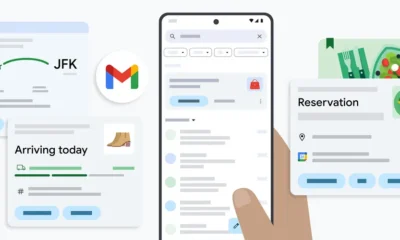
 Technology1 month ago
Technology1 month agoGmail gets redesigned summary cards with more data & features
-

 Football1 month ago
Football1 month agoRangers & Celtic ready for first SWPL derby showdown
-

 MMA1 month ago
MMA1 month ago‘Dirt decision’: Conor McGregor, pros react to Jose Aldo’s razor-thin loss at UFC 307
-

 Technology1 month ago
Technology1 month agoUkraine is using AI to manage the removal of Russian landmines
-

 News1 month ago
News1 month agoWoman who died of cancer ‘was misdiagnosed on phone call with GP’
-

 Science & Environment2 months ago
Science & Environment2 months agoLaser helps turn an electron into a coil of mass and charge
-

 Sport1 month ago
Sport1 month agoBoxing: World champion Nick Ball set for Liverpool homecoming against Ronny Rios
-

 Technology1 month ago
Technology1 month agoEpic Games CEO Tim Sweeney renews blast at ‘gatekeeper’ platform owners
-
Business1 month ago
how UniCredit built its Commerzbank stake
-

 Science & Environment2 months ago
Science & Environment2 months agoA new kind of experiment at the Large Hadron Collider could unravel quantum reality
-

 Science & Environment2 months ago
Science & Environment2 months agoLiquid crystals could improve quantum communication devices
-

 Technology1 month ago
Technology1 month agoRussia is building ground-based kamikaze robots out of old hoverboards
-

 News1 month ago
News1 month ago‘Blacks for Trump’ and Pennsylvania progressives play for undecided voters
-

 Technology1 month ago
Technology1 month agoSamsung Passkeys will work with Samsung’s smart home devices
-

 MMA1 month ago
MMA1 month agoDana White’s Contender Series 74 recap, analysis, winner grades
-

 Science & Environment2 months ago
Science & Environment2 months agoQuantum ‘supersolid’ matter stirred using magnets
-

 Science & Environment2 months ago
Science & Environment2 months agoWhy this is a golden age for life to thrive across the universe
-

 Technology1 month ago
Technology1 month agoMicrosoft just dropped Drasi, and it could change how we handle big data
-

 News1 month ago
News1 month agoNavigating the News Void: Opportunities for Revitalization
-

 MMA1 month ago
MMA1 month ago‘Uncrowned queen’ Kayla Harrison tastes blood, wants UFC title run
-

 Sport1 month ago
Sport1 month ago2024 ICC Women’s T20 World Cup: Pakistan beat Sri Lanka
-

 Entertainment1 month ago
Entertainment1 month agoBruce Springsteen endorses Harris, calls Trump “most dangerous candidate for president in my lifetime”
-

 MMA1 month ago
MMA1 month agoPereira vs. Rountree prediction: Champ chases legend status
-

 News1 month ago
News1 month agoMassive blasts in Beirut after renewed Israeli air strikes
-

 Technology1 month ago
Technology1 month agoCheck, Remote, and Gusto discuss the future of work at Disrupt 2024
-

 News1 month ago
News1 month agoRwanda restricts funeral sizes following outbreak
-

 TV1 month ago
TV1 month agoসারাদেশে দিনব্যাপী বৃষ্টির পূর্বাভাস; সমুদ্রবন্দরে ৩ নম্বর সংকেত | Weather Today | Jamuna TV
-

 Technology1 month ago
Technology1 month agoWhy Machines Learn: A clever primer makes sense of what makes AI possible
-

 Technology1 month ago
Technology1 month agoMicrophone made of atom-thick graphene could be used in smartphones
-
Business1 month ago
Top shale boss says US ‘unusually vulnerable’ to Middle East oil shock
-

 Business1 month ago
Business1 month agoWater companies ‘failing to address customers’ concerns’
-

 News1 month ago
News1 month agoCornell is about to deport a student over Palestine activism
-

 Business1 month ago
Business1 month agoWhen to tip and when not to tip
-

 News1 month ago
News1 month agoHull KR 10-8 Warrington Wolves – Robins reach first Super League Grand Final
-

 Sport1 month ago
Sport1 month agoWXV1: Canada 21-8 Ireland – Hosts make it two wins from two
-

 Science & Environment2 months ago
Science & Environment2 months agoQuantum forces used to automatically assemble tiny device
-

 Science & Environment2 months ago
Science & Environment2 months agoITER: Is the world’s biggest fusion experiment dead after new delay to 2035?
-

 News2 months ago
News2 months ago▶️ Hamas in the West Bank: Rising Support and Deadly Attacks You Might Not Know About
-

 MMA1 month ago
MMA1 month agoKayla Harrison gets involved in nasty war of words with Julianna Pena and Ketlen Vieira
-

 Technology1 month ago
Technology1 month agoSingleStore’s BryteFlow acquisition targets data integration
-

 Football1 month ago
Football1 month ago'Rangers outclassed and outplayed as Hearts stop rot'
-

 Science & Environment2 months ago
Science & Environment2 months agoA slight curve helps rocks make the biggest splash
-

 Technology2 months ago
Technology2 months agoMeta has a major opportunity to win the AI hardware race
-

 Science & Environment2 months ago
Science & Environment2 months agoNuclear fusion experiment overcomes two key operating hurdles
-

 Sport1 month ago
Sport1 month agoChina Open: Carlos Alcaraz recovers to beat Jannik Sinner in dramatic final
-

 Football1 month ago
Football1 month agoWhy does Prince William support Aston Villa?
-

 Technology1 month ago
Technology1 month agoLG C4 OLED smart TVs hit record-low prices ahead of Prime Day
-

 News1 month ago
News1 month ago▶ Hamas Spent $1B on Tunnels Instead of Investing in a Future for Gaza’s People
-

 Sport1 month ago
Sport1 month agoShanghai Masters: Jannik Sinner and Carlos Alcaraz win openers
-

 Technology1 month ago
Technology1 month agoMusk faces SEC questions over X takeover
-

 MMA1 month ago
MMA1 month agoPennington vs. Peña pick: Can ex-champ recapture title?
-

 Sport1 month ago
Sport1 month agoPremiership Women’s Rugby: Exeter Chiefs boss unhappy with WXV clash
-

 Sport1 month ago
Sport1 month agoCoco Gauff stages superb comeback to reach China Open final
-

 Womens Workouts1 month ago
Womens Workouts1 month ago3 Day Full Body Women’s Dumbbell Only Workout
-

 Technology1 month ago
Technology1 month agoUniversity examiners fail to spot ChatGPT answers in real-world test
-
Business1 month ago
Bank of England warns of ‘future stress’ from hedge fund bets against US Treasuries
-

 Sport1 month ago
Sport1 month agoSturm Graz: How Austrians ended Red Bull’s title dominance
-

 MMA1 month ago
MMA1 month ago‘I was fighting on automatic pilot’ at UFC 306
-

 News1 month ago
News1 month agoGerman Car Company Declares Bankruptcy – 200 Employees Lose Their Jobs
-

 Sport1 month ago
Sport1 month agoWales fall to second loss of WXV against Italy
-

 Science & Environment2 months ago
Science & Environment2 months agoTime travel sci-fi novel is a rip-roaringly good thought experiment
-

 Science & Environment2 months ago
Science & Environment2 months agoNerve fibres in the brain could generate quantum entanglement
-
Business1 month ago
DoJ accuses Donald Trump of ‘private criminal effort’ to overturn 2020 election
-
Business1 month ago
Sterling slides after Bailey says BoE could be ‘a bit more aggressive’ on rates
-

 TV1 month ago
TV1 month agoTV Patrol Express September 26, 2024
-

 Money4 weeks ago
Money4 weeks agoTiny clue on edge of £1 coin that makes it worth 2500 times its face value – do you have one lurking in your change?
-
Travel1 month ago
World of Hyatt welcomes iconic lifestyle brand in latest partnership
-

 Technology1 month ago
Technology1 month agoQuoroom acquires Investory to scale up its capital-raising platform for startups
-

 MMA1 month ago
MMA1 month agoKetlen Vieira vs. Kayla Harrison pick, start time, odds: UFC 307
-

 Technology1 month ago
Technology1 month agoThe best shows on Max (formerly HBO Max) right now
-

 Technology1 month ago
Technology1 month agoIf you’ve ever considered smart glasses, this Amazon deal is for you
-
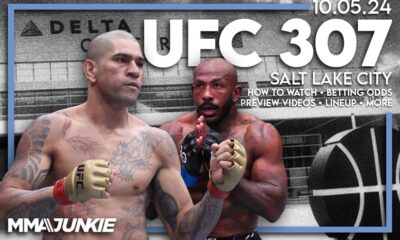
 MMA1 month ago
MMA1 month agoHow to watch Salt Lake City title fights, lineup, odds, more
-

 Technology1 month ago
Technology1 month agoJ.B. Hunt and UP.Labs launch venture lab to build logistics startups
-

 Technology1 month ago
Technology1 month agoAmazon’s Ring just doubled the price of its alarm monitoring service for grandfathered customers
-
Business1 month ago
Italy seeks to raise more windfall taxes from companies
-
Business1 month ago
‘Let’s be more normal’ — and rival Tory strategies
-
Business1 month ago
The search for Japan’s ‘lost’ art
-

 Sport1 month ago
Sport1 month agoURC: Munster 23-0 Ospreys – hosts enjoy second win of season
-

 Sport1 month ago
Sport1 month agoNew Zealand v England in WXV: Black Ferns not ‘invincible’ before game
-

 Sport1 month ago
Sport1 month agoMan City ask for Premier League season to be DELAYED as Pep Guardiola escalates fixture pile-up row
-

 News2 months ago
News2 months ago▶️ Media Bias: How They Spin Attack on Hezbollah and Ignore the Reality
-

 Science & Environment2 months ago
Science & Environment2 months agoHow to wrap your mind around the real multiverse
-

 MMA1 month ago
MMA1 month agoUFC 307’s Ketlen Vieira says Kayla Harrison ‘has not proven herself’
-

 News1 month ago
News1 month agoTrump returns to Pennsylvania for rally at site of assassination attempt
-

 MMA1 month ago
MMA1 month agoKevin Holland suffers injury vs. Roman Dolidze
-

 Technology4 weeks ago
Technology4 weeks agoThe FBI secretly created an Ethereum token to investigate crypto fraud
-

 Business1 month ago
Business1 month agoStocks Tumble in Japan After Party’s Election of New Prime Minister
-

 Technology1 month ago
Technology1 month agoTexas is suing TikTok for allegedly violating its new child privacy law
-
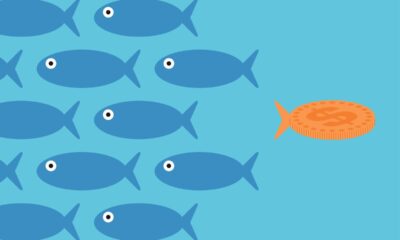
 Technology1 month ago
Technology1 month agoOpenAI secured more billions, but there’s still capital left for other startups






































You must be logged in to post a comment Login