Editor’s note: Amazon’s fall Prime Day sale kicks off on October 8th; however, if you want to peruse a selection of deals ahead of time, we’ve already cobbled together a guide to the best early Prime Day deals.
Technology
The 5 best Garmin watches for training and everyday life

Few brands are as synonymous with outdoor sports as Garmin. You’ll find these fitness trackers and smartwatches on dozens of wrists at any 5K, marathon, or Ironman. You’ll also find Garmin devotees among divers, thru-hikers, golfers, kiteboarders — you name it. But these devices aren’t just for athletes. The company’s made significant strides in its lifestyle offerings, so regardless of your fitness level, there’s a Garmin for everyone.
If you’re coming from a more traditional smartwatch, Garmin’s core strengths lie in fitness, GPS, adventuring, and durability. These are hardy devices that are meant to withstand the elements and last weeks on a single charge. Several models come with offline maps, advanced navigational features, and more training metrics than any other platform. And although many wearable companies have begun rolling out subscriptions, Garmin has publicly stated it has no intention of charging its users extra. That’s a good thing since Garmin devices tend to be on the pricier side.
Garmins aren’t too shabby on smarts, either. While more fitness-focused than anything from Apple, Google, or Samsung, there’s enough to get you the basics like notifications and then some. For example, most Garmins have fall detection and safety features, and several of the latest Garmins recently got an FDA-cleared EKG feature. (You’ll need a phone on hand, however, as only one Garmin model has cellular connectivity.) Many Garmin devices also support offline music playback and come with a small third-party app ecosystem.
There are a lot of Garmin watches to choose from. No, seriously, there are six major lineups, and each has a multitude of models. But no worries — I test several Garmins every year and can help point you in the right direction.
The best Garmin for runners
Sizes: 42mm w/ 18mm straps; 46mm w/ 22mm straps / Weight: 39g (42mm); 47g (46mm) / Battery life: Up to 15 days (42mm); 13 days (46mm) in smartwatch mode / Display type: OLED touchscreen / GPS: All-systems GNSS and dual-frequency GPS / Connectivity: Bluetooth, Ant Plus, Wi-Fi / Water resistance: 5ATM / Music storage: 8GB
Garmin has many running watches, and a lot of them are great. But the Forerunner 265 or 265S (if you have petite wrists) strikes an excellent balance between price, feature set, battery life, and a vibrant OLED display.
That said, the Forerunner 265 / 265S is a bit of an odd duck. It comes a mere nine months after its predecessor, the Forerunner 255, and is, in many ways, pretty much the same watch. The main difference is the 265 has an OLED display compared to the 255’s memory-in-pixel screen. Usually, that means worse battery life, but in this case, we got about a week on a single charge with the always-on display enabled. Without it, you can get up to 15 days. Given that OLED is easier to read and just, well, looks nicer, that gives the 265 lineup an edge over the 255.
The 265 also has dual-frequency GPS (also known as multi-band). The gist is you get much more accurate maps in challenging environments like cities and dense forests because you can access both the L1 and L5 satellite frequencies. And even with dual-frequency GPS enabled, you still don’t lose a whole lot of battery life. I wore it during a half marathon with that and the AOD enabled, and I still had over 80 percent battery by the time I got home. This is also an excellent price, as the majority of multi-band GPS watches cost well over $600.
My main complaint is $450, while not bad for Garmin, is still a lot when you consider that’s the same price as smarter smartwatches with great running features. Some runners won’t care. But if you’re on a budget — or you’re new to running and feel iffy about spending that much — then consider the Forerunner 165 series. It starts at $250 (add another $50 for onboard music) and does almost everything the 265 series does. The main things you’re missing are dual-frequency GPS and a few more niche sport profiles. But if you’re mostly sticking to running, gym equipment, cycling, swimming, and hiking, you’re covered.
Neither has all of Garmin’s training features, but it’s got what you’ll need to run anything from a 5K to a full marathon. That includes a Race Predictor, which gives you an estimate of what your best time would be based on your actual training. You can also use PacePro to figure out your pacing strategy for a race. You also get Garmin’s Training Readiness feature to help gauge load and recovery, Garmin Coach plans, and a host of running form metrics. It also supports offline music and safety features like fall detection. The only thing they lack is advanced mapping. (They still have trackback, point-to-point navigation, and real-time breadcrumb trail support, however.)
The best Garmin for endurance sports
Sizes: 42mm w/ 20mm straps; 47mm w/ 22mm straps; 51mm w/ 26mm straps / Weight: 42mm: 63g stainless steel, 58g titanium; 47mm: 78g stainless steel, 70g titanium; 51mm: 98g stainless steel, 88g titanium / Battery life: 42mm: up to 10 days (4 with AOD); 47mm: up to 16 days (6 with AOD); 51mm: up to 31 days (11 with AOD) / Display type: OLED / GPS: All-systems GNSS and dual-frequency GPS / Connectivity: Bluetooth, Ant Plus, Wi-Fi / Water resistance: 10ATM / Music storage: Up to 32GB
The Epix Pro will get you every fitness feature that Garmin has to offer. And I mean everything. It would frankly be easier to tell you what the Epix Pro does not have: things that are limited to LTE smartwatches, like the ability to make calls. (This used to include EKGs, but Garmin has since pushed a firmware update that brings this feature to its latest watches.) Otherwise, you’ve got topographical maps, turn-by-turn navigation, and more training metrics than even a seasoned triathlete would know what to do with.
The Pro is more size-inclusive than the standard second-gen Epix, which only comes in 47mm. You can get the Pro in that size, too, but it also comes in 42mm and 51mm. This was a major complaint I had with the second-gen Epix last year, and you love to see companies actually take this sort of thing seriously. The best part is the Pro models start at the same price as the regular Epix did. You’ll have to pay $100 extra for materials like titanium and sapphire crystal, but that’s also true of the standard Epix.
That said, it muddies the waters if you’re trying to pick between the Epix Pro, Fenix 7, or the Fenix 7 Pro. The main difference is the Epix watches have OLED displays. One reason I prefer OLED is that they’re much easier to read indoors — where most of us spend the majority of our time. The Fenix 7 series’ memory-in-pixel displays (plus solar charging if you opt for it) allow for weeks and weeks of charge, but the smallest Epix Pro can get around 10 days with normal usage. The 47mm and 51mm Pro models can go longer between charges due to bigger batteries, but I felt that the 42mm has enough juice to satisfy most use cases. Garmin also has so many battery-saving modes and options that I highly doubt this will ever be an issue.
But really the winning feature is the hands-free flashlight. It’s so useful in my day-to-day life, and all you have to do is double-press a button. It’s as bright as your smartphone, comes with a red light option if you want something easier on the eyes, and can act as a strobe in an emergency situation. The Fenix 7 Pro watches also have a flashlight, but the combo with the OLED display gives the Epix the edge — and it’s why I currently recommend it over the Fenix lineup.
But if you’re set on the Fenix’s extra battery life, I recommend the 7 Pro over the standard 7 for a few reasons. Its MIP display is slightly brighter, all sizes have the flashlight, and, like the Epix Pro, it has an updated sensor array. These are spendy watches, however. If you’ve got some time and savings are your top priority, then I recommend keeping an eye out for sales. We’re heading into the holiday shopping season, which means there should be plenty of discounts ahead, especially on older models like the standard Fenix 7 line.
The best Garmin on a budget
Sizes: 40mm w/ 20mm straps / Weight: 19g / Battery life: Up to 5 days / Display type: “Hidden” OLED touchscreen / GPS: Tethered GPS / Connectivity: Bluetooth, Ant Plus / Water resistance: 5ATM / Music storage: N/A
What I love most about the Vivomove Sport is it doesn’t look like what most people expect from a Garmin. It’s a hybrid smartwatch, which means it looks like a regular watch but can track fitness and deliver notifications. Garmin’s hybrids are also unique in that they all use an OLED display that stays hidden until you need it.
This is best suited for a casually active person who wants style and value in a lightweight package. Think wellness, more so than fitness. It gets you continuous heart rate monitoring and blood oxygen level monitoring and can even provide abnormal heart rate alerts. You also get access to more in-depth metrics like respiration rate, fitness age, stress, and Body Battery, which is Garmin’s tool for visualizing how well-rested you are. For smart features, you get all the basics, like notifications, alarms, and timers.
The Sport isn’t quite as full-featured as some other Garmins you’ll find on this list. For instance, you’re giving up built-in GPS in favor of tethered GPS through your phone. There are no contactless payments, nor is there a microphone or speaker for taking calls on the wrist. But this is a budget pick, and you get a lot, considering this is an entry-level gadget that could pass for a Swatch at a glance.
I don’t love that the battery life is short for a hybrid, at around three to four days. Even so, that’s still much better than what you’ll get on an Apple Watch or Wear OS 3 watch. If you’re willing to spend about $100 more, the $269.99 Vivomove Trend has more chic materials, gets you more screen real estate, and wireless Qi charging. Otherwise, this is a great lifestyle wearable that can serve as a classier alternative to your typical fitness band.
If you prefer something newer to the Sport that’s also stylish, the Garmin Lily 2 is another good option, especially if you’ve got particularly small wrists or prefer something extremely lightweight. The swipe and tap gestures are still a little fiddly to use — which was also the case with the first-gen model — but the fresh design is a fun way to lightly monitor your fitness without bogging yourself down with notifications. Garmin also recently announced a new version called the Lily 2 Active, which adds a physical button, GPS, and support for more sports tracking for a starting price of $299.99.
The best Garmin to replace a Fitbit
Sizes: 40mm w/ 20mm straps / Weight: 38g / Battery life: Up to 11 days / Display type: OLED touchscreen / GPS: All-systems GNSS / Connectivity: Bluetooth, Ant Plus / Water resistance: 5ATM / Music storage: 4GB (for Music Edition)
If you were disappointed by the Fitbit Sense 2 and Versa 4, the Venu Sq 2 is the next best thing (and, in some ways, better).
At a glance, the Venu Sq 2 could easily be mistaken for an Apple Watch. On the wrist, you’ll notice it’s made of plastic, but it still looks quite chic and extremely lightweight. The screen is bright, easy to read, and looks better than any Versa or Sense ever did.
The feature set is also great for the price, with built-in GPS, a ton of watch faces, emergency safety features, and contactless payments. If you pay $50 more for the Music Edition, you’ll also get about 500 songs worth of storage, but we wouldn’t recommend it. This doesn’t have cellular connectivity and, therefore, isn’t truly standalone. You’ll most likely be carrying your phone with you anyway.
As for health features, the Venu Sq 2 basically has everything you’d get on a Versa or Sense smartwatch but with Garmin’s treasure trove of metrics as well. That includes heart rate tracking, blood oxygen tracking, intensity minutes (how much moderate exercise you get in a week), stress tracking, hydration tracking, respiratory rate, period tracking, and Garmin’s recovery feature, Body Battery. As far as fitness goes, you also get access to Garmin Coach, which provides free 5K, 10K, and half marathon training plans. You love to see it.
Another big leg-up Garmin has over Fitbit? None of these features or metrics are locked behind a paywall.
The best Garmin smartwatch
Sizes: 41mm w/ 18mm straps; 45mm w/ 22mm straps / Weight: 40g for the 3S; 47g for the 3 / Battery life: Up to 10 days for 3S; 14 days for 3 / Display type: OLED touchscreen / GPS: GPS, GLONASS, GALILEO / Connectivity: Bluetooth, Ant Plus, Wi-Fi / Water resistance: 5ATM / Music storage: 8GB
Garmin has shored up the smarts in its watches over the past few years, and the Venu 3 series is the smartest of the bunch.
The Venu 3 series comes in two sizes: 41mm and 45mm. Like the Venu 2 Plus, it has a microphone and speaker. You can take calls directly from the wrist as well as issue commands to your phone’s digital assistant via Bluetooth. It’s not the same as having Siri, Bixby, Amazon Alexa, or Google Assistant built directly into the watch, but it’s a clever workaround that works well for hands-free control. It also supports safety features like fall detection and live tracking as well as contactless payments.
Like other OLED Garmins, the display is both vibrant and easy to read. As for health and fitness, you get a nice mix of basic and more advanced features and metrics. It has Garmin’s latest heart rate sensor, which enables FDA-cleared EKG and AFib detection features. Overall, it leans a bit more on the wellness and health side of things, with intensity minutes, blood oxygen monitoring, sleep tracking, period tracking, abnormal heart rate alerts, and stress tracking. As for training, you still get built-in GPS, VO2 Max, heart rate zones, respiration rate, and downloadable training plans via Garmin Coach.
New to the 3 and 3S is a sleep coach that factors in metrics like heart rate variability and recent activity to determine your sleep needs. It also finally adds nap detection, a feature that’s been long overdue for the Garmin platform. The Venu 3 series also adds audio-guided meditation sessions, and you can view how these sessions directly impact your metrics. From an accessibility standpoint, this also adds a new wheelchair mode.
This is the Garmin for you if you want the platform’s in-depth training without sacrificing the productivity of a smartwatch. The main things it’s lacking are cellular options and a robust third-party app ecosystem. That said, it’s got Spotify, Amazon Music, and Deezer for offline listening. It’s also a good option if you’re fed up with MIP displays and want a smarter Garmin rather than a full-on smartwatch.
Update, October 4th: Adjusted pricing, updated availability, and mentioned both the Garmin Lily 2 Active and Amazon’s upcoming Prime Day sale.
Technology
How to disable Google Assistant on your Pixel Watch 3
One of the best things about Wear OS smartwatches these days is the Google Assistant integration and that goes for the Google Pixel Watch 3 as well. However, if for whatever reason you decide you don’t want to use this incredibly useful feature, just know that you can actually disable it. In fact, turning off Google Assistant on your Pixel Watch 3 is pretty simple. If you aren’t sure how to disable it and you want some help, that’s what this handy little guide is here for.
We’ll walk you through the steps to disable Google Assistant if you decide you simply don’t want it to be active. I would be remiss if I didn’t mention that in doing so, you’ll be crippling the watch a little bit. After all, smartwatches are, among other things, meant to give you a hands-free way to interact with tons of smart features. Things you maybe can’t do with your phone because your hands are full. Nevertheless, it’s understandable that not everyone will want to use Google Assistant on their watch. And if you aren’t using it, then there’s not much of a reason for it to be enabled.
It’s also worth mentioning that you can always enable it again if you change your mind. So with that said, let’s dive in.
How to disable Google Assistant on your Pixel Watch 3
![]()
Bring up the quick settings menu
You’ll want to start by bringing up the quick settings menu. The watch will walk you through how to get to this upon your first time setting it up. Just in case you forgot though, you simply need to swipe down from the top edge of the display to bring up the quick settings menu.
Tap on settings
Now tap on the settings tile. The settings tile is the button that looks like a little gear icon. Just like on your Android smartphone.
![]()
Scroll down to the Google menu
When you open the settings menu, it should put you right at the top, with “connectivity” being the first sub-menu you can open. Scroll down a bit, either by using your finger or the haptic crown, and look for the “Google” sub-menu. Tap on that.
![]()
Tap on “Assistant”
This will be the first option in the Google sub-menu. Tap on Assistant to see a handful of options you can enable or disable.
![]()
Scroll down and tap on “Turn off Assistant”
In this menu scroll all the way down to the bottom and tap on the button that says “Turn off Assistant.” This will give you a tiny disclaimer about what will happen and what you won’t be able to do if you disable this feature. Now tap on the “Turn Off” button That’s pretty much it. Now it’ll be disabled.
Alternatively, there are some other ways to lessen the Google Assistant interaction if you don’t want to turn it off completely.
Turn off the wake word
If you still want to use Google Assistant on your Pixel Watch 3, but don’t want the wake word to be active, you can turn this off to limit the interaction so that it won’t activate without you manually trying to engage the Assistant. In the same menu where you disabled the Google Assistant feature, there are three other toggles you can play with. The first one is to turn off the Hey Google wake word. If you disable this toggle, then you won’t be able to activate the Assistant when saying this.
It also means that it won’t randomly activate anytime something that sounds remotely similar is said. This doesn’t happen often, but it can happen. If you do turn this off, you’ll want to make sure that the toggle just below this is turned on. This toggle controls pressing and holding the side button to bring up Google Assistant. You can disable this as well and still use the Google Assistant feature. However, you’ll now have to access it by opening the app drawer and tapping on the Assistant app. That might be preferrable to you, but if you want ease of use, leave this toggle enabled.
Servers computers
The Dell EMC PowerEdge R540 Rack Server
Technology
Samsung’s One UI now covers all of its consumer devices, including TVs and appliances

Samsung will begin using the One UI name for all its consumer devices, now including TVs and home appliances. Executive Vice President Sally Hyesoon Jeong made the announcement at the company’s 2024 developer conference (via 9to5Google). The One UI branding was previously exclusive to its Galaxy phones, tablets and wearables.
“One UI now goes beyond mobile as the software experience for all Samsung consumer devices,” Hyesoon Jeong said onstage at the San Jose keynote. It’s part of the company’s aim for more cohesive branding across its consumer ecosystem, especially as its AI approach evolves.
Samsung also teased that its next software user experience, One UI 7, will arrive with the 2025 batch of Galaxy S phones. “One UI 7 will bring a fresh, new look to the entire interface,” Hyesoon Jeong said at the conference. She laid out three goals for the upcoming software: simple (with a purpose), impactful (leaving a “signature impression”), and emotive design that elicits a human reaction from the user.
The Samsung VP says the One UI 7 home screen grid represents the more focused design principles. “It’s sleeker and easier to use, giving you a neat home screen no matter which Galaxy device you’re using,” said Hyesoon Jeong.
Although you’ll have to wait until early next year for One UI 7, the company said a developer beta will be available to test-drive by the end of this year.
Servers computers
Compaq 9000 series 42u rack cabinet

This is the said updated video of my full 42u cabinet, allthough I still don’t have UPS unit batteries. Sorry for the video choppiness and such, it’s my Cannon Power Shot digital still camera’s video mode. only does 30FPS. I don’t use my DV cam, since I’ve had too many issues with synching the video and sound when ripping over firewire. .
source
Technology
Tencent and Guillemot family considering buyout of Ubisoft | Bloomberg report
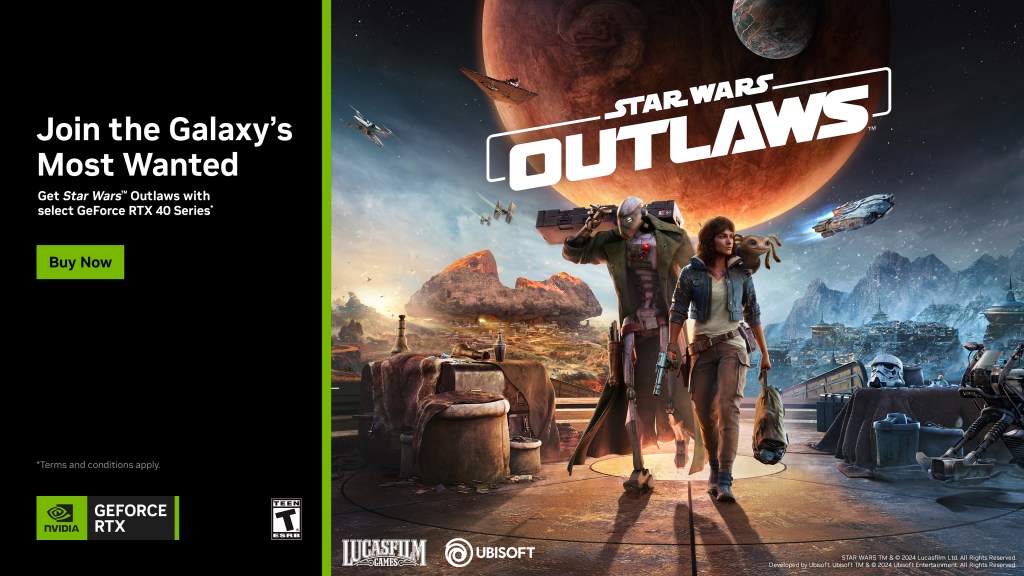
Bloomberg reported that Tencent and Ubisoft’s founding Guillemot family are discussing a potential buyout of the French video game developer, in a story citing unnamed sources.
Ubisoft has lost more than half its market value in 2024, and it has taken a pounding for a poorly received Star Wars: Outlaws open world title and a delay in its holiday release Assassin’s Creed: Shadows.
Tencent is the biggest company in gaming, and it already holds a stake in Ubisoft from the time when it helped CEO Yves Guillemot fend off a hostile acquisition by Vivendi.
Bloomberg said Tencent and Guillemot Brothers Ltd. have been speaking with advisers to help explore ways to stabilize Ubisoft and bolster its value. One option is taking the company private together. That’s a logical solution, considering the company’s valuation has fallen 40% to around $1.9 billion this year. After the report, Ubisoft shares rose as much as 33% in Paris trading on Friday. That was the biggest gain since Ubisoft went public in 1996.
Join us for GamesBeat Next!
GamesBeat Next is almost here! GB Next is the premier event for product leaders and leadership in the gaming industry. Coming up October 28th and 29th, join fellow leaders and amazing speakers like Matthew Bromberg (CEO Unity), Amy Hennig (Co-President of New Media Skydance Games), Laura Naviaux Sturr (GM Operations Amazon Games), Amir Satvat (Business Development Director Tencent), and so many others. See the full speaker list and register here.
Of course, if they go private, Ubisoft’s numbers will become opaque, and we’ll lose another source of transparency in the game industry. Tencent has about 9.2% of Ubisoft’s net voting rights, while the Guillemot family holds about 20.5%.

Ubisoft said it does not comment on “rumors or speculation,” and we’re awaiting comment from Tencent.
Star Wars: Outlaws has underperformed expectations, and Assassin’s Creed Shadows was highly anticipated because of its setting in the samurai era of Japan. But the game has faced criticism from core gamers and some Japanese fans over its choice of main characters.
After Vivendi’s failed attempt, Ubisoft was reportedly in play a couple of years ago as well. In 2022, Tencent bought 49.9% of the Giullemot Brothers holding company in addition to its stake in Ubisoft as part of a friendly investment that helped ward off any hostile takeover.
Ubisoft has more than 19,000 employees, making its seasoned game development teams among the envy of the industry. It has also shown willingness to expand to just about any new game platform. But those employees come with high operating costs that have lowered profits over time.
Source link
Technology
MKBHD’s wallpaper app updated with fewer ads

MKBHD’s new wallpaper app has received its first big update after users criticized the app over pricing and the advertising setup for free accounts. On Friday, the Panels account announced on X that people using the app for free can now download high-resolution images — not just standard-definition ones — by watching a single ad.
The app previously required users to sign up for a $11.99 per month (or $49.99 per year) subscription to access images in full resolution. It also required free users to watch two ads before downloading standard-definition wallpapers. Panels has since taken this requirement away and will now let users download standard-definition images without seeing ads.
Additionally, Panels has removed ads from its explore page — where you can find new wallpapers to download — and added new art.
The update doesn’t include any changes to the price of the Panels Plus subscription, but that isn’t all that surprising given Marques Brownlee (aka MKBHD) has said, “It’s our own personal challenge to work to deliver that kind of value for the premium version.”
-

 Womens Workouts2 weeks ago
Womens Workouts2 weeks ago3 Day Full Body Women’s Dumbbell Only Workout
-

 Science & Environment2 weeks ago
Science & Environment2 weeks agoHow to unsnarl a tangle of threads, according to physics
-

 Science & Environment2 weeks ago
Science & Environment2 weeks agoHyperelastic gel is one of the stretchiest materials known to science
-

 Technology2 weeks ago
Technology2 weeks agoWould-be reality TV contestants ‘not looking real’
-

 Science & Environment2 weeks ago
Science & Environment2 weeks ago‘Running of the bulls’ festival crowds move like charged particles
-

 Science & Environment2 weeks ago
Science & Environment2 weeks agoMaxwell’s demon charges quantum batteries inside of a quantum computer
-

 News2 weeks ago
News2 weeks agoOur millionaire neighbour blocks us from using public footpath & screams at us in street.. it’s like living in a WARZONE – WordupNews
-

 Science & Environment2 weeks ago
Science & Environment2 weeks agoHow to wrap your mind around the real multiverse
-

 Science & Environment2 weeks ago
Science & Environment2 weeks agoSunlight-trapping device can generate temperatures over 1000°C
-

 Science & Environment2 weeks ago
Science & Environment2 weeks agoQuantum ‘supersolid’ matter stirred using magnets
-

 Science & Environment2 weeks ago
Science & Environment2 weeks agoITER: Is the world’s biggest fusion experiment dead after new delay to 2035?
-

 Science & Environment2 weeks ago
Science & Environment2 weeks agoLiquid crystals could improve quantum communication devices
-

 Science & Environment2 weeks ago
Science & Environment2 weeks agoPhysicists are grappling with their own reproducibility crisis
-

 Science & Environment2 weeks ago
Science & Environment2 weeks agoQuantum forces used to automatically assemble tiny device
-

 Science & Environment2 weeks ago
Science & Environment2 weeks agoWhy this is a golden age for life to thrive across the universe
-

 News2 weeks ago
News2 weeks agoYou’re a Hypocrite, And So Am I
-
News3 weeks ago
the pick of new debut fiction
-

 Sport2 weeks ago
Sport2 weeks agoJoshua vs Dubois: Chris Eubank Jr says ‘AJ’ could beat Tyson Fury and any other heavyweight in the world
-

 Science & Environment3 weeks ago
Science & Environment3 weeks agoCaroline Ellison aims to duck prison sentence for role in FTX collapse
-

 Science & Environment2 weeks ago
Science & Environment2 weeks agoNuclear fusion experiment overcomes two key operating hurdles
-

 Technology7 days ago
Technology7 days ago‘From a toaster to a server’: UK startup promises 5x ‘speed up without changing a line of code’ as it plans to take on Nvidia, AMD in the generative AI battlefield
-

 Science & Environment2 weeks ago
Science & Environment2 weeks agoTime travel sci-fi novel is a rip-roaringly good thought experiment
-

 MMA7 days ago
MMA7 days agoConor McGregor challenges ‘woeful’ Belal Muhammad, tells Ilia Topuria it’s ‘on sight’
-

 Science & Environment2 weeks ago
Science & Environment2 weeks agoLaser helps turn an electron into a coil of mass and charge
-

 Science & Environment2 weeks ago
Science & Environment2 weeks agoNerve fibres in the brain could generate quantum entanglement
-
Business7 days ago
Eurosceptic Andrej Babiš eyes return to power in Czech Republic
-

 Football7 days ago
Football7 days agoFootball Focus: Martin Keown on Liverpool’s Alisson Becker
-

 News2 weeks ago
News2 weeks agoIsrael strikes Lebanese targets as Hizbollah chief warns of ‘red lines’ crossed
-

 Science & Environment2 weeks ago
Science & Environment2 weeks agoUK spurns European invitation to join ITER nuclear fusion project
-

 CryptoCurrency2 weeks ago
CryptoCurrency2 weeks agoCardano founder to meet Argentina president Javier Milei
-

 Science & Environment2 weeks ago
Science & Environment2 weeks agoMeet the world's first female male model | 7.30
-

 Science & Environment1 week ago
Science & Environment1 week agoX-rays reveal half-billion-year-old insect ancestor
-

 Science & Environment2 weeks ago
Science & Environment2 weeks agoRethinking space and time could let us do away with dark matter
-

 News2 weeks ago
News2 weeks ago▶️ Media Bias: How They Spin Attack on Hezbollah and Ignore the Reality
-

 Science & Environment2 weeks ago
Science & Environment2 weeks agoA slight curve helps rocks make the biggest splash
-
Business3 weeks ago
JPMorgan in talks to take over Apple credit card from Goldman Sachs
-

 News3 weeks ago
News3 weeks ago▶️ Hamas in the West Bank: Rising Support and Deadly Attacks You Might Not Know About
-

 Science & Environment2 weeks ago
Science & Environment2 weeks agoFuture of fusion: How the UK’s JET reactor paved the way for ITER
-

 Womens Workouts2 weeks ago
Womens Workouts2 weeks agoBest Exercises if You Want to Build a Great Physique
-

 News2 weeks ago
News2 weeks agoWhy Is Everyone Excited About These Smart Insoles?
-

 News2 weeks ago
News2 weeks agoFour dead & 18 injured in horror mass shooting with victims ‘caught in crossfire’ as cops hunt multiple gunmen
-

 Technology2 weeks ago
Technology2 weeks agoRobo-tuna reveals how foldable fins help the speedy fish manoeuvre
-
Business7 days ago
Should London’s tax exiles head for Spain, Italy . . . or Wales?
-

 CryptoCurrency2 weeks ago
CryptoCurrency2 weeks agoEthereum is a 'contrarian bet' into 2025, says Bitwise exec
-

 Science & Environment2 weeks ago
Science & Environment2 weeks agoA new kind of experiment at the Large Hadron Collider could unravel quantum reality
-

 Health & fitness2 weeks ago
Health & fitness2 weeks agoThe secret to a six pack – and how to keep your washboard abs in 2022
-

 Science & Environment2 weeks ago
Science & Environment2 weeks agoQuantum time travel: The experiment to ‘send a particle into the past’
-

 Science & Environment2 weeks ago
Science & Environment2 weeks agoWhy we need to invoke philosophy to judge bizarre concepts in science
-

 CryptoCurrency2 weeks ago
CryptoCurrency2 weeks agoBitcoin miners steamrolled after electricity thefts, exchange ‘closure’ scam: Asia Express
-

 CryptoCurrency2 weeks ago
CryptoCurrency2 weeks agoDorsey’s ‘marketplace of algorithms’ could fix social media… so why hasn’t it?
-

 CryptoCurrency2 weeks ago
CryptoCurrency2 weeks agoDZ Bank partners with Boerse Stuttgart for crypto trading
-

 CryptoCurrency2 weeks ago
CryptoCurrency2 weeks agoLow users, sex predators kill Korean metaverses, 3AC sues Terra: Asia Express
-

 CryptoCurrency2 weeks ago
CryptoCurrency2 weeks agoBitcoin bulls target $64K BTC price hurdle as US stocks eye new record
-

 Womens Workouts2 weeks ago
Womens Workouts2 weeks agoEverything a Beginner Needs to Know About Squatting
-

 Womens Workouts2 weeks ago
Womens Workouts2 weeks ago3 Day Full Body Toning Workout for Women
-

 Travel2 weeks ago
Travel2 weeks agoDelta signs codeshare agreement with SAS
-

 Servers computers1 week ago
Servers computers1 week agoWhat are the benefits of Blade servers compared to rack servers?
-

 Politics1 week ago
Politics1 week agoHope, finally? Keir Starmer’s first conference in power – podcast | News
-

 Technology7 days ago
Technology7 days agoThe best robot vacuum cleaners of 2024
-

 Sport2 weeks ago
Sport2 weeks agoUFC Edmonton fight card revealed, including Brandon Moreno vs. Amir Albazi headliner
-

 Technology2 weeks ago
Technology2 weeks agoiPhone 15 Pro Max Camera Review: Depth and Reach
-

 News2 weeks ago
News2 weeks agoBrian Tyree Henry on voicing young Megatron, his love for villain roles
-

 Health & fitness2 weeks ago
Health & fitness2 weeks agoThe maps that could hold the secret to curing cancer
-

 Science & Environment2 weeks ago
Science & Environment2 weeks agoBeing in two places at once could make a quantum battery charge faster
-

 News3 weeks ago
News3 weeks agoNew investigation ordered into ‘doorstep murder’ of Alistair Wilson
-

 CryptoCurrency2 weeks ago
CryptoCurrency2 weeks agoRedStone integrates first oracle price feeds on TON blockchain
-

 CryptoCurrency2 weeks ago
CryptoCurrency2 weeks agoBlockdaemon mulls 2026 IPO: Report
-

 CryptoCurrency2 weeks ago
CryptoCurrency2 weeks agoCoinbase’s cbBTC surges to third-largest wrapped BTC token in just one week
-
Politics2 weeks ago
UK consumer confidence falls sharply amid fears of ‘painful’ budget | Economics
-

 Science & Environment2 weeks ago
Science & Environment2 weeks agoCNN TÜRK – 🔴 Canlı Yayın ᴴᴰ – Canlı TV izle
-

 News1 week ago
News1 week agoUS Newspapers Diluting Democratic Discourse with Political Bias
-

 Science & Environment2 weeks ago
Science & Environment2 weeks agoHow one theory ties together everything we know about the universe
-

 CryptoCurrency2 weeks ago
CryptoCurrency2 weeks agoCrypto scammers orchestrate massive hack on X but barely made $8K
-

 Science & Environment2 weeks ago
Science & Environment2 weeks agoTiny magnet could help measure gravity on the quantum scale
-

 Science & Environment2 weeks ago
Science & Environment2 weeks agoHow do you recycle a nuclear fusion reactor? We’re about to find out
-

 CryptoCurrency2 weeks ago
CryptoCurrency2 weeks agoTelegram bot Banana Gun’s users drained of over $1.9M
-

 CryptoCurrency2 weeks ago
CryptoCurrency2 weeks agoVonMises bought 60 CryptoPunks in a month before the price spiked: NFT Collector
-

 CryptoCurrency2 weeks ago
CryptoCurrency2 weeks agoSEC asks court for four months to produce documents for Coinbase
-

 CryptoCurrency2 weeks ago
CryptoCurrency2 weeks ago‘Silly’ to shade Ethereum, the ‘Microsoft of blockchains’ — Bitwise exec
-

 CryptoCurrency2 weeks ago
CryptoCurrency2 weeks ago‘No matter how bad it gets, there’s a lot going on with NFTs’: 24 Hours of Art, NFT Creator
-
Business2 weeks ago
Thames Water seeks extension on debt terms to avoid renationalisation
-
Business2 weeks ago
How Labour donor’s largesse tarnished government’s squeaky clean image
-
Politics2 weeks ago
‘Appalling’ rows over Sue Gray must stop, senior ministers say | Sue Gray
-

 News2 weeks ago
News2 weeks agoBrian Tyree Henry on voicing young Megatron, his love for villain roles
-

 Womens Workouts2 weeks ago
Womens Workouts2 weeks agoHow Heat Affects Your Body During Exercise
-

 Womens Workouts2 weeks ago
Womens Workouts2 weeks agoKeep Your Goals on Track This Season
-

 TV2 weeks ago
TV2 weeks agoCNN TÜRK – 🔴 Canlı Yayın ᴴᴰ – Canlı TV izle
-

 News2 weeks ago
News2 weeks agoChurch same-sex split affecting bishop appointments
-

 Politics2 weeks ago
Politics2 weeks agoTrump says he will meet with Indian Prime Minister Narendra Modi next week
-

 Technology2 weeks ago
Technology2 weeks agoFivetran targets data security by adding Hybrid Deployment
-

 Science & Environment2 weeks ago
Science & Environment2 weeks agoSingle atoms captured morphing into quantum waves in startling image
-

 Politics2 weeks ago
Politics2 weeks agoLabour MP urges UK government to nationalise Grangemouth refinery
-

 CryptoCurrency2 weeks ago
CryptoCurrency2 weeks agoLouisiana takes first crypto payment over Bitcoin Lightning
-

 CryptoCurrency2 weeks ago
CryptoCurrency2 weeks ago$12.1M fraud suspect with ‘new face’ arrested, crypto scam boiler rooms busted: Asia Express
-

 Science & Environment2 weeks ago
Science & Environment2 weeks agoA tale of two mysteries: ghostly neutrinos and the proton decay puzzle
-

 CryptoCurrency2 weeks ago
CryptoCurrency2 weeks agoDecentraland X account hacked, phishing scam targets MANA airdrop
-

 CryptoCurrency2 weeks ago
CryptoCurrency2 weeks agoBitcoin price hits $62.6K as Fed 'crisis' move sparks US stocks warning
-

 CryptoCurrency2 weeks ago
CryptoCurrency2 weeks agoCertiK Ventures discloses $45M investment plan to boost Web3
-

 CryptoCurrency2 weeks ago
CryptoCurrency2 weeks agoBeat crypto airdrop bots, Illuvium’s new features coming, PGA Tour Rise: Web3 Gamer
-

 CryptoCurrency2 weeks ago
CryptoCurrency2 weeks agoVitalik tells Ethereum L2s ‘Stage 1 or GTFO’ — Who makes the cut?

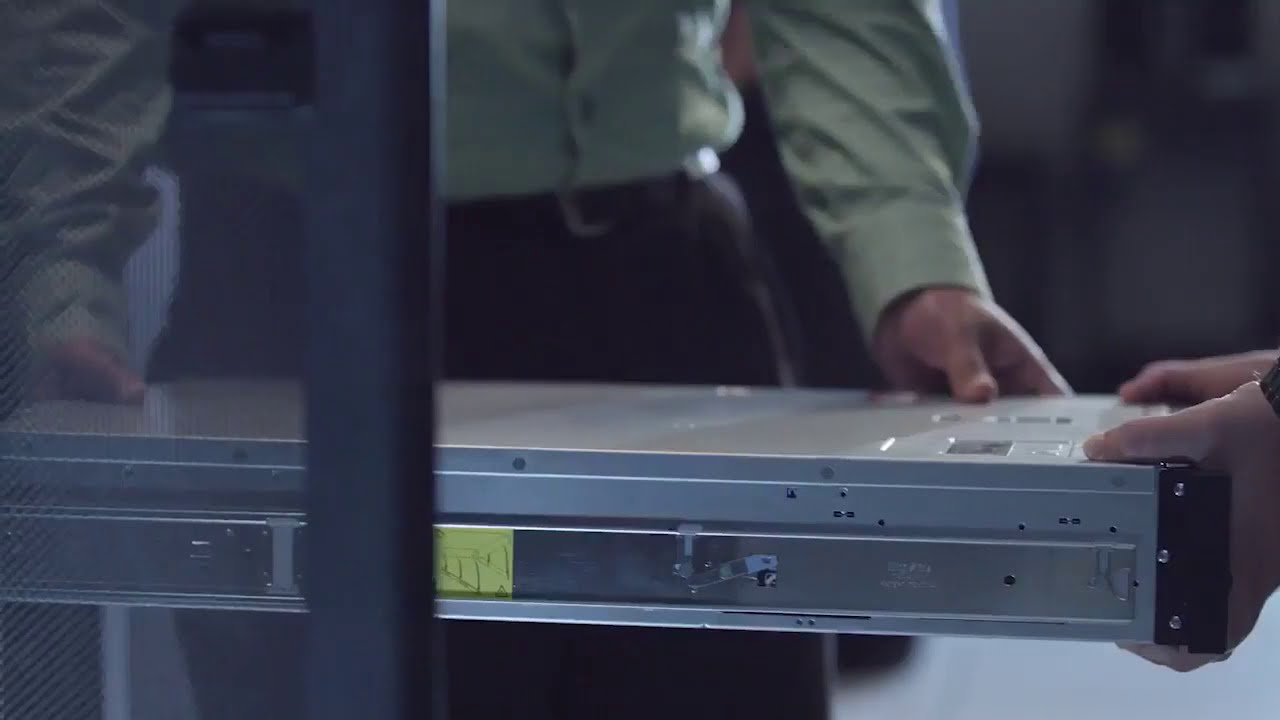
You must be logged in to post a comment Login