Technology
The best AMD processors for 2024
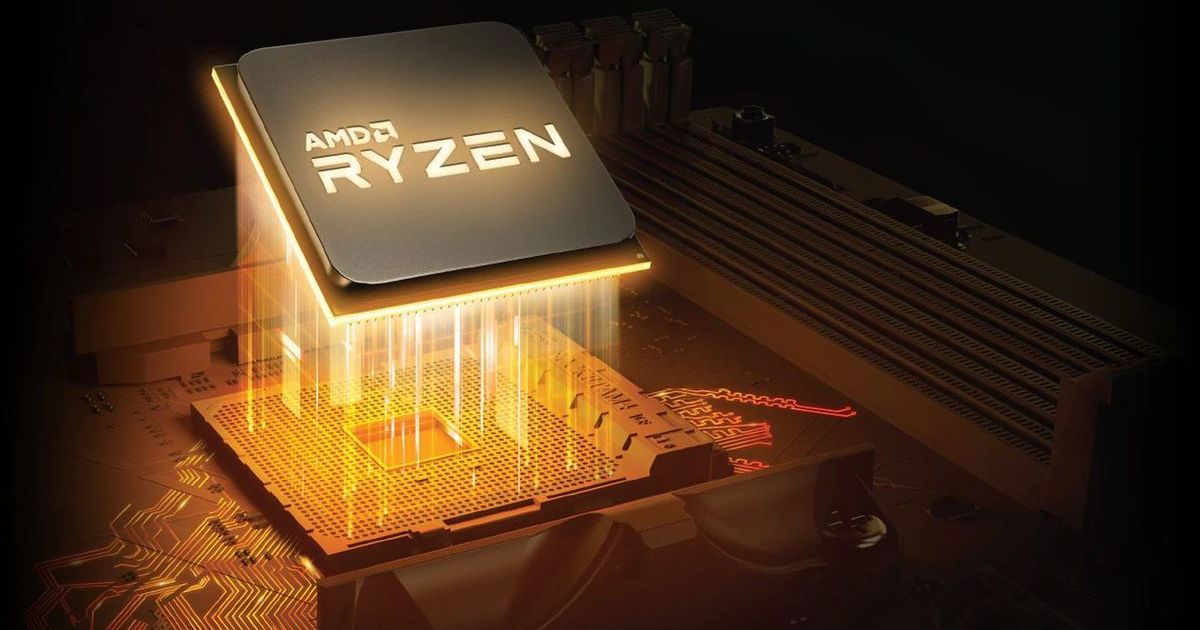

AMD
Most of the best AMD processors also top our best processors list thanks to the incredible performance of the Ryzen 7000 generation. Our top pick for the best AMD CPU right now is the Ryzen 9 7950X because of its incredible 16 cores, impressive performance in gaming and productivity, and its relative efficiency compared to the Intel competition.
From the best Ryzen CPU for gaming to the best AMD processor on a budget, we have plenty of options for fans of Team Red. If you want to jump camps, make sure to check out our roundup of the best Intel CPUs, as well.

Jacob Roach / Digital Trends
AMD Ryzen 9 7950X
The best, most powerful AMD Ryzen CPU
Pros
- Off the charts CPU performance
- Solid gaming improvements
- Integrated graphics work for light games
- Works with most AM4 coolers
Why should you buy this: It’s got the highest specs among AMD Ryzen desktop processors.
Who’s it for: Content creators and professionals looking for core CPU performance.
Why we picked the AMD Ryzen 9 7950X:
Sitting on top is the Ryzen 9 7950X, which is a powerhouse and an overpowered chip for most users. It comes with 16 cores and 32 threads that can boost up to 5.7GHz — a massive increase on its last-generation predecessor. It has a whopping 80MB of combined L2 and L3 cache, which doesn’t quite compete with the X3D variants, but it’s a lot of cache either way, helping to accelerate this chip’s performance in gaming and productivity workloads.
As is the case with most high-end components, the 7950X’s power is clear from the specs, but it takes a little more digging to see its performance benefit in real-world use. Its additional four cores and eight threads doesn’t give it a giant leap in most applications compared to the 12-core 7900X, but the 7950X really shines when it comes to multithreaded performance. In tasks that require a lot of cores, such as hardware encryption and 3D rendering, the 7950X aces the charts and shoots far ahead of the 7900X.
As for gaming, while the 7950X can show slight improvements in certain titles, most games won’t be able to take advantage of the processor’s full horsepower. Even in CPU-intensive titles, the 7950X is overkill. It’s a highly capable gaming CPU, topping benchmarks alongside all of the Ryzen 7000 processors, but its strengths lie more in working and gaming, or just working, rather than pure gaming. For that, look to the X3D options.

AMD Ryzen 9 7950X
The best, most powerful AMD Ryzen CPU

Jacob Roach / Digital Trends
AMD Ryzen 7 7800X3D
The best AMD processor for gaming
Pros
- Chart-topping gaming performance
- Great value
- Solid multi-core and productivity performance
- AM5 is getting cheaper
Cons
- Weak single-core performance
Why should you buy this: It’s the best CPU for gaming, no questions asked.
Who’s it for: Gamers who want flagship gaming performance at a fair price.
Why we picked the AMD Ryzen 7 7800X3D:
The Ryzen 7800X3D is an eight core, Zen 4 CPU with a 5GHz clock speed, making it, on paper at least, a little slower than its Ryzen 7000 counterparts. However, this is an X3D CPU, with an additional 64MB of L3 cache stacked on top of the processor, and that extra bit adds up to make it the best processor for gaming. It easily competes with the likes of the Intel 14900K, which has three times its cores, and an extra gigahertz of clock speed to work with.
The 7800X3D manages this not just with eight cores but a fraction of the power draw, too. It does have to sacrifice for that gaming power, though. The 7800X3D’s lower clock speed makes it weaker than its non-X3D counterparts in productivity, and eight cores sees it fall well behind higher-end options with more cores for heavily multithreaded workloads.
For a best of both worlds, you could opt for the 7950X3D, which gives you eight high-clocked Zen 4 cores alongside eight Zen 4 cores with 3D V-Cache, giving you a middle ground between the 7800X3D’s gaming performance and the 7950X’s improved productivity performance. But that chip can be hundreds of dollars more expensive for not much more gaming power.
If you want pure gaming performance, the 7800X3D offers much better value for money. If you want something for work too, the 7950X3D may be worth paying for, but consider your budget accordingly.

AMD Ryzen 7 7800X3D
The best AMD processor for gaming
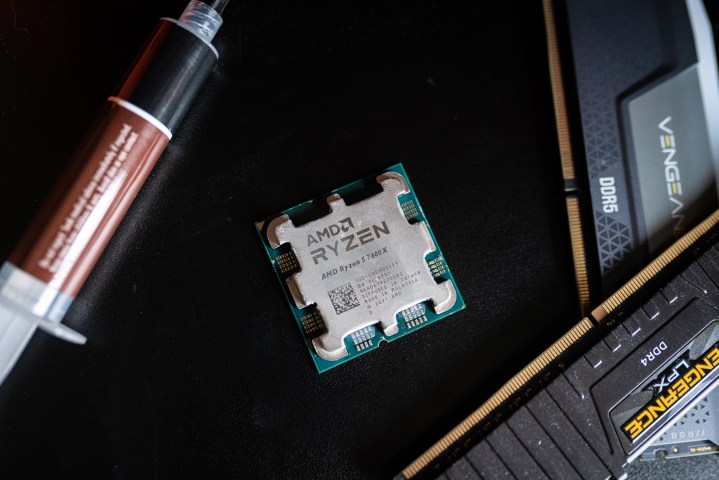
Jacob Roach / Digital Trends
AMD Ryzen 7600
The best midrange AMD processor
Pros
- Great gaming performance
- Easy to cool
- Respectable single and multithreaded capabilities
- Bundled cooler
Why should you buy this: It’s a great value-for-money processor for PC gaming.
Who’s it for: Gamers looking to build new or upgrade their PC.
Why we picked the AMD Ryzen 5 7600:
Priced at around $190, the Ryzen 5 7600 is a great alternative to the 7800X3D if you’re on a budget. While it’s one of the cheapest processors out of AMD’s current Ryzen 7000 lineup, the 7600 is squarely targeting the mainstream. For the money, you get six cores and 12 threads, a base clock of 4.7GHz, and a boost clock of 5.3GHz — a big uplift over the last generation. This processor doesn’t have the V-Cache of its X3D counterparts, but it still comes with 38MB of combined L2 and L3 cache, which helps make this chip very competitive at this price.
The CPU uses AMD’s Zen 4 architecture, improving instructions per clock (IPC) and memory management, and when paired with a powerful graphics card, it can work wonders for gaming. It’s also decent enough for productivity if you want to do some photo or video editing when you aren’t gaming. It’s a few dollars less than the Ryzen 5 7600X, too, and offers almost identical performance, while coming with a bundled cooler.
It’s the bang-for-buck king of its generation.

AMD Ryzen 7600
The best midrange AMD processor

Image used with permission by copyright holder
AMD Ryzen 5 8600G
The best Ryzen CPU with integrated graphics
Pros
- Powerful integrated graphics for 1080p gaming
- Bundled Wraith Stealth air cooler
- Respectable thermals and power consumption
- Affordably priced
Cons
- Weaker CPU performance than 7600
- Less cost effective when paired with dedicated GPU
Why should you buy this: It has some of the best integrated graphics performance of any desktop CPU.
Who’s it for: Casual gamers who don’t wish to invest in a dedicated graphics card.
Why we picked the AMD Ryzen 5 8600G:
If you don’t have the budget for a graphics card, or want to build the most compact gaming system possible, a powerful accelerated processing unit (APU) like the Ryzen 5 8600G is a great pick. It has more onboard GPU cores than standard Ryzen 7000 CPUs whilst maintaining most of the CPU performance — it’s not as strong as a 7600, but it’s not far off — making it an all-in-one gaming system.
It’s priced very affordably at around $200, and it comes with a Wraith Stealth cooler, too, helping cut down on cost even further. You can always add a dedicated graphics card later for greater GPU performance, too, though note that this CPU isn’t as strong a value proposition when you aren’t using its onboard GPU.
If you want more graphical and processing power, the 8700G has more cores of both and performs better, but it’s 50% more expensive, making it harder to recommend. The 8500G is slightly weaker than this one, but its price is around the same as the 8600G at the time of writing.

AMD Ryzen 5 8600G
The best Ryzen CPU with integrated graphics

AMD
AMD Ryzen 5 5700X3D
The best last-gen CPU
Pros
- Great value for money
- Cheaper than 5800X3D with similar performance
- Great thermals and power consumption
Cons
- Misses on PCIe Gen 4 and DDR5
Why should you buy this: It’s the best bang-for-buck CPU of its generation.
Who’s it for: Gamers and anyone wanting strong general performance from an AM4 CPU.
Why we picked the AMD Ryzen 7 5700X3D:
The AMD Ryzen 5000 generation has a lot of great processors, from the high-end 16-core 5950X, to the ultra-affordable 5600, but it’s the 5700X3D that remains the enduring CPU of its generation. It offers comparable gaming performance to the 5800X3D — the previous king — at a much more affordable price.
It lacks the cores and higher clock speeds of the 5900X and 5950X, so grab one of those if you want the ultimate multithreading performance on socket AM4, but for gaming and general use, the 5700X3D is an absolute steal at under $200. Combined with cheaper motherboards and DDR4 memory, and this processor is a killer budget gaming chip that punches well above its weight. Pair it with a strong GPU, and you won’t notice a big difference between this and the latest CPUs at higher resolutions.

AMD Ryzen 5 5700X3D
The best last-gen CPU
Frequently Asked Questions
Are AMD processors better than Intel?
The AMD vs. Intel rivalry will probably never have a definitive winner.
AMD processors can compete directly with Intel on almost everything. AMD offers the better gaming performance at lower power draws, especially with its X3D CPUs. However, Intel chips tend to have more cores, so are often better at productivity workloads.
Just budget for more cooling and more power on Intel, as its top chips pull over 250W all by themselves.
Do all AMD processors come with an integrated GPU?
No. An important factor when buying an AMD CPU is that while the newest Ryzen 7000 CPUs do have onboard GPUs, and its older APUs have very strong onboard graphics, most other AMD chips do not. That’s almost all the Ryzen 5000 and earlier processors, so make sure you have a graphics card if you’re going to use one of those chips.
What motherboard do I need with my AMD processor?
For the latest generation of AMD’s Ryzen 7000 processors, you need a 600-series motherboard, as those are the only generation that support socket AM5 and DDR5 memory. For Ryzen 5000 CPUs and older, you can get away with 500 series or even 400 and 300 series motherboards with a BIOS update.
How do I choose the right CPU?
Buying a new processor is not an easy task. Instead, it requires plenty of research, preferably by reading and watching reviews of the devices you have in mind. If you know what your budget is, you’re halfway there. Our CPU buying guide explains what you need to look for.
Technology
What is YouTube Music? Everything you need to know


YouTube, long renowned for its vast video library, has quietly established itself as a formidable music streaming service. Its dedicated app, YouTube Music, offers a curated collection of songs, albums, and podcasts catering to various music lovers. With millions of songs and countless music videos, YouTube Music boasts a comprehensive catalog that rivals industry giants like Spotify and Apple Music.
The app utilizes advanced algorithms to suggest music based on your listening habits, ensuring a tailored and enjoyable experience. YouTube Premium subscribers can download their favorite tracks for offline playback, perfect for commutes, workouts, or areas with limited internet connectivity.
Suppose you’re wondering how YouTube Music compares to other music streaming services like Spotify, Tidal, or Apple Music. In that case, it depends on how frequently you rely on YouTube to search for music and how important music videos are to you. In this article, we’ll give you all the information you need to make an informed decision.
The basics

YouTube Music offers a simple, fast, minimalistic interface. With direct controls, it’s designed to get you to your favorite songs and music videos quickly. Its various sections include Home, Sample, Explore, and Library. The Home page contains your recommended songs, music videos, mixes, charts, and more. The Sample section, the newest service, features short video snippets curated based on your listening habits. Meanwhile, Explore allows you to discover new albums, while Library shows your listening history, favorite artists, and playlists.
YouTube Music uses your Google account information and history to personalize your experience. If you have been using YouTube to listen to music for some time, you will find prompts to add your favorite musicians and create a profile for recommendations. However, you can skip this step if you prefer. If left to its own devices, the app will automatically continue playing your past favorites.
Google introduced a link to Podcasts in the Home section in 2023. A glance at the section reveals that Google is not currently competing with Spotify and Apple Podcasts in terms of library size. Instead, the platform promotes podcasts that align with the listener’s musical preferences.
YouTube Music offers around 100 million tracks, which puts it in the same neighborhood as similar services like Amazon Music Unlimited, Apple Music, Spotify, Qobuz, and Tidal.
Free vs. Premium subscriptions
A free Google account allows free access to the YouTube music and podcast library. However, free users must deal with limitations such as occasional ads, no access to background playback, and limited control over song selection when listening to radio stations or playlists.
By subscribing to YouTube Music Premium, you can remove ads, listen to content in the background, download content for offline use, and skip songs with no limitations.
You automatically have a YouTube Music Premium subscription if you are a YouTube Premium subscriber.
Audio quality
YouTube Music offers several different audio tiers you can switch between depending on how much bandwidth you are comfortable with taking up. These tiers also dictate how much audio will download onto your device and the size of those files:
- Low: This sets the bit rate to 48kbps AAC, which uses the least data.
- Normal: This is the default setting for YouTube Music and is set at 128kbps AAC. It balances data usage and sound quality.
- High: This option sets the bit rate to 256kbps AAC, and is ideal for locations with solid internet connections.
- Always High: This feature uses a bit rate of 256kbps AAC, but prioritizes high audio quality even with a weak internet connection, resulting in increased data usage.
You can switch between these anytime by heading to the YouTube Music settings. Downloads for offline listening provide you with standard audio files. YouTube Music does not offer the ability to listen to or download hi-res audio files — that’s one area where features like Apple, Tidal, and Amazon Music’s Hi-Fi tiers, among others, can go well beyond what YouTube Music is capable of. If audio quality is your top concern when subscribing to a service, YouTube Music isn’t the best choice. Still, it’s a very competitive option if you are interested in reliable streaming.
How much is YouTube Music?
After the free YouTube Music plan, there are three YouTube Music Premium plans to choose from, depending on your situation:
- Individual plan: $11 per month (you can cancel anytime); $110 (when paid annually, for a savings of 15%)
- Family plan: $17 per month (share with up to five family members living in the same household)
- Student plan: $5.50 per month (this requires student verification)
New subscribers can try YouTube Music Premium free for 30 days.
Platform compatibility
YouTube Music provides two ways to access its service: a web browser and a standalone app. The web browser option is suitable for using a desktop or laptop computer. However, you can download the app if you’d like to use the service on mobile devices like Android, Google/Android TV, ChromeOS, iOS, or WearOS for the Apple Watch. You can also easily cast the music video or any other content to a compatible screen using Chromecast.
Features and music discovery
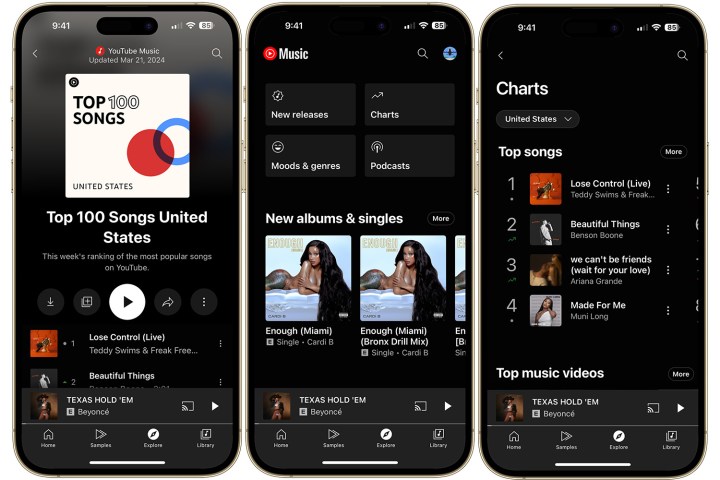
Excellent video integration
Music videos are integrated into the music player and play automatically if they are available with a song (otherwise, you get album art). The videos will downsize and stay in the corner if you navigate elsewhere in the YouTube Music app. There are also options to search for live performances and similar categories specifically. That makes YouTube Music one of the best options if you like music videos or want a visual component in the background while listening to music.
Playlists and playback
You can also choose to create an automatic playlist based on what music videos you’ve liked and listened to in the past, or create a new playlist of your own and add songs — with options to make it public on your YouTube channel or set it as private. You can also do a lot with any song you’re looking at. Select the Dropdown menu to a song, and you’ll see options to play it next, add it to your current queue, add it to a playlist or your liked songs, learn more about the artist, and more.
Music discovery
YouTube Music will also produce automated mixes based on your favorite artists and radio station recommendations featuring the artists you like listening to. My Supermix is a great way to discover new music and many other genre-based new release mixes. You’ll also find recommendations from broadly popular playlists, current chart-toppers, specific genres, and more. If you like playlists, you’ll find a lot to love here, but YouTube doesn’t have any human-curated options, so you’ll have to put your faith in the algorithm.
Fine-tuner
With the “Your Music Tuner” feature, you can create radio stations featuring music from up to 30 artists. The feature can be tweaked to your preferences, such as whether you want it to include only the artists you added or whether it’s OK to include similar artists.
Servers computers
Custom Corner – Tiny Server Rack

http://www.SanDiegoLAN.net
http://www.Facebook.com/SanDiegoLAN
http://www.Twitter.com/SanDiegoLAN .
source
Technology
This Warhammer 40,000 VR experience turns you into an Ultramarine

If you’re a fan of VR then you might want to take a trip to your nearest Zero Latency VR location and check out the new Space Marine VR experience. Warhammer 40,000 fans know there’s something special about stepping into the boots of an Ultramarine, fighting for the glory of the emperor across the universe. Space Marine VR – Defenders of Avarax launched officially on September 25, and it promises some intense action with a full-on immersive experience that is sure to excite any fan of the franchise.
Zero Latency says the experience is available at 100+ locations worldwide. So there’s a good chance that there’s a location close to you. A session to play the game in this unique experience costs $50 per person, so it’s not exactly inexpensive. That being said, that will likely be money well-spent if you enjoy the Warhammer 40,000 universe.
Zero Latency’s CEO, Tim Ruse, says creating this experience “was a real labor of love,” adding that he couldn’t be more proud of the team for what they’ve accomplished. So it sounds like the Zero Latency team are fans of Warhammer 40K themselves. That bodes well for the quality of this experience.
Zero Latency worked with Games Workshop to bring the world of Warhammer 40,000 to life in a way that hasn’t been done before. “This is a historic first for the franchise, and we’ve worked hard to craft an experience that’s truly special. One that will captivate both die-hard fans and newcomers like never before,” Ruse said.
The Space Marine VR – Defenders of Avarax experience can support up to 8 players
Whether you prefer going it alone or you fight best with your brothers at your side, you’ll have options with Space Marine VR – Defenders of Avarax. Sessions for this experience can support 1 – 8 players, so you can go in solo or squad up. I imagine playing this game with friends is a lot more fun though, so you might want to see if you have any friends that are interested in tagging along. As part of the session, you’ll “Plunge into the dangerous depths of a vast Hive City” and have to fight off swarms of Tyranids.
The game incorporates a “vast arsenal” too. So you will have plenty to work with to dispose of the enemy alien threat. Zero Latency says the arsenal includes a wide range of weapons from the Warhammer 40,000 universe. So expect to see any number of Bolt gun variations. The screenshots that Zero Latency shared don’t show any melee weapons. However, it would be strange not to have a chain sword or power sword in there somewhere. Seeing as those are pretty iconic to the franchise.
Zero Latency uses a free-roam setup
Each location is likely a little bit different but one thing each location will have in common is the way you play. Zero Latency’s VR experiences are built on a free-roam setup. So you should be able to move around the room as you progress through whatever campaign you’re taking on. This will most certainly add to the level of immersion as you play. And that should feel pretty cool if you’re suiting up as an Ultramarine. It’s the closest any of us will ever get to being an Adeptus Astartes.
If you want to get in the mindset early, you can check out Space Marine 2 on GeForce NOW.
Technology
Tesla’s fifth Cybertruck recall is due to a rear-view camera glitch

Tesla issued another recall for more than 27,000 Cybertrucks. This is the fifth time the electric truck has been recalled in the last year.
issued the recall due to an image delay from the rear-view camera. The delayed rear-view camera failed to produce an image to the driver of what’s driving behind them within the legally required two seconds, “increasing the risk of a crash,” according to the official recall notice.
reports that the camera display is caused by a software glitch in the Cybertruck’s system. Some vehicles failed to complete the shutdown process before booting up again, causing a noticeable delay in the rear-view camera of up to eight seconds. So far, no crashes or injuries have occurred as a result of the software issue. Tesla is issuing a software update to address the rear-camera display delays.
This recall is just the latest in a string of notices and hiccups for the D-minus geometry project on wheels just this year. Tesla announced in April that it had to because of accelerator issues, a problem that prompted one of its most infamous recalls later that month due to .
Delivery delays led to another recall for the Cybertruck in June due to safety issues with . Several Cybertruck owners including some who just picked up their vehicle reported that the wipers failed to work.
Even virtual versions of the Cybertruck had to undergo repairs shortly after its release. The Cybertruck made an appearance in as part of the game’s Summer Road Trip promotion but several players reported a weird glitch when they tried to morph a vehicle into Tesla’s signature truck. Epic Games pushed out a fix for the bug sometime later.
Servers computers
These Compute Blades are INSANE! #shorts
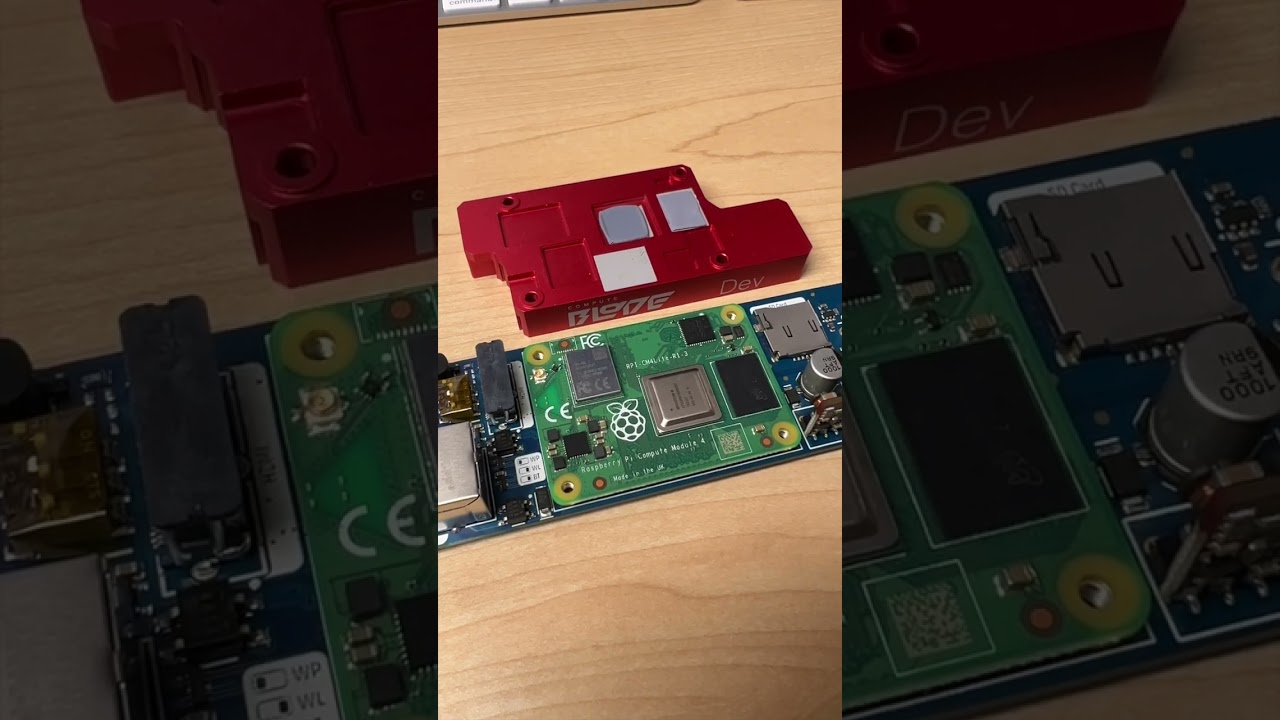
The Compute Blade is here—the coolest way to build a Pi cluster on your desk or in your rack! But what if you can’t find a Compute Module 4?
Find out more at https://computeblade.com — and subscribe to seem my full video next week!
Support me on Patreon: https://www.patreon.com/geerlingguy
Sponsor me on GitHub: https://github.com/sponsors/geerlingguy
Merch: https://redshirtjeff.com
2nd Channel: https://www.youtube.com/c/GeerlingEngineering .
source
Science & Environment
Rare brightening comet seen passing Earth from Hawaii

A telescope in Hawaii captured a rare comet as it passes near Earth. The footage was captured on 2 October by the National Astronomical Observatory of Japan’s Subaru-Asahi Star Camera on the summit of Maunakea.
Comet Tsuchinshan-ATLAS was discovered in January 2023 after Tsuchinshan Observatory in China spotted it, which was later independently detected by Nasa’s Asteroid Terrestrial-impact Last Alert System (ATLAS).
Scientists estimate the last time Comet Tsuchinshan-ATLAS visited our solar system was 80,000 years ago.
-

 Womens Workouts1 week ago
Womens Workouts1 week ago3 Day Full Body Women’s Dumbbell Only Workout
-

 Science & Environment2 weeks ago
Science & Environment2 weeks agoHow to unsnarl a tangle of threads, according to physics
-

 Technology2 weeks ago
Technology2 weeks agoWould-be reality TV contestants ‘not looking real’
-

 Science & Environment2 weeks ago
Science & Environment2 weeks ago‘Running of the bulls’ festival crowds move like charged particles
-

 Science & Environment2 weeks ago
Science & Environment2 weeks agoHyperelastic gel is one of the stretchiest materials known to science
-

 Science & Environment2 weeks ago
Science & Environment2 weeks agoMaxwell’s demon charges quantum batteries inside of a quantum computer
-

 News2 weeks ago
News2 weeks agoOur millionaire neighbour blocks us from using public footpath & screams at us in street.. it’s like living in a WARZONE – WordupNews
-

 Science & Environment2 weeks ago
Science & Environment2 weeks agoHow to wrap your mind around the real multiverse
-

 Science & Environment2 weeks ago
Science & Environment2 weeks agoSunlight-trapping device can generate temperatures over 1000°C
-

 Science & Environment2 weeks ago
Science & Environment2 weeks agoLiquid crystals could improve quantum communication devices
-

 Science & Environment2 weeks ago
Science & Environment2 weeks agoITER: Is the world’s biggest fusion experiment dead after new delay to 2035?
-

 Science & Environment2 weeks ago
Science & Environment2 weeks agoPhysicists are grappling with their own reproducibility crisis
-

 Science & Environment2 weeks ago
Science & Environment2 weeks agoQuantum ‘supersolid’ matter stirred using magnets
-

 News2 weeks ago
News2 weeks agoYou’re a Hypocrite, And So Am I
-

 Science & Environment2 weeks ago
Science & Environment2 weeks agoWhy this is a golden age for life to thrive across the universe
-

 Sport2 weeks ago
Sport2 weeks agoJoshua vs Dubois: Chris Eubank Jr says ‘AJ’ could beat Tyson Fury and any other heavyweight in the world
-

 Science & Environment2 weeks ago
Science & Environment2 weeks agoQuantum forces used to automatically assemble tiny device
-

 Science & Environment2 weeks ago
Science & Environment2 weeks agoCaroline Ellison aims to duck prison sentence for role in FTX collapse
-

 Science & Environment2 weeks ago
Science & Environment2 weeks agoNuclear fusion experiment overcomes two key operating hurdles
-

 Science & Environment2 weeks ago
Science & Environment2 weeks agoTime travel sci-fi novel is a rip-roaringly good thought experiment
-

 Science & Environment2 weeks ago
Science & Environment2 weeks agoLaser helps turn an electron into a coil of mass and charge
-
News3 weeks ago
the pick of new debut fiction
-

 Science & Environment2 weeks ago
Science & Environment2 weeks agoNerve fibres in the brain could generate quantum entanglement
-

 News2 weeks ago
News2 weeks agoIsrael strikes Lebanese targets as Hizbollah chief warns of ‘red lines’ crossed
-

 CryptoCurrency2 weeks ago
CryptoCurrency2 weeks agoCardano founder to meet Argentina president Javier Milei
-

 Science & Environment2 weeks ago
Science & Environment2 weeks agoMeet the world's first female male model | 7.30
-

 News2 weeks ago
News2 weeks ago▶️ Media Bias: How They Spin Attack on Hezbollah and Ignore the Reality
-

 Science & Environment2 weeks ago
Science & Environment2 weeks agoFuture of fusion: How the UK’s JET reactor paved the way for ITER
-

 Womens Workouts2 weeks ago
Womens Workouts2 weeks agoBest Exercises if You Want to Build a Great Physique
-

 News2 weeks ago
News2 weeks agoWhy Is Everyone Excited About These Smart Insoles?
-

 Technology6 days ago
Technology6 days ago‘From a toaster to a server’: UK startup promises 5x ‘speed up without changing a line of code’ as it plans to take on Nvidia, AMD in the generative AI battlefield
-

 CryptoCurrency2 weeks ago
CryptoCurrency2 weeks agoEthereum is a 'contrarian bet' into 2025, says Bitwise exec
-

 Science & Environment2 weeks ago
Science & Environment2 weeks agoA new kind of experiment at the Large Hadron Collider could unravel quantum reality
-

 Health & fitness2 weeks ago
Health & fitness2 weeks agoThe secret to a six pack – and how to keep your washboard abs in 2022
-

 Science & Environment2 weeks ago
Science & Environment2 weeks agoA slight curve helps rocks make the biggest splash
-
Business2 weeks ago
JPMorgan in talks to take over Apple credit card from Goldman Sachs
-

 Science & Environment2 weeks ago
Science & Environment2 weeks agoQuantum time travel: The experiment to ‘send a particle into the past’
-

 Science & Environment2 weeks ago
Science & Environment2 weeks agoUK spurns European invitation to join ITER nuclear fusion project
-

 Science & Environment2 weeks ago
Science & Environment2 weeks agoWhy we need to invoke philosophy to judge bizarre concepts in science
-

 CryptoCurrency2 weeks ago
CryptoCurrency2 weeks agoBitcoin miners steamrolled after electricity thefts, exchange ‘closure’ scam: Asia Express
-

 CryptoCurrency2 weeks ago
CryptoCurrency2 weeks agoDorsey’s ‘marketplace of algorithms’ could fix social media… so why hasn’t it?
-

 CryptoCurrency2 weeks ago
CryptoCurrency2 weeks agoDZ Bank partners with Boerse Stuttgart for crypto trading
-

 CryptoCurrency2 weeks ago
CryptoCurrency2 weeks agoLow users, sex predators kill Korean metaverses, 3AC sues Terra: Asia Express
-

 CryptoCurrency2 weeks ago
CryptoCurrency2 weeks agoBitcoin bulls target $64K BTC price hurdle as US stocks eye new record
-

 Womens Workouts2 weeks ago
Womens Workouts2 weeks agoEverything a Beginner Needs to Know About Squatting
-

 News2 weeks ago
News2 weeks agoFour dead & 18 injured in horror mass shooting with victims ‘caught in crossfire’ as cops hunt multiple gunmen
-

 Womens Workouts1 week ago
Womens Workouts1 week ago3 Day Full Body Toning Workout for Women
-

 Travel1 week ago
Travel1 week agoDelta signs codeshare agreement with SAS
-

 Politics1 week ago
Politics1 week agoHope, finally? Keir Starmer’s first conference in power – podcast | News
-

 MMA5 days ago
MMA5 days agoConor McGregor challenges ‘woeful’ Belal Muhammad, tells Ilia Topuria it’s ‘on sight’
-

 Sport2 weeks ago
Sport2 weeks agoUFC Edmonton fight card revealed, including Brandon Moreno vs. Amir Albazi headliner
-

 Technology2 weeks ago
Technology2 weeks agoiPhone 15 Pro Max Camera Review: Depth and Reach
-

 News2 weeks ago
News2 weeks agoBrian Tyree Henry on voicing young Megatron, his love for villain roles
-

 Health & fitness2 weeks ago
Health & fitness2 weeks agoThe maps that could hold the secret to curing cancer
-

 Science & Environment2 weeks ago
Science & Environment2 weeks agoBeing in two places at once could make a quantum battery charge faster
-

 News3 weeks ago
News3 weeks ago▶️ Hamas in the West Bank: Rising Support and Deadly Attacks You Might Not Know About
-

 CryptoCurrency2 weeks ago
CryptoCurrency2 weeks agoRedStone integrates first oracle price feeds on TON blockchain
-

 CryptoCurrency2 weeks ago
CryptoCurrency2 weeks agoBlockdaemon mulls 2026 IPO: Report
-

 CryptoCurrency2 weeks ago
CryptoCurrency2 weeks agoCoinbase’s cbBTC surges to third-largest wrapped BTC token in just one week
-

 Servers computers1 week ago
Servers computers1 week agoWhat are the benefits of Blade servers compared to rack servers?
-

 Football5 days ago
Football5 days agoFootball Focus: Martin Keown on Liverpool’s Alisson Becker
-
Business5 days ago
Eurosceptic Andrej Babiš eyes return to power in Czech Republic
-

 Science & Environment2 weeks ago
Science & Environment2 weeks agoHow one theory ties together everything we know about the universe
-

 CryptoCurrency2 weeks ago
CryptoCurrency2 weeks agoCrypto scammers orchestrate massive hack on X but barely made $8K
-

 Science & Environment2 weeks ago
Science & Environment2 weeks agoTiny magnet could help measure gravity on the quantum scale
-

 Science & Environment2 weeks ago
Science & Environment2 weeks agoHow do you recycle a nuclear fusion reactor? We’re about to find out
-

 CryptoCurrency2 weeks ago
CryptoCurrency2 weeks agoTelegram bot Banana Gun’s users drained of over $1.9M
-

 CryptoCurrency2 weeks ago
CryptoCurrency2 weeks agoVonMises bought 60 CryptoPunks in a month before the price spiked: NFT Collector
-

 CryptoCurrency2 weeks ago
CryptoCurrency2 weeks agoSEC asks court for four months to produce documents for Coinbase
-

 CryptoCurrency2 weeks ago
CryptoCurrency2 weeks ago‘Silly’ to shade Ethereum, the ‘Microsoft of blockchains’ — Bitwise exec
-

 CryptoCurrency2 weeks ago
CryptoCurrency2 weeks ago‘No matter how bad it gets, there’s a lot going on with NFTs’: 24 Hours of Art, NFT Creator
-
Business2 weeks ago
How Labour donor’s largesse tarnished government’s squeaky clean image
-

 News2 weeks ago
News2 weeks agoBrian Tyree Henry on voicing young Megatron, his love for villain roles
-

 Womens Workouts2 weeks ago
Womens Workouts2 weeks agoHow Heat Affects Your Body During Exercise
-

 Womens Workouts2 weeks ago
Womens Workouts2 weeks agoKeep Your Goals on Track This Season
-

 Science & Environment2 weeks ago
Science & Environment2 weeks agoCNN TÜRK – 🔴 Canlı Yayın ᴴᴰ – Canlı TV izle
-

 Technology1 week ago
Technology1 week agoRobo-tuna reveals how foldable fins help the speedy fish manoeuvre
-

 Science & Environment1 week ago
Science & Environment1 week agoX-rays reveal half-billion-year-old insect ancestor
-

 News1 week ago
News1 week agoUS Newspapers Diluting Democratic Discourse with Political Bias
-

 News2 weeks ago
News2 weeks agoChurch same-sex split affecting bishop appointments
-

 Politics2 weeks ago
Politics2 weeks agoTrump says he will meet with Indian Prime Minister Narendra Modi next week
-

 Technology2 weeks ago
Technology2 weeks agoFivetran targets data security by adding Hybrid Deployment
-

 Science & Environment2 weeks ago
Science & Environment2 weeks agoSingle atoms captured morphing into quantum waves in startling image
-

 Politics2 weeks ago
Politics2 weeks agoLabour MP urges UK government to nationalise Grangemouth refinery
-

 CryptoCurrency2 weeks ago
CryptoCurrency2 weeks agoLouisiana takes first crypto payment over Bitcoin Lightning
-

 CryptoCurrency2 weeks ago
CryptoCurrency2 weeks ago$12.1M fraud suspect with ‘new face’ arrested, crypto scam boiler rooms busted: Asia Express
-

 Science & Environment2 weeks ago
Science & Environment2 weeks agoA tale of two mysteries: ghostly neutrinos and the proton decay puzzle
-

 CryptoCurrency2 weeks ago
CryptoCurrency2 weeks agoDecentraland X account hacked, phishing scam targets MANA airdrop
-

 CryptoCurrency2 weeks ago
CryptoCurrency2 weeks agoBitcoin price hits $62.6K as Fed 'crisis' move sparks US stocks warning
-

 CryptoCurrency2 weeks ago
CryptoCurrency2 weeks agoCertiK Ventures discloses $45M investment plan to boost Web3
-

 CryptoCurrency2 weeks ago
CryptoCurrency2 weeks agoBeat crypto airdrop bots, Illuvium’s new features coming, PGA Tour Rise: Web3 Gamer
-

 CryptoCurrency2 weeks ago
CryptoCurrency2 weeks agoVitalik tells Ethereum L2s ‘Stage 1 or GTFO’ — Who makes the cut?
-

 CryptoCurrency2 weeks ago
CryptoCurrency2 weeks agoEthereum falls to new 42-month low vs. Bitcoin — Bottom or more pain ahead?
-
Business2 weeks ago
Thames Water seeks extension on debt terms to avoid renationalisation
-
Politics2 weeks ago
‘Appalling’ rows over Sue Gray must stop, senior ministers say | Sue Gray
-

 News2 weeks ago
News2 weeks agoBrian Tyree Henry on his love for playing villains ahead of “Transformers One” release
-
Politics2 weeks ago
UK consumer confidence falls sharply amid fears of ‘painful’ budget | Economics
-

 Womens Workouts2 weeks ago
Womens Workouts2 weeks agoWhich Squat Load Position is Right For You?
-

 TV2 weeks ago
TV2 weeks agoCNN TÜRK – 🔴 Canlı Yayın ᴴᴰ – Canlı TV izle
-

 Technology2 weeks ago
Technology2 weeks agoIs carbon capture an efficient way to tackle CO2?


You must be logged in to post a comment Login