Tesla CEO Elon Musk unveiled a new electric vehicle dedicated to self-driving, a possible milestone after years of false promises and blown deadlines.
Technology
The best fast chargers for 2024

In today’s world of power-hungry smartphones, tablets and laptops, a fast charger is no longer just a nice-to-have item — it’s a must-have. With many devices no longer including a charger in the box (yes, we’re looking at you, iPhone 16), grabbing a reliable wall charger can save you the hassle of trying to find one when your battery hits that dreaded 1 percent. And the best part? You don’t have to clutter your space with different chargers for every device, as one fast charger can often handle them all.
Whether you’re looking for something compact and foldable to toss in your bag, a dual-port charger to power up both your phone and tablet at the same time or a super fast charging option for your laptop, there’s a fast charger for every need. Modern adapters come in all shapes and sizes, from fast wall chargers for home use to power banks for charging on the go, and even hubs that can charge multiple devices at once. You’ll also find Type-C chargers becoming more common, thanks to their faster charging speeds and near-universal compatibility with most new devices.
While they do generally require more power, fast chargers don’t always have to be plugged into the wall either. There are plenty of fast wireless charging options, too. No more fumbling with connectors or cables when you’re in a rush. Just place your device on a charging pad, and you’re good to go. We’ve tested out some of the most popular fast chargers to find the ones worth your money.
Editor’s Note (June 2024): While we’re still waiting for more new chargers to come out so we can do a full update to our guide, some appealing options have hit the market recently. At the end of March, Pluggable announced a super slim two-port 40W USB-C adapter that seems like a great travel companion for keeping a phone and a tablet topped up simultaneously. One neat feature is its smart power allocation tech, which allows the charger to dynamically shift how much juice each device gets to best maximize efficiency.
Meanwhile, for those looking for something beefier, UGreen released an entire new line of devices with enticing specs. The most notable of these is a 160-watt GaN charger, featuring four ports (three USB-C and one USB-A) that can split power output between multiple devices at once or charge one laptop at up to 140 watts. This gives UGreen’s brick a ton of flexibility while still being able to refill even a beefy 16-inch MacBook Pro at top speed. Alternatively, Satechi’s latest 145w charger offers similar (though slightly lower) power output and comes with an assortment of international plug adapters, which could be a real luxury for frequent travelers. But perhaps most importantly, both of these devices cost $40 to $50 less than our current favorite high-wattage charger (Razer’s 130W GaN adapter), so we’re looking forward to testing these out in more depth soon.
Best fast chargers for 2024
Number of ports: 1 | Ports: USB-C | Dimensions: 1.12 x 1.12 x 1.39 inches | Compatibility: Phones, tablets, laptops (limited) | Cable: Not included | Charging speed: 30W
When it comes to charging small devices, 30 watts is by far the most popular as it covers most cell phones along with some larger devices like the Nintendo Switch. In our testing, all of the 30-watt chargers performed equally well, with each one able to get the iPhone to around 80 percent battery charge in less than an hour while also completely refilling the Galaxy phone in 60 minutes. However, as you can see, these smaller, low-wattage bricks struggled to refill both the XPS 13 and especially the MacBook Pro. Yes, you can do it, but it’s rather sluggish (the XPS 13 even surfaced a slow charger notification), and because I tested each device while idle, there’s a good chance these chargers may not be able to keep these laptops topped up while under load.
However, the one thing that sticks out is the performance of Apple’s 20-watt brick, whose lower output caused it to lag behind — every other adapter provided faster charging. While it was able to keep up with rival devices when refilling the iPhone, its wattage is so low it couldn’t even trickle charge the XPS 13. Dell’s power management did not even recognize that a charger was plugged in. That means this adapter is much less useful if you need to quick charge more power-hungry gadgets in a pinch. And I should mention I didn’t bother testing the old 15-watt Apple power cubes, which can’t even support the iPhone’s full 20-watt charging speeds. Anyone still using one of those really ought to upgrade to a fast wall charger.
1 / 5
If all you want is a power brick to keep small devices powered up, our choice for best charger is clear: the Anker Nano. Not only did it deliver the best speeds in its class, but it’s also the smallest, which makes it super easy for it to disappear in a bag. The one we tested, the Anker 711 charger, is an older model at this point, but you should get the same performance from the latest version, the 30W Nano 3. However, it’s worth noting that both models support Type-C charging only, and do not feature a USB-A port.
Number of ports: 3 | Ports: 2 x USB-C. 1 x USB-A | Dimensions: 2.6 x 1.51 x 1.15 inches | Compatibility: Phones, tablets, laptops | Cable: Not included | Charging speed: 65W
Here’s where things start to get interesting because while a number of these chargers have similar power outputs (aside from the Samsung 45-watt brick, of course), the actual results were a bit more varied. Both the Nekteck and the Belkin only managed to get the Galaxy phone to around 80 percent battery after an hour, compared to the Anker, Samsung and Satechi chargers which all hit 100. This suggests that both chargers aren’t properly communicating with Samsung’s phone in order to take advantage of its super-fast charging speeds, which I was able to confirm by using a USB-C volt meter. Meanwhile, as expected, Samsung’s 45-watt charger did great when connected to the Galaxy handset, but its lower output meant it could not keep up with the 60 and 65-watt bricks.
Somewhat surprisingly, every charger in this category performed well when hooked up to the XPS 13, with each adapter finishing within one percent of each other (around 58 percent) after an hour. However, when it comes to the thirsty MacBook Pro, every extra watt makes a difference, with the Anker 735 and Samsung Triple Port Charger edging out the competition, even though they’re still much slower than Apple’s included brick. It’s also telling that on the Belkin 60W, its fastest charging port actually denotes charging speeds of between 50 and 60 watts, which is why it couldn’t quite keep up with the other 60-watt chargers I tested.
1 / 5
As for picking a winner, Nekteck’s 60-watt brick is the cheapest while also being one of the few options that come with an included charging cable. However, with only a single charging port and sub-optimal compatibility with the Samsung phone, it’s hard to fully recommend. For my money, I’d go with the Anker 735 as it’s smaller, slightly faster and the same price as Samsung’s 65W Triple Port charger, while still offering a total of three USB ports (two USB-C and one USB-A port). Plus, its foldable prongs make it perfect for traveling.
Number of ports: 4 | Ports: 2 x USB-C, 2 x USB-A | Dimensions: 2.44 x 3.03 x 1.26 inches | Compatibility: Phones, tablets, laptops | Cable: 2M Type-C to Type-C included | Charging speed: 130W
For anyone considering a high-power USB-C fast charger, here’s where it’s important to pay attention to the fine print. While all of these bricks are listed at or above 100 watts, the primary charging ports on the Satechi and Belkin are actually capped at 90 or 96 watts. And that’s before you consider multi-device charging, which splits the total output across the other ports with the ratio varying depending on the specific model. This is where hubs or dual-port chargers can come in handy, as they allow you to charge multiple devices more efficiently.
During testing, all four had no issue topping up the smartphones, the Switch and the XPS 13, though once again Belkin’s adapter couldn’t fully recharge the Galaxy phone despite having more than enough wattage. On the flip side, while Razer’s USB C charger has a higher max output than either the Belkin or the Satechi, there wasn’t much difference in charging speeds when connected to the MacBook Pro. And this isn’t due to a lack of higher wattage cables, as both USB-C ports on the Razer brick are capped at a combined 100 watts.
1 / 5
Meanwhile, as one of the rare 140-watt power adapters on the market, Apple’s brick is super quick and did an expectedly great job of refilling the MacBook Pro. However, I should mention that it’s the only power brick in this segment that comes with a single port, which kind of feels like a missed opportunity for the Apple ecosystem. For those who need extra flexibility, wireless charging options are worth considering, though they might not offer the same speed as wired connectors.
So for anyone that wants a charger that can top up an ultraportable laptop quickly while still having juice to spare, I prefer Razer’s 130-watt GaN adapter. It’s the best charger in this category, as well as the smallest and most expensive at $180. On top of that, it comes with two international wall adapters (for UK and EU outlets) and a braided 100-watt USB-C cable, all of which you don’t get from any others in this category. If you need a reliable power bank or fast charger on the go, this could be a good investment.
Wrap-up
Obviously, there are a lot more than just 14 super fast chargers on the market, and sadly I don’t have the time to test them all. These days, discharging a phone from 100 percent battery to dead can take upwards of 15 hours, so depending on the device, I can only test one USB phone charger per day. Just gathering all this data took the better part of two months. And unfortunately, while I was running this test, Anker came out with a new generation of power adapters that I haven’t had the chance to evaluate just yet.
That said there are still some important takeaways. First, in order to ensure optimal charging speeds, you should pay attention to the charging standards of your device and the fast charger; make sure your charger can supply the proper amount of power. Manufacturers typically list a device’s max charging speeds, while power adapters clearly label their USB types and outputs. And when in doubt, you can look at the fine text on the charger itself, though you might have to do some math. Just remember, watts equals volts times amps. Furthermore, in the case of adapters with multiple ports, you’ll check to see how its total wattage is split when connected to multiple devices.
Then there are other factors like size and weight you’ll want to consider, with newer gallium nitride adapters (GaN) often featuring more compact designs and better power efficiency. And if you’re ever truly in doubt, you can simply opt for a fast charger made by the same company as your Android phone, iPhone, laptop or other gadgets, something that’s especially true for devices like the OnePlus 10T that feature speedy proprietary charging protocols.
How we tested fast chargers
The methodology for my fast charging experiment is intended to be as straightforward as possible. I drained each device to 10 percent battery, plugged in a power brick and then recorded the amount of charge added every 10 minutes for an hour. Each adapter was plugged directly into a standard 120-volt outlet (without the use of a power strip or any extension cords), and when possible I used the cable that either came included with the battery charger or one made by the same manufacturer as the device. If that wasn’t an option, I used certified 100-watt USB-C cables made by Anker, Apple and others.
Because the charging rate for devices varies depending on how much juice you have, I wanted to measure how well each adapter was able to match each gadget’s optimal charging speed. Generally, charging is slower between zero and 20 percent before speeds ramp up until the battery hits 80 percent, at which point things slow down again to protect and preserve the health and longevity of the power cell. For charging stations with multiple ports, I always selected the port with the highest power output while also not having multiple devices connected.
As for the devices themselves, I selected an Apple iPhone 13, a Samsung Galaxy S22 Ultra, a Nintendo Switch (a launch model from 2017), a 2021 Dell XPS 13 and a 16-inch M1 Max MacBook Pro. This assortment was chosen to cover a wide range of specs and power draws from 20 watts (iPhone 13) all the way up to 140 watts (M1 Max MBP). Also, every system was tested while idle (i.e. no additional apps or games running) in order to ensure consistent results.
One important thing to note is that while the USB Implementers Forum has approved support for USB Power Delivery (USB-PD) charging at up to 240 watts, adapters that actually support that power output don’t exist yet. Additionally, while there are a handful of cables that can handle more than 100 watts of juice, they are somewhat rare or hard to get.
What is GaN?
When looking for chargers, you may notice that some are marked as GaN, which stands for gallium nitride. This is an important distinction because, compared to older adapters that use silicon switches, GaN-based devices support increased power efficiency and output, allowing manufacturers to create more compact chargers that run cooler and support higher wattages. Depending on the specific power output, GaN chargers can be 30 to 50 percent smaller and lighter than silicon-based alternatives. That might not sound like much, but when they’re sitting in a bag alongside a laptop, phone and any other accessories you might have, cutting down on excess bulk and weight can go a long way.
Fast chargers we tested
With so many different chargers of varying power outputs to test, I broke things down into three categories. There are the 30-watt and under chargers, which are primarily designed for smartphones and other small mobile devices. Then we move up to 45 to 65-watt chargers (give or take a watt or two) that can handle things like phones along with a number of thin and light laptops. Finally, we have chargers that output 100 watts or more, which are good for pretty much anything besides the biggest and most power-hungry gaming laptops. Many of these higher wattage adapters also feature multiple ports, so can you top up additional devices at full speed. However, because not every power brick supports multi-device charging, I didn’t include that as a testing metric.
You can see a full list of the chargers we tested below:
Technology
UK neobank Monzo hits $5.9B valuation with secondary market sale

Monzo is now valued at $5.9 billion after the U.K.-based challenger bank confirmed a secondary market share sale to provide liquidity for its employees.
The transaction, first rumored yesterday, saw existing investors such as Singapore’s sovereign wealth fund (GIC) and StepStone Group procuring additional shares in the London-based fintech.
A secondary market sale essentially rewards employees for getting a company to where it is, without having to go public — or, at least, buying it more time.
It has been an action-packed year for Monzo. The company raised $190 million in May, just two months after kicking off a $425 million Series I round that saw Alphabet’s CapitalG and sister VC firm GV making a rare co-investment. The startup has now raised around $1.5 billion since its foundation nine years ago.
At the time of its March fundraise, Monzo said its pre-money valuation was £3.6 billion ($4.6 billion), implying a post-money valuation of £4 billion ($5 billion) — this valuation rose slightly with the second tranche that followed in May. The following month, Monzo reported its first full-year (pre-tax) profit, with its revenues more than doubling from the previous year. The company claims 20% of U.K. adults as customers as well as 6% of businesses in the country.
This growth, coupled with a roadmap that includes a wider European expansion and plans to accelerate its rollout in the U.S market where it appointed a new CEO last October, has clearly been deemed sufficient for a valuation bump in the past five months.
Rival U.K. neobank Revolut recently confirmed a new valuation of $45 billion via a similar secondary market sale, shortly after securing its own banking license in the U.K. and Mexico.
“It’s great to be able to provide employees with some liquidity, while meeting further investor demand for Monzo equity,” Monzo CEO TS Anil said in a statement.
Servers computers
12U Adjustable 4 Post Server Rack – 4POSTRACK12U | StarTech.com

The 4POSTRACK12U 12U Server Rack lets you store your servers, network and telecommunications equipment in a sturdy, adjustable depth open-frame rack.
Designed with ease of use in mind, this 12U rack offers easy-to-read markings for both rack units (U) and depth, with a wide range of mounting depth adjustments (22 – 40in) that make it easy to adapt the rack to fit your equipment.
This durable 4-post rack supports a static loading capacity of up to 1200lbs (544kg), and offers compliance with several industry rack standards (EIA/ECA-310, IEC 60297, DIN 41494) for a universal design that’s compatible with most rack equipment.
For a complete server storage solution that saves you time and hassle, the rack includes optional accessories such as casters, leveling feet and cable management hooks. The base is also pre-drilled for securely fastening the rack to the floor if needed, providing you with additional stability to better suit your server environment.
Backed by a StarTech.com 2-year warranty and free lifetime technical support.
To learn more visit StarTech.com
source
Technology
Tesla Cybercab announced: Elon Musk’s robotaxi is finally here

The robotaxi is a purpose-built autonomous vehicle, lacking a steering wheel or pedals, meaning it will need approval from regulators before going into production. The design was futuristic, with doors that open upward like butterfly wings and a small cabin with only enough space for two passengers. There was no steering wheel or pedals, nor was there a plug — Musk said the vehicle charges inductively to regain power wirelessly.
Musk said that autonomous cars are expected to be 10-20 times safer than human-driven vehicles
Musk said that autonomous cars are expected to be 10-20 times safer than human-driven vehicles and could cost as low as $0.20 per mile, compared to the $1 per mile for city buses.
Tesla plans to launch fully autonomous driving in Texas and California next year, with the Cybercab production by 2026 — although he said it could be as late as 2027. Additionally, Tesla is developing the Optimus robot, which could be available for $20,000-$30,000, and is capable of performing various tasks.
“This is a very big deal,” Musk said. “It’ll save lives, a lot of lives, and prevent injuries.”
Musk revealed the prototype robotaxi at Tesla’s “We, Robot” event held at the Warner Bros. film lot in Burbank, California, with a lot of non-public roads for the demonstration. Tesla has reportedly been mapping the area in advance of the demonstration, even though the company says it doesn’t rely on high-definition maps to power its Full Self-Driving (FSD) driver-assist feature.
Musk is attempting to steer Tesla away from its core business of making and selling EVs toward one that produces robots and AI. Tesla’s market cap is equal to almost all the other global automaker’s value combined. Much of the company’s stock price is based on Musk’s yearslong promise to solve autonomy by releasing a truly revolutionary vehicle that can drive itself anywhere it wants.
Whether Tesla’s robotaxi will accomplish that steep task is anyone’s guess. Musk has a reputation for defying the odds, but AV experts have routinely questioned Tesla’s approach to the technology, especially with regard to the company’s aggressive push for Level 2 advanced driver-assist systems like Autopilot and Full Self-Driving (Supervised).
Those features, which are not autonomous and require a driver to stay vigilant at all times, can be impressive but have also been known to make critical errors. Earlier this year, a 28-year-old motorcyclist was killed by a Tesla driver allegedly using FSD. Tesla has been forced to recall both of its driver-assist systems in the face of increased government scrutiny over the company’s autonomy claims.
But Musk has a track record of coming from behind to pull off impossible victories. The Model 3 production and the early success of the Cybertruck are two recent examples of Musk defying expectations.
“Think about the cumulative time that people spend in a car”
During the event, Musk pitched the idea of autonomous cars as primarily a time-saver. “Think about the cumulative time that people spend in a car,” he said, “and the time they will get back that they can now spend on their books or watching a movie or doing work or whatever.”
Still, Tesla is lagging behind companies like Waymo and Cruise, both of which have racked up millions of miles of on-road testing with their driverless vehicles. To be sure, robotaxis have had a bumpy rollout, with numerous incidents of blocked vehicles, traffic jams, and even a handful of injuries. Federal safety regulators are probing several major players to discern whether the technology powering these vehicles is safe or should be recalled.
The families of Tesla drivers who have been killed in crashes involving Autopilot have sued the company for wrongful death. And Musk’s tenure as head of X, formerly Twitter, has alienated many of Tesla’s progressive-leaning customers, who have watched in horror as he promotes right-wing conspiracy theories on the platform.
Related:
Servers computers
FS Line Free standing Server Cabinet
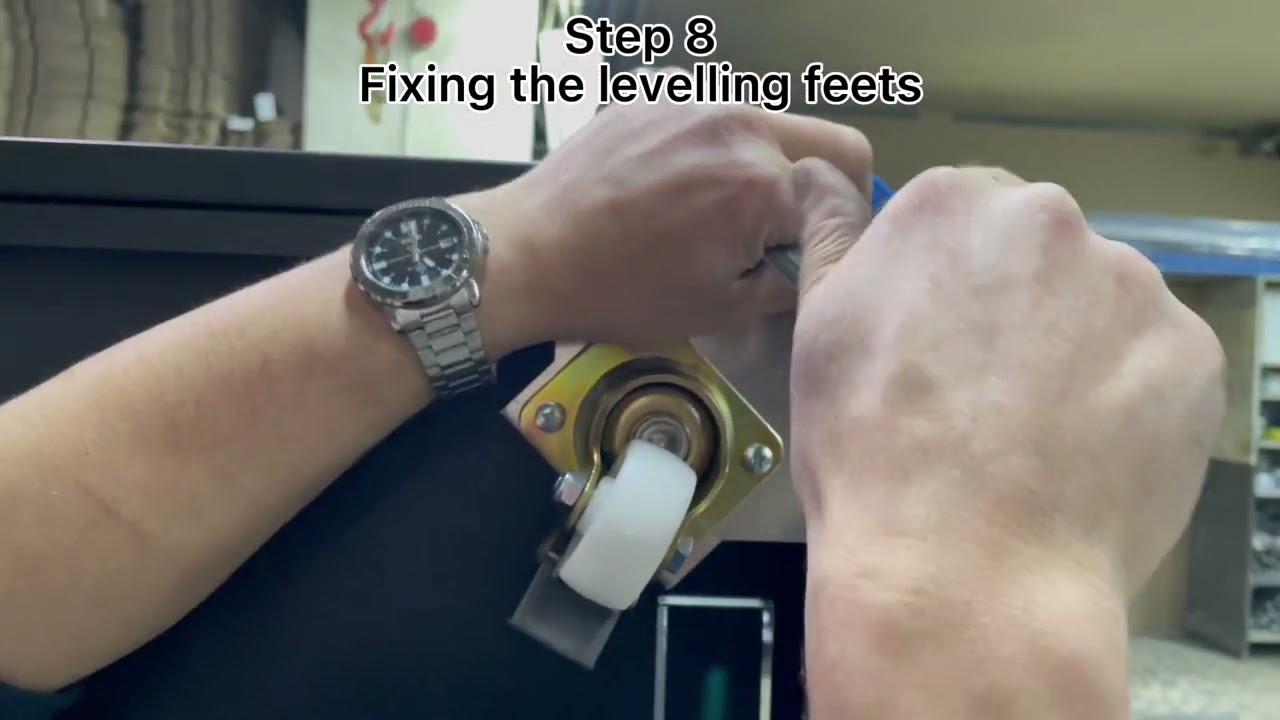
19 FS-Line Server rack cabinet provides a robust, cost-effective enclosure solution for your server requirements with professional ventilation structure as well the heavy duty construction to house the heavy loads of server equipments. Front and Rear Doors are in standard % 65 or optional 80% perforated with handled locking 3 point locking system. Server Rack 19 cabinet offers you a flexible and comprehensive solution for your server installations In terms of housing, you have numerous 19″ options with installation depths that range from 600 to 800 mm: With heights from 16 to 42 units in black (RAL9005) or gray (RAL7035). With automated Silk U Numbering. It’s design features provide 4 way access to your enclosure and equipments, easy to reach to enclosure and equipments for all infrastructure installations and maintenance needs.
In material and workmanship, we provide top quality. Part of that is a cold-rolled steel frame, zinc-plated 19″ mounting rails and antistatic powder coating on all panels. For the options available, you can contact us. Color, dimension, or construction can be modified as per you requirements. IP rated version of server rack is available upon request too.
Construction of Server Rack Cabinet 19″
Door: Perforated Single and Double Opening Front and Rear door options up to 80% perforation.
Material: A1 quality steel HDG, carriers are 1.5 mm – Loading Capacity 800kg. and 2.00mm option is available for heavy duty – Loading Capacity 1200kg, mounting rails 1.5 mm
Cable Entry: On Top and bottom cable entry. Multiple cable entry points provide maximum versatility
Mounting Rail: 4 Pcs = 2 Set (Right and Left) of 19″ adjustable mounting rails. Compatible with standard international 19 inch standard.
Side Panels: Opening & lockable Split Panels.
Painting: Impact-resistant, Electrostatic powder painting. Color options are RAL 9005 Black & RAL 7035 White.
IP 20 rating: IP20 according to EN61587-1, IEC60529. Protected against solid objects larger than 12,5 mm in diameter.
Heights: 12U, 15U, 16U, 19U, 20U, 25U, 27U, 30U 33U 35U 37U 39U 42U 45U 47U
Width & Depth:
600x600mm
600x800mm
600x1000mm
800x800mm
800x1000mm
Drawing
Server Rack Cabinet Drawing
Server Rack Cabinet
Server Rack Cabinet – FEATURES
Server Rack Cabinet is designed for the protection of wiring systems, servers and other devices in office and system rooms.
It is made of metal and has IP20 protection level.
Four pieces of 19” adjustable mounting rails – Front and Rear
Front door with glass door, metal door.
Removable and locking 2 pcs of side panel.
Rear door with solid metal door.
Material: Sheet steel
Width: 600 & 800 mm
Depth options: 600, 800, 1000 mm
Heights: Available 13 different U heights 11U to 45U
Color options: RAL 9005 Black or RAL 7035 Light Grey
Rear access panel standard.
Robust construction
Space efficient
Digital and ON/OFF Fan module options
Server Rack Cabinet – Compliance
ISO 9001:2000 TSE:EN 61587-1 Mechanical Structures For Electronic Equipment – Tests For IEC 60917 And IEC 60297
Climatic and Environment: EN 61587-1/4.2, IEC60068-2-1, IEC60068-2-2, IEC60068-2-30,
Static Mechanical Load Lifting: EN61587-1/5.2.1
Static Mechanical Load Stiffness: EN61587-1/5.2.2
Dynamic Mechanical Load Vibration and Shock, Impact: EN61587-1/5.3.1, EN61587-1/5.3.3, IEC60068-2-6, IEC60068-2-27,
Earth Bond: EN61587-1/6.2
Flammability: EN61587-1/6.3
Degrees Of Protection Provided By Enclosures (Ip Code): IP20 or IP55, EN61587-1/6.4
Load Carrying Capacity of 600 kg
Surface Treatment: Fosfat coating
Corrosion Resistance: ISO9227 and ASTM B 117-85
Painting: Ral7035 / Ral9005 .
source
Technology
More and more users are set to opt out of third-party cookies on Google Chrome


Nearly two in five (38%) British consumers plan to reject third-party cookies when Google implements its now opt-in model on Chrome soon, with another one in five (22%) still undecided, new research has claimed.
A report from Apply Digital paints the picture of a very divided landscape, with around one-third each having a net positive (35%) or net negative (32%) view of cookies for their web browser.
Based on the responses of 2,000 UK residents, the study sheds light on evolving attitudes towards online data privacy and personalized online experiences. It arrives after years of efforts, failed attempts and delays by Google to phase out third-party cookies – a plan that is now being reconsidered.
Many Brits are prepared to block third-party cookies altogether
Attitudes towards cookies varied by age, with younger consumers typically more open to cookies that enable a fluid and connected experience across the web.
Despite these widespread concerns about online tracking, the desire for personalized online experiences remains strong, with around two in five (41%) more likely to purchase from brands that offer tailored services.
“While Google received a lot of criticism from marketers for backtracking on cookie deprecation, the results of our survey suggest that a stay of execution may have been sensible,” noted Matt Gould, Chief Commerce Officer at Apply Digital.
However, some factors were highlighted that could influence consumers to share their data via third-party cookies. Incentives like rewards, points, personalized recommendations and promotions all hold this power.
Gould added: “If third-party cookies are to have a future over the longer term, businesses need to become more data smart in how they strike a balance between privacy, personalisation and control.”
More from TechRadar Pro
Technology
How to Factory Reset an HP Laptop (Start Over or for Resale)


HP
When it’s time to factory reset a computer, you’ve probably exhausted all your other reboot and repair options. After all, performing on a full-on factory reset isn’t exactly fun, but sometimes it’s the only thing that will get even the best laptop or desktop back in working order.
If you’re the proud owner of an HP laptop that that requires a factory reset, you’ll be pleased to learn that the restart process isn’t too complicated. Still though, there are some important parts of the process you won’t want to miss, so we’ve assembled this step-by-step guide to help you along the way.
However, if you’re planning to gift or sell your HP laptop, take a few minutes to check the laptop’s battery health. This may affect your decision, or even the laptop’s resell price.
Before proceeding, ensure any data you wish to keep has been backed up.
How to factory reset an HP laptop on Windows 11 or 10
Step 1: Open the Settings window on your Windows 11 or 10 laptop by pressing Windows Key + I.
Step 2: Select the Update and security option, and then select Recovery.

Image used with permission by copyright holder
Step 3: For a clean reset of the HP laptop where it goes back to its factory settings, select Get started situated below the Reset this PC section.

Image used with permission by copyright holder
Step 4: The next step involves choosing whether you want the files contained within your system to remain on the device after the reset is performed. Select Keep my files to go ahead with this particular option. You can also choose Change settings after clicking this option to not restore apps and settings that came with the PC.
Alternatively, you can also select the Remove everything option, which will completely return the system to its factory setting, meaning it will more or less be a new, fresh HP laptop with no files, programs you’ve downloaded, etc., remaining on your machine.
The Remove files and clean the drive option will make the device like new, while the Just remove my files setting won’t perform a clean sweep of the hard drive.
Either way, when clicking the Next button for whichever method you’ve chosen, you’ll be instructed to plug your PC into a power outlet to proceed. Once the factory reset is completed, the screen will display a window to set up the HP laptop once again.
(We should probably point out that you could skip all of this and simply install a new SSD in your laptop, before reinstalling Windows, so everything is as good as new.)

Image used with permission by copyright holder
How to factory reset an HP laptop without a password
Step 1: Reboot the HP laptop by making sure it’s completely shut down and then turn it on again.
Step 2: Select the F11 button immediately after the system has booted to access Troubleshooting. Please note that you may need to use other F keys such as F9 or F10 if F11 doesn’t work for you.
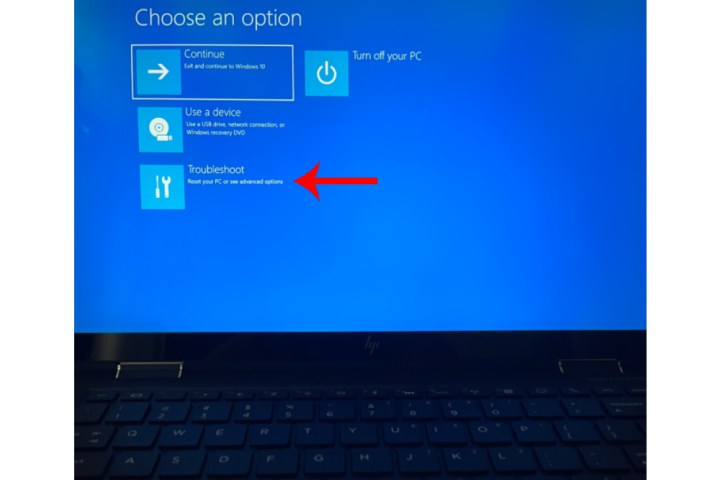
Image used with permission by copyright holder
Step 3: Select Troubleshoot and then choose the Reset this PC option. Simply follow the steps outlined from the previous section to complete the factory reset process.
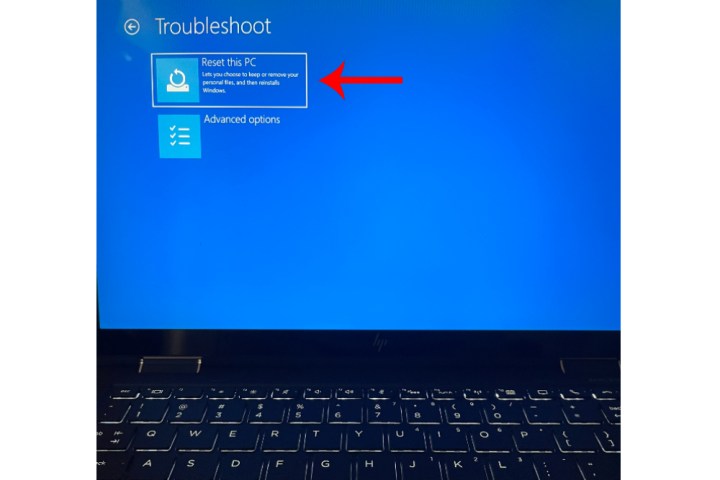
Image used with permission by copyright holder
Can you factory reset an HP laptop running Windows 7 or 8?
If your HP laptop is running Windows 7 or 8, you’ll still be able to perform a factory reset of the machine. For Windows 7, the steps to do so are slightly different than modern Windows OS types.
For Dell notebooks running Windows 8, your factory reset options are identical to the steps you’d follow for a Windows 11 or 10 reset.
Factory resetting your Windows 7 Dell laptop (when it boots correctly)
Step 1: Start up the laptop, then head to the Control Panel.
Step 2: Click System Security > System > System protection > System restore.
Step 3: You’ll have the choice of resetting to your most recent restore point (Recommended Restore), or a restore point of your choosing (Choose a different restore point).
Step 4: Click Next > Finish. Then, click Yes to begin the restoration.
Factory resetting your Windows 7 Dell laptop (when it doesn’t boot)
Step 1: Begin by restarting your computer. During the actual restart, press the F8 key once per second until your Dell displays the Advanced Boot Options screen.
Step 2: Using your keyboard’s arrow keys, highlight Repair Your Computer and click Enter.
Step 3: Choose your language settings, then click Next.
Step 4: Log in as the administrator, then click OK. Then, click System Restore > Next.
Step 5: Choose whether or not you’d like to restore from the most recent restore point (the default), or click the Show more restore points box and search for a different point.
Step 6: Click Yes to begin the restoration. When the restore is finished, click Restart.
Need to reset Windows on another type of computer? See our guide on how to factory reset the different versions of Windows regardless of your system manufacturer.
-

 Science & Environment3 weeks ago
Science & Environment3 weeks agoHow to unsnarl a tangle of threads, according to physics
-

 Science & Environment3 weeks ago
Science & Environment3 weeks agoHyperelastic gel is one of the stretchiest materials known to science
-

 Technology3 weeks ago
Technology3 weeks agoWould-be reality TV contestants ‘not looking real’
-

 Womens Workouts3 weeks ago
Womens Workouts3 weeks ago3 Day Full Body Women’s Dumbbell Only Workout
-

 Science & Environment3 weeks ago
Science & Environment3 weeks agoMaxwell’s demon charges quantum batteries inside of a quantum computer
-

 Science & Environment3 weeks ago
Science & Environment3 weeks ago‘Running of the bulls’ festival crowds move like charged particles
-

 Science & Environment3 weeks ago
Science & Environment3 weeks agoLiquid crystals could improve quantum communication devices
-

 Science & Environment3 weeks ago
Science & Environment3 weeks agoQuantum ‘supersolid’ matter stirred using magnets
-
News4 weeks ago
the pick of new debut fiction
-

 Science & Environment3 weeks ago
Science & Environment3 weeks agoITER: Is the world’s biggest fusion experiment dead after new delay to 2035?
-

 Science & Environment3 weeks ago
Science & Environment3 weeks agoHow to wrap your mind around the real multiverse
-

 Science & Environment3 weeks ago
Science & Environment3 weeks agoSunlight-trapping device can generate temperatures over 1000°C
-

 Science & Environment3 weeks ago
Science & Environment3 weeks agoWhy this is a golden age for life to thrive across the universe
-

 News3 weeks ago
News3 weeks agoOur millionaire neighbour blocks us from using public footpath & screams at us in street.. it’s like living in a WARZONE – WordupNews
-

 Science & Environment3 weeks ago
Science & Environment3 weeks agoQuantum forces used to automatically assemble tiny device
-

 Science & Environment3 weeks ago
Science & Environment3 weeks agoNerve fibres in the brain could generate quantum entanglement
-

 Science & Environment2 weeks ago
Science & Environment2 weeks agoX-rays reveal half-billion-year-old insect ancestor
-

 Science & Environment3 weeks ago
Science & Environment3 weeks agoPhysicists are grappling with their own reproducibility crisis
-

 News4 weeks ago
News4 weeks ago▶️ Hamas in the West Bank: Rising Support and Deadly Attacks You Might Not Know About
-

 Science & Environment3 weeks ago
Science & Environment3 weeks agoTime travel sci-fi novel is a rip-roaringly good thought experiment
-

 Science & Environment3 weeks ago
Science & Environment3 weeks agoLaser helps turn an electron into a coil of mass and charge
-

 Science & Environment3 weeks ago
Science & Environment3 weeks agoNuclear fusion experiment overcomes two key operating hurdles
-
Business2 weeks ago
Eurosceptic Andrej Babiš eyes return to power in Czech Republic
-

 Science & Environment3 weeks ago
Science & Environment3 weeks agoCaroline Ellison aims to duck prison sentence for role in FTX collapse
-

 Science & Environment3 weeks ago
Science & Environment3 weeks agoA slight curve helps rocks make the biggest splash
-

 News3 weeks ago
News3 weeks agoYou’re a Hypocrite, And So Am I
-

 Sport3 weeks ago
Sport3 weeks agoJoshua vs Dubois: Chris Eubank Jr says ‘AJ’ could beat Tyson Fury and any other heavyweight in the world
-

 Technology2 weeks ago
Technology2 weeks agoIs sharing your smartphone PIN part of a healthy relationship?
-

 News3 weeks ago
News3 weeks ago▶️ Media Bias: How They Spin Attack on Hezbollah and Ignore the Reality
-

 Technology2 weeks ago
Technology2 weeks ago‘From a toaster to a server’: UK startup promises 5x ‘speed up without changing a line of code’ as it plans to take on Nvidia, AMD in the generative AI battlefield
-

 Football2 weeks ago
Football2 weeks agoFootball Focus: Martin Keown on Liverpool’s Alisson Becker
-

 News4 weeks ago
News4 weeks agoNew investigation ordered into ‘doorstep murder’ of Alistair Wilson
-

 Science & Environment3 weeks ago
Science & Environment3 weeks agoRethinking space and time could let us do away with dark matter
-
News3 weeks ago
The Project Censored Newsletter – May 2024
-

 Technology2 weeks ago
Technology2 weeks agoQuantum computers may work better when they ignore causality
-
Business2 weeks ago
Should London’s tax exiles head for Spain, Italy . . . or Wales?
-

 MMA2 weeks ago
MMA2 weeks agoConor McGregor challenges ‘woeful’ Belal Muhammad, tells Ilia Topuria it’s ‘on sight’
-

 Sport2 weeks ago
Sport2 weeks agoWatch UFC star deliver ‘one of the most brutal knockouts ever’ that left opponent laid spark out on the canvas
-

 Science & Environment3 weeks ago
Science & Environment3 weeks agoA new kind of experiment at the Large Hadron Collider could unravel quantum reality
-

 Science & Environment3 weeks ago
Science & Environment3 weeks agoFuture of fusion: How the UK’s JET reactor paved the way for ITER
-

 News3 weeks ago
News3 weeks agoIsrael strikes Lebanese targets as Hizbollah chief warns of ‘red lines’ crossed
-

 Technology2 weeks ago
Technology2 weeks agoGet ready for Meta Connect
-
Business1 week ago
Ukraine faces its darkest hour
-

 Health & fitness3 weeks ago
Health & fitness3 weeks agoThe secret to a six pack – and how to keep your washboard abs in 2022
-

 Science & Environment3 weeks ago
Science & Environment3 weeks agoWhy we need to invoke philosophy to judge bizarre concepts in science
-

 Science & Environment3 weeks ago
Science & Environment3 weeks agoA tale of two mysteries: ghostly neutrinos and the proton decay puzzle
-

 Science & Environment3 weeks ago
Science & Environment3 weeks agoUK spurns European invitation to join ITER nuclear fusion project
-

 Health & fitness2 weeks ago
Health & fitness2 weeks agoThe 7 lifestyle habits you can stop now for a slimmer face by next week
-

 Technology3 weeks ago
Technology3 weeks agoThe ‘superfood’ taking over fields in northern India
-

 CryptoCurrency3 weeks ago
CryptoCurrency3 weeks agoCardano founder to meet Argentina president Javier Milei
-
Politics3 weeks ago
UK consumer confidence falls sharply amid fears of ‘painful’ budget | Economics
-

 MMA3 weeks ago
MMA3 weeks agoRankings Show: Is Umar Nurmagomedov a lock to become UFC champion?
-

 News3 weeks ago
News3 weeks agoWhy Is Everyone Excited About These Smart Insoles?
-

 Science & Environment3 weeks ago
Science & Environment3 weeks agoMeet the world's first female male model | 7.30
-

 News3 weeks ago
News3 weeks agoFour dead & 18 injured in horror mass shooting with victims ‘caught in crossfire’ as cops hunt multiple gunmen
-

 Womens Workouts3 weeks ago
Womens Workouts3 weeks ago3 Day Full Body Toning Workout for Women
-

 Technology2 weeks ago
Technology2 weeks agoRobo-tuna reveals how foldable fins help the speedy fish manoeuvre
-

 News4 weeks ago
News4 weeks agoHow FedEx CEO Raj Subramaniam Is Adapting to a Post-Pandemic Economy
-

 Health & fitness3 weeks ago
Health & fitness3 weeks agoThe maps that could hold the secret to curing cancer
-

 Science & Environment3 weeks ago
Science & Environment3 weeks agoBeing in two places at once could make a quantum battery charge faster
-

 CryptoCurrency3 weeks ago
CryptoCurrency3 weeks agoLow users, sex predators kill Korean metaverses, 3AC sues Terra: Asia Express
-

 Womens Workouts3 weeks ago
Womens Workouts3 weeks agoBest Exercises if You Want to Build a Great Physique
-

 Womens Workouts3 weeks ago
Womens Workouts3 weeks agoEverything a Beginner Needs to Know About Squatting
-

 TV3 weeks ago
TV3 weeks agoCNN TÜRK – 🔴 Canlı Yayın ᴴᴰ – Canlı TV izle
-

 Science & Environment3 weeks ago
Science & Environment3 weeks agoCNN TÜRK – 🔴 Canlı Yayın ᴴᴰ – Canlı TV izle
-

 Servers computers2 weeks ago
Servers computers2 weeks agoWhat are the benefits of Blade servers compared to rack servers?
-

 Technology2 weeks ago
Technology2 weeks agoThe best robot vacuum cleaners of 2024
-
Business3 weeks ago
JPMorgan in talks to take over Apple credit card from Goldman Sachs
-

 Science & Environment3 weeks ago
Science & Environment3 weeks agoQuantum time travel: The experiment to ‘send a particle into the past’
-

 CryptoCurrency3 weeks ago
CryptoCurrency3 weeks agoDecentraland X account hacked, phishing scam targets MANA airdrop
-

 CryptoCurrency3 weeks ago
CryptoCurrency3 weeks agoBitcoin miners steamrolled after electricity thefts, exchange ‘closure’ scam: Asia Express
-

 CryptoCurrency3 weeks ago
CryptoCurrency3 weeks agoDorsey’s ‘marketplace of algorithms’ could fix social media… so why hasn’t it?
-

 CryptoCurrency3 weeks ago
CryptoCurrency3 weeks agoDZ Bank partners with Boerse Stuttgart for crypto trading
-
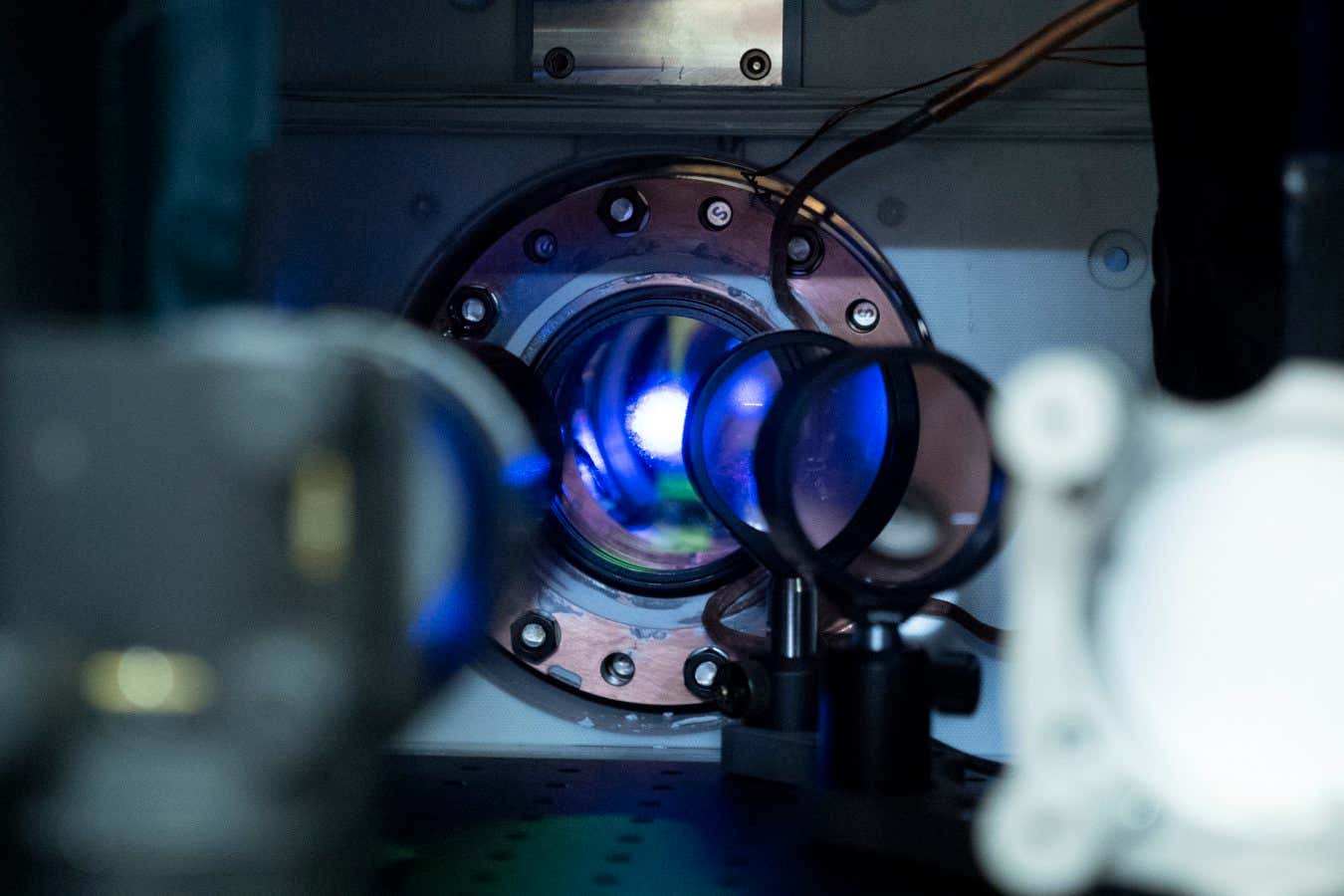
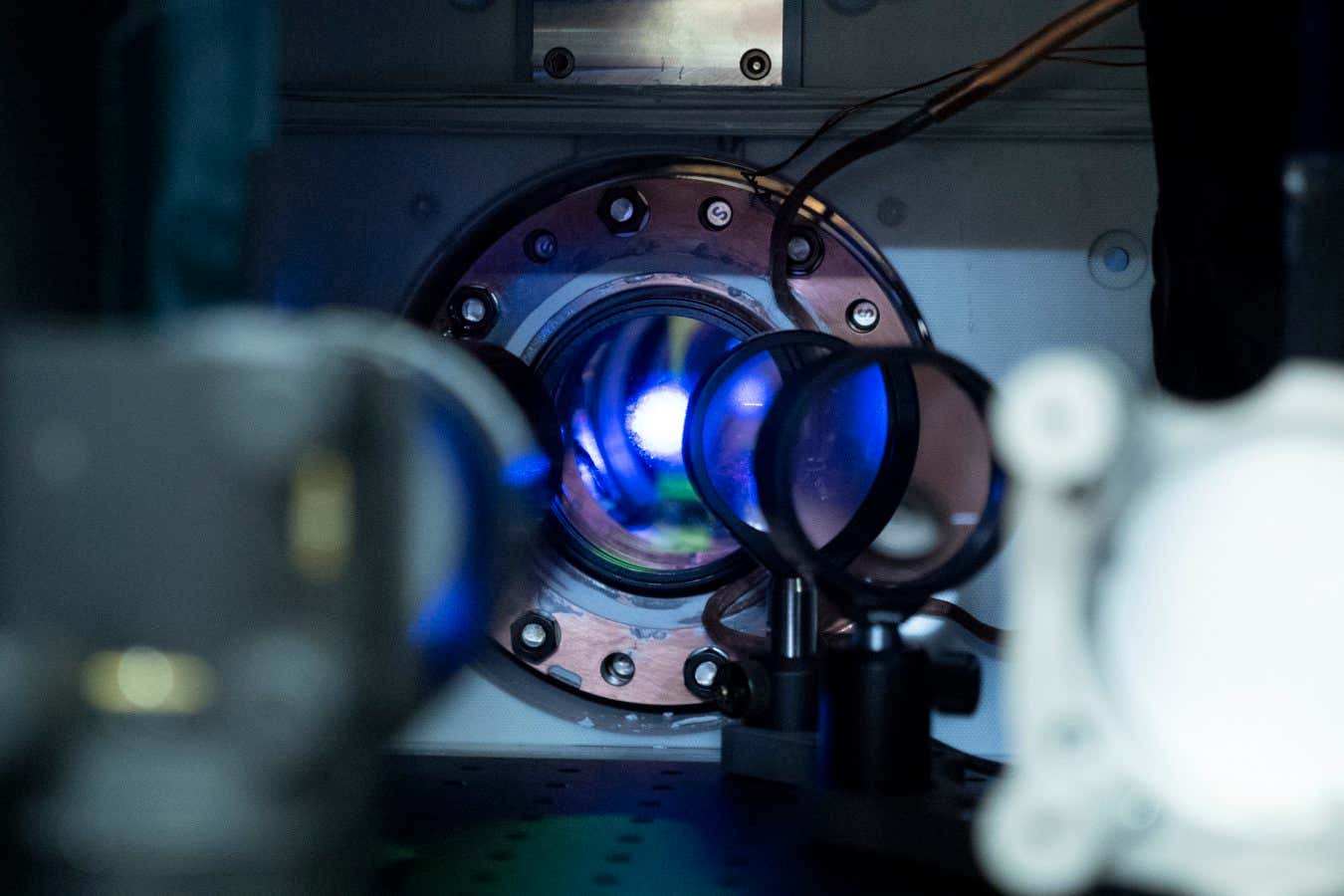 Science & Environment3 weeks ago
Science & Environment3 weeks agoMost accurate clock ever can tick for 40 billion years without error
-

 CryptoCurrency3 weeks ago
CryptoCurrency3 weeks agoBitcoin bulls target $64K BTC price hurdle as US stocks eye new record
-

 Science & Environment3 weeks ago
Science & Environment3 weeks agoHow one theory ties together everything we know about the universe
-

 News3 weeks ago
News3 weeks agoChurch same-sex split affecting bishop appointments
-

 Science & Environment3 weeks ago
Science & Environment3 weeks agoTiny magnet could help measure gravity on the quantum scale
-

 CryptoCurrency3 weeks ago
CryptoCurrency3 weeks agoBlockdaemon mulls 2026 IPO: Report
-

 Sport3 weeks ago
Sport3 weeks agoUFC Edmonton fight card revealed, including Brandon Moreno vs. Amir Albazi headliner
-
Business3 weeks ago
Thames Water seeks extension on debt terms to avoid renationalisation
-

 CryptoCurrency3 weeks ago
CryptoCurrency3 weeks agoEthereum is a 'contrarian bet' into 2025, says Bitwise exec
-

 CryptoCurrency3 weeks ago
CryptoCurrency3 weeks agoCoinbase’s cbBTC surges to third-largest wrapped BTC token in just one week
-

 News2 weeks ago
News2 weeks agoUS Newspapers Diluting Democratic Discourse with Political Bias
-

 Politics3 weeks ago
Politics3 weeks agoTrump says he will meet with Indian Prime Minister Narendra Modi next week
-

 Science & Environment3 weeks ago
Science & Environment3 weeks agoPhysicists have worked out how to melt any material
-

 CryptoCurrency3 weeks ago
CryptoCurrency3 weeks agoRedStone integrates first oracle price feeds on TON blockchain
-

 CryptoCurrency3 weeks ago
CryptoCurrency3 weeks ago‘No matter how bad it gets, there’s a lot going on with NFTs’: 24 Hours of Art, NFT Creator
-

 Science & Environment3 weeks ago
Science & Environment3 weeks agoHow do you recycle a nuclear fusion reactor? We’re about to find out
-
Business3 weeks ago
How Labour donor’s largesse tarnished government’s squeaky clean image
-
Politics3 weeks ago
‘Appalling’ rows over Sue Gray must stop, senior ministers say | Sue Gray
-

 Technology3 weeks ago
Technology3 weeks agoiPhone 15 Pro Max Camera Review: Depth and Reach
-

 News3 weeks ago
News3 weeks agoBrian Tyree Henry on voicing young Megatron, his love for villain roles
-

 News3 weeks ago
News3 weeks agoBrian Tyree Henry on voicing young Megatron, his love for villain roles
-

 Travel2 weeks ago
Travel2 weeks agoDelta signs codeshare agreement with SAS
-

 Politics2 weeks ago
Politics2 weeks agoHope, finally? Keir Starmer’s first conference in power – podcast | News
-

 CryptoCurrency3 weeks ago
CryptoCurrency3 weeks agoLouisiana takes first crypto payment over Bitcoin Lightning
-

 CryptoCurrency3 weeks ago
CryptoCurrency3 weeks agoCrypto scammers orchestrate massive hack on X but barely made $8K
-

 CryptoCurrency3 weeks ago
CryptoCurrency3 weeks agoTelegram bot Banana Gun’s users drained of over $1.9M
-

 CryptoCurrency3 weeks ago
CryptoCurrency3 weeks agoSEC asks court for four months to produce documents for Coinbase




You must be logged in to post a comment Login