Technology
The best iPad cases for 2024
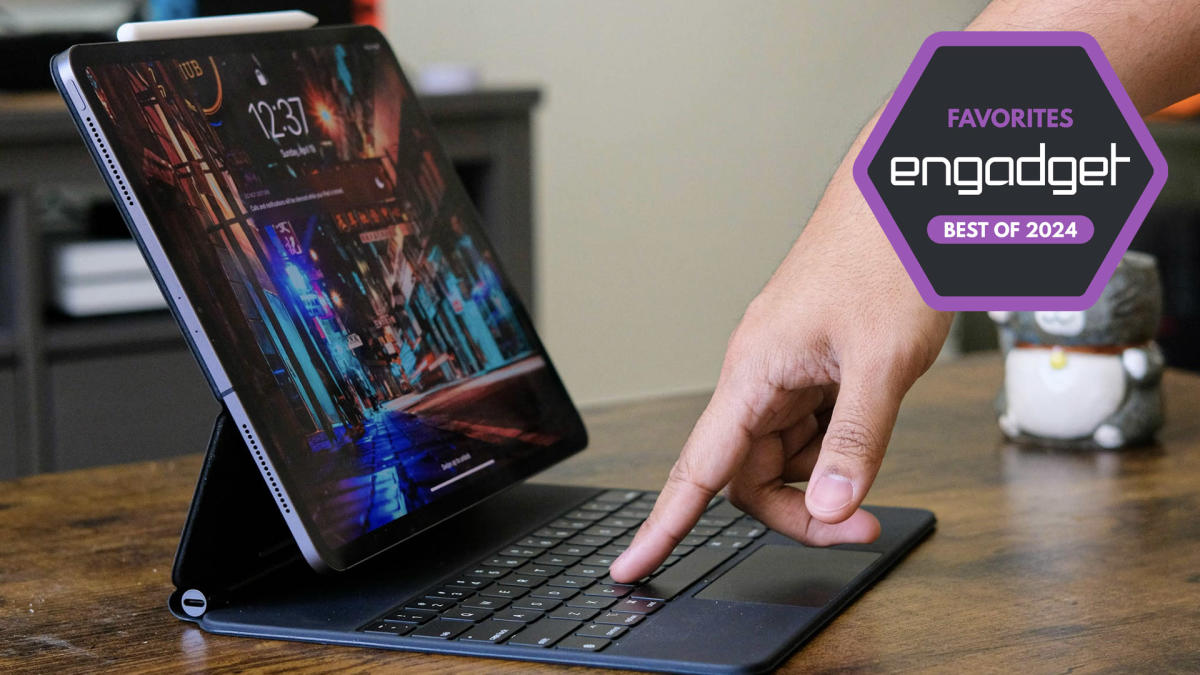
Whether you’ve got a brand-new iPad or are still rocking an older model, investing in a good case is one of the best ways to protect your device. After all, an iPad is a versatile device that can go everywhere with you, making it more prone to the occasional drop, scratch or spill. And if you have kids, accidents are more likely than not! A case acts as an extra layer of defense, helping keep your iPad safe from the bumps and bruises of daily life. But it’s not just about protection — many iPad cases come with extra features that make your tablet even more useful. From stands that prop up your screen for easy viewing to keyboard cases that turn your iPad into a mini laptop, the right case can change your experience. These are the best iPad cases we’ve tried.
Best iPad cases
Features: Auto sleep/wake, magnetic closure, two-angle view | Form: Soft shell | Connectivity: N/A
Look no further than ProCases’ iPad covers if you want a solid dupe for Apple’s own Smart Cover. ProCase has a lot of different designs, but its Thin Hard Protective Smart Folio will be a great option for anyone that just wants a bit of extra protection for their tablet. Plus, it helps that it’s compatible with all current iPad models and even a few old-school versions, too. A thin layer of hard plastic encases your iPad while the front flap magnetically closes over the screen to protect it. And for iPad models that support the second-generation Apple Pencil, the case leaves a cut out on the edge where the stylus can sit when you’re not using it. They may not be quite as substantial as Otterbox Symmetry cases, but ProCase’s accessories make up for that in price: you can pick one up for as low as $13, and we’ve seen some go on sale for even less than that.
Features: Auto sleep/wake, magnetic closure, two-angle view | Form: Soft shell | Connectivity: N/A
Otterbox is an expert when it comes to protection, as seen with their phone cases, but its Symmetry Series 360 series shows that it has design chops, too. Symmetry cases look similar to Apple’s Smart Cover, but the clear, scratch-resistant back is sturdy without adding a lot of weight to the iPad. Plus, the edge protection is substantial, so you won’t have to worry about damage from the inevitable, accidental bumps your tablet takes. The extra flap Otterbox added keeps the iPad screen cover closed and holds the second-generation Apple Pencil to the side of the iPad Pros. Symmetry Series 360 cases are available for most iPad models, and there’s a new offshoot of the lineup called Symmetry Folio, which includes a dedicated sleeve for your Apple Pencil on the front cover.
Features: Auto sleep/wake, magnetic closure, 4-way stand | Form: Hard shell | Connectivity: N/A
If you’re not messing around with your iPad, look no further than Otterbox’s Defender series of cases. The company has these rugged covers for tons of different devices, including a wide range of iPad generations and iPad mini cases, and Defender cases for iPads provide some of the best protection and functionality you could ask for. In addition to passing more than 24 shock, abrasion and drop tests, Defender cases have a built-in screen protector and covers for the single port on all of the latest iPad models for extra durability. You can also detach the Shield Stand and use it to prop up your iPad for better viewing. It may be on the bulky side, especially compared to other cases on this list, but we think that’s a fair tradeoff for the extra protection.
Features: Keyboard, backlit keys, trackpad, pass-through charging | Form: Hard shell | Connectivity: Bluetooth, USB-C, Smart Connector
It’s hard to get much better than Apple’s own Magic Keyboard if you want a case that will turn your tablet into an acceptable laptop replacement. iPads magnetically attach to it, hovering above the keys and trackpad, while allowing you to angle it from 90 to 130 degrees to get the right viewing position. It feels surprisingly sturdy, and the keyboard itself is great to use for long periods of time. It doesn’t have the same stability a standard laptop would if you’re using it on your lap, but you won’t feel like your setup will collapse at any moment either. The glass trackpad is another standout — it’s wide enough for gestures and generally a breeze to use, even if it’s noticeably smaller than one you’d get on a full-sized MacBook.
While it does offer one of the best typing experiences you can get with the selection of iPad Pro cases and other models, there are two major drawbacks to the Magic Keyboard: it doesn’t provide a ton of drop protection, and it’s expensive. The edges do not wrap around the iPad, so this is not the best buy if you’re particularly prone to dropping things. Also, the Magic Keyboard costs $300 to $350, depending on the size of your iPad. Without a doubt, it’s the most luxurious iPad case on this list, but those who want to make their iPad as functional as possible will get a lot of use out of it. If you want a cheaper, yet Apple official alternative, you could consider Apple’s Smart Keyboard Folio, which comes in at a more affordable $179.
Features: Keyboard, kickstand, trackpad, backlit keys | Form: Soft shell | Connectivity: Smart Connector
Logitech is known for solid accessories, and the Combo Touch keyboard case is no exception. Think of it as a more versatile (and more affordable) alternative to the Magic Keyboard. The case wraps securely around your iPad and has a built-in kickstand that lets you adjust your viewing angle for whatever you’re doing, be it typing, watching videos, sketching or reading. The backlit keyboard is pretty spacious and includes a multi-touch trackpad for more precise on-screen control. There’s also a spot for your Apple Pencil, so it’ll be close at hand when you need to mark up a document, navigate apps or doodle an idea in Apple Notes. It’ll probably be harder to balance Logitech’s kit on your lap than the Magic Keyboard, but that’s a small price to pay for an otherwise stellar keyboard case. We also like that Logitech offers the Combo Touch in various sizes that fit the latest iPad, iPad Air and iPad Pro models. If you’re not interested in a case that doubles up as a keyboard, you could look at Logitech’s Bluetooth keyboard range, which is pretty extensive and includes options like the Keys-To-Go portable wireless keyboard.
iPad case FAQs
Should you keep your iPad in case?
It’s almost always a good idea to keep your iPad in a case so it’s protected against hazards and accidents. The best iPads are expensive — even the most affordable model will set you back nearly $300 — so you’ll want to safeguard your gear as much as possible.
What is the difference between an iPad case and an iPad cover?
All iPad covers are cases, but not all iPad cases are covers — yes, it’s a bit confusing, but allow us to explain. Most iPad covers are cases that surround the back of your tablet and have a flap that covers the screen, so it provides protection for the body as well as its display. Plenty of iPad cases also have screen covers, but you don’t have to get one with that feature. Instead, you could just get a case that hugs the back of the tablet and nothing else. Those accessories will be marginally thinner and lighter than their cover-toting counterparts, and give your iPad a more svelte profile.
How often should I charge my iPad?
How often you charge your iPad will depend on how often you use it. Most iPads will last at least a regular work day with frequent usage, which is one of the reasons why many have opted to use their iPads as laptop replacements. But with heavy usage, like constant video streaming or gaming, will come more rapid battery drain. A good rule of thumb is to charge your iPad when you go to sleep each night, that way you’ll have a topped-up device waiting for you in the morning.
Science & Environment
Nvidia makes a move to take AI mainstream — plus, a positive call on Home Depot
Technology
Microsoft releases Windows 11 2024 ’24H2′ update

Microsoft has confirmed it has started rolling out the Windows 11 2024 update. Also known as the 24H2, the “Cumulative Feature Update” for Windows 11 includes several tweaks, menus, and process modifications.
What does the latest Windows 11 2024 update contain?
Windows 11 24H2 update is packed with several new features. However, quite a few of these features and functions won’t be available to PCs and laptops packing older tech.
Windows 11 version 24H2 has been available for a few weeks now. However, only new PCs featuring the latest hardware such as the Qualcomm Snapdragon X series or Intel Core Ultra Series 2 processors had access to the update.
Specifically speaking, the Windows 11 24H2 update reportedly benefits PCs that work well with Copilot+ PCs. The new update introduces support for Wi-Fi 7 and Bluetooth LE.
Microsoft has also unlocked HDR backgrounds. Image files with the “JXR” file extension can now be a desktop background. It would have a much higher contrast between light and dark parts. on displays that support HDR.
Needless to say, PCs and laptops need to have modern hardware to benefit from this update. Additionally, computers with better power management chips will be able to reduce their power draw. This feature will be available to PCs that don’t have an integrated battery.
What do old PCs running Windows 11 get?
Older PCs officially supporting Windows 11 will get an improved File Explorer. The trusty file and folder management software can now reportedly compress items into an archive in a variety of different formats, such as RAR or 7z. Without third-party software, users choose things like the compression method and level, while using a local account.
Microsoft has made it easier to share a Wi-Fi connection by allowing PCs to display a QR code. Users can also view a smaller “abbreviated” time in the System Tray.
PCs with Bluetooth support can now wirelessly connect their mobile devices to view the latter’s files in the File Explorer app. This is a wireless alternative to connecting a phone to a PC with a USB cable.
Microsoft is rolling out the Windows 11 2024 update in a phased manner. In other words, the update will first arrive on PCs running Windows 11 22H2 or 23H2 update. To pull the update sooner, Windows 11 users will have to opt into receiving the latest updates as soon as they’re available.
Servers computers
Learn Network Cable Management Inside Rack From Scratch

Hello everyone this is Hafiz with you and welcome to my channel.. As you can see this video is about building a network cabinet from scratch it is very important to build your network cabinet properly. If you don’t have a good network cable management strategy in place, not only your racks will look unorganized, but it can make maintenance more complicated, so i recorded this video from scratch so you can have an idea how to professionally setup network cabinet.
Next Video My Wireless Project with Ubiquiti Devices
👉 https://youtu.be/fUaTtM0sMGg
Thanks for watching the video :
Buy me a coffee 🙂 https://ko-fi.com/broexperts
1. Network Cable Bundle Organizer:
👉 https://amzn.to/3zV981a
2. Cable Manager:
👉https://amzn.to/3oXINcx
3. Network Cabinet:
👉 https://amzn.to/3d8urTN
4. Mic i used to Record the sound for this Video 🙂
👉 https://amzn.to/3JwK8k7
5. Laptop i Use
👉 https://amzn.to/3BJArgk
==== How to make an Ethernet Network Patch Cable RJ45 ====
Watch Here 📺 : http://bit.ly/2kXR5DF
~~~~~~~~Follow Us~~~~~~~~
@Subscribe | YouTube : http://bit.ly/BroExperts
@BroExperts | Twitter : http://bit.ly/2G4awTd
Visit our website: www.BroExperts.com
———————————————————————————————-
How to Save Facebook Videos to iPhone’s Camera Roll : http://bit.ly/HowToSaveFbvideosOniPhone
———————————————————————————————-
#NetworkCableManagement #RackManagement #BroExperts .
source
Technology
An Amazon Echo Show 5 and Blink Outdoor 4 bundle drops to only $60 ahead of Prime Day

We typically see some Amazon devices, including Blink cameras, drop in price ahead of both Prime Days in July and October. This time around, Prime members have an exclusive deal available to them right now on a bundle that includes the Echo Show 5 smart display and a Blink Outdoor 4 camera system for only $60. That’s a whopping $130 off the standard price and a record low. It’s part of a larger early Prime Day sale on Blink devices, including multi-camera systems, video doorbells and more.
This bundle is one that makes a lot of sense. You’ll be able to use your Echo Show 5 to get a live view of whatever the Blink Outdoor 4 camera is capturing with a simple Alexa command.
A bundle of the Blink Outdoor 4 camera and Echo Show 5 smart display has dropped to $60, the lowest price to date. But you’ll need to be a Prime member to snag this discount.
We recommend both products individually in our guides. We believe the Blink Outdoor 4 is the best wireless security camera around. The name is a bit of a misnomer as you can easily place it inside your home too, not least because it runs on two AA batteries. You’ll only need to replace the cells every two years or so.
If you do place the camera outside, you can rest easy knowing that it’s weather resistant. Other features include night vision, motion detection and two-way audio. You will need a Blink Subscription Plan to store clips in the cloud. Otherwise, you can save footage locally with a Sync Module 2 (which is available separately) and USB flash drive.
As for the Echo Show 5, it’s one of the best smart displays with Amazon Alexa (only beaten out by its larger sibling, the Echo Show 8). It’s a compact, 5.5-inch smart display that works well as an alarm clock on your nightstand. The tap-to-snooze function comes in handy there, while there’s a sunrise alarm that gradually brightens the screen.
The Echo Show 5 does have a built-in camera, which might give you cause for concern if you want to place it by your bed. But the physical camera cover should sate any privacy concerns on that front.
Follow @EngadgetDeals on Twitter for the latest tech deals and buying advice in the lead up to October Prime Day 2024.
Technology
How IT leaders can spearhead the charge to transform education
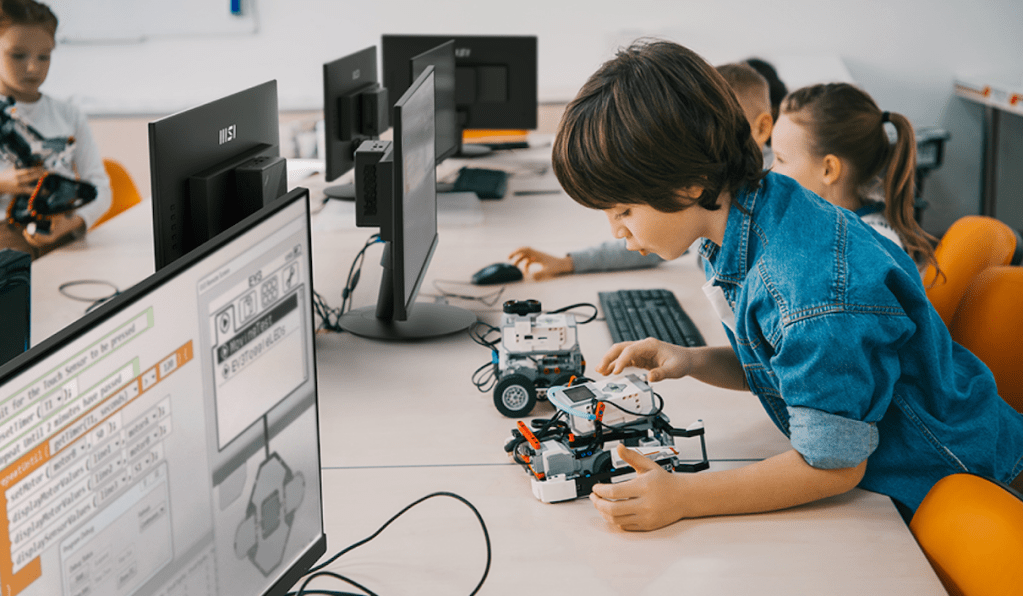
Presented by MSI
If a primary goal of education is to prepare kids for the future, IT leaders play a more pivotal role than ever. Technology has profoundly impacted work in every industry — and it’s opened up vast new possibilities in new fields, from positions across STEM industries and AI, to esports and beyond. It’s also transformed how students engage with learning, skill development and high-level problem-solving and critical thinking.
“Exposing students to computer science and high-end technology is not only useful for the future as they inevitably use it in their careers, but it changes their relationship to school,” says Mat Holley, esports program manager at MSI. “When they’re more engaged, they have better attendance. They have better grades. They’re more prepared for college and the job market. The enthusiasm is remarkable.”
School boards are leading the charge for these initiatives, but they can’t do it on their own. They must partner with IT leaders in their district, education specialists and technology industry professionals to deliver these learning experiences, and the challenge is to ensure that these programs are cost-effective, with technology, expertise and activities that are future-proof.
How technology is transforming the learning experience
To support these initiatives, the choice of hardware and software becomes critical. Holley points to the extracurricular club in the charter school district in Chula Vista, San Diego he worked with to help develop and outfit new technology learning initiatives. Students there work on video design, broadcasting, AI and music creation using Vector GP and Raider GE series laptops from MSI, integrating graphics hardware from Nvidia and processing power from Intel. And this high-end gaming hardware and software supports what’s become the largest high school-run esports program in the U.S., the Kern High School District Esports League.
“I’ve worked with schools that are far along their journey and ready to level up their hardware, to keep pace with how the kids are working and learning, and I’ve also helped districts build the programs from the ground up, from the right hardware to student outreach,” Holley explains. “And though much of this is uncharted territory, the momentum is building, sometimes through word of mouth.”
The surprising benefits of esports
Educators are sharing knowledge, sparking interest and collaborating with their peers, working toward developing a curriculum standard and blueprint for the hardware and software specifications that can support those programs.
Though it’s initially surprised many educators and leaders that esports can have such a profound effect on kids — especially the ones who often feel excluded from other sports — the number of esports programs is growing. Not only are there tremendous educational and social development benefits for the students that participate, esports also attracts kids who have never joined an extracurricular club: the girls who have felt left out in science and math classes, the BIPOC students who deserve bigger opportunities. The clubs raise their confidence in their own abilities, and more often than not, these students go on to study computer science or some other linked technology career.
“There is no barrier to entry to be a gamer, and this goes for computer science at large,” Holley says. “You don’t even have to be a gamer to enter these clubs. More and more, esports is plugged into all the various technology clubs like design, broadcasting and journalism, and formerly disenfranchised kids are finding their calling through these clubs in an unprecedented way.”
Building the learning experience from the ground up
Of course, there continue to be challenges for school districts developing these programs, and many of them come down to major budget constraints. There are also the difficulties that come with ensuring security is solid, that new technology is integrated into existing networks, and moving the environment from on-prem to the cloud. MSI collaborates with educational institutions to ensure that they’re not only hitting the district’s hardware specs, but new hardware will be integrated seamlessly.
“As we saw more esports integrated into schools, we worked with schools to meet the specifications of their price points, their warranty needs, which are typically longer than a retail warranty,” Holley says. “We wanted to also make sure that these were machines that the students got excited to play on, that sophisticated esports titles were supported. As we started to work with more schools closely, we integrated products from our professional line to improve the student experience and give them access to even more tech areas to explore.”
Educational IT leaders rejoice: adding computer labs like these is easier than ever. As computing advances, the size of the hardware continues to shrink, making student computers lightweight and easy for IT teams to deploy. IT leaders should also look for hardware that’s easy to integrate, especially from a security point of view — however, most districts are working with legacy hardware environments.
“As you build a technology center for students, you have to consider whether existing hardware will play with the new, and whether it will move to the cloud securely,” Holley says. “But as long as we can integrate security standards like content filters, custom imaging and Autopilot deployment, it’s much easier to deploy at scale in almost any environment. We try to build directly in tandem with district-wide IT departments, so they can tell us what they need and what their road map looks like. Then from the manufacturer side, we’re able to make sure that we all play along in the years to come.”
Another major consideration is product life cycles, which are incredibly short in the consumer world. IT leaders should work with a partner that offers dedicated hardware for education, with life cycles long enough to mesh with the fairly long bidding and buying timeline for education purchases.
And of course, as cloud computing becomes the standard, it’s important to stay abreast of hardware and software changes and evolving risk scenarios. That means research, testing and working with your supplier to keep informed about the newest hardware and software advancements and when it’s time to upgrade. It also means selecting hardware that’s easily upgradable and expandable.
Making hardware choices a whole lot easier
To support technology education, MSI offers the Cubi NUC and DP21, which support Intel vPro and Windows Autopilot to simplify management, enhance security and streamline the deployment process. Thunderbolt 4 technology and power delivery offer fast connectivity and charging. They’re also easily scalable, and offer real-time data processing for AI and machine learning. Their compact size offers flexible installation and a good performance vs. footprint ratio, plus flexible configuration.
The company also offers STEM, gaming and content creation computers like the DP180, CreatorPro, Vector GP and Raider GE series laptops with dedicated graphics hardware that accelerate graphics-heavy applications, and offer easy upgradability with expandable memory and storage options to ensure longevity.
Veteran resellers and manufacturers will work with decision-makers to ensure schools get the best hardware and software their money can buy, plus keep IT teams in the loop what’s coming next, and how to make sure students have every opportunity to learn with the newest technology possible.
“We’re paving a path for these students into the future, and it’s important that we’re equipping them for everything that’s to come,” Holley says. “Gaming and other high-tech hardware has become an integral part of the plan, so IT leaders must be willing to get creative when designing technology resources and work with allies across manufacturing and reselling to push initiatives forward.”
Dig deeper: Learn more here about the technology solutions that power today’s educational experiences.
Sponsored articles are content produced by a company that is either paying for the post or has a business relationship with VentureBeat, and they’re always clearly marked. For more information, contact
Servers computers
Rack serveur 18U à montage mural – RK1820WALHM | StarTech.com

Cette armoire serveur 18U riche en fonctionnalités est idéale pour optimiser le stockage de l’équipement dans les centres de périphérie des armoires réseau et les magasins de technologie avec un espace limité, où il est nécessaire de recourir à un équipement montable. Elle est équipée de rails de montage réglables, de portes et de panneaux grillagés ainsi que d’options de refroidissement actif.
Pour plus d’information, visitez StarTech.com
source
-

 Womens Workouts1 week ago
Womens Workouts1 week ago3 Day Full Body Women’s Dumbbell Only Workout
-

 Technology2 weeks ago
Technology2 weeks agoWould-be reality TV contestants ‘not looking real’
-

 Science & Environment2 weeks ago
Science & Environment2 weeks ago‘Running of the bulls’ festival crowds move like charged particles
-

 Science & Environment2 weeks ago
Science & Environment2 weeks agoHyperelastic gel is one of the stretchiest materials known to science
-

 Science & Environment2 weeks ago
Science & Environment2 weeks agoMaxwell’s demon charges quantum batteries inside of a quantum computer
-

 Science & Environment2 weeks ago
Science & Environment2 weeks agoHow to unsnarl a tangle of threads, according to physics
-

 Science & Environment2 weeks ago
Science & Environment2 weeks agoHow to wrap your mind around the real multiverse
-

 News1 week ago
News1 week agoOur millionaire neighbour blocks us from using public footpath & screams at us in street.. it’s like living in a WARZONE – WordupNews
-

 Science & Environment2 weeks ago
Science & Environment2 weeks agoSunlight-trapping device can generate temperatures over 1000°C
-

 Science & Environment2 weeks ago
Science & Environment2 weeks agoLiquid crystals could improve quantum communication devices
-

 Science & Environment2 weeks ago
Science & Environment2 weeks agoITER: Is the world’s biggest fusion experiment dead after new delay to 2035?
-

 Science & Environment2 weeks ago
Science & Environment2 weeks agoPhysicists are grappling with their own reproducibility crisis
-

 Science & Environment2 weeks ago
Science & Environment2 weeks agoQuantum ‘supersolid’ matter stirred using magnets
-

 Science & Environment2 weeks ago
Science & Environment2 weeks agoWhy this is a golden age for life to thrive across the universe
-

 News2 weeks ago
News2 weeks agoYou’re a Hypocrite, And So Am I
-

 Sport2 weeks ago
Sport2 weeks agoJoshua vs Dubois: Chris Eubank Jr says ‘AJ’ could beat Tyson Fury and any other heavyweight in the world
-

 Science & Environment2 weeks ago
Science & Environment2 weeks agoQuantum forces used to automatically assemble tiny device
-

 Science & Environment2 weeks ago
Science & Environment2 weeks agoNuclear fusion experiment overcomes two key operating hurdles
-

 Science & Environment2 weeks ago
Science & Environment2 weeks agoCaroline Ellison aims to duck prison sentence for role in FTX collapse
-

 Science & Environment2 weeks ago
Science & Environment2 weeks agoTime travel sci-fi novel is a rip-roaringly good thought experiment
-

 Science & Environment2 weeks ago
Science & Environment2 weeks agoLaser helps turn an electron into a coil of mass and charge
-

 Science & Environment2 weeks ago
Science & Environment2 weeks agoNerve fibres in the brain could generate quantum entanglement
-

 News2 weeks ago
News2 weeks agoIsrael strikes Lebanese targets as Hizbollah chief warns of ‘red lines’ crossed
-

 CryptoCurrency2 weeks ago
CryptoCurrency2 weeks agoCardano founder to meet Argentina president Javier Milei
-

 Science & Environment1 week ago
Science & Environment1 week agoMeet the world's first female male model | 7.30
-

 Womens Workouts2 weeks ago
Womens Workouts2 weeks agoBest Exercises if You Want to Build a Great Physique
-

 CryptoCurrency2 weeks ago
CryptoCurrency2 weeks agoEthereum is a 'contrarian bet' into 2025, says Bitwise exec
-

 News2 weeks ago
News2 weeks ago▶️ Media Bias: How They Spin Attack on Hezbollah and Ignore the Reality
-

 Science & Environment2 weeks ago
Science & Environment2 weeks agoA slight curve helps rocks make the biggest splash
-

 Science & Environment2 weeks ago
Science & Environment2 weeks agoWhy we need to invoke philosophy to judge bizarre concepts in science
-

 CryptoCurrency2 weeks ago
CryptoCurrency2 weeks agoBitcoin miners steamrolled after electricity thefts, exchange ‘closure’ scam: Asia Express
-

 CryptoCurrency2 weeks ago
CryptoCurrency2 weeks agoDZ Bank partners with Boerse Stuttgart for crypto trading
-

 CryptoCurrency2 weeks ago
CryptoCurrency2 weeks agoBitcoin bulls target $64K BTC price hurdle as US stocks eye new record
-

 Womens Workouts2 weeks ago
Womens Workouts2 weeks agoEverything a Beginner Needs to Know About Squatting
-

 News1 week ago
News1 week agoFour dead & 18 injured in horror mass shooting with victims ‘caught in crossfire’ as cops hunt multiple gunmen
-

 Womens Workouts1 week ago
Womens Workouts1 week ago3 Day Full Body Toning Workout for Women
-

 Travel1 week ago
Travel1 week agoDelta signs codeshare agreement with SAS
-

 Politics7 days ago
Politics7 days agoHope, finally? Keir Starmer’s first conference in power – podcast | News
-

 Sport2 weeks ago
Sport2 weeks agoUFC Edmonton fight card revealed, including Brandon Moreno vs. Amir Albazi headliner
-

 Technology2 weeks ago
Technology2 weeks agoiPhone 15 Pro Max Camera Review: Depth and Reach
-

 News2 weeks ago
News2 weeks agoBrian Tyree Henry on voicing young Megatron, his love for villain roles
-

 Science & Environment2 weeks ago
Science & Environment2 weeks agoQuantum time travel: The experiment to ‘send a particle into the past’
-

 CryptoCurrency2 weeks ago
CryptoCurrency2 weeks agoDorsey’s ‘marketplace of algorithms’ could fix social media… so why hasn’t it?
-

 CryptoCurrency2 weeks ago
CryptoCurrency2 weeks agoRedStone integrates first oracle price feeds on TON blockchain
-

 CryptoCurrency2 weeks ago
CryptoCurrency2 weeks agoLow users, sex predators kill Korean metaverses, 3AC sues Terra: Asia Express
-

 CryptoCurrency2 weeks ago
CryptoCurrency2 weeks agoBlockdaemon mulls 2026 IPO: Report
-

 CryptoCurrency2 weeks ago
CryptoCurrency2 weeks agoCoinbase’s cbBTC surges to third-largest wrapped BTC token in just one week
-

 News1 week ago
News1 week agoWhy Is Everyone Excited About These Smart Insoles?
-

 Science & Environment2 weeks ago
Science & Environment2 weeks agoA new kind of experiment at the Large Hadron Collider could unravel quantum reality
-

 Science & Environment2 weeks ago
Science & Environment2 weeks agoHow one theory ties together everything we know about the universe
-

 Health & fitness2 weeks ago
Health & fitness2 weeks agoThe maps that could hold the secret to curing cancer
-
News2 weeks ago
the pick of new debut fiction
-

 Science & Environment2 weeks ago
Science & Environment2 weeks agoBeing in two places at once could make a quantum battery charge faster
-

 CryptoCurrency2 weeks ago
CryptoCurrency2 weeks agoCrypto scammers orchestrate massive hack on X but barely made $8K
-

 Science & Environment2 weeks ago
Science & Environment2 weeks agoTiny magnet could help measure gravity on the quantum scale
-

 Science & Environment2 weeks ago
Science & Environment2 weeks agoFuture of fusion: How the UK’s JET reactor paved the way for ITER
-

 Science & Environment2 weeks ago
Science & Environment2 weeks agoHow do you recycle a nuclear fusion reactor? We’re about to find out
-

 CryptoCurrency2 weeks ago
CryptoCurrency2 weeks agoTelegram bot Banana Gun’s users drained of over $1.9M
-

 CryptoCurrency2 weeks ago
CryptoCurrency2 weeks agoVonMises bought 60 CryptoPunks in a month before the price spiked: NFT Collector
-

 CryptoCurrency2 weeks ago
CryptoCurrency2 weeks agoSEC asks court for four months to produce documents for Coinbase
-

 CryptoCurrency2 weeks ago
CryptoCurrency2 weeks ago‘No matter how bad it gets, there’s a lot going on with NFTs’: 24 Hours of Art, NFT Creator
-
Business2 weeks ago
How Labour donor’s largesse tarnished government’s squeaky clean image
-

 News2 weeks ago
News2 weeks agoBrian Tyree Henry on voicing young Megatron, his love for villain roles
-

 Womens Workouts2 weeks ago
Womens Workouts2 weeks agoHow Heat Affects Your Body During Exercise
-

 Womens Workouts2 weeks ago
Womens Workouts2 weeks agoKeep Your Goals on Track This Season
-

 Science & Environment1 week ago
Science & Environment1 week agoX-rays reveal half-billion-year-old insect ancestor
-

 News2 weeks ago
News2 weeks agoChurch same-sex split affecting bishop appointments
-

 Technology2 weeks ago
Technology2 weeks agoFivetran targets data security by adding Hybrid Deployment
-

 Politics2 weeks ago
Politics2 weeks agoLabour MP urges UK government to nationalise Grangemouth refinery
-

 CryptoCurrency2 weeks ago
CryptoCurrency2 weeks ago$12.1M fraud suspect with ‘new face’ arrested, crypto scam boiler rooms busted: Asia Express
-

 Science & Environment2 weeks ago
Science & Environment2 weeks agoUK spurns European invitation to join ITER nuclear fusion project
-

 CryptoCurrency2 weeks ago
CryptoCurrency2 weeks agoDecentraland X account hacked, phishing scam targets MANA airdrop
-

 CryptoCurrency2 weeks ago
CryptoCurrency2 weeks agoCertiK Ventures discloses $45M investment plan to boost Web3
-

 CryptoCurrency2 weeks ago
CryptoCurrency2 weeks agoBeat crypto airdrop bots, Illuvium’s new features coming, PGA Tour Rise: Web3 Gamer
-

 CryptoCurrency2 weeks ago
CryptoCurrency2 weeks ago‘Silly’ to shade Ethereum, the ‘Microsoft of blockchains’ — Bitwise exec
-

 CryptoCurrency2 weeks ago
CryptoCurrency2 weeks agoVitalik tells Ethereum L2s ‘Stage 1 or GTFO’ — Who makes the cut?
-

 CryptoCurrency2 weeks ago
CryptoCurrency2 weeks agoEthereum falls to new 42-month low vs. Bitcoin — Bottom or more pain ahead?
-
Business2 weeks ago
Thames Water seeks extension on debt terms to avoid renationalisation
-
Politics2 weeks ago
‘Appalling’ rows over Sue Gray must stop, senior ministers say | Sue Gray
-

 News2 weeks ago
News2 weeks agoBrian Tyree Henry on his love for playing villains ahead of “Transformers One” release
-
Politics2 weeks ago
UK consumer confidence falls sharply amid fears of ‘painful’ budget | Economics
-

 Womens Workouts2 weeks ago
Womens Workouts2 weeks agoWhich Squat Load Position is Right For You?
-

 Science & Environment1 week ago
Science & Environment1 week agoCNN TÜRK – 🔴 Canlı Yayın ᴴᴰ – Canlı TV izle
-

 Technology1 week ago
Technology1 week agoRobo-tuna reveals how foldable fins help the speedy fish manoeuvre
-

 News6 days ago
News6 days agoUS Newspapers Diluting Democratic Discourse with Political Bias
-

 Technology2 weeks ago
Technology2 weeks agoIs carbon capture an efficient way to tackle CO2?
-

 Politics2 weeks ago
Politics2 weeks agoTrump says he will meet with Indian Prime Minister Narendra Modi next week
-

 Science & Environment2 weeks ago
Science & Environment2 weeks agoSingle atoms captured morphing into quantum waves in startling image
-

 Technology2 weeks ago
Technology2 weeks agoCan technology fix the ‘broken’ concert ticketing system?
-

 Fashion Models2 weeks ago
Fashion Models2 weeks agoMixte
-

 Science & Environment2 weeks ago
Science & Environment2 weeks agoHow Peter Higgs revealed the forces that hold the universe together
-

 Health & fitness2 weeks ago
Health & fitness2 weeks agoThe secret to a six pack – and how to keep your washboard abs in 2022
-

 CryptoCurrency2 weeks ago
CryptoCurrency2 weeks ago2 auditors miss $27M Penpie flaw, Pythia’s ‘claim rewards’ bug: Crypto-Sec
-

 CryptoCurrency2 weeks ago
CryptoCurrency2 weeks agoJourneys: Robby Yung on Animoca’s Web3 investments, TON and the Mocaverse
-

 CryptoCurrency2 weeks ago
CryptoCurrency2 weeks agoLouisiana takes first crypto payment over Bitcoin Lightning
-

 CryptoCurrency2 weeks ago
CryptoCurrency2 weeks ago‘Everything feels like it’s going to shit’: Peter McCormack reveals new podcast
-

 Science & Environment2 weeks ago
Science & Environment2 weeks agoA tale of two mysteries: ghostly neutrinos and the proton decay puzzle
-

 CryptoCurrency2 weeks ago
CryptoCurrency2 weeks agoSEC sues ‘fake’ crypto exchanges in first action on pig butchering scams
-

 CryptoCurrency2 weeks ago
CryptoCurrency2 weeks agoBitcoin price hits $62.6K as Fed 'crisis' move sparks US stocks warning
-

 CryptoCurrency2 weeks ago
CryptoCurrency2 weeks agoCZ and Binance face new lawsuit, RFK Jr suspends campaign, and more: Hodler’s Digest Aug. 18 – 24

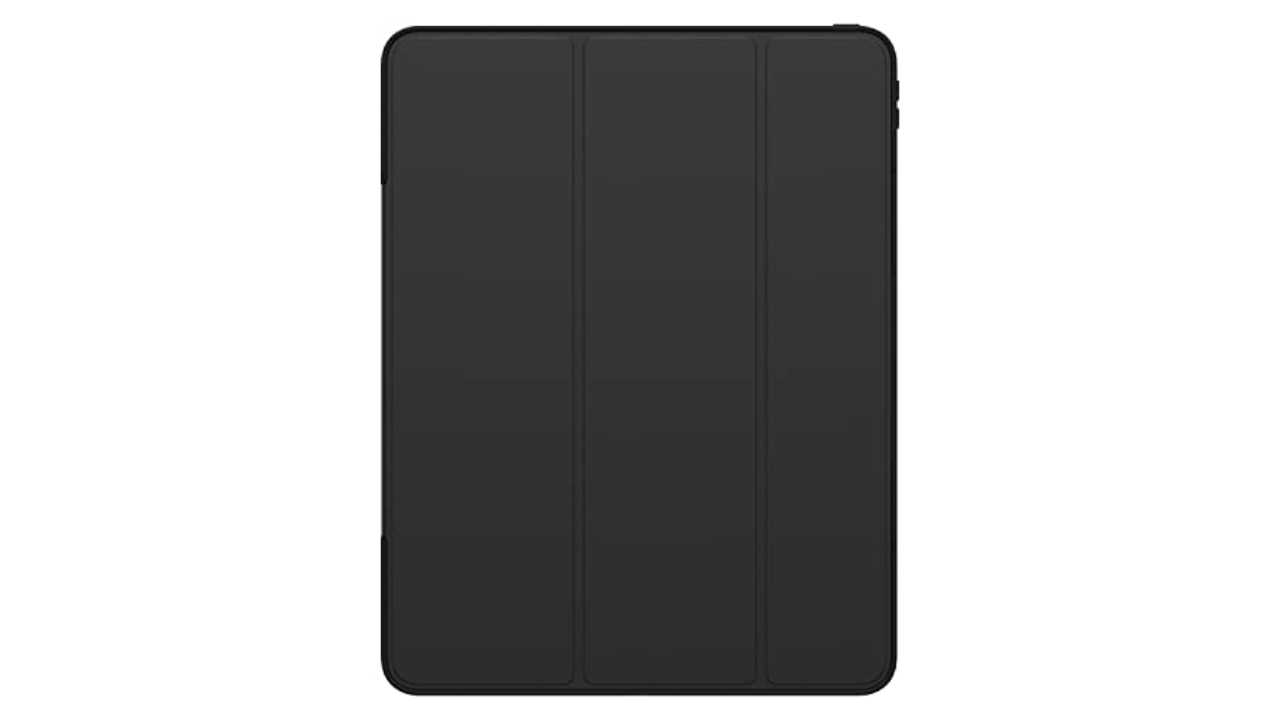


You must be logged in to post a comment Login