Robot vacuums are impressive devices that will clean your floors well without complaining (much). As prices have dropped, these busy little bots have become less of a luxury and more of a necessity. They can reach places most standup vacs never see (under beds and sofas) and, thanks to better batteries and robot brains, they rarely get tired of cleaning.
Technology
The best robot vacuum cleaners of 2024

I’ve been testing robot vacuums for six years and have run over 60 robot vacuums all over my house. These are my top picks if you’re looking for the best: a robot vacuum that can do it all without getting stuck and with limited intervention from you.
I’ve also got options to fit specific needs, such as mopping, tackling small spaces, or besting pet hair. Check out my budget robot vacuum guide if you want to spend under $500 on a robot vacuum. Here, we’re going to look at the premium options.
While there’s been a lot of innovation in robot vacuums in recent years, we’re still far from that Rosey the Robot dream of a robot that can handle all the household chores (or stairs). But they’ve got floors down. Today, there are robots that can mop well, charging docks that empty the bin for you, and “hands-free” models that can refill their water tanks and wash their mops so you don’t have to. The biggest improvements, however, are in mapping and obstacle avoidance, two crucial skills that mean most robot vacuums today can avoid getting tripped up by your shoes and will get the job done.
Despite all these innovations, there still isn’t one robot that excels at both mopping and vacuuming. For most people, the vacuum is the thing to focus on; I consider mopping a bonus feature. I prefer a powerful vacuum for my main rooms and one that excels at mopping for rooms like the bathroom or kitchen.
The good news is that robovacs are constantly on sale; I wouldn’t pay the list price unless you want the latest model. The general range is around $500 for a standalone vacuum with good features and between $1,000 and $1,800 for an all-singing, all-dancing bot that can largely take care of itself and use AI to avoid common household clutter in its quest to clean your floors.
There are many options, and whether you have a 3,000-square-foot home and three shaggy dogs or a small, stylish apartment you share with a goldfish, there’s a robot vacuum to suit your needs.
Best robot vacuum overall
$1800
With top-notch vacuuming performance, an easy-to-use app, and built-in voice control, the S8 MaxV Ultra is a superb vacuum and good mop. It features Roborock’s best obstacle avoidance, innovative features like dirt detection, and a hands-free dock that makes it an expensive but excellent choice.
Dustbin capacity: 270ml / Self-empty dock option: Yes / Auto-refill mop option: Yes / Mop-lift: Yes, 20mm / Mop washing: Hot water and heated air drying / Mapping: Yes, lidar / AI-powered obstacle avoidance: Yes / Suction power: 10,000Pa / Remote check-in: Yes / Keep-out zones: Yes, virtual / Brush style: Dual rubber / Works with: Matter, Amazon Alexa, Google Home, Siri Shortcuts
Roborock’s S8 MaxV Ultra ($1,799.99) is an exceptional vacuum cleaner and a very good mop thanks to several innovations and quality-of-life features that make it a superb floor cleaner. Its dual rubber roller brushes and 10,000Pa suction make it the best robot vacuum for carpets; its mopping chops make it great for hard floors, too, and its improved AI-powered obstacle avoidance means it will mostly get the job done.
The S8 MaxV Ultra is also the best model in the relatively new category of “hands-free” robot vacs, bots that do virtually everything for you: empty their bins, refill their mop tanks, and clean and dry their mop pads. Roborock invented this category with the S7 MaxV Ultra and has been steadily improving it.
With the S8 MaxV Ultra, the company has produced the best top-of-the-line robot vacuum. If you are willing to spend the cash, this machine will keep your floors clean with relatively little intervention from you.
The big selling point here is the virtually hands-free cleaning experience. Just fill the S8 MaxV Ultra’s clean water tank and empty its dirty water once a week, then change out the dust bag every couple of months. The robot will take care of the rest.
For $100 more, you can dispense with dealing with the water tanks entirely and buy the Refill & Drainage System model. This lets you plumb the charging base directly into your home’s water supply. I’ve not tested this on the Roborock, but my experience with the SwitchBot S10 with the same feature (see below) leads me to recommend this option if it’s available to you. However, you’ll need a power supply near your water hookups, whereas the SwitchBot’s refill station is battery-powered.
The S8 MaxV Ultra is the best robot vacuum for carpets
The S8 MaxV Ultra comes with the brand’s best AI-powered obstacle avoidance, finally bringing back the camera it last had on the excellent S7 MaxV Ultra. It’s not quite as good as Roomba’s obstacle avoidance — it sometimes confused a pile of Cheerios for a charging cable and avoided them — but it’s much better than the Roborocks that rely on non-camera obstacle avoidance. It deftly navigates around most household clutter, allowing you to get the job done without having to tidy up.
Roborock has caught up to Roomba regarding cleaning prowess, and the S8 MaxV Ultra’s dual rubber brushes and 10,000Pa of suction power tackled the pet hair on my fluffy carpet and demolished my oatmeal test. It also did a better job at mopping than Roomba’s mopping bots. Its sonic mopping system — which vibrates its mop pad 4,000 times a minute — ably simulated scrubbing and wiped out my OJ and ketchup tests, though I did have to set it to deep scrub. Plus, the addition of a side mop and flexi-arm brush that extends from the bot helped with cleaning edges and corners.
Other pros of the S8 MaxV Ultra include Roborock’s mobile app, which is easy to use and comes with a laundry list of features and customizations that give you ample control over your cleaning. The S8 MaxV Ultra is also the first Roborock with a built-in voice assistant, which makes getting the bot to clean the mess your kid made after dinner as easy as saying, “Rocky, clean here.” Plus, as one of only a couple of vacs with Matter certification, it will work with all the major smart home platforms, including Apple Home, once the platforms support robot vacuums (see the FAQ section for more).
The biggest downside is the price. For $1,800, you’ve got to really want to get those corners clean and really dislike having to mess with mop pads. My previous top pick — the Roomba j7 — is still a great robot vacuum, especially if you’re not interested in mopping and would rather spend under $800.
Roborock also sells the S8 Max Ultra (no V) for $1,599.99. It has the same cleaning hardware as the MaxV but no camera, so its obstacle avoidance will not be as good. However, you also don’t have to worry about a camera in your house. It has a lower 8,000Pa of suction and lacks a voice assistant, too, which makes it seem overpriced since it’s currently available for only a couple hundred dollars less than the MaxV.
While there are better options if you want a bot that’s more of a mop, the S8 MaxV Ultra is the best at both. It can also do both in one run, as it can lift its mop 20mm, which will clear all but the highest-pile rugs. (If you have a lot of those, go for the Dreame X40 with its automatic mop removal.)
Best Roomba robot vacuum
Dustbin capacity: 300 ml / Self-empty dock option: Yes / Auto-refill mop option: Yes / Mop-lift: Yes, up and over / Mop washing: No / Mapping: Yes, vSLAM / AI-powered obstacle avoidance: Yes / Suction power: N/A / Remote check-in: No / Keep-out zones: Yes, virtual / Brush style: Dual rubber / Works with: Amazon Alexa, Google Home, Siri Shortcuts
I’m a big fan of Roombas for three main reasons: their dual rubber roller brushes rotate in opposite directions to effectively dig up dirt from carpets, their AI obstacle avoidance is by far the best, and they have a history of being easy to repair. Their auto-empty docks are some of the best-looking, too, and I like Roomba’s vSLAM mapping, which takes longer than lidar mapping but is more reliable. The Roomba app has never lost my maps, which happens frequently with lidar bots.
However, Roombas are falling behind the competition in features and cleaning prowess, especially regarding mopping. And while they’re no longer the most expensive robot vacs you can buy, they are costly. As much as I appreciate the simplicity of the iRobot app, some may prefer the deep customization options other brands offer.
The current top-of-the-line Roomba, the j9 Combo Plus, is my top pick for a Roomba, as it features a well-designed dock and can refill its own mop tank. Like the j7 Combo, the j9 has a retractable mopping pad it can lift up and over the robot to avoid getting your carpets damp and has higher suction power than previous Roombas. There’s also a nifty dirt-detect feature, which “remembers” which rooms are dirtiest and seeks them out first. The j9 is the quietest Roomba I’ve tested and offers three suction levels for an even quieter clean, something most other Roombas don’t have.
However, the mopping still feels like an afterthought. The SmartScrub feature that tells the robot to wiggle its butt to scrub your floors works surprisingly well, but the mopping pad is too small to clean your floors effectively, and you still have to clean the mop manually. Most every other robot with a mop and dock will wash and dry it for you. If you’re not interested in mopping, the j7 is still a great robot (see below for more).
I did run into a few issues with connectivity, with the j9 going offline for no apparent reason. It also regularly struggled to dock itself correctly, so I’d often find it dead when it was time to clean. These are all issues that should be resolved via software updates, and overall, the j9 Combo Plus is iRobot’s most advanced floor-cleaning machine. It looks good, vacuums well, and mops acceptably, but you will need to get your hands dirty to deal with its little mop pad.
$600
My previous top pick, the j7 offers great AI-powered obstacle avoidance, excellent navigation skills, and superior cleaning power. It can be a bit rough with furniture and its app has become confusing in pursuit of simplicity. But it is aggressive at getting your floor clean and is my favorite vacuum-only Roomba. It’s also available with a self-empty dock for $799.99 or mopping for $899.99.
Best robot vacuum / mop hybrid
With a unique ability to remove and reattach its mop pads, the Dreame X40 solves the problem of vacuuming carpets while also mopping hard floors. Its mops can also swing out and under low furniture, getting where most bots can’t reach. An extendable side brush helps get dirt out of corners. A whopping 12,000Pa of suction mean it’s a great vac, if not quite as good as the S8 MaxV Ultra.
Dustbin capacity: 300ml / Self-empty dock option: Yes / Auto-refill mop option: Yes / Mop-lift: Yes, 20mm / Mop washing: Hot water, hot air drying / Mapping: Yes, lidar / AI-powered obstacle avoidance: Yes / Suction power: 12,000Pa / Remote check-in: Yes / Keep-out zones: Yes, virtual / Brush style: Single, rubber / Works with: Amazon Alexa, Google Home, Siri Shortcuts
The Dreame X40 is the best robot vacuum / mop hybrid because it can drop its mop pads automatically, extend them, and swing them to get under your cabinets and consoles. I watched the X40 spread its mops wide apart and swing behind my TV console, allowing it to access the dust wedged a good inch under it. That’s impressive.
The X40 also features an extending side brush arm to reach corners — like the Roborock S8 MaxV Ultra — and its dual oscillating mop pads are more effective than Roborock’s thin microfiber pad. If you have a mix of carpeted rooms and hardwood floors with high-pile rugs, the Dreame is the best robot vacuum for you.
Its signature feature is its ability to automatically remove and reattach its mop pads depending on whether it’s vacuuming or mopping. This solves the problem of how to vacuum and mop without getting your rugs wet. The robot will do this procedure multiple times during cleaning to ensure carpets are vacuumed and floors are mopped. Genius.
While it’s a superb mopper, its vacuuming prowess is slightly behind the Roborock S8 MaxV Ultra because, despite its 12,000Pa suction power, it still only has a single roller rubber brush. The Roborock’s dual rollers are simply better at getting dirt out of carpets and tackling pet hair.
Roborock’s app is also more stable and easier to use than Dreame’s, which often crashes and can take a while to load. While the Roborock S8 MaxV Ultra is my top pick overall, the Dreame X40 is a very good vacuum, and the two companies are neck and neck regarding innovative features.
If you have a mix of carpeted rooms and hardwood floors with high-pile rugs, the Dreame is the best robot vacuum for you.
The X40 can also clean its washboard, something the Roborock can’t. That area can get quite grungy, so it needs a clean every few weeks. The X40 has AI-powered smart dirt detection that uses its cameras to identify spills like milk or particularly dirty areas. When it spots something, it will slow down and do a more thorough cleaning. I also like Dreame’s option to vacuum first and then mop, which the Roborock doesn’t offer.
The X40 has AI-powered obstacle avoidance, although Roborock’s is just a bit better. However, both still get tripped up occasionally by pencils and other small items —something that never happens with the Roomba j7 or j9.
The X40 has a couple of cheaper siblings: the L20 Ultra (more on that below) and the X30 Ultra, which came out only a few months ago. The X30 Ultra costs $1,700 (and is currently on sale for $1,600) and has many of the same features as the X40. However, you don’t get the extendable side brush, and it has lower suction power (8,300Pa). Also, while it can extend its mop pads, it can’t swing its body sideways to go further under low furniture.
A cheaper option
The L20 Ultra is a great all-around bot that can remove its mop pads to vacuum carpet and do the splits with its mops to better clean your baseboards. It has 7,000Pa suction, a bigger base station, and fewer advanced cleaning features than the newer X30 and X40 Ultra models, but it’s still an excellent robot vacuum.
Best midrange robot vacuum / mop hybrid
$800
The X10 is a great robovac with excellent AI-powered obstacle avoidance, powerful oscillating mops, a user-friendly app, and good mapping capabilities. Its rubber bristle brush means it is not as good as my top picks at getting up dirt and debris, but it’s a terrific price for a bot with all these functions, and as a bonus, its dock is compact and not a major eyesore.
Dustbin capacity: Unknown / Self-empty dock option: Yes / Auto-refill mop option: Yes / Mop-lift: Yes, 12mm / Mop washing: Yes, hot air drying / Mapping: Yes, lidar / AI-powered obstacle avoidance: Yes / Suction power: 8,000Pa / Remote check-in: No / Keep-out zones: Yes, virtual / Brush style: single rubber / bristle hybrid / Works with: Amazon Alexa, Google Home
The Eufy X10 Pro Omni combines the Eufy Clean X9 Pro mopping robot vacuum and the Eufy X8 Pro self-empty robot vacuum. It’s the first Eufy with a multifunction auto-empty / wash / fill dock, and unlike many bots in this price range, it comes with AI-powered obstacle avoidance.
With 8,000Pa suction and oscillating dual spinning brushes for mopping, the X10 has all the same basic functions as the top-of-the-line, all-in-one bots. But it’s not quite as good at any of them, which is sort of the definition of “midrange.”
The Eufy performed excellently in my mopping tests, even eradicating dried stains with its 1kg of downward pressure. Thanks to an onboard water reservoir, it didn’t have to head home to fill up as frequently as some mopping bots do. It also has heated mop drying to help prevent the base from getting stinky — a first in this price range. (There’s no hot water washing.)
An edge-hugging mode makes the robot swing its behind into the baseboards to help mop edges. With its square-ish shape, it got into corners better than most of the round bots. But its 12mm mop pad lift over carpet wasn’t effective, resulting in its pads getting hung up in a few places.
The X10 has superb object recognition, allowing it to suck up Cheerios and piles of oatmeal while deftly navigating fake dog turds and cables. However, its navigation sometimes got screwy; it would go into a corner and stay there for a while, trying to figure itself out.
While its vacuuming is good, particularly on carpet and tile surfaces, the single rubber / bristle roller brush lets it down and is a good illustration of my point that it’s not all about suction power; it’s also about the brushes and how you use them. The Eufy’s brush is supposedly anti-tangle — a cutting tool inside the robot should shred the hair — but this wasn’t effective.
One fun feature is Smart Track cleaning. This lets you nudge the robot with your foot, and it will start following you, cleaning as it goes. You can hit the on-device spot clean button when you get to an area you want cleaned. This is a nice change from relying on an app to get your robot to go where you want it to.
The Eufy Clean app is very easy to use, and the lidar-powered mapping was fast and accurate, dividing my rooms correctly on the first try. There are many customization options — including room-specific cleaning, zone cleaning, and customized cleaning — but the app is clear and well laid out.
A cheaper option
This is a great bot with a multifunction dock that can auto-empty its bin, fill its water tank, and clean and dry its oscillating mops. There’s no AI-powered obstacle avoidance or heated mop drying, but it has a compact dock and works with the excellent Roborock app. It can also lift its mops over carpet and has a rubber brush that’s less prone to tangling.
Best mopping robot
A superior mopping bot with a superior price tag, the Narwal is smart enough to know when it needs to go back and mop more and is the best bot for keeping your hard-surface floors spotless. Its vacuuming is good and a unique onboard compression bin means no loud auto-emptying. But its obstacle avoidance is spotty (there’s no camera), and the app is a challenge.
Dustbin capacity: 1L / Self-empty dock option: No / Auto-refill mop option: Yes / Mop-lift: Yes, 12mm / Mop washing: Yes, hot air drying / Mapping: Yes, lidar / AI-powered obstacle avoidance: Yes / Suction power: 8,200Pa / Remote check-in: No / Keep-out zones: Yes, virtual / Brush style: Single, conical rubber bristle hybrid / Works with: Amazon Alexa, Google Home, Siri Shortcuts
The Narwal Freo X Ultra is one of the best mopping robots I’ve tested — and it’s a great vacuum, too. Its spinning triangular mop pads rotate at 180RPM with 12n of downward pressure Combined with its ability to swing slightly to get closer to baseboards, the Narwhal does a good job on hard floors. Its two four-liter water tanks will keep you going longer than most other mopping bots as well, the bulk of which feature smaller tanks.
The Narwhal has some innovative features, including dirt sense — which analyzes the dirt level in the water and prompts it to remop — and an ability to adapt the pressure of its mop based on the type of floor material, applying more pressure to tile and less to hardwood. “Freo” refers to the bot’s ability to make cleaning “decisions,” including going back to clean dirty floors.
Its charging dock is very big, though, giving off a real Wall-E vibe. But despite the size, there’s no spot for an auto-empty dustbin; instead, Narwal’s disposable onboard bin can compress the dust, and Narwhal claims you won’t need to empty it for up to 60 days. In two weeks of testing, it wasn’t close to full, but I’ll report back after two months. A bonus here is that there’s no loud noise, as is the case with most auto-empty docks.
In fact, the Freo X Ultra is one of the quietest bots I’ve tested. Even at full power, it was so quiet that I had to check that it was actually working. Its anti-tangle brush and 8,200Pa suction did a good job on most carpet, but its 12mm mop lifting isn’t good for plush carpets.
Narwal’s obstacle avoidance is also not great; there’s no camera, and it routinely eats cables. Its three lasers can identify objects as small as a sock and move around them, and it did pass my fake pet poop test.
The app is very hard to follow, making it tricky to access all the bot’s features. Mapping was fast, but it didn’t recognize all my rooms on the first go. It did better the second time, although splitting up rooms and naming them in the app was painful. The lack of a camera also means its navigation is spotty, and sending it to clean specific rooms wasn’t always successful.
Best mopping robot with a plumbing hookup
The S10 is a great mopping robot with a battery-powered water refill dock that makes it the most hands-free robovac we’ve tested. A separate auto-empty dock takes care of the dust. It’s big and loud and lacks some features found on high-end robots, but it does a great job of keeping your floors clean.
Dustbin capacity: 4L / Self-empty dock option: Yes / Auto-refill mop option: Yes / Mop-Lift: Yes, fully retracts / Mop washing: Yes, hot air drying / Mapping: Yes, lidar / AI-powered obstacle avoidance: Yes / Suction power: 6,500Pa / Remote check-in: No / Keep-out zones: Yes, virtual / Brush style: Single, rubber roller / Works with: Matter (including Apple Home), Amazon Alexa, Google Home, Siri Shortcuts
The SwitchBot S10 is a multitasking robot that hooks into your plumbing for a virtually hands-free sweeping and mopping experience. It’s one of the best robot mops I’ve tested thanks to its self-cleaning roller mop and the fact that I never had to empty or fill its water tanks. These two features meant I could set it and forget it and have clean floors for weeks.
I tested the S10’s mopping capabilities in a large bathroom where I recently installed a new white tile floor — one that looks filthy within a day of being cleaned. I set it to vacuum and mop every day, and the floor has stayed spotless since.
Roller mops may be the future of robot mopping. The Eufy S1 Pro I’ve started testing also has one, and both bots do a far better job at getting floors properly clean than the dual spinning mop pads, which are, in turn, better than the thin microfibre pads.
The greater surface area combined with the self-cleaning function — the vac sprays water onto the mop as it runs — left the tiles cleaner than the Narwal Freo X Ultra. However, the SwitchBot only has a small rubber roller brush for vacuuming, and the mop extends just halfway along the robot — meaning it doesn’t tackle edges, baseboards, and corners as well as my top picks.
I really like the S10s dual docking system. Its main dock is a charging / auto-empty dock, and there’s a separate battery-powered dock water station that you can put in a different room (I hooked it up in my laundry room). Both docks are small and unobtrusive — especially compared to the Dreame and Roborock docks — but the plumbing hookup isn’t elegant. There was a lot of extra cabling, and the width of the robot meant I couldn’t tuck the dock under my sink.
Roller mops may be the future of robot mopping.
While the SwitchBot is a good vacuum, it’s not the best. Its relatively paltry 6,500Pa of suction power is low compared to the competition, but the bot’s weight did help the rubber roller brush dig into the carpet and get up most of the cat hair.
Other downsides include the AI obstacle avoidance, which isn’t great. The S10 frequently got stuck on clothes left on my floor and bath mats, its battery life is short, and it lacks high-end features like dirt detection. It also currently only works with a direct plumbing hookup, so don’t get it unless you plan to hook it into your water supply.
It’s a game-changer not having to empty a dirty water tank or have my floor go unmopped because I forgot to fill the clean water tank. The S10 isn’t totally hands-free (the auto-empty station got a bit grungy during testing and required some cleaning), but in two months of testing, the mop has stayed clean. I haven’t even had to empty the four-liter dust bag yet.
Best robot vacuum for pet hair
Dustbin capacity: 770ml / Self-empty dock option: Yes / Auto-refill mop option: No / Mapping: Yes / AI-powered obstacle avoidance: No / Suction power: 5,500Pa / Remote check-in: No / Keep-out zones: Yes, virtual / Brush style: Dual, rubber / Works with: Amazon Alexa, Google Home, Siri Shortcuts
My recommendation for families with pets who don’t want to spend a small fortune on an auto-empty robot vacuum is to buy a good bot with a big bin. These are getting harder to find now that every bot wants to be a multitasker and also mop (the water reservoir takes up valuable dustbin room). So, I was very pleased with Roborock’s recent entry-level robot, the Q5 Pro; it’s my new favorite for pet hair.
This relatively inexpensive vacuum has a huge 770ml bin on board and dual rubber brushes that are better at getting pet hair out of rugs than single brushes. The rubber is also less prone than bristles to getting tangled with hair, and combined with 5,500Pa suction power, this vacuum does a really good job on very dirty floors. It does have a removable mopping pad with a small water tank built into it, which is useful for getting up the fine dust left behind by the vacuum, but it isn’t going to scrub your floors. It will, however, keep the pet hair at bay.
Don’t confuse this with the cheaper Roborock Q5, however. That bot has a smaller bin, lower suction, shorter runtime, and only one roller brush. It’s worth spending the extra for the Pro.
1/3
The Q5 Pro Plus pairs the bot with the redesigned Roborock auto-empty dock if you really don’t like emptying the robot’s onboard bin, but you’ll pay almost double for the privilege. The dock is relatively compact and lightweight compared to previous versions. However, considering the size of the Q5 Pro’s bin, you’d only have to empty it three times before the dock’s 2.5-liter bag is also full.
The Q5 Pro doesn’t have AI-powered obstacle avoidance, although it will dodge shoes and larger objects. It does have a huge 5,200mAh battery that will run for about four hours. It uses the excellent Roborock app and has all the same software features of the higher-end S8 family, including lidar mapping and navigation, digital keep-out zones, room-specific cleaning, zone cleaning, and voice control.
Best robot vacuum for small spaces
The smallest robot vac on the block, the K10 Plus, doesn’t compare to the other bots here in terms of performance, but if you have a small space where other vacs can’t get to, it’s better than nothing. It’s also very quiet, making it ideal for small spaces like home offices and bedrooms or a very small studio apartment.
Dustbin capacity: 150ml / Self-empty dock option: Yes / Auto-refill mop option: No / Mapping: Yes / AI-powered obstacle avoidance: no / Suction power: 2,500Pa / Remote check-in: No / Keep-out zones: Yes, virtual / Brush style: Single, rubber bristle hybrid / Works with: Matter (including Apple Home), Amazon Alexa, Google Home, Siri Shortcuts
One thing all the robot vacs I’ve recommended so far have in common is size. They are all large circular robots that, while mostly adept at navigating around chair legs and under sofas, do struggle to get into tight spaces. At almost 14 inches wide, bots like the Roborock S8 aren’t getting in that nook between the toilet and the bathtub or under the desk where your chair legs meet the trash can. Enter the SwitchBot K10 Plus.
The tiniest robot vacuum you can buy, the K10 Plus is a cute little dust sucker that can nimbly navigate around almost any piece of furniture you throw in its path. Just 3.6 inches high and 9.8 inches wide, it pairs with a teeny tiny auto-empty dock (12.5 inches high and 10 inches wide) that somehow hides a whopping four-liter dust bag. So while it’s little, you won’t be emptying its bin bag any more often than its bigger competitors.
1/3
Its 2,500Pa suction is fine for an office or bedroom, and this little guy moves really fast. It’s also very quiet. With four vacuum levels, its lowest setting was tolerable even while I was working in the same room. However, this bot doesn’t mop. The removable mopping pad uses disposable wet wipes — no water. These are fiddly to attach, don’t stay on well, and were totally ineffective. The robot also won’t mop and vacuum simultaneously and couldn’t deal with dried-on dirt, making the mopping function here barely worth mentioning.
The robot uses lidar mapping and has room-specific cleaning and digital keep-out zones. There’s no AI-powered obstacle avoidance (and no camera), so while it went around shoes and furniture legs, it did get hung up on cables and socks. It also couldn’t handle rug tassels. But for keeping a bedroom or home office clean or navigating a tightly packed studio apartment, this bot packs a lot of power in a small package.
Other robot vacuums I tested
- The 360 Vis Nav ($1,199.99), Dyson’s first robovac in the US in almost a decade, is a powerful beast and the best robot vacuum for carpets I’ve tested. Its huge wheels get up and over even the giant tassels on my living room carpet, and its big, long fluffy brush did a great job getting fine debris off my hardwood floors. That said, its navigation is a mess. It couldn’t map my upstairs as it kept getting stuck at the edge of the stairs. Its large, square shape also meant it got stuck under chair legs on virtually every run. At this price, no AI-powered obstacle avoidance, a short battery life, and no auto-empty dock are big cons. You can read more in this hands-on.
- The Roborock S8 Pro Ultra ($1,599.99, on sale for $1,399.98) also ditches the camera, making it less effective at dodging obstacles than the S8 MaxV. Like the MaxV, it has dual roller brushes and an extending side arm, but for just $200 more, you may as well get the MaxV, which also has a built-in voice assistant and support for Matter (see the FAQ section). Also, I’m not too fond of the Pro’s dock; it’s bigger and chunkier than the MaxV’s dock. The main reason to get the S8 Pro is if you like the MaxV but don’t want a camera on your robot.
- If you want a sleeker robovac setup, the Roborock S8 Plus ($999.99) is a good choice. It is a great vacuum that can mop well and has a sleeker, smaller charging / auto-empty dock. Its dual rubber roller brushes and 6,000Pa of suction do a good job, and its flat mop that vibrates is effective at scrubbing your floors. The S8 can also sense carpets, lift its mop, and offers the same obstacle avoidance as the S8 Pro Ultra (because there’s no camera on board).
- I’ve been testing the Ecovacs Deebot X2 Omni ($1,499.99, on sale for $999.99) for about five months, and while its vacuuming and mopping capabilities are excellent, its software and lidar navigation system need work. While it ably avoided cables and pet poop in testing, the bot constantly got lost and repeatedly stopped, telling me its brush was tangled when it wasn’t (and hefting that thing over to check is not easy, especially as the lid falls off). It also takes seriously wide swings along its route, leaving huge gaps of the floor unvacuumed.
- The rounder, lower-priced Ecovacs T20 Omni ($1,099.99) fared better. It has many of the same features — including the onboard voice assistant — but with lower suction power and lower mop lift. It also doesn’t use a camera, so its obstacle avoidance isn’t as good. It doesn’t have an onboard water tank on the robot, so it has to go back to its dock to refill a lot, but at $650 on sale (at the time of writing), it’s a good option if you want a high-end robot vac without a camera. However, in my years of testing Deebots, the Ecovacs app routinely loses my maps, which is very frustrating.
- The Shark Matrix Plus 2-in-1 ($699.99), also known as the Shark AI Ultra 2-in-1, was my previous runner-up pick for a midrange option that self-empties its bin, vacuums, and mops. It mops very well, doing a swingy, scrubbing movement with its rear end when in “Matrix mode.” However, you have to manually fill and attach the mop reservoir and empty the bin when it mops, as it only self-empties in vacuum mode and can only avoid larger objects.
- The Roborock Q8 Max Plus ($599.99, on sale for $319.99 with on-page coupon) is the bigger brother to the Q5 Pro (my pick for pet hair), adding better obstacle avoidance (still no camera) and better mopping. However, it has a smaller bin to make way for a much bigger water reservoir for mopping (350ml). If you like the idea of the Q5 Pro but want better mopping, this is a good option. That said, you’ll probably want to invest in the auto-empty bin, making the smaller 470ml dustbin easier to manage.
What’s coming next
- SharkNinja has a new PowerDetect NeverTouch Pro 2-in-1 robot vacuum / mop ($999.99) that’s designed to lift itself up above rugs by up to 20mm with minimal human intervention. Its cleaning station doesn’t require bags, either, and it can automatically refill the bot’s water tank as well as wash / dry its mop pad.
- The ability to lift 20mm sounds nice, but Roborock’s upcoming Qrevo Curv (US pricing TBD) can raise itself to clear thresholds up to 40mm. The svelte-looking bot gets its name from a curved FlexiArm Arc side brush, which helps prevent hair from tangling as much.
- The new Roomba Combo 10 Max ($1,399.99) hybrid ships with Matter support and a self-washing mop. It’s iRobot’s first robovac with a multifunction charging dock that cleans and dries the robot’s mop; it can also empty its own bin and refill its own water tank.
- Narwal is now taking reservations for its upcoming Freo Z Ultra ($1,499.99). The robovac features dual cameras and dual AI chips for seeing and identifying objects, which should help with obstacle avoidance and vacuuming methods.
- The Eufy S1 Pro ($1,499), primarily a mopping bot, takes a different approach with its tall, slender auto-empty / refill dock. The futuristic-looking hybrid has a long roller mop that self-cleans as it mops and features a square-ish design that allows it to get into corners more easily. A single rubber roller brush, 8,000Pa of suction, and 3D-powered obstacle avoidance tackle the vacuuming.
- Roborock’s Q Revo MaxV ($1,399.99) adds a camera to the midrange Q line for improved obstacle avoidance; it also has the Rocky voice assistant on board. The Q Revo line has spinning mop pads instead of the flat mop pad on the S line, and with the Q Revo Dock 2.0, these can now be cleaned with hot water and dried with warm air to prevent smells. It will also extend its mop pads, like the Dreame X40 Ultra, to clean edges. This feature is also on the Q Revo Pro ($999.99), a more direct replacement for the current Q Revo featured in this guide. There’s no camera, no voice assistant, and it features the most basic obstacle avoidance tech.
- Ecovacs’ new Deebot X2 Combo ($1,599, on sale for $1,149.99) includes a souped-up X2 Omni with 8,700Pa suction and Matter support, but the big change is that it comes with a handheld and / or stick vacuum that attaches to a single auto-empty station. That’s one way to say your robot vac can tackle stairs. Hopefully, they’ve made some tweaks to the navigation system, too.
- Ecovacs recently launched a cheaper version of the combo. The Deebot T30S Combo costs $1,399.99 and is a standard, round-shaped robovac instead of squared like the X2. It also comes with a handheld stick vacuum that empties into the robovac’s auto-empty station, 11,000Pa of suction, and dual mopping pads that swing out to clean edges in a similar fashion to the Dreame line.
- Yeedi’s M12 Pro Plus ($1,099, on sale for $669) is a lower-priced, top-of-the-line bot with some impressive features. This includes 11,000Pa of suction and a base station that auto-empties the bin, refills the water tank, and washes the oscillating mop pads with hot water before drying them with hot air. Its mops can also extend for edge cleaning, and it has AI-powered obstacle avoidance, although it uses 3D detection instead of a camera and can only lift its mops 9mm.
- The Matic is a $995 robot vacuum that doesn’t need a cloud connection and uses cameras to navigate, allowing it to roam more “naturally.” It’s the first robovac mop I’ve seen that can suck up wet spills as well as dry, and the company says it will soon have gesture detection — so you can point to where you want it to vacuum. The Matic is slated to ship later this year; I got an early look at CES — here’s some video of it in action.
- The Dreame X40 Master is a version of the X40 featured in this guide, but with plumbing hookups, meaning no bulky water tanks. Most other specs are the same as the current X40, and the bot is now available for $1,999.99 (or on sale for $1,899.99).
How I test robot vacuums
For our latest update, I tested six new robot vacuums while continuing to test our previous picks. I ran each in my home for at least a week — most for longer — to judge how well they handled household grime and everyday life.
I put each through a gauntlet of “tests”: phone chargers, socks, a pencil, and fake pet poop to test obstacle avoidance. I threw in Cheerios to see if they knew to vacuum them up rather than avoid them, and I also scattered oatmeal and flour to see how well they dealt with picking up fine debris.
I ran each over both thick and low-pile carpets and watched to see how they handled rug tassels, skinny chair legs, and room transitions.
For mopping prowess, I tested them on hardwood floors with dried milk, fresh OJ, and ketchup. I monitored how quickly they filled up their bin / auto-empty dock and how efficiently they used water and cleaned their mop pads (where applicable).
To test the apps and software features, I set schedules, hooked them up to voice assistants, and played with any advanced features in the app. I also evaluated their mapping skills, tested them on multiple floors, and tried out any unique features (such as home security camera capabilities, AI-cleaning programs, and auto-mop removal).
Robot vacuum cleaner FAQs
Photos by Jennifer Pattison Tuohy / The Verge
Update, September 27th: Adjusted pricing/availability. Antonio G. Di Benedetto also contributed to this post.
Servers computers
rittal server subrack 19" 1u 2u 3u 4u 5u 6u 7u 8u aluminum case

rittal server subrack 19″ 1u 2u 3u 4u 5u 6u 7u 8u aluminum case
86-13671843635
Wechat: 1823613376
3342931149@qq.com
Skype: linnaniu1
kszstc.en.alibaba.com
source
Technology
iPhones, AirPods, Pixel Buds and an early look at the PlayStation 5 Pro

I don’t know how many more times I can say what an intense two weeks it’s been since the last time I posted an Engadget review recap without sounding repetitive. Ever since we launched the first of these roundups last month, companies have relentlessly launched new hardware each week, contributing to a growing pile of products for our team to review. With all these announcements overlapping, it can be easy to miss a review that, say, was published at the start of the iPhone 16 event or another that went up at the same time as Meta’s Connect keynote this week.
That’s why I write these — it’s a good opportunity to catch up on reviews that we recently published and revisit some of the products now that we’ve had more time to spend with them. And looking at my list of items for this edition, there’s plenty to go over. From Apple’s iPhone 16 series, AirPods 4 and Google’s Pixel Buds Pro 2 to the PlayStation 5 Pro and some games and software, here’s a recap of things we’ve been testing lately.
Apple AirPods 4 with ANC review
by Billy Steele
Apple offers useful noise cancellation while keeping your ears open on the AirPods 4 with ANC. There are also a lot of Pro features available.
- Improved sound quality
- Better fit
- Effective ANC
- Lots of advanced features
- No onboard volume controls
- Not a great deal when AirPods Pro 2 are regularly on sale
- No hearing protection features
Just a few days after Apple unveiled the AirPods 4, Billy had to file his draft for the review, which was slated to go up on Monday. Thankfully, these were a fairly straightforward update, with evaluating the new active noise cancellation (ANC) feature being the main task. Of course, Billy went further than that, gauging how much the device’s H2 chip and refined design impact the AirPods’ performance. He also went many extra miles, delivering report after report on topics like how the new hearing aid and hearing test features for the AirPods Pro work and a deep dive on how Apple designed ANC for an open-ear headset. Just head on over to Billy’s author page for a full list of the many articles he’s dutifully written up on the AirPods (and more).
Apple Watch Series 10 review
by Cherlynn Low
The changes brought to Apple’s tenth-gen wearable mostly have to do with its size and screen, and blood oxygen detection is still missing. But this is still the best smartwatch for iPhone owners.
Editors’ note: The current score reflects our experience with the hardware, health and sleep-tracking features that will be available to users at launch. We will keep an eye on updates to ongoing litigation, as well as evaluate sleep apnea alerts and other post-launch features over the coming weeks and months, and may adjust our review score if warranted.
- Bigger screen that’s easier to see from angles
- Thinner frame
- Comprehensive health and fitness tracking
- Blood oxygen feature from older models is missing
Words alone can’t express how grateful I am that Apple didn’t end up releasing three new models of the Apple Watch like was previously rumored. Considering the review of the Apple Watch Series 10 was published just one week and a day after the launch event in Cupertino, having to test more than one smartwatch was going to be a challenge. Heck, even reviewing a single new smartwatch was tricky, considering the other reviews we were preparing at the same time. That’s why when we first published our review on Tuesday, we did not feel ready to present a formal score, instead sharing just our evaluation of the Apple Watch Series 10 up till that point. We eventually updated our review after spending a few more days getting to know the watch better, adding a score and more findings later that week.
Here’s the summary. Though you might expect a lot more fanfare and features for the tenth Apple Watch simply because it’s the tenth generation model, there’s not a lot that’s changed. And the company arguably didn’t need to do much, since the Apple Watch is a fairly mature device. What it did manage to deliver — a bigger display in a thinner body — is impressive, and the Series 10 continues to deliver the best smartwatch experience that any iPhone owner can get.
Of course, there are questions around the blood oxygen detection feature that remains the subject of litigation between Apple and Masimo. But whether that (or the new sleep apnea feature) are available doesn’t actually impact my experience with the watch, and therefore had little bearing on our score. If you’re using an older Apple Watch that has the blood oxygen detection enabled and it’s something you use frequently, it might be better to hold on to your device for now.
iPhone 16 Pro and Pro Max review
by Cherlynn Low
The iPhone 16 Pro is a great flagship with excellent, fast cameras and editing tools. But you may need to charge it more than once to last all day.
Editors’ note: The current score reflects our experience with the hardware and iOS 18 features that will be available to users at launch. We will evaluate Apple Intelligence and other post-launch features over the coming weeks and months, and may adjust our review score if warranted.
- Fast camera with high quality video capture
- Photographic styles are effective and pretty
- Nice customizations available throughout
- Relatively short battery life
- Camera Control isn’t perfect
Those were just the major reviews that were published last Monday and Tuesday, and on Wednesday, we published my review of the iPhone 16 Pro and Pro Max.
The story of this year’s iPhones is also a pretty straightforward one: Cameras, buttons and a lack of Intelligence. Apple Intelligence, that is. But through my testing, I started to realize that a couple of features began to stand out. The most obvious is the new Photographic Styles, which put Instagram’s filters to shame.
On the iPhone 16s, you can swap these out both before and after shooting. You can also edit the amount of saturation, shadows and more within each Style. Most importantly, Apple has finetuned its processing and depth map so it’s better at keeping skin tones within the realm of reality even as you crank up the saturation or contrast. I’m a huge fan of these improved filters and in the week since my review went up, I’ve been tempted to post nothing but Photographic Style samples to all my social media. The only thing keeping me from actually doing that has been tedium and a complete lack of spare time. But maybe one day I will.
The other thing that I learned was a subtle shift in Apple’s overall approach was greater customizability. Old Apple was rigid and rejected the idea that its design might not be the best for all its users. These days, Apple is more than willing to let you set up your app grid however you like, and iOS 18 brings the ability to finetune your Control Center and lock screen shortcuts to your preferences (and needs) as well. I was surprised when I found out that not only could you tweak the sensitivity of the Camera Control’s touch and pressure sensor, but you can disable the feature altogether.
I prefer this approach as it puts the user’s needs and preferences first while still maintaining a secure and private environment. And while we still await the formal arrival of Apple Intelligence in October, it’s likely that many of the AI-based features, which will be available throughout the iPhone 16 lineup as well as the iPhone 15 Pro and Pro Max, won’t hugely impact our experience and score. Still, like we mentioned in our reviews of this year’s flagship phones, we based our verdict on the devices we tested as they were, and might revisit our score when headline features like Intelligence roll out.
iPhone 16 and iPhone 16 Plus review
by Billy Steele
For once, you don’t have to wait a year to get the best new features from the iPhone 16 Pro. The iPhone 16 offers all the ones you will appreciate most, and for $200 less.
Editors’ note: The current score reflects our experience with the hardware and iOS 18 features that will be available to users at launch. We will evaluate Apple Intelligence and other post-launch features over the coming weeks and months, and may adjust our review score if warranted.
- Pro-level features without the Pro price
- Action button is handy
- Bolder new colors
- Photographic Styles are really good
- Overall design is due for a refresh
- Camera Control takes time to master
- No high-refresh-rate display
- Apple Intelligence isn’t ready yet
I have to thank Billy for picking up the review of the base iPhone 16 models this year. Not only was he able to help with the workload, Billy also delivered a thorough and alternative perspective on Apple’s non-Pro iPhones. I was heartened to see that he agreed with me on several things, namely that Photographic Styles are awesome and Camera Control is kind of clunky. I do have to admit that I hated having to look at a frog in the sample photo he included in his piece — frogs are my mortal enemies.
I barely mentioned the Camera Control in my section about the iPhone 16 Pro above, but this new button is just awkwardly placed, and I was glad to see Billy’s experience was similar.
Both of us agree that it’s nice to see the iPhone 16 and iPhone 16 Plus get features that are on their Pro counterparts. Sadly, though these phones were designed for Apple Intelligence, that just wasn’t available to the public at the time of our review, which just makes it feel like they’re missing something. That’s not to say these aren’t excellent phones. They’re a nice step up from last year’s base iPhones and come in an aesthetically pleasing array of colors that I adore.
We also have a guide from senior reporter Jeff Dunn on how to choose the right iPhone, which might be particularly helpful since this year’s models all seem so similar. My main advice is: if you’re into multimedia creation on your iPhone, get one of the Pros. If you need your phone to last more than a day, definitely spring for the Pro Max, as the iPhone 16 Pro will absolutely conk out after about 20 hours.
macOS Sequoia review
by Devindra Hardawar
Apple season isn’t limited to new hardware. Last week, the company also released the latest updates to its software for its iPhones, Macs, watches, TVs and more. Our resident computing expert Devindra has been spending time with the new macOS since the beta was available, and was able to quickly put together his thoughts on Sequoia. His joy at being able to mirror his iPhone on his MacBook is evident in his review, and we were so convinced by his review that we also published a guide on how to mirror your iPhone in macOS Sequoia afterwards. To quote Devindra: “It sort of changed my life.”
Google Pixel Buds Pro 2 review
by Billy Steele
Google has once again supplanted the best Pixel Buds in its lineup. These earbuds aren’t perfect, but the improved fit and sound quality alone are worth the upgrade.
- Tiny, comfy design
- Punchy bass, full mids, crisp highs
- Slightly longer battery life than predecessor
- Price went up again
- Spatial audio is limited to video apps
- Smaller touch panel requires precision
I’m sure by now you can appreciate how hard Billy has been working, particularly these last few weeks. On Wednesday, Billy published his review of the Pixel Buds Pro 2, which went up the same time as the start of Meta’s Connect keynote. This is the last of our reviews of Google’s new hardware this year, at least until it launches something else. Billy’s evaluation is that these buds are smaller than before, which is a double-edged sword. They could be a better fit for some people, but the fact that they have smaller touch-sensitive panels means they’re slightly harder to maneuver. Still, they produce decent sound and integrate with the company’s new Gemini assistant to make hands-free requests more convenient.
Now that the last of the Pixel reviews are finally out of the way, we can finally consider the company’s family of hardware as a whole and honestly, I’m impressed. I actually scored the Pixel 9 Pro higher than the iPhone 16 Pro, which is possibly the first time a Google flagship has been rated better than one from Apple. I think Google has proven with its 2024 devices that it has the chops to take on its gigantic rivals, and now just needs to continue its momentum if it wants to reach a larger audience.
PlayStation 5 Pro preview
by Jessica Conditt
After Sony announced the PlayStation 5 Pro the day after the Apple iPhone event, senior editor Jessica Conditt was able to spend some time with the console ahead of its November 7th release. In her preview, Jess says that for the right kind of gamer, the “audaciously priced” PlayStation 5 Pro is absolutely worth it.
Who’s the right kind of gamer here? According to Jess, “If you regularly play PS5 games and can afford to waste (at least) $700 on a more powerful console with extra gills, you absolutely should get a PS5 Pro.”
Of course, we’ll have to get a device in for testing before we can deliberate on a score and official verdict. But with faster memory, improved rendering as well as support for VRR, advanced ray-tracing and “8K gaming,” the PS5 Pro seems like a promising upgrade.
The Legend of Zelda: Echoes of Wisdom review
by Nathan Ingraham
Speaking of gaming, deputy editor Nathan Ingraham published a review this week of the latest in the Legend of Zelda series: Echoes of Wisdom. Nate was a diehard Zelda fan growing up, and found himself taken right back to his youth with this latest instalment.
My gaming tastes begin at Solitaire and end at Animal Crossing or Just Dance, so something as involved as Echoes of Wisdom is not my cup of tea. But even just looking at the pictures in Nate’s review have me impressed at the dedication to detail and quality. As Nate puts it, the story involves “a series of otherworldly rifts that have opened up throughout Hyrule, swallowing up huge parts of the land and the people who reside there.” That’s absolutely the sort of plot that would draw me in, and when I read that this time around you’d play as Princess Zelda as she attempts to rescue Link, I was even more intrigued.
Perhaps that reversal of roles will also appeal to you, or maybe you’re drawn in by the idea of completing puzzles in an adorable 3D environment. I have to admit I’m looking at my Switch and considering playing this instead of getting ludicrously upset at Match Factory. If you’re a fan of the series, Nate thinks you should absolutely check out Echoes of Wisdom.
Fujifilm’s GFX100S II is a big improvement over the original and offers the same picture quality as the GFX100 II for $2,500 less.
- Outstanding image quality
- Improved autofocus
- Good handling
- Decent battery life
- Weak video capabilities
- Quality reduced for burst shooting
Fujifilm GFX100S II and Logitech MX Creator Console reviews
by Steve Dent
Our photography expert Steve Dent published a couple of reviews this week, showcasing his expert knowledge of cameras and the editing tools that accompany them. His analysis of the Logitech MX Creator Console, for instance, has me itching to get one so I can easily tweak and edit graphics in Adobe’s suite of apps. Meanwhile, his review of the Fujifilm GFX100S II left me wondering how many months I can go hungry so I can afford the $5,000 camera because I imagine it’ll make me as adept at taking photos as Steve. If you’re curious about the actual picture and video quality of Fujifilm’s camera, check out Steve’s video on our YouTube channel.
Up next: What’s on the horizon
Like I said, with all the events taking place these few weeks, there’s plenty of gadget reviews to come. For example, Samsung had a mini event this week where it unveiled the Galaxy Tab S10+ and Tab S10 Ultra, which are premium tablets that are regarded as the best in the Android space. The company also showed off the Galaxy S24 FE and Galaxy Watch FE LTE, which are lower cost variants of its flagship smartphone and smartwatch. All of these products are good candidates for us to test, since our audience (like yourself!) is likely to be wondering about whether they’re better than their premium counterparts.
This week, Meta also launched the Quest 3S, which is a budget-friendly VR headset that should take the place of the aging Quest 2. Few people are out there shopping for VR headsets, at least, when compared to iPhones or even midrange Android phones. But it’s still worth our time to test something like the Quest 3S, as it helps us learn about the technology that’s available, even in relatively small product categories.
Meta also showed off its Orion AR smart glasses, but as that’s more of a prototype right now, I don’t expect we’ll be properly reviewing it. Similarly, the fifth-gen Spectacles that Snap unveiled last week will only be available to approved developers who are willing to fork over $99 a month. That’s not something we’re likely to formally review, either.
It’s hard to keep up with all the stuff that big tech companies keep launching and want you to buy, but we do our best. We’re anticipating just a few more events coming this year, and are getting ready for the holiday shopping season, too. I’m sure people outside the tech industry are feeling a similar ramp up in work and life. Hopefully, we all get some time to rest and take care of ourselves soon. As always, we appreciate your time and wish you the best. Until the next Engadget Review Recap, good luck.
Technology
Prepared, which wants to ‘revolutionize’ emergency 911 calls, raises $27M

A company that claims its tech can “revolutionize” emergency calls has raised $27 million in a Series B round led by Andreessen Horowitz.
The company, Prepared, enables 911 dispatchers to get a caller’s real-time GPS location if their phone supports it. Via Prepared, dispatchers can also receive and respond to texts and images, and — on iPhones with Apple’s Emergency SOS Live Video feature — answer a video call.
Prepared co-founder and CEO Michael Chime claims that the platform can give operators valuable context they wouldn’t otherwise have.
“The goal of our technology is to reduce the burden of each individual call so that emergency response can move faster,” Chime told TechCrunch. “If we can save even a few seconds on a given 911 call, we want to do that.”
Nationwide, a number of 911 centers are landline-bound, struggle to locate callers, and can’t process SMS or photos. That’s despite a two-decades-old effort, Next Generation 911 (NG911), to modernize the more than 5,500 emergency call centers in the U.S.
NG911 is internet-based, and capable of receiving multimedia and more accurate caller info. However, deployments have only reached about 56.2% of the U.S., according to consulting firm Frost & Sullivan.
Launched by Chime, Dylan Gleicher, and Neal Soni in 2019, Prepared initially focused on a single type of emergency response: school shootings. The trio, who grew up near the sites of devastating school shootings, including Sandy Hook Elementary, dropped out of Yale together to build a public safety app for school administrators.
A year in, Chime, Gleicher, and Soni realized there was a larger customer segment — 911 call centers — that could benefit from Prepared’s tech. So they pivoted the company.
Today, Prepared offers a web-based platform that shows dispatchers a running transcript of calls. It uses AI to pull out potential items of importance, like addresses and descriptions of emergencies, even translating texts for dispatchers where necessary.
Prepared recently launched a tool that lets dispatchers chat with a Spanish speaker using an AI-generated voice. Prepared transcribes and translates the dispatcher’s speech, and then reads the translation aloud over the phone; Chime claims that this can reduce the need to conference with a third-party translator, which is the typical procedure with non-English callers.
“With a growing non-English speaking population, especially in larger cities, this has been a high-priority request from agencies,” he added, “which otherwise depend on language translators that can sometimes take several minutes to join a call after a request.”

Minutes shaved off an emergency response could make a difference. According to U.S. regulators, thousands of lives could be saved each year by reducing 911 response times by just a minute.
But AI translation and Prepared’s other AI-powered features also come with risks. AI often gets summaries wrong. And it’s been found to transcribe speech from some speakers more accurately than others. One recent study showed that speech recognition systems from leading tech companies were twice as likely to incorrectly transcribe audio from Black speakers compared to white speakers.
Chime notes that Prepared’s AI features are optional — the company’s video, GPS location, and texting capabilities are free for 911 centers. But he also argues that, on the whole, AI can help process dispatcher calls faster and more accurately.
“We have pioneered the use of AI in public safety to synthesize data and make it actionable,” he said. “Prepared’s summarizer allows dispatchers to read short AI-generated summaries of incidents rather than listening to minutes of call audio or reading lengthy notes. And we believe that our translation feature will prove crucial in enhancing accessibility for Spanish speakers while simultaneously improving response times for Spanish-speaking calls.”
Prepared, which has deals with close to 1,000 public safety agencies across 49 states, plans to put the cash from the Series B toward product R&D and go-to-market efforts. Prepared will also step up hiring, with the goal of adding 20 staffers to its 50-person, New York-based workforce by the end of the year.
“We’ve only just tapped the surface when it comes to the potential of unlocking critical citizen data,” Chime said. “We’re moving toward a world where Prepared as a platform connects and optimizes the end-to-end workflow from the second a call comes in to when a field responder is on scene.”
First Round Capital, M13, and undisclosed angel investors also participated in Prepared’s Series B. It brings the company’s total raised to $57 million.
Servers computers
Cara Merakit Rack Server ABBA RACK – Premium Series (Perforated Front Door & Rear Split Door)

ABBA-RACK Rack Server Indonesia adalah solusi terbaik dan terlengkap untuk kebutuhan rack server, rack network, rack telco, rack outdoor dan kebutuhan data center anda.
Dengan senang hati kami mempersembahkan produk-produk ABBA-RACK untuk anda.
ABBA RACK – Server Rack Solutions merupakan solusi terbaik kebutuhan rack server dengan pilihan produk terlengkap didukung dengan desain dan fitur terbaru.
ABBA RACK memiliki desain lebih fleksibel yaitu bisa di kirim dalam kondisi terakit dan bisa juga dalam kondisi belum terakit (knock down).
ABBA RACK mempunyai solusi untuk penggunaan Indoor dan Outdoor.
ABBA RACK Products :
1. Closed Rack : Glass Door, Perforated Door, Split Door
2. Wallmount Rack : Single Door, Double Door
3. Open Rack : Standar, High Density Open Entry Rack
4. Rack AC
5. Colocation Rack : 2, 3, 4 compartment
6. Cold / Hot Aisle Containment System
7. Cages For Data Center
8. Accessories Server Rack
9. Outdoor Cabinet
10. Outdoor Wallmount Rack
11. Telco Rack
12. Battery Rack
13. Micro Data Center
14. Outdoor Micro Data Center
15. Container Micro Data Center
ABBA RACK mempunyai aksesoris lengkap untuk mendukung kebutuhan rack server.
1. Flat shelf for closed rack
2. Adjustable shelf tray for closed rack
3. Telescopic drawer with pivot
4. Telescopic drawer
5. Flat shelf for open rack
6. Cantilever shelf
7. Wire management – cover
8. Wire management – open
9. Blank panel
10. Cable tray
11. Cable duct
12. Roof fan
13. Single fan
14. LED light bar
15. Power Distribution Unit (PDU) – Horizontal
16. Power Distribution Unit (PDU) – Vertical
17. Digital temperature unit
18. Castor
19. Grounding bar
20. Cage nut & M6 screw
21. LCD console drawer
22. LCD console drawer with KVM switch
23. KVM switch
24. Patch panel kabel UTP
25. Panel FO / OTB / Rackmount FO
26. Patchcord UTP
27. Patchcord FO
ABBA-RACK Rack Server berkualitas
Solusi Rack Server yang lengkap
Harga Rack Server yang menarik
Layanan Terbaik dan Pengiriman Tepat Waktu
PT. Uni Network Communications adalah Distributor Tunggal ABBA-RACK – Rack Server Indonesia.
Produk ABBA-RACK :
Closed Rack | Wallmount Rack | Open Rack | Colocation Rack | Cages System for Data center | Cold Aisle Containment System | AC Rack | Outdoor Cabinet | Open Entry Rack | Rack Outdoor | Rack AC | Rack Telco | Rack Baterei | ODF
Silahkan menghubungi kami untuk informasi lebih lanjut.
PT. Uni Network Communications
Jl. Batu Jajar No. 11A, Sawah Besar
Jakarta Pusat – 10120 Indonesia
Phone : +62 21 351 2977
Fax : +62 21 351 2526
Email : sales@abba-rack.com / marketing@unc.co.id
www.abba-rack.com || www.unc.co.id || www.kvm.co.id
distributor rack server
jual rack server
rack server premium
harga rack server
rack server 20u
rack server 42u
rack server jakarta
rack server indonesia
distributor abba rack
rack server abba
rack server murah
micro data center .
source
Technology
Samsung’s gorgeous Galaxy Book4 Edge has fallen to its lowest price to date

The portability of a laptop is nice and all, but oftentimes, the tradeoff is a smaller screen that can feel cramped if you’ve got a lot of tabs open. Thankfully, there are laptops like Samsung’s Galaxy Book4 Edge, which offers a 16-inch display in a thin and lightweight package. It typically starts at $1,499.99, but right now, Best Buy is selling it with 16GB of RAM and 512GB of storage for just $999.99 ($450 off), which is a new all-time low price. If you prefer a slightly smaller display, the 14-inch model is also on sale for $899.99 ($450 off).
We were struck by how stunning the Galaxy Book4 Edge is. Along with being spacious, the laptop boasts a lovely OLED display that makes colors pop, while its chassis is beautiful. The screen also boasts a 120Hz refresh rate for smoother scrolling and is powerful enough for the average consumer.
Granted, its Qualcomm Snapdragon X Elite chipset didn’t quite compare to rivals like the AMD-powered Asus Zenbook S 16 on graphics performance, but the laptop’s still capable of handling multiple apps and letting you multitask with ease. Plus, you likely won’t need to worry about battery life, as it can last a little over 14 hours on a single charge — more than enough to get you through the average work or school day.
Servers computers
PandoList: Fully Customizable Blade Server System
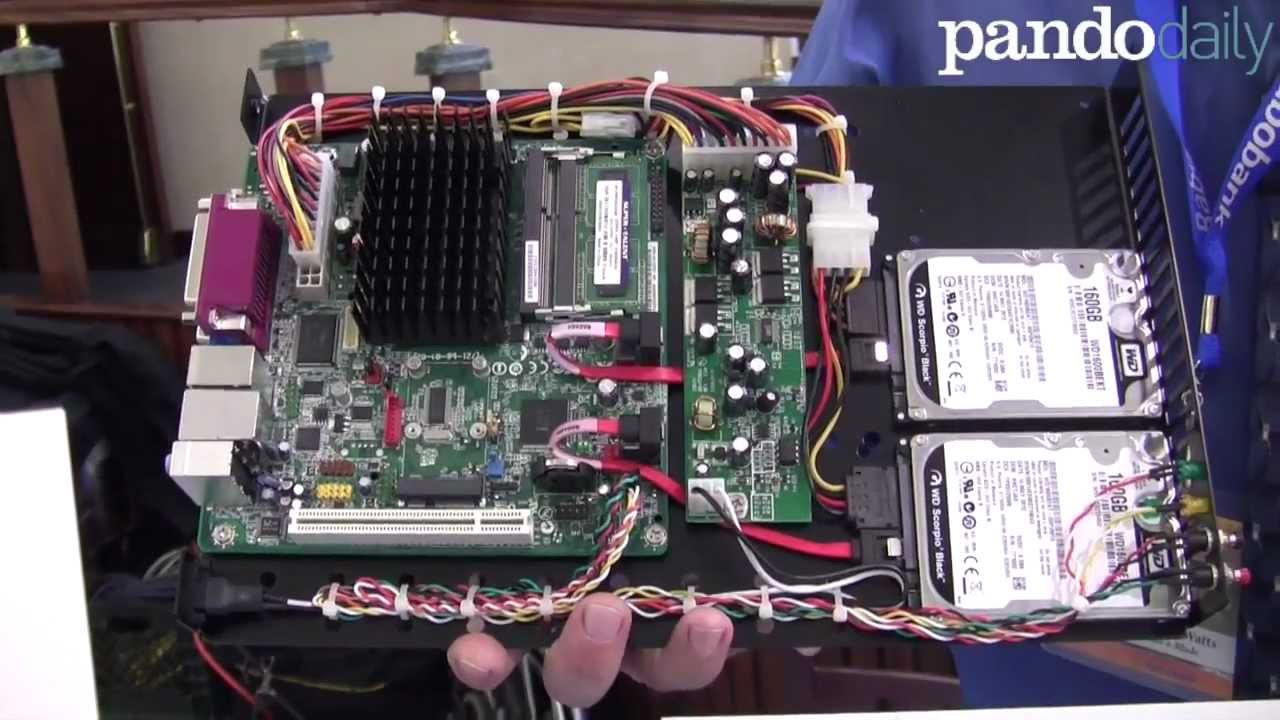
Build-a-Blade CEO Anthony Watts creates reusable blade server housing out of necessity to have computing power diversity for his weather graphics company. .
source
-

 Womens Workouts5 days ago
Womens Workouts5 days ago3 Day Full Body Women’s Dumbbell Only Workout
-

 Technology1 week ago
Technology1 week agoWould-be reality TV contestants ‘not looking real’
-

 News6 days ago
News6 days agoOur millionaire neighbour blocks us from using public footpath & screams at us in street.. it’s like living in a WARZONE – WordupNews
-

 Science & Environment1 week ago
Science & Environment1 week agoHyperelastic gel is one of the stretchiest materials known to science
-

 News1 week ago
News1 week agoYou’re a Hypocrite, And So Am I
-

 Science & Environment1 week ago
Science & Environment1 week ago‘Running of the bulls’ festival crowds move like charged particles
-

 Science & Environment1 week ago
Science & Environment1 week agoITER: Is the world’s biggest fusion experiment dead after new delay to 2035?
-

 Science & Environment1 week ago
Science & Environment1 week agoMaxwell’s demon charges quantum batteries inside of a quantum computer
-

 Science & Environment1 week ago
Science & Environment1 week agoHow to wrap your mind around the real multiverse
-

 Science & Environment1 week ago
Science & Environment1 week agoSunlight-trapping device can generate temperatures over 1000°C
-

 Sport1 week ago
Sport1 week agoJoshua vs Dubois: Chris Eubank Jr says ‘AJ’ could beat Tyson Fury and any other heavyweight in the world
-

 Science & Environment1 week ago
Science & Environment1 week agoHow to unsnarl a tangle of threads, according to physics
-

 Science & Environment1 week ago
Science & Environment1 week agoLiquid crystals could improve quantum communication devices
-

 Science & Environment1 week ago
Science & Environment1 week agoPhysicists are grappling with their own reproducibility crisis
-

 Science & Environment1 week ago
Science & Environment1 week agoQuantum ‘supersolid’ matter stirred using magnets
-

 Science & Environment2 weeks ago
Science & Environment2 weeks agoCaroline Ellison aims to duck prison sentence for role in FTX collapse
-

 Science & Environment1 week ago
Science & Environment1 week agoWhy this is a golden age for life to thrive across the universe
-

 Science & Environment1 week ago
Science & Environment1 week agoQuantum forces used to automatically assemble tiny device
-

 CryptoCurrency1 week ago
CryptoCurrency1 week agoCardano founder to meet Argentina president Javier Milei
-

 News1 week ago
News1 week agoIsrael strikes Lebanese targets as Hizbollah chief warns of ‘red lines’ crossed
-

 Womens Workouts1 week ago
Womens Workouts1 week agoBest Exercises if You Want to Build a Great Physique
-

 Science & Environment1 week ago
Science & Environment1 week agoNerve fibres in the brain could generate quantum entanglement
-

 Science & Environment1 week ago
Science & Environment1 week agoTime travel sci-fi novel is a rip-roaringly good thought experiment
-

 Science & Environment1 week ago
Science & Environment1 week agoLaser helps turn an electron into a coil of mass and charge
-

 Science & Environment1 week ago
Science & Environment1 week agoNuclear fusion experiment overcomes two key operating hurdles
-

 CryptoCurrency1 week ago
CryptoCurrency1 week agoDZ Bank partners with Boerse Stuttgart for crypto trading
-

 CryptoCurrency1 week ago
CryptoCurrency1 week agoEthereum is a 'contrarian bet' into 2025, says Bitwise exec
-

 Womens Workouts1 week ago
Womens Workouts1 week agoEverything a Beginner Needs to Know About Squatting
-

 Science & Environment6 days ago
Science & Environment6 days agoMeet the world's first female male model | 7.30
-

 CryptoCurrency1 week ago
CryptoCurrency1 week agoBitcoin miners steamrolled after electricity thefts, exchange ‘closure’ scam: Asia Express
-

 CryptoCurrency1 week ago
CryptoCurrency1 week agoDorsey’s ‘marketplace of algorithms’ could fix social media… so why hasn’t it?
-

 CryptoCurrency1 week ago
CryptoCurrency1 week agoRedStone integrates first oracle price feeds on TON blockchain
-

 CryptoCurrency1 week ago
CryptoCurrency1 week agoBitcoin bulls target $64K BTC price hurdle as US stocks eye new record
-

 CryptoCurrency1 week ago
CryptoCurrency1 week agoBlockdaemon mulls 2026 IPO: Report
-

 News1 week ago
News1 week agoBrian Tyree Henry on voicing young Megatron, his love for villain roles
-

 CryptoCurrency1 week ago
CryptoCurrency1 week agoCoinbase’s cbBTC surges to third-largest wrapped BTC token in just one week
-

 News6 days ago
News6 days agoFour dead & 18 injured in horror mass shooting with victims ‘caught in crossfire’ as cops hunt multiple gunmen
-

 Womens Workouts5 days ago
Womens Workouts5 days ago3 Day Full Body Toning Workout for Women
-

 Travel4 days ago
Travel4 days agoDelta signs codeshare agreement with SAS
-

 News1 week ago
News1 week ago▶️ Media Bias: How They Spin Attack on Hezbollah and Ignore the Reality
-

 Science & Environment1 week ago
Science & Environment1 week agoQuantum time travel: The experiment to ‘send a particle into the past’
-

 CryptoCurrency1 week ago
CryptoCurrency1 week agoCrypto scammers orchestrate massive hack on X but barely made $8K
-

 CryptoCurrency1 week ago
CryptoCurrency1 week agoLow users, sex predators kill Korean metaverses, 3AC sues Terra: Asia Express
-

 CryptoCurrency1 week ago
CryptoCurrency1 week ago‘No matter how bad it gets, there’s a lot going on with NFTs’: 24 Hours of Art, NFT Creator
-

 CryptoCurrency1 week ago
CryptoCurrency1 week agoSEC asks court for four months to produce documents for Coinbase
-

 Sport1 week ago
Sport1 week agoUFC Edmonton fight card revealed, including Brandon Moreno vs. Amir Albazi headliner
-
Business1 week ago
How Labour donor’s largesse tarnished government’s squeaky clean image
-

 Technology1 week ago
Technology1 week agoiPhone 15 Pro Max Camera Review: Depth and Reach
-

 News1 week ago
News1 week agoBrian Tyree Henry on voicing young Megatron, his love for villain roles
-

 Womens Workouts1 week ago
Womens Workouts1 week agoKeep Your Goals on Track This Season
-

 Science & Environment1 week ago
Science & Environment1 week agoWhy we need to invoke philosophy to judge bizarre concepts in science
-

 Science & Environment1 week ago
Science & Environment1 week agoHow do you recycle a nuclear fusion reactor? We’re about to find out
-

 News1 week ago
News1 week agoChurch same-sex split affecting bishop appointments
-

 Science & Environment1 week ago
Science & Environment1 week agoTiny magnet could help measure gravity on the quantum scale
-

 Technology1 week ago
Technology1 week agoFivetran targets data security by adding Hybrid Deployment
-

 CryptoCurrency1 week ago
CryptoCurrency1 week ago$12.1M fraud suspect with ‘new face’ arrested, crypto scam boiler rooms busted: Asia Express
-

 CryptoCurrency1 week ago
CryptoCurrency1 week agoDecentraland X account hacked, phishing scam targets MANA airdrop
-

 CryptoCurrency1 week ago
CryptoCurrency1 week agoCertiK Ventures discloses $45M investment plan to boost Web3
-

 CryptoCurrency1 week ago
CryptoCurrency1 week agoBeat crypto airdrop bots, Illuvium’s new features coming, PGA Tour Rise: Web3 Gamer
-

 CryptoCurrency1 week ago
CryptoCurrency1 week agoTelegram bot Banana Gun’s users drained of over $1.9M
-

 CryptoCurrency1 week ago
CryptoCurrency1 week ago‘Silly’ to shade Ethereum, the ‘Microsoft of blockchains’ — Bitwise exec
-
Business1 week ago
Thames Water seeks extension on debt terms to avoid renationalisation
-
Politics1 week ago
‘Appalling’ rows over Sue Gray must stop, senior ministers say | Sue Gray
-

 Womens Workouts1 week ago
Womens Workouts1 week agoHow Heat Affects Your Body During Exercise
-

 News6 days ago
News6 days agoWhy Is Everyone Excited About These Smart Insoles?
-

 Politics2 weeks ago
Politics2 weeks agoTrump says he will meet with Indian Prime Minister Narendra Modi next week
-

 Technology1 week ago
Technology1 week agoCan technology fix the ‘broken’ concert ticketing system?
-

 Health & fitness1 week ago
Health & fitness1 week agoThe secret to a six pack – and how to keep your washboard abs in 2022
-

 Science & Environment1 week ago
Science & Environment1 week agoBeing in two places at once could make a quantum battery charge faster
-

 Science & Environment1 week ago
Science & Environment1 week agoA new kind of experiment at the Large Hadron Collider could unravel quantum reality
-

 Science & Environment1 week ago
Science & Environment1 week agoHow one theory ties together everything we know about the universe
-

 Science & Environment1 week ago
Science & Environment1 week agoUK spurns European invitation to join ITER nuclear fusion project
-

 CryptoCurrency1 week ago
CryptoCurrency1 week ago2 auditors miss $27M Penpie flaw, Pythia’s ‘claim rewards’ bug: Crypto-Sec
-

 CryptoCurrency1 week ago
CryptoCurrency1 week agoLouisiana takes first crypto payment over Bitcoin Lightning
-

 CryptoCurrency1 week ago
CryptoCurrency1 week agoJourneys: Robby Yung on Animoca’s Web3 investments, TON and the Mocaverse
-

 CryptoCurrency1 week ago
CryptoCurrency1 week ago‘Everything feels like it’s going to shit’: Peter McCormack reveals new podcast
-

 CryptoCurrency1 week ago
CryptoCurrency1 week agoSEC sues ‘fake’ crypto exchanges in first action on pig butchering scams
-

 CryptoCurrency1 week ago
CryptoCurrency1 week agoBitcoin price hits $62.6K as Fed 'crisis' move sparks US stocks warning
-

 CryptoCurrency1 week ago
CryptoCurrency1 week agoVonMises bought 60 CryptoPunks in a month before the price spiked: NFT Collector
-

 CryptoCurrency1 week ago
CryptoCurrency1 week agoVitalik tells Ethereum L2s ‘Stage 1 or GTFO’ — Who makes the cut?
-

 CryptoCurrency1 week ago
CryptoCurrency1 week agoEthereum falls to new 42-month low vs. Bitcoin — Bottom or more pain ahead?
-

 News1 week ago
News1 week agoBrian Tyree Henry on his love for playing villains ahead of “Transformers One” release
-

 Womens Workouts1 week ago
Womens Workouts1 week agoWhich Squat Load Position is Right For You?
-

 News1 week ago
News1 week agoBangladesh Holds the World Accountable to Secure Climate Justice
-

 Health & fitness1 week ago
Health & fitness1 week agoThe maps that could hold the secret to curing cancer
-

 Science & Environment1 week ago
Science & Environment1 week agoA slight curve helps rocks make the biggest splash
-

 Science & Environment1 week ago
Science & Environment1 week agoSingle atoms captured morphing into quantum waves in startling image
-

 Science & Environment1 week ago
Science & Environment1 week agoHow Peter Higgs revealed the forces that hold the universe together
-

 Science & Environment1 week ago
Science & Environment1 week agoFuture of fusion: How the UK’s JET reactor paved the way for ITER
-

 CryptoCurrency1 week ago
CryptoCurrency1 week agoHelp! My parents are addicted to Pi Network crypto tapper
-

 CryptoCurrency1 week ago
CryptoCurrency1 week agoCZ and Binance face new lawsuit, RFK Jr suspends campaign, and more: Hodler’s Digest Aug. 18 – 24
-

 Fashion Models1 week ago
Fashion Models1 week agoMixte
-

 Politics1 week ago
Politics1 week agoLabour MP urges UK government to nationalise Grangemouth refinery
-

 Money1 week ago
Money1 week agoBritain’s ultra-wealthy exit ahead of proposed non-dom tax changes
-

 Womens Workouts1 week ago
Womens Workouts1 week agoWhere is the Science Today?
-

 Womens Workouts1 week ago
Womens Workouts1 week agoSwimming into Your Fitness Routine
-

 News2 weeks ago
News2 weeks agoBrain changes during pregnancy revealed in detailed map
-

 News1 week ago
News1 week agoRoad rage suspects in custody after gunshots, drivers ramming vehicles near Boise
-

 Science & Environment1 week ago
Science & Environment1 week agoA tale of two mysteries: ghostly neutrinos and the proton decay puzzle
-

 Politics3 days ago
Politics3 days agoHope, finally? Keir Starmer’s first conference in power – podcast | News

You must be logged in to post a comment Login