Technology
The best robot vacuums on a budget for 2024

If vacuuming is your least favorite chore, employing a robot vacuum can save you time and stress while also making sure your home stays clean. While once most robo-vacs landed on the higher end of the price spectrum, that’s not the case anymore. Sure, you could pick up a $1,000 cleaning behemoth, but it would be incorrect to assume that you need to spend that much money to get a good machine. Now, you can get an autonomous dirt-sucker with serious cleaning chops for $500 — sometimes even $300 or less. But you get what you pay for in this space; don’t expect affordable robot vacuum cleaners to have all of the bells and whistles that premium machines do. After testing dozens of robot vacuums at various price points, I’ve narrowed down our top picks for the best budget robot vacuums you can buy right now.
Table of contents
Best budget robot vacuums in 2024
Max mode: No | Wi-Fi capabilities: Yes | Object detection: Yes | Charging dock: Yes | Self-emptying dock: No
Both iRobot and Shark impressed with their affordable robo-vacs. But we think iRobot’s Roomba 694 will be the best cheap robot vacuum cleaner for most people thanks to its good cleaning performance and easy-to-use mobile app. The Roomba 694 replaced the Roomba 675 last year but, aside from an updated exterior, it has the same build quality and is fundamentally the same vacuum. It looks much sleeker now with its new all-black design, giving it an aesthetic similar to some of the more expensive Roomba models. It has three physical buttons on it — start, dock and spot — and it connects to Wi-Fi so you can control it via the iRobot app. Unfortunately, your $274 gets you the vacuum and its necessary parts only so you’ll have to pay up immediately when you need a replacement filter or brush roll.
Setting up this powerful robot vacuum is straightforward: Open the companion app and follow the instructions. Once it’s connected to your home Wi-Fi network, you’re able to use the app to control the vacuum whenever you don’t feel like using the physical buttons. However, the spot-clean function is only available as a button, which is a bit of a bummer.
iRobot’s app is one of the biggest selling points for any Roomba. It’s so easy to use that even someone with no prior experience will be able to quickly master the robot’s basic functions. iRobot’s app puts most pertinent controls on the homepage, so you rarely (if ever) need to navigate through its menu to do things like set a cleaning schedule.
We recommend setting cleaning schedules to really get the most out of the device. After all, these are semi-autonomous robots, so why not make it so you rarely have to interact with them? Doing so will ensure the Roomba runs through your home on a regular basis, so you’re always left with clean floors. The Roomba 694 in particular did a good job sucking up dirt and debris on my carpets as well as the tile flooring in my kitchen and bathrooms. The only thing I try to do before a cleaning job is get charging cables off of the floor – the Roomba will stop if it sucks something like that up and it’s relatively easy to extract a cable from the machine’s brushes, but I’d rather not have to do so if I can avoid it.
When it comes to battery life, the Roomba 694 ran for around 45 minutes before needing to dock and recharge. iRobot says run times will vary based on floor surfaces, but the 694 is estimated to have a 90-minute battery life when cleaning hardwood floors. While 45 minutes may be enough time for the robot to scuttle around most rooms in my apartment, those with larger homes may have to wait for it to recharge in order to clean everywhere.
iRobot has made a name for itself in the autonomous vacuum market for good reason. Its machines are polished, dead simple to use and the accompanying app is excellent. That ease of use (and the reputation of the iRobot name) comes with a slightly higher asking price, which many will be willing to pay. But there are plenty of solid options now that didn’t exist even just three years ago.
- Simple yet attractive design
- Good suction power for its size
- Easy to use mobile app
- Cannot fit under low furniture
Max mode: Yes | Wi-Fi capabilities: Yes | Object detection: Yes | Cliff sensors: Yes | Charging dock: Yes | Self-emptying dock: No
The Shark RV765 is the updated version of the RV761 that we previously recommended. Like the Roomba 694, the Shark RV765 has a slightly different design and a longer run time than the RV761, but otherwise they’re the same vacuum. You can still find the RV761, but it’s a little difficult to do so now that the latest model is available. Although we haven’t tested the RV765, we feel comfortable recommending it since we found the previous version to be a great affordable robot vacuum.
One thing that the RV765 fixes about the previous version is the latter’s ugly bowling-shirt design. The new model nixes that and opts for a sleeker, all-black look with three buttons for docking, cleaning and max mode. You could rely just on the buttons, but it also connects to Wi-Fi so you can use the Shark Clean app. As for the longer run time, that’s just a bonus. The RV761 ran for about 90 minutes before needing to recharge, which was plenty of time for it to clean my two-bedroom apartment. The additional 30 minutes of battery life on the RV765 should allow it to clean larger spaces more efficiently, improving its cleaning performance.
Some other things we liked about the RV761 include its spot-clean feature; adjustable wheels, which raise and lower automatically depending on the “terrain” and the obstacles in its path; and its intuitive companion app that allows you to start and stop cleaning jobs, schedule cleaning sessions, assign no-go zones and more.
- Sleek design
- Improved battery life
- Handy “spot clean” feature
- Easy to use mobile app
- Can be difficult to find across many retailers
Max mode: Yes | Wi-Fi capabilities: No | Object detection: Yes | Charging dock: Yes | Self-emptying dock: No
Anker’s $250 Eufy RoboVac 11S was one of the cheapest vacuums I tested but it also proved to be one of the most versatile. First thing to note: This robot vacuum doesn’t have Wi-Fi, but it does come with a remote that gives you most of the functions and smart features you’d find in an app (including a schedule cleaning feature). Eufy also includes additional brushes and filters in the box.
The “S” in this robot’s name stands for slim, and it’s roughly half an inch thinner than all of the other vacuums I tested. Not only does this make the 11S Max lighter, but it was the only one that could clean under my entryway table. This model has a physical on-off toggle on its underside plus one button on its top that you can press to start a cleaning. It always begins in auto mode, which optimizes the cleaning process as it putters around your home, but you can use the remote to select a specific cleaning mode like spot and edge clean.
The 11S Max has three power modes — Standard, BoostIQ and Max — and I kept mine on BoostIQ most of the time. It provided enough suction to adequately clean my carpeted floors, missing only a few crumbs or pieces of debris in corners or tight spaces around furniture. The cleaning session lasted for roughly one hour and 15 minutes when in BoostIQ mode and it has remarkable obstacle avoidance. Sure, it bumped into walls and some large pieces of furniture, but it was the only budget vac I tried that consistently avoided my cat’s play tunnel that lives in the middle of our living room floor.
As far as noise levels go, you can definitely hear the difference between BoostIQ and Max, but none of the three settings is offensively loud. In fact, I could barely hear the 11S Max when it was on the opposite end of my apartment running in BoostIQ mode. Thankfully, error alert beeps were loud enough to let me know when something went awry, like the machine accidentally getting tripped up by a rogue charging cable (which only happened a couple of times and neither robot nor cable were harmed in the process).
Overall, the Eufy RoboVac 11S Max impressed me with its smarts, despite its lack of Wi-Fi. The lack of wireless connectivity is arguably the worst thing about the robot and that’s saying a lot. At this point, though, the 11S Max is a few years old, so you could grab the RoboVac G20 if you want something comparable but a bit newer. We recommend getting the $280 G20 Hybrid if you’re just looking for a Eufy machine with some of the latest technology, but don’t want to spend a ton. It has 2500Pa of suction power, dynamic navigation and Wi-Fi connectivity with support for Alexa and Google Assistant voice commands.
- Slim design lets it get under low furniture
- Good suction power for its size
- Long battery life
- Super affordable
Max mode: Yes | Wi-Fi capabilities: Yes | Object detection: Yes | Charging dock: Yes | Self-emptying dock: No
Roborock has made many improvements to its fleet of robot vacuums in recent years and the Roborock Q5 is a good, basic option that you can often find it on sale for between $200 and $300. There aren’t a ton of bells and whistles on this particular model, but it gets the basics right. It supports 2700Pa suction power, precision robot mapping with LiDAR and app and voice control, plus its dustbin is fairly large at 470ml.
During my testing, I found the Roborock Q5 to be a capable cleaning machine, even on carpet that’s excellent at hiding a ton of cat and pet hair. Its robot mapping capabilities are solid as well, and after each cleaning job, the Roborock mobile app shows you exactly where the machine went with small squiggly lines that follow its path. That’s handy because, if for some reason the vacuum doesn’t hit every single spot in a room that you want it to, you can send it back out to target using the “pin and go” feature.
Roborock’s app experience has improved as well: it’s no longer as confusing and nonsensical as it was in previous years. It’s still not the most polished app, but it’s much easier to find the controls for basic actions like starting a cleaning, choosing specific rooms or zones to clean and the like. I only wish the scheduling tool was more front-and-center — it’s buried in a menu, but also tucked away in that menu is a personal favorite feature that isn’t super common on robot vacuums: remote control. Roborock’s gives you the choice of on-screen buttons or a joystick to manually control the machine’s movements. While totally unnecessary, it’s a convenient feature to have if you’re very particular about where you want your robot vacuum to clean — or if you just miss the experience of driving an RC car.
- Good suction power
- Good home mapping capabilities
- Decently large dustbin
- Improved companion app experience
- Not a ton of extra features
Are robot vacuums worth it?
Since I’ve tested dozens of robot vacuums, I’m often asked if these gadgets are “worth it” and I’d say the answer is yes. The biggest thing they offer is convenience: just turn on a robot vacuum and walk away. The machine will take care of the rest. If vacuuming is one of your least favorite chores, or you just want to spend less time keeping your home tidy, semi-autonomous robotic vacuum is a great investment. Many models, albeit more expensive ones, even come with features like self-emptying bases to further reduce maintenance.
There are plenty of other good things about them, but before we dive in let’s consider the biggest trade-offs: less power, less capacity and less flexibility. Those first two go hand in hand; robot vacuum cleaners are much smaller than upright vacuums, which leads to less powerful suction. They also hold less dirt because their built-in bins are a fraction of the size of a standard vacuum canister or bag. Fortunately, some models include features like an auto-empty system, which helps with dirt capacity, especially in homes with pet hair.
When it comes to flexibility, robot vacuums do things differently than standard ones. You can control some with your smartphone, set cleaning schedules and more, but robo-vacs are primarily tasked with cleaning floors. On the flip side, their upright counterparts can come with various attachments that let you clean couches, stairs, light fixtures and other hard-to-reach places.
What to look for in a budget robot vacuum
When looking for the best cheap robot vacuum, one of the first things you should consider is the types of floors you have in your home. Do you have mostly carpet, tile, laminate, hardwood? Carpets demand vacuums with more suction power that can pick up debris pushed down into nooks and crannies. Unfortunately, there isn’t a universal metric by which suction is measured. Some companies provide Pascal (Pa) levels and generally the higher the Pa, the stronger. But other companies don’t rely on Pa levels and simply say their robots have X-times more suction power than other robot vacuums.
So how can you ensure you’re getting the best cheap robot vacuum to clean your floor type? Read the product description. Look for details about its ability to clean hard floors and carpets, and see if it has a “max” mode you can use to increase suction. If you are given a Pa measurement, look for around 2000Pa if you have mostly carpeted floors. Pay attention to the brush roll mechanism as well, especially if you’re dealing with dog hair or other stubborn debris.
Size is also important for two reasons: clearance and dirt storage. Check the specs for the robot’s height to see if it can get underneath the furniture you have in your home. Most robo-vacs won’t be able to clean under a couch (unless it’s a very tall, very strange couch), but some can get under entryway tables, nightstands and the like. As for dirt storage, look out for the milliliter capacity of the robot’s dustbin — the bigger the capacity, the more dirt the vacuum cleaner can collect before you have to empty it.
You should also double check the Wi-Fi capabilities of the robo-vac you’re eyeing. While you may think that’s a given on all smart home devices, it’s not. Some of the most affordable models don’t have the option to connect to your home Wi-Fi network. If you choose a robot vac like this, you won’t be able to direct it with a smartphone app or with voice controls. Another feature that’s typically reserved for Wi-Fi-connected robots is scheduling because most of them use a mobile app to set cleaning schedules.
But Wi-Fi-incapable vacuums usually come with remote controls that have all the basic functions that companion mobile apps do, including start, stop and return to dock. And if you’re concerned about the possibility of hacking, a robot vac with no access to your Wi-Fi network is the best option.
Obstacle detection and cliff sensors are other key features to look out for. The former helps the robot vacuum navigate around furniture while it cleans, rather than mindlessly pushing its way into it. Many also offer no-go zones, letting you block off areas you don’t want the robot to enter. Meanwhile, cliff sensors prevent robot vacuums from tumbling down the stairs, making them the best vacuum for multi-level homes.
How we test
When we consider which robot vacuums to test, we look at each machine’s specs and feature list, as well as online reviews to get a general idea of its capabilities. With each robot vacuum we review, we set it up as per the instructions and use it for as long as possible — at minimum, we’ll use each for one week, running cleaning cycles daily. We make sure to try out any physical buttons the machine has on it, and any app-power features like scheduling, robot mapping and more.
Since we test robot vacuums in our own homes, there are obstacles already in the machine’s way like tables, chairs and other furniture — this helps us understand how capable the machine is at avoiding obstacles, and we’ll intentionally throw smaller items in their way like shoes, pet toys and more. With robot vacuums that include self-emptying bases, we assess how loud the machine is while emptying contents into the base and roughly how long it takes for us to fill up the bag (or bagless) base with debris.
Robot vacuum maintenance tips
First and foremost, always empty your robot vacuum’s dustbin after every cleaning job, or use a self-emptying base if the model supports it. Simply detach and empty the dustbin as soon as the robot is done cleaning, and then reattach it so it’s ready to go for the next time. It’s also a good idea to take a dry cloth to the inside of the dustbin every once in a while to remove any small dust and dirt particles clinging to its insides.
In addition, you’ll want to regularly examine the machine’s brushes to see if any human or pet hair has wrapped around them, or if any large debris is preventing them from working properly. Some brushes are better than others at not succumbing to tangled hair, but it’s a good idea to check your robot’s brushes regardless — both their main brush and any smaller, corner brushes they have. These parts are often easy to pop off of the machine (because they do require replacements eventually) so we recommend removing each brush entirely, getting rid of any tangled hair or other debris attached to them and reinstalling them afterwards.
Robot vacuums also have filters that need replacing every couple of months. Check your machine’s user manual or the manufacturer’s website to see how long they recommend going in between filter replacements. Most of the time, these filters cannot be washed, so you will need to buy new ones either directly from the manufacturer or from other retailers like Amazon or Walmart.
Servers computers
Server Rack for sale BD, #server #rack #dhaka
Technology
Inference framework Archon promises to make LLMs quicker, without additional costs
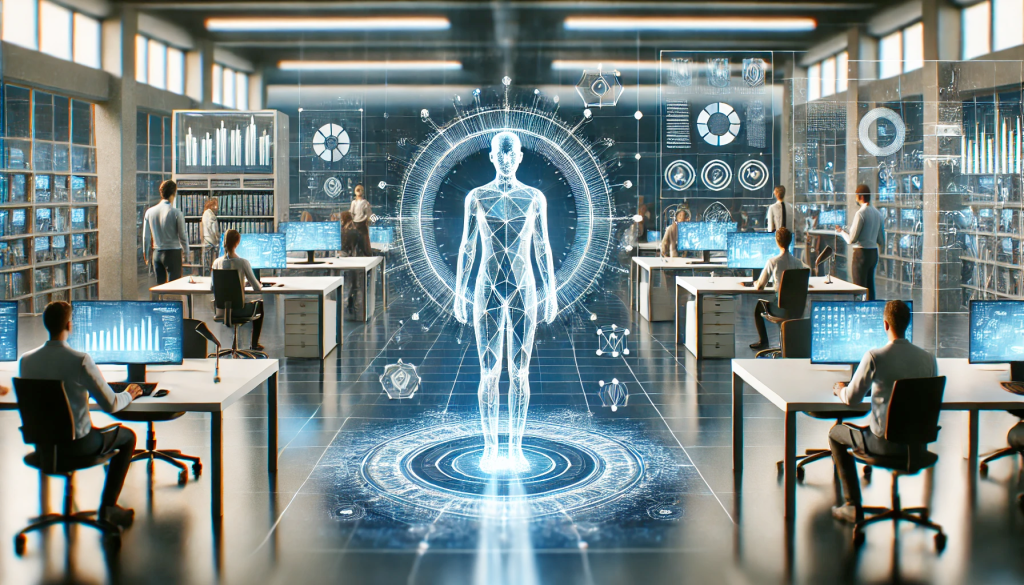
Join our daily and weekly newsletters for the latest updates and exclusive content on industry-leading AI coverage. Learn More
Researchers from Stanford University‘s Scaling Intelligence Lab introduced a new inference framework that could help large language models (LLMs) go through potential responses faster.
The framework, Archon, uses an inference-time architecture search (ITAS) algorithm to improve LLMs performance without additional training. It is model agnostic, open-source and designed to be plug-and-play for large and small models.
Archon could ideally help developers design AI model systems using multiple inference-time techniques to cut down on models to determine responses. The Scaling Intelligence Lab said techniques like Archon would help cut down on costs related to building models and inference. As LLM development turns toward larger parameters or more advanced reasoning, costs could increase despite companies like OpenAI anticipating more affordability.
According to the researchers, Archon automatically designs architectures that improve task generalization, enabling models to perform tasks beyond those they were initially trained on.
“Our Archon framework and ITAS algorithm draw inspiration from neural architectures and neural architecture search, respectively,” the researchers said in their paper. “Archon is constructed of layers of LLMs, in which models in the same layer run in parallel but each later runs sequentially.”
These layers perform different inference-time techniques, “either transforming the number of candidate responses through generation and fusion (like linear transformations) or reducing the number of candidate responses to improve quality (like non-linearities).”
Archon outperformed GPT-4o and Claude 3.5 Sonnet by 15.1 percentage points in benchmark tests such as MT-Bench, Arena-Hard-Auto, Alpaca-2.0 Eval, MixEval, MixEval Hard, MATH and CodeContests. When Archon faced open-source LLMs, it outperformed them by 11.2 percentage points.
Archon components
The ITAS algorithm is comprised of several LLM components and can do inference-time techniques.
The first component is the Generator, which creates possible answers for the model. The second component, the Guser, will take these responses and combine them into one. An example would be if the question posed to a model wants to know the capital of France, the fuser will take the generated responses of “the capital of France is Paris,” France is in Europe,” and turn it to “the capital of France, a country in Europe, is Paris.”
Next, Archon moves to the Ranker component, which ranks the best answers. A Critic component evaluates the ranked answers to determine whether they’re good or bad. The Verifier checks for logic and correctness before moving on to the Unit Test Generator and Evaluator, which do small tests to see if the response works and check the test results.
By building Archon this way, the researchers said the framework improves the quality of LLMs’ responses faster and without additional fine-tuning.
Archon’s limitations
So far, the Archon framework works best with LLMs with 70B parameters or more like Meta’s Code Llama 70B, making it difficult to point to most LLMs right now. The researchers said most of the challenge comes from the smaller model’s limited capabilities to follow instructions due to the smaller context windows.
“When we utilize the Archon architecture with only 7B open-source models, we get a notable decrease of 16%,” in performance, the paper stated.
Smaller models using the Archon framework lagged behind single-turn models by 15.7%.
The Stanford lab also said Archon “is not ideal for tasks that prefer the latency of a single LLM call,” such as chatbots. The framework makes multiple LLM calls because of the different operations it does so single question-and-answer queries won’t benefit from its capabilities. Archon may work better for tasks involving complex instructions like solving equations, programming, or even complicated customer service issues.
Despite its limitations, the researchers behind Archon said they hope it can accelerate the development of high-performing models without requiring more inference and training capital.
Source link
Technology
Instant harkens back to a pre-Google Firebase

Instant wants to recapture some of the magic of the pre-Google-acquisition Firebase by building a modern, Postgres-based open source version of it.
Like the original Firebase, San Francisco-based Instant focuses on giving front-end developers easy access to a real-time database with offline capabilities without the need to manage any of the back-end architecture. The service supports applications written in React, React Native, and vanilla JavaScript. In addition to the database, it also offers tools to manage authentication and permissions, as well as real-time features like shared cursors, presence, and more.
The team recently open sourced the project.
Instant was founded by former roommates Joe Averbukh (CEO) and Stepan Parunashvili, who previously worked at companies like Wit.ai, Facebook, Airbnb, and others.
At Facebook, Averbukh told me, the architecture was set up to ensure that as a front-end engineer, he was able to move quickly. Meanwhile, at Airbnb, the company’s intricate microservices architecture meant it took a long time to try a new idea. “Thankfully, we already had Firebase inside Airbnb, and we could use it for notifications. So we would actually just use Firebase to prototype these ideas — and that was a huge win,” he explained.

Before starting Instant, the co-founders worked on a fitness app, based on Google’s Firebase. While they loved all of the features like optimistic updates and offline mode that Firebase offers out of the box, they missed having access to a relational database since Firebase’s focus is on its NoSQL database.
“You see apps like Figma, Notion, and Linear — they’re winning the market because of this feature set that they have,” Averbukh said. “And we think that basically, in the same way that apps today are much better than apps before, the expectations are going to rise for what people want in their apps. But the reality is, the way that people build these features today is that they have this whole team that’s building all of these sync services.”
At the core of all of this is Aurora, AWS’s relational database service, which is cost-effective and allows Instant to quickly spin up new databases inside of a multi-tenant architecture that still offers strong security guarantees. Averbukh argues that competitors like Supabase have to spin up a new database for every project (and free user), while Instant essentially lives in one large Postgres instance. He also stressed that if a large enterprise customer would sign up for the service, the team could offer them to spin them up a separate database.
On Wednesday, the company announced that it has raised a $3.4 million seed funding round. It’s backed by Y Combinator and SV Angel, as well as prominent angel investors like former Firebase CEO James Tamplin, Paul Graham, Greg Brockman, and Jeff Dean.
Servers computers
42U NETWORK CABINET FULL MANAGEMENT WITH NETWOK SWITCH PATCH CABLE MANAGER FIBER CABLE FULL REVIEW

42U NETWORK CABINET FULL MANAGEMENT WITH NETWOK SWITCH PATCH CABLE MANAGER FIBER CABLE FULL REVIEW
#youtubechannel
#youtube
#youtuber
#youtubers
#subscribe
#youtubevideos
#sub
#youtubevideo
#like
#ultimatedigitalsolutions
#tech lovers
#newtechviedos
#submychannel
#biotime
#dahua
#soundsystem
#networking
#network
#subscribe
#youtubecreator
#youtubecommunity
#follow #video
#securitysystem
#cctv
#networkswitches
#42UNETWORKCABINET .
source
Technology
A Bank of America outage showed customers blanked-out account balances
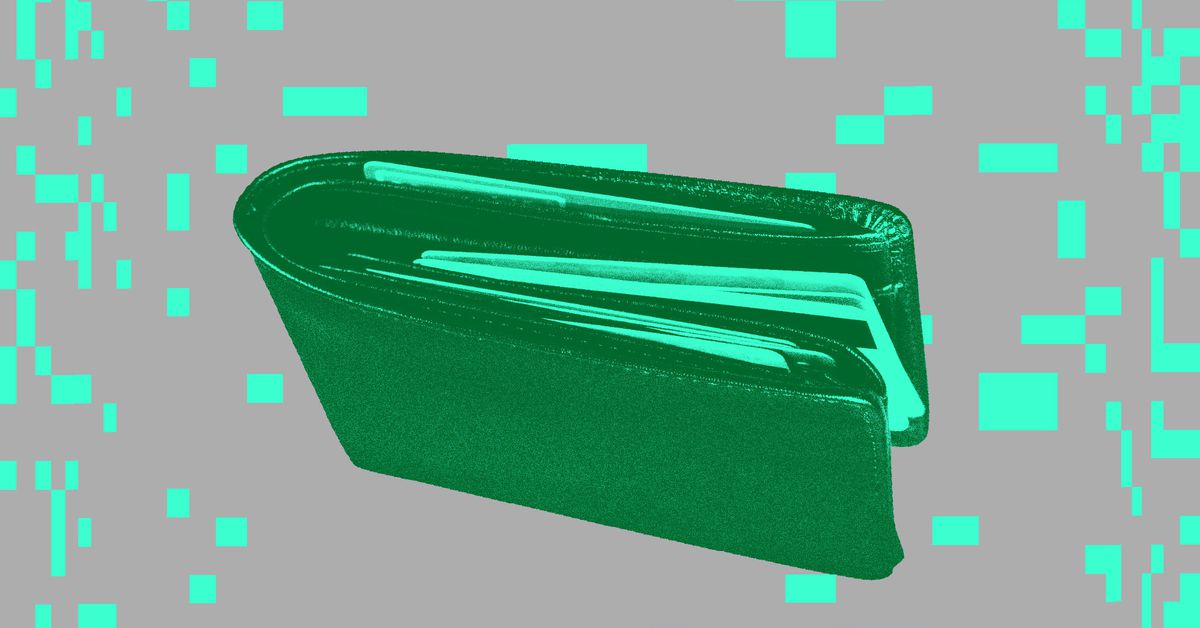
First, it was Spotify, then Verizon, then PlayStation, and now it’s apparently Bank of America’s turn to have an outage this week. Some customers reported problems accessing their bank accounts on Wednesday, with the balances showing $0 or “—-” instead of what should be there.
“Some mobile and online banking clients experienced an issue accessing their accounts and balance information earlier today,” writes Bank of America media relations executive Matt Card in an email to The Verge. “These technology issues have been fully resolved. We apologize for any inconvenience.”
Reports spiked just before 1PM ET on Downdetector, with posts across X and Reddit from people reporting that their account balances don’t show anything (some mentioned that the amounts they owe, however, appear to be displaying accurately).
We verified this afternoon that the bank’s app was showing customers a notification that “Accounts temporarily unavailable” and that “Some accounts and/or balances are temporarily unavailable,” as reported previously by CNN. Some people have reported their accounts are working or intermittently gaining access to their information, and it’s unclear how many people have been affected. In July, Bank of America said 58 million clients use its “digital capabilities to help manage their financial lives” and that they connected a record 23.4 billion times last year.
There’s no word on what might have caused the problem, but let us know if things are working for you now.
Update, October 3rd: Added updated Bank of America statement.
Servers computers
Home Server SET-UP with the New Riveco 18U Server Rack

The RIVECO 18U Open Frame Server Rack. I will install four hypervisor and storage servers in this server rack for my Home Lab. Don’t wait – click that subscribe button now, and let’s explore the tech world together! Thanks for being part of the Teksetup Pro family!”
Subscribe so you know when a new video is out. Visit: https://teksetup.com/
Install 4 Servers in the new RIVECO 18U Open Frame Server Rack
Checkout the tool list for details.
RIVECO 18U Open Frame Server Rack
https://amzn.to/3eaiuxU
ECHOGEAR 20U Open Frame Rack for Server
https://amzn.to/3rAbIo6
NavePoint 22U Professional 4-Post IT Open Frame Server rack
https://amzn.to/3MeulYr
RAISING ELECTRONICS 15U 4 Post Open Frame
https://amzn.to/3RIO0Rh
DEWALT 20V MAX Compact Cordless Drill Kit
https://amzn.to/3T5rfs3
HOTO Electric Screwdriver, 3.6V
https://amzn.to/3SIBrXm
Fanttik E1 Max 3.7V Mini Electric Screwdriver
https://amzn.to/46940DO
Damascus1 pocket knife 6.5″ 420C Steel Knife Blue Wooden Handel
https://amzn.to/3TQ575m
EF ECOFLOW RIVER Pro Portable Power Station 720Wh
https://amzn.to/3yijvuv
CyberPower Rack-mount Power Strip
https://amzn.to/3McWfUA
APC UPS 1500VA Battery Backup
https://amzn.to/3eaxw6X
Tripp Lite SMART1500LCD Battery Backup
https://amzn.to/3rE9Mek
In this comprehensive guide, we delve deep into the world of server SET-UP, focusing on the New Riveco 18U Open Frame Server Rack. Learn the most efficient techniques to SET-UP 4 servers in this cutting-edge rack, ensuring optimal performance and organization. Whether you’re an IT professional or a server enthusiast, this video is your gateway to server excellence.
Please like and subscribe if you want to learn about Cloud computing or Windows Server 2022.
Thank you for watching!
Best regards,
Robert Amador
Subscribe so you know when a new video is out.
Vist: https://teksetup.com/
These are the Camera’s and lens I used to shoot this video.
Panasonic LUMIX GH6, 25.2MP Mirrorless Micro Four Thirds Camera
https://amzn.to/3PFHmxE
Sigma 18-35mm F1.8 Art DC HSM Lens for Canon
https://amzn.to/3RLuqDW
Canon DSLR Camera [EOS 90D] with 18-135
https://amzn.to/3EuXcFY
Canon EOS M50 Mark II + EF-M 15-45mm is STM Kit Black
https://amzn.to/3Vg3WxE
Sigma 16 mm f/1.4 (C) AF DC DN Lens for Canon EF-M Mirrorless
https://amzn.to/3ECwsCk
#ServerSetUpGuide #ServerRackSetUp #ITInfrastructureTips #DataCenterManagement #HardwareConfigurations #EfficientServerSetup #TechHowTo #ServerTech #Riveco18USetUp #ServerOptimizationTips #ServerPerformanceBoost #ITProTips #ITBestPractices #NetworkServerSetup #ServerRackExpertise #AdvancedITSetup #ServerRackSolutions #ServerMaintenanceGuide #MasterServerSetUp #RivecoRackConfiguration #ServerRackEfficiency #ITHardwareGuide #ServerOrganizationTips #DataCenterEfficiency #OptimizeYourServers #ProServerSetUp #ServerRackPro #ServerRackDesign #ITHardwareSolutions #ServerSetUpStrategies #RivecoServerRack #ServerSetUpTutorials #ServerSkills #MaximizingServerPerformance #ServerRackSetUpExpert #EfficientServerManagement #ITInfrastructureSetup
https://amzn.to/3CI7lxW
VILTROX EF-EOS M2 Speed Booster
https://amzn.to/3T9MJUK
Thank you for watching! .
source
-

 Womens Workouts1 week ago
Womens Workouts1 week ago3 Day Full Body Women’s Dumbbell Only Workout
-

 Technology2 weeks ago
Technology2 weeks agoWould-be reality TV contestants ‘not looking real’
-

 Science & Environment2 weeks ago
Science & Environment2 weeks agoHow to unsnarl a tangle of threads, according to physics
-

 Science & Environment2 weeks ago
Science & Environment2 weeks agoMaxwell’s demon charges quantum batteries inside of a quantum computer
-

 Science & Environment2 weeks ago
Science & Environment2 weeks agoHyperelastic gel is one of the stretchiest materials known to science
-

 Science & Environment2 weeks ago
Science & Environment2 weeks ago‘Running of the bulls’ festival crowds move like charged particles
-

 News2 weeks ago
News2 weeks agoOur millionaire neighbour blocks us from using public footpath & screams at us in street.. it’s like living in a WARZONE – WordupNews
-

 Science & Environment2 weeks ago
Science & Environment2 weeks agoHow to wrap your mind around the real multiverse
-

 Science & Environment2 weeks ago
Science & Environment2 weeks agoLiquid crystals could improve quantum communication devices
-

 Science & Environment2 weeks ago
Science & Environment2 weeks agoSunlight-trapping device can generate temperatures over 1000°C
-

 Science & Environment2 weeks ago
Science & Environment2 weeks agoITER: Is the world’s biggest fusion experiment dead after new delay to 2035?
-

 Science & Environment2 weeks ago
Science & Environment2 weeks agoPhysicists are grappling with their own reproducibility crisis
-

 Science & Environment2 weeks ago
Science & Environment2 weeks agoQuantum ‘supersolid’ matter stirred using magnets
-

 News2 weeks ago
News2 weeks agoYou’re a Hypocrite, And So Am I
-

 Science & Environment2 weeks ago
Science & Environment2 weeks agoWhy this is a golden age for life to thrive across the universe
-

 Science & Environment2 weeks ago
Science & Environment2 weeks agoQuantum forces used to automatically assemble tiny device
-

 Sport2 weeks ago
Sport2 weeks agoJoshua vs Dubois: Chris Eubank Jr says ‘AJ’ could beat Tyson Fury and any other heavyweight in the world
-

 Science & Environment2 weeks ago
Science & Environment2 weeks agoCaroline Ellison aims to duck prison sentence for role in FTX collapse
-

 Science & Environment2 weeks ago
Science & Environment2 weeks agoNuclear fusion experiment overcomes two key operating hurdles
-

 Science & Environment2 weeks ago
Science & Environment2 weeks agoTime travel sci-fi novel is a rip-roaringly good thought experiment
-

 Science & Environment2 weeks ago
Science & Environment2 weeks agoLaser helps turn an electron into a coil of mass and charge
-

 Science & Environment2 weeks ago
Science & Environment2 weeks agoNerve fibres in the brain could generate quantum entanglement
-
News2 weeks ago
the pick of new debut fiction
-

 News2 weeks ago
News2 weeks agoIsrael strikes Lebanese targets as Hizbollah chief warns of ‘red lines’ crossed
-

 CryptoCurrency2 weeks ago
CryptoCurrency2 weeks agoCardano founder to meet Argentina president Javier Milei
-

 Science & Environment2 weeks ago
Science & Environment2 weeks agoMeet the world's first female male model | 7.30
-

 Womens Workouts2 weeks ago
Womens Workouts2 weeks agoBest Exercises if You Want to Build a Great Physique
-

 News2 weeks ago
News2 weeks agoWhy Is Everyone Excited About These Smart Insoles?
-
Business2 weeks ago
JPMorgan in talks to take over Apple credit card from Goldman Sachs
-

 Science & Environment2 weeks ago
Science & Environment2 weeks agoA slight curve helps rocks make the biggest splash
-

 News2 weeks ago
News2 weeks ago▶️ Media Bias: How They Spin Attack on Hezbollah and Ignore the Reality
-

 Science & Environment2 weeks ago
Science & Environment2 weeks agoQuantum time travel: The experiment to ‘send a particle into the past’
-

 Science & Environment2 weeks ago
Science & Environment2 weeks agoA new kind of experiment at the Large Hadron Collider could unravel quantum reality
-

 Science & Environment2 weeks ago
Science & Environment2 weeks agoWhy we need to invoke philosophy to judge bizarre concepts in science
-

 CryptoCurrency2 weeks ago
CryptoCurrency2 weeks agoBitcoin miners steamrolled after electricity thefts, exchange ‘closure’ scam: Asia Express
-

 CryptoCurrency2 weeks ago
CryptoCurrency2 weeks agoDorsey’s ‘marketplace of algorithms’ could fix social media… so why hasn’t it?
-

 CryptoCurrency2 weeks ago
CryptoCurrency2 weeks agoDZ Bank partners with Boerse Stuttgart for crypto trading
-

 CryptoCurrency2 weeks ago
CryptoCurrency2 weeks agoBitcoin bulls target $64K BTC price hurdle as US stocks eye new record
-

 CryptoCurrency2 weeks ago
CryptoCurrency2 weeks agoLow users, sex predators kill Korean metaverses, 3AC sues Terra: Asia Express
-

 CryptoCurrency2 weeks ago
CryptoCurrency2 weeks agoEthereum is a 'contrarian bet' into 2025, says Bitwise exec
-

 Womens Workouts2 weeks ago
Womens Workouts2 weeks agoEverything a Beginner Needs to Know About Squatting
-

 News2 weeks ago
News2 weeks agoFour dead & 18 injured in horror mass shooting with victims ‘caught in crossfire’ as cops hunt multiple gunmen
-

 Womens Workouts1 week ago
Womens Workouts1 week ago3 Day Full Body Toning Workout for Women
-

 Travel1 week ago
Travel1 week agoDelta signs codeshare agreement with SAS
-

 Politics1 week ago
Politics1 week agoHope, finally? Keir Starmer’s first conference in power – podcast | News
-

 Technology5 days ago
Technology5 days ago‘From a toaster to a server’: UK startup promises 5x ‘speed up without changing a line of code’ as it plans to take on Nvidia, AMD in the generative AI battlefield
-

 Health & fitness2 weeks ago
Health & fitness2 weeks agoThe maps that could hold the secret to curing cancer
-

 Science & Environment2 weeks ago
Science & Environment2 weeks agoFuture of fusion: How the UK’s JET reactor paved the way for ITER
-

 CryptoCurrency2 weeks ago
CryptoCurrency2 weeks agoRedStone integrates first oracle price feeds on TON blockchain
-

 Sport2 weeks ago
Sport2 weeks agoUFC Edmonton fight card revealed, including Brandon Moreno vs. Amir Albazi headliner
-

 CryptoCurrency2 weeks ago
CryptoCurrency2 weeks agoBlockdaemon mulls 2026 IPO: Report
-

 Technology2 weeks ago
Technology2 weeks agoiPhone 15 Pro Max Camera Review: Depth and Reach
-

 News2 weeks ago
News2 weeks agoBrian Tyree Henry on voicing young Megatron, his love for villain roles
-

 CryptoCurrency2 weeks ago
CryptoCurrency2 weeks agoCoinbase’s cbBTC surges to third-largest wrapped BTC token in just one week
-

 Servers computers1 week ago
Servers computers1 week agoWhat are the benefits of Blade servers compared to rack servers?
-

 Health & fitness2 weeks ago
Health & fitness2 weeks agoThe secret to a six pack – and how to keep your washboard abs in 2022
-

 Science & Environment2 weeks ago
Science & Environment2 weeks agoBeing in two places at once could make a quantum battery charge faster
-

 Science & Environment2 weeks ago
Science & Environment2 weeks agoHow one theory ties together everything we know about the universe
-

 Science & Environment2 weeks ago
Science & Environment2 weeks agoUK spurns European invitation to join ITER nuclear fusion project
-

 Science & Environment2 weeks ago
Science & Environment2 weeks agoHow do you recycle a nuclear fusion reactor? We’re about to find out
-

 Science & Environment2 weeks ago
Science & Environment2 weeks agoTiny magnet could help measure gravity on the quantum scale
-

 CryptoCurrency2 weeks ago
CryptoCurrency2 weeks agoCrypto scammers orchestrate massive hack on X but barely made $8K
-

 CryptoCurrency2 weeks ago
CryptoCurrency2 weeks agoTelegram bot Banana Gun’s users drained of over $1.9M
-

 CryptoCurrency2 weeks ago
CryptoCurrency2 weeks agoVonMises bought 60 CryptoPunks in a month before the price spiked: NFT Collector
-

 CryptoCurrency2 weeks ago
CryptoCurrency2 weeks ago‘No matter how bad it gets, there’s a lot going on with NFTs’: 24 Hours of Art, NFT Creator
-

 CryptoCurrency2 weeks ago
CryptoCurrency2 weeks agoSEC asks court for four months to produce documents for Coinbase
-
Business2 weeks ago
How Labour donor’s largesse tarnished government’s squeaky clean image
-

 News2 weeks ago
News2 weeks agoBrian Tyree Henry on voicing young Megatron, his love for villain roles
-

 Womens Workouts2 weeks ago
Womens Workouts2 weeks agoHow Heat Affects Your Body During Exercise
-

 Womens Workouts2 weeks ago
Womens Workouts2 weeks agoKeep Your Goals on Track This Season
-

 Science & Environment2 weeks ago
Science & Environment2 weeks agoCNN TÜRK – 🔴 Canlı Yayın ᴴᴰ – Canlı TV izle
-

 Technology1 week ago
Technology1 week agoRobo-tuna reveals how foldable fins help the speedy fish manoeuvre
-

 Science & Environment1 week ago
Science & Environment1 week agoX-rays reveal half-billion-year-old insect ancestor
-

 Politics2 weeks ago
Politics2 weeks agoTrump says he will meet with Indian Prime Minister Narendra Modi next week
-

 Science & Environment2 weeks ago
Science & Environment2 weeks agoA tale of two mysteries: ghostly neutrinos and the proton decay puzzle
-

 News2 weeks ago
News2 weeks agoChurch same-sex split affecting bishop appointments
-

 Technology2 weeks ago
Technology2 weeks agoFivetran targets data security by adding Hybrid Deployment
-

 CryptoCurrency2 weeks ago
CryptoCurrency2 weeks agoLouisiana takes first crypto payment over Bitcoin Lightning
-

 CryptoCurrency2 weeks ago
CryptoCurrency2 weeks ago$12.1M fraud suspect with ‘new face’ arrested, crypto scam boiler rooms busted: Asia Express
-

 CryptoCurrency2 weeks ago
CryptoCurrency2 weeks agoDecentraland X account hacked, phishing scam targets MANA airdrop
-

 CryptoCurrency2 weeks ago
CryptoCurrency2 weeks agoBitcoin price hits $62.6K as Fed 'crisis' move sparks US stocks warning
-

 CryptoCurrency2 weeks ago
CryptoCurrency2 weeks agoCertiK Ventures discloses $45M investment plan to boost Web3
-

 CryptoCurrency2 weeks ago
CryptoCurrency2 weeks agoBeat crypto airdrop bots, Illuvium’s new features coming, PGA Tour Rise: Web3 Gamer
-

 CryptoCurrency2 weeks ago
CryptoCurrency2 weeks ago‘Silly’ to shade Ethereum, the ‘Microsoft of blockchains’ — Bitwise exec
-

 CryptoCurrency2 weeks ago
CryptoCurrency2 weeks agoVitalik tells Ethereum L2s ‘Stage 1 or GTFO’ — Who makes the cut?
-

 CryptoCurrency2 weeks ago
CryptoCurrency2 weeks agoEthereum falls to new 42-month low vs. Bitcoin — Bottom or more pain ahead?
-
Business2 weeks ago
Thames Water seeks extension on debt terms to avoid renationalisation
-
Politics2 weeks ago
‘Appalling’ rows over Sue Gray must stop, senior ministers say | Sue Gray
-

 Politics2 weeks ago
Politics2 weeks agoLabour MP urges UK government to nationalise Grangemouth refinery
-

 News2 weeks ago
News2 weeks agoBrian Tyree Henry on his love for playing villains ahead of “Transformers One” release
-
Politics2 weeks ago
UK consumer confidence falls sharply amid fears of ‘painful’ budget | Economics
-

 Womens Workouts2 weeks ago
Womens Workouts2 weeks agoWhich Squat Load Position is Right For You?
-

 TV2 weeks ago
TV2 weeks agoCNN TÜRK – 🔴 Canlı Yayın ᴴᴰ – Canlı TV izle
-

 News7 days ago
News7 days agoUS Newspapers Diluting Democratic Discourse with Political Bias
-

 News3 weeks ago
News3 weeks ago▶️ Hamas in the West Bank: Rising Support and Deadly Attacks You Might Not Know About
-

 Technology2 weeks ago
Technology2 weeks agoIs carbon capture an efficient way to tackle CO2?
-

 Technology2 weeks ago
Technology2 weeks agoCan technology fix the ‘broken’ concert ticketing system?
-

 Science & Environment2 weeks ago
Science & Environment2 weeks agoSingle atoms captured morphing into quantum waves in startling image
-

 Science & Environment2 weeks ago
Science & Environment2 weeks agoHow Peter Higgs revealed the forces that hold the universe together
-

 CryptoCurrency2 weeks ago
CryptoCurrency2 weeks ago2 auditors miss $27M Penpie flaw, Pythia’s ‘claim rewards’ bug: Crypto-Sec



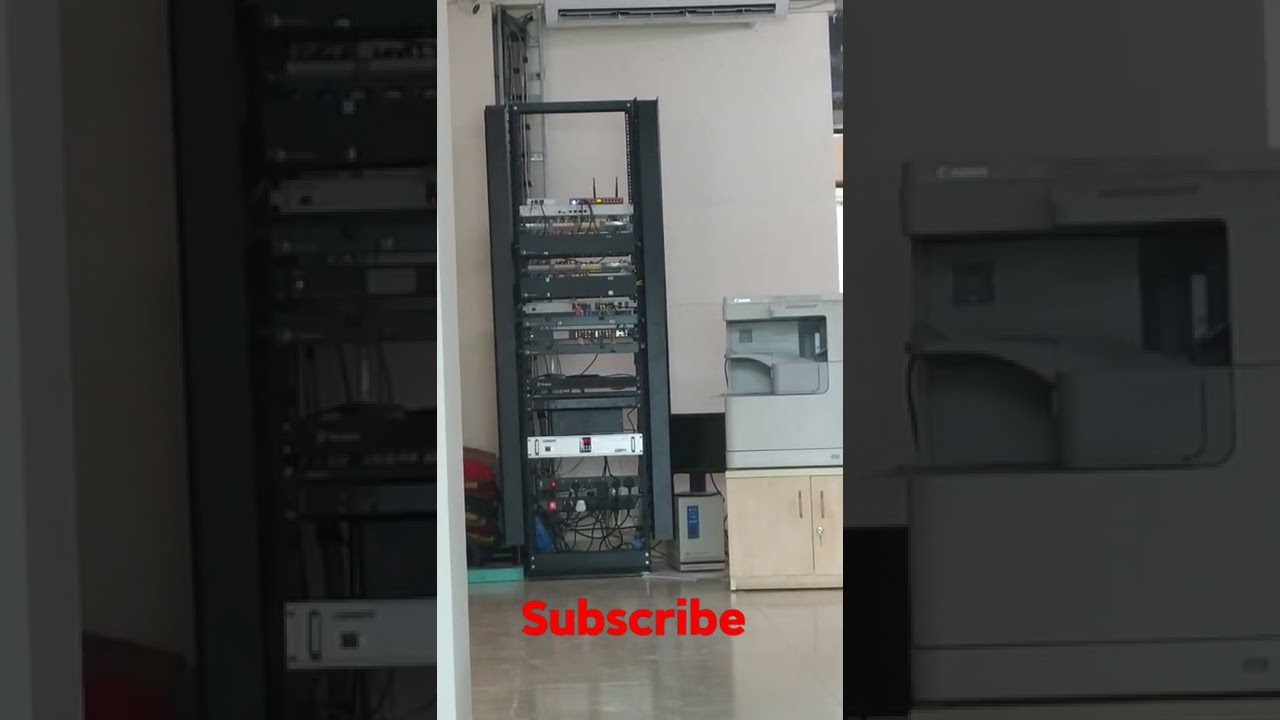
You must be logged in to post a comment Login