You may not realize it, but we’re living in a golden age of gaming controllers. The gamepads on the market now are higher quality, more versatile, and more customizable than anything from just a few console generations ago. If you’re gaming on an Xbox Series X or Series S (or a Windows PC), you now have a plethora of great third-party options from the likes of PowerA, Scuf, Nacon, and Turtle Beach, as well as high-quality first-party controllers. The days of the cheap “little sibling” controller that looked cool but barely worked are over.
Technology
The best Xbox controllers: Microsoft, Scuf, PowerA, and more

I’ve spent a ton of time playing all kinds of games (first-person shooters, fighters, third-person action-adventure, racing, indie roguelikes, etc.) to test a wide swath of Xbox controllers, and it may be unsurprising that the standard Xbox Wireless Controller is the best Xbox controller for most. It makes a great PC controller, too.
But while the de facto Xbox gamepad strikes the right balance of quality, comfort, versatility, and price, there are several alternatives worth cross-shopping if you have specific needs — ranging from high-end options like the Xbox Elite Series 2 and Scuf Instinct Pro to quality budget picks like the PowerA Enhanced Wired Controller.
The best Xbox controller for most people
Connectivity: Xbox wireless, Bluetooth, wired / Connector type: USB-C / Mappable rear buttons: No / Software customization: No / Power: AA batteries or add-on rechargeable
Okay, I already know what you’re thinking. “The best controller for Xbox is the one that comes with the Xbox?” That may seem like a no-brainer, but this “standard” controller truly does earn this title as the best option for most Xbox gamers. It may lack some of the extra features that we’ll go over on premium options, but this controller is the distillation of four generations and numerous first-party models before it — and it shows.
This is the only affordable wireless Xbox controller out there, thanks to Microsoft’s proprietary protocol. While some may hate that it comes with AA batteries instead of a built-in rechargeable cell, that also means it’s flexible, allowing for rechargeable AAs or a battery pack. It also works as a wired accessory with a USB-C cable, and user-replaceable batteries mean you’re not stuck with a controller that doesn’t hold its charge after years of use.
But the standard-issue Xbox pad isn’t just great because of its connectivity. The hardware itself is excellent for the controller’s $60 asking price. The sticks, buttons, triggers, and the sunken dish-shaped D-pad all feel impeccably tight, with the latter having a satisfying clickiness to it. If you’re a hardcore fighting game fan, you may be better served by an arcade stick or a controller geared toward that genre — one with an impeccable D-pad like Hori’s Horipad Pro — but the Xbox Wireless Controller is an exceptional jack-of-all-trades.
The only things it really lacks compared to pricier options are extra, customizable buttons and software tuning for things like stick sensitivity, though Microsoft does offer cosmetic customization through its Xbox Design Lab, which ranges from $69.99 to $99.94 depending on the configuration. There’s a lot to love about these controllers, whether you make your own or pick out one from the various colors Microsoft continues to offer.
The best cheap Xbox controller
Connectivity: Wired / Connector type: Micro USB / Mappable rear buttons: Two / Software customization: No / Power: Wired
If you’re looking for a great controller but don’t have a lot of money to spend — and you don’t mind a cable — PowerA’s Enhanced Wired Controller offers an impeccable value without sacrificing too much. Its full retail price is $37.99, but some color schemes can dip as low as around $25. Speaking of colors, the Enhanced Wired Controller comes in a wide variety of hues and designs, including licensed ones from game franchises like Mass Effect and Fallout. Some of these designs may make you suspect these are cheap, cringe-inducing knockoffs, but the quality of the controller may surprise you when you use it.
First off, let’s get its biggest downside out of the way: it uses a microUSB connection (gross, I know). You at least get a lengthy, detachable cable with it, but not having a reversible connector is annoying. Thankfully, nothing else about this controller feels so outdated. Its build quality is just fine, and it even has two mappable rear buttons built into the grips — which is great to have at such a low price.
The rest of the PowerA Enhanced Wired Controller is a whole lot of table stakes, but it executes everything quite well for a ridiculously affordable price. There’s no impulse trigger rumble, but if there’s any feature to cheap out on, I’d say that’s the right choice. On the flip side, the Enhanced Wired Controller comes with a two-year warranty, which is twice as long as pricey options like Microsoft’s Elite Series 2 offer.
PowerA offers a whole lot of bang for your buck with the Enhanced Wired Controller if you’re on a tight budget. It also sells the Advantage Wired Controller, which is essentially a newer version of the Enhanced Wired Controller with USB-C and hair-trigger lockouts. The Advantage could be a shoo-in to dethrone the Enhanced Wired as the best budget controller, but at $37.99, it doesn’t match the Enhanced Wired frequently-discounted price of around $25.
If you have Elite controller tastes but a standard controller budget, the PowerA Fusion Pro 3 is a fine alternative if you don’t mind that it’s wired. It looks a bit like the Microsoft Elite Series 2, complete with four rear buttons, trigger lockouts, and rubberized grips, but costs much less. The Fusion Pro 3 is significantly lighter than its predecessor, plus it has a more compact case and is $10 cheaper — offering quite the value for $79.99 (especially if it starts going on sale). The older Fusion Pro 2 is still fine, especially if you prefer detachable rear paddles to built-in buttons, but at this point, it’s only worth it for that preference or if it’s heavily discounted.
The best premium Xbox controller
$180
The Xbox Elite Series 2 is easily one of our favorite controllers at The Verge. It’s an improvement on the already excellent Elite controller, with deep customization, optional rear paddle buttons, a swappable D-pad, and analog sticks that allow you to tailor its layout to suit your play style.
Connectivity: Xbox wireless, Bluetooth, wired / Connector type: USB-C / Mappable rear buttons: Up to four / Software customization: Yes / Power: Built-in rechargeable
The Xbox Elite Wireless Controller Series 2 is Microsoft’s fancied-up, premium version of the stock controller. It’s also older, having been released a year before the Xbox Series X / S consoles arrived. So while it does sport a USB-C port and wireless support, it lacks the convenient Share button found on the latest Xbox Wireless Controller. However, it makes up for that in droves with exceptional build quality, extra buttons, user-swappable sticks and D-pad, and lots of customization.
If you pick up an Xbox Elite controller, you instantly recognize the quality of materials put into it. Where the standard controller uses an unassuming plastic build, the Elite mixes higher-quality plastic with rubberized grips and bits of metal. Combine this with its built-in rechargeable battery, and the Elite is noticeably heavier than its cheaper brethren. It also comes with a charging dock and zip-up case with passthrough charging.
As excellent as the fit and finish are, the key components that may give you a competitive edge are the hair-trigger locks and rear paddle buttons. In theory, the hair trigger gets shots off faster when playing shooters, and the rear paddles allow you to jump, crouch, reload, etc., without taking your thumb off the right stick for aiming. However, using that many buttons on the back of the controller definitely takes some adjustment. You have to train new muscle memory, and since it requires dexterity with more fingers, they’re not for everyone.
These premium features come at a steep cost, too. The Elite Series 2 is normally priced at $179.99, and even though it’s dropped as low as $139.99, it’s still more than twice as expensive as a regular Xbox controller. You have to really want its extra features and user customization, and if you’re not using its rear paddles or the software adjustments for stick sensitivity, you’re not getting your money’s worth. (And if you want to customize the colors, you’re looking at $209.99 for the Design Lab “Elite Package.”)
Microsoft also has a stripped-down Elite Series 2 “Core” version with an MSRP of $129.99, which is the same controller in white-and-black, red-and-black, or blue-and-black finishes without the rear paddles, accessory charging case, or extra stick toppers and D-pad. You can get all of those in a $30 accessories pack, which turns the Elite Series 2 Core back into a standard Elite Series 2 and actually makes it a slightly better deal if the full package isn’t on sale.
You must also be aware that the Elite has a bit of a reputation for lackluster quality control, with horror stories from users about going through multiple replacements under warranty. Microsoft extended the controller’s warranty from 90 days to a year in late 2020 to help address concerns, but buying an Elite Series 2 may still feel like a slightly risky proposition. However, when you nail that perfect sequence — switching to your pistol and landing a headshot with a quick pop-pop of the hair trigger while your thumbs stay firmly planted on the sticks — it can feel worth it.
A formidable alternative to the Elite
$220
Scuf’s Instinct Pro is its top-tier controller for Xbox consoles and PC. It’s one of the only third-party wireless options around, and for its very high price, you get rubberized grips, built-in mappable rear paddle buttons, hair-trigger locks, swappable sticks, and user-configurable cosmetics.
Connectivity: Xbox wireless, Bluetooth, wired / Connector type: USB-C / Mappable rear buttons: Four / Software customization: No / Power: AA batteries or add-on rechargeable
The Scuf Instinct Pro finds itself in a bit of a weird spot. It’s one of the only wireless options currently available from a third party — Razer’s new Wolverine V3 Pro is another — but it’s also one of the most expensive Xbox controllers around (it starts at $199.99). The one I tested clocked in at $263.91 with a special faceplate and added color accents. That’s more than the Xbox Series S occasionally sells for, which is an entire console. Still, you’re in for a treat if you’re okay with spending that kind of money, as the Instinct Pro is arguably better than Microsoft’s Elite in some very specific ways — primarily, its comfort and implementation of rear buttons and hair triggers.
The Instinct Pro has very unique rear buttons, and I actually prefer them. Instead of paddles, there are four rocker-like buttons built into the controller’s body that you push toward or away from your hand with a middle finger. It still requires training your brain a bit to get accustomed to it, but I found them more intuitive.
Rear buttons aside, the Scuf’s other big feature is its hair triggers, which have the quickest response of all the controllers tested here. Just flick a switch on the back, and the left and right triggers feel like you’re clicking a mouse — it’s incredibly satisfying. The hair triggers, rear buttons, and the excellent textured grip material on the controller’s underside make this controller a joy to use.
The Instinct Pro feels like Scuf essentially hot-rodded a stock Xbox controller, but like any boutique item, it comes with a massive cost. Meanwhile, it still uses AA batteries and lacks software customization, so as much as I enjoy using it, I’d only advise getting one if you’re super passionate about its very specific qualities or you absolutely love the colorful accents and magnetically swappable faceplates on Scuf’s configurator.
The best customizable controller
Connectivity: Wired / Connector type: USB-C / Mappable rear buttons: Four / Software customization: Yes / Power: Wired
RIG’s Nacon Revolution X may be worthy of an award for terrible naming, but its real strengths are in its deep customization. If you’re the type that likes to endlessly tinker with lots of detailed settings, this is the controller for you. Normally priced at $99.99, the wired Revolution X and its added features don’t come cheap, but the price is a little fairer when you consider the competition it squares up against.
When you first pick up the Revolution X, it seems very unassuming — and borderline cheap. While it’s not a looker, it’s a form-follows-function type of controller. It’s comfy to use, and its four rear buttons built into the grips are large and nicely contoured. The real stars of this show, however, are the analog sticks and their software customizations, as well as the expansive custom options for other inner workings of the controller.
While other user-customizable controllers have three user profiles you can swap between on the fly, the Revolution X has four — plus a “classic” mode with basic settings and a ring of RGB light around the right stick to remind you what mode you’re in. The software app is not the most user-friendly, but the controls go very in-depth. Thankfully, there are helpful starting points with presets for arcade fighting games, racing, FPS games, and even sniping, which makes the options much easier to understand. Add the ability to customize and remap every button on the controller, as well as a Dolby Atmos for Headphones app license, and you’ve got a lot of customization options.
The customization doesn’t stop with software, audio, or lighting, however. The Revolution X comes with ring spacers to adjust the range of the analog sticks, too, as well as a series of small weights ranging from 10g to 16g, which you can insert into its grips to give them an additional amount of heft.
Adding up all these features, you see why the Nacon is such a great controller for tinkering. It took me time to warm up to it, but upon setting it up the way I preferred, it made for a very compelling controller in a variety of game types.
The best controller for shooters
Connectivity: Wired / Connector type: USB-C / Mappable rear buttons: Two / Software customization: No / Power: Wired
Turtle Beach is known for its headsets, so it makes sense that its Recon wired controller features some robust audio controls. Its strengths really come into focus when playing first-person shooters, where its Superhuman Hearing mode tweaks the audio of any wired headset to draw out footsteps and distant gunfire in the mix. At its regular price of around $60, and once selling as low as $39.95, the Recon is a fairly affordable way to gain a slight competitive edge in multiplayer games without spending well over $100 on a controller.
This pad isn’t going to win any beauty contests thanks to all those awkward buttons located smack-dab in the middle of its forehead, but each one has a valid purpose. There are four levels of microphone monitoring, overall game volume controls, game chat volume mix, four EQ presets, four programmable modes for mapping the two rear buttons, and four levels of optional right-stick sensitivity adjustments. That last feature, dubbed Pro Aim by Turtle Beach, lowers the sensitivity of the right analog stick while you hold the right-hand rear button, allowing for very small movements like sniping, though it’s a bit clumsy to use.
Learning to use all these controls may sound daunting, but the controller’s quick-start guide makes it easier. Superhuman Hearing is very helpful for shooters and worth using extensively for games like Halo Infinite — just be aware that it’s going to muddy up the soundtrack a little, so you may want to leave it off during story-driven, single-player games.
Audio controls aside, the Recon lacks fancy features like hair triggers and swappable thumbsticks, and the D-pad looks like the standard Xbox Wireless Controller but pales in comparison. The controller’s plastic build feels cheap, but the rubbery grips redeem it with a nice and comfy feel. As for the sticks, triggers, and additional rear buttons, they all feel tight and snappy. Combine that with Superhuman Hearing, and you’ve got a great recipe for shooters. The Recon has a bit of a learning curve, but if you play ranked matches and value a fairly priced wired controller with extra buttons and helpful audio functions, you can’t go wrong here.
Other controllers worth knowing about
- The GameSir G7 is a terrific wired controller with a textured grip that feels a tiny bit like a Scuf, clicky face buttons like a Razer, and two programmable rear buttons. Its D-pad is a little too stiff, but what makes this gamepad unique is it comes with two magnetic face plates — one black, one white — that are primed for personalization with spray paint or markers.
- The more interesting GameSir controller is the G7 SE, which is nearly the same as the G7 but with drift-free Hall effect thumbsticks. If you’ve ever been jilted by stick drift on any of your Xbox controllers before, the GameSir G7 SE is well worth its $49.99 asking price to ease your concerns.
- 8BitDo’s Ultimate Wired Controller for Xbox and PC is a quality, affordable gamepad with two rear buttons and software customization, though the lengthy USB cable is not detachable. It costs $44.99 but is often discounted to as low as $35.99. We once saw it dip to $24.99, and if that started happening with regularity, it could dethrone the PowerA Enhanced Wired as the best budget option.
- Turtle Beach’s React-R is a stripped-down Recon that maintains Superhuman Hearing and rear buttons but omits EQ presets, mic monitoring, and Pro-Aim for a lower $39 price. It’s a good value, especially if you find it on sale for as low as $29.99, maintaining some of the best features of the Recon for cheaper.
- Razer’s Wolverine V2 Chroma is a feast for the ears and eyes, thanks to very clicky buttons and a strip of RGB lighting along the grips. It has more customizable buttons than any other controller (six total), though their positioning requires reaching, and it’s a bit pricey.
- Razer also recently introduced the $199.99 Wolverine V3 Pro, which is the company’s first fully wireless controller for Xbox consoles and the first Razer gamepad to sport drift-free Hall effect sticks. The premium controller also features hair-trigger lockouts, RGB accent lighting, and six remappable buttons (including four customizable paddles and two extra shoulder buttons). It remains to be seen whether it can go toe-to-toe with the Xbox Elite Series 2 and Scuf Instinct Pro, but we’ll be sharing our impressions soon.
- Briefly mentioned above, the Horipad Pro has one of the best D-pads around. It also offers a lot of software customization at an affordable price, but its shoulder buttons are a bit stiff.
- PowerA’s Nano Enhanced Wired Controller is an adorably small guy for people with tinier hands or children. Unlike most kid-centric gamepads, it looks just like a full-size model, and unlike our budget pick from PowerA above, it ditches microUSB for USB-C (hallelujah!).
- The Nacon Pro Compact Controller has some of the Revolution X’s excellent software customization at a much lower price. It’s also one of the smaller options around, though the ergonomics may feel hit or miss depending on your hand size.
- One of the dumbest yet most endearing controllers is the Hyperkin Duke. This reissue of the original Xbox pad is a love letter to the salad days of 2001. It’s just not great to use for modern games. Thankfully it comes with a display stand, as it’s more of a collector piece.
- Unlike the Duke, the Hyperkin Xenon is a reissued gamepad that’s actually worth using, especially if you have an affinity for the mid-aughts Xbox 360 design. The original 360 controller’s biggest innovation was its intuitive wireless system, which is sadly absent from this wired reincarnation. But hey, at least Hyperkin improved on the Xbox 360 controller’s awful D-pad and included some cool color-matched USB-C cables.
- I also tested the Turtle Beach Recon Cloud and PowerA MOGA XP-Ultra. While the latter is noteworthy for being the first third-party wireless Xbox controller, neither made the cut due to high costs and niche use cases. The recommendations above present better alternatives unless you really want to use a controller with an Android phone — which, frankly, you can do with a standard Xbox controller and a cheap phone clip.
- The Turtle Beach Stealth Ultra is an interesting controller. It has a 1.5-inch display for adjusting audio settings (and checking social media, apparently), swappable Hall effect sticks, microswitches, hair triggers, remappable rear buttons, and customizable RGB lighting. It’s the brand’s first fully wireless Xbox controller, too, and comes with Bluetooth to allow compatibility with other platforms. All of these features contribute to the controller’s $199.99 price tag, which puts it in the ultra-premium territory that Turtle Beach hasn’t dabbled in until now.
- Modular controllers are getting a little funkier with the release of Thrustmaster’s eSwap X2 Pro. We haven’t tested it and thus can’t recommend the wired Xbox / PC gamepad, but we’re putting it on the radar for those who might appreciate having hot-swappable analog sticks, triggers, grips, and D-pad. It’s one of the only customizable controllers we’ve seen that lets you rearrange the positioning of D-pads and sticks however you want, and you can even buy a racing module that’s meant to simulate a steering wheel. Unfortunately, none of the analog stick modules feature Hall effect sensors, and there are quite a few reports that the standard mini-stock modules are prone to degrading after a short time.
- PDP’s Victrix Pro BFG (wireless) and Victrix Gambit Prime (wired) are another pair of modular controllers getting decent reception right now, though we haven’t tested them yet. Both allow you to remove modules and swap in others, including alternate D-pad designs, taller thumb sticks, hexagonal gates for the analog sticks, and even a fighting pad that gives you six frontal face buttons. The controllers also have programmable rear buttons and customizable hair triggers (the Gambit Prime uniquely lets you customize the back paddle to give you access to two or four extra buttons), but their lack of rumble may be a nonstarter for some.
Photography by Antonio G. Di Benedetto / The Verge
Update, September 26th: Adjusted pricing and links. Brandon Widder also contributed to this post.
Technology
Tech Life: Will AI replace call centre workers?
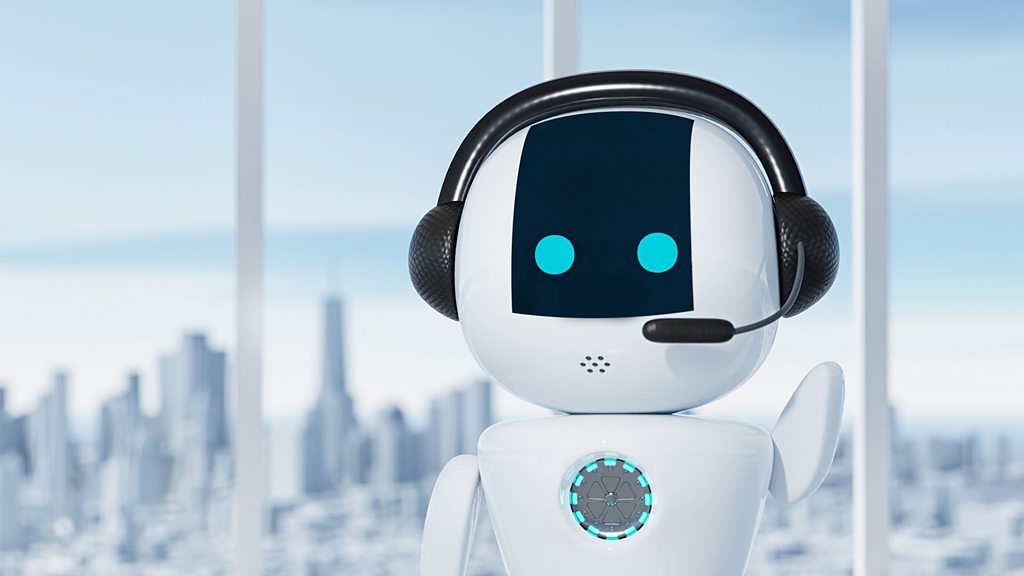
We speak to the man who says AI will create call centre jobs – rather than replace them.
Servers computers
Get Refurbished HP Gen 6 Rack Servers At Best Price | Check Specification
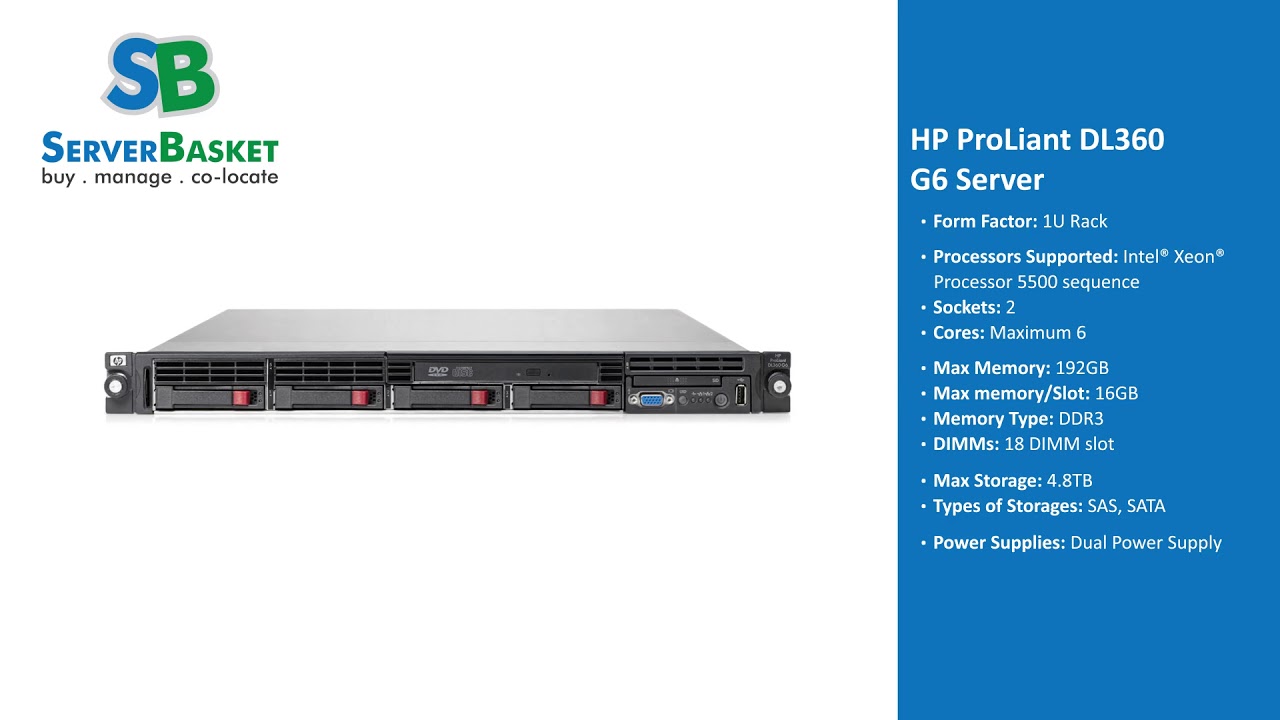
For Complete Information on Any of the HP Refurb Gen 6 Rack Server, Please Contact Us At
Website: https://www.serverbasket.com
Email: Sales@serverbasket.com
Toll Free No: 1800 133 1346
Whatsapp: +91 8886001858
Try Refurbished HP Gen 6 Rack Servers which can be scaled according to your work demands. Excellent choice for startups with budget constraints and limited space. We customize to cost optimize your refurb HP rack server.
Boost your business by investing less and gaining more. Get Prompt Support from Server Basket 24/7 giving you peace of mind and security for your precious data.
Check the list of HP Gen 6 Rack Servers and Select The Best one That Suits Your Growing Business Needs.
1)HP ProLiant DL120 Gen6 Rack Server
Form Factor: 1U
Processors Supported: Intel® Xeon® processor X3400 series
Sockets: 1
Cores: Maximum 4
Max Memory: 16GB
Max memory/Slot: 2GB
Memory Type:DDR3
DIMMs: 6 DIMM slots
Max Storage: 8TB
Types of Storages:SATA,SAS
Power Supplies: Dual Power Supply
Warranty: 3 Months
———————————
2)HP ProLiant DL160 Generation 6
Form Factor: 1U
Processors Supported: Intel® E5530 and X5560 processors
Sockets: 1
Cores: Maximum 6
Max Memory:288 GB
Max memory/Slot: 16 GB
Memory Type:DDR3
DIMMs: 18 DIMM slots
Max Storage: 12.0TB
Types of Storages: LFF SATA, LFF SATA,LFF SATA SSD, LFF SAS, SFF SATA, SFF SATA SSD, SFF SAS, SAS SSD
Power Supplies: Dual Power Supply
Warranty: 3 Months
———————————
3)HP ProLiant DL165 Generation 6
Form Factor: 1U
Processors Supported:AMD Opteron 2400 series processors
Sockets: 2
Cores: Maximum 6
Max Memory:64 GB
Max memory/Slot: 8 GB
Memory Type:DDR3
DIMMs: 8 DIMM slots
Max Storage: 8.0TB
Types of Storages: LFF SATA, LFF SATA,LFF SATA SSD, LFF SAS, SFF SATA, SFF SATA SSD, SFF SAS, SAS SSD
Power Supplies: Dual Power Supply
Warranty: 3 Months
———————————
4)HP ProLiant DL180 Generation 6
Form Factor: 2U
Processors Supported: Intel® Xeon® processors: 5500 s
Sockets: 2
Cores: Maximum 6
Max Memory:192 GB
Max memory/Slot:16 GB
Memory Type:DDR3
DIMMs: 12 DIMM slots
Max Storage:12.5TB
Types of Storages:SATA,SAS,SATA,SAS
Power Supplies: Dual Power Supply
Warranty: 3 Months
———————————
5)HP ProLiant DL320 Generation 6
Form Factor: 2U
Processors Supported: Intel Xeon Processor 5600 Series
Sockets: 2
Cores: Maximum 6
Max Memory:144 GB
Max memory/Slot: 16 GB
Memory Type:DDR3
DIMMs: 9 DIMM slots
Max Storage:12.5TB
Types of Storages:LFF SATA,LFF SAS ,SFF SATA, SAS,LFF SATA SSD, SFF SATA SSD
Power Supplies: Dual Power Supply
Warranty: 3 Months
——————–
6)HP ProLiant DL360 Generation 6
Form Factor: 1U
Processors Supported: Intel® Xeon® processor 5500 sequence
Sockets: 2
Cores: Maximum 6
Max Memory:192GB
Max memory/Slot:16GB
Memory Type:DDR3
DIMMs:18 DIMM slot
Max Storage:4.8TB
Types of Storages: SAS, SATA
Power Supplies: Dual Power Supply
Warranty: 3 Months
———————————
7)HP ProLiant DL370 Generation 6
Form Factor: 4U rack
Processors Supported: Intel® Xeon® 5500 series processors
Sockets: 2
Cores: Maximum 12
Max Memory:384GB
Max memory/Slot:32GB
Memory Type:DDR3
DIMMs: 12 DIMM slots
Max Storage:42TB
Types of Storages:SFF SAS,LFF SAS,SFF SAS SSD,SFF SATA SSD,LFF SATA SSD
Power Supplies: Dual Power Supply
Warranty: 3 Months
———————————
8)HP ProLiant DL380 Generation 6
Form Factor: 2U rack
Processors Supported: Intel® Xeon® 5500 series
Sockets: 2
Cores: Maximum 16
Max Memory:192 GB
Max memory/Slot:16 GB
Memory Type:DDR3
DIMMs: 18 DIMM slots
Max Storage:12TB
Types of Storages:SFF SAS,LFF SAS
Power Supplies: Dual Power Supply
Warranty: 3 Months
———————————
9)HP ProLiant DL385 G6 Server
Form Factor: 2U rack
Processors Supported: AMD Opteron™ 2400 Series
Sockets: 2
Cores: Maximum 12
Max Memory:128 GB
Max memory/Slot:8 GB
Memory Type:DDR3
DIMMs: 16 DIMM slots
Max Storage:12TB
Types of Storages:SFF SAS,LFF SAS
Power Supplies: Dual Power Supply
Warranty: 3 Months
———————————
And many More HP Gen 6 Rack Servers are Available at Server Basket for the Lowest Market Price to Ease YOUR IT Budget. .
source
Science & Environment
Queen guitarist Brian May quits as VP over food label
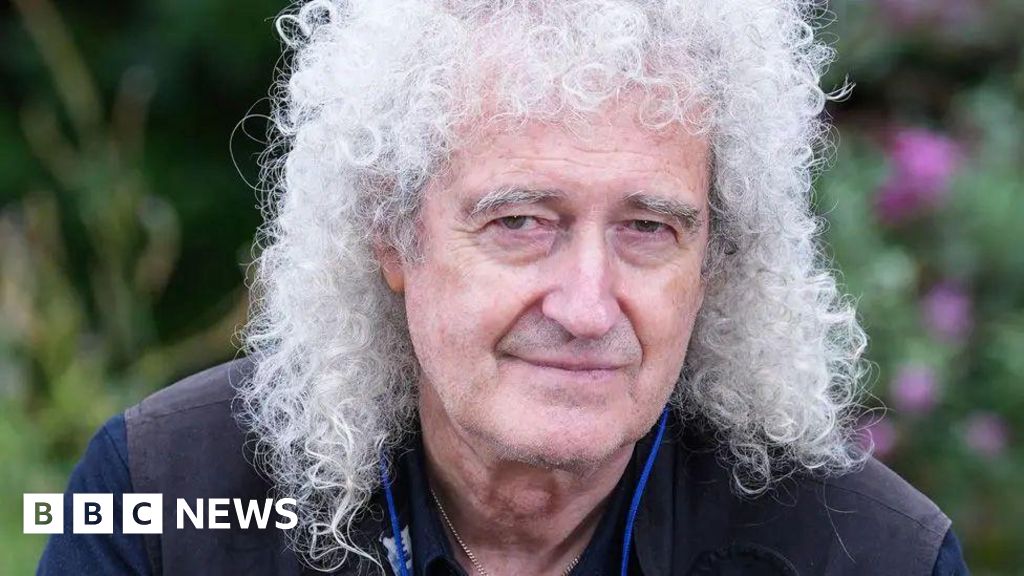
 PA Media
PA MediaQueen guitarist Sir Brian May has quit as the RSPCA’s vice-president over what he called “damning evidence” of animal welfare failings related to its food certification label.
BBC News reported on Thursday that the association had to run spot checks on more than 200 ‘RSPCA Assured’ farms to ensure they met its own standards.
Animal welfare activists say their own undercover investigations found the scheme covering around 4,000 farms was failing to ensure even basic legal standards. They also want RSPCA president Chris Packham to stand down.
The RSPCA said it had “different views from Brian on how best to approach this complex challenge”.
The BBC has reached out to conservationist and TV presenter Mr Packham for comment.

Sir Brian, who has long campaigned on animal welfare issues and against the culling of badgers to protect farms from bovine TB, published his letter of resignation on Instagram.
In it, he said: “It is with profound sadness and not without massive soul-searching that today I have to offer my resignation as a vice-president of the RSPCA.”
He said he had been kept informed “of complaints that have been levelled in recent months at the RSPCA over appallingly bad standards of animal welfare in member farms of the RSPCA Assured scheme.
“I have understood that the RSPCA needed time to evaluate the evidence and make decisions on action to be taken.
 Getty Images
Getty Images“But as more and more damning evidence comes to light, I find the RSPCA’s response completely inadequate.”
He added that as the supervision of the scheme had “failed”, it needed to be dismantled.
Allegations against around 40 farms in the RSPCA Assured scheme that were investigated by animal welfare activists included overcrowding, poor hygiene and in some cases, physical abuse of livestock by farm workers.
Chris Packham has also called for the scheme to be suspended but has not yet commented on his future in the role.
Claire Palmer, director of Animal Justice Project, one of 60 groups that sent an open letter on Thursday calling for the scheme to be abandoned, told the BBC that they were “relieved that Brian May has made the responsible decision to step down as Vice President”.
‘Robust action’
“Years of undercover investigations have revealed the systemic failures of the RSPCA Assured scheme. The RSPCA must be bold and take decisive action now,” she added.
The RSPCA Assured scheme – originally known as Freedom Food – was launched 30 years ago and covers meat, fish, eggs and dairy. Certified farms have to follow strict welfare standards that are set out by RSPCA welfare scientists and are higher than is legally required in the UK.
An RSPCA spokeswoman said it respects Sir Brian’s “views and understands his decision” before adding: “His ongoing and devoted work campaigning on issues such as the badger cull and hunting have been invaluable for all animals and we look forward to speaking up on these issues with him in the future.”
The spokeswoman also called farming “hard, and farmed animal welfare is even harder”.
But, she added, the RSPCA wanted to “give our supporters, partners and the public confidence that RSPCA Assured is consistently delivering better welfare than standard farming practices.
“So, we launched an independent review of RSPCA Assured, which has been carried out over several months, including unannounced visits to more than 200 members of the scheme.
“Once we have analysed our findings, we will take any robust action necessary.”
Technology
2073 review: Samantha Morton stars in dystopian docudrama 2073


Ghost (Samantha Morton) narrates the dystopian history of New San Francisco
Neon
2073
Asif Kapadia
To be screened during the BFI London Film Festival, 16 October; wider distribution to be announced
2073 is definitely one of a kind. Asif Kapadia’s new feature premiered at the Venice Film Festival earlier this month and includes elements of documentary, drama, sci-fi and horror. First, he throws us into the dystopian city of New San Francisco, where we find out the world of 2073 has been devastated by some unspecified catastrophe known as the Event – most likely prompted by climate change – sometime in the 2040s.…
Servers computers
SYSRACKS Server Cabinet 32U-42U on Wheels

Portable models of server furniture are in great demand since easy and harmless moving or transportation is guaranteed.
About SYSRACKS Portable Cabinets
A network rack on wheels allows accommodating high-precious computing equipment and keeping it safe while transportation. Several models of different dimensions are offered in our catalog.
Since multiple options are offered on the website, customers can find a server rack on wheels of the desired height, ranging between 6U to 18U.
According to furniture depth, three types of cabinets are available. These are models of 350, 500, and 600 mm depth.
Benefits of SYSRACKS Server Cabinet on Wheels
– The main feature of such models is that they are equipped with special wheels that withstand high loads.
– A server cabinet on wheels is protected from outside access by special locks and latches.
– High-quality fasteners ensure construction rigidity.
– Perforated doors provide sufficient air circulation and improve natural ventilation;
– A closed furniture type provides a high level of security since only authorized system administrators have access to the devices housed inside the cabinet.
If you have any questions, want to order a quality server cabinet, or look through the assortment of furniture, visit our website https://sysracks.com/. You can also get in touch with our managers via e-mail: info@sysracks.com, and phone: +1 (514) 660-6333. They will help you choose the most appropriate option for your needs.
source
Technology
Every iPhone release in chronological order: 2007-2024

On January 9, 2007, Steve Jobs took the stage at Macworld and announced Apple’s next big product: the iPhone. Sales of the iPhone began on June 29, 2007, and it completely changed the world of mobile phones.
Now, in 2024, we’ve had over 17 years of iPhone releases. In just a few more years, it will be two decades of the iPhone, which is a little crazy to think about.
Let’s take a look back at every iPhone release in order, what made them special, and how we got to where we are today with the iPhone 16.
Every iPhone release in order
| iPhone model | Release date |
| iPhone | June 29, 2007 |
| iPhone 3G | July 11, 2008 |
| iPhone 3GS | June 19, 2009 |
| iPhone 4 | June 24, 2010 |
| iPhone 4S | October 14, 2011 |
| iPhone 5 | September 21, 2012 |
| iPhone 5S & 5C | September 20, 2013 |
| iPhone 6 and 6 Plus | September 19, 2014 |
| iPhone 6S and 6S Plus | September 25, 2015 |
| iPhone SE | March 31, 2016 |
| iPhone 7 and 7 Plus | September 16, 2016 |
| iPhone 8 and 8 Plus | September 22, 2017 |
| iPhone X | November 3, 2017 |
| iPhone XS / XS Max | September 21, 2018 |
| iPhone XR | October 26, 2018 |
| iPhone 11 | September 20, 2019 |
| iPhone SE 2 | April 24, 2020 |
| iPhone 12 | October 23, 2020 |
| iPhone 13 | September 24, 2021 |
| iPhone SE 3 | March 18, 2022 |
| iPhone 14 | September 16, 2022 |
| iPhone 15 | September 22, 2023 |
| iPhone 16 | September 20, 2024 |
iPhone (June 2007)

The original iPhone was the one that started it all and changed the mobile industry as we know it. Jobs said that the iPhone was three products: a widescreen iPod with touch controls, a revolutionary mobile phone, and a breakthrough internet communications device. An iPod, a phone, and an internet communicator. All in a single device. Do you get it?
At the time, the iPhone only had a 3.5-inch display, a 2-megapixel camera, and maxed-out storage of 16GB with only 128MB of RAM. You couldn’t copy and paste text, there was no MMS support, and you only had web apps, not native third-party apps. Plus, the iPhone was exclusive to AT&T (formerly Cingular) at this time, so if you wanted an iPhone, it had to be with only that carrier.
The original iPhone is lacking by today’s standards, but back then, it was revolutionary. Most other cell phones still had physical keyboards and keypads. Touchscreens were nowhere near as popular back in the day. Some tech CEOs, such as Steve Balmer, mocked Apple for creating the iPhone and didn’t think it would succeed. Well, the joke’s on them.
iPhone 3G (July 2008)

In July 2008, Apple followed up the original iPhone with the iPhone 3G. Similar to its predecessor, it had a 3.5-inch display, 2MP camera, 128MB of RAM, and up to 16GB of storage.
But as the name suggests, this version of the iPhone added 3G connectivity (the original iPhone only supported Edge speeds) and introduced the App Store, where users could download native apps from third-party developers.
Though these were pretty iterative additions by today’s standards, the launch of the App Store was actually huge. This began the whole “there’s an app for that” era and changed how all of us use our iPhones.
iPhone 3GS (June 2009)

When Apple introduced the App Store in 2008, it changed how people use their iPhones. The old maximum storage of 16GB just wasn’t going to cut it anymore, so Apple increased the specs on the iPhone 3GS, which came out in June 2009.
The iPhone 3GS increased the storage to 32GB, and the RAM went up to 256MB. This doubled the storage and RAM of the original iPhone and even the iPhone 3G to make room for all of the cool apps you could now download from the App Store.
Not only did the iPhone 3GS get more internal storage and RAM, but it even improved the camera. Apple upgraded the camera to a 3MP autofocus camera, which resulted in better-looking photos than its predecessors. There was also a new built-in digital compass and even the introduction of new accessibility features like VoiceOver.
iPhone 4 (June 2010)

The iPhone 4 was a monumental step for the future of the iPhone. Though it retained the same 3.5-inch display as before, Apple upgraded the screen to a Retina display, which had a whopping 326 pixels per inch (ppi) density. At this high resolution, the human eye is unable to distinguish individual pixels on the screen. It was a drastic upgrade from the previous iterations of the iPhone and set the stage for Apple to add Retina displays to all of its other products eventually.
But that wasn’t the only major feature of the iPhone 4. Apple also added a front-facing camera for the first time, making it possible to have video calls on a mobile device. It also made selfies a thing. The rear camera got an improved 5MP lens with LED flash and became a gold standard for mobile photography.
This was also the first big hardware design change for the iPhone. While the first three versions were fairly rounded and made with plastic, the iPhone 4 moved to a new glass and stainless steel design with flat edges that we still see today.
However, the antenna design with the metal frame seemed to affect the signal when held in the left hand, leading to the first major iPhone scandal, dubbed “antennagate.” Jobs claimed users were “holding it wrong,” but eventually relented and offered free bumper cases for everyone to rectify the issue.
The iPhone 4 was also the first iPhone that became available on Verizon with its CDMA network, as it was no longer an AT&T exclusive.
iPhone 4S (October 2011)

While Apple had been releasing new iPhones in the summer season, things changed with the introduction of the iPhone 4S. This was the first iPhone that Apple announced and began selling in the fall, which is a trend that Apple continues to this day. Though the iPhone 4S launched in October 2011, Apple then moved to September launches for later iPhones, with a few exceptions.
The iPhone 4S took things a step further for mobile iPhone photographers by adding an 8MP camera that would set the standard for several more years. It also added 1080p video recording, which was a big milestone. And since the higher megapixel count and 1080p videos would mean bigger file sizes, Apple also bumped the maximum storage to 64GB.
The iPhone 4S was significant because this was the first iPhone with Apple’s digital assistant, Siri (that’s what the “S” stands for in “4S”). Users could ask Siri to perform various tasks just by using their voice.
The iPhone 4S also coincided with Apple’s launch of iCloud, which is Apple’s in-house cloud storage solution. It gives everyone 5GB of storage for free, which ironically, has not changed in over a decade, despite larger file sizes from photos and video, as well as cloud backups.
The iPhone 4S also launched on Sprint, further expanding the network choices for buyers.
iPhone 5 (September 2012)

Like the iPhone 4 before it, the iPhone 5 also introduced some major changes. With the iPhone 5, we got a larger, 4-inch screen, LTE connectivity, and an HD front-facing FaceTime camera.
This was also when Apple switched from the old 30-pin charging port to the Lightning connector, which became standard for iPhones for the next 10 years.
The iPhone 5 also introduced a new aluminum design that was incredibly lightweight and comfortable to hold. This design would end up being a favorite for many fans, including myself. However, the space gray version was prone to micro scratches due to the anodized finish on the aluminum.
iPhone 5S and 5C (September 2013)

With the iPhone 5S and 5C, Apple introduced two different iPhone models at once for the first time. The iPhone 5S would be the flagship and main star of the show, while the iPhone 5C was marketed as a more budget-friendly option that made some compromises to features.
The iPhone 5S was the first iPhone with Touch ID in the Home button, which added another layer of biometric security before one could access their device. It also improved the 8MP camera and included True Tone flash, along with new camera modes for burst photos and slo-mo.
The iPhone 5C was marketed as a more affordable, budget-friendly option, so it did make some compromises. Rather than have the aluminum body like its sibling, the body for the iPhone 5C was entirely made of plastic (it was “beautifully, unapologetically plastic,” as Apple designer Jony Ive put it), and it came in bright and bold colors for the first time ever.
Apple also released a case specifically for the iPhone 5C that featured hole cutouts that allowed the iPhone 5C color to peek through the case.
The iPhone 5C did not include the Touch ID sensor in the Home button. It only had the passcode method to unlock the phone.
iPhone 6 and 6 Plus (September 2014)

This is when Apple began to introduce two different screen sizes for the iPhone. The iPhone 6 had a 4.7-inch display, while the iPhone 6 Plus had a larger 5.5-inch display. The overall design was thinner, with a unibody aluminum body.
However, the thinner body sparked another scandal called “bendgate.” This was because some people discovered that their iPhone 6 chassis would bend if enough pressure was applied, such as when it was kept in a tight back pocket of a pair of pants.
The iPhone 6 and 6 Plus were also the first iPhones to add Apple Pay, a new contactless digital payment method that can be authenticated with the Touch ID fingerprint sensor. Storage was also increased to a max of 128GB.
iPhone 6s and 6s Plus (September 2015)

About a year later, Apple launched the iPhone 6s and 6s Plus. These two phones retained the 4.7-inch and 5.5-inch displays from its predecessor, as well as the overall look and design. But this would be the first time that it launched the Rose Gold color, which was a gorgeous metallic pink. It was a fan favorite for many people, myself included.
Apple also introduced 3D Touch with the iPhone 6s and 6s Plus. With 3D Touch, users could apply pressure on the iPhone display to bring up additional options, such as contextual menus on app icons on the home screen. It seems that 3D Touch was more of a hidden feature, however, as not everyone knew about it, and Apple eventually discontinued the feature years later with the iPhone 11.
Apple upgraded the cameras to 12MP for the first time, a bump up from the previous 8MP camera. The 12MP lens would be the standard until the iPhone 14 Pro launched in 2023.
The iPhone 6s series is also when Live Photos was introduced, which is a combination of a still image and a short video. When a person takes a Live Photo, it captures a couple of seconds before and after the moment the shutter button is pressed. A Live Photo looks like a still image, but when you activate it with a long press, it plays a few seconds of sound and motion.
The iPhone 6s and 6s Plus are also the first iPhones that allowed users to activate Siri at any time with the “Hey Siri” command instead of just when it was plugged into power.
iPhone SE (March 2016)

The first iPhone SE was an interesting product, and showed that Apple can make a budget-friendly option that doesn’t feel cheap, unlike the iPhone 5C. With the iPhone SE, it combined most of the features and capabilities of the current iPhone 6s lineup into the body of an iPhone 5.
The iPhone SE also defined the idea of the perfect compact iPhone for many people. The 4-inch display made it possible to use one-handed, and you got a 12MP camera, 4K video recording, Live Photos, and “Hey Siri” without needing to be plugged in. It was a great form factor that didn’t compromise on features aside from 3D Touch.
iPhone 7 and 7 Plus (September 2016)

The iPhone 7 and 7 Plus marked a big turning point for the iPhone. The launch of the iPhone 7 line meant the death of the headphone jack, but also saw the first generation of AirPods debut alongside it.
But that wasn’t all. The iPhone 7 and 7 Plus introduced a sleeker design than the iPhone 6s, getting rid of those unsightly antenna strips on the rear. The iPhone 7 and 7 Plus also became the first iPhones with an IP67 water-resistance rating for better durability. Apple also introduced the beautiful and shiny Jet Black color option, which would never be seen again after the iPhone 7.
However, the star of the lineup was the iPhone 7 Plus, as it was the first iPhone to have a dual camera setup with a main camera and a telephoto lens. And thanks to the dual lens, Apple introduced Portrait mode. To keep up with the camera improvements, maximum storage was also increased to 256GB.
Again, the iPhone 7 and 7 Plus were a turning point for mobile photography by adding Portrait mode. This lets people take professional-looking portraits that replicate what you get when using a DSLR camera, but now you could do it with your iPhone. After this, Portrait mode became incredibly popular and standard on every smartphone.
iPhone 8 and 8 Plus (September 2017)

The iPhone 8 and 8 Plus were interesting devices, as they signaled the end of the Home button era for mainline iPhones. Apple brought a new glass and aluminum design, though the form factor was similar to its predecessor. This new body allowed for wireless charging for the very first time on an iPhone.
One of the bigger features that the iPhone 8 added was Portrait Lighting. This lets users change the lighting style for Portrait mode images, making them look even more professional. The iPhone 8 was also the first iPhone to support augmented reality (AR) in apps and games, which brought a whole new experience to mobile.
The iPhone 8 and 8 Plus also launched around the same time as the iPhone X, which ushered in a new era for the iPhone. However, the iPhone 8 body has been recycled for future iPhone SE models.
iPhone X (November 2017)

To signify a decade of iPhone, the iPhone X was a special edition to celebrate the occasion.
It also introduced the next era of the iPhone by removing the Home button and Touch ID sensor in favor of a new biometric form of security called Face ID. Rather than use your fingerprint to unlock your phone, all it needs to do is scan your face.
Since Apple removed the Home button, that meant the iPhone X was the first iPhone to have a 5.8-inch full-screen design, and it introduced the notch that people either loved or hated for years to come. This is also the first iPhone with an OLED Super Retina display.
The iPhone X was definitely a milestone in the history of the iPhone. For a decade, we’d been used to an iPhone with a Home button, but the iPhone X completely changed that and established a new iconic look. And we barely have Touch ID anymore except on a few select devices these days.
iPhone XS and XS Max (September 2018)

With the iPhone XS and XS Max, Apple finally eliminated the Home button from the flagship devices. Apple also brought back a larger form factor with the Max moniker, and introduced a 6.5-inch display, making the iPhone XS Max the largest iPhone yet at the time. The regular iPhone XS still retained the 5.8-inch display from its predecessor.
Other improvements with the iPhone XS and XS Max were faster Face ID, better water resistance with an IP68 rating, and dual SIM support for the first time, as it added support for eSIM alongside the physical nano SIM card slot. The iPhone XS and XS Max also could handle Gigabit LTE for even faster download speeds. And the maximum storage tier went up to 512GB.
The iPhone XS and XS Max are significant as they set the new precedent for two sizes of full-screen iPhones going forward. The XS Max is also the first “Max” iPhone.
iPhone XR (October 2018)

The iPhone XR was a one-off that launched with the iPhone XS and XS Max. It was designed to be a cheaper version of the XS and XS Max.
Despite the iPhone XR having a larger screen than the iPhone XS at 6.1 inches, it was only a Liquid Retina LCD display rather than OLED like the flagship models. It also only had a single rear camera, as well as a slightly lower IP67 water-resistance rating compared to the IP68 on the XS and XS Max. The iPhone XR also came in six vibrant colors, and the cheaper price point appealed to people who were on a tighter budget.
The iPhone XR didn’t do anything groundbreaking, but it was the first iPhone that had the 6.1-inch display size that has become the norm for the iPhone in the past few years. And while it wasn’t a major flagship phone, the budget-friendly price point helped boost it to be one of the most popular smartphones in 2019.
iPhone 11 series (September 2019)

The iPhone 11 series included the iPhone 11, iPhone 11 Pro, and iPhone 11 Pro Max. This is the first time that Apple has introduced three iPhone models together at the same time ( the iPhone 8/X and iPhone XS/XR were a month apart), and it set the new standard of a standard iPhone, a Pro model, and a larger Pro Max.
This is also the first time that Apple included an ultrawide lens on all models, as well as the new U1 chip with ultra-wideband technology.
Furthermore, the iPhone 11 Pro and Pro Max were the first to have triple camera setups with a main, ultrawide, and telephoto lens. Apple also upgraded the displays to Super Retina XDR OLED displays and improved battery life.
The iPhone 11 Pro models set the stage for the next several years of iPhones to come. Though the cameras have continued to get larger over the years, even current iPhones still have that same triple-lens camera layout that debuted with the iPhone 11 Pro.
iPhone SE 2 (April 2020)

Apple surprised everyone in the middle of an iPhone life cycle by bringing back the iPhone SE, four years after the original, in the form of the iPhone SE 2. While it wasn’t as small and compact as the original, it still appealed to those who prefer small phones, and the hardware wasn’t too shabby either.
The iPhone SE 2 recycled the old chassis of the iPhone 8 while still using the A13 chip that was inside the iPhone 11 series. With the 4.7-inch screen, the iPhone SE 2 brought back the Home button and Touch ID for those who preferred it.
In 2020, the iPhone SE 2 provided an excellent value. It was the most affordable iPhone one could buy, and despite looking like the old iPhone 8, the iPhone SE 2 had more capabilities like Portrait mode with a single lens camera.
iPhone 12 series (October 2020)

The iPhone 12 series was the first time Apple introduced four iPhones at the same time with three different sizes: the iPhone 12 mini, iPhone 12, iPhone 12 Pro, and iPhone 12 Pro Max. The iPhone 12 mini, in particular, was unique because it was the smallest and most compact iPhone that Apple offered — offering a 5.4-inch display that still had the full-screen design of the rest of the iPhone 12 lineup.
Apple equipped the iPhone 12 mini and iPhone 12 with dual rear cameras, but once again offered a triple camera system for the iPhone 12 Pro and iPhone 12 Pro Max. Apple also debuted Ceramic Shield, which is a coating on the front glass to make it more shatter-resistant. The Pro models also added lidar for better augmented reality experiences.
The entire iPhone 12 lineup was a big deal, however. These were the first iPhones to have 5G support, and introduced Apple’s proprietary MagSafe magnetic wireless charging and accessory ecosystem. With 2G/EDGE networks already put to pasture by most carriers and 3G soon to followit into obscurity, having 5G support was crucial, as it coexists with 4G/LTE and will be around for a long time. MagSafe also opened up a whole new world of creative accessories and is also a major influence on the new Qi2 wireless charging standard.
But the iPhone 12 series also removed the in-box charger. Apple began only providing the charging cable, so people would have to either use their previous charger or buy a new one. Other brands mostly followed suit.
iPhone 13 series (September 2021)

For the most part, the iPhone 13 line was very similar to the iPhone 12 before it. We got four models: the iPhone 13 mini, iPhone 13, iPhone 13 Pro, and iPhone 13 Pro Max. The biggest differences were the new colors and a smaller notch.
But the iPhone 13 lineup did bring some other notable changes, including the A15 Bionic chip that gave a big boost to overall battery life. Cinematic video mode also launched with the iPhone 13 line, giving videos a depth effect that changed focus automatically, depending on what was going on in the scene.
The iPhone 13 Pro and iPhone 13 Pro Max were also the first iPhones to get the 120Hz ProMotion display, which set the standard for future Pro models to come. With the higher adaptive refresh rate, scrolling and animations are smoother than ever. Though it’s not as drastic of a change as when Apple introduced the Retina display on the iPhone 4, it is still noticeable when you compare the iPhone 13 and iPhone 13 Pro side by side.
The iPhone 13 Pro was also the first iPhone to go up to 1TB in storage capacity.
iPhone SE 3 (March 2022)

Apple delivered an iPhone SE 3 in 2022, but it was less impressive than when the second generation of the device launched. It still had the iPhone 8 body with a 4.7-inch display and the Home button with Touch ID.
However, this time around, Apple stuffed it with the A15 Bionic chip, which was the same as the iPhone 13 line. It also added 5G connectivity support, which means it should be future-proof for a good while. Battery life was also a bit better than before.
Otherwise, not much else changed. It’s unclear if there will be an iPhone SE 4, but we hope to see an updated design — the iPhone 8 body is very outdated these days.
iPhone 14 Series (September 2022)

Though the iPhone 14 series continued the tradition of four iPhone models, Apple eliminated the mini from the lineup and replaced it with the new Plus offering, which is the same size as the Pro Max. The reasoning for getting rid of the mini was due to poor sales performance, and Apple believed more people would be interested in a Plus model over a mini.
For the most part, the standard iPhone 14 and iPhone 14 Plus brought over features from the iPhone 13, including the A15 Bionic. But the biggest upgrades came in the iPhone 14 Pro and iPhone 14 Pro Max with the Dynamic Island, which replaced the notch that debuted with the iPhone X, and a bump to the cameras to 48MP from 12MP. This was also the first iPhone with an always-on display.
The entire iPhone 14 line also got the new Crash Detection and Emergency SOS via Satellite features aimed at saving lives. The iPhone 14 series is also the first iPhone in the U.S. to eliminate physical SIM card trays and switch exclusively to eSIM.
While the standard iPhone 14 and iPhone 14 Plus were iterative upgrades, the iPhone 14 Pro and Pro Max would play a major part in influencing the future direction of the iPhone. The Dynamic Island would eventually make its way to all iPhone models, getting rid of the ugly notch, and the 48MP would become the new baseline.
iPhone 15 Series (September 2023)

The iPhone 15 line has brought some of the biggest changes in the history of the iPhone yet. The base model iPhone 15 and iPhone 15 Plus both get a big camera boost to 48MP, like the iPhone 14 Pro did last year, and they dumped the notch for the Dynamic Island.
The iPhone 15 Pro and iPhone 15 Pro Max got even bigger upgrades with the new titanium frame instead of stainless steel, the A17 Pro chip, and the new 5x telephoto lens on the Pro Max. Apple also got rid of the classic silent/ring toggle and replaced it with a new Action button, similar to that found on the Apple Watch Ultra, which users can map to different functions as they see fit.
But the biggest change, and the one that the entire iPhone 15 lineup will probably be remembered for, is the fact that it replaced the proprietary Lightning charging port with USB-C. Lightning had been around since the iPhone 5 in 2012, so the cable that everyone had been using for the past decade was finally dead.
Apple dropping its own proprietary charger, which it made a lot of money from licensing out, for a more universal option is a very big deal. Plus, it opened up a whole new world of USB-C accessories that were previously incompatible.
And there’s no doubt that the switch to titanium will have an impact on future iPhones and even the competition. Other brands have already begun to copy the titanium design, such as the OnePlus Open and even the Samsung Galaxy S24 Ultra.
iPhone 16 series (September 2024)

Following up on the iPhone 15, the iPhone 16 line takes it up another notch.
The iPhone 16 and iPhone 16 Plus retain the same display sizes at 6.1 and 6.7 inches and 60Hz refresh rate. However, the brightness now goes up to 2,000 nits for peak brightness outdoors.
There is also a redesigned camera layout with a vertical pill-shaped module, which is like a hybrid between the one on the iPhone XS and iPhone 12. Apple also replaced the silent/ring toggle with the Action button that debuted on the iPhone 15 Pro. On the inside, Apple gave the base model iPhone 16 a nice performance boost with the A18 chip. And this time, Apple gave the iPhone 16 line some of the best color options we’ve seen in a long time.

The iPhone 16 Pro and iPhone 16 Pro Max got slightly bigger this time, going with 6.3 and 6.9 inches for the displays. The smaller iPhone 16 Pro also has a better telephoto camera than its predecessor, which means it can do 5x optical zoom, making it on par with the iPhone 16 Pro Max. The ultrawide lens also got a spec jump to 48MP to go along with the 48MP primary camera, but the telephoto remains the same at 12MP.
A new feature across the entire iPhone 16 lineup is the Camera Control. This is a physical button that can be pressed to launch the camera app and also act as a shutter button. It even features touch detection, so it can detect sliding gestures on it to adjust camera settings. Third-party developers can also make their app work with the Camera Control. With this new button, the iPhone 16 feels more like an actual camera than ever before — making it a big win for mobile photographers.
-

 Womens Workouts4 days ago
Womens Workouts4 days ago3 Day Full Body Women’s Dumbbell Only Workout
-

 News5 days ago
News5 days agoOur millionaire neighbour blocks us from using public footpath & screams at us in street.. it’s like living in a WARZONE – WordupNews
-

 News1 week ago
News1 week agoYou’re a Hypocrite, And So Am I
-

 Technology1 week ago
Technology1 week agoWould-be reality TV contestants ‘not looking real’
-

 Sport1 week ago
Sport1 week agoJoshua vs Dubois: Chris Eubank Jr says ‘AJ’ could beat Tyson Fury and any other heavyweight in the world
-

 Science & Environment1 week ago
Science & Environment1 week agoITER: Is the world’s biggest fusion experiment dead after new delay to 2035?
-

 Science & Environment1 week ago
Science & Environment1 week agoMaxwell’s demon charges quantum batteries inside of a quantum computer
-

 Science & Environment1 week ago
Science & Environment1 week agoHow to wrap your mind around the real multiverse
-

 Science & Environment1 week ago
Science & Environment1 week agoLiquid crystals could improve quantum communication devices
-

 Science & Environment1 week ago
Science & Environment1 week agoPhysicists are grappling with their own reproducibility crisis
-

 Science & Environment1 week ago
Science & Environment1 week agoSunlight-trapping device can generate temperatures over 1000°C
-

 Science & Environment1 week ago
Science & Environment1 week agoHyperelastic gel is one of the stretchiest materials known to science
-

 Science & Environment1 week ago
Science & Environment1 week ago‘Running of the bulls’ festival crowds move like charged particles
-

 Science & Environment1 week ago
Science & Environment1 week agoHow to unsnarl a tangle of threads, according to physics
-

 Science & Environment1 week ago
Science & Environment1 week agoQuantum ‘supersolid’ matter stirred using magnets
-

 Science & Environment1 week ago
Science & Environment1 week agoWhy this is a golden age for life to thrive across the universe
-

 News1 week ago
News1 week agoIsrael strikes Lebanese targets as Hizbollah chief warns of ‘red lines’ crossed
-

 CryptoCurrency1 week ago
CryptoCurrency1 week agoCardano founder to meet Argentina president Javier Milei
-

 CryptoCurrency1 week ago
CryptoCurrency1 week agoDZ Bank partners with Boerse Stuttgart for crypto trading
-

 CryptoCurrency1 week ago
CryptoCurrency1 week agoEthereum is a 'contrarian bet' into 2025, says Bitwise exec
-

 Womens Workouts6 days ago
Womens Workouts6 days agoBest Exercises if You Want to Build a Great Physique
-

 Womens Workouts6 days ago
Womens Workouts6 days agoEverything a Beginner Needs to Know About Squatting
-

 Science & Environment5 days ago
Science & Environment5 days agoMeet the world's first female male model | 7.30
-

 Science & Environment1 week ago
Science & Environment1 week agoCaroline Ellison aims to duck prison sentence for role in FTX collapse
-

 Science & Environment1 week ago
Science & Environment1 week agoQuantum forces used to automatically assemble tiny device
-

 Science & Environment1 week ago
Science & Environment1 week agoNuclear fusion experiment overcomes two key operating hurdles
-

 CryptoCurrency1 week ago
CryptoCurrency1 week agoBitcoin miners steamrolled after electricity thefts, exchange ‘closure’ scam: Asia Express
-

 CryptoCurrency1 week ago
CryptoCurrency1 week agoDorsey’s ‘marketplace of algorithms’ could fix social media… so why hasn’t it?
-

 CryptoCurrency1 week ago
CryptoCurrency1 week agoRedStone integrates first oracle price feeds on TON blockchain
-

 CryptoCurrency1 week ago
CryptoCurrency1 week agoBitcoin bulls target $64K BTC price hurdle as US stocks eye new record
-

 News1 week ago
News1 week agoBrian Tyree Henry on voicing young Megatron, his love for villain roles
-

 CryptoCurrency1 week ago
CryptoCurrency1 week agoCoinbase’s cbBTC surges to third-largest wrapped BTC token in just one week
-

 News5 days ago
News5 days agoFour dead & 18 injured in horror mass shooting with victims ‘caught in crossfire’ as cops hunt multiple gunmen
-

 Science & Environment1 week ago
Science & Environment1 week agoNerve fibres in the brain could generate quantum entanglement
-

 Science & Environment1 week ago
Science & Environment1 week agoTime travel sci-fi novel is a rip-roaringly good thought experiment
-

 Science & Environment1 week ago
Science & Environment1 week agoLaser helps turn an electron into a coil of mass and charge
-

 CryptoCurrency1 week ago
CryptoCurrency1 week agoCrypto scammers orchestrate massive hack on X but barely made $8K
-

 CryptoCurrency1 week ago
CryptoCurrency1 week agoLow users, sex predators kill Korean metaverses, 3AC sues Terra: Asia Express
-

 CryptoCurrency1 week ago
CryptoCurrency1 week ago‘No matter how bad it gets, there’s a lot going on with NFTs’: 24 Hours of Art, NFT Creator
-

 CryptoCurrency1 week ago
CryptoCurrency1 week agoSEC asks court for four months to produce documents for Coinbase
-

 Sport1 week ago
Sport1 week agoUFC Edmonton fight card revealed, including Brandon Moreno vs. Amir Albazi headliner
-

 CryptoCurrency1 week ago
CryptoCurrency1 week agoBlockdaemon mulls 2026 IPO: Report
-
Business1 week ago
How Labour donor’s largesse tarnished government’s squeaky clean image
-

 Technology1 week ago
Technology1 week agoiPhone 15 Pro Max Camera Review: Depth and Reach
-

 Womens Workouts6 days ago
Womens Workouts6 days agoKeep Your Goals on Track This Season
-

 Womens Workouts4 days ago
Womens Workouts4 days ago3 Day Full Body Toning Workout for Women
-

 Travel3 days ago
Travel3 days agoDelta signs codeshare agreement with SAS
-

 Science & Environment1 week ago
Science & Environment1 week agoWhy we need to invoke philosophy to judge bizarre concepts in science
-

 Science & Environment1 week ago
Science & Environment1 week agoHow do you recycle a nuclear fusion reactor? We’re about to find out
-

 News1 week ago
News1 week agoChurch same-sex split affecting bishop appointments
-

 Technology1 week ago
Technology1 week agoFivetran targets data security by adding Hybrid Deployment
-

 CryptoCurrency1 week ago
CryptoCurrency1 week ago$12.1M fraud suspect with ‘new face’ arrested, crypto scam boiler rooms busted: Asia Express
-

 CryptoCurrency1 week ago
CryptoCurrency1 week agoCertiK Ventures discloses $45M investment plan to boost Web3
-

 CryptoCurrency1 week ago
CryptoCurrency1 week agoBeat crypto airdrop bots, Illuvium’s new features coming, PGA Tour Rise: Web3 Gamer
-

 CryptoCurrency1 week ago
CryptoCurrency1 week agoTelegram bot Banana Gun’s users drained of over $1.9M
-

 CryptoCurrency1 week ago
CryptoCurrency1 week ago‘Silly’ to shade Ethereum, the ‘Microsoft of blockchains’ — Bitwise exec
-
Business1 week ago
Thames Water seeks extension on debt terms to avoid renationalisation
-
Politics1 week ago
‘Appalling’ rows over Sue Gray must stop, senior ministers say | Sue Gray
-

 News1 week ago
News1 week agoBrian Tyree Henry on voicing young Megatron, his love for villain roles
-

 Womens Workouts7 days ago
Womens Workouts7 days agoHow Heat Affects Your Body During Exercise
-

 News5 days ago
News5 days agoWhy Is Everyone Excited About These Smart Insoles?
-

 Health & fitness1 week ago
Health & fitness1 week agoThe secret to a six pack – and how to keep your washboard abs in 2022
-

 News1 week ago
News1 week ago▶️ Media Bias: How They Spin Attack on Hezbollah and Ignore the Reality
-

 Science & Environment1 week ago
Science & Environment1 week agoQuantum time travel: The experiment to ‘send a particle into the past’
-

 Science & Environment1 week ago
Science & Environment1 week agoBeing in two places at once could make a quantum battery charge faster
-

 Science & Environment1 week ago
Science & Environment1 week agoHow one theory ties together everything we know about the universe
-

 Science & Environment1 week ago
Science & Environment1 week agoUK spurns European invitation to join ITER nuclear fusion project
-

 Science & Environment1 week ago
Science & Environment1 week agoTiny magnet could help measure gravity on the quantum scale
-

 CryptoCurrency1 week ago
CryptoCurrency1 week ago2 auditors miss $27M Penpie flaw, Pythia’s ‘claim rewards’ bug: Crypto-Sec
-

 CryptoCurrency1 week ago
CryptoCurrency1 week agoLouisiana takes first crypto payment over Bitcoin Lightning
-

 CryptoCurrency1 week ago
CryptoCurrency1 week agoJourneys: Robby Yung on Animoca’s Web3 investments, TON and the Mocaverse
-

 CryptoCurrency1 week ago
CryptoCurrency1 week ago‘Everything feels like it’s going to shit’: Peter McCormack reveals new podcast
-

 CryptoCurrency1 week ago
CryptoCurrency1 week agoSEC sues ‘fake’ crypto exchanges in first action on pig butchering scams
-

 CryptoCurrency1 week ago
CryptoCurrency1 week agoDecentraland X account hacked, phishing scam targets MANA airdrop
-

 CryptoCurrency1 week ago
CryptoCurrency1 week agoBitcoin price hits $62.6K as Fed 'crisis' move sparks US stocks warning
-

 CryptoCurrency1 week ago
CryptoCurrency1 week agoVonMises bought 60 CryptoPunks in a month before the price spiked: NFT Collector
-

 CryptoCurrency1 week ago
CryptoCurrency1 week agoVitalik tells Ethereum L2s ‘Stage 1 or GTFO’ — Who makes the cut?
-

 CryptoCurrency1 week ago
CryptoCurrency1 week agoEthereum falls to new 42-month low vs. Bitcoin — Bottom or more pain ahead?
-

 News1 week ago
News1 week agoBrian Tyree Henry on his love for playing villains ahead of “Transformers One” release
-

 Womens Workouts7 days ago
Womens Workouts7 days agoWhich Squat Load Position is Right For You?
-

 News6 days ago
News6 days agoBangladesh Holds the World Accountable to Secure Climate Justice
-

 Politics1 week ago
Politics1 week agoTrump says he will meet with Indian Prime Minister Narendra Modi next week
-

 Technology1 week ago
Technology1 week agoCan technology fix the ‘broken’ concert ticketing system?
-

 Health & fitness1 week ago
Health & fitness1 week agoThe maps that could hold the secret to curing cancer
-

 Science & Environment1 week ago
Science & Environment1 week agoA new kind of experiment at the Large Hadron Collider could unravel quantum reality
-

 Science & Environment1 week ago
Science & Environment1 week agoSingle atoms captured morphing into quantum waves in startling image
-

 Science & Environment1 week ago
Science & Environment1 week agoFuture of fusion: How the UK’s JET reactor paved the way for ITER
-

 CryptoCurrency1 week ago
CryptoCurrency1 week agoHelp! My parents are addicted to Pi Network crypto tapper
-

 CryptoCurrency1 week ago
CryptoCurrency1 week agoCZ and Binance face new lawsuit, RFK Jr suspends campaign, and more: Hodler’s Digest Aug. 18 – 24
-

 Fashion Models1 week ago
Fashion Models1 week agoMixte
-

 Politics1 week ago
Politics1 week agoLabour MP urges UK government to nationalise Grangemouth refinery
-

 Money1 week ago
Money1 week agoBritain’s ultra-wealthy exit ahead of proposed non-dom tax changes
-

 Womens Workouts7 days ago
Womens Workouts7 days agoWhere is the Science Today?
-

 Womens Workouts7 days ago
Womens Workouts7 days agoSwimming into Your Fitness Routine
-

 News1 week ago
News1 week agoBrain changes during pregnancy revealed in detailed map
-

 Science & Environment1 week ago
Science & Environment1 week agoA slight curve helps rocks make the biggest splash
-

 News1 week ago
News1 week agoRoad rage suspects in custody after gunshots, drivers ramming vehicles near Boise
-

 Science & Environment1 week ago
Science & Environment1 week agoHow Peter Higgs revealed the forces that hold the universe together
-

 Science & Environment1 week ago
Science & Environment1 week agoA tale of two mysteries: ghostly neutrinos and the proton decay puzzle
-

 Politics1 week ago
Politics1 week agoLib Dems aim to turn election success into influence


You must be logged in to post a comment Login