It’s been two long years since the launch of Matter — the one smart home standard designed to rule them all — and there’s been a fair amount of disappointment around a sometimes buggy rollout, slow adoption by companies like Apple, Amazon, and Google, and frustrating set-up experiences.
Technology
The Matter smart home standard gains support for more devices, including heat pumps and solar panels

However, the launch of the Matter 1.4 specification this week shows some signs that the Connectivity Standards Alliance (CSA, the organization behind Matter) is using more sticks and fewer carrots to get the smart home industry coalition to cooperate.
The new spec introduces “enhanced multi-admin,” an improvement on multi-admin — the much-touted interoperability feature that means your Matter smart light can work in multiple ecosystems simultaneously. It brings a solution for making Thread border routers from different companies play nicely together and introduces a potentially easier way to add Matter infrastructure to homes through Wi-Fi routers and access points.
Arguably, these should have all been in place when Matter launched. But now, two years later, the CSA is finally implementing the fixes that could help move the standard forward.
These are all things that should have been in place when Matter launched.
Matter 1.4 also brings some big updates to energy management support, including adding heat pumps, home batteries, and solar panels as Matter device types.
Disappointingly, security cameras didn’t make it in this time. The CSA’s CTO, Chris LaPré, tells The Verge that while support for cameras is still part of the plan, there’s no timeline for a release. However, he points out that with 1.4, Matter now covers almost every other device category in the home. Which should provide a solid foundation to move the standard forward.
However, this week’s release is just the spec. Now that it’s out, device makers and platforms can start integrating the features into their products and ecosystems. Based on the slow rollout of support for devices and features in previous versions of Matter across both manufacturers and the major platforms, it could be a while until we see any impact from Matter 1.4. Additionally, not every device or ecosystem that works with Matter is required to adopt every part of the Matter spec, so all these features may not come to every ecosystem.
The Verge reached out to Apple, Google, Amazon, and Samsung to ask if and when they planned to adopt any of the new features and device types in 1.4. As of publication, we had heard back from Amazon and Google. Both companies say they plan to adopt Matter 1.4 but didn’t provide a specific timeline.
“The Matter 1.4 update will start rolling out to supported Echo and Eero devices early next year,” says Amazon spokesperson Connor Rice. “Over time, we’ll continue to add support for new features and Matter device types as device makers release new products.” Google Home’s Jeannie Zhang said they’re actively working to implement the enhanced multi-admin feature and plan to bring support for new device types “in future.”
Here’s a look at the new features in Matter 1.4 that could be coming to your preferred Matter smart home platform someday, maybe soon.
Matter will make everyone play together nicely this time, promise
One of Matter’s main promises is interoperability between platforms — if your smart plug is Matter-compatible, it will work with Apple Home, Alexa, Google Home, et al. But multi-admin, as this is called, stumbled out of the gate. Not only were there frequent setup frustrations for users when trying to pair a device from one ecosystem to another, but each ecosystem has a different flow and naming convention for the process, making it hard to figure out. It’s almost like they didn’t want you to use it.
“The Matter 1.4 update will start rolling out to supported Echo and Eero devices early next year.” Connor Rice, Amazon spokesperson
Now, “enhanced multi-admin” aims to fix this by automatically adding a Matter device you pair to your main platform to any other smart home platform you’ve authorized. Daniel Moneta, the CSA’s marketing chair, explains that this is enabled by something called Fabric Sync, which allows you to authorize different Fabrics (the name for an ecosystem in Matter) to talk to each other.
For example, you can allow your Amazon Alexa Fabric to talk to your Apple Home Fabric and share data about devices. “In this way, if a new device shows up on Fabric A, it can be automatically added to Fabric B,” says Moneta. However, it’s unclear whether the correct name and location of the new device will automatically disperse to the other platforms or if you’ll still have to enter those manually. That will be up to the platforms to implement, says Moneta.
“It’s effectively just multi-admin, but all of the leg work that the users have to go through today — joining devices one at a time and generating the secondary code — all of that now happens automatically,” he says. “This is how a lot of users expected this to work in the first place — but the challenge was security, authorization, and consent, which makes those things more complicated. [Fabric Sync] addresses those concerns. It feels more seamless but is still as secure.” Importantly, he points out, the user is still authorizing a device onto their network and can turn off the connection anytime.
Enhanced multi-admin should make it possible, for example, to set up that new smart light just once using your iPhone and control it with Apple Home while also having it show up on your roommate’s Android phone, where they can control it in Google Home.
For more advanced smart homes, enhanced multi-admin should make it easier to use devices offered by ecosystems that aren’t your main platform to control your smart home. For example, Apple Home doesn’t have a smart display option. So, in theory, enhanced multi-admin will make it easier to use an Echo Hub or Google Home smart display as a physical interface in your household for controlling things like lights and locks, while using the Apple Home app and Siri on your iPhone and Apple Watch to control the same devices. Of course, this somewhat depends on the platforms supporting all the same device types in Matter, which they don’t currently.
As with all Matter features, enhanced multi-admin is optional, so ecosystems don’t have to adopt it. However, Moneta says all the big players have been actively involved in developing this solution, and he expects to see them implement it over the next year.
Wi-Fi routers get a Matter upgrade
With 1.4, we’re finally seeing home routers, modems, access points, and set-top boxes — known collectively as HRAP — arrive in Matter. Despite being on the list of compatible devices since day one, it’s only now that routers can be Matter-certified. According to the CSA, “Matter-certified HRAP devices provide the foundational infrastructure of smart homes by combining both a Wi-Fi access point and a Thread Border Router.”
The hope here is that if these common devices come with Matter baked in — or easily added via an OTA upgrade or dongle — it will speed up the adoption of Matter devices. A Matter-certified HRAP device will be both a Wi-Fi access point and a Thread border router, along with “specific Thread and Wi-Fi capabilities … to improve the functionality and user experience of Matter devices on home networks,” says Moneta.
These “capabilities” include Matter’s new solution for Thread network credential sharing, which lets the router securely store and share the credentials. This is one way to solve the problem of users unintentionally creating multiple Thread networks in their home if they get another device that is also a border router, such as an Apple HomePod or Google Nest Hub.
The Thread Group, which manages the protocol, is trying to solve this problem with its own fix, which it rolled out earlier this year. Plus, you can share Thread network credentials via your smartphone using APIs on Android and iOS. All these solutions achieve the same end result, says Moneta.
“Your next ISP router should have everything you need for Matter,” Daniel Moneta, CSA
A Matter-certified router should be able to act as a central hub for Matter, ensuring that any Matter device you have, whether it works over Thread or Wi-Fi, can join your home network securely, easily, and without you needing to buy additional hardware. “This solves the problem of having to think about infrastructure,” says Moneta. “Instead, your next ISP router should have everything you need for Matter.”
What a Matter-certified router doesn’t need to be is a Matter Controller — a device that links your Matter smart home devices to your chosen Matter platform, such as Apple Home or Amazon Alexa. Instead, the router can be platform agnostic. Meaning that your router from your internet service provider or your next cable set-top box could provide the Wi-Fi and Thread infrastructure for your smart home, and you would just need to add a Matter Controller from whichever ecosystem you want to use.
This also opens up the opportunity for ISPs and telecom providers, such as Comcast/Xfinity, Verizon, AT&T, etc., to create their own Matter-enabled smart home platforms. They’ve tried and largely failed to do this in the past, but Matter could make it easier to implement.
Currently, Amazon and Google’s mesh Wi-Fi solutions — Eero and Nest Wifi — are Matter Controllers for their respective ecosystems, but they aren’t Matter-certified routers. Google’s Zhang said they plan to support Matter 1.4 on the Nest Wi-Fi Pro.
Energy management moves front and center
Matter 1.4 expands the standard’s energy management capabilities to include more control and device types, including heat pumps, electric water heaters, battery energy storage systems, and solar power devices such as inverters, panels, and hybrid solar/battery systems. New functionality for these device types (see full details on the CSA’s website) also provides tools for companies and ecosystems to build energy management solutions on top of Matter.
“Matter 1.4 is a completion move,” says Chris LaPré. “It’s really the enabling piece for smart control of energy in your home.” Matter 1.3 added energy reporting, allowing devices such as home appliances, EV chargers, and HVAC systems to communicate data on their power usage and consumption. With 1.4, such devices can adjust start times based on how much energy they plan to use, shift usage during peak demand, and toggle between device-specific, local, or grid-wide energy. With 1.5, LaPré says they will add the final piece, enabling energy pricing information to be shared with devices.
Energy management is one of the more compelling use cases for the smart home and one that could encourage wider adoption. While today, some solutions help you balance your home’s electricity loads to use more energy when it’s cheaper or cleaner and work with demand response programs, many of these require proprietary apps, specific equipment, or a lot of legwork by a company to set up partnerships and integrate and manage many APIs.
In theory, Matter should make the process of building an energy management app much easier. “[A company] can do it once and it will apply everywhere,” says Steve Cunningham, CEO of Green Energy Options and head of the CSA’s energy management working group. Instead of making all these individual partnerships, a company should just need to add Matter to their product to provide the benefits of energy management to a user. “If it has Wi-Fi in it today, by and large, it will have enough capacity to be upgraded to communicate to Matter over Wi-Fi,” says Cunningham.
Whether all this will actually happen, though, remains to be seen. Initially, we were promised backward compatibility for many Matter products, few of which materialized. Additionally, the Home Connectivity Alliance, an industry coalition of large appliance manufacturers, is simultaneously developing a similar cross-platform solution.
However, LaPré believes that, in this case, we’ll see fairly rapid adoption from manufacturers in this space. “This is expensive infrastructure. While you might buy a new smart plug to support Matter, homeowners aren’t going to change out their $9,000 solar panels on their roof,” says LaPré. “Demand for an open standard like Matter that can connect existing infrastructure is coming from both sides, consumers and manufacturers.”
Technology
Why Amazon, Disney, and others are pushing employees back to the office

Today, we’re talking about work. Specifically, where we work, how our expectations of working remotely were radically changed by the covid-19 pandemic, and how those expectations feel like they’re on the verge of changing yet again. For many people, the pendulum has swung wildly between working fully remote and now a push to return to the office from their bosses, and there are a lot of theories about what might be motivating big companies to try and bring everyone back.
Here on Decoder, I’ve talked to lots of CEOs about the benefits of working fully remote versus hybrid or having everybody back in the office over the past several years, and I’ve heard the full spectrum of responses. Some executives are adamant that people need to be in the office, and others are equally adamant that fully remote is the way to go. We’ll play some of those answers for you as we go so you can get a sense of the enormous range of opinions here.
If you look at the surveys, it’s basically 50/50 — quite a lot of people want to work remotely, and they can be pretty loud online. But there are a lot of people, who are often quieter, who want to go back to the office for pretty good reasons. Some folks just don’t have the space to work from home, or they’re simply tired of making video calls in sweatpants all day and never really leaving the house. I know some people who really like just being able to leave work at the office when they head home for the day, and I’ve heard from a lot of younger people who are struggling to get face time with the more senior and experienced people at their companies in order to build relationships and grow their networks.
The messy middle of all this is what quite a few companies have settled on: hybrid work, which allows for a combination of in-office and remote work. This is how The Verge runs, and I quite like it — but it’s not perfect. Like so many people who work in a hybrid environment, there are days where I go into a mostly empty office and then sit on Zoom in a phone booth, and there are days when I realize I’m the only one in a meeting sitting at home because everyone else has gone into the office.
Figuring out how to make hybrid work is a long-term cultural project that we really only started in 2020. While there are some obvious benefits, it’s not clear if anyone’s really cracked it in a way that scales across different kinds of companies.
Now, some companies have decided the nuance just isn’t worth it. In September, Amazon mandated that all employees would return to an office five days a week starting in January. In the memo announcing the change, CEO Andy Jassy argued that the company had “observed that it’s easier to learn, model, practice, and strengthen our culture,” that “collaborating, brainstorming, and inventing are simpler and more effective,” and that “teams tend to be better connected to one another” when everyone is in the office.
Amazon isn’t alone in wanting employees back at their desks. Companies like Disney and Salesforce have also pushed for employees to come back to the office at least four days a week, making similar arguments. Other companies, like Apple, have been steadily pressuring workers to come back for quite some time — that beautiful new spaceship office in Cupertino wasn’t built to stay empty.
But is the return to office really about building company culture and being more creative and productive? I have to tell you, there is a huge chunk of The Verge and Decoder audience that is absolutely convinced that any big return-to-office policy change is actually just a layoff in disguise — we get emails making this case virtually every time one of these moves is announced.
Jassy even addressed this directly, just a few days ago, in an all-hands meeting. Responding to claims that the return-to-work mandate is a quote “backdoor layoff,” he told employees that that is simply not true. We’ll come back to that later on.
So I wanted to know what’s been going on, what the real reasons behind return-to-office might be, and where this is all headed next. To explain it, I caught up with two experts on the subject: Stephan Meier, a professor of business strategy at Columbia Business School, and Jessica Kriegel, the chief strategy officer at workplace culture consultancy Culture Partners.
We dive into what’s been happening to the nature of work today, and you’ll hear both of them lay out some of the key reasons behind the return-to-office push. We also try to figure out whether Amazon is just an outlier or, as you’ll hear Jessica say, “the tip of the spear” in what could be something much bigger.
Here are some of the news stories, surveys, and studies we discussed in this episode, if you’d like to learn more:
- Amazon is making its employees come back to the office five days a week | The Verge
- Amazon CEO Andy Jassy denies that 5-day office mandate is a ‘backdoor layoff’ | CNBC
- Bob Iger tells Disney employees they must return to the office four days a week | CNBC
- A quarter of bosses admit return-to-office mandates meant to make staff quit | Fortune
- More Americans now prefer hybrid over fully remote work, survey finds | Axios
- Google tells staff: stay productive and we’ll stay flexible | Business Insider
- The list of major companies requiring employees to return to the office | Business Insider
- Thinking Inside the Box: Why Virtual Meetings Generate Fewer Ideas | Columbia
- Duolingo CEO Luis von Ahn wants you addicted to learning | Decoder
- The CEO of Zoom wants AI clones in meetings | Decoder
- Sundar Pichai on managing Google through the pandemic | The Vergecast
Technology
What will power the future of digital commerce?


Today, digital commerce is a primary business driver for retailers, brands, and distributors. According to an analysis of US Census Bureau data by research firm Stratably, 2024 revenue from digital is projected to grow 8.4% in the U.S. market compared to in-store growth of 1.2%.
As digital commerce has grown in importance there has been a corresponding explosion of downstream channels where brand manufacturers must send content, from retail stores to marketplaces to social shopping and direct-to-consumer websites. Each of these channels has distinct rules for the product data they will accept and these rules change often; Target, Walmart and Amazon changed their data ingestion requirements nearly 1,000 times combined in 2023. The reasons for these changes vary: differing regional regulatory requirements, unique merchandising opportunities the channel requires, or varying rates of digital maturity between the channels.
These constant changes make it exceedingly difficult for business teams to keep their data organized and optimized for each destination. It’s equally difficult for IT teams to maintain data governance and traceability of the enterprise’s product data as its sent so frequently to so many different channels. To achieve success, many organizations use a Product Information Management (PIM) system to centralize and store product data, but the architecture of a classic stand-alone PIM solution isn’t designed to support digital commerce. In fact, it may impede success.
Product experience management (PXM) solutions, on the other hand, were built for digital commerce and are already seeing widespread adoption by brands, retailers, and distributors looking to centralize, connect, and automate the product data that powers digital, omnichannel commerce.
How do PIM and PXM solutions compare, and which is best enabled to help your team win in digital commerce?
Features of a Classic PIM
Classic PIMs were created to manage internal data against an internal data schema. IT teams define the schema’s attributes and properties across relational databases, cleanse their data, and then load that data into the PIM to create a single “golden record” for each product.
Key Classic PIM use cases include:
The “Golden Record”: The PIM category emerged when the critical need for IT leaders was to centralize disparate product information, creating a single “golden record” for each product via relational databases based on an internal data schema. However, the golden record has lost relevance as business teams must now store, manage, optimize, and deliver hundreds or even thousands of continually optimizable golden records based on external schemas and requirements. Failing to do so could result in product data never being published, lost search rank and ultimately, and lost sales.
Rigid Data Management: Classic PIMs effectively aim to prevent changes once the data has been entered into the predetermined schema, creating a rigid data management process that makes it both difficult and expensive to update data; business teams rarely have access to change any of the data or attributes in the PIM and doing so requires going through IT or a third party PIM vendor. However, with endpoints changing their requirements so frequently, a system that will enable success in commerce must actively enable, not prevent, revisions to data as business teams optimize product information for delivery to each endpoint.
The PXM Use Case
PXMs are a blend of PIM back-office data management functionality with front-office, market-facing capability. They incorporate PIM features like hierarchy, taxonomy, and governance while adding on additional major capability areas to support digital commerce, including:
Multichannel data management: Management of channel-specific data schemas, values, and validation, allowing users to store a golden record while simultaneously storing versions of the product record that meet the requirements of each data destination.
Channel connectivity: Connectivity to channel destinations, such as Amazon and Global Data Synchronization Network (GDSN), to get information to market faster, often via different mechanisms tailored to each destination.
Collaborative workflows: Workflows that typically involve people in other businesses, such as third-party agencies, distribution partners, or downstream retail customers.
Enhanced content: More types of data and attributes, including assets to support content like videos, comparison charts, and lifestyle imagery.
Enterprise-wide user access: Administrative features to enable many users to access and use the product data for their own workstreams (e.g., legal, retail media, service, and support teams).
Automation: Automation to drive cross-team collaboration; proactive alerts about content gaps and errors; AI-driven content generation and recommendations; and more.
PXM solutions were designed to be a flexible (not rigid) system of record that can store a core product record just like a PIM, while still allowing transformations of that record to meet each endpoint’s unique requirements. These key features of PXMs allow teams to collaborate to keep up with the pace of digital commerce, driving success for their organizations.
An Expansion of the PIM Category
PXM solutions were initially worse at product information management than PIM solutions but better at syndication, connecting product information to various destinations on the digital shelf to drive sales for the enterprise.
Today, PXM solutions actually provide better data management than classic PIM solutions. They’re designed to create and manage the golden record, which is the primary goal of a PIM solution, and connect this information to the digital shelf to drive enterprise sales — all while maintaining adaptability to constantly changing market requirements.
PXM solutions can do everything PIM solutions can, but PIM solutions can’t do everything PXM solutions can. This represents a fundamental expansion of the definition of the product information management category, which has created a new category altogether.
PIM for commerce will cease to exist
The product information management category is one in transition, with PXM solutions driving a fundamental expansion of the basic use case for systems that store product information.
Anyone buying a classic PIM solution for commerce will have to either replace it or add a PXM solution sooner rather than later and eventually, PIM-only software solutions will become obsolete.
On the other hand, innovation and investment in PXM is advancing rapidly. It’s an exciting space that will continue revolutionizing shopper experiences to drive significant value to the enterprise.
We’ve featured the best e-commerce platform.
This article was produced as part of TechRadarPro’s Expert Insights channel where we feature the best and brightest minds in the technology industry today. The views expressed here are those of the author and are not necessarily those of TechRadarPro or Future plc. If you are interested in contributing find out more here: https://www.techradar.com/news/submit-your-story-to-techradar-pro
Technology
Will you benefit from the Apple TV’s new 21:9 aspect ratio?

Apple this week released the latest developer beta of tvOS 18.2, the software that powers the company’s Apple TV 4K streaming media devices. As previewed during the WWDC 2024 keynote, the new software includes support for 21:9 and several other aspect ratios that are wider than 16:9, which has become the dominant shape for modern TVs.
Why does that matter?
Most of us have experienced letterboxing or pillarboxing — that’s when a set of horizontal or vertical black bars frame the content on our TVs. It happens when there’s a mismatch between the aspect ratio of a movie or show and the aspect ratio of your screen.
A lot of modern content, especially shows and movies developed for streaming services like Netflix, Max, Paramount+, or Apple TV+, is shot in 16:9, so letterboxing that content on 16:9 TVs isn’t necessary. On the Apple TV 4K, even the user interface is formatted for this ratio, which keeps things looking good.
However, some folks own projector screens or widescreen monitors with non-16:9 aspect ratios. For these people, all Apple TV 4K content ends up with those pesky black bars because the device’s signal is formatted for 16:9. When tvOS 18.2 arrives for everyone in December, the software should automatically detect the ratio of your display, and reformat itself to match.

If that detection fails, a new Aspect Ratio settings menu will let you manually select the appropriate one for your setup. Available ratios are 16:9, 21:9, 2.37:1, 2.39:1, 2.40:1, DCI 4K, and 32:9.
It will be the first time that someone who owns a 21:9 projector, or who uses an anamorphic lens to achieve a ratio like 2.39:1, can get the Apple TV 4K to produce a perfectly proportioned and fullscreen image.
So how many people will benefit from the new settings? “It really won’t affect very many,” said Jeff Gosselin, chief experience officer at Cloud 9 AV, a Toronto-based custom home theater installer. “Any new theaters we have done in the past 15 years have all used 16:9 screens. For any ultrawide projection systems, this will be an enhanced viewing experience.”
Pillarboxing will still likely occur when watching 16:9 content on such a screen, but when 21:9 content is available, it should play in fullscreen, with no black bars.
Presumably, app developers — like the services mentioned above — will have to update their apps to ensure that their content displays correctly under the new aspect ratio settings. But eventually, this will become the norm.
Science & Environment
Trump’s victory could disrupt energy sector. These stocks are likely winners and losers
Technology
Motorola Razr 50s Ultra design unveiled via certification listing

Recently, 91mobiles spotted the Motorola Razr 50s Ultra on two certification platforms—Wireless Power Consortium and SGS Fimko Testing & Certification Services.
Motorola launched the Motorola Razr (2024) (review) and Motorola Razr Motorola Razr+ (2024) in the US back in June this year. The models are called the Motorola Razr 50 and Motorola Razr 50 Ultra respectively outside the States. However, the company also appears to be working on two more devices under the Razr 50 series – the Motorola Razr 50s and Motorola Razr 50s Ultra. The Motorola Razr 50s previously appeared on Geekbench with a single and multi-core score of 1040 and 3003 respectively.
Motorola Razr 50s Ultra design and specifications
In the latest news, the Motorola Razr 50s Ultra has appeared on the Wireless Power Consortium with model number XT2451-6. In terms of design, the Motorola Razr 50s Ultra closely resembles the Razr 50 Ultra, featuring a rounded middle frame and a large external display with two distinct cutouts for the rear camera setup.
The inner display features a center-positioned punch-hole cutout for the selfie camera and narrow bezels. This is similar to those on other models in the Razr 50 series. The volume rocker and power button are located on the right edge, with the SIM tray on the left side—similar to the existing models. At the bottom, there’s a USB Type-C port, speaker vents, and a microphone opening.
The bottom portion appears to have a leather finish and houses the iconic Razr branding.
According to the listing, the maximum load power this device can utilize is ‘15.0,’ which hints at 15W charging support. For context, the Motorola Razr 50 Ultra supports 45W wired charging and 15W wireless charging. In contrast, the standard Razr 50 supports slightly slower 30W wired charging, along with 15W wireless charging support.
The Motorola Razr 50s Ultra could come with a total of six variants
The SGS Fimko Testing & Certification Services listing for the phone reveals a total of six variants for this device: XT2451-1, XT2451-2, XT2451-3, XT2451-4, XT2451-5, and XT2451-6.
Additionally, the ‘Technical data’ and ‘Specific characteristics’ sections list ’11V 4A’, suggesting support for 44W fast charging. This implies that the ‘15.0’ notation on the Wireless Power Consortium listing likely refers to 15W wireless charging support, while the device still offers faster speeds, up to 44W, with wired charging similar to other models in the lineup.
Technology
Brace yourself for M4 speed

Apple’s excellent MacBook Pros are faster than ever with its new M4 chips. That’s it, that’s the review. Their screens are slightly brighter, and the 14-inch model now starts with 16GB of RAM, but otherwise these are the same laptops that have been around since the M1 Pro redesign in 2021. Really, though, it’s not as if Apple had much to improve on. The MacBook Pros have been among our favorite premium laptops for years — now they’re just better.
When I last reviewed Apple’s MacBook Pros, I concluded by saying, “Just try to save up for 16GB of RAM.” Now, thanks to the increasing memory demands of Apple Intelligence, that’s not something anyone will have to worry about again. That makes the $1,599 14-inch MacBook Pro a far better deal than before (you previously had to add on another $200 to get to 16GB). The 16-inch model, which starts at $2,499 with 24GB of RAM, is also a better choice for big-screen fans since its M4 Pro chip is a tremendous upgrade over last year’s hardware.
Apple’s 14-inch MacBook Pro is better than ever thanks to its M4 chips, Thunderbolt 5 support and slightly brighter screens.
- Fast M4 chips
- Brighter display
- Sharp 12MP Center Stage webcam
- Thunderbolt 5 with M4 Pro/Max
- Long battery life
Apple’s 16-inch MacBook Pro is better than ever thanks to its M4 chips, Thunderbolt 5 support and slightly brighter screens.
- Fast M4 chips
- Brighter display
- Sharp 12MP Center Stage webcam
- Thunderbolt 5 with M4 Pro/Max
- Long battery life
What’s new in the M4 MacBook Pros?
The star of the show this year are Apple’s new M4, M4 Pro chips and M4 Max chips. The M4 features a 10-core CPU and 10-core GPU, while the Pro bumps up to a 14-core CPU and 20-core GPU. The Max model, as usual, goes even harder: It features a 16-core CPU and a whopping 40-core GPU.
As you’d expected, the prices for those more powerful chips escalate dramatically: The M4 Pro 14-inch MacBook Pro starts at $1,999 ($400 more than the base model), while the M4 Max model starts at $3,199. At least you get slight RAM and storage bumps with those pricier chips, the M4 Pro starts with 24GB of RAM, while the Max model includes 36GB RAM and a 1TB SSD.
Aside from dramatically better chips, all of the new MacBook Pros feature MiniLED Liquid Retina XDR screens that can reach up to 1,000 nits for SDR (standard dynamic range) content. That’s a 400-nit increase from before, and it should help make content far more visible in daylight or in very bright rooms. (HDR content, as usual, can push the display even further to a peak of 1,600 nits.) There’s also a nano-texture glass option (for a $150 surcharge) that can make the screens more glare resistant, which is useful for working in bright environments. Note, however, that it can also make the screen appear less sharp.
Apple also upgraded the MacBook Pros’ webcams to 12-megapixels, a major leap over the previous 1080p camera. (Apple hasn’t confirmed the megapixel figure for that camera, but it’s likely around 2MP, the bare minimum to reach 1080p). Having a higher resolution camera also opens the door for Center Stage, which can keep you in focus as you move around your room.
I didn’t hate Apple’s previous webcams, but mostly that’s because I remember how mediocre its older 720p webcams used to be. The new models look far sharper with more accurate colors, and the overall image doesn’t look as heavily filtered as the previous cameras. They also support Desk View (above), Apple’s helpful feature for showing off objects below your screen.
If you’re often dealing with large file transfers, you might also appreciate support for Thunderbolt 5 on the M4 Pro and M4 Max chips. It can support up to 120 Gb/s speeds, up from 40 Gb/s in Thunderbolt 4, which the standard M4 chip includes. That could make a huge difference if you’re moving terabytes worth of 4K and 8K videos onto external drives – just note you’ll need to invest in similarly equipped Thunderbolt 5 storage. Thunderbolt 5 could potentially allow for external AI accelerators (unfortunately, Apple Silicon doesn’t support external GPUs).
In use: The best MacBook Pros yet
I didn’t really expect much from the new MacBook Pros, especially since the previous M3 models were already very impressive. But, once again, Apple managed to surprise me with its mobile hardware. The M4 chip, which was in our 14-inch review unit, was a solid performer. But the M4 Pro in our 16-inch MacBook Pro was an astonishing leap ahead of its predecessor, and it’s also faster than every other computer we’ve tested this year (aside from the new Mac mini, which also had a M4 Pro chip).
Unfortunately, we didn’t have an M4 Max-equipped MacBook Pro to test, but given that it’s filled with more M4 CPU and GPU cores, I’d expect another major performance jump.
|
Computer |
Geekbench 6 |
Geekbench 6 GPU |
Cinebench 2024 |
|---|---|---|---|
|
Apple MacBook Pro 14-inch (M4, 2024) |
3,797/14,571 |
37,869 |
172/979 GPU: 3770 |
|
Apple MacBook Pro 16-inch (M4 Pro, 2024) |
3,925/22,456 |
70,197 |
178/1,689 GPU 9,295 |
|
Surface Laptop 7 (Snapdragon X Elite) |
2,797/14,400 |
19,963 |
123/969 GPU N/A |
|
Apple MacBook Pro 16-inch (M3 Max, 2024) |
3,202/21,312 |
92,344 |
143/1,686 GPU 13,182 |
In Geekbench 6’s CPU benchmark, the 14-inch M4 MacBook Pro scored 1,000 to 1,500 points higher than other recent laptops when it came to single-threaded work. Its multi-threaded performance lead was more slim, but it still beat out Intel’s new Lunar Lake chips and Qualcomm’s Snapdragon X Elite. The M4 Pro 16-inch MacBook Pro scored similarly for single-threaded work, but it blew the competition by 9,000 to 12,500 points. That performance gap alone is equivalent to the multi-threaded Geekbench 6 scores from other laptops this year! (It’s also slightly faster than last year’s M3 Max chip in the 16-inch MacBook Pro, another major achievement.)
Cinebench 2024 scores tell a similar story. Both the 14-inch and 16-inch MacBook Pro scored well above the competition in the single-threaded test. The M4 system was on-par with the best multi-threaded scores we saw from the Surface Laptop 7 (powered by a Snapdragon X Elite chip) and HP Omnibook Ultra 14 (AMD Ryzen AI 9 HX 375). But the M4 Pro 16-inch MacBook Pro, once again, handily outclassed other systems with its multithreaded score, which was nearly double what we’ve been seeing throughout the year.
Cinebench’s GPU benchmark puts the M4 Pro’s graphics performance in line with NVIDIA’s RTX 4070 in Dell’s XPS 16, while the M4 chip is in line with the Framework Laptop 16’s Radeon 7700S. That’s all about what I expected after testing the Mac mini with an M4 Pro chip, and it’s simply astonishing to see that level of performance from a mobile-focused GPU.
When it comes to games, the M4 Pro 16-inch MacBook Pro was able to maintain 60fps in Lies of P, Resident Evil 4 and Myst while playing in 1,440p with the graphics settings cranked to the max. 4K was possible, but typically slowed things down to around 30fps, which isn’t very playable on a computer. The M4 14-inch MacBook Pro, meanwhile, handled those same games in 1080p at 60fps. We typically wouldn’t recommend gaming much on Macs, but Apple’s graphics hardware is hard to ignore at this point, and the company is also working to get more high profile titles in the App Store, like Remedy’s Control.
To put Apple’s Neural Engine to the test, I also used the Whisper Transcription app (AKA MacWhisper) to turn an hour and nine-minute long podcast episode into a transcript. The M4 14-inch MacBook Pro took three minutes and two seconds, while the M4 Pro 16-inch model took two minutes and 11 seconds (similar to what I saw on the M4 Mac mini). In comparison, an M3 14-inch MacBook Pro took three minutes and thirty-seven seconds.
While the speed upgrades are more than welcome, in my testing I noticed that both of the MacBook Pros’ screens were easier to see in bright sunlight. That alone isn’t enough to upgrade for if you’ve already got an M2 or M3 MacBook Pro, but it’s definitely something to look forward to. And even though Apple’s keyboard and enormous trackpad haven’t changed, they’re still among the best in the industry. I also still appreciate having a wide variety of ports on these systems: three USB-C connections (Thunderbolt 4 with the M4, Thunderbolt 5 with the M4 Pro), an HDMI port, a headphone jack, a MagSafe power connector and an SD card reader.
Both MacBook Pros also continue to deliver excellent battery life. The 14-inch lasted for 34 hours and 15 minutes while looping an HD video, whereas the 16-inch went for 30 hours and 16 minutes. That’s the first time we’ve seen our video rundown test go beyond 30 hours. In real-world usage, I could typically use both machines for general productivity work for two days without needing a recharge. That’s the benefit of relying on power-sipping mobile hardware.
Should you buy the new M4 MacBook Pros?
There’s no doubt these new MacBook Pros are compelling, especially if you need the raw power of the M4 Pro (or conceivably, the M4 Max). If you’re running an M1 MacBook Pro, or still trucking along with an Intel model, you’ll definitely see some notable performance gains from these machines. But if you’ve got an M2 or M3 MacBook Pro, the M4 hardware is less of a qualitative leap. You’re probably better off waiting for the eventual OLED refresh, which is rumored to happen in 2026.
-

 Science & Environment2 months ago
Science & Environment2 months agoHow to unsnarl a tangle of threads, according to physics
-

 Technology1 month ago
Technology1 month agoIs sharing your smartphone PIN part of a healthy relationship?
-

 Science & Environment2 months ago
Science & Environment2 months agoHyperelastic gel is one of the stretchiest materials known to science
-

 Science & Environment2 months ago
Science & Environment2 months ago‘Running of the bulls’ festival crowds move like charged particles
-

 Technology2 months ago
Technology2 months agoWould-be reality TV contestants ‘not looking real’
-

 Science & Environment1 month ago
Science & Environment1 month agoX-rays reveal half-billion-year-old insect ancestor
-

 Science & Environment2 months ago
Science & Environment2 months agoPhysicists have worked out how to melt any material
-

 Science & Environment2 months ago
Science & Environment2 months agoMaxwell’s demon charges quantum batteries inside of a quantum computer
-

 Money1 month ago
Money1 month agoWetherspoons issues update on closures – see the full list of five still at risk and 26 gone for good
-

 Sport1 month ago
Sport1 month agoAaron Ramsdale: Southampton goalkeeper left Arsenal for more game time
-

 MMA1 month ago
MMA1 month ago‘Dirt decision’: Conor McGregor, pros react to Jose Aldo’s razor-thin loss at UFC 307
-

 Science & Environment2 months ago
Science & Environment2 months agoSunlight-trapping device can generate temperatures over 1000°C
-

 Football1 month ago
Football1 month agoRangers & Celtic ready for first SWPL derby showdown
-

 News1 month ago
News1 month agoWoman who died of cancer ‘was misdiagnosed on phone call with GP’
-

 Science & Environment2 months ago
Science & Environment2 months agoLaser helps turn an electron into a coil of mass and charge
-

 Technology1 month ago
Technology1 month agoUkraine is using AI to manage the removal of Russian landmines
-
Business1 month ago
how UniCredit built its Commerzbank stake
-
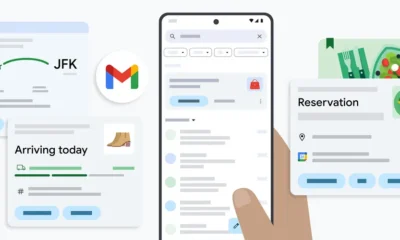
 Technology1 month ago
Technology1 month agoGmail gets redesigned summary cards with more data & features
-

 News1 month ago
News1 month ago‘Blacks for Trump’ and Pennsylvania progressives play for undecided voters
-

 Technology1 month ago
Technology1 month agoSamsung Passkeys will work with Samsung’s smart home devices
-

 Sport1 month ago
Sport1 month agoBoxing: World champion Nick Ball set for Liverpool homecoming against Ronny Rios
-

 Science & Environment2 months ago
Science & Environment2 months agoA new kind of experiment at the Large Hadron Collider could unravel quantum reality
-

 Science & Environment2 months ago
Science & Environment2 months agoLiquid crystals could improve quantum communication devices
-

 Technology1 month ago
Technology1 month agoRussia is building ground-based kamikaze robots out of old hoverboards
-

 Technology1 month ago
Technology1 month agoEpic Games CEO Tim Sweeney renews blast at ‘gatekeeper’ platform owners
-

 Science & Environment2 months ago
Science & Environment2 months agoWhy this is a golden age for life to thrive across the universe
-

 Science & Environment2 months ago
Science & Environment2 months agoQuantum ‘supersolid’ matter stirred using magnets
-

 MMA1 month ago
MMA1 month agoDana White’s Contender Series 74 recap, analysis, winner grades
-

 Sport1 month ago
Sport1 month ago2024 ICC Women’s T20 World Cup: Pakistan beat Sri Lanka
-

 News1 month ago
News1 month agoMassive blasts in Beirut after renewed Israeli air strikes
-

 News1 month ago
News1 month agoNavigating the News Void: Opportunities for Revitalization
-

 Entertainment1 month ago
Entertainment1 month agoBruce Springsteen endorses Harris, calls Trump “most dangerous candidate for president in my lifetime”
-

 Technology1 month ago
Technology1 month agoMicrosoft just dropped Drasi, and it could change how we handle big data
-

 MMA1 month ago
MMA1 month ago‘Uncrowned queen’ Kayla Harrison tastes blood, wants UFC title run
-

 MMA1 month ago
MMA1 month agoPereira vs. Rountree prediction: Champ chases legend status
-

 Technology1 month ago
Technology1 month agoMicrophone made of atom-thick graphene could be used in smartphones
-

 Technology1 month ago
Technology1 month agoCheck, Remote, and Gusto discuss the future of work at Disrupt 2024
-

 News1 month ago
News1 month agoRwanda restricts funeral sizes following outbreak
-

 Sport1 month ago
Sport1 month agoWXV1: Canada 21-8 Ireland – Hosts make it two wins from two
-
Business1 month ago
Top shale boss says US ‘unusually vulnerable’ to Middle East oil shock
-

 TV1 month ago
TV1 month agoসারাদেশে দিনব্যাপী বৃষ্টির পূর্বাভাস; সমুদ্রবন্দরে ৩ নম্বর সংকেত | Weather Today | Jamuna TV
-

 Business1 month ago
Business1 month agoWater companies ‘failing to address customers’ concerns’
-

 Technology1 month ago
Technology1 month agoWhy Machines Learn: A clever primer makes sense of what makes AI possible
-

 Science & Environment2 months ago
Science & Environment2 months agoQuantum forces used to automatically assemble tiny device
-

 News2 months ago
News2 months ago▶️ Hamas in the West Bank: Rising Support and Deadly Attacks You Might Not Know About
-

 News1 month ago
News1 month agoCornell is about to deport a student over Palestine activism
-

 Business1 month ago
Business1 month agoWhen to tip and when not to tip
-

 Technology1 month ago
Technology1 month agoSingleStore’s BryteFlow acquisition targets data integration
-

 News1 month ago
News1 month agoHull KR 10-8 Warrington Wolves – Robins reach first Super League Grand Final
-

 MMA1 month ago
MMA1 month agoKayla Harrison gets involved in nasty war of words with Julianna Pena and Ketlen Vieira
-

 Science & Environment2 months ago
Science & Environment2 months agoITER: Is the world’s biggest fusion experiment dead after new delay to 2035?
-

 Technology2 months ago
Technology2 months agoMeta has a major opportunity to win the AI hardware race
-

 Science & Environment2 months ago
Science & Environment2 months agoA slight curve helps rocks make the biggest splash
-

 Science & Environment2 months ago
Science & Environment2 months agoNuclear fusion experiment overcomes two key operating hurdles
-

 Football1 month ago
Football1 month ago'Rangers outclassed and outplayed as Hearts stop rot'
-

 MMA1 month ago
MMA1 month agoPennington vs. Peña pick: Can ex-champ recapture title?
-

 Technology1 month ago
Technology1 month agoLG C4 OLED smart TVs hit record-low prices ahead of Prime Day
-
Travel1 month ago
World of Hyatt welcomes iconic lifestyle brand in latest partnership
-

 News1 month ago
News1 month ago▶ Hamas Spent $1B on Tunnels Instead of Investing in a Future for Gaza’s People
-

 Sport1 month ago
Sport1 month agoShanghai Masters: Jannik Sinner and Carlos Alcaraz win openers
-

 Sport1 month ago
Sport1 month agoChina Open: Carlos Alcaraz recovers to beat Jannik Sinner in dramatic final
-

 Football1 month ago
Football1 month agoWhy does Prince William support Aston Villa?
-

 Sport1 month ago
Sport1 month agoPremiership Women’s Rugby: Exeter Chiefs boss unhappy with WXV clash
-

 Money4 weeks ago
Money4 weeks agoTiny clue on edge of £1 coin that makes it worth 2500 times its face value – do you have one lurking in your change?
-

 Technology1 month ago
Technology1 month agoUniversity examiners fail to spot ChatGPT answers in real-world test
-

 Womens Workouts1 month ago
Womens Workouts1 month ago3 Day Full Body Women’s Dumbbell Only Workout
-

 Technology1 month ago
Technology1 month agoMusk faces SEC questions over X takeover
-

 Sport1 month ago
Sport1 month agoSturm Graz: How Austrians ended Red Bull’s title dominance
-

 Sport1 month ago
Sport1 month agoCoco Gauff stages superb comeback to reach China Open final
-
Business1 month ago
Bank of England warns of ‘future stress’ from hedge fund bets against US Treasuries
-

 MMA1 month ago
MMA1 month ago‘I was fighting on automatic pilot’ at UFC 306
-

 Science & Environment2 months ago
Science & Environment2 months agoNerve fibres in the brain could generate quantum entanglement
-

 Science & Environment2 months ago
Science & Environment2 months agoTime travel sci-fi novel is a rip-roaringly good thought experiment
-

 TV1 month ago
TV1 month agoTV Patrol Express September 26, 2024
-

 News1 month ago
News1 month agoGerman Car Company Declares Bankruptcy – 200 Employees Lose Their Jobs
-

 Sport1 month ago
Sport1 month agoURC: Munster 23-0 Ospreys – hosts enjoy second win of season
-

 Sport1 month ago
Sport1 month agoWales fall to second loss of WXV against Italy
-
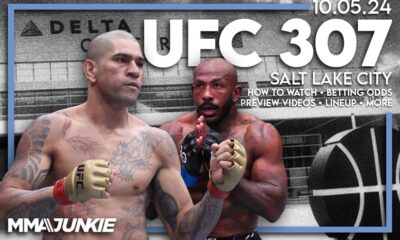
 MMA1 month ago
MMA1 month agoHow to watch Salt Lake City title fights, lineup, odds, more
-
Business1 month ago
DoJ accuses Donald Trump of ‘private criminal effort’ to overturn 2020 election
-
Business1 month ago
Sterling slides after Bailey says BoE could be ‘a bit more aggressive’ on rates
-
Business1 month ago
Italy seeks to raise more windfall taxes from companies
-
Business1 month ago
‘Let’s be more normal’ — and rival Tory strategies
-

 Sport1 month ago
Sport1 month agoNew Zealand v England in WXV: Black Ferns not ‘invincible’ before game
-

 News2 months ago
News2 months ago▶️ Media Bias: How They Spin Attack on Hezbollah and Ignore the Reality
-

 Science & Environment2 months ago
Science & Environment2 months agoHow to wrap your mind around the real multiverse
-

 Technology1 month ago
Technology1 month agoJ.B. Hunt and UP.Labs launch venture lab to build logistics startups
-

 Technology1 month ago
Technology1 month agoAmazon’s Ring just doubled the price of its alarm monitoring service for grandfathered customers
-

 Technology1 month ago
Technology1 month agoQuoroom acquires Investory to scale up its capital-raising platform for startups
-
Business1 month ago
The search for Japan’s ‘lost’ art
-

 MMA1 month ago
MMA1 month agoKetlen Vieira vs. Kayla Harrison pick, start time, odds: UFC 307
-

 Technology1 month ago
Technology1 month agoThe best shows on Max (formerly HBO Max) right now
-

 Technology1 month ago
Technology1 month agoIf you’ve ever considered smart glasses, this Amazon deal is for you
-

 MMA1 month ago
MMA1 month agoKevin Holland suffers injury vs. Roman Dolidze
-

 News1 month ago
News1 month agoTrump returns to Pennsylvania for rally at site of assassination attempt
-

 Sport1 month ago
Sport1 month agoMan City ask for Premier League season to be DELAYED as Pep Guardiola escalates fixture pile-up row
-

 MMA1 month ago
MMA1 month agoUFC 307’s Ketlen Vieira says Kayla Harrison ‘has not proven herself’
-

 News1 month ago
News1 month agoHarry vs Sun publisher: ‘Two obdurate but well-resourced armies’
-
Politics1 month ago
‘The night of the living dead’: denial-fuelled Tory conference ends without direction | Conservative conference
-

 Technology4 weeks ago
Technology4 weeks agoNintendo’s latest hardware is not the Switch 2
-

 Technology4 weeks ago
Technology4 weeks agoThe FBI secretly created an Ethereum token to investigate crypto fraud


You must be logged in to post a comment Login