Technology
What is USB OTG? How to connect USB accessories to your smartphone
USB Type-C has widely become the de facto primary means of wired connection for most of our electronic devices. It forms the basis for the latest generation of USB standards, USB 4, and has been present across multiple different devices ranging from phones and tablets to handheld gaming consoles, digital cameras, power banks, rechargeable lights, massage guns, etc. — it’s practically an endless list. Inarguably, Android phones have been the biggest driver of USB-C and have featured it for almost a decade, but it has also been more recently adopted by Apple on the iPhone 15, the new iPhone 16 series, and other devices, including the AirPods lineup.
While a single port across multiple devices is the basis for ultimate convenience, it also raises one major issue. Most of the legacy (and even some modern-day) USB peripherals use the larger USB Type-A connector, and they might outnumber the ones that have already transitioned to USB-C. Thankfully, there is a fairly easy solution to the problem, and that is using a dongle or a connector, with the connection facilitated by a very straightforward technology commonly known as USB OTG.
You’ve probably heard the term multiple times, and may have come across a many accessories on Amazon or similar online sellers. But what exactly is this OTG thingy, and how does it work? Let us take you through all its aspects in detail.
What is USB OTG and does it work with my phone?

USB OTG, or USB on-the-go, is a feature that allows your device to read data from USB devices, essentially becoming a “USB host.” Most phones these days, especially Android devices, come with the option to serve as a host, and it’s likely most of your devices support it. USB OTG works with USB-C and should also support the older, now less popular Micro USB connections.
Think of USB OTG as a means to use the accessories meant for bigger devices, such as your laptop, PC, gaming console, TV, etc., on your smartphone or tablet. In addition to legacy devices, OTG also allows you to use a vast array of other devices that weren’t originally intended to work on your phone.
Whether it’s for USB-C or Micro USB, you will find innumerable . So if you’ve shifted to a new device that doesn’t have the older USB Type-A, there’s no need to toss away your older devices. If you’re planning to diversify your phone’s connectivity options — or simply multiply the number of ports, there are practically infinite options for devices such as a USB-C hub or a docking station.
While the applications of OTG can be infinite, here are some fun ways it can be useful.
Lay down the pwnage in games with a wired controller

Smartphone gaming has evolved by a large margin, and been especially boosted by phone adaptations of PC games such as Fortnite, PUBG, Call of Duty, and GTA. Despite often having identical gameplay, the crammed space on a phone screen and limited onscreen touch controls can make the experience less enjoyable than you would expect. A way to beat that is by using a controller from your PC or a gaming console with your phone. Don’t worry if it’s wired; USB OTG comes to the rescue.
Just plug that controller into your OTG adapter and into your phone, and you can play some of the best mobile games using a controller. Even an old controller, such as the wired Xbox 360 controller, gives you an absolute edge while gaming on your phone. Not just that, wired PC controllers can be had for , and you can get one of those to enhance your skills and impress your buddies.
Similarly, if you rely on cloud gaming services like Nvidia GeForce or Xbox Cloud Gaming, you can leverage the OTG on your phone or tablet to use wired controllers.
If you’re also lucky enough to own any VR or extended reality glasses that also work with PCs, you should be able to cast your phone’s screen by connecting them using the USB.
Since OTG connectors engage the USB-C port, you can use an adapter that splits into two connections: a USB-A and a USB-C, the latter of which can be used to charge your device while the main port is engaged. You will find plenty of inexpensive options for .
In addition to gaming, there are some more useful ways you can utilize OTG.
Transfer files to increase phone storage space

Storage options on phones are getting bigger, but so are the sizes of apps and files, especially media, we store on them. An external storage could be a great way to circumvent those limitations, and that’s one more way USB OTG comes handy. Besides modern storage devices such as portable SSDs, OTG can also help you extract data from older devices such as hard disks, SD card readers, thumb drives, or even external optical media readers for old CDs and DVDs. On the iPhone specifically, you can also use external drives to record 4K HDR videos with Dolby Vision or Log without interruptions, bypassing storage limitations without any lag.
To utilize your phone’s USB to access external storage drives, you must ensure you’re using the right storage format. While Android mostly supports all file storage formats, the iPhone and iPad may have limitations with certain storage formats.
Transfer files to another device, or boost its battery

Besides dedicated storage devices, USB OTG can also facilitate direct wired data transfer between two phones. This can be useful if you want to transfer large chunks of files from one device to another, but don’t have a USB Type-C-to-Type-C cable. When you connect two devices via USB directly, you can assign host and dependent’s roles from the persistent notification that shows up on both phones simultaneously. This means one phone has control over what devices to copy and from where, while the other acts as a rudimentary storage device. You can also swap roles to control files transfers from the other device using the persistent notification on your phone.
In addition to transferring files between two devices via USB, you can also use OTG to just replenish one using another device’s power. Simply connect the two devices and set the USB mode to charging if any other option is selected.
More simply, you can use a USB OTG with your phone to pump charge into accessories such as pair of earphones.
Attach accessories like a desktop

Our phones pack a humongous amount of power despite their small sizes, which makes them as capable as laptops. That means you can derive a similar utility from your phone as a laptop or PC, whether that’s running long and extensive documents or even emulating old console and PC games. USB OTG can make achieving large screen functionality from the smaller screen somewhat effortless.
Using a dongle that splits the single USB port onto your phone into multiple ports, you can connect several peripherals, including a wired keyboard or your trusty gaming mouse, and even supply power through a charger. If you own a Samsung flagship phone or tablet or an iPad Pro, you can even trigger a desktop-like interface by connecting an HDMI cable through the USB dongle. You can therefore have a desktop-like setup running right from your phone, all thanks to USB OTG.
Record professional-sounding audio

Smartphone are getting better at recording audio, as Apple demonstrated while announcing the iPhone 16 Pro. However, they still are no competition for actual pro-grade equipment, such as condenser mics, which offer far better sensitivity and nuanced audio along with their omnidirectional or cardioid capabilities. If recording audio is primarily what you need, whether it is for a podcast or a video voice-over, you can simply hook it up with your phone using an OTG connector and get the job done. It should be an easy plug-and-play affair.
If you need to do more than just record something with a microphone, both Android and iOS devices support MIDI controllers. While iOS readily supports input from MIDI keyboards, which can be used with apps like Garage Band, you would need to make some changes on Android.
The setup for Android isn’t cumbersome. Once you plug in a MIDI keyboard, pull down your notification shade, and slect the Android system notification. Under the Use USB for menu, choose MIDI. You can now download the apps like Perfect Piano or any other of your choice, and do everything from layering instruments to composing entire tracks right from your phone.
Control your DSLR or mirrorless camera

This is definitely one of the coolest uses of the OTG connector, and it’s something that photographers are going to love. By using your OTG connector to connect your phone to a DSLR or mirrorless camera, you can use your phone as an extension of the DSLR’s own screen, taking advantage of the much larger screen and higher resolution to take even better snaps.
One of the best apps you can get is DSLR Controller, and while it’s expensive for an Android app at $8, it comes with a huge array of features that make the high cost of entry worthwhile for everyone but the most occasional of photographers. You can see your subject in real time, adjust the focus of your shot, view and change settings like the ISO and white balance, and even view your gallery of taken shots. If you’re constantly wishing your camera had a larger screen, or you struggle to see the camera’s display while shooting at odd angles, then this is definitely the app for you.
There is a free version of the app that functions as just a remote release, so you can test compatibility with your camera. The app works best with Canon cameras and has limited functionality with Nikon and Sony cameras, so make sure you test your camera before you buy. DSLR Controller’s website also has a ton of information that is useful for using the app, so make sure you read up to get the most out of your snaps.
In addition, you can also mount your phone onto the camera and use it as a field monitor for a much sharper view than the tiny viewfinder screen. Note that you would need a that will connect to your phone over USB OTG as the output and to an HDMI cable coming from the camera as the input. You can use an app called Monitor Plus, which offers a professional metering interface similar to high-end field monitors. Besides Android, the app is also available on iOS.
Now that we know of different ways USB OTG can be useful, here are a few points to remember while using it with your Android device or iPhone.
How to enable USB OTG on your Android or iPhone
To ensure seamless connectivity, you would want to ensure the USB port on your Android device, iPhone, or iPad supports OTG well. There are a few basic things to keep in mind and steps to follow for each. We break them down below.
Connect USB OTG on Android
It’s fairly easy to connect your Android device over OTG using a dongle or connector. You can simply connect the external device over the phone’s USB port, and it should be detected.
However, if the connected device is not immediately detected, follow these steps:
- Go to Settings on your Android device.
- Type “OTG” in the search bar in Settings. This will direct you to the menu with the OTG options, since its exact location could vary with each Android skin or version.
- If you see a toggle next to “OTG Connection,” enable the toggle switch.
- Now connect your USB device using the dongle or connector.
It may show a warning that the connection will be disabled automatically in 10 minutes. This is to ensure no one connects a foreign device to your Android phone or tablet without your consent or information.
If you connect a storage device, you will now see it in your Android device’s File Manager.
In certain cases when you are using high-power devices such as a hard drive or a condenser microphone, you might need a USB dongle that also supports charging input, especially if you use a low-end or midrange Android phone as the USB port, as it may not be able to deliver enough power for the device. Plug a charger into the dongle while connecting the device and the connection should work.
Connect USB OTG on iPhone
The iPhone’s support for OTG devices is rather limited, but you can still use it to connect external storage devices or digital cameras. If you have an older iPhone with a Lightning connector, you can get a or converter.
Connectivity on iPhones is usually a plug-and-play affair, so you do not need to enable any settings, unlike with Android. However, if you are connecting a storage device, you must ensure it is formatted correctly.
For external storage devices or SD card readers to work on iPhone or iPad, theymust be formatted in one of the following file storage formats:
- APFS or APFS (encrypted)
- macOS Extended (HFS+)
- exFAT (FAT64)
- FAT32 or FAT
Your iPhone may be able to read NTFS devices via OTG, but will not be able to write to the drive. Therefore, make sure to format your external drives and SD cards in one of the formats listed above.
If you connect a storage device, you will be able to view the contents in the Files app on your iPhone or iPad.
Certain iPad models, especially the Pro with M-series chips, support a broader range of connections, including external monitors over HDMI or DisplayPort using a USB-C dongle. Ensure you supply enough power for the iPad to retain power while using these accessories as they may drain the iPad’s battery excessively.
Technology
7 best George Clooney movies, ranked

George Clooney has been one of Hollywood’s most acclaimed and beloved actors for over three decades, seamlessly transitioning from a television star in the drama ER on NBC to starring in major blockbusters, praised indie films, and everything in between. Recently, Clooney appeared in the post-credit scene in The Flash as Bruce Wayne, while his latest project is the Apple TV+ movie Wolfs alongside Brad Pitt.
Thanks to such a long-running career that includes multiple Academy Award nominations (and two wins) and directorial efforts, Clooney has been a significant part of some incredible movies. However, seven of them stand out as his best — with some aging considerably well over time.
7. Ocean’s Eleven (2001)

2001’s Ocean’s Eleven is chock-full of A-list stars including Matt Damon, Julia Roberts, and Brad Pitt, but the film’s lead is Clooney as notorious and suave thief Danny Ocean. The heist comedy features Clooney at his most charming as he oozes cool in the first installment of the Oceans franchise from Steven Soderbergh.
Despite his criminal nature, you can’t help but pull for Ocean and his associates to pull off their plans. Clooney remains a major reason that Ocean’s Eleven and the subsequent installments were box office smashes.
6. O Brother, Where Art Thou? (2000)

The first in a handful of collaborations with the Coen brothers that see Clooney play against his usual type, O Brother, Where Art Thou? stars the talented actor as Ulysses Everett McGill. In a blind-leading-the-blind situation, McGill heads a group of criminal escapees from a chain gang, who, in their efforts to get much-needed money, record a song as the Soggy Bottom Boys. Their music ends up becoming popular as they tried to evade authorities.
While Clooney might not be the real singing voice behind McGill (that would be Dan Tyminski), his charismatic turn remains one of his best roles to date.
5. The Descendants (2011)

Clooney rightly earned an Academy Award nomination for his performance as Matt King in the Alexander Payne-directed The Descendants. Following a man grappling with considerable change in his life — he’s dealing with the potential decision to sell fabled land in Honolulu or keep his family’s legacy, while also navigating the fallout of his wife slipping into a coma after a boat accident and learning she was having an affair — The Descendants offers one of Clooney’s most understated, but emotionally impactful performances.
With a great supporting cast including Shailene Woodley and an Oscar-winning script from Nat Faxon, Jim Rash, and Payne, the film offers a unique perspective on someone dealing with serious family issues and trauma.
4. Fantastic Mr. Fox (2009)

Clooney is not one of Wes Anderson‘s most frequent collaborators. Still, the veteran actor made his sole appearance in the director’s acclaimed catalog count, appearing as the titular character in Fantastic Mr. Fox.
The stop-motion animated comedy sees Fox (voiced by Clooney) return to his life of crime, leading him and his family to go on the run from those looking to track him down. Along the way, he teams up with other animals who have seen their lives railroaded by farmers, leading to even more conflict for Fox. Clooney’s voice work is top-notch and he makes the sly fox lead both believable and entertaining.
3. Michael Clayton (2007)

In Michael Clayton, Clooney plays the titular character, an attorney who finds himself deep within a dangerous cover-up involving one of his firm’s biggest clients. The thriller sees Clooney uncovering the mystery behind a manic episode involving one of his firm’s litigators, who has a hit put on him after the conglomerate he previously represented learns he has information that could sink them in a billion-dollar classic-action lawsuit.
Michael Clayton sees several actors at their best, with Academy Award-nominated performances from Tom Wilkinson and Clooney and an Oscar win for Tilda Swinton. The film is for you if you like tense action thrillers with a captivating mystery unfolding before your eyes and excellent acting across the board.
2. Up In The Air (2009)

Despite Up in The Air failing to win any of its six Academy Awards nominations, the Jason Reitman-directed film based on the Walter Kim book of the same name offers one of the best performances of Clooney’s career. In the movie, Clooney plays Ryan Bingham, who works for a firm specializing in employee termination and layoffs. Despite his demanding job, Bingham’s routine and traveling routine have led to his illustrious life.
However, after encountering a new co-worker, Natalie Keener (Woman of the Hour‘s Anna Kendrick), and teaching her about his habits and work, he learns that his life, despite how he perceives it on a superficial level, isn’t as fulfilling as he once believed. Up in the Air has much to say about corporate culture and the human connection.
1. Gravity (2013)

The best-reviewed and biggest box office smash of Clooney’s career came with Gravity. The Alfonso Cuarón technical marvel earned more than $700 million at the box office, and it earned 10 Academy Award nominations and seven non-acting awards.
In the film, Clooney plays astronaut Matt Kowalski, who leads the Space Shuttle Explorer alongside Dr. Ryan Stone (Sandra Bullock). After space debris hits their shuttle, the duo is thrown into chaos, with the rest of their crew being killed. Their attempts to survive are threatened by several obstacles, with Clooney’s character serving as a calming presence amid the calamity. With Gravity being one of the greatest science fiction movies ever made and its box office and critical success, it’s a relatively easy decision to list it among the best movies of the actor’s storied career.
Servers computers
CHEAP 42U Server Rack From Amazon, is it Worth it?

In this video we went and bought a cheap server rack from Amazon and gave it a review!
🔴Get one for yourself through our affiliate link: https://amzn.to/3EiLNFt
🔴Subscribe for more reviews and tutorials: https://www.youtube.com/channel/UCx5npjcaGLMm9tgzvOR0bsg?sub_confirmation=1
–
0:00 intro
0:19 overview
1:05 building the rack
3:24 filling up the rack
4:03 outro
–
Share this video with a friend:
For business inquiries contact us at info@proofofspacetime.io
Let’s connect!
Instagram – proofofspacetime .
source
Technology
Google Meet app could soon be deprecated on Android TV

An Android TV is a great source of entertainment. You get to enjoy all your favorite movies, series, sports, and whatnot. There are a bunch of apps for all that. But how many of you know that Android TVs are also good for your video calling needs? You can simply plug a camera and microphone into the TV or Android TV boxes to make your Android TV audio/video call ready. Google Meet is one of the apps that streamlines such an experience, but sadly it might be deprecated soon on the Android TV platform.
An APK teardown suggests Google Meet could soon be deprecated on the Android TV platform
Today, the news was first reported by Android Authority, all thanks to the findings of a popular code tinkerer, AssembleDebug. The publication reported that the Google Meet app could be in its last days on the Android TV platform. According to the latest report, AssembleDebug found some code strings in the latest update for Google Meet that suggest the app could soon be deprecated on the Android TV.
The code strings found during the APK teardown include some messages that hint towards the possible deprecation of the Google Meet app. One of the messages reads “Soon you won’t be able to use Google Meet on your Android TV to make calls. Click below for alternatives and to learn more.” While the other mentions “Meet on Android TV is going away.” It is important to note that the code strings mention the term “deprecation.”
There’s no confirmation from Google in this matter though
Are you wondering what the deprecation of the Google Meet app on Android TV would mean for you? Since the message in code strings is quite clear, the deprecation of the Google Meet app would mean you won’t be able to make calls using it on your Android TV. That’s not all, if you are in a corporate setup, hosting meetings won’t be possible in the near future. In fact, the app will be absent entirely.
However, you don’t have to worry about the deprecation of the Google Meet app. If you read carefully, there’s a term “Click below for alternatives” in the code strings. That means, that whenever the deprecation happens, you might get alternative apps for audio/video calls on Android TV.
All that said, there’s no mention of the upcoming change in Google’s documentation for setting up “Google Meet Calling.” Or, rather the company may not have updated the documentation yet. In any case, there’s no official confirmation about possible deprecation. Time will tell if Google keeps the Meet app on Android TV or deprecates it.
Technology
X can be ‘immediately’ unblocked in Brazil after it pays a $1.9 million fine

X only has to pay one last fine in Brazil to get its services reinstated, according to Bloomberg and CNBC. Supreme Court R has ordered the company to pay 10 million Reais, or around $1.9 million, for its non-compliance with Brazil’s court order for two days. Moraes added that the company’s return “depends solely on the full compliance with Brazilian legislation and the absolute observance of the court orders in respect of national sovereignty.” Specifically, Moraes fined X on September 19 for restoring its services in the country for some people despite a ban on the website. The judge also fined the company after X disregarded the ban for a second time on September 23 through Starlink.
X’s owner, Elon Musk, previously resisted Moraes’ order to take down and freeze several accounts that were allegedly spreading disinformation on the platform. Musk saw it as censorship and opted to close its operations in the country instead of complying. In response, Moraes ordered the nation’s internet providers to block the social media platform and to issue a new rule that anybody found to be accessing X through a VPN could face a daily fine of 50,000 Reais ($8,900). The court froze the Brazilian bank account of SpaceX’s Starlink internet service provider, as well. It ultimately withdrew 18.35 million Reais ($3.4 million) from Starlink’s and X’s account to settle previous penalties the Supreme Court had imposed on the social network.
A few days ago, however, X’s lawyers reportedly filed a document in court naming the company’s legal representative in Brazil, as Moraes had demanded. The website also removed the accounts the judge named in its initial directives and which he had identified as a threat to democracy, showing that it’s now willing to comply with the court’s orders. The New York Times reported back then that X had failed to submit all the necessary paperwork to get Brazil to lift its ban. Moraes’ statement that the company can “immediately return to its activities” after it pays this fine suggests that X got that squared away, and Brazilian users may be able to access the website soon.
Servers computers
Learn Network Cable Management for Home Racks
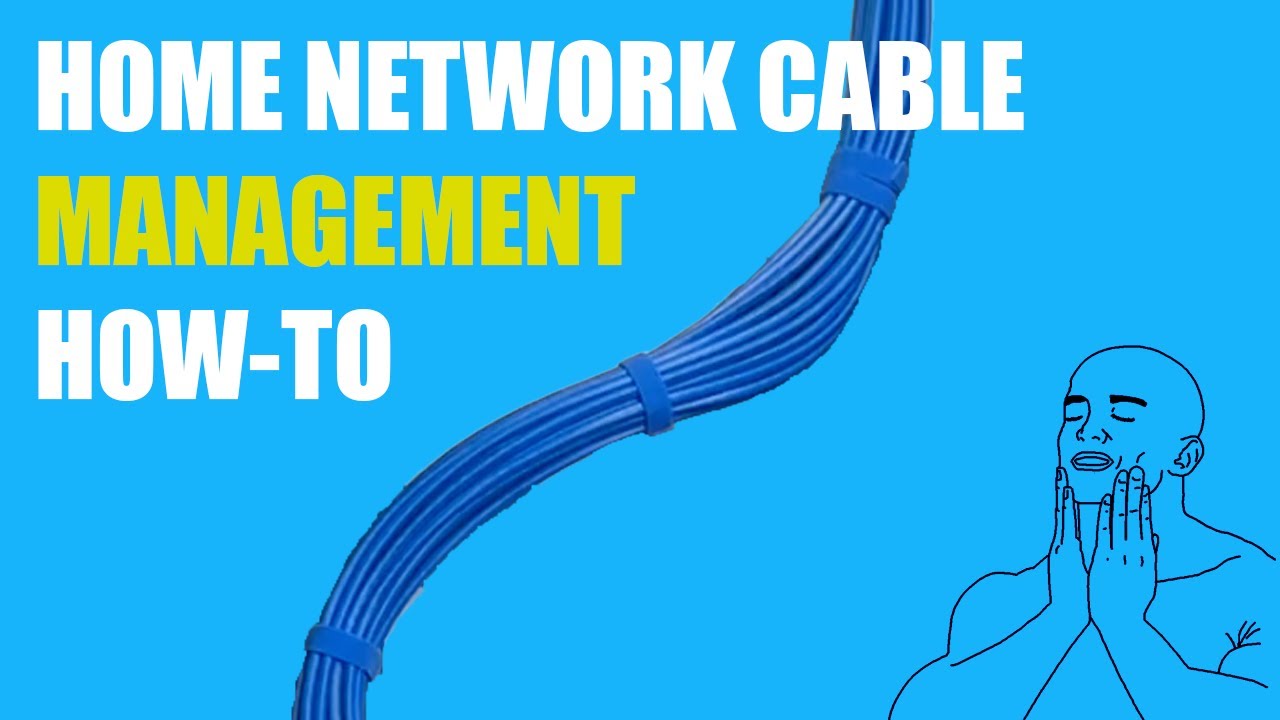
In this video I build a network rack from scratch, explaining along the way the each step and the reason I am doing it the way that I am. This is intended for a home network, not a commercial space, so I have simplified some of the steps. I made this video for first time builders, so I try not to assume that you have built a lot of these and that you are looking for some general guidance. The primary lesson you’ll want to take away here is to carefully arrange your main bundle prior to getting under way – if you start out haphazardly, you’ll have a harder and harder time keeping the rack under control as you go along.
Below are the items I used in this video – these are Amazon links that help me out, but of course you don’t have to use them.
StarTech 8U Open Frame Rack – https://amzn.to/3ppYz37
TrendNet 24 Port Blank Keystone Panel – https://amzn.to/3porjcL
Ball Grip Cordless Screw Driver – https://amzn.to/3nF48KP
2U Neat patch – https://amzn.to/447oCwa
All in One Crimp Tool – https://amzn.to/3KZn8ez
Crimp Tool Cat6 Jacks – https://amzn.to/3LlllBQ
source
Technology
Look North World reveals FarBridge’s Tower of Heck island in Fortnite
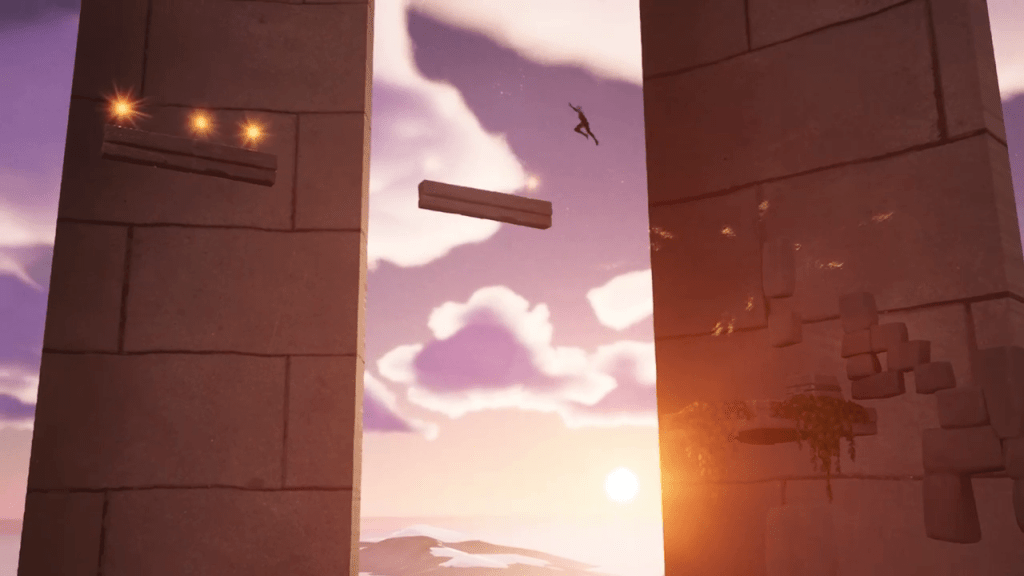
Look North World today announced the latest UGC game released through its Creator Label: Tower of Heck: Super Only Up. Tower of Heck is a UEFN creation, accessible to all Fortnite players, and features a vertical obstacle course where sixteen players race to see who can reach the top — if any of them can. While climbing, players collect coins they can use to purchase upgrades for if (when, inevitably) they tumble back down to the bottom. The game launches today on Fortnite’s platform.
FarBridge developed Tower of Heck to be a playground for users to enjoy with their friends, though it’s not without serious challenges. The tower starts off relatively easy, with the difficulty ramping up the higher players go. There are no checkpoints, but the coins players collect and the upgrades they can buy at the bottom of the tower can quickly speed them back to their point of failure.
However, FarBridge executive producer Donald Harris told GamesBeat in an interview that it’s not that serious: “Part of the goal is to have those moments of seeing your friends misstep and just laugh as you watch them fall. The goal is to have a lot of fun and experience those goofy moments… It kind of brings us back to the olden days of game design: Design for fun first.”
Look North World raised $2.25 million earlier this year to help fund the Creator Label, which it uses to help publish and support original UGC titles. Tower of Heck is the latest UGC title to benefit from the Creator Label, which offers developers marketing support, technical advice and hands-on collaboration with the publisher, among other things.
Join us for GamesBeat Next!
GamesBeat Next is almost here! GB Next is the premier event for product leaders and leadership in the gaming industry. Coming up October 28th and 29th, join fellow leaders and amazing speakers like Matthew Bromberg (CEO Unity), Amy Hennig (Co-President of New Media Skydance Games), Laura Naviaux Sturr (GM Operations Amazon Games), Amir Satvat (Business Development Director Tencent), and so many others. See the full speaker list and register here.
GamesBeat spoke with Patrick Curry, FarBridge CEO, about the benefits of developing a game for a platform like Fortnite’s, and he cited the accessibility of the platform: “Games are usually very large productions, because they have to be. The economics demand that they are. But to be able to make a smaller, midsize game and launch it everywhere relatively quickly is really new and exciting to us. And with everyone in the world competing for players’ time and attention and eyeballs, being able to say, ‘Here’s a game. We know you own a device that can play it. And it’s free.’ You get a lot of mileage out of that.”
GamesBeat also spoke with Alex Seropian, CEO of Look North World, about its involvement with Tower of Heck: “This project is one of the areas where we are experimenting in new kinds of genres, creating original games, and sort of flexing that part of the business … . We are investing in exploring new kinds of play patterns and genres. We do look at this platform as the most efficient way to create new kinds of games, new IP, new game mechanics, because it’s fast and it’s less expensive. It’s a lower risk.”
Seropian also added, “In this industry, game take much longer, and they cost a lot more. The decision making process is vetted and the higher you go up that scale that the more risk is associated with those kinds of investments. Whereas in this space, I literally think anything is investable. We have way more things that we want to do than we could possibly do… In terms of making giving developers the opportunity to — dare I say — innovate, UEFN is amazing in that way.”
Curry added that Fortnite’s creative platform not only offers tools, but an audience of gamers as well: “We’ve been licensing Unreal Engine for years and making games in Unreal but then it was like, launch your game on Steam yourself, port it to consoles yourself, bring an audience yourself. Bringing the accessible tools and this audience who can see your game on the front page of Fortnite, hundreds of millions of people a month. That’s new and that’s very exciting.”
Source link
-

 Womens Workouts5 days ago
Womens Workouts5 days ago3 Day Full Body Women’s Dumbbell Only Workout
-

 Technology1 week ago
Technology1 week agoWould-be reality TV contestants ‘not looking real’
-

 News6 days ago
News6 days agoOur millionaire neighbour blocks us from using public footpath & screams at us in street.. it’s like living in a WARZONE – WordupNews
-

 Science & Environment1 week ago
Science & Environment1 week agoHyperelastic gel is one of the stretchiest materials known to science
-

 News1 week ago
News1 week agoYou’re a Hypocrite, And So Am I
-

 Science & Environment1 week ago
Science & Environment1 week ago‘Running of the bulls’ festival crowds move like charged particles
-

 Science & Environment1 week ago
Science & Environment1 week agoITER: Is the world’s biggest fusion experiment dead after new delay to 2035?
-

 Science & Environment1 week ago
Science & Environment1 week agoMaxwell’s demon charges quantum batteries inside of a quantum computer
-

 Science & Environment1 week ago
Science & Environment1 week agoHow to wrap your mind around the real multiverse
-

 Science & Environment1 week ago
Science & Environment1 week agoSunlight-trapping device can generate temperatures over 1000°C
-

 Sport1 week ago
Sport1 week agoJoshua vs Dubois: Chris Eubank Jr says ‘AJ’ could beat Tyson Fury and any other heavyweight in the world
-

 Science & Environment1 week ago
Science & Environment1 week agoHow to unsnarl a tangle of threads, according to physics
-

 Science & Environment1 week ago
Science & Environment1 week agoLiquid crystals could improve quantum communication devices
-

 Science & Environment1 week ago
Science & Environment1 week agoPhysicists are grappling with their own reproducibility crisis
-

 Science & Environment1 week ago
Science & Environment1 week agoQuantum ‘supersolid’ matter stirred using magnets
-

 Science & Environment2 weeks ago
Science & Environment2 weeks agoCaroline Ellison aims to duck prison sentence for role in FTX collapse
-

 Science & Environment1 week ago
Science & Environment1 week agoWhy this is a golden age for life to thrive across the universe
-

 Science & Environment1 week ago
Science & Environment1 week agoQuantum forces used to automatically assemble tiny device
-

 CryptoCurrency1 week ago
CryptoCurrency1 week agoCardano founder to meet Argentina president Javier Milei
-

 News1 week ago
News1 week agoIsrael strikes Lebanese targets as Hizbollah chief warns of ‘red lines’ crossed
-

 Womens Workouts1 week ago
Womens Workouts1 week agoBest Exercises if You Want to Build a Great Physique
-

 Science & Environment1 week ago
Science & Environment1 week agoNerve fibres in the brain could generate quantum entanglement
-

 Science & Environment1 week ago
Science & Environment1 week agoTime travel sci-fi novel is a rip-roaringly good thought experiment
-

 Science & Environment1 week ago
Science & Environment1 week agoLaser helps turn an electron into a coil of mass and charge
-

 Science & Environment1 week ago
Science & Environment1 week agoNuclear fusion experiment overcomes two key operating hurdles
-

 CryptoCurrency1 week ago
CryptoCurrency1 week agoDZ Bank partners with Boerse Stuttgart for crypto trading
-

 CryptoCurrency1 week ago
CryptoCurrency1 week agoEthereum is a 'contrarian bet' into 2025, says Bitwise exec
-

 Womens Workouts1 week ago
Womens Workouts1 week agoEverything a Beginner Needs to Know About Squatting
-

 Science & Environment6 days ago
Science & Environment6 days agoMeet the world's first female male model | 7.30
-

 CryptoCurrency1 week ago
CryptoCurrency1 week agoBitcoin miners steamrolled after electricity thefts, exchange ‘closure’ scam: Asia Express
-

 CryptoCurrency1 week ago
CryptoCurrency1 week agoDorsey’s ‘marketplace of algorithms’ could fix social media… so why hasn’t it?
-

 CryptoCurrency1 week ago
CryptoCurrency1 week agoRedStone integrates first oracle price feeds on TON blockchain
-

 CryptoCurrency1 week ago
CryptoCurrency1 week agoBitcoin bulls target $64K BTC price hurdle as US stocks eye new record
-

 CryptoCurrency1 week ago
CryptoCurrency1 week agoBlockdaemon mulls 2026 IPO: Report
-

 News1 week ago
News1 week agoBrian Tyree Henry on voicing young Megatron, his love for villain roles
-

 CryptoCurrency1 week ago
CryptoCurrency1 week agoCoinbase’s cbBTC surges to third-largest wrapped BTC token in just one week
-

 News6 days ago
News6 days agoFour dead & 18 injured in horror mass shooting with victims ‘caught in crossfire’ as cops hunt multiple gunmen
-

 Womens Workouts5 days ago
Womens Workouts5 days ago3 Day Full Body Toning Workout for Women
-

 Travel4 days ago
Travel4 days agoDelta signs codeshare agreement with SAS
-

 News1 week ago
News1 week ago▶️ Media Bias: How They Spin Attack on Hezbollah and Ignore the Reality
-

 Science & Environment1 week ago
Science & Environment1 week agoQuantum time travel: The experiment to ‘send a particle into the past’
-

 CryptoCurrency1 week ago
CryptoCurrency1 week agoCrypto scammers orchestrate massive hack on X but barely made $8K
-

 CryptoCurrency1 week ago
CryptoCurrency1 week agoLow users, sex predators kill Korean metaverses, 3AC sues Terra: Asia Express
-

 CryptoCurrency1 week ago
CryptoCurrency1 week ago‘No matter how bad it gets, there’s a lot going on with NFTs’: 24 Hours of Art, NFT Creator
-

 CryptoCurrency1 week ago
CryptoCurrency1 week agoSEC asks court for four months to produce documents for Coinbase
-

 Sport1 week ago
Sport1 week agoUFC Edmonton fight card revealed, including Brandon Moreno vs. Amir Albazi headliner
-
Business1 week ago
How Labour donor’s largesse tarnished government’s squeaky clean image
-

 Technology1 week ago
Technology1 week agoiPhone 15 Pro Max Camera Review: Depth and Reach
-

 News1 week ago
News1 week agoBrian Tyree Henry on voicing young Megatron, his love for villain roles
-

 Womens Workouts1 week ago
Womens Workouts1 week agoKeep Your Goals on Track This Season
-

 Science & Environment1 week ago
Science & Environment1 week agoWhy we need to invoke philosophy to judge bizarre concepts in science
-

 Science & Environment1 week ago
Science & Environment1 week agoHow do you recycle a nuclear fusion reactor? We’re about to find out
-

 News1 week ago
News1 week agoChurch same-sex split affecting bishop appointments
-

 Science & Environment1 week ago
Science & Environment1 week agoTiny magnet could help measure gravity on the quantum scale
-

 Technology1 week ago
Technology1 week agoFivetran targets data security by adding Hybrid Deployment
-

 CryptoCurrency1 week ago
CryptoCurrency1 week ago$12.1M fraud suspect with ‘new face’ arrested, crypto scam boiler rooms busted: Asia Express
-

 CryptoCurrency1 week ago
CryptoCurrency1 week agoDecentraland X account hacked, phishing scam targets MANA airdrop
-

 CryptoCurrency1 week ago
CryptoCurrency1 week agoCertiK Ventures discloses $45M investment plan to boost Web3
-

 CryptoCurrency1 week ago
CryptoCurrency1 week agoBeat crypto airdrop bots, Illuvium’s new features coming, PGA Tour Rise: Web3 Gamer
-

 CryptoCurrency1 week ago
CryptoCurrency1 week agoTelegram bot Banana Gun’s users drained of over $1.9M
-

 CryptoCurrency1 week ago
CryptoCurrency1 week ago‘Silly’ to shade Ethereum, the ‘Microsoft of blockchains’ — Bitwise exec
-
Business1 week ago
Thames Water seeks extension on debt terms to avoid renationalisation
-
Politics1 week ago
‘Appalling’ rows over Sue Gray must stop, senior ministers say | Sue Gray
-

 Womens Workouts1 week ago
Womens Workouts1 week agoHow Heat Affects Your Body During Exercise
-

 News6 days ago
News6 days agoWhy Is Everyone Excited About These Smart Insoles?
-

 Politics2 weeks ago
Politics2 weeks agoTrump says he will meet with Indian Prime Minister Narendra Modi next week
-

 Technology1 week ago
Technology1 week agoCan technology fix the ‘broken’ concert ticketing system?
-

 Health & fitness1 week ago
Health & fitness1 week agoThe secret to a six pack – and how to keep your washboard abs in 2022
-

 Science & Environment1 week ago
Science & Environment1 week agoBeing in two places at once could make a quantum battery charge faster
-

 Science & Environment1 week ago
Science & Environment1 week agoA new kind of experiment at the Large Hadron Collider could unravel quantum reality
-

 Science & Environment1 week ago
Science & Environment1 week agoHow one theory ties together everything we know about the universe
-

 Science & Environment1 week ago
Science & Environment1 week agoUK spurns European invitation to join ITER nuclear fusion project
-

 CryptoCurrency1 week ago
CryptoCurrency1 week ago2 auditors miss $27M Penpie flaw, Pythia’s ‘claim rewards’ bug: Crypto-Sec
-

 CryptoCurrency1 week ago
CryptoCurrency1 week agoLouisiana takes first crypto payment over Bitcoin Lightning
-

 CryptoCurrency1 week ago
CryptoCurrency1 week agoJourneys: Robby Yung on Animoca’s Web3 investments, TON and the Mocaverse
-

 CryptoCurrency1 week ago
CryptoCurrency1 week ago‘Everything feels like it’s going to shit’: Peter McCormack reveals new podcast
-

 CryptoCurrency1 week ago
CryptoCurrency1 week agoSEC sues ‘fake’ crypto exchanges in first action on pig butchering scams
-

 CryptoCurrency1 week ago
CryptoCurrency1 week agoBitcoin price hits $62.6K as Fed 'crisis' move sparks US stocks warning
-

 CryptoCurrency1 week ago
CryptoCurrency1 week agoVonMises bought 60 CryptoPunks in a month before the price spiked: NFT Collector
-

 CryptoCurrency1 week ago
CryptoCurrency1 week agoVitalik tells Ethereum L2s ‘Stage 1 or GTFO’ — Who makes the cut?
-

 CryptoCurrency1 week ago
CryptoCurrency1 week agoEthereum falls to new 42-month low vs. Bitcoin — Bottom or more pain ahead?
-

 News1 week ago
News1 week agoBrian Tyree Henry on his love for playing villains ahead of “Transformers One” release
-

 Womens Workouts1 week ago
Womens Workouts1 week agoWhich Squat Load Position is Right For You?
-

 News1 week ago
News1 week agoBangladesh Holds the World Accountable to Secure Climate Justice
-

 Health & fitness1 week ago
Health & fitness1 week agoThe maps that could hold the secret to curing cancer
-

 Science & Environment1 week ago
Science & Environment1 week agoA slight curve helps rocks make the biggest splash
-

 Science & Environment1 week ago
Science & Environment1 week agoSingle atoms captured morphing into quantum waves in startling image
-

 Science & Environment1 week ago
Science & Environment1 week agoHow Peter Higgs revealed the forces that hold the universe together
-

 Science & Environment1 week ago
Science & Environment1 week agoFuture of fusion: How the UK’s JET reactor paved the way for ITER
-

 CryptoCurrency1 week ago
CryptoCurrency1 week agoHelp! My parents are addicted to Pi Network crypto tapper
-

 CryptoCurrency1 week ago
CryptoCurrency1 week agoCZ and Binance face new lawsuit, RFK Jr suspends campaign, and more: Hodler’s Digest Aug. 18 – 24
-

 Fashion Models1 week ago
Fashion Models1 week agoMixte
-

 Politics1 week ago
Politics1 week agoLabour MP urges UK government to nationalise Grangemouth refinery
-

 Money1 week ago
Money1 week agoBritain’s ultra-wealthy exit ahead of proposed non-dom tax changes
-

 Womens Workouts1 week ago
Womens Workouts1 week agoWhere is the Science Today?
-

 Womens Workouts1 week ago
Womens Workouts1 week agoSwimming into Your Fitness Routine
-

 News2 weeks ago
News2 weeks agoBrain changes during pregnancy revealed in detailed map
-

 News1 week ago
News1 week agoRoad rage suspects in custody after gunshots, drivers ramming vehicles near Boise
-

 Science & Environment1 week ago
Science & Environment1 week agoA tale of two mysteries: ghostly neutrinos and the proton decay puzzle
-

 News2 weeks ago
News2 weeks agoToolkit to help journalists overcome ‘unspoken power dynamic’ in sensitive interviews

You must be logged in to post a comment Login