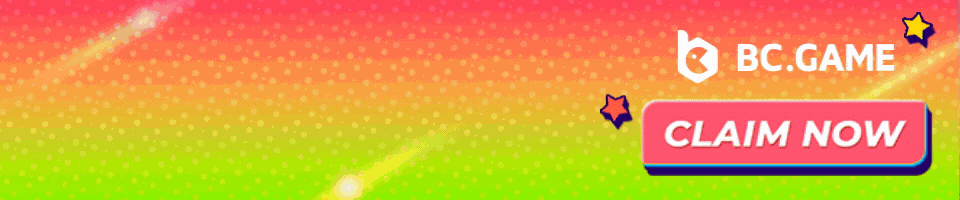Crypto World
Gold Holds Below $5,000 as Volatility Remains High, Exchange Operator CME Hikes Margins
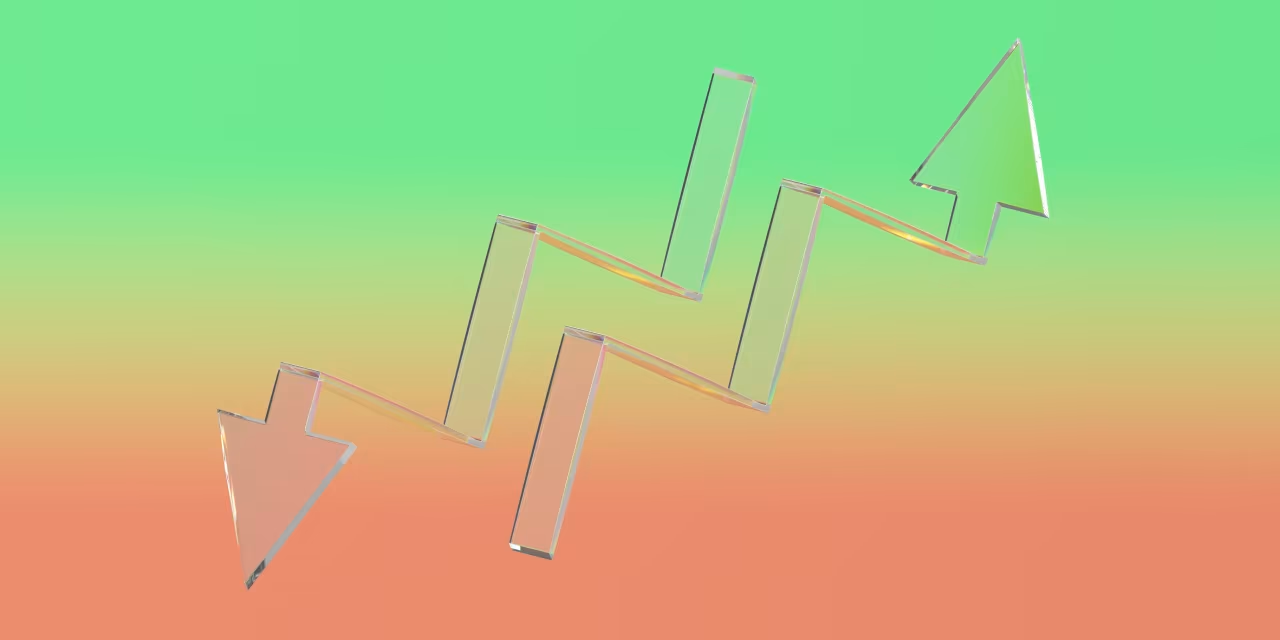
Gold prices remained below $5,000 as volatility remains high following last week’s historic rout, with exchange operator CME Group raising margin requirements for precious metals once again.
Futures in New York ticked 0.1% higher at $4,891.10 a troy ounce and are headed for a weekly gain of 3%. Meanwhile, silver fell 4.1% to $73.56 an ounce, on track for a weekly decline of more than 6%.
“Until volatility subsides and price discovery improves, gold, and especially silver is likely to trade violently in both directions,” said Ole Hansen from Saxo Bank.
Crypto World
CryptoQuant Breaks Down Current Bear Market Signals


Bitcoin has fallen below its 365-day MA, spot and institutional demand have remained weak, and liquidity has tightened; all signs of a bear market.
The crypto market is currently in a bearish season, as confirmed by on-chain indicators. Demand has waned, liquidity is tightening, and technical structure shows downside risk.
The market research firm CryptoQuant has released a detailed assessment of the bear cycle, explaining just how much the bears have dominated.
BTC Falls Below 365-Day MA
According to the report, the CryptoQuant Bull Score Index, which hovered around 80 (the bullish territory) as bitcoin (BTC) peaked at $126,000 in early October, is now sitting at zero. The index entered bearish territory after the October 10 liquidation event, which resulted in $19 billion in losses. BTC was still trading around $110,000 at the time; as the asset’s price hit $75,000, the index fell to zero.
At the time of writing, data from CoinMarketCap showed BTC changing hands below $68,000, with a 24-hour decline of at least 7%. Bitcoin’s price has declined 23% since it fell below its 365-day moving average (MA) on November 12, 2025. The last time BTC fell below this metric was in March 2022. Analysts say the asset’s current performance is worse than the early 2022 bear phase.
With technical structure confirming downside risk, BTC has fallen below the lower band of the Traders’ On-chain Realized Price. The level acted as the ultimate support during the bull market. The next support zone now lies between $70,000 and $60,000.
Demand Weakens, Liquidity Tightens
Amid the downturn in prices, spot and institutional demand have remained weak. The Coinbase Bitcoin Price Premium has been negative since mid-October, indicating weaker demand in the U.S. than in the rest of the world.
Furthermore, the U.S. spot exchange-traded fund (ETF) market is witnessing a reversal in demand. This time last year, the products had loaded up more than 46,000 BTC; however, they are now net sellers, having offloaded about 15,000 BTC so far. Their sales have created a demand gap of more than 50,000 BTC, contributing to selling pressure.
You may also like:
In the last four months, Bitcoin’s spot demand annual growth has fallen 93% from 1.1 million to 77,000 BTC. This shows that most of this cycle’s demand growth has passed.
On the liquidity front, the 60-day growth of Tether’s (USDT) market cap has turned negative (-$133 million) for the first time since October 2023. The stablecoin’s expansion peaked at $15.9 billion in late October 2025. The reversal is typical of bear market cycles.
SECRET PARTNERSHIP BONUS for CryptoPotato readers: Use this link to register and unlock $1,500 in exclusive BingX Exchange rewards (limited time offer).
Crypto World
EY warns firms they must own the wallet to keep their customers


In the evolving landscape of digital finance, Big Four consultancy firm EY has zeroed in on what it believes is the next defining frontier: wallets.
Wallets are fast becoming the critical interface for the next era of financial services, not just tools for holding cryptocurrency, according to Mark Nichols, principal at EY.
“The wallet is the strategy,” Nichols who co-leads the firm’s digital assets consulting business, told CoinDesk in an interview. “Who owns the wallet, who provisions the wallet, will win the client relationship.”
Nichols and his West Coast counterpart, Rebecca Carvatt, view wallets as more than infrastructure. They’re the gateway to storing, moving and managing tokenized value in a world where financial instruments, from payments to private credit, are increasingly moving onchain, he said.
Not just custody: Wallets as the hub of tokenized finance
The vision is expansive. Far from being a niche utility for crypto enthusiasts, wallets are becoming the connective tissue of a broader tokenized financial system. Wallets will soon be indispensable for retail investors, asset managers, treasurers and even commercial banks, according to Carvatt, co-leader of EY’s digital assets consulting business.
“They’re going to be the access point for everything — payments, tokenized assets and stablecoins,” she said.
EY’s perspective positions wallets as the new bank accounts of the future, with services tailored not just to individuals, but to corporates and institutional investors who require sophisticated integration with risk systems, compliance tools and real-time capital flows.
The implication is clear: whoever controls the wallet controls the relationship. For financial institutions already losing ground to crypto-native platforms, the shift is existential.
Beyond liquidity: The real promise of tokenization
The broader shift to tokenization is often framed as a play for liquidity, but EY believes that narrative undersells the true impact. “It’s not just about liquidity,” Nichols says. “Liquidity isn’t the be-all and end-all, it’s about the utility that onchain finance enables.”
What EY sees instead is the emergence of blockchain as a real-time infrastructure for financial markets, one that allows for programmable transaction chains, and fundamentally reshapes how capital is managed. Tokenization enables atomic settlement, sure, but its real power lies in margin optimization and operational efficiency.
Nichols points to scenarios where firms can use stablecoins or tokenized assets to meet margin calls more frequently and precisely. That, in turn, reduces initial margin requirements, freeing up capital for investment. “It’s about better risk alignment and real-time capital management,” he says. “And the wallet becomes the gateway to making that possible.”
A decade in the space: EY’s deep crypto bench
While some firms are racing to catch up, EY has been building in the digital asset space for more than 12 years. Its early investments in crypto-native audit and compliance practices now span thousands of professionals, supporting everything from hedge fund tax returns to tokenized M&A advisory.
“We’ve worked with every client profile – large banks, asset managers, exchanges, digital natives, infrastructure providers,” Nichols says. “and have been working in the digital asset ecosystem for over a decade.”
EY’s hedge fund audit business was one of the earliest to support crypto, and its advisory team has helped firms prepare for public listings and complex regulatory environments. The firm has developed bespoke services for wallet monitoring, onchain compliance, and token-native tax reporting. It also continues to advise traditional financial institutions on how to design safe, compliant digital asset strategies, particularly as they begin to develop or integrate wallet infrastructure.
Wallets for everyone: A segment-by-segment view
EY is clear that wallet needs are not monolithic. Consumers want seamless UX and secure access to payments and crypto. Corporates need integration with treasury functions and regulatory compliance across jurisdictions. Institutional clients demand secure custody, connectivity to decentralized finance (DeFi) and staking products, and embedded risk tooling.
Self-custody, EY argues, won’t be mainstream. The average user or institution doesn’t want to manage their own private keys. Instead, trusted wallet providers will emerge, banks, fintechs, or specialized custodians; each tailoring their offering based on the segment they serve.
Provisioning wallets, then, becomes a strategic imperative. Whether firms choose to build their own, acquire providers, or form partnerships, the wallet is the new front door to financial services. Firms that act now will reduce future customer acquisition costs and own a more defensible position in the digital asset ecosystem.
Regulation: A catalyst, not a roadblock
One of the most persistent beliefs about tokenization is that regulation is a blocker. But EY’s leaders disagree. “We already have the regulatory framework in core markets, and alongside the broader industry, the passage of market structure legislation will allow for remaining issues to be ironed out,” Nichols says. “A security is a security, a commodity is a commodity. Blockchain is technology.”
In the U.S., the GENIUS Act and existing Securities and Exchange Commission (SEC) exemptions provide pathways for compliant tokenized products. Globally, jurisdictions are racing to attract digital asset innovation with evolving licensing regimes. While harmonization is still in progress, the momentum is unmistakable.
EY sees this moment as a call to maturity, an inflection point where infrastructure is catching up to vision. “We’re past the experimentation phase,” Carvatt says. “Now it’s about safe, scalable implementation.”
Rethinking asset management from the ground up
Perhaps nowhere is the impact of tokenization and wallet infrastructure more profound than in asset management. A typical fund currently requires a distribution network, an investment team, a custodian, a fund administrator, and regulatory reporting channels. With tokenization and smart contracts, much of that stack becomes programmable, and potentially obsolete.
“Asset managers just want to build great portfolios,” Nichols says. “Blockchain lets them do that without all the legacy friction.”
By tokenizing fund underliers and embedding logic into smart contracts, asset managers can automate functions like distribution, compliance, and reporting. This opens the door to lower fees, broader investor access, and new types of products, particularly in private credit and alternatives, where cost has historically been a barrier.
“From the unbanked to the unbrokered, we’re seeing more people gain exposure to assets that were previously out of reach,” Carvatt says. “That’s powerful.”
The future of finance is onchain
Whether for crypto, payments, or tokenized assets, wallets will be the gateway to a new financial reality. Firms that ignore this will risk irrelevance. Those that embrace it will own the infrastructure, and the customer relationship, at the heart of digital finance.
“The future of finance is on-chain,” Nichols says. “And the wallet is at its center.”
Read more: R3 bets on Solana to bring institutional yield onchain
Crypto World
Why Large Wallets Are Buying Mutuum Finance (MUTM) Instead of High-Cap Altcoins

As market conditions remain uncertain, large investors are becoming increasingly selective and are turning their attention to early-stage projects with clear utility and long-term upside rather than established, slower-moving assets. This shift has been especially noticeable in Mutuum Finance (MUTM), where growing large-wallet activity suggests that whales are positioning early in a presale project that already shows real development progress.
With a working product, a clear adoption path, and a still-undervalued entry point, Mutuum Finance is quickly emerging as one of the new crypto coins drawing attention from investors searching for the best crypto to buy now ahead of the next market cycle.
Presale Momentum and Whale Inflows
Mutuum Finance is currently in its presale phase, and recent on-chain activity has highlighted growing whale interest. One notable transaction saw a single wallet contribute over $118,000 in a single presale purchase, signaling strong conviction from large investors. This inflow came during a period when many high-cap altcoins were trending sideways or declining, reinforcing the idea that smart money is rotating into early-stage opportunities.
Overall, the presale has now raised over $20.43 million, with participation from more than 18,950 holders. For many analysts tracking crypto investment trends, this combination of whale inflows and steady retail participation suggests growing confidence in Mutuum Finance as a long-term DeFi play.
Presale Progression and Why the Current Phase Matters
Mutuum Finance is in Phase 7 of its presale, with the MUTM token priced at $0.04. The presale has followed a structured pricing model, starting at $0.01 in Phase 1 and increasing gradually as development milestones were achieved. At the current price, MUTM is already up 300% from its initial presale level, yet it remains below the confirmed $0.06 launch price, representing a built-in discount for early participants.
Nearly half of the 1.82 billion tokens allocated for the presale have already been sold, with over 840 million tokens now out of circulation. As supply continues to tighten, analysts view the current phase as one of the final opportunities to secure MUTM at a lower valuation. For investors asking what crypto to buy now, the combination of a discounted price and shrinking supply is a key reason whales are stepping in early.
What Is Mutuum Finance?
Mutuum Finance is a decentralized lending and borrowing protocol designed to let users put idle capital to work or access liquidity without selling their assets. The platform operates across two main models: peer-to-contract (P2C) and peer-to-peer (P2P).
In the P2C model, users can supply assets like USDT into liquidity pools and earn yield based on borrowing demand. For example, an investor supplying $10,000 in USDT could earn competitive APY, with returns potentially reaching up to $1,000 per year in passive income, depending on utilization rates. On top of interest, lenders can also earn dividends in MUTM tokens, distributed through the protocol’s buy-and-distribute mechanism. These dividends are received by staking mtTokens, which represent deposit positions and automatically accrue value over time.
The P2P model expands flexibility by allowing users to lend or borrow directly against higher-risk assets, including popular memecoins such as SHIB, DOGE, or PEPE. This setup gives borrowers access to liquidity using speculative assets, while lenders can negotiate higher yields to match the added risk. This dual-model approach is one reason analysts consider Mutuum Finance a standout DeFi crypto.
V1 Protocol Is Already Live
Another major factor driving whale confidence is that Mutuum Finance has already launched its V1 protocol on the Sepolia testnet. Investors can currently test the core features in a live but risk-free environment, which is rare for presale projects. Users can supply assets, mint mtTokens, borrow against collateral through debt tokens, and observe how interest accrues in real time. The protocol also includes automated liquidation mechanisms and health factor monitoring to manage risk and protect lenders.
Having a working protocol before launch significantly reduces execution risk. For many large wallets, this level of progress is a key signal when deciding which crypto to invest in, as it separates projects with real foundations from those still operating on promises alone.
Leaderboard Rewards and Giveaway Incentives
To make participation easier, Mutuum Finance currently allows investors to buy MUTM tokens directly using debit or credit cards, lowering the barrier to entry for newcomers. The project also runs a 24-hour leaderboard, where the top contributor who holds first place for a full 24-hour period receives $500 worth of MUTM tokens as a reward.
In addition, Mutuum Finance is hosting a $100,000 giveaway, where participants can enter by investing at least $50 in the presale and completing additional tasks listed on the project’s website. These incentives are designed to encourage community engagement while rewarding early supporters during the presale phase.
As whales continue to rotate away from saturated high-cap altcoins, Mutuum Finance is increasingly standing out as a crypto to buy now for investors focused on early-stage growth. With large-wallet inflows, a live protocol, steady presale progression, and a discounted entry price of $0.04 compared to the $0.06 launch price, the project is attracting attention from both short-term and long-term investors.
For now, MUTM remains available at its lowest price before launch. With whales already accumulating and presale supply steadily shrinking, the current phase may represent one of the final opportunities to enter early before market pricing takes over.
For more information about Mutuum Finance (MUTM) visit the links below:
Website: https://www.mutuum.com
Linktree: https://linktr.ee/mutuumfinance
Disclaimer: This is a Press Release provided by a third party who is responsible for the content. Please conduct your own research before taking any action based on the content.
Crypto World
Crypto is no longer a ‘crude’ word for companies in the UAE

Disclosure: The views and opinions expressed here belong solely to the author and do not represent the views and opinions of crypto.news’ editorial.
Once, the word “crypto” might have made UAE executives nervous. Today, it sparks little, if any, fear.
Summary
- Crypto went from taboo to toolkit: In the UAE, digital assets are no longer speculative or suspect — they’re discussed in boardrooms alongside oil, commodities, and macro strategy.
- Regulatory clarity beats ideological debate: Clear rules, fast execution, and top-down commitment have turned the UAE into a global magnet for founders, capital, and high-net-worth migrants.
- The real edge is confidence: While other markets oscillate with politics and enforcement cycles, the UAE offers long-term certainty — letting companies build, experiment, and scale without fear of sudden reversals.
Many wonder why the UAE would bother with crypto when it already sits on vast oil reserves…you know, the crude oil that initially funded the infrastructure, and put the UAE on the global map. The answer is simple: the UAE wants to win. A mindset other jurisdictions should take note of.
The UAE knows it is part of a global race. Boardrooms and industries across the nation are fiercely competitive. Companies want to be the best, and they are determined not to miss out on an opportunity of a lifetime.
UAE’s stance has changed dramatically
Just a few years ago, crypto was a taboo topic in the UAE, and now the country is fully committed to cementing its position as the world’s leading crypto hub. The perception has undergone a complete turnaround.
UAE government officials are taking this message worldwide, speaking at crypto conferences and staking their claim. Companies and entrepreneurs are paying attention. The UAE has become the world’s top destination for relocating high-net-worth individuals, with an estimated 9,800 millionaires forecasted to move there in 2025 alone.
So what sets the UAE apart from other jurisdictions? Speed and clarity. While entrepreneurs elsewhere plead for regulatory guidance, the UAE has made clear rules a top priority, recognizing that innovation thrives when companies can act quickly and confidently.
This approach is particularly striking compared with past experiences in other markets. In previous U.S. administrations, for example, companies often hesitated to innovate, fearing regulatory or legal repercussions.
Trump’s administration won’t last forever
Attend a crypto industry event, and you’ll hear how far behind the U.S. has fallen in regulatory innovation. Even though the Trump administration is favorable for the industry, and the GENIUS Act was a big win, and the CLARITY Act could do the same, an element of uncertainty looms. Will future leadership revert to old habits, potentially creating a less supportive environment for crypto?
The UAE doesn’t face that risk. Its government has proactively set clear regulations, backed innovation at the highest levels, and signaled long-term commitment, giving companies the confidence to operate and grow without fear of sudden policy reversals. The UAE has sent a clear message that companies can explore, experiment, and grow without unnecessary barriers, making it a magnet for forward-thinking business and digital finance ventures.
Crypto has a reputation elsewhere as volatile, chaotic, or even dubious. In the UAE, it is pragmatic. It is strategic. And it is increasingly viewed as part of a forward-looking financial toolkit rather than a speculative gamble. The cultural shift is equally striking. Energy companies discuss Bitcoin (BTC) allocations alongside oil futures. Entrepreneurs pitch blockchain-based platforms for commodity trading and find investors willing to listen.
Young entrepreneurs can take more risks in the UAE
Young startups that might once have struggled to gain traction are now welcomed into a sector with a progressive approach to innovation in digital asset regulation, setting a new benchmark for the sector.
It is not just financial, it is cultural. A signal that risk, when measured, is encouraged.
The convergence of oil and crypto mirrors the UAE’s broader story. The country transformed deserts into cities, sand into skyscrapers, and oil into prosperity. Now, digital assets are part of that narrative, tools to secure the future while respecting the past.
Of course, the journey is not without risks. Crypto markets remain volatile, regulations continue to evolve, and not every experiment will succeed. Yet in the UAE, companies have the space to navigate uncertainty with confidence.
There is room to innovate, adapt, and learn, which is an unusual combination of flexibility and stability that attracts both local innovators and international investors.
At its core, this shows something deeper about the UAE. The country has always pursued boundless possibilities. From turning deserts into metropolises to transforming oil wealth into global influence, it has consistently reimagined what is possible.
Other jurisdictions that delay regulatory clarity risk falling behind. The UAE demonstrates that speed, vision, and decisiveness win. Its strategic embrace of crypto shows that the country is prepared to shape the future of global finance.
Crypto World
DavosWeb3 2026 Unveils Declaration on Responsible Web3 and AI Development
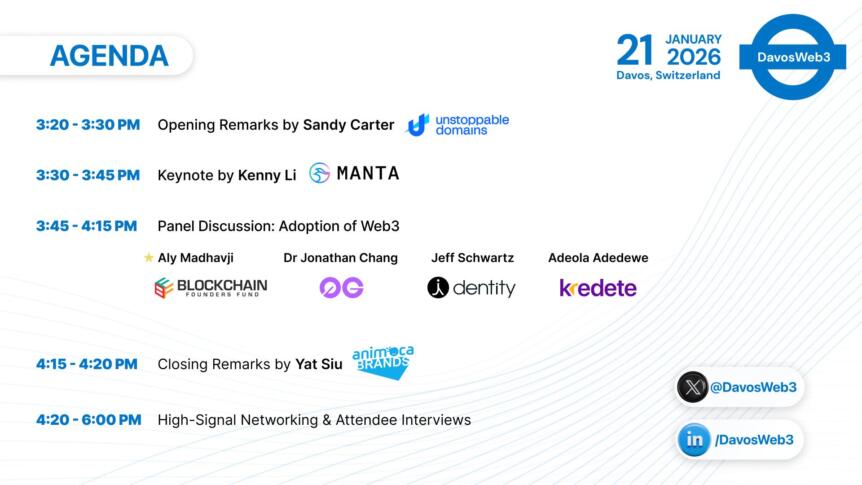
Editor’s note: On the sidelines of the World Economic Forum in Davos, the second DavosWeb3 roundtable convened a small group of founders, investors, and ecosystem leaders for a focused discussion on how decentralized technologies are evolving beyond experimentation. Held at the Financial Times House, the gathering emphasized practical deployment, governance, and accountability, particularly where Web3 intersects with artificial intelligence, financial infrastructure, and digital identity. The launch of the Davos Declaration formalized this direction, outlining shared principles intended to guide the next phase of decentralized innovation.
Key points
- The Davos Declaration outlines seven principles aimed at responsible Web3 and AI development.
- Speakers focused on real-world use cases such as remittances, digital identity, and institutional-grade finance.
- AI infrastructure, capital allocation, and decentralization were discussed through a long-term, execution-driven lens.
- The roundtable format prioritized substance over visibility, contrasting with typical Davos programming.
Why this matters
As Web3 matures, conversations are shifting from speculative growth to infrastructure, governance, and measurable impact. Events like DavosWeb3 signal how builders and investors are aligning decentralized technology with existing financial systems, regulatory expectations, and AI development. For the global market and the MENA-adjacent innovation ecosystem, this reflects a broader move toward accountability and integration, positioning Web3 as foundational digital infrastructure rather than a standalone experiment.
What to watch next
- How the Davos Declaration principles are adopted or referenced by Web3 projects and investors.
- Follow-on collaborations or initiatives emerging from the DavosWeb3 network.
- Practical deployments of decentralized identity, AI infrastructure, and fintech solutions discussed at the roundtable.
Disclosure: The content below is a press release provided by the company/PR representative. It is published for informational purposes.
Davos, Switzerland – February 4, 2026 – The second DavosWeb3 roundtable unfolded on January 21 at the Financial Times House, quietly carving out space for meaningful dialogue amid the World Economic Forum buzz. No flashy keynotes, just a focused group of builders, investors, and leaders exchanging grounded ideas on how decentralized tech can scale thoughtfully, especially as it intersects with AI.
The day culminated in the launch of the Davos Declaration, a clear-eyed pledge to seven core principles: Collaboration, Equitability, Transparency, Accountability, Inclusion, Decentralization, and Sustainability. Co-organizer Ajeet Khurana recited it, setting the tone for conversations that prioritized substance over speculation.
Speakers brought sharp, practical perspectives that reflected the event’s ethos:
- Adeola Adedewe (Kredete) spoke about transforming remittances into credit-building tools for underserved markets, closing massive gaps in emerging economies.
- Aly Madhavji (Blockchain Founders Fund) stressed the power of patient, transparent capital to create durable impact across a portfolio of over 200 companies.
- Dr. Jonathan Chang (0G Foundation) pushed for modular AI infrastructure treated as a transparent public good, with real accountability baked in.
- Kenny Li (Manta Network) shared reflections on evolving beyond oversaturated infrastructure toward targeted, institutional-grade financial tooling after five years of building.
- Jeffrey Schwartz (Dentity) highlighted how decentralized identity is already verifying the majority of U.S. notaries for mortgage processes privacy-preserving tech meeting real-world security needs.
- Sandy Carter (Unstoppable Domains) opened by noting crypto’s mainstream arrival in Davos and introduced the .web3 domain as a foundation for true digital ownership.
- Yat Siu (Animoca Brands) closed with a vision of gamified finance as the quickest path to universal financial literacy, backed by a massive portfolio and upcoming public-market steps.
“Great technology requires a greater conscience,” one of the organizers summed up capturing the day’s blend of ambition and principle.
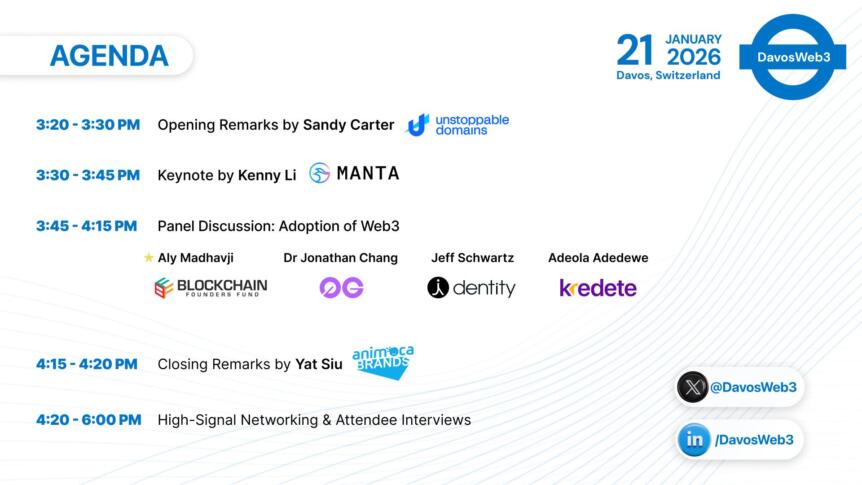
The gathering reinforced that Web3 is maturing into essential infrastructure: less hype, more execution, more accountability. DavosWeb3 remains a rare spot for these kinds of high-signal exchanges.
Through partners like DroomDroom, we are bringing in-depth roundtable insights directly to the broader Web3 community.
About DavosWeb3
DavosWeb3 is the annual roundtable in Davos dedicated to thoughtful conversations on the future of decentralized technologies. More at davosweb3.com or @DavosWeb3 on X. Media inquiries: press@davosweb3.com
Crypto World
China’s Crypto Ban Just Got Worse For Stablecoins and RWAs

China’s top financial regulators have significantly extended the existing crypto ban. This expansion specifically targets stablecoin issuances and the tokenization of real-world assets.
The joint notice was released Feb. 6 by eight agencies, including the People’s Bank of China and the China Securities Regulatory Commission. It represents the most aggressive tightening of capital controls since the landmark 2021 prohibition on Bitcoin mining and trading.
Sponsored
Sponsored
Beijing Shuts Offshore Loopholes in New Stablecoin Rules
The regulatory agencies cited a recent surge in virtual asset activities as a direct threat to the country’s financial stability and monetary sovereignty.
Under the new rules, foreign entities are strictly prohibited from offering stablecoin or tokenization services to Chinese residents.
Perhaps more significantly, the crackdown targets the “offshore loophole” by banning domestic firms and their overseas branches from issuing digital currencies without explicit government approval.
The PBOC emphasized that stablecoins, particularly those pegged to fiat currencies, carry attributes of sovereign money.
In light of this, the authorities argued that these private digital assets undermine the state’s ability to control the money supply. They further claimed these assets circumvent strict anti-money-laundering and customer-identification protocols.
Specifically, the notice prohibits any entity from issuing Renminbi-pegged stablecoins abroad, a move analysts see as a defense of the e-CNY, China’s official central bank digital currency.
Sponsored
Sponsored
RWA Tokenization Targeted
The directive also targets the burgeoning $24 billion Real-World Asset (RWA) tokenization sector.
The regulators reclassified unauthorized tokenization—such as fractionalized ownership of real estate or securities—as “illegal public security offerings” and “unauthorized futures business.”
“Real-world asset tokenization activities within China, as well as providing related intermediary and information technology services, which are suspected of involving illegal token issuance, unauthorized public offerings of securities, illegal operation of securities and futures businesses, illegal fundraising, and other illegal financial activities, should be prohibited,” the notice stated.
The notice leaves a narrow path for activities conducted on government-approved financial infrastructure.
However, it requires any firm pursuing tokenization abroad to meet heightened compliance standards and obtain domestic clearance.
To enforce these measures, the central government plans to launch a collaborative framework that integrates local and national oversight.
The coordinated approach aims to eliminate the regulatory arbitrage previously used by Chinese tech and finance firms. These companies often utilized neighboring jurisdictions to experiment with blockchain-based assets outside of Beijing’s direct oversight.
By tightening the tether on both stablecoins and RWAs, Beijing has signaled that the next generation of digital finance must remain entirely within state-sanctioned, permissioned systems.
Crypto World
Swift Adds Blockchain Ledger to Enable 24/7 Cross-Border Payments
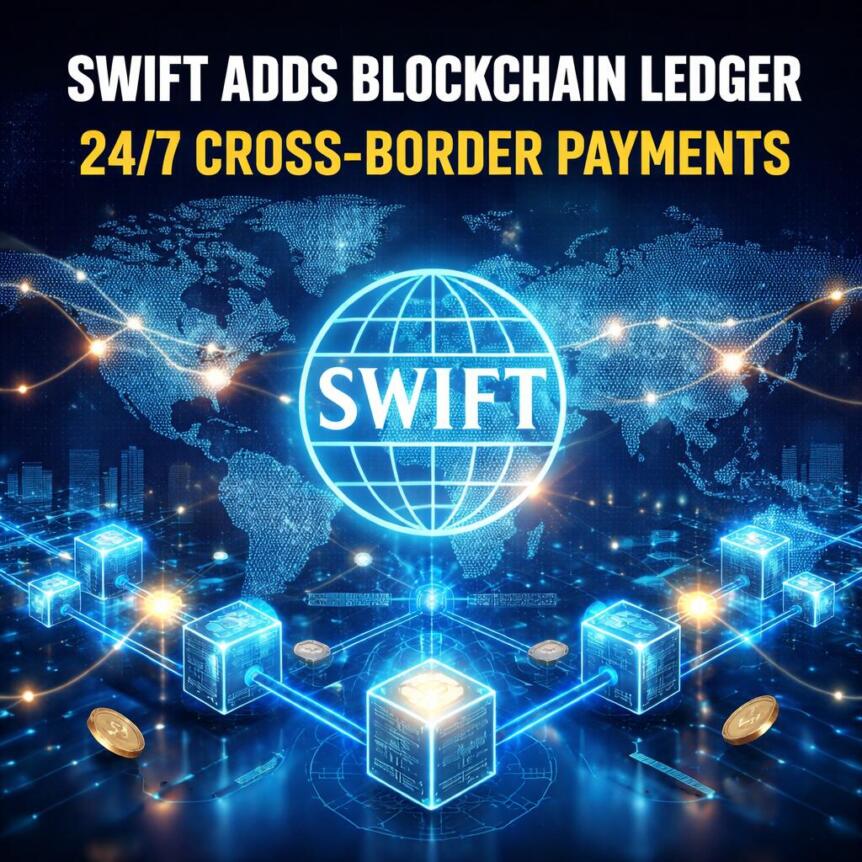
Swift has unveiled plans to integrate a blockchain-based shared ledger into its core infrastructure, marking one of the most significant evolutions of the global payments network in decades. Announced at Sibos 2025 in Frankfurt, the initiative aims to enable real-time, 24/7 cross-border payments and the regulated movement of tokenized value at global scale. The project brings together more than 30 financial institutions from 16 countries and starts with a conceptual prototype developed alongside Consensys. Rather than replacing existing rails, the ledger is designed to extend Swift’s trusted role into digital finance while preserving compliance, resilience, and operational rigor.
Key takeaways
- Swift plans to add a blockchain-based shared ledger to support instant, always-on cross-border payments.
- The initiative was announced at Sibos 2025 in Frankfurt and involves over 30 global banks from 16 countries.
- The first use case focuses on real-time, 24/7 interbank cross-border payments.
- The ledger will be interoperable with existing payment rails and emerging digital networks.
- Smart contracts will be used to embed compliance, controls, and transaction rules directly into payment flows.
Market context: The move comes as financial institutions globally face pressure to modernize cross-border payments amid growing demand for instant settlement, tokenized assets, and regulated digital money, while central banks and regulators push for higher transparency and resilience.
Why it matters
Cross-border payments remain one of the most complex and costly parts of the financial system, often constrained by time zones, batch processing, and fragmented infrastructure. By introducing a shared digital ledger, Swift is signaling that legacy financial infrastructure can evolve without abandoning regulatory discipline.
For banks, the initiative promises improved transparency, faster settlement, and reduced operational friction, all while maintaining compatibility with existing correspondent banking models. For the broader market, it represents a pragmatic bridge between traditional finance and distributed ledger technology.
The project also highlights a broader industry shift toward tokenized value and programmable money, with Swift positioning itself as a neutral orchestrator rather than a competing blockchain network.
What to watch next
- Progress of the conceptual prototype being developed with Consensys.
- Expansion of use cases beyond cross-border payments into other forms of tokenized value.
- Governance frameworks and compliance standards agreed by participating banks.
- Further announcements on interoperability with public and private blockchain networks.
Sources & verification
- Official Swift announcement detailing the blockchain-based ledger initiative.
- Statements from Swift CEO Javier Pérez-Tasso delivered at Sibos 2025.
- Public comments from participating global banks on their involvement.
- Swift’s published FAQs outlining scope, benefits, and development phases.
Swift’s blockchain ledger and the future of cross-border payments
Swift’s decision to incorporate a blockchain-based shared ledger into its technology stack represents a strategic response to a rapidly changing payments landscape. For decades, Swift has served as the backbone of global financial messaging, connecting institutions across more than 200 countries and territories. The new ledger does not replace that role but extends it into a digital environment where value can move instantly and continuously.
The initiative was formally announced during the opening plenary of Sibos 2025, where Swift CEO Javier Pérez-Tasso acknowledged that the move might surprise parts of the market. He framed the development as a convergence rather than a contradiction, arguing that traditional finance and blockchain technology can coexist within a regulated system. According to Pérez-Tasso, banks are increasingly prepared for this transition and are asking Swift to take on a broader coordinating role.
At the core of the project is a shared digital ledger designed to record, sequence, and validate transactions between financial institutions in real time. Built with interoperability as a guiding principle, the ledger is intended to connect seamlessly with both established payment rails and emerging digital networks. Smart contracts will enforce transaction rules, embedding compliance and risk controls directly into payment flows rather than layering them on afterward.
The first use case under development is real-time, 24/7 cross-border payments, an area where inefficiencies have long persisted. Current systems often rely on batch processing and reconciliation across multiple intermediaries, leading to delays and uncertainty. A shared ledger, accessible around the clock, could significantly improve predictability and transparency while reducing settlement times.
Swift has emphasized that operational excellence remains central to the design. The ledger is being developed in parallel with ongoing enhancements to existing rails, APIs, and ISO 20022 messaging standards. This layered approach reflects Swift’s view that innovation should strengthen, not undermine, the reliability and security that global finance depends on.
Collaboration is another defining feature of the initiative. Financial institutions from regions spanning Europe, North America, Asia-Pacific, the Middle East, and Latin America are actively involved in shaping the ledger’s functionality and governance. Participating banks include major global and regional players such as Bank of America, HSBC, JP Morgan Chase, Deutsche Bank, BNP Paribas, Citi, BBVA, and many others.
Executives from these institutions have described the project as a foundational upgrade rather than an incremental change. Many point to the importance of interoperability and common standards, particularly as tokenized assets and digital currencies gain traction. A shared ledger coordinated through Swift’s neutral network could help avoid fragmentation and support multi-currency, atomic settlement across jurisdictions.
Several banks highlighted the relevance of the initiative for liquidity management and always-on payments. In a global economy that increasingly operates beyond traditional business hours, the ability to move regulated value in real time is becoming a competitive necessity. The ledger is positioned as an enabler of this shift, supporting both wholesale and, eventually, broader client-facing use cases.
Swift has also linked the project to its broader work on digital assets and interoperability. Alongside the ledger, the organization is developing solutions that allow value to move between private and public networks without compromising compliance. This reflects an understanding that the future financial system will likely consist of multiple interconnected platforms rather than a single dominant rail.
From a governance perspective, the initiative is being developed in stages, beginning with a prototype. Timelines for broader availability will depend on testing, regulatory alignment, and industry adoption. Swift has been clear that the ledger will evolve in close consultation with its community, maintaining alignment with global regulatory standards.
The broader significance of the project lies in its signal to the market. By embracing blockchain-based infrastructure while reaffirming its commitment to trust and resilience, Swift is attempting to chart a middle path between innovation and stability. If successful, the shared ledger could become a key component of next-generation global payments, supporting tokenized value, instant settlement, and interoperability at scale.
As Pérez-Tasso concluded during Sibos, the ledger represents a platform not just for today’s needs but for future transformation. Its ultimate impact will depend on execution, collaboration, and the industry’s willingness to converge on shared standards. For now, it marks a notable step in the gradual modernization of global financial infrastructure.
“This is a powerful platform for the future. And it can be even more transformational in the future.” – Javier Pérez-Tasso, Swift CEO
Citi is among a growing group of banks working with us to shape our blockchain-based ledger – extending Swift’s infrastructure to support tokenised value at scale.
Through industry-wide collaboration, we’re enabling a future where value moves seamlessly in a multi-model,… pic.twitter.com/AAJmkJkUmH
— Swift (@swiftcommunity) February 6, 2026
Crypto World
Tether Freezes $544M Crypto Tied to Turkish Illegal Betting Probe

Turkish prosecutors expanded a wide-ranging operation against illegal online betting and money-laundering networks, freezing more than €460 million in assets linked to a prominent suspect. The Istanbul seizure, announced last week, targeted holdings tied to Veysel Sahin, accused of operating unlawful betting platforms and channeling illicit proceeds. Officials initially declined to name the crypto firm involved, but later confirmed that Tether Holdings SA—the issuer of the USDt stablecoin—was implicated in the case. Tether’s CEO, Paolo Ardoino, said the company acted after receiving information from law enforcement, asserting that the firm “acts in respect of the laws of the country” and works with federal agencies when warranted. The move fits into a broader Turkish crackdown aimed at untangling underground gambling networks and their financial conduits.
Key takeaways
- Turkish prosecutors seized approximately €460 million ($544 million) in assets linked to Veysel Sahin, a figure tied to alleged illegal betting platforms and money laundering.
- Tether Holdings SA confirmed cooperation with authorities after being identified in the case, underscoring a broader pattern of collaboration with law enforcement on crypto-related investigations.
- Turkey’s ongoing probes have already netted more than $1 billion in seizures across related investigations, highlighting the scale of cross-border enforcement against illicit crypto activity.
- Analytical firms report that stablecoin ecosystems continue to be a battleground for compliance, with thousands of wallets flagged for potential misuse and billions in associated activity.
- Despite scrutiny, USDt remains among the dominant stablecoins in on‑chain activity, with continued growth in market cap and user adoption even amid a broader downturn in the crypto sector.
Tickers mentioned: $USDT, $USDC, $USDe
Sentiment: Neutral
Price impact: Neutral. The actions described are enforcement measures; no direct, stated impact on token prices is noted in the report.
Market context: The Turkish crackdown underscores rising regulatory attention to stablecoins and cross-border crypto flows as authorities increasingly leverage on-chain analytics to pursue illegal finance and sanctions evasion. The case also illustrates how crypto firms collaborate with investigators in multi-jurisdictional efforts, shaping a developing playbook for enforcement in a rapidly evolving sector.
Why it matters
The Turkish case exemplifies how traditional crime issues—unlicensed gambling, money laundering, and cross-border capital movement—become entangled with crypto rails. By freezing assets tied to a named operator and publicly linking the action to a major stablecoin issuer, regulators draw a direct line between on-chain liquidity and real-world criminal enterprises. For crypto firms, the episode reinforces the need for robust Know Your Customer and Anti-Money Laundering controls and heightened cooperation with law enforcement, particularly in jurisdictions with aggressive enforcement environments. The public acknowledgment of the role played by USDt in the case—and the broader discussion around its use in illicit activity—adds to the ongoing debate about stability, transparency, and risk management within the stablecoin landscape.
For investors and users, the development signals ongoing regulatory scrutiny of stablecoins, even as the asset class sustains significant liquidity and network activity. Analysts have tracked a broad escalation in compliance actions tied to stablecoins, which could influence how exchanges and custodians assess risk, conduct due diligence, and report suspicious activity. The Turkish actions also intersect with wider enforcement patterns that see information-sharing between national authorities and crypto firms as a central feature of investigations that span continents. In this context, the resilience of legitimate stablecoin use—reconciliation of on-chain flows with traditional financial systems—depends increasingly on transparent governance, auditable reserves, and proactive collaboration with regulators.
Beyond the Turkish case, analyses from Elliptic highlight how stablecoins have become a focal point for financial crime risk analysis. The firm’s data show that by late 2025, roughly 5,700 wallets connected to stablecoins had been blacklisted, holding about $2.5 billion in aggregate value, with roughly three-quarters of those addresses associated with USDT. The broader takeaway is that enforcement pressure on stablecoins is intensifying as regulators push for more visibility into fund flows, counterparties, and the end-use of digital assets in illicit networks. In tandem with this, Tether has pointed to its own compliance record, noting it has assisted in more than 1,800 investigations across 62 countries, leading to about $3.4 billion in frozen USDt tied to alleged criminal activity.
From a policy perspective, the case dovetails with ongoing discussions about stablecoins’ role in sanctions regimes and cross-border finance. While some observers argue that stablecoins offer efficiency and resilience for legitimate users, the same rails can be exploited for evading restrictions or moving proceeds of crime. The broader narrative is not about banning stablecoins but about ensuring that the technology is integrated with robust compliance practices that can withstand sophisticated enforcement attention. The Turkish authorities’ success in tracing and freezing funds also sends a message to illicit actors: cross-border cooperation and on-chain forensics remain potent tools for disrupting illegal financial networks.
As the surveillance of the stablecoin ecosystem intensifies, the crypto markets watch how issuers adapt. USDt, which recently reached a record market capitalization of about $187.3 billion in Q4 2025, continues to dominate the stablecoin space even as other tokens faced volatility. On-chain activity in USDt also hit new highs, with nearly 24.8 million active USDt wallets and a quarterly transfer volume exceeding $4.4 trillion across billions of transactions. These metrics underscore the sheer scale of stablecoin usage and the importance of regulatory clarity for participants across exchanges, wallets, and payments rails.
In summary, the Turkish action is a notable data point in a broader trend: law enforcement agencies increasingly coordinate with issuer platforms to combat illicit finance in the digital era. While the specifics of the Sahin case are localized, the underlying dynamics—cross-border prosecutions, analytics-driven investigations, and ongoing scrutiny of stablecoins—are global in scope and likely to influence policy discussions and industry practice for months to come.
What to watch next
- Continued Turkish investigations into online gambling and money laundering networks, and any subsequent asset seizures related to Sahin or affiliated entities.
- Public disclosures from Tether about ongoing regulatory cooperation and any new findings from cross-border investigations.
- Regulatory developments around stablecoins in major markets, including potential updates to reserve disclosures and reporting requirements.
- Follow-up analyses from on-chain researchers about the use of USDt in sanctions or illicit finance corridors and any shifts in wallet-holding patterns.
Sources & verification
- Istanbul prosecutors’ seizure announcement tied to Veysel Sahin via turkiye today.
- Paolo Ardoino’s comments to Bloomberg regarding cooperation with law enforcement.
- Elliptic analysis on blacklisted stablecoin wallets and related illicit activity.
- U.S. Department of Justice press release on charges related to laundering $1 billion using USDt.
- Cointelegraph reporting on USDt market cap and on-chain activity in Q4 2025.
Crypto World
Tether Freezes $544M in Crypto Tied to Turkish Illegal Betting Probe
Tether has frozen more than half a billion dollars in cryptocurrency at the request of Turkish authorities, blocking funds tied to an alleged illegal online betting and money-laundering operation.
Last week, prosecutors in Istanbul announced the seizure of approximately €460 million ($544 million) in assets belonging to Veysel Sahin, accused of operating unlawful betting platforms and laundering proceeds. Officials initially declined to identify the crypto firm involved, but the company was Tether Holdings SA, the issuer of the $185 billion USDt (USDT) stablecoin, CEO Paolo Ardoino told Bloomberg.
“Law enforcement came to us, they provided some information, we looked at the information and we acted in respect of the laws of the country,” Ardoino reportedly said. “And that’s what we do when we work with the DOJ, when we work with the FBI, you name it,” he added.
The action came as part of a broader investigation targeting underground gambling and payment networks in the country. Turkey has already seized more than $1 billion in assets through related probes, according to Bloomberg.
Related: Tether releases open-source operating system for Bitcoin mining
Tether, Circle blacklist 5,700 wallets
According to analytics firm Elliptic, stablecoin issuers, primarily Tether and Circle, had blacklisted about 5,700 wallets containing roughly $2.5 billion by late 2025. About three-quarters of those addresses held USDT at the time they were frozen.
Tether also told Bloomberg that it has assisted authorities in more than 1,800 investigations across 62 countries, resulting in $3.4 billion in frozen USDT connected to alleged criminal activity.
Despite the cooperation, USDt continues to attract scrutiny. US prosecutors last month charged a Venezuelan national with laundering $1 billion, largely using the token, while blockchain researchers have linked large USDt transactions to sanctions-evasion activity.
Last year, Bitrace also reported that $649 billion in stablecoins, or about 5.14% of total stablecoin transaction volume, flowed through high-risk blockchain addresses in 2024, with Tron-based USDt accounting for more than 70% of the activity.
Related: Tether CEO denies the company ever planned $20B raise
Tether’s USDT hits $187B market cap
As Cointelegraph reported, Tether’s USDt reached a record $187.3 billion market capitalization in the fourth quarter of 2025, growing by $12.4 billion despite a broader crypto downturn triggered by October’s liquidation cascade. While USDt expanded, rival stablecoins struggled, with Circle’s USDC (USDC) ending the quarter largely flat and Ethena’s USDe losing about 57% of its value.
Network usage also surged. Monthly active USDt wallets climbed to 24.8 million, roughly 70% of all stablecoin-holding addresses, while quarterly transfer volume rose to $4.4 trillion across 2.2 billion transactions, marking new onchain records.
Magazine: Bitget’s Gracy Chen is looking for ‘entrepreneurs, not wantrepreneurs’
Crypto World
EU Moves to Ban Russia’s Digital Ruble and Crypto Services in New Sanctions

Key insights
- EU blocks Russia’s digital ruble and crypto services to close alternative payment channels.
- Over 40 shadow fleet tankers targeted to enforce oil price cap and energy restrictions.
- Banks, third-country suppliers, and military contractors face expanded financial sanctions.
Why is the EU now targeting crypto and the digital ruble?
The European Union has unveiled its proposed 20th sanctions package against Russia, expanding restrictions beyond traditional finance into digital assets. The measures aim to weaken Moscow’s ability to fund its war in Ukraine by blocking new financial channels that emerged after earlier banking sanctions.
🚨 EUROPE JUST PUT CRYPTO ON THE SANCTIONS MAP
On February 6, 2026, Ursula von der Leyen announced the EU’s 20th sanctions package — and this time the focus widens to crypto assets, firms trading them, and platforms enabling those trades.
Why this matters:
The goal is simple:… pic.twitter.com/nuVfDbR7sX— Naeem Aslam (@NaeemAslam23) February 6, 2026
Announced by EU foreign policy chief Kaja Kallas, the plan bans the use of Russia’s central bank digital currency (CBDC) — the digital ruble — inside the bloc. It also prohibits European businesses and institutions from interacting with Russian crypto-asset service providers.
Wars end when one side runs out of money.
Cutting cash flows to Moscow is essential to stop the fighting.More banks supplying the Kremlin will face transaction bans, in Russian and in third countries. All will be cut off from SWIFT.
We will also ban Russia’s central bank…
— Kaja Kallas (@kajakallas) February 6, 2026
As Russia faced growing limits on international banking access, it increasingly turned to alternative settlement tools, including cryptocurrencies and the digital ruble, to facilitate trade and cross-border payments. The EU now intends to close what officials see as a financial workaround.
The package further proposes removing additional Russian and affiliated banks from the SWIFT messaging network and placing full transaction bans on institutions accused of providing liquidity to the Kremlin.
Could these measures actually disrupt war financing?
EU officials believe so. By cutting both traditional and digital payment rails, the bloc aims to make financing military operations significantly more costly.
The sanctions also target companies in third-party countries suspected of helping Russia obtain electronics and industrial components for weapons production. About 40 firms linked to military supply chains would face full sanctions.
New export restrictions will apply to essential industrial materials, including chemicals, rubber products, metalworking tools, and laboratory equipment — all items that can support defense manufacturing.
What about Russia’s oil trade and the “shadow fleet”?
The EU is also tightening enforcement of energy sanctions. More than 40 oil tankers believed to be part of Russia’s so-called shadow fleet — aging vessels used to sell oil above the G7 price cap — would be blacklisted.
These ships would lose access to EU ports and maritime services. The proposal also bans maintenance services for Russian LNG tankers and icebreakers.
Additionally, the bloc plans to activate its Anti-Circumvention Tool against countries suspected of acting as trade transit hubs. Companies providing insurance or technical services to sanctioned Russian oil shipments could face heavy penalties.
The sanctions list will also expand to include individuals linked to war crimes, propaganda operations, and the deportation of Ukrainian children.
-

 Video5 days ago
Video5 days agoWhen Money Enters #motivation #mindset #selfimprovement
-

 Tech3 days ago
Tech3 days agoWikipedia volunteers spent years cataloging AI tells. Now there’s a plugin to avoid them.
-

 Politics5 days ago
Politics5 days agoSky News Presenter Criticises Lord Mandelson As Greedy And Duplicitous
-

 Sports7 days ago
Sports7 days agoSinner battles Australian Open heat to enter last 16, injured Osaka pulls out
-
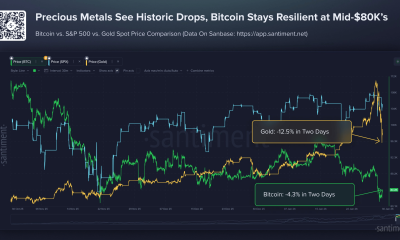
 Crypto World7 days ago
Crypto World7 days agoBitcoin Drops Below $80K, But New Buyers are Entering the Market
-
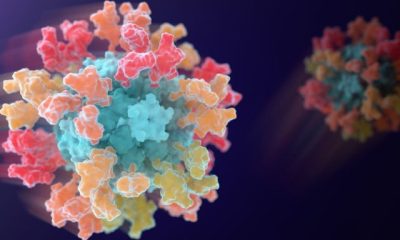
 Tech18 hours ago
Tech18 hours agoFirst multi-coronavirus vaccine enters human testing, built on UW Medicine technology
-

 Sports10 hours ago
Sports10 hours agoJD Vance booed as Team USA enters Winter Olympics opening ceremony
-

 Crypto World5 days ago
Crypto World5 days agoMarket Analysis: GBP/USD Retreats From Highs As EUR/GBP Enters Holding Pattern
-
Sports1 day ago
New and Huge Defender Enter Vikings’ Mock Draft Orbit
-

 NewsBeat24 hours ago
NewsBeat24 hours agoSavannah Guthrie’s mother’s blood was found on porch of home, police confirm as search enters sixth day: Live
-

 NewsBeat4 days ago
NewsBeat4 days agoUS-brokered Russia-Ukraine talks are resuming this week
-

 Business2 days ago
Business2 days agoQuiz enters administration for third time
-

 NewsBeat5 days ago
NewsBeat5 days agoGAME to close all standalone stores in the UK after it enters administration
-

 Sports5 days ago
Sports5 days agoShannon Birchard enters Canadian curling history with sixth Scotties title
-

 NewsBeat2 days ago
NewsBeat2 days agoStill time to enter Bolton News’ Best Hairdresser 2026 competition
-

 NewsBeat11 hours ago
NewsBeat11 hours agoDriving instructor urges all learners to do 1 check before entering roundabout
-

 Crypto World4 days ago
Crypto World4 days agoRussia’s Largest Bitcoin Miner BitRiver Enters Bankruptcy Proceedings: Report
-
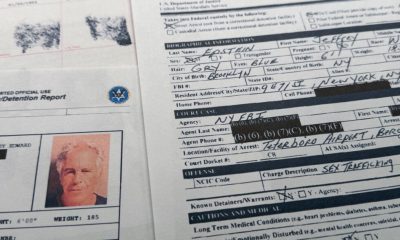
 NewsBeat4 days ago
NewsBeat4 days agoImages of Mamdani with Epstein are AI-generated. Here’s how we know
-

 Crypto World2 days ago
Crypto World2 days agoHere’s Why Bitcoin Analysts Say BTC Market Has Entered “Full Capitulation”
-
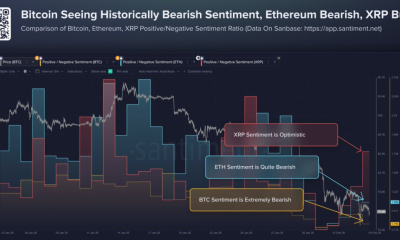
 Crypto World2 days ago
Crypto World2 days agoWhy Bitcoin Analysts Say BTC Has Entered Full Capitulation