Entertainment
Three-Time World Series Champion Terrance Gore Dead at 34

MLB Star Terrance Gore
Dead at 34
Published
Terrance Gore — the former MLB star who played for multiple World Series-winning teams — has died.
A shared Instagram post between Gore’s account and the Gap to Gap Basebaall Academy confirmed the news Saturday … with the academy noting the world “lost a tremendous man last night, but more importantly a family lost a dad, a husband, a brother.”
We are heartbroken from the loss of Terrance Gore, and send our love to his family and loved ones. pic.twitter.com/qgZFkHRFSx
— Kansas City Royals (@Royals) February 7, 2026
@Royals
The announcement revealed he died Friday evening. A cause of death has not been shared.
Multiple tributes have been posted since the news broke … with the Kansas City Royals — the team for which Gore played a majority of his games at the major league level — and MLB also sharing their condolences.
Gore was drafted out of Gulf Coast State College in Panama City, Florida by KC in the 20th round of the 2011 MLB draft, the day before he turned 20.
TG toiled away in the minor leagues over the next few seasons, but made his MLB debut on September 2, 2014.
Gore bounced back and forth between the major and minor leagues over the next eight years … playing just 112 MLB regular season games — but, he often found himself in the right place at the right time to enjoy team success.
He made appearances for the 2015 Royals, 2020 Los Angeles Dodgers and 2021 Atlanta Braves … all teams that won the World Series. He also played for the Chicago Cubs and New York Mets.
Terrance is survived by wife Britney and their three children: Zane, Skylyn, and Camden Gore. He was just 34 years old.
RIP
Entertainment
Daycare Teacher Allegedly Tricks Kids With Laxatives
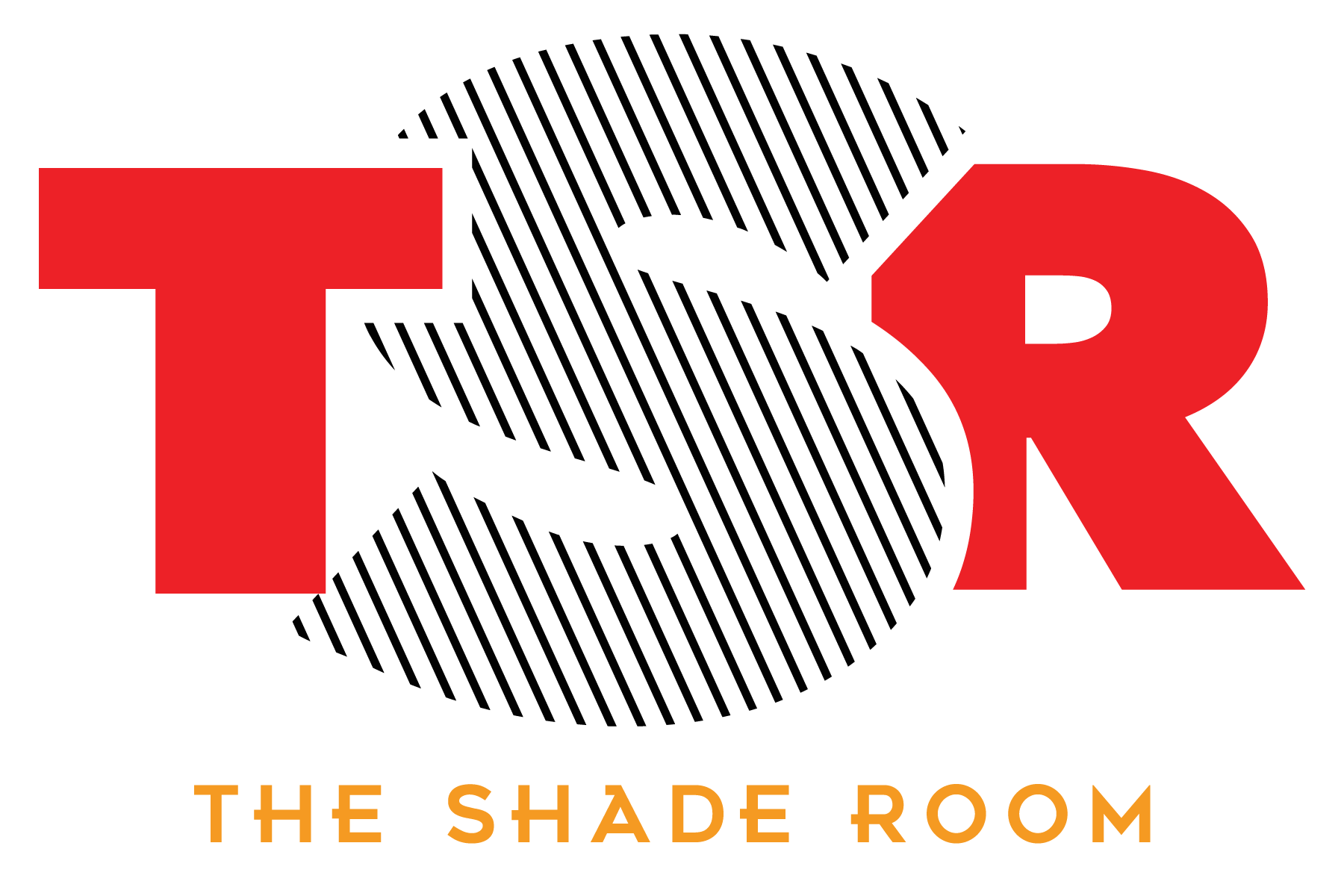
In a shocking twist that has left both parents and police stunned, 23-year-old Yizel Juarez, a daycare teacher at The Learning Experience in St. Charles, Illinois, is at the heart of an investigation that’s raising eyebrows for all the wrong reasons. Now Juarez is facing charges that could make every parent think twice about leaving their child in someone else’s care.
RELATED: Prayers Up! Pennsylvania Olive Garden Cook Reportedly Dies After Dunking Head In Deep Fryer
Daycare Teacher Allegedly Tricks Toddlers With ‘Candy’
The disturbing incident first came to light this week when parents noticed troubling symptoms in their toddlers, who were as young as 17 months old, after attending the daycare. Parents scrambled to understand what happened after reports surfaced that Yizel Juarez had allegedly given several toddlers suspicious treats at the daycare. Authorities later confirmed she had passed off chewable laxatives as candy. The result? A full-blown investigation into the actions of a teacher who, according to police, was trying to manage the stress of her job in the most irresponsible way possible.
Toddlers ‘Sick Out’ Scheme Sparks Police Investigation
On Tuesday morning, multiple parents reached out to the St. Charles Police Department after their children, all under the age of 2, exhibited concerning symptoms, including diarrhea and stomach discomfort. Police quickly responded and confirmed that Juarez had given the toddlers laxatives, reportedly to make them appear sick so they would go home early and relieve her own stress. After consulting with the Kane County State’s Attorney’s Office, authorities arrested Juarez and charged her with three counts of attempted aggravated battery causing bodily harm to a victim under 13, along with endangering a child’s health.
Parents Demand Answers After Daycare Shock
In an emotional interview with CBS affiliate WBBM, one parent recounted the experience of watching her 17-month-old suffer for weeks after taking the laxatives. “We thought it could have been a virus, and that was negative,” the mom shared. “We found out from the director that she had fired her employee because she allegedly was giving them these laxatives and saying that it was candy so that they could get sent home because she was overwhelmed,” the mother said. As police continue their investigation, parents wonder how someone entrusted with their children could betray that trust so shockingly.
Juarez turned herself in to police and was released while awaiting her court date. She also left the daycare reeling as parents demand answers and justice. The authorities are urging anyone with more information to come forward, as this case continues to unfold—leaving a dark shadow over the once-trusted daycare.
RELATED: Prayers Up! Lil Jon Breaks Silence After Son Nathan Smith’s Body Found In Pond Following Missing Person’s Report
What Do You Think Roomies?
Entertainment
Starfleet Academy Accidentally Recreated The Worst Part Of Star Trek: Deep Space Nine

By Chris Snellgrove
| Published

When it comes to NuTrek, a common refrain from critics (myself included) is that Star Trek no longer feels like it did back in the golden days of shows like Deep Space Nine. However, a recent episode of Starfleet Academy, “Series Acclimation Mil,” proved that we cynics should be careful what we wish for. That’s because it recreated by accident the worst part of Deep Space Nine: combining an important, character-centric A Plot with one of the stupidest B Plots ever written.
First, a little context: back during the Golden Age of Star Trek, the writers generally included two main stories in any given episode. The most important story was designated the A Plot, while the less important story was designated the B Plot. This storytelling structure generally worked because it gave more of the ensemble cast something to do while giving viewers an additional story, one they might very well find more enjoyable than the main plot.
That Face When You See A Mistmatched B Plot

However, this storytelling method falls apart when the A Plot and the B Plot are completely mismatched, resulting in an episode that feels weirdly disjointed. Deep Space Nine had plenty of examples of this: in “Life Support,” the A Plot about Bashir’s attempt to revive one of Bajor’s most important spiritual leaders after his death is paired with a B Plot where Jake has to explain to Nog that he’s scaring the hoes with his constant Ferengi misogyny.
In “A Call To Arms,” the A Plot is the long-awaited invasion of the Dominion. The B Plot is about Rom and Leeta’s cringe-inducing, Casablanca-quoting wedding.
For me, the most mismatched Deep Space Nine episode of all time is “Doctor Bashir, I Presume?,” whose A Plot focuses on the revelation that Dr. Bashir is estranged from his parents because they “fixed” him with genetic engineering at a young age. It’s a powerfully moving episode about family trauma that completely changes our understanding of the main character. Unfortunately, it’s also an episode where the guy who created the Emergency Medical Hologram is desperate to get laid, and he’s set his sights on Leeta, who is written to be almost comically stupid.
Star Trek’s Most Ambitious New A Plot

So, what does all of this have to do with Starfleet Academy? The recent episode “Series Acclimation Mil” had an ambitious A plot about cadet SAM investigating Sisko’s final fate; her research helps her (and viewers) learn more about Sisko’s accomplishments, his personality, and the titanic legacy he left behind. Along the way, we get cameos from big names like Jake Sisko and the latest incarnation of Dax, all while SAM learns more about what it means to be an emissary from her holographic homeworld to the Federation.
Unfortunately (and somewhat inexplicably), it’s paired with a B plot about Chancellor Ake trying to help Commander Nelrec prepare to host a visiting dignitary. To do this, she throws a rehearsal dinner, which is mostly an excuse for everyone but Nelrec to crack bizarre jokes and engage in prop comedy (no, really). The climax to this scene is a fish suddenly deflating, and the three other officers (who have about 1500 years of combined wisdom between them all) start uncontrollably laughing about the fish making prolonged farting noises.
Shaka, When The Rest Of The Episode Is Silly

It’s wildly unfunny and almost distractingly weird, but the bonkers B Plot is of a piece with the rest of the episode. After all, in between hugely important lore drops about Sisko, we’ve got cadets vomiting glitter and the ship’s digital dean making jokes about morning wood. As a viewer who was more or less enjoying all of the Sisko-related fan service, I was a bit shocked that the episode kept dipping into humor that would be more in line with a show like Beavis and Butt-Head.
However, in a bit of almost certainly unintentional irony, “Series Acclimation Mill” managed to honor the worst part of Deep Space Nine, and that’s pairing a powerful A Plot with the stupidest B Plot the writers could come up with. This makes for frustrating storytelling, of course, but this practice was absolutely rampant during the Golden Age of Star Trek. Starfleet Academy has now proven it knows how to do what DS9 did so poorly; with any luck, these newer writers will eventually be able to channel what DS9 did so well, which was to tell great stories without the absolutely embarrassing crutch of d*ck and fart jokes.
Entertainment
Trump & White House Address Controversial Video Of Obamas
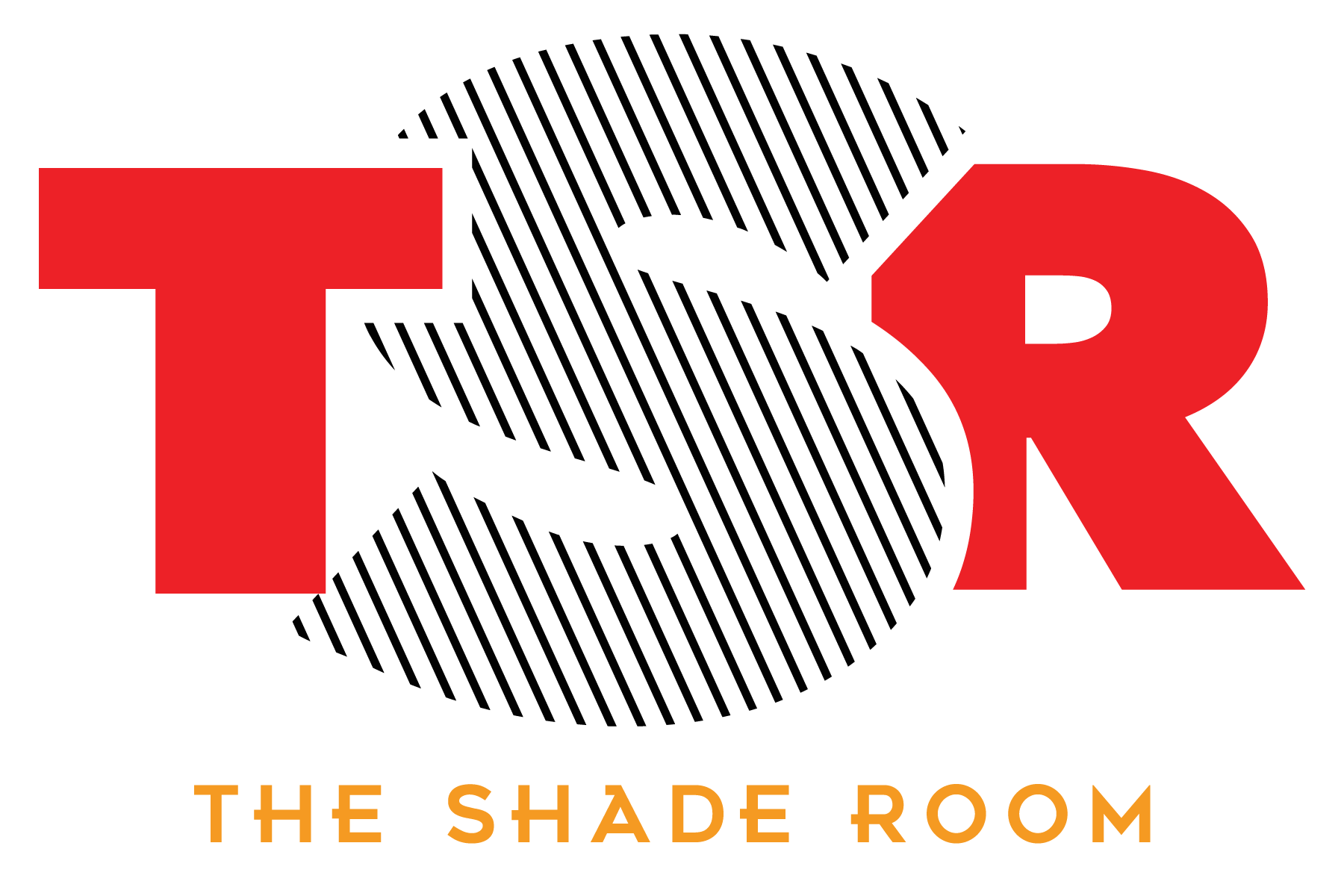
Roomies… things got tense at the White House this week when a post meant to highlight alleged voter fraud quickly spiraled into a major controversy. President Donald Trump found himself in the center of a firestorm after a video depicting former President Barack Obama and former First Lady Michelle Obama as apes in a jungle was posted. Looks like Trump has since spoken out following the backlash…and his reaction has the timeline is shook.
RELATED: What Was Posted?! Social Media Is Goin’ OFF After Clip Shared On Trump’s Truth Social Account Showed Obamas Depicted As Apes (VIDEO)
Trump Won’t Let Up Amid Video Controversy
The clip, shared late Thursday night, was deleted after bipartisan outrage erupted, including criticism from prominent Republicans. Trump, speaking to reporters on Air Force One Friday, insisted he hadn’t seen the final frames of the offensive video and blamed a staffer for the mistake. “I looked at the beginning of it. It was fine,” he said, referring to the portion that discussed debunked claims of voter fraud. “Nobody knew that that was in the end. If they would have looked, they would have seen it, and probably they would have had the sense to take it down.”
Despite calls from GOP leaders, including Sen. Tim Scott — the Senate’s only Black Republican — to issue an apology, Trump declined. “No,” he said. “I didn’t make a mistake.” The president added that he condemned the racist portion of the clip, but maintained that it would not hurt Republicans’ standing with Black voters. “I am, by the way, the least racist president you’ve had in a long time,” he told reporters.
White House Divided As Trump Faces Media Fallout
Sources within the White House described a defensive day behind the scenes, with staffers and advisers scrambling to manage the backlash and dispute any direct involvement from Trump himself. Some officials insisted the president was “very let down by the staffer who put it out,” while others attempted to pin the post on a specific aide. The White House had initially dismissed concerns as “fake outrage,” but the fallout grew too large to ignore, prompting the clip’s removal before midday Friday.
As the controversy continues, the incident has drawn attention to how quickly social media missteps can escalate, particularly when they touch on sensitive racial imagery — and how even senior allies of the president are willing to publicly call out offensive content.
Folks Can’t Believe This Is Actually Going Down
Once fans learned Trump’s response was on the way, they flooded The Shade Room’s Instagram comment section with their reactions. Some urged voters to turn out and make their voices heard in the upcoming midterms. And, others expressed disbelief that such a thing unfolded during Black History Month. Meanwhile, plenty of commenters admitted they weren’t shocked by anything involving Trump anymore.
One Instagram user @ricksaban wrote, “Marshmallow Minions stay lying…“
This Instagram user @shone_brianna said, “We never expected an apology from him. That would be too adult like 🥴”
The Instagram user @shiiidominiqueeee_ added, “Lord we are patiently waiting you to show this man that you are bigger than it all 🤞🏾🙌🏾”
While Instagram user @rozaymylanofficial commented, “Midterms yall we must show up !!!!“
And, Instagram user @_visionsbyporter questioned, “The Obamas really stay on his mind huh?“
Lastly, Instagram user @calzne shared, “Not surprised at all. During black history month too…“
RELATED: Birds Of A Feather? Waka Flocka Sparks Reactions With Message For Nicki Minaj Amid Shade Over Trump Support (PHOTO)
What Do You Think Roomies?
Entertainment
J Balvin Backs Bad Bunny, Vibe Matters More Than Language!

J Balvin
Defends Bad Bunny Halftime Show
… Music Doesn’t Need Translation!!!
Published

TMZSports.com
J Balvin says a language barrier won’t stop Bad Bunny from dominating the Super Bowl halftime show — pointing to his own love of hip-hop as proof!
The Latin superstar clearly thinks the language concerns are way overblown … telling TMZ Sports how his own musical upbringing proves great music doesn’t need translation.
“I learned and grew up listening to hip-hop,” he said. “I didn’t know what they were saying. I would just vibe with it.”
We caught up with Balvin outside the Fanatics luncheon on Friday in San Francisco … when we asked for his reaction to all the chatter surrounding his pal Benito’s SBLV headlining gig.
Unsurprisingly, he’s pumped for the performance!
Balvin says fans stressing about understanding every lyric are missing the bigger picture … because energy is what really drives music.
“They just gotta jump on the flavor, that’s all they gotta do,” he said. “That’s followers.”
Bad Bunny himself echoed that message this week … insisting music can connect people without language barriers, saying he wants viewers to simply feel the energy of the show.
But which song is J Balvin most looking forward to hearing?
“All of them!” he said. “That’s my man.”
Balvin also shouted out Odell Beckham Jr. as the most fashionable NFL player … saying “he’s a very cool guy.”

TMZSports.com
So, when we caught up with OBJ later on, we had to see what he thought of the high praise.
“It’s a huge compliment coming from him!” Beckham Jr. told us.
The wide receiver added he thinks Balvin is the best-dressed musical artist.
Check out the clips!
Entertainment
Gerard Butler’s $636 Million Fantasy Hit Is Coming to Netflix

It’s been a rough start to the year for Gerard Butler, who reprised his role as John Garrity in the sci-fi sequel, Greenland 2: Migration. The film is shaping up to be one of Butler’s biggest financial misfires, which comes right behind the biggest box office hit of his career. One of 2025’s biggest summer blockbusters came in the form of the live-action How to Train Your Dragon movie, which grossed over $600 million globally to become Butler’s highest-grossing film. It also had a successful run on PVOD charts before it began streaming on Peacock, but now the film has secured a home on the world’s biggest streaming service.
The live-action How to Train Your Dragon movie is still streaming on Peacock, but Netflix has announced that the film will join its streaming library next week, on February 10. It’s unclear at this time if it will also leave Peacock when it arrives on Netflix, but it’s expected to become one of Netflix’s biggest sleeper hits in the coming weeks. In addition to Gerard Butler reprising his animated role as Stoick, the live-action How to Train Your Dragon also stars Mason Thames as Hiccup, Nico Parker as Astrid, Nick Frost as Gobber, Julian Dennison as Fishlegs, and Gabriel Howell as Snotlout.
What makes the timing of this acquisition even more exciting is that the live-action sequel to How to Train Your Dragon is picking up steam to start the year. Not only is the film now in production, as confirmed by director Dean DeBlois, but it’s also been confirmed that Cate Blanchett will reprise her role as Stoick’s wife and Hiccup’s mother, Valka, in the film. Ted Lasso’s Phil Dunster has also replaced Kit Harington as Eret in the film.
When Does ‘How To Train Your Dragon 2’ Come Out?
The sequel to Gerard Butler’s live-action How to Train Your Dragon movie will be released in theaters on June 11, 2027. Production on the film is now underway, and it’s expected to wrap over the summer, giving the post-production team roughly a year to make sure the film is polished enough to be ready for release. Like the first live-action film, Dean DeBlois wrote the script and is directing, and it’s expected to once again be a shot-for-shot remake.
Be sure to watch How to Train Your Dragon when it hits Netflix on February 10, and stay tuned to Collider for more streaming updates.

- Release Date
-
June 13, 2025
- Runtime
-
125 minutes
- Director
-
Dean DeBlois
- Writers
-
Dean DeBlois
- Producers
-
Marc Platt, Adam Siegel, Dean DeBlois
-

Mason Thames
Hiccup Horrendous Haddock III
-

Nico Parker
Astrid Hofferson
Entertainment
Jason Momoa’s New Movie Is A Near Perfect Throwback To A Better Era Of Big Muscles And Bigger Explosions

By Jennifer Asencio
| Published

The Wrecking Crew teams Jason Momoa and Dave Bautista in a brotherly buddy movie whose trailer promises lots of explosions and great one-liners, kind of like the action heroes of 80s and 90s classics. It’s a rare streaming entry that actually delivers on that promise.
Momoa and Bautista play half-brothers James and Johnny, who share a father and a complicated past. Their father is killed in a hit-and-run accident, bringing the prodigal Johnny back to the family fold in Oahu, Hawaii, to at least investigate why the Yakuza visited his Oklahoma home. The brothers don’t see eye to eye, and James isn’t quite convinced their father was murdered, while Johnny is sure the Yakuza were involved.

Johnny is a cop, and James trains Navy SEALs, so both men know how to handle themselves as they begin to uncover a plot that threatens their Hawaiian home. A maze of Hawaiian gangsters, Yakuza hitmen, and elite security stands between them and the truth. As the brothers get closer to finding out about their father’s death and sorting out their own tangled relationship, they leave behind them an ever-increasing trail of destruction that will rock Oahu.
Classic Action Stars In The Modern Era

James and Johnny are classic action stars who recall the mayhem of classics like Die Hard, Lethal Weapon, or Commando. Almost every scene moves things along by leaving more questions than answers and inviting fights, explosions, car chases, and intrigue. As they try to solve the mystery, the brothers struggle to deal with each other, the memory of a dismissive father, and the threat to their families from the events they’ve been drawn into.
These two men are not the passive heroes of modern movies. They are manly men, dripping masculinity in every scene. They deal with their emotions as men (despite James’s wife being a child psychologist), and they solve their problems like action heroes: by beating the crap out of them, including each other.

The Wrecking Crew exhibits its leads as men, dressed in clothing that shows off the muscles of both actors, particularly Momoa. The Hawaiian setting gives them plenty of opportunity to wear things like Hawaiian shirts and tank tops, and no opportunity is wasted to show off the two actors to their best advantage.
However, as macho a movie as it is, the women are not weeping violets. They know who their men are, but they also do their part to help uncover the plot through their own ingenuity and agency. Morena Baccarin co-stars as Johnny’s love interest, whose scene in the movie’s trailer during one of the car chases does not do justice to her actual performance in the full sequence.
Every Trope Of The Genre In One Explosive Car Chase Scene

The Wrecking Crew’s action swings between well-choreographed melee and gun fights and frenetic car chases that raise the stakes every time, highlighted by cinematography that brings us along for the ride. Two skirmishes take place in a windowed hallway that reminded me of the “House of Blue Leaves” fight in Kill Bill Vol. 1. One car chase invokes every single trope of the genre, then amplifies them into an explosive crescendo. Don’t look away, because there are tons of visual cues that connect each scene to the next.
Part of the amazing visuals is the fact that Hawaii itself is made a character through the use of camera angles and imagery. Oahu, where the story takes place, is always present, from scenic drone shots to dramatic beach scenes and major action sequences. In specifically strategic shot, a prominent mountain peak is framed between the two leads, reminding viewers that Hawaii is always over their shoulders.
Maia Kealoha Redeems Herself In A Movie That’s Actually About Ohana

The Wrecking Crew also features True Blood’s Stephen Root and Frankie Adams of The Expanse, as well as Jacob Batalon, known for the Tom Holland Spider-Man movies and pretty much cast to type. Young Maia Kealoha, who played Lilo in Disney’s live-action remake of Lilo & Stitch, steals the show in almost every scene she’s in and hints at a promising career as an actress; at any rate, it’s nice to see Lilo get to be in a movie that is actually about ohana, or families sticking together, after the disappointment of her other major film.
If there is anything wrong with The Wrecking Crew, it’s a short period of investigation in the middle of the film that seems to drag on, especially compared to the intense pace of the rest of the movie. This part only lasts about 15-20 minutes, though, and then we’re thrust right back into adventure and excitement.
An Unapologetically Masculine Film

The Wrecking Crew is unapologetically masculine while exhibiting an emotional depth that doesn’t reduce its leads into weeping sissies. These men of action deal with things in very male ways without shame while never slipping into today’s tropes about “toxic masculinity.” They suffer and are not invulnerable, either physically or emotionally, but ultimately, they are men of honor doing what men do to protect their families.
The Wrecking Crew has found a way to give audiences what they’ve been missing: a compelling story, a cast of characters we can all aspire to be, and an old-fashioned battle between good and evil. Once you’re on this wild ride, you’re not getting off until the credits roll.
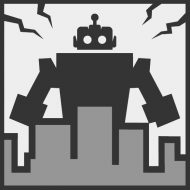
The Wrecking Crew is currently streaming on Amazon Prime.
Entertainment
A Free Streamer Just Unlocked a “Quirky” 84-Minute Western
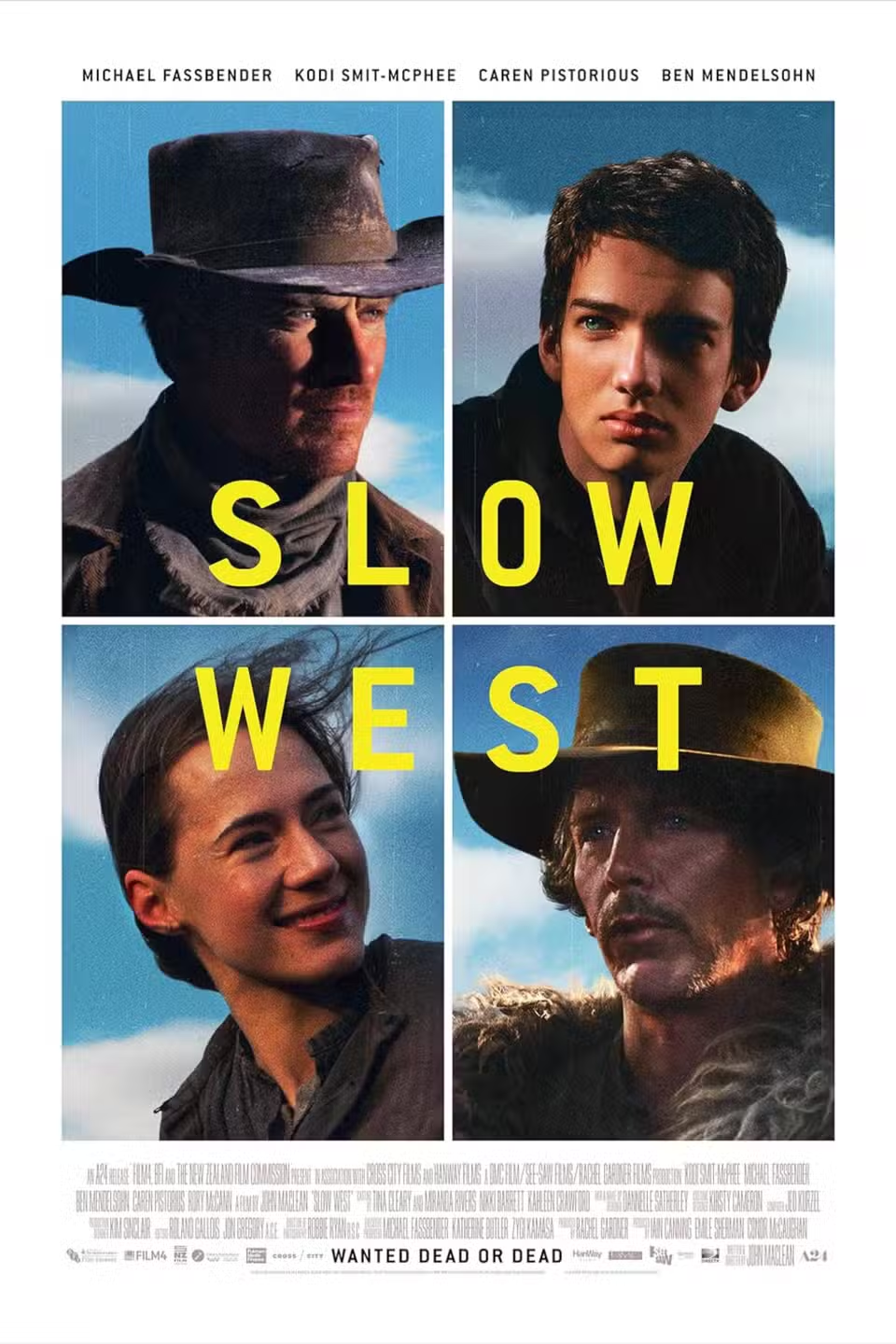
A couple of years ago, Michael Fassbender appeared in a memorable supporting role in the rap-musical film Kneecap, set entirely in the Irish language. Kneecap served as a welcome return for Fassbender, who had spent several years away from acting. Around the same time, he starred in the Showtime spy series The Agency, and headlined David Fincher‘s The Killer. Fassbender has always balanced mainstream movies with more experimental fare. Over a decade ago, when he was playing Magneto on the big screen, Fassbender teamed up with his fellow X-Men star Kodi Smit-McPhee on a critically acclaimed Western that disappeared from theaters without making much noise. The movie in question, Slow West, is now more accessible than ever, as it’s streaming for free in the United States.
Released in 2014, Slow West served as the directorial debut of John Maclean. It starred Smit-McPhee as a young Scotsman who travels to America in search of his long-lost love. He is joined in his quest by an Irish bounty hunter, played by Fassbender. Slow West also featured Ben Mendelsohn, who had recently broken out with a searing supporting performance in the Australian thriller Animal Kingdom and had appeared in The Dark Knight Rises. The movie grossed just over $1 million at the box office, but earned excellent reviews. It’s now sitting at a “Certified Fresh” 92% score on the aggregator website Rotten Tomatoes, where the critics’ consensus reads, “Slow West serves as an impressive calling card for first-time writer-director John Maclean — and offers an inventive treat for fans of the Western.”
Kodi Smit-McPhee Has Appeared in More Acclaimed Westerns
Maclean released his sophomore feature, Tornado, only last year. Another Western, the movie was set in the 18th century and featured Jack Lowden, Tim Roth, and Kōki. Fassbender and Smit-McPhee starred in the X-Men reboot franchise, which began with X-Men: First Class in 2010 and ended with X-Men: Dark Phoenix in 2019. Smit-McPhee also delivered acclaimed performances in Matt Reeves‘ Dawn of the Planet of the Apes, which was released in 2014. He has had a terrific relationship with Westerns, having broken out with The Road, which also featured Viggo Mortensen. More recently, he was part of the Oscar-nominated film The Power of the Dog. You can watch him and Fassbender in Slow West on Pluto TV.
Stay tuned to Collider for more updates.

- Release Date
-
May 15, 2015
- Runtime
-
84 Minutes
- Director
-
John Maclean
Entertainment
Fans Mourn Nathan Smith As Rapper Shares Tributes
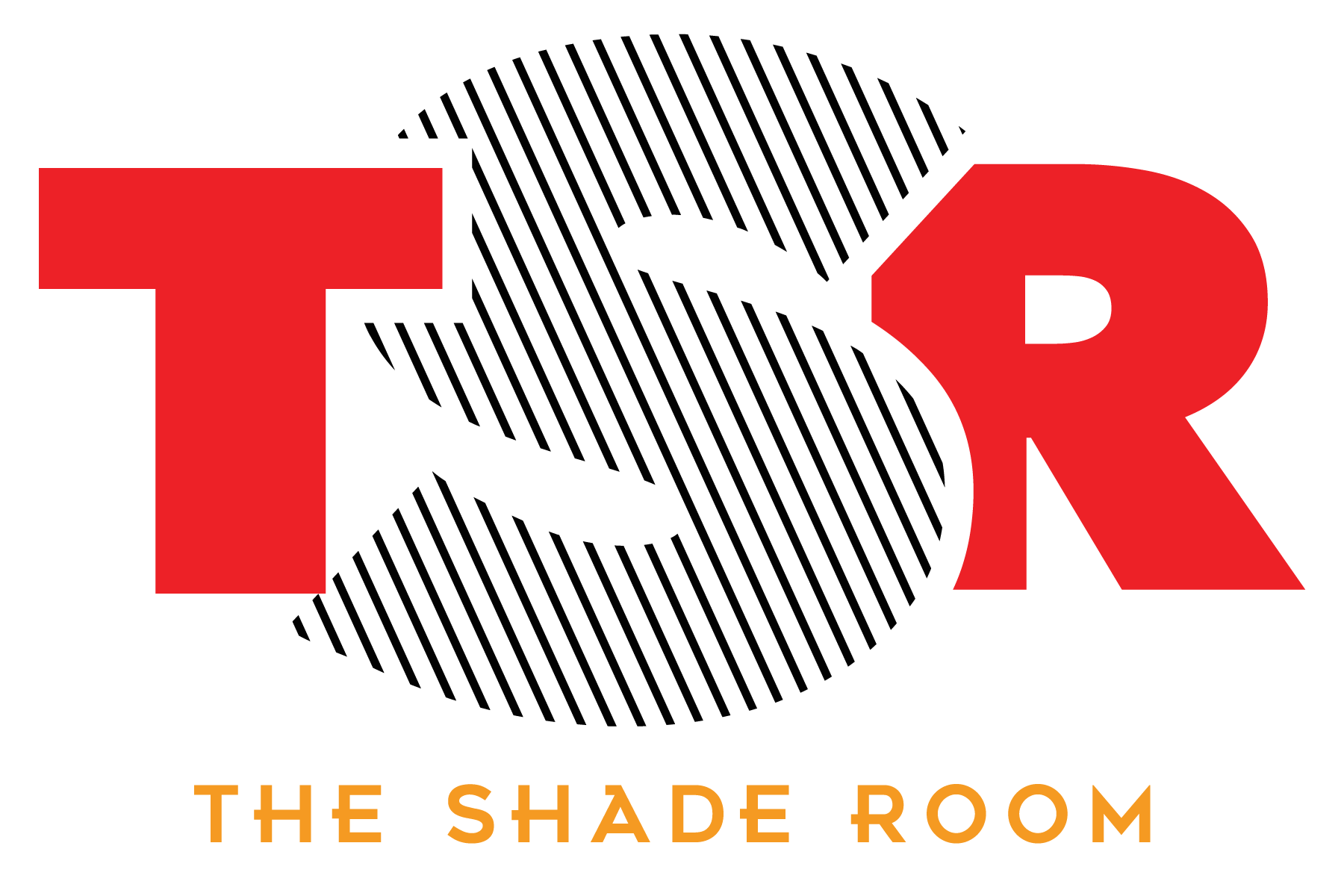
Roomies… as the reality of this heartbreaking loss continues to sink in, Lil Jon has been finding ways to express his grief publicly, leaving fans emotional and shaken. With each post, memories of his son Nathan Smith are being shared in real time. And, supporters across social media are reacting with shock, prayers, and an overwhelming outpouring of love as they try to process the devastating news alongside the family.
RELATED: Prayers Up! Lil Jon Breaks Silence After Son Nathan Smith’s Body Found In Pond Following Missing Person’s Report
Lil Jon Continues To Mourn Son Through Emotional Tributes
Since the heartbreaking news of Nathan Smith’s passing, Lil Jon has spoken out numerous times through emotional tributes followed. Shortly after releasing a statement confirming the devastating news, the rapper shared a video capturing moments with Nathan from childhood through adulthood, offering a heartfelt glimpse into their bond. Alongside the clip, he wrote, “THIS HURTS SO BAD. & I LOVE YOU SON.” The post quickly drew an outpouring of love and condolences from supporters.
In a separate post, Lil Jon highlighted Nathan’s music on Spotify, reflecting on his son’s artistic journey and independence. He shared that Nathan released the project after graduating from college, writing, “SLADE RELEASED THIS WHEN HE GRADUATED FROM COLLEGE. HE WAS SO HAPPY TO EXPRESS HIS ART N DO IT HIMSELF. I WAS SO PROUD OF HIM FOR DOING IT ALL ON HIS OWN.”
Family Shares Heartfelt Messages For Nathan
Lil Jon’s apparent partner, Jamila Sozahdah, who shares a young daughter with the rapper, also paid tribute to Nathan, sharing a heartfelt video of sweet moments with him — including clips with his baby sister. In the caption, she wrote:
“Nate… you were so talented, so respectful, so kind, and so incredibly smart. You had a light about you that people felt instantly, and a heart that showed up quietly but powerfully.
We were not ready to lose you. None of us were Your presence mattered, your life mattered, and your memory will always live on in our hearts. Nahara will miss her big brother. Rest in peace, sweet soul“
Here’s What We Know So Far
Milton Police confirmed Friday that a body recovered from a pond has been identified as Nathan Smith, the son of rapper and producer Lil Jon. Authorities shared that divers with the Cherokee County Fire Department located the body around 11:53 a.m. While official confirmation is still pending through the Fulton County Medical Examiner’s Office, investigators stated that foul play is not suspected at this time. Police also noted that the case remains open and active as they continue their investigation.
As previously reported, officers responded to the Baldwin Drive area on February 3 after receiving a report of a missing adult. Police said Nathan had reportedly left his residence under unusual circumstances, prompting an immediate and coordinated search involving multiple law enforcement and emergency agencies, along with support from the surrounding community.
Social Media Erupts Over Lil Jon’s Loss
Fans immediately flooded Lil Jon’s Instagram comment section, sending an overwhelming wave of love and support as the news spread. Many shared how deeply saddened they felt by the loss, while others echoed the sentiment that no parent should ever have to bury their child. The comments quickly filled with prayers, white dove emojis, and broken hearts, reflecting the collective grief and shock felt by followers.
The Instagram user @metroboomin shared, “Praying for you and your family this breaks my heart! 🙏🏾”
And, Instagram user @gabunion said, “Im so sorry. Sending so many prayers and all the light to you and your family. 🙏🏾🙏🏾🙏🏾”
Instagram user @cthagod wrote, “Sending you and your family healing energy King. 🙏🏾🖤✊🏾😢”
One Instagram user @prettychaoss__ commented, “This is so sad man 💔🙏🏾”
This Instagram user @papichulo_300 shared, “May God cover you in your time of need 🙏🏽❤️”
And, Instagram user @vvs.lakai said, “💔🥺 ugh i hope Lil John stays strong, praying for him and his family“
Meanwhile, Instagram user @mz.michelle_15 added, “💔💔💔😢😢😢🥺🥺🥺🥺🕊️🕊️🕊️🙏🙏”
While Instagram user @epik90s wrote, “May God bless Lil Jon and his Family..🙏🏾💔Pray that they find comfort during this time.🥹❤️”
Finally Instagram user @_daniboi said, “Parents should NEVER have to bury their children. I’ll die on that hill. May his son rest in peace ❤️”
Family Devastated Amid Pending Investigation
Lil Jon confirmed the heartbreaking loss in a statement shared alongside Nathan’s mother, Nicole Smith. The couple expressed that they are devastated and heartbroken, remembering Nathan as a kind, caring, and passionate young man who deeply loved his family and friends. While Lil Jon has addressed the loss publicly, Nicole Smith has not yet released a statement, and other family members have remained private as they grieve. The medical examiner’s office told 11Alive that they have not yet determined Nathan Smith’s cause or manner of death, do not suspect foul play, and will examine his body on Monday, Feb. 9.
RELATED: Prayers Up! Lil Jon’s 27-Year-Old Son Reported Missing In Georgia
What Do You Think Roomies?
Entertainment
10 Best Super Bowl Halftime Shows Ever, Ranked: Lady Gaga, Beyonce and More
The Super Bowl halftime show has always been an exciting and coveted spot for musicians.
Before Bad Bunny takes center stage at the 2026 Super Bowl this weekend, we must remember our history.
From iconic reunions to infamous wardrobe malfunctions, to “Left Shark” and calling Drake a pedophile in front of millions of people in Kendrick Lamar‘s performance of “Not Like Us,” the halftime show is basically where anything and everything can happen.
Watch With Us is looking back at the best Super Bowl halftime show performances of all time.
10. Katy Perry — 2015
Considered one of the campiest Super Bowl performances ever, Katy Perry‘s Super Bowl show became an instant meme with the virality of “Left Shark,” but that wasn’t the only thing worthwhile about her memorable presentation. The eye-popping, colorful visuals replete with dancing palm trees, robot lions and beach balls with teeth made Perry’s show a true standout. Plus, we love a Missy Elliott cameo.
9. Rihanna — 2023
Rihanna‘s 2022 Super Bowl show marked a truly groundbreaking moment: the singer performed the entire show while pregnant and revealed her pregnancy live during the show. It was the first-ever Super Bowl pregnancy announcement, but in addition to making sure her performance went down in history, it was also a truly fantastic halftime show, in which Rihanna performed twelve hit songs with an impressively bare-bones production.
8. Paul McCartney — 2005

It’s hard to go wrong with a concert from a living legend doing some of his greatest hits, and that’s what Paul McCartney delivered at the halftime show back in 2005. The Beatle solo-performed songs like “Drive My Car,” “Live and Let Die” and “Get Back,” armed with his guitar in a very stripped-down performance.
Of course, McCartney doesn’t really need any showy glitz and glamor, and the image of tens of thousands of people singing along to “Hey Jude” was about as incredible as Lady Gaga jumping from the stadium roof.
7. Bruce Springsteen — 2009
Bruce Springsteen and his E Street Band took the halftime show stage in 2009 and brought just the right amount of energy that night, for a Super Bowl that would end in a photo finish for the winning Pittsburgh Steelers. Springsteen managed a full-stage, knee-first slide into the camera that brought the house down, before he belted out classics like “Glory Days” and “Born to Run.”
6. Lady Gaga — 2017
Lady Gaga‘s unforgettable 2017 halftime show performance began with a dive from the roof of NRG Stadium, and the acrobatics and high-wire acts didn’t let up from there.
Gaga had no special guests, just her and her incredible vocals, dance movies, multiple costume changes, an electronic keyboard and piano — plus, her positively immaculate vibes as one of our best pop star performers. Fittingly, Gaga ended her set with a well-deserved mic drop.
5. Madonna — 2012
The Queen of Pop really set the stage for the halftime show when her grand entrance imagined her as something akin to an Egyptian pharaoh, complete with an army of warriors pulling her to the stage while she sat atop a golden throne. From there, Madonna‘s performance was a bold, beautiful and boundary-pushing show that included guest star M.I.A. flipping off the camera. Other appearances included Nicki Minaj, LMFAO and Cee-Lo Green, the latter of whom helped Madge close with a riveting rendition of “Like a Prayer.”
4. Dr. Dre, Snoop Dogg, Eminem, Mary J. Blige, Kendrick Lamar — 2022
At the SoFi Stadium in Los Angeles, the best of 1990s hip-hop got together for the Super Bowl in 2022, on an ambitious stage that could accommodate multiple sets. The show had a record number of headliners, and if Dr. Dre, Snoop Dogg, Eminem, Mary J. Blige and Kendrick Lamar weren’t enough, the show also featured Anderson .Paak and 50 Cent.
It was a legendary performance that had hits like Eminem’s “Lose Yourself” to Lamar’s “Alright,” and ultimately ended up taking home three Emmy Awards — including the first Super Bowl halftime show win for Outstanding Live Variety Special.
3. Michael Jackson — 1993
Michael Jackson‘s halftime show performance in 1993 laid the groundwork for all future halftime performances, a show-stopping production of spectacle that had Jackson “appearing” on two scoreboards at the Rose Bowl before emerging from beneath the stage.
Then, Jackson did something truly crazy: he stood silent and still for over a full minute before finally beginning his set. The gasps that can be heard from the audience indicate that even in the moment, everyone understood they were witnessing history in the making.
2. Beyoncé — 2013
Beyoncé made her Super Bowl halftime show iconic from the mere fact that she reunited Destiny’s Child on stage, but the performance was undeniable even without that ingenious gimmick. Queen B’s complex choreography and powerhouse vocals demonstrated what everyone already knew, but is always worth reminding: how utterly consummate a performer she is.
Making eye contact with the camera and thus millions of people the whole time, Beyoncé seemed to be channeling something otherworldly during her set — or maybe just excess electricity, as the Superdome lost power for 34 minutes shortly after she closed her show with “Halo.”
1. Prince — 2007
It’s likely that there will never be a Super Bowl performance as goosebump-inducing as Prince ending his set with “Purple Rain” during an actual rainstorm. It is possibly the absolute apex of Prince’s career, but the entire show was just as incredible as that one defining moment.
Prince belted out several fantastic covers like “Proud Mary,” “All Along the Watchtower” and the Foo Fighters’ “Best of You,” highlighting the pop icon’s vocals and guitar skills. While other musicians might have viewed a rainstorm as a major derailment, Prince leveraged it for a finish that lives on in history.
Entertainment
Ari Fletcher & Jayda Cheaves Rock The Same Outfit, Fans React
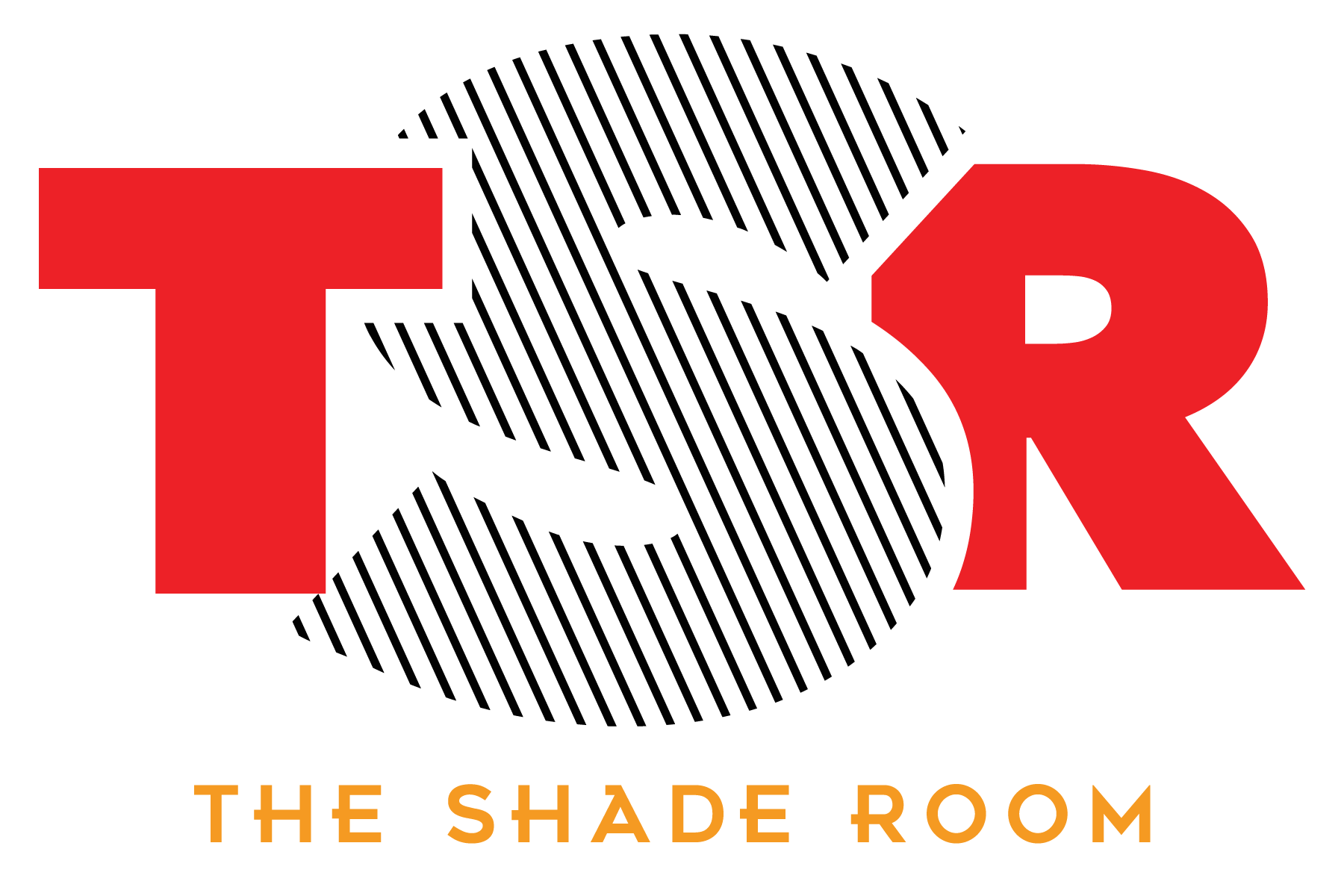
Whew, Roomies! The fashion police have entered the chat after Ari Fletcher and Jayda Cheaves popped out in same top. The TL is flooded with fans debating over who wore it first and who REALLY bodied the lewk!
RELATED: Friends To Foes? Here’s A Look Back On Ari Fletcher & Jayda Cheaves’ Relationship — Before The Viral Lil Baby Claims (VIDEOS)
Jayda Cheaves & Ari Fletcher Have Fans Asking: Who Wore It Best?
Ari Fletcher and Jayda Cheaves have the internet going OFF-again! But this time, it’s not drama, it’s all about their style. Photos surfaced of the gworls rocking the same red latex top with “EBONY” across the chest, and now timelines are stuck debating who slayed it. Jayda popped out adding a lil’ winter drip with a long fur coat, denim jeans, and a white pointed-toe boots, while Ari brought some edge with a black leather cap, tiny shorts, and strappy statement knee-high sandals. Peep the photos of the ladies here.
The TL Is On Fire With Ari Vs. Jayda Style Debate
The Shade Room’s comment section went off after the photos of Ari and Jayda dropped. Fans immediately started picking a winner — some crowned Jayda, while others were more focused on finding a dupe for their top.
Instagram user @tanishaisqueen50 wrote, “Both are cute n look good😍”
Instagram user @mehganjames wrote, “They both look 🔥”
While Instagram user @thecoreyshow wrote, “Please don’t get them started again. They both look good in their Mrs. Incredible top.”
Then Instagram user @vonntee wrote, “Jayda always do it 🔥😍”
Another Instagram user @ohheydk__ wrote, “it’s gone always be DA DON fa me 😌🤏🏽”
Instagram user @hairartbydominique wrote, “Both ate downnnnn. 🔥🔥 🔥”
While another Instagram user @_thatssokee wrote, “Jayda ate but yall won’t admit it 🔥🔥🔥 MRS TRENDSETTER WHATEVER SHE DO — THEY BITE 😌”
Then another Instagram user @criissdotcom wrote, “One is wearing the other is styling.”
Finally, Instagram user @australiankisses wrote, “Somebody send me a shirt Please! 😍😍😍”
Ari’s Galentine’s Party Was All Vibes, Jayda Brings The Heat With A Killer NEW Look
On top of their fits, Ari and Jayda had the TL lit for other reasons too. Ari brought pure vibes with her full red Galentine’s Day event in collaboration with her Remedy beauty brand — red roses, drinks flowing, and the vibes? on a 1000! She served in a red cutout dress, and you know the photos and videos had everyone gagging.
Jayda had the TL on fire too when she dropped a video debuting a fresh new look. The beauty and fashion mogul served face with auburn, ginger-inspired hair, soft curls, face beat, and a lil’ bling — what more could you ask for? Jayda ate, and fans agree, no crumbs were left!
RELATED: Not Pressed?! Fans Think Ari Fletcher Just Clocked The Rumors About Her & Lil Baby (PHOTOS)
What Do You Think Roomies?
-

 Video5 days ago
Video5 days agoWhen Money Enters #motivation #mindset #selfimprovement
-

 Tech4 days ago
Tech4 days agoWikipedia volunteers spent years cataloging AI tells. Now there’s a plugin to avoid them.
-

 Politics6 days ago
Politics6 days agoSky News Presenter Criticises Lord Mandelson As Greedy And Duplicitous
-
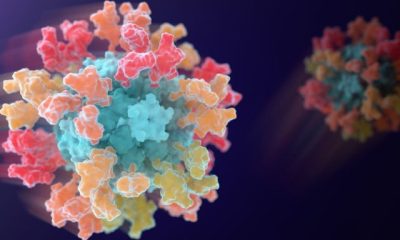
 Tech1 day ago
Tech1 day agoFirst multi-coronavirus vaccine enters human testing, built on UW Medicine technology
-

 Sports18 hours ago
Sports18 hours agoJD Vance booed as Team USA enters Winter Olympics opening ceremony
-
Sports8 hours ago
Former Viking Enters Hall of Fame
-

 Crypto World6 days ago
Crypto World6 days agoMarket Analysis: GBP/USD Retreats From Highs As EUR/GBP Enters Holding Pattern
-
Sports2 days ago
New and Huge Defender Enter Vikings’ Mock Draft Orbit
-

 NewsBeat1 day ago
NewsBeat1 day agoSavannah Guthrie’s mother’s blood was found on porch of home, police confirm as search enters sixth day: Live
-

 NewsBeat5 days ago
NewsBeat5 days agoUS-brokered Russia-Ukraine talks are resuming this week
-

 Business2 days ago
Business2 days agoQuiz enters administration for third time
-

 Sports6 days ago
Sports6 days agoShannon Birchard enters Canadian curling history with sixth Scotties title
-

 NewsBeat5 days ago
NewsBeat5 days agoGAME to close all standalone stores in the UK after it enters administration
-

 NewsBeat2 days ago
NewsBeat2 days agoStill time to enter Bolton News’ Best Hairdresser 2026 competition
-

 NewsBeat19 hours ago
NewsBeat19 hours agoDriving instructor urges all learners to do 1 check before entering roundabout
-

 Crypto World4 days ago
Crypto World4 days agoRussia’s Largest Bitcoin Miner BitRiver Enters Bankruptcy Proceedings: Report
-
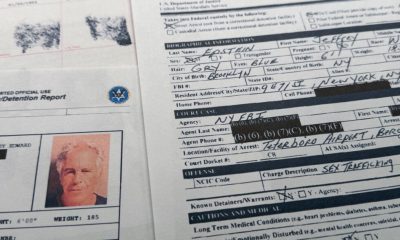
 NewsBeat5 days ago
NewsBeat5 days agoImages of Mamdani with Epstein are AI-generated. Here’s how we know
-

 Crypto World2 days ago
Crypto World2 days agoHere’s Why Bitcoin Analysts Say BTC Market Has Entered “Full Capitulation”
-
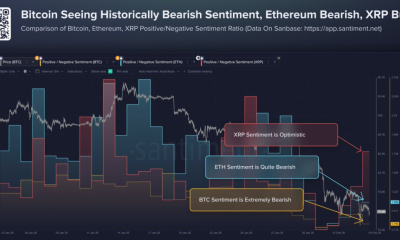
 Crypto World2 days ago
Crypto World2 days agoWhy Bitcoin Analysts Say BTC Has Entered Full Capitulation
-

 Crypto World2 days ago
Crypto World2 days agoHeads Up! Bitcoin Enters Capitulation Mode, Trades In a ‘Phase That Rewards Discipline Over Prediction’











