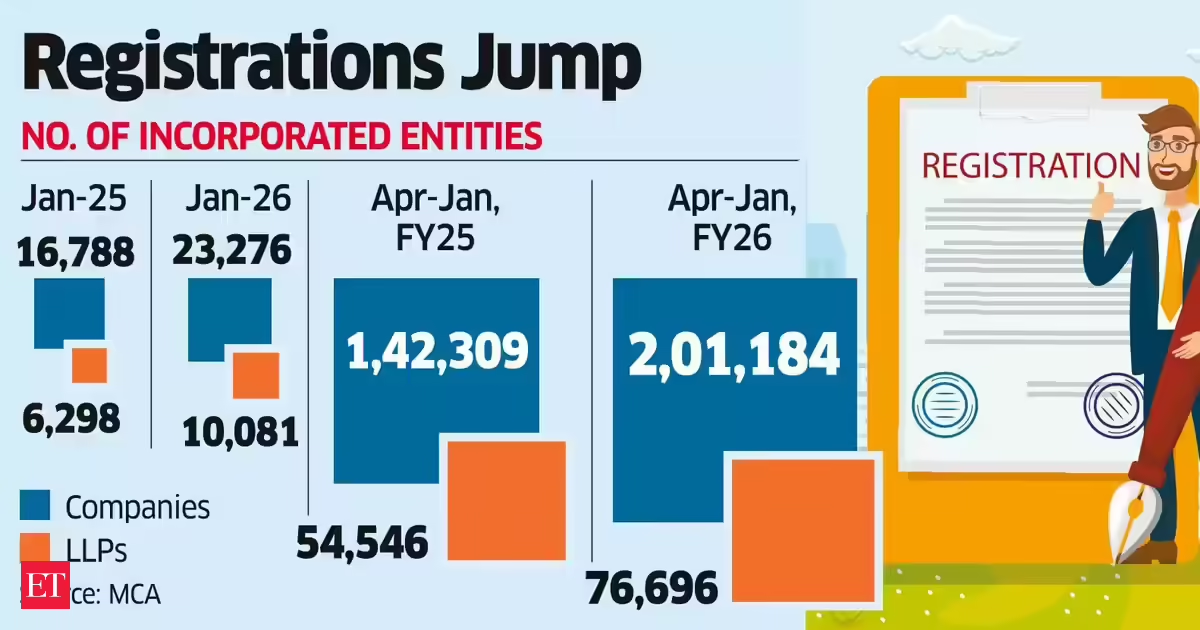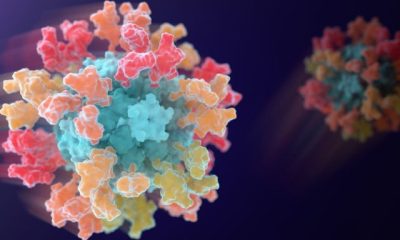The 38-year-old accused social workers of giving her ‘ultimatums’ before she went on the run with convicted rapist boyfriend Mark Gordon, leading to their newborn baby’s tragic death
An heiress whose baby died in the freezing cold while she was on the run from police has blamed social workers for the tragedy in a bizarre rant.
In new comments to a safeguarding panel, Constance Marten, 38, accused social workers of “using the powers of the state coercively” to take her four children into care and forcing her to go on the run with her fifth baby, Victoria.
Victoria died in January 2023 after Marten and her convicted rapist boyfriend, 51-year-old Mark Gordon, took her to live in a tent in the South Downs to evade social services when she was just a few days old. The child’s body was found in a disused allotment shed in Brighton two months later.
READ MORE: Killers Lucy Letby and Constance Marten’s Christmas treats behind barsREAD MORE: Lucy Letby and Constance Marten get opera classes for Christmas
Both of baby Victoria’s parents were jailed for 14 years in September of gross negligence manslaughter, child cruelty, perverting the course of justice, and concealing the birth of a child.
In his sentencing remarks at the Old Bailey, Judge Mark Lucraft told the pair: “Neither of you gave much if any thought to the care or welfare of your baby: your focus was on yourselves.”
A national review of child safeguarding measures was launched in the wake of Victoria’s death – and Marten told the panel that social services offered her “ultimatums, rather than true assistance” in the run-up to her and Gordon’s disappearance.
She added that she believed “people can be supported and can change, which should result in children being returned and supported”.
In its report, the Child Safeguarding Practice Review Panel called for “urgent action” to protect vulnerable unborn babies and infants from dangers at home from similar tragedies.
Their report, published today, calls on government to act urgently to strengthen national guidance, improve information‑sharing between agencies, and ensure that professionals have the time, skills and support needed to protect unborn babies and infants from harm.
One of the recommendations includes tightening registration requirements in the Sexual Offences Act 2003, meaning registered sex offenders could face prison time if they do not inform the authorities of new relationships or pregnancies.
The Home Office is said to be carefully considering the review’s findings.
Panel chair Sir David Holmes said: “Few tragedies are greater than the death of a baby, and baby Victoria’s is all the more devastating because her parents caused it.
“Baby Victoria lived in a family where there had been several concealed pregnancies, repeated child removals, domestic abuse, lack of engagement with services, serious offending and frequent moves. These are risks we see time and again in serious safeguarding incidents, and they are examined in depth in our review.
“While baby Victoria’s death was rare, her status as a vulnerable unborn baby and then a vulnerable infant is not. Last year, more than 5,000 unborn babies and infants under one were on child protection plans. Their parents are struggling, often disengaged from services, and many receive little support.
“A key lesson from baby Victoria’s story is clear: to protect vulnerable babies better, we must support their parents too. That may be hard to hear and hard to understand, but it is essential if we are to stop cycles of harm from repeating. Safeguarding professionals need the time, skills and resources to understand why families disengage and to address the underlying issues – whatever they may be – domestic abuse, substance use, mental health, trauma after previous child removals or anything else.
“That is why we are calling for improved national guidance for safeguarding vulnerable unborn babies and infants, and better support for parents whose children are removed. These changes will help reduce future harm.
“We cannot prevent every act of extreme parental harm – but we can reduce the risks in families and help people to move forward. That must be baby Victoria’s legacy.”