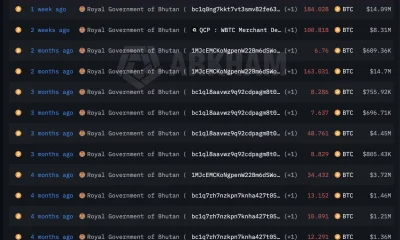Happy Valentine’s Day. Don’t let romance scams — which ramp up around the holiday and are at an all-time high — break your heart.
These scams cost Americans $3 billion last year alone. That’s almost certainly an undercount, given victims’ particular reluctance to report that they’ve fallen for such ruses.
Many romance scams fall under the umbrella of so-called “pig-butchering” scams, in which fraudsters build relationships with and gain the trust of victims over long periods of time. The moniker is a crude reference to fattening up a pig before the slaughter — and they go for the whole hog, repeatedly attempting to extract money from the target. Between 2020 and 2024, these scams defrauded more than $75 billion from people around the world.
Now, AI is making these scams increasingly accessible, affordable, and profitable for scammers. In the past, romance scammers had to have a strong grasp of the English language if they wanted to effectively scam Americans. According to Fred Heiding, a postdoctoral researcher at the Harvard Kennedy School who studies AI and cybersecurity, AI-enabled translation has completely removed that roadblock — and scammers now have millions more potential victims at their disposal.
AI is fundamentally changing the scale, serving as a force multiplier for scammers. A single person who used to manage a few scams at a time can use these toolkits to run 20 or more simultaneously, Chris Nyhuis, the founder of cybersecurity firm Vigilant, told me over email. AI-assisted scams are significantly more profitable than traditional ones, and they’re increasingly cheap and easy to run.
On the dark web, fraudsters can purchase romance scam toolkits complete with customer support, user reviews, and tiered pricing packages. These toolkits come with pre-built fake personas with AI-generated photosets, conversation scripts for each stage of the scam, and deepfake video tools, Nyhuis told me. “The skill barrier to entry is essentially gone.”
I wondered if romance scammers might automate themselves out of a job, but the Kennedy School’s Heiding told me that “oftentimes it’s just augmentation, rather than complete automation.” Many of the scammers are also victims themselves, with at least 220,000 people trapped in scam centers in Southeast Asia and forced to defraud targets, facing terrible abuse if they refuse. Leveraging AI means “the crime syndicates [who run these centers] will probably just have better profit margins,” Heiding said.
For now, there’s a human being behind the scenes of the scams, even if they’re just pressing start on an AI agent. But apart from that, it can be fully automated. At the moment, Heiding told me, AI isn’t much better than human romance scammers, but the technology evolves rapidly. In 2016, Google DeepMind’s AlphaGo beat the world’s best human go player in a landslide. Human forecasters think that AI is set to far outpace their ability to predict the future very soon.
“I wouldn’t be surprised [if] within a few years or a decade, we have AI scammers that are just thinking in completely different patterns than humans,” Heiding said. “And unfortunately, they probably will be really, really good at persuading us.”
What’s love got to do with it?
Romance scams are unique: They target a core human need for love and connection. You may have heard that we’re in a loneliness epidemic, officially declared by the US Surgeon General in 2023, with health risks on par with smoking up to 15 cigarettes a day. Social isolation is linked to higher rates of heart disease, dementia, depression, and even premature death – and reportedly, 1 in 6 people worldwide are lonely. And lonely people make for prime targets.
Fraudsters send out initial AI-generated messages to prospective victims. Over time, they use lovebombing techniques to convince them that they are in a romantic relationship. Once trust is established, they make requests for money through methods that are difficult to recover like gift cards, wire transfers, or cryptocurrency. They will often make up crises that require urgent transfers. They might ghost the victim after reaching their goals, or continue the scam to squeeze more out of them.
AI romance scams use deepfake video calls, “cheap fake” social media profiles, and voice cloning technology like other AI-enabled scams to draw people in. But according to Nyhuis, they’re “uniquely dangerous because of what they exploit. Phishing uses urgency; tech support scams use fear. Romance scams use love, which can make people think irrationally or overlook their gut feeling that something is wrong.”
Older adults often experience social isolation and are frequently targeted by romance scammers. Retirement and bereavement can create circumstances that scammers deliberately manipulate, making victims feel seen and cared for, even as they steal their life savings and the homes where they plan to spend their retirement years. But anyone can be deceived by these scams. Despite being digital natives, Gen Z is three times more vulnerable to online scams than older generations since they spend so much time online, although they tend to have — and therefore lose — less money than older victims.
Here’s something else that will break your heart: Scam victims are more likely to be targeted again. Scammers create profiles of their targets, sometimes adding them to “sucker lists” shared across criminal networks. Victims of other crimes are also more likely to be revictimized, and falling prey to a romance scam isn’t a moral failing on the part of the target.
But it is something to be on guard against, since the vast majority of scam victims will not be able to get their money back. About 15 percent of Americans have lost money to online romance scams, and only 1 in 4 were able to recover all the stolen funds.
Romance scams thrive in shame and secrecy. Victims are sometimes blackmailed and told that if they confide in people in their lives, the scammers will expose sensitive information. Sanchari Das, an assistant professor and AI researcher at George Mason University, and Ruba Abu-Salma, a senior lecturer in computer science at King’s College London, received a Google Academic Research Award to study AI-powered romance scams targeting older adults in 13 countries. Their research examines how AI tools can amplify traditional scam tactics and how families and communities can better support the victims.
The researchers are building connections with gerontological societies, and aim to build educational tools to support AI romance scam victims. There’s a fair amount of information already out there about prevention, but very little directing victims what to do next.
Like so many people, I met my partner online. I’m grateful that we started dating in the late 2010s, before the explosion of AI-generated profiles on apps and dating sites.
AI is getting better at tricking people across the board. It has massively improved at rendering hands, a formerly reliable tell for deepfakes, and it learns from its mistakes. “As these technologies improve, traditional signals for spotting manipulation are no longer dependable,” Das said. “At the same time, we are leveraging AI to counter these threats by detecting scam patterns, forecasting emerging tactics, and strengthening protective responses. The goal is to build systems and communities that are as adaptive as the technology itself.”
Society is also getting increasingly desensitized to AI romance. One study found that almost a third of Americans had an intimate or romantic relationship with an AI chatbot. The 2013 movie Her, in which a man falls in love with an AI voiced by Scarlett Johansson, was set in 2025. It wasn’t too far off the mark.
AI chatbots are purposefully designed to keep people engaged. Many use a “freemium” model, in which basic services don’t cost anything, but charge a premium for longer conversations and more personalized interactions. Some “companion bots” are designed to make users form deep connections. Even though people know that the “significant other” is AI, these companion bot apps sell user data for targeted advertising and aren’t transparent about their privacy policies. Is that not also a sort of intimacy scam, a way to extract resources from lonely people for as long as possible?
There are steps you can take to protect your heart, wallet, and peace of mind. It seems obvious, but refusing to send money to someone you haven’t met in person will stop a romance scam in its tracks. You can demand spontaneous video calls, and ask the person on the other end to do something random; deepfakes still struggle with “unscripted” actions.
“Be suspicious of anyone you’ve never met in person — that’s the only safe approach in a digital world increasingly filled with scams,” Konstantin Levinzon, the co-founder of free VPN service provider PlanetVPN, said in a press release. “If someone you meet on a dating site seems suspicious, perform a reverse image search to check if their pictures are stolen from other sources. And if the conversation shifts to money, or if someone asks for personal information, leave the conversation immediately.”
You can also use a VPN to obscure your location, since scammers might track users’ location and try to personalize their scams based on the target’s city or country. If you are scammed, reporting early to the FBI Internet Crime Complaint Center, Federal Trade Commission, and your bank increases the chances that you’ll be able to recover the stolen funds. Several nonprofits offer support for victims of romance scams.
“No matter how alone you feel right now, no matter how embarrassed you are, you will recover from this and one day look back and see how you made it through it,” Nyhuis said. “These scammers are good at removing hope. Don’t let them take that from you.”





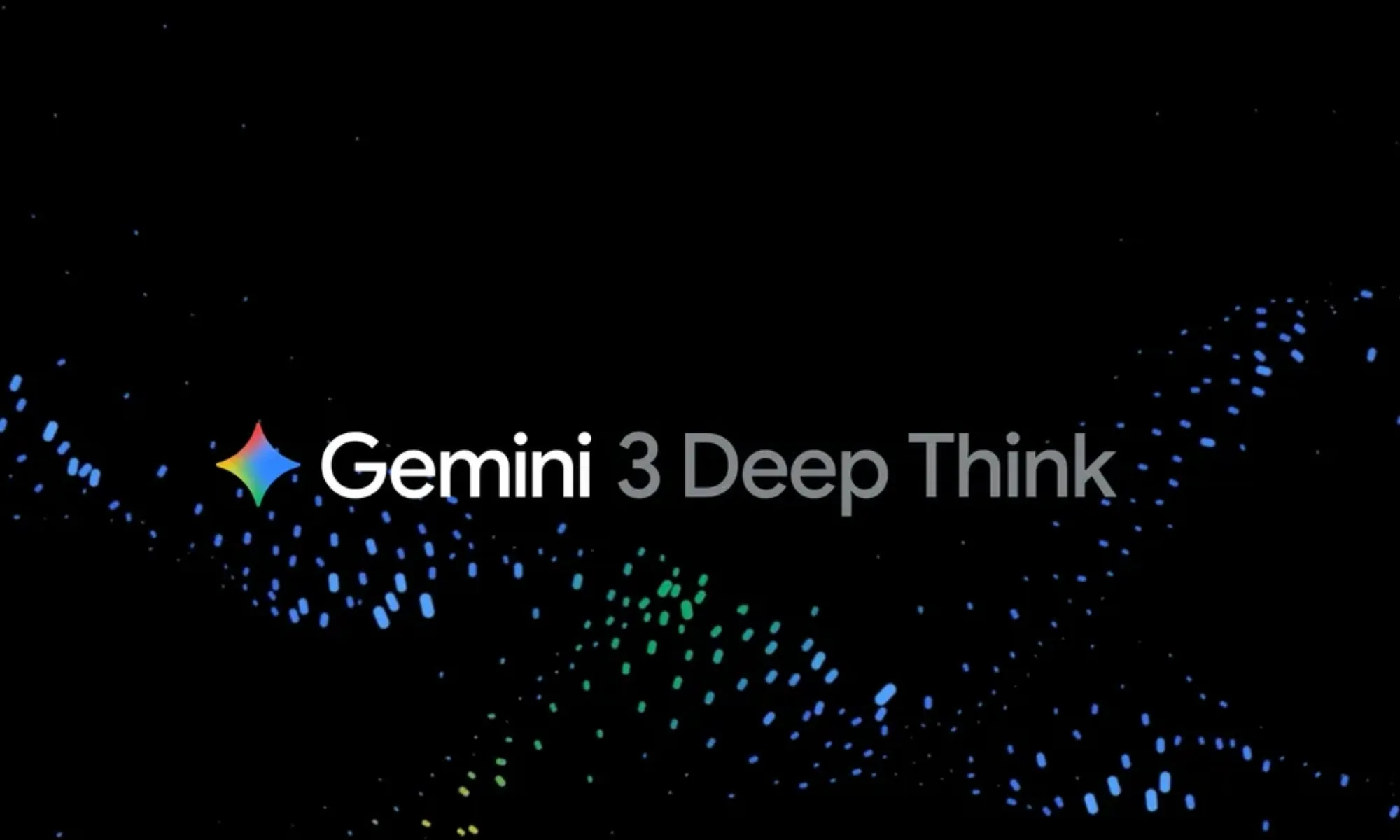

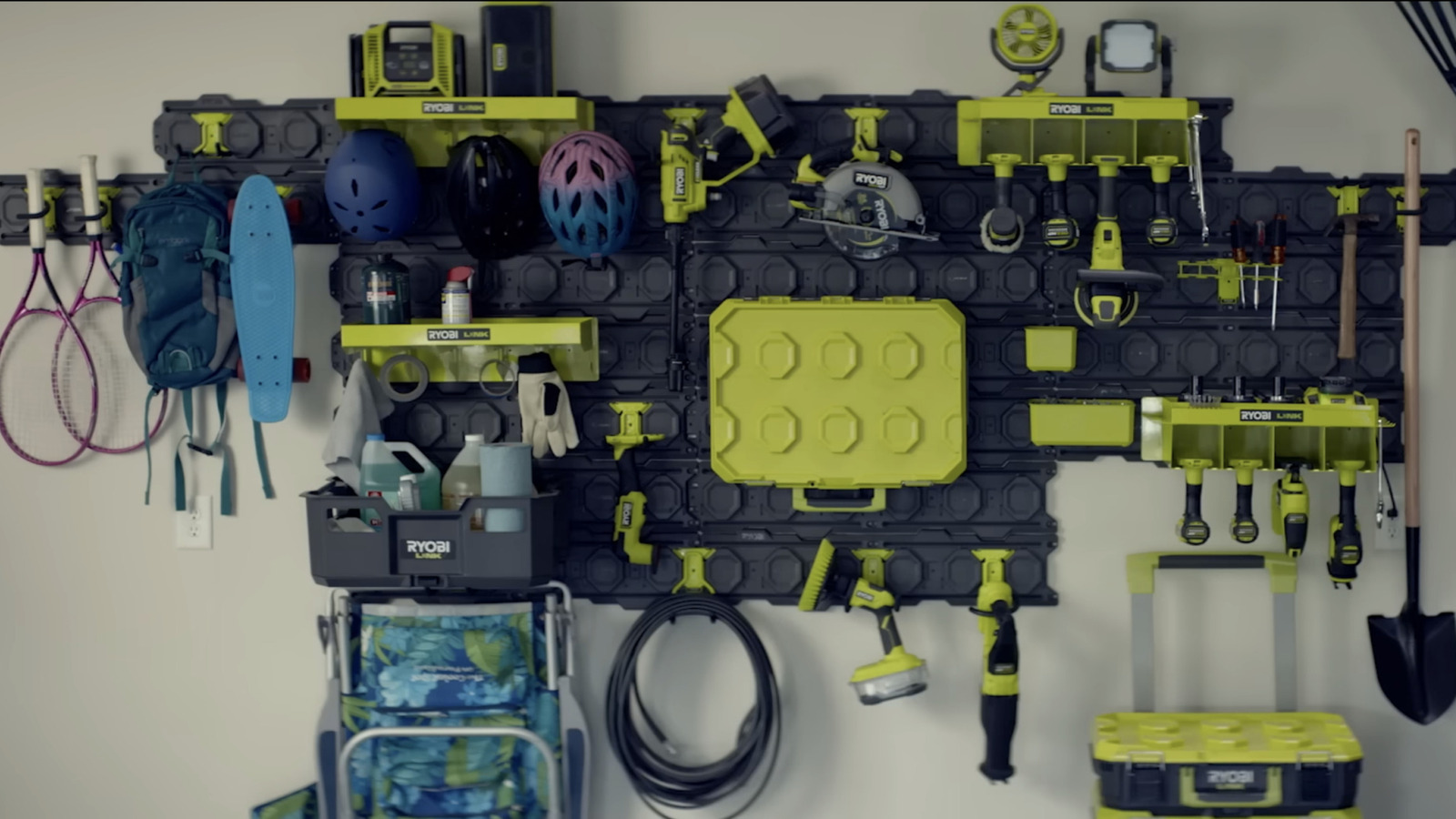
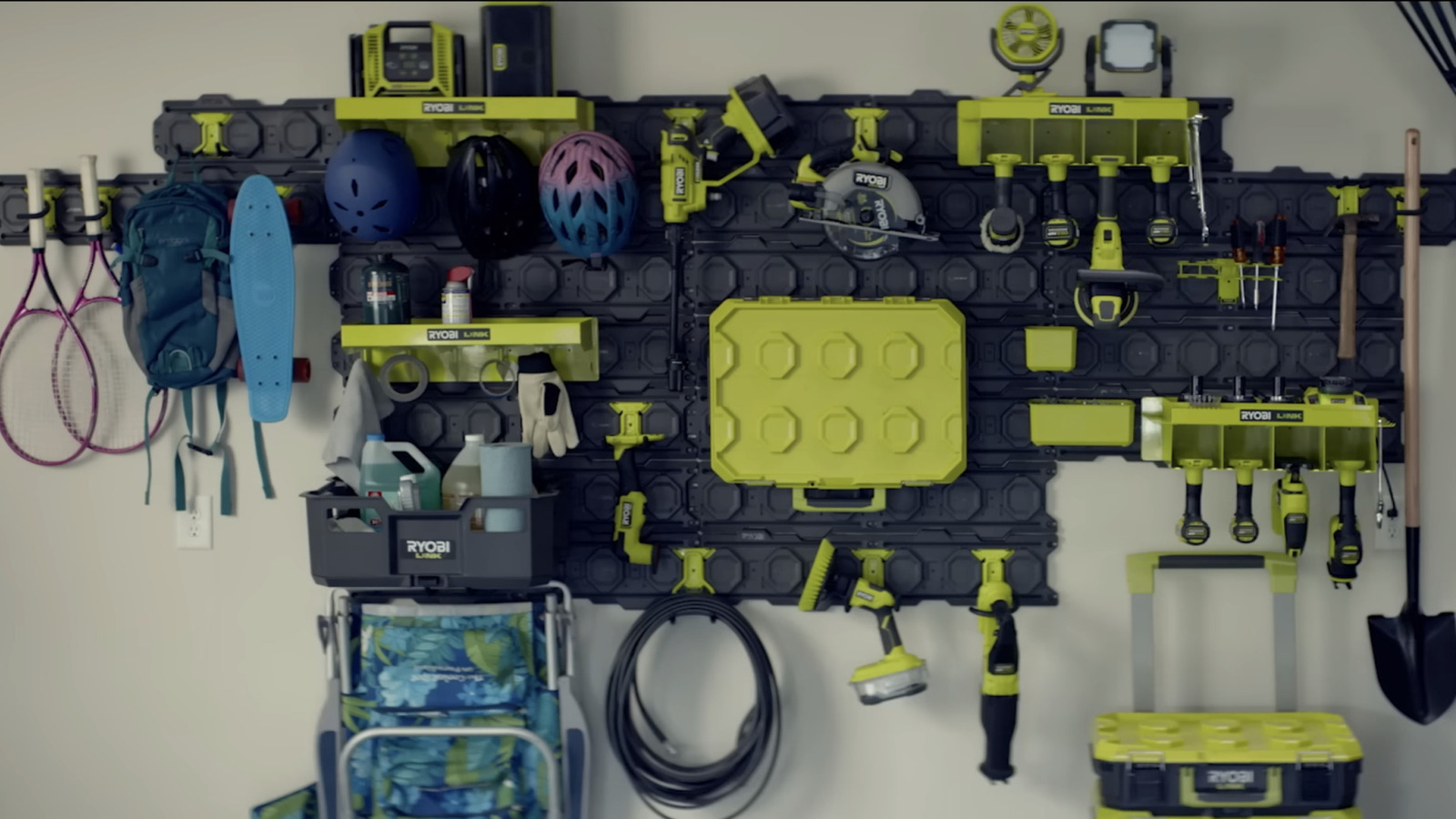





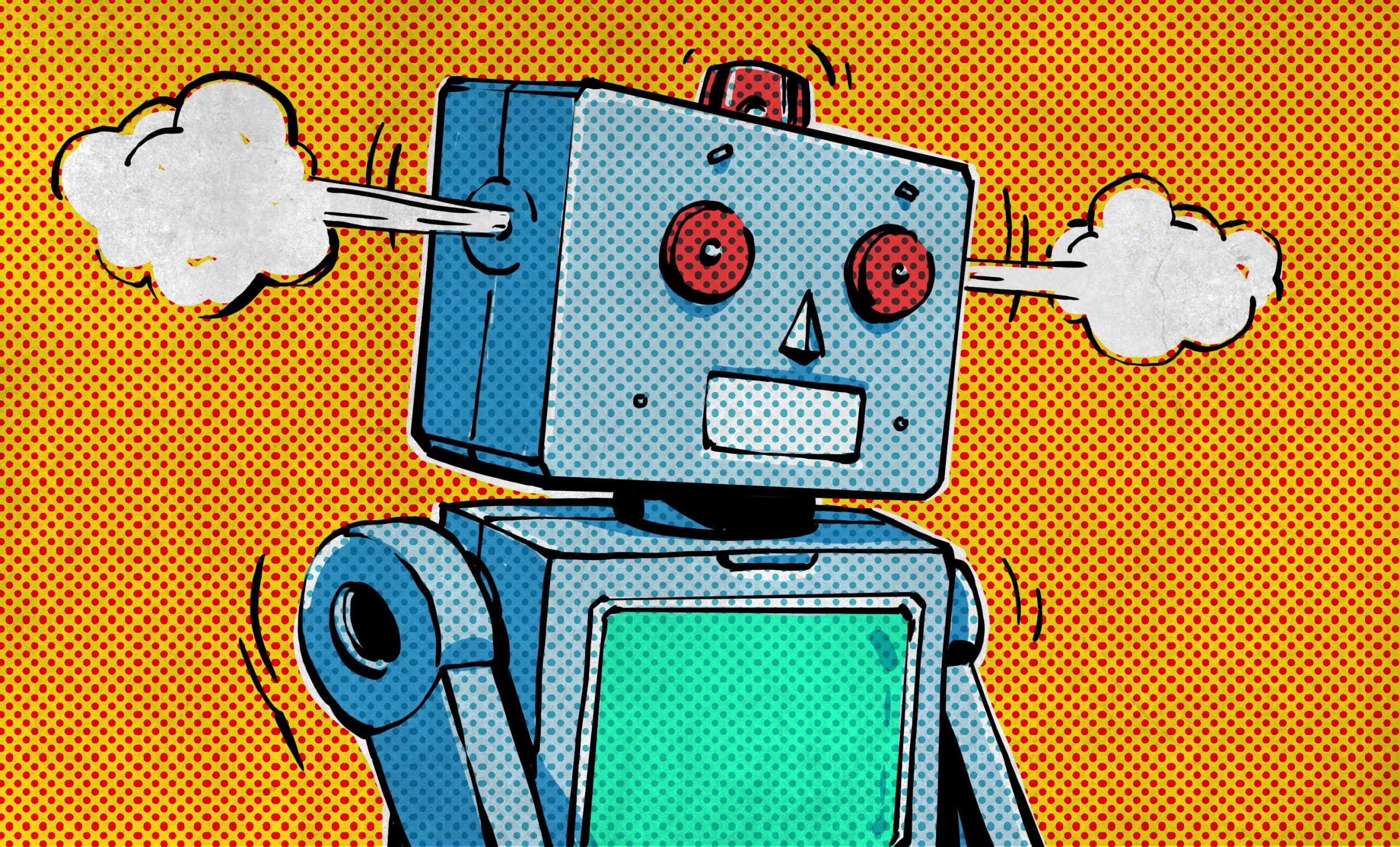















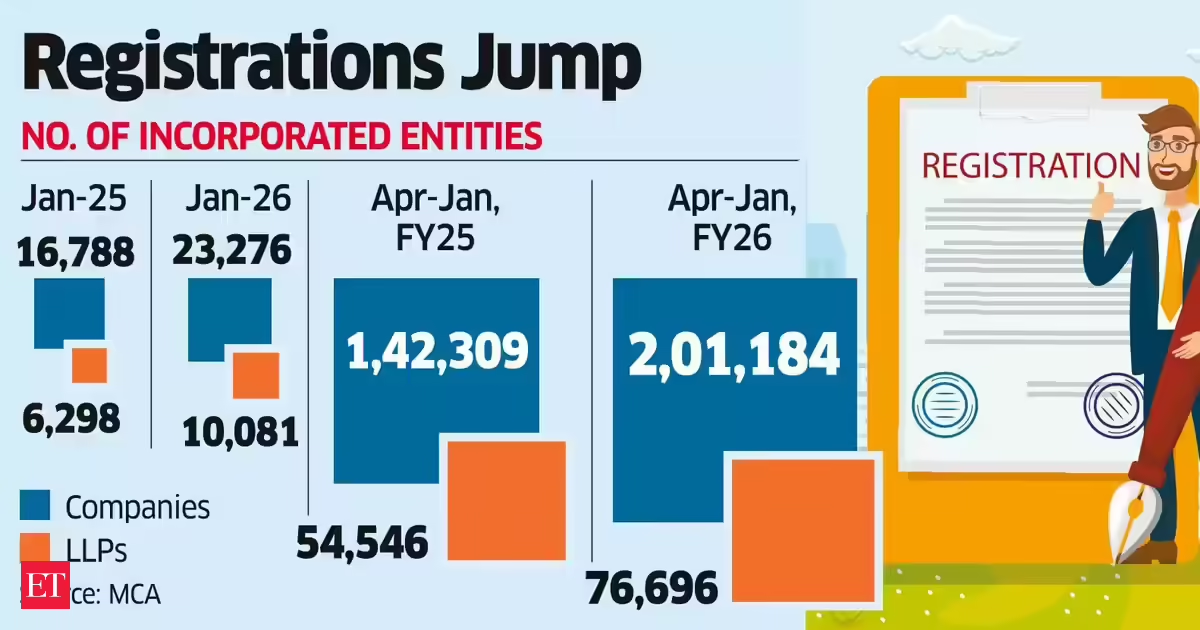


















![Heathrow has said passenger numbers were 60% lower in November than before the coronavirus pandemic and there were “high cancellations” among business travellers concerned about being trapped overseas for Christmas as Omicron spreads. The UK’s largest airport said the government’s travel restrictions had dealt a fresh blow to travel confidence and predicted it was likely to take several years for passenger numbers to return to pre-pandemic levels. This week ministers said passengers arriving in the UK would have to take a pre-departure Covid test, as well as a post-flight test, because of fears about the spread of the new variant. “[The] high level of cancellations by business travellers concerned about being trapped overseas because of pre-departure testing shows the potential harm to the economy of travel restrictions,” the airport said in an update. Heathrow said the drop in traveller confidence owing to the new travel restrictions had negated the benefit of reopening the all-important corridor to North America for business and holiday travel last month. Eleven African countries have been added to the government’s red list, requiring travellers to quarantine before reuniting with families. “By allowing Brits to isolate at home, ministers can make sure they are reunited with their loved ones this Christmas,” said John Holland-Kaye, the chief executive of Heathrow. “It would send a strong signal that restrictions on travel will be removed as soon as safely possible to give passengers the confidence to book for 2022, opening up thousands of new jobs for local people at Heathrow. Let’s reunite families for Christmas.” Heathrow said that if the government could safely signal that restrictions would be lifted soon, then employers at Heathrow would have the confidence to hire thousands of staff in anticipation of a boost in business next summer. The airport is expecting a slow start to 2022, finishing next year with about 45 million passengers – just over half of pre-pandemic levels. This week Tui, Europe’s largest package holiday operator, said it expected bookings for next summer to bounce back to 2019 levels. However, Heathrow said on Friday not to expect the aviation industry to recover for several years. “We do not expect that international travel will recover to 2019 levels until at least all travel restrictions (including testing) are removed from all the markets that we serve, at both ends of the route, and there is no risk of new restrictions, such as quarantine, being imposed,” the airport said.](https://wordupnews.com/wp-content/uploads/2026/02/shutterstock_1100012546-scaled-400x240.jpg)
![Heathrow has said passenger numbers were 60% lower in November than before the coronavirus pandemic and there were “high cancellations” among business travellers concerned about being trapped overseas for Christmas as Omicron spreads. The UK’s largest airport said the government’s travel restrictions had dealt a fresh blow to travel confidence and predicted it was likely to take several years for passenger numbers to return to pre-pandemic levels. This week ministers said passengers arriving in the UK would have to take a pre-departure Covid test, as well as a post-flight test, because of fears about the spread of the new variant. “[The] high level of cancellations by business travellers concerned about being trapped overseas because of pre-departure testing shows the potential harm to the economy of travel restrictions,” the airport said in an update. Heathrow said the drop in traveller confidence owing to the new travel restrictions had negated the benefit of reopening the all-important corridor to North America for business and holiday travel last month. Eleven African countries have been added to the government’s red list, requiring travellers to quarantine before reuniting with families. “By allowing Brits to isolate at home, ministers can make sure they are reunited with their loved ones this Christmas,” said John Holland-Kaye, the chief executive of Heathrow. “It would send a strong signal that restrictions on travel will be removed as soon as safely possible to give passengers the confidence to book for 2022, opening up thousands of new jobs for local people at Heathrow. Let’s reunite families for Christmas.” Heathrow said that if the government could safely signal that restrictions would be lifted soon, then employers at Heathrow would have the confidence to hire thousands of staff in anticipation of a boost in business next summer. The airport is expecting a slow start to 2022, finishing next year with about 45 million passengers – just over half of pre-pandemic levels. This week Tui, Europe’s largest package holiday operator, said it expected bookings for next summer to bounce back to 2019 levels. However, Heathrow said on Friday not to expect the aviation industry to recover for several years. “We do not expect that international travel will recover to 2019 levels until at least all travel restrictions (including testing) are removed from all the markets that we serve, at both ends of the route, and there is no risk of new restrictions, such as quarantine, being imposed,” the airport said.](https://wordupnews.com/wp-content/uploads/2026/02/shutterstock_1100012546-scaled-80x80.jpg)