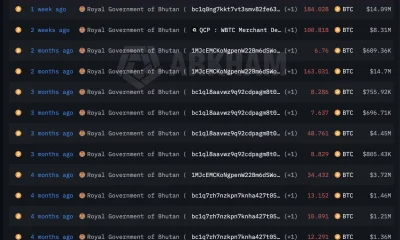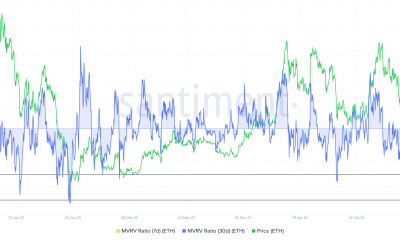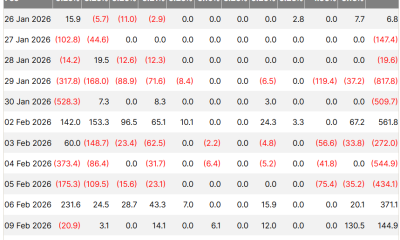The Skinbiotherapeutics board has brought in advisers to carry out an investigation into matters relating to the former CEO’s conduct
Shares have tumbled by almost 70% in less than a week at listed Newcastle skincare firm Skinbiotherapeutics Plc after its board dropped revenue and profit expectations in the wake of an investigation into its former CEO.
Stuart Ashman – an experienced life sciences executive – was suspended by the Helix-based firm’s board following concerns about his conduct which led the company to bringing in advisers. He later resigned, with the launch of the investigation then announced to investors on the London Stock Exchange late last Friday.
Mr Ashman had led the business – which focuses on the microbiome to promote wound healing and reduce the risk of infection – since 2019, overseeing a period of significant growth. Since the investigation was set in motion shares at SkinBioTherapeutics, based at The Core at the Helix, have plummeted, from 19.52p on Thursday February 12, to 5.95p by mid-morning on Monday, February 13– a fall of 69% over the last five days.
In an update to shareholders, the AIM-listed firm said that over recent days, it has been “urgently conducting an investigation of the business” and that in light of the newly available information, the board “has reason to believe that the former CEO has misrepresented material information to the board and senior management, the company’s auditors and advisors”.
It said the former CEO was informed of the allegations on Sunday, February 15 and that the investigation is continuing, having reported findings so far to the company’s auditors. It said accrued royalty income was included in the audited FY25 accounts “due to a potential misrepresentation”, triggering the decision to “seek to reverse these sums from the Group FY25 accounts completely”.
The board said it expects to remove £770,000 in accrued royalty income from the accounts, “subject to confirmation by the company’s auditors”, but added that it is satisfied with the health of the business. As a result of the board’s investigation and the removal of the accrued royalty income, the board said it anticipates results for the year ended June 30 2026 will be significantly below current market expectations. Market expectations had been that revenue would reach £6.2m and adjusted Ebitda would be £700,000.
It stressed that following its initial findings the board concluded that contracts held with key partners and customers remain sound and that there is strong future potential of the SkinBiotix technology and the company’s strategy to develop products in skin care and skin health.
The market note said: “Information received late on Friday 13 February 2026 has cast significant doubt on the validity of the accrued royalty income recorded in the audited accounts for the year ended 30 June 2025 . The board currently expects that the FY25 accrued royalty income, which amounted to £0.77m, will be removed from the FY25 accounts, subject to confirmation by the company’s auditors.
“The board is confident, however, in the underlying financial health of the business due to its robust cash position (£2.92m as at 13 February 2026). Whilst the board believes this is an isolated incident, nevertheless, it has instigated a broader investigation to review all of the group’s businesses with respect to financial reporting and operations.”
The note added that Martin Hunt, non-executive chairman, has stepped into the executive chairman role temporarily.
It added: “The board investigation is confident in the quality of the management team, the future potential of the products and underlying businesses, all supported by a solid cash balance. The company’s search to find an interim CEO and to find a new, permanent CEO for the longer term is progressing and further announcements will be made in due course.”
Like this story? For more news from the tech sector, visit our dedicated page for the latest news and analysis here.








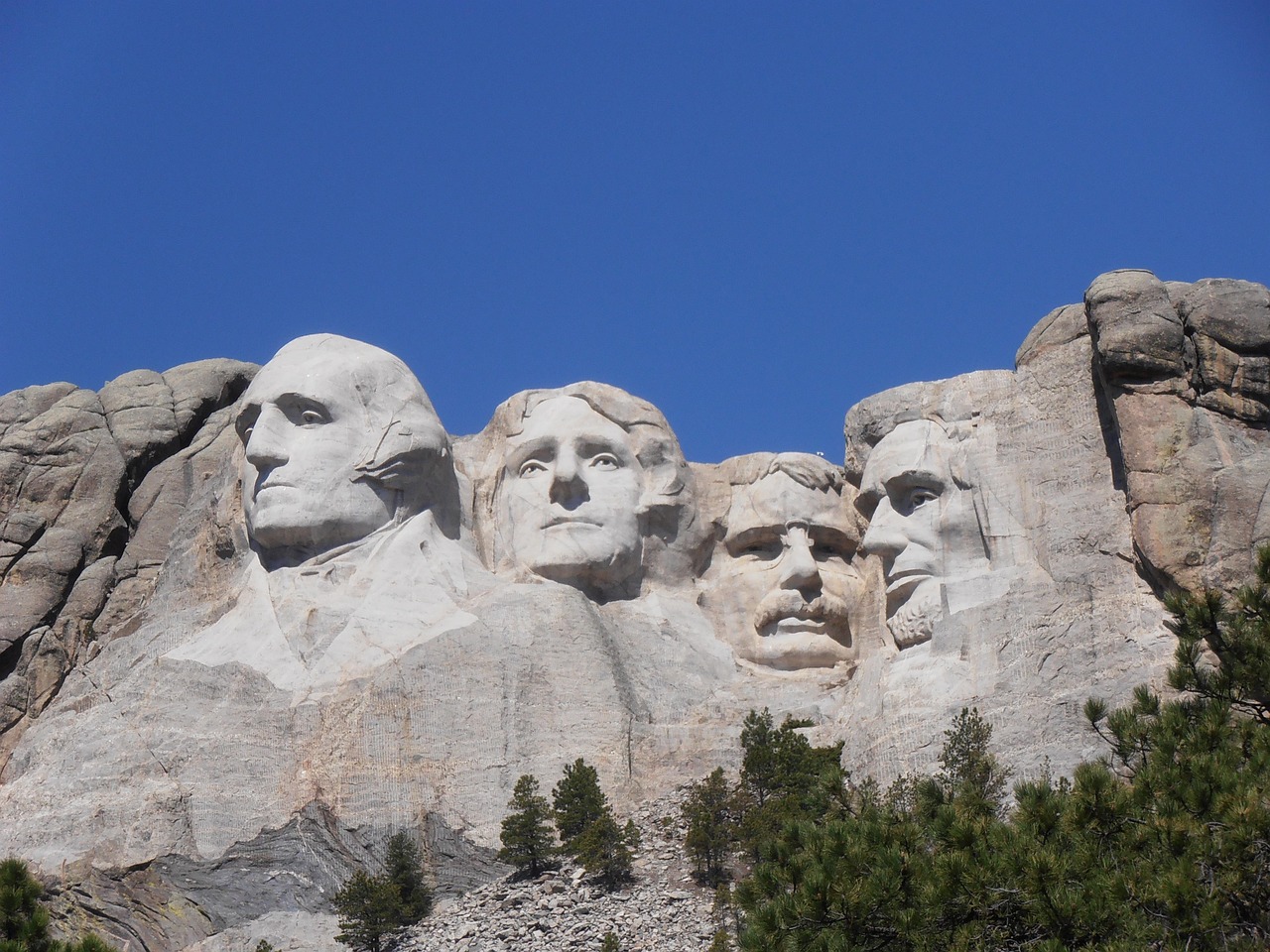













![“I’ve Never Seen A Setup Like This Before” Matt Hougan [NEW Bitcoin and Crypto Prediction 2026]](https://wordupnews.com/wp-content/uploads/2026/02/1771250244_maxresdefault-80x80.jpg)