Business
UBS raises Gilead Sciences stock price target on HIV pipeline data
Business
(VIDEO) China’s Humanoid Robots Steal Spotlight with Dazzling Kung Fu Performance at 2026 Spring Festival Gala

Humanoid robots from leading Chinese firms delivered a jaw-dropping martial arts spectacle during the annual Spring Festival Gala on Feb. 16, 2026, blending traditional kung fu with cutting-edge robotics in a high-energy routine that captivated hundreds of millions of viewers and underscored China’s rapid advances in embodied AI.

The performance, part of the China Media Group’s (CMG) four-hour broadcast marking the start of the Lunar New Year — the Year of the Fire Horse — featured dozens of robots executing synchronized stunts, backflips, weapon handling and sparring alongside young human martial artists from Henan’s Tagou Martial Arts School. Not a single robot faltered, even during complex sequences involving nunchucks, staffs, swordplay, Drunken Fist and rapid formation changes at speeds up to 3 meters per second.
Unitree Robotics stole much of the show with its G1 and H2 models, achieving what the company called the world’s first fully autonomous humanoid robot swarm martial arts performance. Upgrades including triangular LiDAR sensors, dexterous hands and over 90% motion-learning accuracy enabled precise, expressive moves and seamless recovery from perturbations. The robots performed Liuhe Fist, staff sparring, nunchaku routines and even wall-assisted flips and aerial acrobatics in real time, far surpassing the simpler handkerchief-twirling displays of Unitree bots at the 2025 gala.
Other firms contributed: Noetix Robotics’ Bumi models joined a comedy sketch, MagicLab humanoids danced in a musical segment with panda-suited robotic dogs, and additional companies showcased synchronized choreography. The collaboration highlighted Beijing’s push to integrate robotics into manufacturing, services and entertainment amid rising labor costs and a shrinking workforce.
Experts noted the leap in capabilities. Fluid joint movements, real-time coordination and fault-tolerant balance marked significant progress over 2025’s more scripted routines. Analysts see it as a showcase of China’s industrial ambition, with Morgan Stanley projecting humanoid robot sales in China to more than double to 28,000 units in 2026. Elon Musk has repeatedly cited Chinese firms as Tesla’s biggest rival in embodied AI as it develops Optimus.
The gala, watched by an estimated billion-plus audience domestically and millions globally via clips on YouTube, Instagram and X, sparked viral reactions. Viewers praised the “creepily impressive” agility, with comments like “fascinating to see robots learn Chinese traditional martial arts” and comparisons to sci-fi films. Some expressed awe at the fusion of heritage and technology, while others pondered future implications for labor and society.
The event aligns with China’s broader robotics strategy, emphasizing high-coordination swarm control for real-world applications like multi-robot dispatching in factories or disaster response. Unitree described the show as a “future martial arts academy” concept, laying groundwork for dynamic, expressive humanoid interactions.
As clips circulated widely — one YouTube video garnering over 820,000 views in days — the performance reinforced China’s lead in humanoid robotics hardware and AI-driven motion. With the Lunar New Year festivities continuing through the week, the robots’ kung fu display remains a defining image of 2026’s technological celebration.
Business
How will Charities Continue to Raise Money?

The way charities fundraise is evolving faster than ever. Shifts in technology, donor expectations, and global challenges are reshaping how people give and why.
Traditional methods like street collections and gala dinners still have a place, but the future of fundraising will be more digital, more personalised, and more participatory than anything that came before it.
To stay relevant and resilient, charities must embrace new models that build deeper relationships, leverage innovation, and meet supporters where they already are.
Community Powered Digital Fundraising
Peer to peer fundraising will continue to grow, but with a sharper focus on community rather than one off campaigns. Supporters increasingly want to fundraise with friends, not just for causes.
Future platforms will make it easier for donors to:
- Launch micro-campaigns in seconds
- Set up recurring group challenges
- Share progress transparently across social and messaging apps
Instead of relying on a few major events each year, charities can empower thousands of supporters to run small, continuous fundraising efforts that collectively make a big impact.
Subscription Giving and Membership Models
The “Netflix effect” is influencing charitable giving. More donors prefer predictable, low-effort monthly contributions rather than large, sporadic donations.
Forward thinking charities are reframing regular giving as membership:
- Exclusive updates and behind the scenes access
- Opportunities to vote on funding priorities
- Digital badges, recognition, or impact reports
This model creates financial stability for charities while strengthening donor loyalty and emotional investment.
Data Driven Personalisation
As donors become more selective, generic fundraising appeals will lose effectiveness. The future lies in personalisation powered by ethical data use.
Charities will increasingly tailor:
- Messaging based on donor interests and history
- Donation amounts suggested by giving patterns
- Impact stories aligned with individual motivations
When supporters feel understood and valued as individuals not just wallets they are far more likely to give again.
Fundraising Platforms as Ecosystems, Not Just Tools
Future fundraising platforms will move beyond being simple donation pages and become full ecosystems that support long term engagement. Rather than one size fits all solutions, platforms will increasingly cater to specific causes, regions, and donor behaviours.
Key shifts we’re likely to see include:
- All in one donation platforms combining events, peer to peer campaigns, volunteering, and impact reporting in one place
- Platform native communities, where supporters can interact, collaborate, and fundraise together year round
- AI assisted optimisation, helping charities test messaging, timing, and suggested donation amounts in real time
- Greater accessibility, with multilingual support, mobile first design, and local payment options to reach global audiences
We’ll also see more ethical competition among platforms, with transparency around fees, data use, and carbon impact becoming differentiators. For smaller charities in particular, the right platform will act less like a vendor and more like a strategic partner lowering technical barriers and allowing teams to focus on mission rather than infrastructure.
As donor expectations rise, fundraising platforms that prioritise trust, usability, and community building will play a central role in shaping how charities raise money in the future.
Corporate Partnerships with Shared Value
is shifting from simple sponsorships to long term, mission aligned partnerships. Companies are under growing pressure to demonstrate social responsibility, and charities can play a central role in that story.
Future collaborations may include:
- Employee led fundraising and volunteering programs
- Cause linked products where a percentage of sales is donated
- Joint impact reporting that benefits both brand trust and transparency
The most successful partnerships will feel authentic, not transactional.
Immersive Storytelling Through Technology
Virtual and augmented reality will transform how charities tell their stories. Instead of reading about impact, donors will be able to experience it.
Imagine:
- Virtual tours of project sites
- Interactive simulations showing how donations create change
- Live streamed field updates with real time Q&A
These immersive experiences create empathy, urgency, and trust key drivers of future fundraising success.
Fundraising Through Everyday Actions
In the future, donating won’t always feel like donating. Charities are exploring ways to embed giving into daily life.
Examples include:
- Rounding up purchases for charity
- Donating data, skills, or computing power instead of money
- Passive fundraising through apps, browsers, or loyalty programs
This approach lowers the barrier to entry and brings in supporters who might never respond to a traditional appeal.
Co Creation With Beneficiaries
One of the most powerful future shifts is who gets to shape fundraising narratives. Increasingly, charities are involving beneficiaries directly in campaigns.
This can mean:
- First person storytelling
- Beneficiaries helping design projects and goals
- Shared decision making on how funds are allocated
This model not only improves authenticity but also challenges outdated power dynamics in the sector.
Looking Ahead
The future of charitable fundraising is not about chasing every new trend it’s about building trust, relevance, and community in a fast changing world. Charities that listen closely to supporters, experiment thoughtfully with technology, and stay rooted in their mission will be best positioned to thrive.
Fundraising is no longer just about asking for money. It’s about inviting people to belong, participate, and help shape a better future together.
Business
Rent prices see relief as growth hits slowest pace since 2020 nationwide

The Corcoran Group broker Noble Black joins Varney & Co. to discuss homebuilder confidence, mortgage rates and Congress actions to address the housing crisis.
Renters are expected to see some relief from rising prices this year, with the pace of rent growth expected to slow as the market stabilizes and a measure of affordability hits a four-year-high.
An analysis by Zillow projects that multifamily rental prices are expected to remain relatively flat through the end of 2026, declining slightly by 0.2%.
Single-family rents are expected to rise at an annual rate of 1.1% in December 2026, which the report says would represent a “sharp slowdown from the rapid increases of recent years” as higher vacancy rates and more newly-built apartments help keep rent growth subdued as renters’ bargaining positions improve. Single family rents were up 2.7% last month from a year ago.
Zillow found that the typical asking rent in January was $1,895, up just 0.1% from December and 2% year over year. That represents the slowest annual rent growth since December 2020, as the market has steadied after prices saw rapid increases during the pandemic.
TEXAS CAPITAL’S HOUSEHOLD GROWTH SURGES, FAR OUTPACING NATIONAL RATE

Rent growth has eased over the last year and the trend is expected to continue in 2026, according to an analysis by Zillow. (Michael Nagle/Bloomberg via Getty Images)
Rents for multifamily homes have grown at an even slower pace, rising just 1.4% from a year ago. Zillow’s projection that multifamily rents will decline slightly and remain essentially flat this year, indicates that further relief could be on the way.
Slowing rent growth has boosted an affordability measure that takes into account renters’ income levels. A median income household would now spend 24.3% of its income on typical apartment rent, which is down slightly from 25% in February 2020.
By another measure, the typical household is spending 26.4% of its income on rent, which is the lowest share since August 2021.
US HOME PRICES ARE RISING – BUT THESE FAST-GROWING MARKETS REMAIN AFFORDABLE

Austin, Texas, was one of the most affordable metro areas for renters in Zillow’s analysis. (iStock)
Metro areas where that figure is significantly higher than the national average include Miami (37.2%), New York City (36.9%) and Los Angeles (34%).
Notable metros with better affordability include St. Louis (19.7%), Minneapolis (19.4%), Denver (19.4%), Austin (17.9%) and Salt Lake City (17.9%).
“Renters are operating in a very different environment than they were just a few years ago,” said Orphe Dviounguy, senior economist at Zillow. “When supply expands and vacancies rise, property managers have to adjust on both price and terms. Concessions are near record highs, keeping rent growth modest and creating meaningful opportunities for renters.”
HOUSING MARKET COOLS AS PRICE GROWTH HITS SLOWEST PACE SINCE GREAT RECESSION RECOVERY

Los Angeles is among the metro areas facing affordability challenges for renters. (Patrick T. Fallon/AFP via Getty Images)
Zillow also noted that renters are getting more concessions in lease terms as they utilize their negotiating leverage in renewals and new leases.
It found that nearly 40% of rental listings on the Zillow platform in January had at least one concession, like a free month of rent or a reduced deposit.
GET FOX BUSINESS ON THE GO BY CLICKING HERE
That’s slightly below the record high set last January, when 41.1% of listings had a concession, and the figure remains elevated compared to historical norms.
Business
Taco Cabana, PepsiCo, Inc. debut limited-time menu items

.webp?t=1771428235)
The Cheetos Flamin’ Hot Queso Rojo line features two new menu items.
Business
Oppenheimer raises Travel + Leisure stock price target on earnings beat

Oppenheimer raises Travel + Leisure stock price target on earnings beat
Business
Meta CEO Zuckerberg testifies in trial that could reshape tech’s liability

Former federal prosecutor Andrew Cherkasky discusses Meta CEO Mark Zuckerberg’s landmark social media addiction trial on ‘Varney & Co.’
Meta CEO Mark Zuckerberg took the stand Wednesday in Los Angeles Superior Court in a landmark trial over claims that social media platforms harm children, marking his first time answering youth safety allegations before a jury.
The bellwether lawsuit, K.G.M. v. Meta Platforms, Inc., et al., was filed by a 20-year-old California woman identified by her initials. She alleges that Meta and other social media companies engineered their platforms to hook young users, fueling her depression and suicidal thoughts, and is seeking to hold the companies accountable.
META CEO TO TESTIFY IN HIGH-STAKES TRIAL THAT COULD COST BIG TECH BILLIONS

Mark Zuckerberg, chief executive officer of Meta, arrives at a court in Los Angeles to testify in a landmark trial over social media addiction. (Kyle Grillot/Bloomberg via Getty Images)
Meta’s Instagram and Google’s YouTube deny the allegations, citing years of expanded safety features and parental controls as part of their defense. The tech titan is expected to point to other factors in K.G.M.’s life, highlight their investments in youth safety and argue they should not be held responsible for harmful content uploaded by users.
A verdict for the plaintiff could set a precedent for holding tech companies responsible for harmful design decisions, despite years of successfully invoking Section 230’s content liability shield — a federal law that largely shields online platforms from lawsuits related to user-posted content. A rejection of that defense could pave the way for similar lawsuits nationwide, exposing Meta and other tech companies to billions in potential damages and pressuring them to redesign their platforms.
CLICK HERE TO DOWNLOAD THE FOX NEWS APP
This is a developing story; check back later for updates.
Business
(VIDEO) Canada Rallies Past Czechia 4-3 in Overtime Thriller to Advance to Men’s Hockey Semifinals

Mitch Marner scored the overtime winner 1:22 into the 3-on-3 extra period, lifting top-seeded Canada to a dramatic 4-3 comeback victory over Czechia in the men’s ice hockey quarterfinals at the Milano Cortina 2026 Winter Olympics on Wednesday, avoiding a stunning early exit and advancing to Friday’s semifinals.

Trailing 3-2 with under four minutes left in regulation, Nick Suzuki tied the game at 3-3 with 3:27 remaining on a deflection off a Devon Toews shot. Marner’s backhander in sudden-death sealed the win after Canada overcame an early deficit and the loss of captain Sidney Crosby to injury.
Macklin Celebrini opened the scoring for Canada in the first period, but Czechia responded with goals from Lukas Sedlak and David Pastrnak to take a 2-1 lead after 20 minutes. Nathan MacKinnon tied it on the power play in the second at 12:16, assisted by Connor McDavid, who extended his Olympic points record to 11 with two helpers in the game.
Ondrej Palat put Czechia back ahead 3-2 in the third with a hash-mark strike off a Martin Necas pass, but Canada’s relentless pressure — outshooting Czechia 41-24 overall — forced overtime. Goaltender Jordan Binnington earned the win with key saves, including during a tense third-period push.
The victory avenged a closer-than-expected rematch after Canada’s dominant 5-0 group-stage win over Czechia on Feb. 12. Czechia, which scraped into the quarters with a qualification-round win over Denmark, pushed the tournament favorites to the brink with strong goaltending from Lukas Dostal and physical play.
Crosby left early after a hit from Radko Gudas, limping off and not returning — a concern for Canada as it prepares for the semifinals against the lowest remaining seed. McDavid’s performance continued his dominance, tying the NHL-era Olympic points record in a single Games.
Canada improves to 4-0-0-0, while Czechia ends its campaign at 1-1-1 in the knockout stage. The Canadians dominated possession but faced resilient defending from Czechia, which blocked shots and countered effectively.
The quarterfinals wrapped with Finland vs. Switzerland (12:10 p.m. ET) and U.S. vs. Sweden (3:10 p.m. ET) following Slovakia’s earlier 6-2 win over Germany. Semifinals are set for Friday, Feb. 20, with the gold-medal game Sunday, Feb. 22.
Canada’s path to a potential 10th Olympic men’s hockey gold remains on track despite the scare. Coach Jon Cooper praised the team’s resilience: “We showed character when it mattered most.” Marner, celebrating his OT heroics, called it “a battle we needed to win.”
The win keeps the star-studded Canadian roster — featuring McDavid, MacKinnon, Suzuki, Celebrini and others — alive in pursuit of gold, with the semifinals promising another high-stakes clash.
Business
The Consumer Shock From Tariffs Isn’t Over. When Will Prices Peak?

In this episode of WSJ’s Take On the Week, we’re joined by Royal Bank of Canada Chief Economist Frances Donald, who explains the K-shaped economy.
We discuss how Walmart has hit a trillion-dollar market capitalization despite consumer sentiment near record lows.
Plus, we talk about what could be hiding the true health of U.S. households, from front-loading purchases ahead of potential tariffs to buy-now-pay-later programs.
🎧 Listen to the podcast here or 📹 watch the video clip below:
Business
Illinois Tool Works: The Market Has Better Opportunities Available

Illinois Tool Works: The Market Has Better Opportunities Available
Business
Eli Lilly Trumps Novo Nordisk In GLP-1 Race: Multi-Year Growth Prospects

Eli Lilly Trumps Novo Nordisk In GLP-1 Race: Multi-Year Growth Prospects
-

 Sports7 days ago
Sports7 days agoBig Tech enters cricket ecosystem as ICC partners Google ahead of T20 WC | T20 World Cup 2026
-

 Video2 days ago
Video2 days agoBitcoin: We’re Entering The Most Dangerous Phase
-

 Tech4 days ago
Tech4 days agoLuxman Enters Its Second Century with the D-100 SACD Player and L-100 Integrated Amplifier
-

 Video5 days ago
Video5 days agoThe Final Warning: XRP Is Entering The Chaos Zone
-

 Sports2 days ago
Sports2 days agoGB's semi-final hopes hang by thread after loss to Switzerland
-

 Tech2 days ago
Tech2 days agoThe Music Industry Enters Its Less-Is-More Era
-
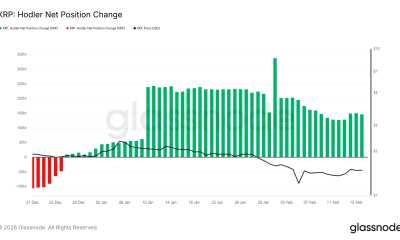
 Crypto World1 day ago
Crypto World1 day agoCan XRP Price Successfully Register a 33% Breakout Past $2?
-

 Business19 hours ago
Business19 hours agoInfosys Limited (INFY) Discusses Tech Transitions and the Unique Aspects of the AI Era Transcript
-

 Entertainment6 hours ago
Entertainment6 hours agoKunal Nayyar’s Secret Acts Of Kindness Sparks Online Discussion
-
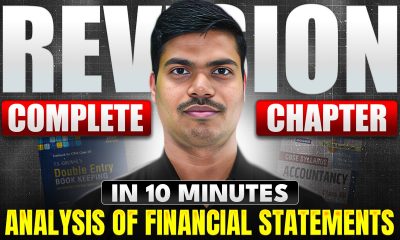
 Video1 day ago
Video1 day agoFinancial Statement Analysis | Complete Chapter Revision in 10 Minutes | Class 12 Board exam 2026
-

 Crypto World7 days ago
Crypto World7 days agoPippin (PIPPIN) Enters Crypto’s Top 100 Club After Soaring 30% in a Day: More Room for Growth?
-
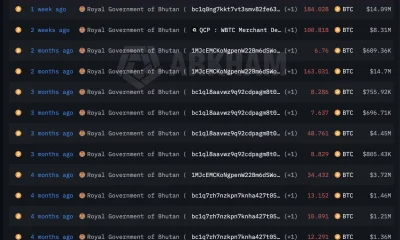
 Crypto World5 days ago
Crypto World5 days agoBhutan’s Bitcoin sales enter third straight week with $6.7M BTC offload
-

 Tech10 hours ago
Tech10 hours agoRetro Rover: LT6502 Laptop Packs 8-Bit Power On The Go
-

 Video7 days ago
Video7 days agoPrepare: We Are Entering Phase 3 Of The Investing Cycle
-

 NewsBeat3 days ago
NewsBeat3 days agoThe strange Cambridgeshire cemetery that forbade church rectors from entering
-

 Business6 days ago
Business6 days agoBarbeques Galore Enters Voluntary Administration
-

 Business12 hours ago
Business12 hours agoTesla avoids California suspension after ending ‘autopilot’ marketing
-
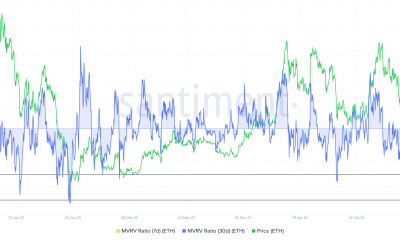
 Crypto World6 days ago
Crypto World6 days agoEthereum Price Struggles Below $2,000 Despite Entering Buy Zone
-

 NewsBeat3 days ago
NewsBeat3 days agoMan dies after entering floodwater during police pursuit
-

 Crypto World5 days ago
Crypto World5 days agoKalshi enters $9B sports insurance market with new brokerage deal










