You cannot rename Strain Mixes and Product in Schedule 1 directly. This means that you will need to choose the names carefully when manufacturing a new product. The game does not have a renaming feature at the time of writing this article. So once you name it, there is simply no going back.
However, there is a way to alter the saved game files on your system. It is a risky route as a single mistake can potentially corrupt the local files, forcing you to play the game from the start.
This article will highlight the possibility of renaming Strain Mixes and Product in Schedule 1.
Note: Parts of this article are subjective and reflect the author’s opinion.
How to rename Strain Mixes and Product in Schedule 1
As mentioned at the start, the system does not allow you to rename Strain Mixes and Product in Schedule 1 once you have created a profile for it. You can name the Strain or Product when you are manufacturing or discovering it for the very first time.
Once you have created a new item, you will be taken to the completion window, where you can click the edit button to enter your preferred product name. This is an irreversible process and saves itself under the profile.
However, you can tweak the local files and access the naming field to potentially change the first name. It is recommended not to take this route as it has a good chance of corrupting your saved files.
To access the product name files, you will need to:
- Access the game’s folder within your local disc’s “Users” folder.
- Then, you will need to access the folder with your system username and open “AppData.” This folder is generally hidden, so you might need to change your “View” options in the Explorer.
- You can then open “LocalLow,” head inside “TVGS,” and access the “Saves” folder.
- Inside, you will be able to find different files you can open with Notepad. Once you find the strain or product you wish to rename, you should be able to edit the name field in the file and save the changes successfully.
- Once done, you might need to restart your system for the changes to take effect in-game.
- This should help you rename Strain Mixes and Product in Schedule 1.
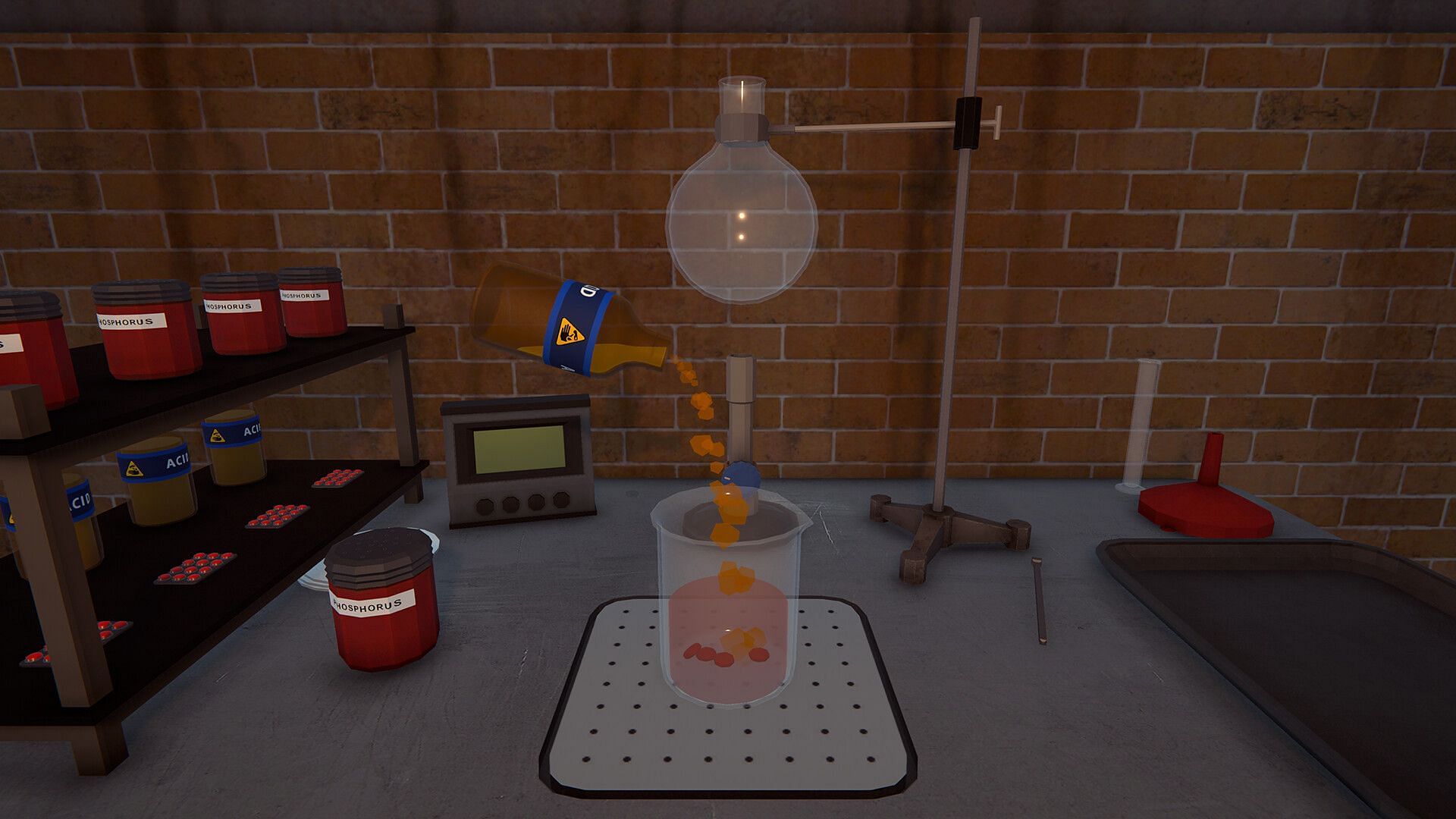
Also read: Schedule 1 developer hints at upcoming items and ingredients
It is important to note that this is not an official method that should be used to rename Strain Mixes and Product in Schedule 1. The method may or may not work for every individual and carries a high risk of corrupting save files.
Stay tuned to Sportskeeda for more updates, guides, and news.

