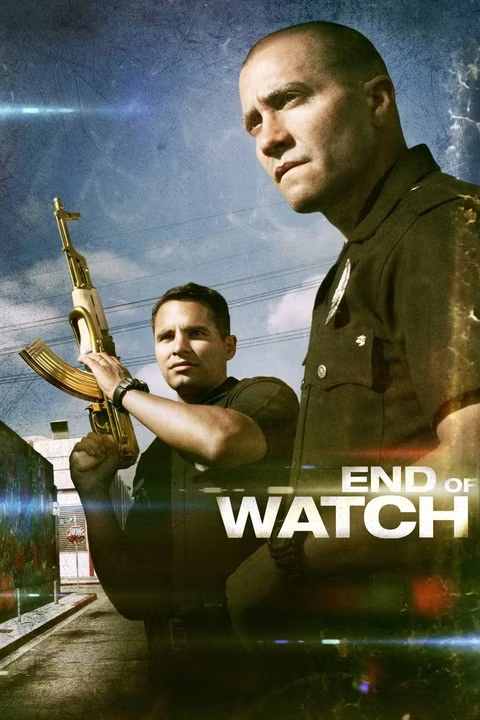Politics
7 Wuthering Heights Adaptations Streaming Right Now

Maybe you’ve already seen Emerald Fennell’s new Wuthering Heights movie in the cinema, and you’re now deep-diving into every adaption that’s ever existed.
It could be that you’re more of a “watch on the sofa” type of viewer, and want something to whet your appetite while you wait for Margot Robbie and Jacob Elordi’s effort to start streaming.
Or, perhaps you’re a purist who’s boycotting the whole thing because of all the controversy surrounding the casting in the new movie.
Whatever your reason for seeking out more Wuthering Heights in your life, Emily Brontë’s classic novel has been a constant inspiration for filmmakers for almost a century now, so there’s plenty of material to choose from.
From former Bonds playing Heathcliff to modern-day reimaginings, here are seven reworkings of Wuthering Heights available to stream right now…
Wuthering Heights: The black-and-white film version from the 1930s

United Artists/Kobal/Shutterstock
So iconic it’s preserved in the US Library of Congress for its cultural significance, one of the OG Wuthering Heights adaptations stars Merle Oberon and Laurence Olivier as Cathy and Heathcliff.
Like Emerald Fennell’s take, this 1939 film chose to chop out the second half of the book, which is basically a whole load of Heathcliff being cruel to children, opting to go heavy on the romance instead.
If you’re after a black-and-white classic to balm your dating app fatigue, this version is the one.
Stream it on: Amazon Prime Video
Wuthering Heights: The Timothy Dalton film from the early 1970s

Some 15 years before he became the fourth James Bond, Timothy Dalton was running round the Yorkshire moors as Heathcliff for this 1970 film adaptation of Wuthering Heights.
Playing very fast and loose with the original source material and focusing – yet again – solely on the first half of the book, this version was a box office hit.
However it was less loved by the critics, who called it “simply petulant” at the time of release. The original controversial remake, perhaps?
Wuthering Heights: The BBC TV series from the 1970s
One of the first adaptations to fully embrace Heathcliff’s revenge arc, the BBC’s five-part TV series is the kind of prestige drama teachers would wheel out on the big telly as a treat.
With five hours’ worth of material to play with, the series was able to faithfully dive into both parts of the book and explore some of the darker subject matter as well as the romance.
Stream it on: BBC iPlayer
Emily Brontë’s Wuthering Heights: The 1992 film with Sinéad O’Connor, Ralph Fiennes and Juliet Binoche

With a bizarre – but brilliant! – cast including Ralph Fiennes (in his debut film), Juliet Binoche and Sinéad O’Connor (acting as Emily Brontë herself), this 90s adaptation also made an effort to include both sides of the story.
Come for Juliet’s French-Yorkshire accent, stay for Ralph’s chilling depiction of Heathcliff long before he was the movie star he is now.
Wuthering Heights: The Clueless and 10 Things I Hate About You-esque 21st century remake on MTV

An early noughties MTV-produced teen romance musical television film version of Wuthering Heights, you say? Inject it straight into our veins.
This version was so damn hip it did away with Cathy and Heathcliff to make way for “Cate” and “Heath”, while replacing the Yorkshire Moors with California.
You’ll also spot Katherine Heigl playing Isabel Linton, a couple of years before her big break on Grey’s Anatomy, while Ozzy and Sharon Osbourne’s eldest daughter Aimee also makes a rare on-screen appearance.
Wuthering Heights: The ITV drama with Tom Hardy as Heathcliff

It would be unfair to talk about Tom Hardy’s turn at playing Heathcliff without preparing you for the jump scare that is his wig collection for the two-part series.
Now that unpleasantness is out of the way, the 2009 TV adaptation of Wuthering Heights shuffled around the order of events in the books, giving more prominence to the character of Nelly, played here by Sarah Lancashire.
In a true testament to the project’s romantic themes, Tom and his co-star Charlotte Riley (who played Cathy) ended up falling in love on set, and have been married since 2014.
Wuthering Heights: Andrea Arnold’s very well-received film starring Kaya Scodelario and James Howson

In stark contrast to Emerald Fennell’s take on Wuthering Heights, Andrea Arnold’s on-screen adaptation was one of the few to feature a Black actor in the role of Heathcliff, as well as a teenage Cathy, staying true to the source material, with James Howson and Skins’ Kaya Scodelario taking on the iconic literary roles.
While it didn’t do massive numbers at the box office, critics praised how it “stripped the story ruthlessly down to its bare essentials: pain, anger and love”.
Politics
Trump seizes the reins of the US Midterm Elections
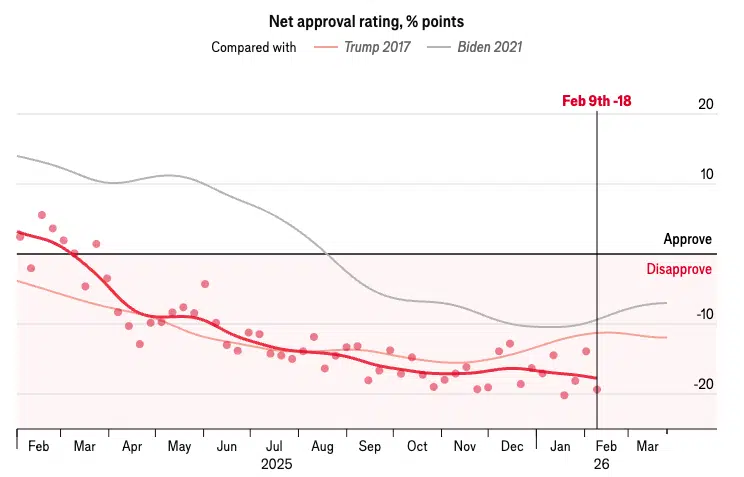
In a message posted to his Truth Social account, president Donald Trump has announced a plan which will surely repress the vote in the Midterm Elections:
“there will be Voter I.D. for the Midterm Elections, whether approved by Congress or not!”
Trump’s authoritarian takeover and interference in the midterm elections under the guise of “election integrity” has begun. pic.twitter.com/FHYYKQ3u3h
— Melanie D’Arrigo (@DarrigoMelanie) February 13, 2026
Given Trump’s dire polling, however, simply repressing the vote may not be enough.
Trump thanks you for your “attention”
The president’s post reads in full:
The Democrats refuse to vote for Voter I.D., or Citizenship. The reason is very simple — They want to continue to cheat in Elections. This was not what our Founders desired.
I have searched the depths of Legal Arguments not yet articulated or vetted on this subject, and will be presenting an irrefutable one in the very near future. There will be Voter I.D. for the Midterm Elections, whether approved by Congress or not! Also, the People of our Country are insisting on Citizenship, and No Mail-In Ballots, with exceptions for Military, Disability, Illness, or Travel.
Thank you for your attention to this matter! PRESIDENT DONALD J. TRUMP
He has, in his own words:
searched the depths of Legal Arguments not yet articulated or vetted on this subject.
We’ll be honest…we’re not sure what this means. At the same time, we’re confident he hasn’t done it.
Can you really imagine the tycoon-turned-politician searching the depths of anything? The man has all the depth of a contact lens.
Recently, Trump claimed the US is the only country which allows mail in ballots. This may shock you, but the truth is actually somewhat different to what president Trump suggests:
“We’re the only country with Mail In Ballots”
– Donald Trump
✅ Fact Check: 70–80 countries worldwide
Roughly one-third of the world’s countries allow some form of postal voting. pic.twitter.com/f69uDu5BlJ— Bricktop_NAFO (@Bricktop_NAFO) February 13, 2026
He has also threatened to deploy his masked ICE goons to disrupt voting:
There are 39 other countries with mail-in voting.
Trump’s plan is simple. If you block mail-in ballots, all ICE has to do is disrupt, intimidate and assault at polling places in blue areas to insure Trump remains King forever.
➡️ It’s really that simple ⬅️pic.twitter.com/3DdF782K8T— BigBlueWaveUSA2026® 🇺🇸🌊🇺🇦 (@BigBlueWaveUSA) February 13, 2026
If we were worried about upcoming elections, we’d probably focus on appearing electable. Trump, meanwhile, is spending all day, every day, ranting about how unfair everything is.
Voters aren’t stupid, though, which is why his polling looks like this (as per the Economist):



Cataclysmic
In addition to the above, we also have Trump’s (potentially criminal) handling of the Epstein Files. All in all, his party could see a real reckoning in the Midterm Elections. In fact, we’ve already seen what that could look like:
Democrats didn’t just see a 30-point shift in Texas and flip a State Senate seat red to blue: they did it while being outspent 20-to-1. This will send shockwaves through the Republican Party. pic.twitter.com/2UQI4v8Bls
— Matt McDermott (@mattmfm) February 1, 2026
If the Democrats win big in the Midterms, Donald, and his cronies may begin to face accountability. The big question is whether the Democrats have the backbone to investigate Trump’s obvious wrongdoing, or whether they’ll let him wriggle out of it like president Joe Biden did.
Featured image via the Canary
Politics
The House | Octopus Energy Founder Greg Jackson: “I Don’t Believe In Party Politics”


Greg Jackson (Alamy)
7 min read
Charming and well-connected, Octopus founder Greg Jackson is one of the most influential businesspeople in this Labour government’s orbit. Ben Gartside explores his politics and reach
“A very senior mandarin in the energy space said to me that the traditional model of the energy companies was to keep quiet and hope nobody understood what they were doing, and not to wake the sleeping dog,” Greg Jackson recalls, over a video call in a black hoodie, having just returned to the UK. “And I said, ‘Well, my job is to come in and poke the sleeping dog with a stick relentlessly’.”
Jackson has just returned from China, where he was part of the Prime Minister’s delegation. The Octopus founder is in as boisterous a mood as ever.
“Companies are often extremely entitled, or they behave in an entitled way. I’ve seen energy bosses demanding that the Energy Secretary actually make them more trusted,” a disapproving Jackson reports. “Trust is earned, not bestowed,” he adds.
Despite Jackson’s Octopus being only 10 years old, it has achieved continued astronomic growth after breaking ‘double unicorn’ status in 2022, reaching a valuation of $2bn, and has become one of the most recognisable in the UK, levering its outsider status for success.
In Whitehall, Jackson has seen similar achievements. The founder is a regular at political events, sitting on boards across Westminster while also recently securing a £25m investment from the government in his Octopus Energy spin-off, Kraken. Energy Secretary Ed Miliband has described him as a “friend”, and insiders see him as the corporate figure who has the closest ties to the government.
In spite of this, Jackson recoils at the idea of being politically influential.
“I’ve got literally no view of politics,” he says unconvincingly, before launching into a 10-minute explanation of UK-China policy and the benefits of free trade. Jackson’s ideology, if he has one, is neoliberal. He believes in low subsidies, high competition and transparency, making him an odd bedfellow of the Labour Party.
“I don’t believe in party politics, but I do believe in the power of competition and the power of free enterprise.”
A close adviser of a previous Conservative chancellor described Jackson as “very good at identifying power, getting close to it and using those relationships to build credibility. He’s always coming to the government with solutions rather than just problems. A lot of companies can learn from that”.
After the change of government in 2024, Jackson was appointed to the government’s Industrial Strategy Advisory Council, before becoming a Cabinet Office board member in July last year. In January, he was appointed as co-chair of the Department for Science, Innovation and Technology’s attempts to use AI to improve customer service experiences.
He has been vocally supportive of a number of government policies: in the last year alone, he endorsed the Workers’ Rights Bill, supported plans to build a ‘clean-power army’, and co-signed the government’s “international investment summit”.
I’ve seen energy bosses demanding that the Energy Secretary actually make them more trusted
Rumours have swirled that Jackson was on Labour’s longlist for a potential investment minister, before it was offered to his former colleague Benjamin Wegg-Prosser and ultimately Baroness Gustafsson, who accepted (before later resigning). Jackson says he doesn’t know whether he was considered but would not have accepted the job anyway.
He has also faced sustained criticism from some in the labour movement. Energy tycoon and Labour mega donor Dale Vince has engaged in a war of words with Jackson over green energy, both accusing the other of doing climate deniers’ bidding.
Miliband has remained a supportive ally of Jackson, however, launching numerous major policies from his sites, meeting regularly with him in Whitehall and name-checking Octopus’ successes. Their friendship has caused controversy for them both.
In some ways, the two are unlikely allies. Despite his links to the Labour Party, Jackson is not and has never been a party donor, and labels himself a free marketeer. He prompted criticism in 2021 when he admitted that his companies do not have human resources departments.
One of Jackson’s biggest squabbles is with the GMB union, which represents Jackson’s workforce in Octopus.
A GMB spokesperson describes Octopus as having a “frat-boy culture”, describing it as “beyond baffling” that Miliband and other ministers “persist in indulging this divisive figure”.
“GMB members in Octopus are increasingly outraged by the government’s embrace of a man who refuses to recognise unions. Mr Jackson runs his firm in a way more attuned to a frat-boy culture than a professional business environment,” they say.
“Despite not having basics like a HR department and failing to meet the simplest balance sheet requirements designed to protect consumers, he is given key access. This completely undermines Labour’s pro-worker and pro-consumer position.”
Jackson maintains that he is not anti-union – rather, he simply believes they are not needed in Octopus.
In a statement, Jackson also refuted the GMB allegations around the company’s culture. He said: “Octopus is repeatedly named one of the best places to work in the UK, has a negative gender pay gap (women earn more), and every employee is a shareholder. Hardly a frat-bro culture – rather a model modern employer.”
Despite Jackson’s clear influence on policy and political discourse, he has rarely faced accusations of sleaze, which has dogged Westminster’s lobbyists in recent years. Unlike many other businesses, Jackson is very open about the issues he is pressing on the government privately, whether that be onshore wind, energy pricing models or the futility of some forms of clean energy such as hydrogen.
“I think one reason we have cut-through is, ultimately, I’d rather share with people the uncomfortable secret truths and then discuss it than hide behind closed doors, just making it worse.”
Jackson’s ability partially comes from knowing his sector inside out, and from focusing on changes benefiting the consumer.
“He is left-field. He’s always wearing a fleece and jeans. He’s very down to earth and easy to get on with,” says one observer. “Octopus are doing some quite unusual stuff, and it’s compelling. He can walk into any room in Whitehall and say, ‘If you get rid of X, Y and Z random pieces of regulation, I can do this for consumers.’ It’s very persuasive – and he’s always in the room.”

Yet Jackson has not managed to convince the new government on his most controversial ask: zonal energy pricing. He argues that Octopus would be able to cut energy bills by £100 a year if the switch were made to a system whereby prices varied across regional zones in the country, depending on their supply and demand. The proposal was shot down by other major operators on the grounds that it would create a “postcode lottery” for energy.
Miliband considered the policy before ultimately dropping it over fears it could put off investors. The defeat marked a victory for Centrica, the owner of British Gas and chief rival of Octopus.
With success came critics, who are capitalising on recent problems – including Ofgem’s anonymised rebuke of companies for failing financial resilience targets. Jackson, who admits Octopus was one of the firms that failed the test, argues the requirements are too stringent. Centrica’s CEO Chris O’Shea described it as “criminal” that Ofgem had not punished firms like Octopus further.
Jackson’s portrayal of rival energy companies is compelling – he paints them as a cartel, cautiously protecting margins at the expense of consumers. “One of them texted us to say they had 150 lobbyists up against us,” Jackson says of the zonal pricing spat. “We have two on our side.”
While he only has two lobbyists, Jackson in himself has the executive lobbyists are scared to represent. One tells The House: “You never want to represent someone who knows all the decision-makers better than you.”
Politics
Best-Reviewed Laundry Products To Make Life Easier

We hope you love the products we recommend! All of them were independently selected by our editors. Just so you know, HuffPost UK may collect a share of sales or other compensation from the links on this page if you decide to shop from them. Oh, and FYI – prices are accurate and items in stock as of time of publication.
Laundry day (or days, as the case may be) can be a real pain, especially in the wintertime.
Between the mud from the eternally-soggy weather, and that gross mildew smell, it’s such a faff making sure your clothes are properly clean.
Some will suggest drying your washing outside to help keep things fresh and avoid making any condensation problems in your house worse.
But I, for one, do not trust British winters (or springs, or even most summers) with my washing – the rain is just far too unpredictable.
Yes, you can crack some windows open for a bit (and we do!), but in my experience, that can only do so much.
So, if you want to level up your laundry day, whatever the weather, here are some of the best buys on the internet, according to the customers who’ve fallen in love with them.
Politics
Newslinks for Sunday 15th February 2026

Labour rebels line up Healey to challenge Starmer
“Labour rebels are lining up John Healey, the Defence Secretary, as a “unity candidate” to challenge Sir Keir Starmer for the leadership, The Telegraph understands. A rising number of backbenchers believe Mr Healey would draw support from both the Right and Left of the parliamentary party. Some on the moderate wing of the party believe that Wes Streeting, the Health Secretary, has become too “toxic”, particularly following his decision to publish his WhatsApp messages with Lord Mandelson. Meanwhile, allies of Angela Rayner admit it will be difficult for her to run in a leadership contest while HMRC continues its investigation into her tax affairs. It comes amid a push from within the party to steer Labour in a different direction to the one piloted by Morgan McSweeney, who quit as Sir Keir Starmer’s chief of staff this month over the Mandelson scandal.” – Sunday Telegraph
- Badenoch calls Starmer a ‘lame duck PM’ — and worse – Sunday Times
- Will Starmer shift to the left? – FT
- I will lead Labour into election PM says – Sun on Sunday
- The moment Starmer’s colleagues lost all confidence in him – Sunday Express
- Unions and Labour MPs call on Starmer to end ‘narrow factional agenda’ – Observer
- Miliband plots pact with Green Party leader – Mail on Sunday
- Burnham hatches new plan to become MP – Mail on Sunday
- Mandelson seen for first time since Epstein revelations – Sunday Telegraph
- Did Mandelson lean on BBC to drop probe into his links to Russia? – Mail on Sunday
- Labour activists paid for smear campaign against journalists – Sunday Times
- PM backing Cabinet Secretary frontrunner ‘because she’ll suppress the release of private Mandelson messages’ – Mail on Sunday
- Starmer urged to go slow on replacing ousted head of civil service – FT
- PM’s hiring mistakes create a culture of drift – FT
Comment
>Today:
Starmer surrenders to EU net zero rules
“Sir Keir Starmer has drawn up plans under which the UK will ramp up its net zero targets and cede control over its energy policy as part of closer alignment with Brussels. A memorandum, published by the Cabinet Office earlier this month, spells out the price that the UK is willing to pay to reset relations with Europe. This includes a “dynamic alignment” of British law with EU rules on “the promotion of renewable energy”, which would require the UK to decarbonise – not just electricity, but also heating and transport, rapidly. In practice this could see net zero targets doubled, potentially leading to draconian measures such as reducing meat consumption and restrictions on flying, wood fires and driving.” – Sunday Telegraph
- Weak Starmer has been forced into an unthinkable betrayal – Sunday Telegraph
- Reeves’ Brexit betrayal on customs union ‘will cost Britain £40bn a year’ – Sunday Telegraph
Cancelling elections is an abuse of power, High Court to hear
“Sir Keir Starmer’s decision to cancel local elections is an abuse of power that threatens the foundations of British democracy, the High Court will hear. In a legal challenge to the decision to cancel some of May’s elections, lawyers acting for Reform UK will argue that Labour acted out of political interest to deny 4.6 million people the right to vote. In court documents seen by The Telegraph, they claim it is “patently irrational” to postpone elections in peacetime and that it “stands in contradiction to the basis of the country, namely democratic rights and the basis of individual rights”. Nigel Farage, the leader of Reform UK, is expected to appear at the High Court for both days of the hearing next Thursday and Friday.” – Sunday Telegraph
- Labour warned by electoral watchdog boss that council elections must go ahead – Mail on Sunday
- Reform leader’s popularity dips as party surges in polls – FT
- Farage’s right-hand man publishing book on how to launder money – Sunday Telegraph
Comment
Russia killed Navalny with frog toxin, UK and four European allies claim
“Alexei Navalny, the Russian opposition leader, was killed by dart frog poison administered by the Russian state two years ago, a multi-intelligence agency inquiry has found, according to a statement released by five countries, the UK, France, Germany, Sweden and the Netherlands. The US was not one of the intelligence agencies making the claim. Navalny died in a remote Arctic penal colony where he was serving a 19-year sentence. Samples from his body were secured before his burial and sent to the laboratories of two countries. The UK, describing the poisoning as barbaric, said it would be reporting Russia to the Organisation for the Prohibition of Chemical Weapons, as a flagrant violation by Russia of the chemical weapons convention (CWC).” – Observer
- Putin’s frog poison hit on Navalny reveals his secret chemical weapons – Sunday Telegraph
- Starmer calls for western alliance to be ‘remade’ – FT
- Ukraine wants 20-year US security guarantee to sign peace deal – Observer
Comment
Other political news and comment
News in Brief
Politics
Politics Home Article | Can The Student Loan Genie Be Put Back In The Bottle?


Haris Malekos
6 min read
The issue of student loans has exploded into life in Westminster in recent weeks, with figures across the political spectrum demanding a serious conversation about the ‘Plan 2’ system. But will it come to anything?
Late last month, Chancellor Rachel Reeves defended her decision in the November Budget to freeze the threshold at which graduates start to pay back their loans as “fair and reasonable”.
She was responding to Martin Lewis, the TV personal finance expert, who earlier that week argued it was “not a moral thing” to do because it was essentially treating debt like tax. “It’s a contract that the government signed with young people who had not been given any education on these loans,” Lewis said, who urged Reeves to “please have a rethink”.
Since then, the Labour government has faced a backlash from a generation of ‘Plan Two’ graduates, seemingly leading ministers to strike a more emollient and open-minded tone on the question of whether student loan reform should be on the table.
Health Secretary Wes Streeting said last week it was a “debate clearly rumbling and worth having”, while Labour Deputy Leader Lucy Powell has this week acknowledged that there are “absolutely” issues around the Plan Two student loan interest.
Under the Plan Two agreement, graduates are charged interest on loan repayments equal to Retail Prices Index (RPI) plus up to three percentage points. However, monthly repayments often do not meet interest, leaving many graduates with debt larger than what they originally borrowed, years after leaving university. Some people have shared details of such cases on social media, fuelling the growing wave of outrage.
Former education secretary Alan Johnson, who is now chancellor of the University of Hull, last week told BBC’s Today programme that the current system is “horrendous”.
It is noteworthy that there are now significantly more MPs with Plan Two student loans than ever before, which is helping calls for reform gain traction in Westminster. Plan 2 loans were issued to English undergraduates who started courses between 2012 and 2022.
PoliticsHome understands that several Labour MPs in this cohort have had discussions with sympathetic ministers about what can be done to help address the sense of unfairness.
It is currently seen as unlikely that the Labour government will commit to a task as significant as overhauling the student loan system, especially given the many other major policy challenges that it is already grappling with, like thorny and complex SEND reforms.
Speaking on Thursday, Reeves said she would lower student loan repayments by cutting inflation. “But by getting inflation down, we can also reduce the interest on student loans and I think that will make a big difference in making that more affordable,” she said.
However, there are no signs of the debate disappearing.
Two Labour-aligned think tanks, The Institute for Public Policy Research and Labour Together, are preparing new pieces of work in this area, PoliticsHome understands, while Plan 2 MPs like Labour backbencher Chris Curtis are publicly calling for changes to the system. Clips of New Statesman journalist Oli Dugmore calling for reform on BBC Question Time have gone viral.

It is for this reason that other political parties are starting to look at it.
PoliticsHome understands that the Conservatives, under whom the current student loan system was created, are looking at student loans as part of work on their wider higher education policy. The Tories have been warned that they must rebuild support among young people to have a route back to power, with just 8 per cent of 18-24-year-olds and 25-39-year-olds voting for them at the 2024 general election, according to YouGov.
Former Conservative education secretary Justine Greening told PoliticsHome that Kemi Badenoch’s party should take the lead on student loans to help “reconnect with young voters”.
She told PoliticsHome: “The very system that was supposed to support aspiration and social mobility has now become a system that has the opposite effect. Many young people, especially with fewer family resources to fall back on, are understandably scared of the student debt that they are going to have to take out if they want to get to university.
“It means that tuition fees and student loans are a mainstream ‘retail’ policy, just like income tax rates. If it wants to build a connection to those generations, then the Tory party needs to lead on this and come up with real solutions.”
A former Conservative adviser who worked close to the issue in recent Tory administrations was sceptical about a “total rewriting” of the system, however.
“My sense is that officials know a lot of people have issues with the student loan system, but anything to make it more affordable is going to result in the taxpayer picking up more of it, which isn’t fair for half of the population who don’t go to university,” they said.
Reform UK, which, if a general election were held tomorrow, would be in a strong position to form a government, according to opinion polls, pledged in its 2024 manifesto to scrap interest on student loans and extend loan capital repayment periods to 45 years.
When asked about the party’s current position, a Reform source told PoliticsHome: “We are prepared to be radical to end the injustice of high student debt.”
“Young people should learn vocational skills that earn good wages, or degrees that are genuinely useful to them and the country,” they added.
PoliticsHome understands that Ed Davey’s Liberal Democrats are planning to release a university policy paper in the coming weeks.
There is some nervousness among Lib Dem figures about making universities a major policy focus, with the coalition-era U-turn on tuition fees and subsequent electoral backlash felt to be a ghost not yet fully exorcised, PoliticsHome understands.
However, the party is understood to be considering how students can be protected from changes to their contract, capping total payments in real terms, and whether the use of RPI can be replaced.
Meanwhile, a Green Party spokesperson told PoliticsHome: “The government has become a Student Loan Shark, with people on Plan 2 student loans — the vast majority — finding themselves saddled with debt for over 30 years. We strongly oppose plans to freeze the loan repayment threshold and want to see the exorbitant interest rate cut.
“Ultimately, the Green Party wants to see the restoration of grants and the end of tuition fees. Education is a right, not a privilege, and we need to see it as public investment, not private debt.”
Politics
AOC Tears Trump Apart As ‘Authoritarian’ And Warns He Wants To ‘Carve Out The World’

Representative Alexandria Ocasio-Cortez delivered a dire warning about President Donald Trump’s apparent ambition to destroy the international rules-based order and let authoritarians “carve out the world” — as long as he gets the Western Hemisphere.
The New York Democrat made her case on Friday during a panel discussion at the Munich Security Conference, beginning with a call for protecting the world’s democracies amid Trump’s controversial foreign and domestic policy actions that define this volatile “new era.”
“I think what we are seeking is a return to a rules-based order that eliminates the hypocrisies around when, too often in the West, we look the other way for inconvenient populations to act out these paradoxes,” Ocasio-Cortez said.
She continued with examples: “Whether it is kidnapping a foreign head of state, whether it is threatening our allies to colonise Greenland, whether it is looking the other way in a genocide, hypocrisies are vulnerabilities and they threaten democracies globally.”
Ocasio-Cortez delivered her most pointed remarks, however, when moderating New York Times journalist Katrin Bennhold asked which policies or institutions – such as NATO, the Paris Climate Accords or the Iran nuclear deal – a Democratic administration would save.
The progressive congresswoman began by arguing that the US must first revisit its commitments to foreign assistance through agencies such as USAID, and renew America’s political agreements with various allies that the Trump administration has abandoned.
“They are looking to withdraw the United States from the entire world so that we can turn into an age of authoritarianism, of authoritarians, that can carve out the world where Donald Trump can command the Western Hemisphere and Latin America,” she continued.
Ocasio-Cortez added that Trump sees the entire Western Hemisphere as “his personal sandbox.”

Sven Hoppe/Picture Alliance/Getty Images
She further argued Trump wouldn’t care if strong-arm leaders such as Russia’s Vladimir Putin started to “saber-rattle around Europe” and militarily “bully” America’s allies there, reiterating that his goal is for “authoritarians to have their own geographic domains.”
Trump has admitted there is only “one thing” limiting his quest for land and resources, telling the New York Times, “My own morality. My own mind. It’s the only thing that can stop me.”
“I don’t need international law,” he continued at the time. “I’m not looking to hurt people.”
Ocasio-Cortez on Friday finished making her case by returning to the moderator’s central question about which institutions or policies a Democratic administration might want to save, sparking renewed speculation of her potential presidential run in 2028.
She told Bennhold, “And it actually is the Trans-Pacific Partnership, it is our global alliances that can be a hard stop against authoritarian consolidation of power, particularly in the installation of regional puppet governments.”
Politics
Obama Gives A Measured Response To Trump’s Racist Ape Video

Former President Barack Obama called out MAGA’s “deeply troubling’ behaviour in a measured response to the racist video shared by current President Donald Trump, which depicted the former president and wife Michelle Obama as apes.
Obama sat for an interview, published on Saturday, with liberal influencer Brian Tyler Cohen, in which he was asked to weigh in on conservatives’ saying things that would have been “disqualifying just a few years ago now,” but now not only feel “acceptable,” but are “actually rewarded.”
He brought up instances such as Vice President JD Vance saying “you don’t have to apologise for being white anymore,” as well as Trump’s now-deleted infamous ape post on Truth Social.
The video has been removed, but it received backlash from Democrats and Republicans. The president, however, refused to apologise for uploading the video in the first place.
He instead claims the video was uploaded by a staffer, who did not have action taken against them, and that he hadn’t seen the portion of the video featuring racist imagery.
“It’s important to recognise that the majority of the American people find this behaviour deeply troubling,” Obama said.
He added, “It’s true that it’s a distraction. But, you know, as I’m traveling around the country, as you’re traveling around the country, you meet people – they still believe in decency, courtesy, kindness, and there’s this sort of clown show that’s happening in social media and on television.
“And what is true is that there doesn’t seem to be any shame about this among people who used to feel like you had to have some sort of decorum and a sense of propriety and respect for the office, right? So that’s been lost.”
However, the former president said he still believes a majority of Americans don’t approve of the administration’s behaviour or values, pointing to protests in Minnesota in the wake of aggressive immigration crackdowns and the killings of Renee Nicole Good and Alex Pretti.
He commended the outpouring of organising and community building that has come out in response to Trump’s immigration agenda.
“In a, you know, systematic, organised way, citizens saying this is not the America we believe in, and we’re going to fight back,” Obama said. “And we’re going to push back with the truth and with cameras and with peaceful protests and shining a light on the sort of behaviour that in the past we’ve seen in authoritarian countries and we’ve seen in dictatorships, but we have not seen in America, and that kind of heroic sustained behaviour in sub-zero weather by ordinary people is what should give us hope.”
Politics
How Anxiety About Ageing Impacts How You Age

According to research from the Centre for Ageing Better, many of us are deeply afraid of ageing.
Their research, conducted as part of their anti-ageism campaign Age Without Limits found that almost a third of people are worried that they won’t be in good physical health as they age, one in five are worried that they won’t have good mental function and almost a quarter of people are worried that they won’t be independent and will have to rely on others for help as they get older.
Dr Carole Easton OBE, Chief Executive at the Centre for Ageing Better said: “If you consider that the public on average considers 58-60 to be old, it is shocking to think that such large proportions of the public don’t think they will have good mental function by this age, or will be able to drive a car as well or be as competent in their jobs.
“Among the most common incorrect assumptions around ageing is that it is predominantly about frailty, decline and dependency. In reality, the large majority of us will not get dementia or live in care homes while just one in ten people aged 65 are defined as frail.”
Additionally, these harmful assumptions and fear could be making women in particular age faster.
How anxiety around ageing is harming women
A new study from the New York University’s School of Global Public Health has found that having anxiety about aging—particularly fears about declining health—may manifest on a cellular level and contribute to accelerated ageing,
Mariana Rodrigues, a PhD student and first author of the study said: “We know from previous research that anxiety, depression, and mental health in general are associated with a number of physical health outcomes, but until now researchers haven’t focused on whether there is a correlation between worrying about ageing and the process of ageing itself.
“Women in midlife may also be multiple in roles, including caring for their aging parents. As they see older family members grow older and become sick, they may worry about whether the same thing will happen to them.”
Ageism plays a role, too
While life pressures and even our own health concerns can definitely play a huge role in our fear of ageing, the societal view of growing older doesn’t help us age into the next eras of our lives without anxiety.
Dr Easton says: “Hearing constant negative messaging about older age can become a self-fulfilling prophecy, affecting our self-esteem and what we think we are capable or worthy of as we get older.
“Thinking negatively about ageing and older people has been accepted and ignored for too long.”
She’s not wrong. Why do we think life ends as our wrinkles grow and why do we look at older lives as frail?
How to address internal ageism
Of course, we can’t change the world overnight but we can challenge our own prejudices. For example, assuming that an older person is frail, doesn’t have a healthy sex life or can’t think independently is ageist.
Healthline recommends the following steps to address internal ageism:
- Include older people practively in your life – “If you know an older adult who shares your love of sci-fi, yoga, or gardening, consider inviting them along to your next class, meeting, or hangout. You may have more in common than you think, and other members may find a new perspective refreshing”
- Push back against assumptions from others
- Find ways to connect with older people in your community like joining local groups etc, where you can learn from one another
Getting older is a gift, we shouldn’t be scared of it.
Politics
The Tories seem less scared of their shadow, but honest consistency has to be the way forward
At the very real risk of criticism from traditional working class Labour types, and their new right counter parts in Reform, I donned velvet smoking jacket and cravat last Thursday to attend at Conservative Party party.
Yes, yes “typical tory posh type, wets and bankers (they might not actually use a ‘b’) living it up, while ordinary folk struggle with the cost of living”. I mean I sort of get it, but it was the dull the first time I heard it and it hasn’t improved with age.
I don’t, despite a friendly jibe from journalist Camilla Tominey, habitually dress in such attire but the theme of the night was the 1920’s, and almost everyone had risen to the challenge. One or two of the men had opted for the easy ‘black-tie as their dressing up option, one former Cabinet minister had not, but we excused it as him thinking it was “whatever I was wearing in the office at 19:20”
I mention bankers because this was a fundraiser dinner with a room full of people who far from thinking the Conservative party is dying, are funding it’s renewal. Yes, Reform have their backers with big pockets, as did Labour and presumably still do, just, but that old myth “the money’s dried up” seemed put to bed early on Thursday.
The 1920’s was an interesting theme: UK politics was dominated by David Lloyd George’s Liberal-Conservative coalition government, grappling with post-war economic slump, industrial unrest, and Irish independence demands. The year saw the passage of the landmark Government of Ireland Act 1920, partitioning Ireland, while Labour rapidly emerged as the main opposition to the Conservatives.
The most notable point was the mood.
The Conservative party is feeling both bullish and more confident, whilst completely aware that the brand, if not the leader needs a huge amount of work, and that persuasion is now less about appeasing the angry but persuading the indifferent.
This is the ‘delusion’ opponents like to refer to, that the Tories don’t get what is still required of them. They do, they are acutely aware of it, but they’re no longer afraid of it.
Reform have, they will under this article and online, continue their now well-rehearsed critiques. But those Conservatives who’ve stayed to fight are growing impervious to it. As I’ve mentioned before, a relentless series of attacks from Reform has hardened attitudes, as one shadow cabinet figure put it:
“Apart from giving Labour a free ride whenever they do it, the attacks on us, especially when Kemi is getting the attention they want, works both ways. Their base love it, but others are put off. People talk about indifference – well ok, but our people are starting to ignore it. They won’t be bullied off the pitch, especially when parts of Labour seem to want to do that to the PM!”
It’s a sentiment I’ve heard a lot recently. The Conservatives understand the Reform threat, and their own difficult issues, they just aren’t intimidated by any of it, even if it’s a daunting challenge with no god given rights to success.
For the avoidance of doubt, Prosper UK, and the phantom secret army of Lib Dems people like to suggest are really in control were not in attendance. Perhaps they are they exercise this ‘control’ remotely but I couldn’t see much sign of that in the Leader’s speech.
Kemi Badenoch got a great reception given her own personal renewal, because she’s leading opposition to this Government – which is her job – and because she’s sticking to her strategy (certainly, doubts about that strategy, are expressed on ConservativeHome all the time) of not being distracted and being honest with people, both party and voters.
I’m going to suggest that, whatever those doubts, her sticking to a consistent course and not being buffeted off it by events, defections or the arrival of new campaign groups, is the right strategic plan.
A year ago I envisaged the Tories like once dominant athletes, still training to get back to winning ways, laughed at by new athletes and long standing rivals as they tried desperately to re-find their form. Evidence they were, or could, was pretty scant, but they were getting on with getting on, and my suggestion was that they ignored the taunts and just kept putting in the hard yards because the big race – where it counts – was still years off – and those taunts were transparently designed to put people still running in a blue rosette off their stride.
Speaking of which the shadow Chancellor, for all the attempts to undermine him as ‘chief wet’ or old face of an old regime seemed both buoyant and as much enthused by the direction Kemi was taking the party – by any criteria not ‘left’ – as those who backed her before the leadership contest. Even the doubters, seem both on board and relieved she is not the party leader who is in serious trouble now. That’s quite a turnaround in a year.
One of the reasons the tables have turned is Labour and Starmer’s undeniably and seemingly inescapable doom loop of scandal and incompetence that dogs this Government.
Part of the reason for that is the PM’s unbreakable habit of constantly changing tack. New initiatives – mainly launched when their myriad predecessors have failed ignominiously – flip-flops, U-turns have made him the ultimate weather-vane. Leadership in the model of a forcibly released and rapidly deflating balloon, heading in random directions, nudged in random directions by rapidly released wind, not strategic thought.
Farage, from whose iron throne direction comes in House Reform, is also prone to changing his mind. Junking his election ‘manifesto’ in a year, rapid clarification on announced policy to cover the gaps in detail, and the switchero on the two child benefit cap. If only he’d informed his two new recruits before the vote.
Farage and Reform, are not, for the umpteenth time, to be underestimated. Reform are not dismissible clowns or as extreme as Polanski, and Starmer are desperate to suggest. They aren’t however inevitable winners either. Not ones Tories should bow to and offer a free ride. They chose not to deserve that, but demanding a fight to the death with the Tories, which neither are going to win.
They themselves, on the evidence of Thursday, are the very epitome of their latest insult – NPC – ‘not proper Conservatives’ – because the proper Conservatism Badenoch and her team are pursuing is not as Reform and Labour like to portray it, and not controlled by a ‘secret cabal of wets’. It also isn’t going to be ‘stopped by her party’ if they were in power – the other canard bandied about these days – which of course concedes the idea that they could be in power again.
So consistency, Conservative values, and telling the truth. That’s what is being offered, and in a political world where all of that’s in short supply elsewhere, that’s not a bad tack to hold to.
Here’s the fly in the ointment.
All of that said, no party, whatever they claim, including those shadow Cabinet members, and LOTO staffers, ‘Lords, Ladies and gentlemen’ who rose to applaud their leader on Thursday even before she spoke, and those that spoke to me after afterwards, none are yet articulating the full policy platform that matches the scale of the issues Britain faces.
No politician is there yet. If Farage predicts an election next year, and performatively put his party on an ‘election war footing’ – something neither Reform, the Tories or Labour are ready for, it ignores the fact that for all the slogans, from every side, there is still a gap of real credible solutions. All have supplied some, nobody the full package.
Badenoch vows they will – long before any election – Reform still seems to be offering withering diagnosis, but still short on solutions. I’m not suggesting they’ll stay that way but if they think slogans are enough, they are either mistaken, or hoping to do what Starmer did, and offer very little until they are ‘in’. Well we’ve seen how that works out.
As MPs are on recess, and have a chance to take the temperature away from the suffocation of the ‘bubble’, offering people honest consistency and a bit more articulation of the actual vision, not one filtered by opponents, might get them the increased hearing they need and that those opponents insist they can’t get.
Politics
5 Common Sex-Ed Questions Teens Want Answered

Talking about sex with your children can be hard. It can feel awkward, and therefore it can be easier to just skip it altogether.
But young people tell us that they wish their parents were able to talk to them more about these topics – and to answer the questions that they have.
Young people are curious, and sex ed at school is outdated, so often they have no option but to look elsewhere, which can lead to them stumbling across misinformation in the black hole that is the internet.
At Fumble, we share sex ed content that’s written by young people for young people. Here are some of our most-asked questions – and how to go about answering them if your teen plucks up the courage to ask.
How do I know if my partner actually wants sex?
Consent is more topical than ever, and it’s something that concerns young people a lot. We often get asked: if people find it hard to say ‘no’, how can you be sure the person you’re intimate with definitely wants to be?
A clear ‘yes’ is the absolute minimum, but even if they have that, having open, frequent discussions with their partner about how they want to communicate and give consent will help them be sure they’re both happy.
Comfortable, communicative intimacy is the best, most pleasurable, and safest type for everyone involved. Encourage them to give their partner opportunities to say ‘no’ indirectly, by suggesting alternatives to sex, too.
How often should you get checked for sexually transmitted infections (STIs)?
Many young people find it hard to talk about STIs, as parents and teachers only tend to talk about safe sex, and often STIs are unnecessarily stigmatised. But the fact is, STIs are very common, and having one doesn’t mean the person has done anything wrong.
Being tested regularly for STIs is a great habit to be in, regardless of whether you are having unprotected sex.
As a general rule, everyone should get tested before each new sexual partner (ideally with their partner tested, too) and once a year. They should get tested sooner if they’ve developed symptoms or had unprotected sex.
Want to help your young person do this in practice? Help them book in at their GP, or check out online and remote sexual health check providers. Most STIs can be treated with antibiotics or managed by the person, so it’s best to know as early as possible.
Why do I feel guilty or sad after having sex?
It is way more common to feel guilty or blue after sex than we usually acknowledge, especially if it’s a new experience.
Sex is a physical, psychological and emotional experience with heightened intimacy and intensity. When that stops, it’s perfectly natural to feel a little sad. There are sometimes other reasons why they might be feeling down, for example, they weren’t ready for it, it wasn’t with the right person, or it wasn’t what they were expecting.
Reassure them that that’s okay. Let them know that these feelings usually pass and encourage them to talk to their partner.
Often, young people can feel awkward about telling an adult, so just being there and not judging can help. This is where having built up trust and open dialogue with your child over the longer term is really important. For tips on how to do that as a parent, head to our free masterclass.
Why do boys only have one sign they’re turned on, while girls have many?
When it comes to sex, arousal and pleasure, there is a lot of focus on the penis and erections, so it can feel like this is the only way to tell if a boy is aroused. But there are actually lots of gender-neutral signs of arousal.
These can include rising blood pressure and heart rate, breathing becoming heavier, flushed cheeks, positive sounds of enjoyment, and smiling or voicing enjoyment.
Erogenous zones are areas that feel sensitive and can create a sexual response when touched. This includes genitals, but also for both men and women can include the neck, ears, nipples and back.
Remind them that even if someone is visibly aroused, that doesn’t mean they consent to sex or sexual intimacy.
What do I do if someone has shared nude pictures of me?
Sending nudes under the age of 18 is illegal, so lots of young people are reluctant to speak up about it at all if they’re struggling with this, as they’re worried they will get in trouble.
Let them know the law is there to protect them, and you will help them navigate this. Try not to panic (we know this can feel tricky as a parent!), and try to avoid the temptation to ask them why they shared pictures, or tell them they shouldn’t have.
Reassure them that they haven’t done anything wrong. Sharing someone’s nude photos without their consent is a form of image-based sexual abuse. It can be reported online via the CEOP, part of the UK’s national crime agency.
Organisations like Childline and The Internet Watch Foundation also provide extensive information and support on this topic.
Lucy Whitehouse is the CEO of sex-ed charity Fumble. If you’re looking for more information or an answer to a specific question, get access to all of Fumble’s resources and guides at fumble.org.uk.
-

 Politics7 days ago
Politics7 days agoWhy Israel is blocking foreign journalists from entering
-
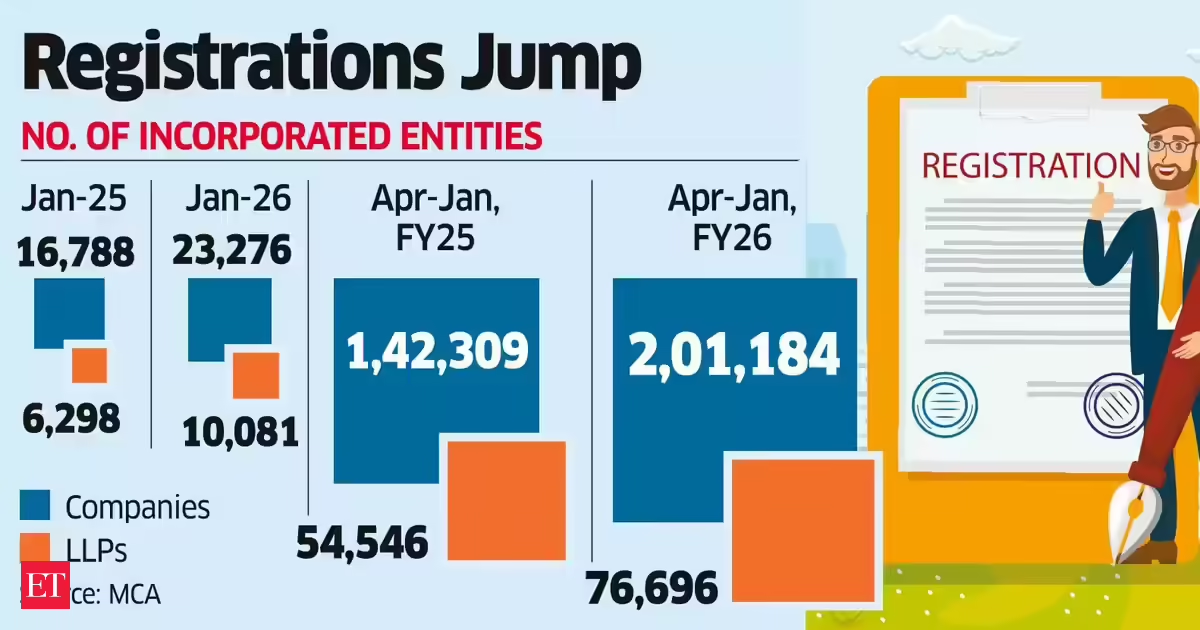
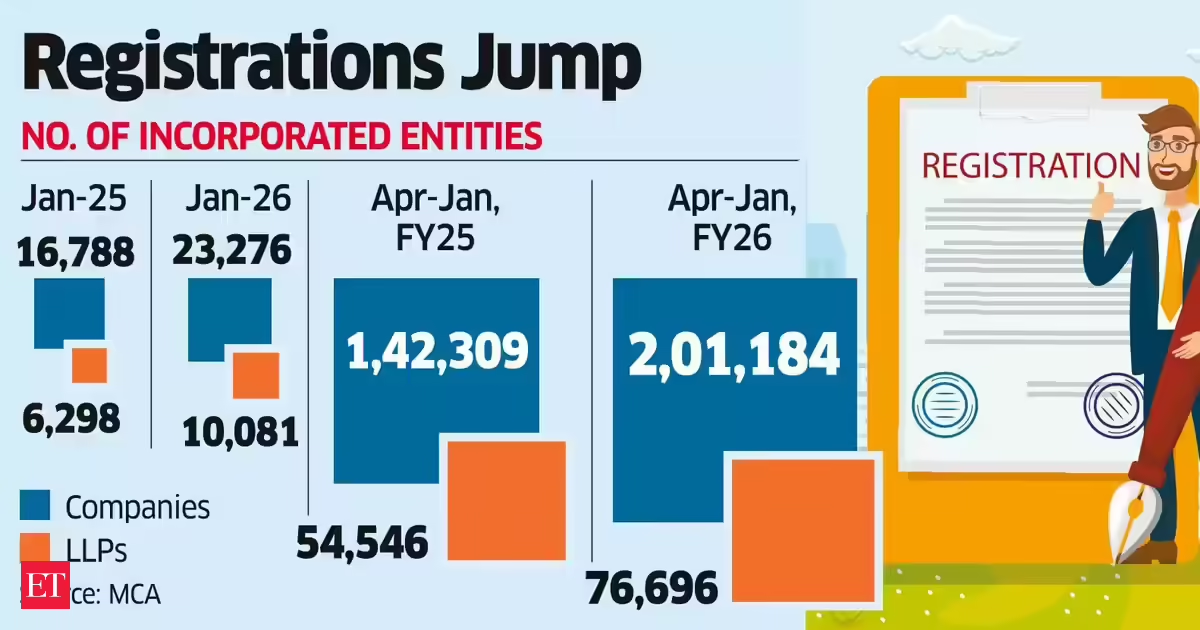 Business7 days ago
Business7 days agoLLP registrations cross 10,000 mark for first time in Jan
-

 Sports3 days ago
Sports3 days agoBig Tech enters cricket ecosystem as ICC partners Google ahead of T20 WC | T20 World Cup 2026
-

 NewsBeat6 days ago
NewsBeat6 days agoMia Brookes misses out on Winter Olympics medal in snowboard big air
-

 Business6 days ago
Business6 days agoCostco introduces fresh batch of new bakery and frozen foods: report
-

 Tech4 days ago
Tech4 days agoSpaceX’s mighty Starship rocket enters final testing for 12th flight
-

 NewsBeat6 days ago
NewsBeat6 days agoWinter Olympics 2026: Team GB’s Mia Brookes through to snowboard big air final, and curling pair beat Italy
-

 Sports6 days ago
Sports6 days agoBenjamin Karl strips clothes celebrating snowboard gold medal at Olympics
-

 Tech7 hours ago
Tech7 hours agoLuxman Enters Its Second Century with the D-100 SACD Player and L-100 Integrated Amplifier
-

 Video2 days ago
Video2 days agoThe Final Warning: XRP Is Entering The Chaos Zone
-

 Politics7 days ago
Politics7 days agoThe Health Dangers Of Browning Your Food
-

 Business7 days ago
Business7 days agoJulius Baer CEO calls for Swiss public register of rogue bankers to protect reputation
-
![Heathrow has said passenger numbers were 60% lower in November than before the coronavirus pandemic and there were “high cancellations” among business travellers concerned about being trapped overseas for Christmas as Omicron spreads. The UK’s largest airport said the government’s travel restrictions had dealt a fresh blow to travel confidence and predicted it was likely to take several years for passenger numbers to return to pre-pandemic levels. This week ministers said passengers arriving in the UK would have to take a pre-departure Covid test, as well as a post-flight test, because of fears about the spread of the new variant. “[The] high level of cancellations by business travellers concerned about being trapped overseas because of pre-departure testing shows the potential harm to the economy of travel restrictions,” the airport said in an update. Heathrow said the drop in traveller confidence owing to the new travel restrictions had negated the benefit of reopening the all-important corridor to North America for business and holiday travel last month. Eleven African countries have been added to the government’s red list, requiring travellers to quarantine before reuniting with families. “By allowing Brits to isolate at home, ministers can make sure they are reunited with their loved ones this Christmas,” said John Holland-Kaye, the chief executive of Heathrow. “It would send a strong signal that restrictions on travel will be removed as soon as safely possible to give passengers the confidence to book for 2022, opening up thousands of new jobs for local people at Heathrow. Let’s reunite families for Christmas.” Heathrow said that if the government could safely signal that restrictions would be lifted soon, then employers at Heathrow would have the confidence to hire thousands of staff in anticipation of a boost in business next summer. The airport is expecting a slow start to 2022, finishing next year with about 45 million passengers – just over half of pre-pandemic levels. This week Tui, Europe’s largest package holiday operator, said it expected bookings for next summer to bounce back to 2019 levels. However, Heathrow said on Friday not to expect the aviation industry to recover for several years. “We do not expect that international travel will recover to 2019 levels until at least all travel restrictions (including testing) are removed from all the markets that we serve, at both ends of the route, and there is no risk of new restrictions, such as quarantine, being imposed,” the airport said.](https://wordupnews.com/wp-content/uploads/2026/02/shutterstock_1100012546-scaled-400x240.jpg)
![Heathrow has said passenger numbers were 60% lower in November than before the coronavirus pandemic and there were “high cancellations” among business travellers concerned about being trapped overseas for Christmas as Omicron spreads. The UK’s largest airport said the government’s travel restrictions had dealt a fresh blow to travel confidence and predicted it was likely to take several years for passenger numbers to return to pre-pandemic levels. This week ministers said passengers arriving in the UK would have to take a pre-departure Covid test, as well as a post-flight test, because of fears about the spread of the new variant. “[The] high level of cancellations by business travellers concerned about being trapped overseas because of pre-departure testing shows the potential harm to the economy of travel restrictions,” the airport said in an update. Heathrow said the drop in traveller confidence owing to the new travel restrictions had negated the benefit of reopening the all-important corridor to North America for business and holiday travel last month. Eleven African countries have been added to the government’s red list, requiring travellers to quarantine before reuniting with families. “By allowing Brits to isolate at home, ministers can make sure they are reunited with their loved ones this Christmas,” said John Holland-Kaye, the chief executive of Heathrow. “It would send a strong signal that restrictions on travel will be removed as soon as safely possible to give passengers the confidence to book for 2022, opening up thousands of new jobs for local people at Heathrow. Let’s reunite families for Christmas.” Heathrow said that if the government could safely signal that restrictions would be lifted soon, then employers at Heathrow would have the confidence to hire thousands of staff in anticipation of a boost in business next summer. The airport is expecting a slow start to 2022, finishing next year with about 45 million passengers – just over half of pre-pandemic levels. This week Tui, Europe’s largest package holiday operator, said it expected bookings for next summer to bounce back to 2019 levels. However, Heathrow said on Friday not to expect the aviation industry to recover for several years. “We do not expect that international travel will recover to 2019 levels until at least all travel restrictions (including testing) are removed from all the markets that we serve, at both ends of the route, and there is no risk of new restrictions, such as quarantine, being imposed,” the airport said.](https://wordupnews.com/wp-content/uploads/2026/02/shutterstock_1100012546-scaled-80x80.jpg) Business6 days ago
Business6 days agoWeight-loss jabs threaten Greggs’ growth, analysts warn
-

 NewsBeat6 days ago
NewsBeat6 days agoResidents say city high street with ‘boarded up’ shops ‘could be better’
-

 Crypto World3 days ago
Crypto World3 days agoPippin (PIPPIN) Enters Crypto’s Top 100 Club After Soaring 30% in a Day: More Room for Growth?
-
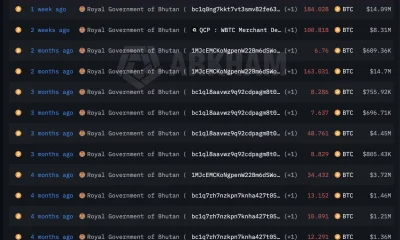
 Crypto World1 day ago
Crypto World1 day agoBhutan’s Bitcoin sales enter third straight week with $6.7M BTC offload
-

 Crypto World5 days ago
Crypto World5 days agoU.S. BTC ETFs register back-to-back inflows for first time in a month
-

 Crypto World5 days ago
Crypto World5 days agoBlockchain.com wins UK registration nearly four years after abandoning FCA process
-

 Video3 days ago
Video3 days agoPrepare: We Are Entering Phase 3 Of The Investing Cycle
-
Sports6 days ago
Kirk Cousins Officially Enters the Vikings’ Offseason Puzzle